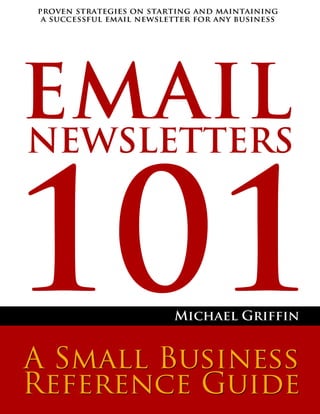
Email Newsletters 101
- 1. 1
- 2. Table of Contents Introduction to the Book 6 Purpose of this Book 7 Introduction to Email Newsletters 8 What is an Email Newsletter? 8 Email Newsletters: Popular and Effective 8 Over Saturation and Information Overload 10 Characteristics of Good Email Newsletters 11 More on Stickiness 12 Viral 12 Value-Added Information 13 Increase Customer Lifetime Value and Build Relationships 14 It’s About Content 15 Content, Content, Content 15 Choosing Content 15 Keep Track of Ideas 17 Target Audience 18 Question Yourself as you Write 19 More About Content 21 Style and Tone 21 Personality 21 Email Newsletter Humor 22 Titles of Articles 24 Writing a Great “Subject Line” 24 The Importance of the “From:” Line 26 Get with the Program 31 Developing an Email Newsletter Program 31 Frequency 31 Email Newsletter Production Schedule 31 Editorial Agenda 32 Getting Help from Others 34 2
- 3. Ready, Set, Go! 36 What to Accomplish with Your Email Newsletter 36 Selecting a Name for Your Email Newsletter 36 Mission or Purpose Statement 37 Team Effort 37 Getting Ready to Write 38 Towards a Good Read 40 Prepare an Outline 40 Go in Circles 42 Hypertext Structure 42 Make it Skimmable 45 Using Bulleted Lists of Information 46 Writing Good Copy 46 Use “You” 47 Emphasize Benefits over Features 47 Write Imperative Headlines and Subheads 48 Replace Lone Nouns with Real Subheads. 48 Replace Can with Will and If with When 49 Avoid Jargon 49 Replace the word Leading 50 Write a Complete Call to Action 50 Steak or Sizzle 52 Proper Mix of Information and Promotions 52 Case Studies 53 Interviews 54 About Us Section 54 Privacy Statement 54 Archiving Your Email Newsletters 55 Outsourcing: Pros and Cons 57 Hit the Links 59 When to Link 59 To Click or Not to Click 59 Custom email Stationery Design Services Offered 60 Linking to Additional Resources 60 Forward to a Friend Message 62 3
- 4. Sign Them Up 62 If You Let Them In, You Have to Let Them Out 63 Double Opt-in 63 Incorporate Feedback 65 Design and Layout 67 HTML versus Text 67 Length and Size of Email Newsletter 70 Copyright Notice 71 Advertisements in Your Newsletter 72 Distribution and Mail List Management 73 Gathering Email Addresses 73 Permission Based Email Newsletters 75 Spam 76 CAN-SPAM Act of 2003 77 Dealing with Spam Complaints 80 List Management 80 Manual Method 81 Automated Method 81 Welcome Message 83 Harvesting Email Addresses 83 Timing of Distribution 84 Ready to Launch 85 Proofreading Your Newsletter 86 Promoting Your Email Newsletter 88 Contacting Existing Customers 88 Promoting Your Email Newsletter on Your Site 88 Promoting Email Newsletter in Everyday Emails 89 Post to Publicize 89 Email Newsletters and Search Engine Optimization 91 Develop a Segmentation Strategy 92 Conduct Keyword Research 93 Target Major Search Engines 94 Follow Google’s Guidelines 95 4
- 5. Content Guidelines: 95 Position Your Keywords 95 Design Guidelines 96 Build Links 96 Quality Guidelines 97 Submit Key Pages 98 Trust, But Verify 99 The Bottom Line 100 How’s it Going? 101 Email Newsletter Metrics 101 The Revenue Generator 103 Qualitative Benefits 104 What Can Go Wrong? 105 Appendix 107 Exhibit 1 Example Privacy Statement 107 Privacy Policy 107 Security 107 Opt-Out 107 Contact Information 107 Contact Information 108 Exhibit 2 Email Newsletter Checklist 108 Exhibit 2 Email Newsletter Checklist 109 Exhibit 3 Proofreading Checklist 109 Exhibit 3 Proofreading Checklist 110 Email Newsletter Glossary 111 About the Authors and Contributors 115 About KMT Software Inc. and Templatezone.com 116 5
- 6. Introduction to the Book This is a book about how to use email to deliver low cost but very effective newsletters to hundreds and perhaps thousands of prospects, clients, customers, and other interested subscribers. This book draws upon the wisdom and experiences of successful e- marketers. It includes additional resources such as an email newsletter glossary, checklists, and links to web sites. As an e-Book, the table of contents allows you to navigate to the subject that you want to read. Click on any item in the table of contents to jump to that topic. A good email newsletter is a combination of relevant and high value-added content, interactive resources, and effective layout and design including HTML. The success of an email newsletter hinges upon a plan or program that includes not only great content development and design considerations but delivery systems and list management “engines” that are geared to meet the needs of readers. If you learn nothing else from this book, remember the importance of meeting the information needs of your subscribers. With that in mind and with the advice and lessons learned from this book, you should have a successful email newsletter program. The contributors to this book hope you enjoy, learn, and profit from this publication. If you have comments, suggestions, or corrections, please send them to the attention of Michael P. Griffin mgriffin@kmt.com or write to us at: TemplateZone by KMT Software. 50 Mount Vernon Street Cambridge, MA 02140 © TemplateZone by KMT Software and Michael P. Griffin Introduction to the Book 6
- 7. Purpose of this Book The purpose of this book is to help you prepare effective email newsletters and to devise an email newsletter program that will help you achieve your goals. By reading this book, you will avoid the mistakes that others have made. The contributors of this book have shared within these pages, advice, tips, and wisdom of successful e- marketers who have used email newsletters to great advantage. After reading this book you too will be able to create very effective email newsletters; dynamic e-marketing pieces that will: Effectively highlight your products and services. Provide value-added information to customers, clients, employees, stakeholders, and prospective stakeholders. Offer interactive marketing experiences based on your web resources or the resources of a partner or vendor. Provide competitive comparisons, interactive brochures, and invitations to seminars, workshops, and conventions. Detailed success stories, case studies, tips and advice that will actually help solve problems and satisfy information needs of prospective customers and existing customers. Increase response rates, generate leads and close sales by using an HTML newsletter with messages that will grab your customers’ attention and promote effective interactions. Deliver a compelling message and present a professional image by publishing your own email newsletter. Purpose of this Book 7
- 8. Introduction to Email Newsletters What is an Email Newsletter? An email newsletter is a new twist on an old element in the marketing mix. Many organizations, large and small, use newsletters to help promote their organization, products and services, build relationships with customers and prospects, and provide valuable information to subscribers. Newsletters are also used to keep employees informed of organizational developments. Experts, consultants, and professionals of all sorts have used newsletters for many years to publish their advice, insights, and wisdom. The email newsletter is an electronic version of the traditional printed newsletter that is physically mailed or distributed. Some may think that the email newsletter is simply an email version of the traditional paper newsletter. This is a common misconception. An email newsletter is more than copying and pasting your newsletter article into an email message and sending it to hundreds and perhaps thousands of subscribers. It takes advantage of the speed and low cost of the net. The sender can make use of precise and proper timing (the best days and times to deliver) to maximize subscriber interaction via click-throughs, inquiries, and ultimately purchases of goods and services. A good email newsletter is a combination of relevant and high value-added content, interactive resources, and effective layout and design including HTML. The success of an email newsletter hinges upon a plan or program that includes not only great content development and design considerations but delivery systems and list management “engines” that are geared to meet the needs of readers while avoiding the use of spam. Email Newsletters: Popular and Effective The email newsletter is a popular way to get your company’s message out. Companies, law firms, restaurants, CPAs, schools, churches, clubs, and government agencies are making effective use of this low cost but high tech means of mass communication. Since many organizations are starting email newsletters, it is now more important than ever to follow a consistent set of guidelines to succeed. 1 Introduction to Email Newsletters 8
- 9. Email is still the killer “app” that ultimately delivers the email newsletter to millions of inboxes everyday. Make no mistake about it, email is the preferred means of communication and therefore it only makes sense that newsletters, a potentially effective marketing tool, would get their high-tech makeover through email software. One recent survey noted that email is preferred by 48.5% as the primary business communication vehicle versus 39% for the telephone and 3.5% for traditional mail. 1 If you are not maximizing the use of email as a delivery option for your email newsletter, perhaps this book can help. Part of the reason email newsletters are so popular is because email is cost effective. The major cost drivers of email are the activities of writing, design, setup, and list management. However, those are mostly fixed cost activities that are covered or justified by mass emailings and the returns on investment (ROI) they yield. In addition, design costs are typically one time costs since the newsletter templates can be created or acquired and used over and over again. Once an email newsletter is created, you can send thousands of copies via email with little additional cost. For less than the cost of a business card, your reader can be provided with a useful publication that is not only informative but also helps you build customer relationships and sell products and services. According to experts, the cost of an email newsletter is typically, $30 to $50 per thousand, or between $0.03 and $0.05 per email. 2 This is significantly less than traditional newsletters with their paper, printing, handling, postage, return postage, and return mail handling costs. A typical cost of a mailed newsletter is between $.65 and $1.25. In addition, the content of email newsletters, because it is digital, may have a longer life since it can be archived on your web site or easily incorporated into other digital resources. 3 Interactivity is another powerful feature and one that makes email newsletters an effective piece of digital marketing collateral. Unlike traditional paper based newsletters, email newsletters include links to web sites and email addresses. That puts the ability to investigate, inquire, respond, and perhaps purchase, just one click away. 1 According to Roper Starch Worldwide, New York, New York. 2 Survey on the Commercial Use of Email, 2002, Association for Interactive Marketing, 3 According to author Michael Katz (E-Newsletters that Work), a rule of thumb is that 75% of the work of preparing an email newsletter is the writing with 25% the other logistics. He also says that to assume that the email newsletter preparation will occupy about 1 day of work. Introduction to Email Newsletters 9
- 10. Interactivity goes a long way towards conversion - a goal of most e-marketers. Keep in mind that conversion can be many things: Exchange of information (name, address, email address, product information) Subscriptions Opting into an email marketing campaign Registration of a product Providing a referral An important step on the way to conversion is persuasion. If you can persuade people to subscribe and read your email newsletter, you have a chance at conversion. An email newsletter can offer your subscribers a similar level of information resources that are offered on your web site. Subscribers can click for more information, take virtual tours, download demos, view PowerPoint presentations, and communicate with a key person in your organization. The content of an email newsletter often triggers a customer or prospect to create a dialog with your organization. Dialogs develop relationships and good relationships lead to additional revenue. Your email newsletter will facilitate customer feedback, information requests, and exchanges or sharing of ideas. In short, email newsletters encourage information flows in both directions; from your organization to your customer/prospect and from your customer/prospect to your organization. Over Saturation and Information Overload The downside to email newsletters may stem from the fact that they are so popular. For every permissible (non-spam) newsletter that a person receives, they are blasted with unsolicited emails and email newsletters, many of which offer no value. Inundated with email newsletters, readers become frustrated with information overload and junk email. Many people are writing and sending email newsletters. Large and small companies, professionals such as lawyers, accountants, physicians and others are sending email newsletters. Even families are sending newsletters to keep their members, relatives and friends up-to-date with family developments. With all this email newsletter activity, it is imperative that you make your newsletters stand out in the crowed inbox of the email program. Introduction to Email Newsletters 10
- 11. One way to make your email newsletter stand out is give it personality by using HTML formatting. Value-added content is an important goal of your email newsletter but it goes hand-in hand with good formatting, layout, and style. You can read more about those important issues in Chapter 9: Design and Layout Characteristics of Good Email Newsletters The next few sections introduce some of the characteristics of good email newsletters. How do you know when you have a good email newsletter? The ultimate test is whether your subscribers read it. However, there are other characteristics that we can target to increase the odds that your email newsletter will get read. A list of characteristics of good email newsletters will be covered in the next few sections. To learn more about good email newsletters, do what the writers of this book have done. Take a look at the email newsletters that you read. What do you like about them? What do you do with them? Do you explore all their resources? Do you skim some articles and more carefully read others? Do you look forward to opening them when they are in your inbox? What do you like about their look and feel? What do you see in the “From:” line or the “Subject:” line that makes you want to open the email and read the newsletter? At least 80% of the content is useful information versus no more than 20% that is promotional (information about the company and its products/services). Good email newsletters are read (or skimmed) by subscribers. Subscribers look forward to receiving the newsletter in the inbox and they “spend time” with their favorite newsletters. They interact with the newsletter. They explore links, request additional information, download free reports, worksheets, and white papers; they crunch numbers in calculators, look up stock quotes, scroll, and make purchases all through the gateway of the email newsletter. You want your readers to “stick around” and explore – not only when they visit your web site but also when they read your newsletters. When your readers do stick around, it helps with an important web metric called “stickiness”. Stickiness is important. Introduction to Email Newsletters 11
- 12. It’s also important for the reader to feel that the newsletter is useful, a vibe you must provide. Usefulness (utility or value-added) can be best evaluated by answering the question: Would a subscriber forward a copy of the newsletter to a friend or colleague? If your subscribers truly believe that you are doing a good job as an information provider, they probably will spend the time to read and interact with the newsletter. They will also forward it to others — giving it “legs”. If subscribers think your newsletter is a marketing puff piece, they will quickly delete it from the inbox. More on Stickiness Email newsletters promote an important e-marketing quality called stickiness. Usually discussed by web site administrators as a worthy goal, stickiness must be one of the goals of your email newsletter. You want subscribers to spend time reading (or skimming) the newsletter because that may also lead to website visits and eventually conversions (purchases). 4 Much like web sites, email newsletters can be full of resources – links to other information, pictures, diagrams, web site links, downloads, etc. Good email newsletters get readers to “poke around”, “browse”, and “kick the tires”. Stickiness promotes responses, loyalty, and future purchases. The theory is that if your subscribers (and web site visitors) don’t stick around long, they won’t buy. So make a list of things you can include in your email newsletter that will promote stickiness. Viral Not only are good email newsletters “sticky”, they spawn or better yet, they clone. Readers of your email newsletter should be able to easily forward copies of it to other interested parties by simply clicking the FORWARD button in their email software. This is what some folks call the “viral” benefit of email newsletters. In an act of the simplest form of viral marketing, subscribers will forward a copy of your e-publication to friends and colleagues. However, they will only click that “Forward” button if they believe that you have provided good newsletter. The viral marketing possibility of email newsletters is another reason why you must work hard to provide enough useful information. What is enough? That’s a difficult 4 Research studies show that readers of web site content, emails, and email newsletters tend to skim rather than read every word. Introduction to Email Newsletters 12
- 13. question to answer. One thing is for sure, if your email newsletter is 90% marketing/promotional material or mostly filler and puff, your subscribers will rarely forward it. Prepare a great email newsletter, full of value-added information and copies of it will multiply across the internet. Subscribers will mention your email newsletters in online discussions, chat rooms, and in emails, giving more exposure to your messages and opening doors for additional interactions and new subscribers. Value-Added Information For your email newsletter to be successful and well respected, you must think of yourself as an information provider. Information is the lifeblood of many organizations and people value information. For years, people have subscribed (and in some cases have paid lots of money) to traditional paper based newsletters. Some readers will pay hundreds of dollars per year to subscribe to investment advisory newsletters and they will continue to do so as long as they believe that the information in the newsletter is worth the subscription price. Many readers look to newsletters to give them quick snippets of information that they can use in their businesses, professions, and everyday life to make a difference. Subscribers hope that you can provide them with the kind of information that they could only get by doing their own time consuming research. Since you probably have useful information or can get your hands on good information, you can share it with your customers and prospective customers through your email newsletter. That’s great value. Your subscribers will appreciate your effort and you will build valuable and profitable customer relationships — relationships that may yield results for years to come. As you read through this book and as you develop your email newsletter plan and program, keep reminding yourself of this simple assumption. You are an information provider! When you write and design a great email newsletter, you show your readers (customers and prospective customers) that you are more than a seller of product — you are a source of valuable information. Show your subscribers that your email newsletter is more than “brochureware”. There are so many possibilities for adding value through an email newsletter. Your email newsletter should add value so your readers can use it to: Make intelligent purchase decisions. Introduction to Email Newsletters 13
- 14. Live better lives or do their job better. Lower costs. Save time. Use your product more effectively. Increase revenues. Promote their cause. Stay up-to-date. Improve careers. Improve standards of living. Shape the future. Enrich intellectual life. Enrich spiritual life. Increase Customer Lifetime Value and Build Relationships Many marketing experts talk about increasing customer lifetime value and the importance of building long-term relationships with customers. Any informative email newsletter helps build relationships and customer loyalty. Every well-done email newsletter builds stronger links between you and your customers (and prospects). One of the value-added functions of any good marketing program is to provide information that prospective customers can use to make purchase decisions. Remember the simple selling model? Persuasion leads to conversion which can lead to revenue. As you work this formula over and over (with the aid of your email newsletter) you are adding to customer lifetime value. Introduction to Email Newsletters 14
- 15. It’s About Content Content, Content, Content Content is king! Great formatting, pictures, color, e-metrics and web tricks cannot save an email newsletter that was developed with poor content. All the tracking of clicks, all the innovative ways to build a database of email addresses, and fancy HTML formatting will not make an email newsletter with poor content successful. Most of the value of an email newsletter is in the information it provides. Period! Invest in content before you invest in anything else. You must have something to say that is interesting, useful, and compelling or the email newsletter will be a huge waste of time for everyone involved, especially for customers and prospects, who will see your email newsletter as just another piece of spam. Choosing Content Where will you get your content for your email newsletter? Will you write all the content yourself, get others to write it for you, or use 'recycled' articles from other writers? Fresh, original content is always the best. If you don't think you can manage writing all of the content, perhaps you can compromise: consider writing most of the articles with the occasional third-party article. As you decide what content to put into your email newsletter, think about one of the basic goals of any newsletter – to build a relationship. Remember that your entry into the world of email newsletter publishing is not about replacing your direct mail pieces with a thinly disguised email newsletter sent cheaply via email. Your foray into this field is about building stronger customer relationships with current and prospective customers. It is in that light that you should gather and develop factual and solid content. People rationalize purchases (conversions) based on facts. Present the facts in your newsletter. Also remember that you are an expert in your field and that as an expert, you have much information to offer. For example, if you are a mortgage broker who writes a newsletter, you can bet that most of the people who read your newsletter are not mortgage brokers. 2 They want to know some of the tidbits, tips, advice, and trends that you know and that It’s About Content 15
- 16. you clearly see and can explain. They want to know what you know about interest rate trends, closing costs, credit report errors, credit repair, and innovative loan programs. Why not share what you know via your email newsletter? What is there about your industry, products, services, and your organization that your readers would like to know more about? There’s probably a lot! Your subscribers don’t work in your field nor do they have the richness of experiences that you have. Tell them a story! Think about how you share that in interesting, engaging, and interactive ways. For example, Eenie Meenie Records in Los Angeles doesn’t just use their newsletter to promote their artists and advertise – they actively seek feedback and content from their customers with contests and exclusive offers, even private shows and chances to meet the bands they enjoy. If you can pull that off, you will be a long way towards your goal of creating a great email newsletter. A newsletter adds value by offering relevant and truly useful articles your customers can’t find anywhere else. And you write these articles by taking the intelligence and expertise you accumulate every day and packaging it for your customers in helpful, easily digested portions. Explain new technologies. Decipher relevant legislation. Forecast trends. Chime in on industry debates. Give your customers the knowledge and understanding they need to become better customers. 5 Figure 2.1 shows an example of an email newsletter that is aimed at its target audience and engages them by not only telling a story, but telling it in a different way. Michael Katz’s E-Newsletter on E-Newsletters gives readers suggestions for content and writing tips in an engaging manner. This example talks about how the writer became a fan of country music and uses it as a metaphor for finding your audience – a unique approach that does more than just give facts. 5 B2B E-Newsletters Done Right, Build relationships by Helping, not by Selling, by Mark Scapicchio. Mark has written advertising and marketing copy for some of the best-known companies and advertising agencies in the world, and for many successful smaller companies. To learn more about his background, his clients, and how he can improve your copy visit his Web site at www.scapicchio.com It’s About Content 16
- 17. Figure 2.1 Michael Katz’s E-Newsletter on E-Newsletters Keep Track of Ideas Writer’s block or even a lack of ideas can be a problem when writing any publication. However, if you are excited about your subject, then you probably won’t have that problem. Perhaps the reverse will be true — you may have an abundance of ideas. However, if you are concerned that you will be tripped up by some form of writer’s block, start keeping a list of content ideas in your planner, notebook or PDA. Or It’s About Content 17
- 18. maintain a word processing file of content ideas that you update once or twice a week. Ask your readers to suggest topics. The ideas will pile up. In the end, the challenge won’t be in coming up with ideas — the biggest challenge will be how to filter and prioritize the information so that you can best serve the needs of your specific target market – the subscribers of your email newsletter. Target Audience Who would likely subscribe to your email newsletter? Good writing starts with knowing your reader. Can you think about the typical subscriber and what they might ask you about? For instance, Publishers Weekly sends emails to specific segments of the publishing market on a weekly basis – libraries get content dedicated to their portion of the industry, bookstores get content related to retail operations, etc. The ultimate goal of your email newsletter is to engage readers who will eventually do business with your organization. Therefore, keep in mind that you are trying to attract readers who will eventually buy from you. For example, if you are a financial planner whose services are geared towards wealthy individuals, your estate planning articles might be focused on estates of greater than $2 million dollars. That group is quite different from the young couple struggling to buy their first home. Their information needs are quite different. The wealthy person might want to know how to shelter income from taxes and how to protect assets from estate taxes. On the other hand, the young couple might want information about how to buy and finance a home or how to start saving for retirement. To really get to know your subscribers, you should develop a subscriber profile. This profile should be quite similar to the profile that marketers would develop for your customers. The profile might include: Where they live Gender Job title Job function Industry Company size Company sales volume It’s About Content 18
- 19. Age Occupation Income range Cars they drive Children and what ages Hobbies Where they shop If you do a good job identifying your subscribers and their needs and you work hard to develop appropriate content, your readers will eventually come to the conclusion that what you write about, helps. That direct link between what you write about and how you can help your subscribers is powerful. You need to develop that link to be successful over the long run. Have you ever read a company’s newsletter articles and then fail to see any link to the services and products of that company? That’s a big no-no. Your articles should make your subscribers want to learn more about your offerings. Your content should make subscribers request additional information. Newsletter content should offer useful product and service related information, that’s the critical link you want to have in every issue. There is an insurance agency that has a newsletter that includes food recipes. Recipes are popular tidbits of information but how do they help sell more insurance products and services? Unless you are the owner of a food service company, how will recipes contribute to the success of your business? Over the long run, content like that doesn’t directly link to your business mission is more like filler or fluff. It does little to develop profitable relationships. Remember the simple model of selling – persuasion leads to conversion which leads to revenue. You need to “trace” how your content “works” the selling model. Question Yourself as you Write You need to perform a thorough analysis of your readers’ needs before you write. That is a critical success factor of newsletter writing. Think about the information you need to convey and anticipate questions your reader might have after reading your email newsletter. The answers to those questions should then be incorporated into the first draft of the newsletter. Here are some more questions you might ask yourself as you rough out your first draft of the newsletter: It’s About Content 19
- 20. How familiar are your readers with your topics? How much do you need to explain? What additional information, tables, pictures, diagrams, and charts will enhance your message and provide value to the customer/prospect? Are you overstating your case? When you overstate, the reader will be on guard and then you risk losing their confidence. Are you being objective? This is difficult to do when promoting your organization, services, and products. Have you weeded out subjective statements or superlative phrases? Most readers are skeptical of exaggeration or over-reaching wording. Do not reduce your credibility by using superlatives. Readers want facts and objectivity. Is your tone and content appropriate based on your target audience? Your choices of tone include: Casual Informal Personal Scholarly Formal Does the level of complexity or technical information in your newsletter match the level of your subscribers? Will your subscribers perceive your newsletter as a benefit? If your subscriber base is global or from diverse backgrounds, be careful in your use of jargon, slang, and clichés. Jargon, slang, and clichés are easily misunderstood. If you insist on using jargon, please explain the meaning of the word so that no-one feels left out. It’s About Content 20
- 21. More About Content Style and Tone Whatever style and tone you use in your email newsletter, avoid a promotional writing style. Don’t make brash and subjective claims. For example, if you stated that your product is the “hottest ever” or that your service is the “ultimate”, then you are likely using a style that is too promotional. Credibility suffers when subscribers think that you are exaggerating in your newsletter. An overly promotional writing style places an extra burden on subscribers as they work to filter out the hype and hyperbole to get to the facts. Many readers like informal or conversational writing better than formal writing. Write like you talk. Think about what you would say if your goal was to provide clear and concise information, in conversation with a prospect or customer. For example, if you are a CPA – write using the same style and tone you would use if you were meeting to go over a tax return or if you were giving advice over the phone about a business acquisition. Personality Think about how you can give your newsletter personality. The development of the newsletter’s personality starts with you — the editor. You should probably try to model the personality of the newsletter after your personality (unless you have an awful personality). If you have an interesting personality, then you might find a way to make it shine through in the email newsletter. One way to do that is to be genuine. Be yourself. Subscribers want genuineness within their communications; they want to know that a real person is behind the writing of the email newsletter. Some newsletter editors suggest that you share personal information in your articles so your subscribers get to know you – they see you are like them. You have hobbies, interests, kids, problems, and etc. Your genuiness makes the subscribers feel as though they know you; as though they can call upon you for valuable insights. Perhaps your hobbies, interests, and personal case histories, when relevant and appropriate can give your newsletter personality. Sometimes humor can do the trick. But be careful with humor. It is a 3 More About Content 21
- 22. double-edge sword. Some subscribers will love your humor while others will be turned off by it. See the next section on email newsletter humor. However you develop your newsletter personality, always be sure that the information you provide is appropriate and relevant to your subscribers’ information needs. Email Newsletter Humor Humor can help develop the personality of an email newsletter but you must be careful when using humor. Humor can also turn off subscribers. That is especially true if they are seeking information and find the humor to be inappropriate, irrelevant, or space filler. An email newsletter containing puns or jokes may be described as stupid. That will certainly detract from the serious points you want to make. Cynical humor may be thought of as judgmental or misplaced. Humor in a widely distributed email newsletter might be hard to pull off because of the diversity of the subscribers. People of different cultures, education, and age may not “understand or get” your humor. Sometimes cartoons are a good choice. However, just as with pictures and other images, you need to receive permission before you can use a cartoon. Shown in Figure 3.1 is one of the cartoons from CartoonBank.com More About Content 22
- 23. Figure 3.1 Cartoon from CartoonBank Such a cartoon could be humorous and appropriate in a real estate email newsletter. It could be used in the context of an article about the merits of adding an addition to your home in an environment of low interest rates. Cartoonbank.com is a New Yorker Magazine company. On their web site, they note the following compelling reasons for using the humor of these cartoons in a newsletter. Sure, cartoons provide comic relief from articles that sometimes can be heavy going. But New Yorker cartoons will also help you: Increase your newsletter's circulation. More About Content 23
- 24. Create a bond with your readership. Illuminate, illustrate, reinforce, and explain points in unique ways. Establish credibility by using material already vetted and published by the New Yorker. 6 Titles of Articles Use attention-getting headlines to introduce your articles and stories. Think about how newspapers do it. Newspapers title their stories in a way that makes it easy to determine the article content. Writing titles for an article is a skill. Good headline writers for newspapers and magazines are valuable editors. To complicate matters, there are a variety of different headline styles. Some headline styles are straightforward and informational while others are written to tease the reader. Some are meant to be funny, clever or cute. You need to decide what works for your subscribers. If a story is meant to cover a serious subject, then it is obvious that funny or cute won’t work well for a headline. In that case, an informational title, that simply gives the reader an idea of what the articles is about, is your only choice. Here are a few examples: Informational: This is No Ordinary Product Release Teasing: Will this New Service Save You Thousands? Cute: New Personal Finance Software will Pad Your Bank Account Writing a Great “Subject Line” Give a great deal of thought to what you want the “Subject:” line to state. Just as with an important office memo, the “Subject:” line is an important headline for the content that follows. In addition, the “Subject:” line should be clear, honest, and never misleading. It also should motivate the subscriber to open the email. Your “Subject:” 6 Cartoonbank.com - Licensing Newsletter, January 2003, www.cartoonbank.com More About Content 24
- 25. line should get you in the ball game – give you a chance - keep the subscriber from clicking the “Delete” button. The “Subject:” line must incorporate a specific benefit or some information that will interest subscribers and motivate them to open the issue. It must be more than just your company name or the name of your email newsletter. For example, if you are a CPA and your email newsletter issue is on retirement planning; use a subject like: “Do you want to retire early?” If your email newsletter discusses your activities at an upcoming trade show, why not write a “Subject:” line like: “Join us in Orlando; gourmet meal on us!” The Length of the “Subject:” line is also an issue — it should be around 5-8 words and no more than 40 characters, including spaces. Keep in mind that dependent upon the type of email program and screen customizations, your subscribers could be seeing as little as the first four or five words in your “Subject:” line. Be careful when choosing words for the “Subject:” line. Some words are turn-offs. For example, some experts suggest that you not use the word “free” in the “Subject:” line. Some readers find the word “free” as an immediate indication of a gimmick or a marketing tease or ploy. However, if you do feel that the word “free” is an acceptable term to use in your “Subject:” line, consider the following ethical advice from the Direct Marketing Association (DMA). The DMA is the largest trade association for businesses that utilize direct, database, and interactive marketing. If a product or service is offered as "free," all qualifications and conditions should be clearly and conspicuously disclosed, in close conjunction with the use of the term "free" or other similar phrase. When the term "free" or other similar representations are made (for example, 2-for-1, half-price or 1-cent offers), the product or service required to be purchased should not have been increased in price or decreased in quality or quantity. (DMA: http://www.the- dma.org/guidelines/dotherightthing.pdf) You should also know that the word “free” in the “Subject:” line may not pass through certain spam filter programs and may result in your email newsletter be labeled as a spam. Don’t get real fancy with the “Subject:” line. Perhaps the best bet is to use your newsletter name, followed by your lead article title. One school of thought says that you More About Content 25
- 26. should never personalize the “Subject:” line. Thanks to spammers, businesspeople are quick to delete anything that looks like spam or junk email — and nothing looks more like spam or junk email than a personalized message from an unknown sender. Eliminate all doubt by making the newsletter title — the thing to which they subscribed — the first thing they see. 7 The Importance of the “From:” Line In a survey conducted by Double Click, a provider of marketing analytical tools for web publishers, it was revealed that trust between the sender and the receiver of an email is paramount. Receivers of email cited the “From:” line as the number one motivator for opening an email message. About 60% of respondents noted the “From” line and 30% cited the “Subject:” line, as key variables when deciding whether to open the email. 8 There are some studies that show that as much as 80% of emails from unknown sources are never read; deleted from the in box without ever being opened. The name or email address on the “From:” line should be from an identifiable person, preferably the editor of the email newsletter. And it is that person with whom the subscriber will eventually feel some connection or rapport. For example, there is an email newsletter published by a sports products company that includes information on sporting goods equipment and also provides tips for athletes and coaches. The “From” line shows not only the company name but also the web site address, and the editor’s name — Coach Nick. The email newsletter begins with a personal message from Coach Nick. In addition to identifying in the “From” line who the email newsletter is from, you should also provide specific contact information within the body of the newsletter. That information should include company name, street address, phone number, email link or at least a link to the to the newsletter’s sponsoring Web site. This is one area you can go overboard – really make it easy for customers to get a hold of you – include an 800 number a fax number and more. 7 B2B E-Newsletters Done Right, Build relationships by Helping, not by Selling, by Mark Scapicchio. Mark , www.scapicchio.com 8 Double Click Consumer Email Study, October 2002, http://www.doubleclick.com/us/knowledge/documents/research/dc_consumer_e- mail_0210.pdf More About Content 26
- 27. Never use fraudulent or fake information to make it appear as though the email newsletter originated from a different organization. Your use of invalid or non-existent domain names or any other deceptive addressing is inappropriate and will only hurt your credibility. Credibility is very important in email newsletter marketing. Keep in mind that legitimate editors of email newsletters would never obscure the source of the email that delivers the email newsletter. Why would they? What is there to hide? On the other hand, if you have an effective pen name (alias or pseudonym), use it in the “From” line, but only use it if it adds value. One of my favorite newsletter personalities comes from a company called Constant Contact, a company that provides a comprehensive email marketing solution. The author identifies herself in the “From:” line as Michelle Keegan, Email Marketing Diva. Whenever you receive that newsletter, you know what to expect and look forward to reading it. Let your personality come through in every aspect of your newsletter, including who it comes from. A company called ePromos.com (a marketer of promotional products) has an informational newsletter that is written by the founder whose name is Jake. The “From:” line is “Jake from ePromos.com” Whatever you decide to show in the “From:” line, stay with it. Don’t change the contents of the “From:” line from one issue to the next. Consistency is very important. You want to get your subscribers accustomed to receiving this important email (email newsletter) from you. Your subscribers shouldn’t have to guess who the message is from. If they start guessing; they will start deleting. Be sure that the “From:” line contains an active return email address. Subscribers may click the “Reply” button and compose messages that they want to send to the email newsletter editor. When they click that reply button they are assuming that their comments will reach their intended recipient. If they receive a “bounce back” they will be disappointed for a variety of reasons. Subscribers need to believe that their replies reach the editor and get read. Finally, keep in mind that the CAN-SPAM Act of 2003 prohibits that false “transmission” information which includes the “From:” line. Be sure to read more about CAN-SPAM in a subsequent section of this e-Book. More About Content 27
- 28. Using Photographs, Images, Illustrations Photographs, images, and illustrations are a critical component of today’s HTML emails. Including image files in HTML email is important (users now expect images to be part of HTML enabled email) and, thankfully, including images in HTML email messages is relatively easy to do. As with anything, there are several rules of thumb that should be followed – below is an “Image Etiquette” list. Keep the size of any image file below 20Kb (and smaller, if possible) through optimization methods. You can make an occasional exception, but no one will put up with receiving an image greater than 100K. Stick to popular, industry standard image file formats. Upload the image files to an Internet server and refer to the file’s web address – also known as its URL (Uniform Resource Locator). The URL identifies the location of the image to the email client, so that it knows where to go on the Internet to find the file and download it to the user’s computer for viewing. If you send a message that refers to an image file URL, make sure you don’t remove the image from that server, or else the user will see the “Red X” – see more below. Optimizing Images for the Web If the recipient of your email newsletter connects to the Internet on a dial-up 56k modem (and most people still do connect that way, according to research reports and our own anecdotal surveys), any email that exceeds 100Kb in size will take more than a couple of seconds to download and appear on screen. In today’s short attention span environment, a scenario like that guarantees that some recipients will not have the patience to wait and will close out of your message. But, it doesn’t have to be that way. There are techniques for slimming down the size of your images in your email. If you use High Impact eMail and the ReadyShare, all of these issues are automatically taken care of for the user. Cropping an image is one of the best – and easiest – ways to reduce the size of an image file. If there is extra space around the meat and potatoes of the image, simply cut it out of the file by cropping. Most photo editor programs (such as Photoshop or ACD See) provide a simple way to crop images – you’ll need to familiarize yourself with the crop tool of your photo editor and start using it right away. More About Content 28
- 29. Another useful way to reduce the weight of an image is by sizing it down. Images are typically measured in pixels – so you can have a small logo image that is 80 pixels wide by 80 pixels tall. Sizing that image down to 60 x 60 would reduce the total size of the file. There is a very close relationship between image size and file size. Lowering the dimensions of your image file will make it smaller to send and quicker to download. There are also some more complex ways to lower the file size of your images. These techniques include adjusting brightness, contrast, hue, and saturation – all of which are properties of image files. It is also possible to use tools that will remove pixels from images – thereby lowering the total file size. These tools can be researched and found on the Internet and are also known as crunchers or compressors. Stick with GIF and JPG There’s not too much to say about this – GIF and JPG formats monopolize the web image file space. Browsers and email clients have been built to support GIF and JPG, so you know those files will be received and displayed properly. Why take a chance that your images will not be seen when you know GIF and JPG will do the job? Furthermore, the GIF and JPG formats are easy to work with in resizing and editing. Upload and Refer to Avoid the Red X It is crucial that the images you include in your email newsletter are NOT embedded within the body of the email. Even if you size images down to a small size (say: 5- 10 Kb), you don’t want to embed that image because the total size of the message will quickly get out of hand, and more importantly cause compatibility problems. For users who connect via dial-up, this will be a deal-breaker. What you need to do is upload your images to a folder on an Internet web server and then make reference to their URLs from within the HTML code. When you refer to the image URL, the email will open almost instantaneously and then the email client will go out to the Internet and pull down the image from the URL address. So, even though the images might not appear instantaneously, the text of the message will come up right away. Since you will be referencing the URL of the image instead of embedding the image in the message body, you will need to keep the image located on the web server for a period of time to ensure that recipients won’t see the dreaded Red X on screen. A good More About Content 29
- 30. rule is to maintain the image at the same location for 6 months from the date of the email newsletter. If you plan to archive your newsletter (see more about the advantages of this in Chapter 12), plan to store your images indefinitely. The cost of doing this is so far outweighed by the potential benefits of adding life to your content. More About Content 30
- 31. Get with the Program Developing an Email Newsletter Program Successful email newsletters are the product of a well devised program. An email newsletter program consists of the plans and activities that you will need to create and deliver a high quality email newsletter. The first three requirements of the program should be issues of: Frequency Schedule Editorial agenda Frequency Frequency refers to how often you will send out the email newsletter. Will it be weekly, bi-weekly, monthly, or quarterly? Many e-marketing experts believe that you should send out your email newsletter on a weekly or monthly frequency. When you start distributing your email newsletter at intervals greater than a month (i.e., quarterly) your subscribers will likely begin to forget you, your mission, and what you can do for them. If that begins to happen, they won’t open and read the email newsletter and eventually will take the time to unsubscribe. When your email newsletter doesn’t add value, it’s junk that clogs up their inbox. Email Newsletter Production Schedule Next you need to create a schedule and stick to it. The preparation and delivery of an email newsletter is an issue of production and operations management. Just as you might schedule a factory order for production and then work backwards to acquire resources, organize and control those resources, and ship the goods, you need to plan the production of every email newsletter by starting at the end: the delivery date. Create a publication calendar then work backwards from the projected delivery date, setting dates for certain key deliverables. You will need dates for first drafts, final drafts, etc. Set a publication schedule and stick with it to create consistency. 4 Get with the Program 31
- 32. Look over your calendar. Think about dates that work well for you and your subscribers. What are good days for your subscribers to receive their email newsletter? What are good days leading up to the delivery date – that’s important for you as you work towards your final goal. Do you want to set the first Tuesday of the month as your publication date? Is a Friday bad because of the weekend? Is the end of the month tough for you because of other business demands? Pick dates and create a firm schedule. That eliminates procrastination and the feeling that your next email newsletter is always hanging over your head. When it’s on a regular schedule and carefully plotted throughout your calendar, it becomes a regular part of your workload. Here’s an example of a schedule for an email newsletter: October 1 - Review subscriber feedback since last issue and prepare outline for November issue. October 10 - First draft of email newsletter. October 11 - Distribute first draft to key personnel for feedback. October 15 - Incorporate feedback and produce revised draft. October 20 - Prepare any letters to editors and incorporate. October 25 - One last proof read. October 29 - Incorporate edits and deliver for deployment and testing. November 1 - Rollout (send issue via email). Editorial Agenda What are the objectives of your email newsletter? Will it, in addition to building relationships with your subscribers, do any of the following? Generate leads Raise funds Support a product or service Your editorial agenda should be tied to helping you meet these objectives. The editorial agenda is your plan for upcoming issues of the email newsletter. It is impacted by your objectives and the topics you would like to cover in the months to come. For example, a simple editorial agenda for a CPA might look like this: January – Organizing Your Data for Uncle Sam Get with the Program 32
- 33. February – Basics of Retirement Planning March – Small Business Planning April – Risk Management May – New developments in GAAP June – Budgeting for the Small Business July – Using Information Technology in Your Office August – Auditing Nonprofits September – CPAs and Personal Financial Planning October – Attestation Services in the New Millennium November – The 21st Century Controller December – Year End Tax Planning Here’s an example editorial agenda for a restaurant: January – Coupons for certain nights – slow season; Comfort Food Issue February – Valentines Day reservations March – Spring Menu introduction April – Special events; Guest chefs May – Mother’s Day; take-out specials June – Planning a party for your graduate July – Beat the heat issue and Bastilles Day Celebration August – Celebrating the bounty of local farms (articles from local framers) Get with the Program 33
- 34. September – Introducing the Fall Menu October – Apples, Pumpkins and more November – Planning for Holiday Parties December – Gift Certificates and Special Events To carry out your editorial agenda, keep in mind that you must plan it according to the format or general outline that you have adopted. Below is a possible newsletter format: Introductory Note from Editor Case Study Educational Material Offers Web Links Contests Your editorial agenda will affect each element. For example, using the above outline, you will need to develop a case study, educational materials, and offers that are relevant to each topic. Using our CPA as an example, the November issue should have a case study that describes how the firm helped a particular company’s controller introduce 21st century information technology into his department, educational material about the new roles of a controller, and certifications that controllers are achieving (CMA, CPA, CFM, etc). Getting Help from Others As you think about your editorial agenda and put together a schedule, think about partnering with content providers. Look at your schedule and think about who might provide a source of content. For example, if you are writing a newsletter for a CPA firm, articles on financial planning, payroll, and software might be very appropriate. It could be that investment advisors, third party payroll service firms, and software vendors would be willing to provide articles that would both inform your clients and possible generate future leads. Why should you get help from others? Here are a few great reasons: Articles from others will likely improve the credibility of the newsletter. Get with the Program 34
- 35. It makes your job easier. And importantly it gives you an opportunity to write articles for their newsletters, thus giving you a new opportunity to promote yourself and your publication. For a realtor’s email newsletter it might make sense to have a local banker write about refinancing, an engineer write about septic tank care, an inspector discuss the basic points of a home inspection, and a decorator write about the best ways to get your house ready for a showing. Get with the Program 35
- 36. Ready, Set, Go! What to Accomplish with Your Email Newsletter If you are ready to get started, slow down for a minute. What do you want to accomplish with the newsletter? Have you answered that question? Believe it or not, people write newsletters without being able to write a sentence or two about what the publication will accomplish. It is far to general to state that you want your newsletter to generate revenue, or leads, or increase traffic to your web site. You need to be more specific. Here are some examples: Promote the goodwill that the business or organization does in the community. Help raise funds for a foundation by keeping in contact with donors. Use it as a marketing or public relations tool by providing news items. Provide internal information to staff members including fringe benefit information. Inform your clients, customers, etc. of new product developments. Sell it as one of your organization's products (paid subscriptions). Provide authoritative information, advice, instruction. Create a community of interest (hobbyists, sportsman, professionals associations). Defining what you want to accomplish is another critical success factor and a question that you need to answer before you start writing your first issue. As was mentioned in the previous chapter, take time to write a mission or purpose statement for your newsletter. Include it in at least the first issue and in the subscriber area of your web site. Make it clear to everyone (especially yourself) what you are going to try to accomplish with your email newsletter. Selecting a Name for Your Email Newsletter Choose a title that reflects your organization’s mission and the email newsletter's content or goals. Make sure you don't use a title that's been trademarked by another organization or a title that readers could confuse with another publication. Notice how 5 each of the following email newsletter names are simple and yet tell you what to expect: Ready, Set, Go! 36
- 37. Apple eNews Macromedia – The Edge Newsletter IT News Office Expert bCentral Bulletin WordBiz – by Debbie Weil Mission or Purpose Statement Include a statement about the newsletter's purpose and/or audience. This will be useful for new readers and it should be easy if you have given thought to what you want to accomplish with your newsletter. If you think the mission statement clutters your newsletter, then put it on your web site and include a link to it in your newsletter. Like the mission of your organization, periodically review the mission of your email newsletter and revise it, as conditions and subscriber needs change. The advantages of an email newsletter mission statement include: A guiding light for content development. A clear communication to prospective content providers as to what you are trying to do with your email newsletter. A clear communication to prospective and current subscribers of what your email newsletter is about. Team Effort Who you can get on your creative team? Like many business tasks, preparing your email newsletter should be a collaborative effort. In areas that you are an expert start gathering content for the newsletter and perhaps even start writing. For areas outside your expertise, call upon your key managers, colleagues and advisors to give you critical input and content. You may also consider an editorial board which could help set the agenda and review final drafts of the newsletter. An editorial board can be a great source of new ideas and content. In addition, think about using other outside contributors to get a diversity of opinion and other spheres of influence. If you are a realtor – use bankers, inspectors, septic experts, etc. If you are a CPA use business valuation consultants, enrolled agents, investment advisors, auditors, etc. Ready, Set, Go! 37
- 38. If you are a software developer, have another developer write about how your product works well with theirs. If you are an insurance agent, solicit content from jewelers, alarm manufacturers, appraisers, and risk management experts. If you are an auto dealer, get some user testimonials from your service department. A great team effort will not only produce a better newsletter but will bring key players together to endorse the common vision or mission of the newsletter. You probably already have a substantial warehouse of information about your company and products and can incorporate that data into a newsletter program. However, don’t ignore untapped sources of information such as outside advisors. For example, if your tax accountant or insurance agent has knowledge that might be relevant to your customers, ask those colleagues if they would be interested in contributing to the newsletter. A physician could utilize the expertise of an asthma specialist in a newsletter geared to patient needs. Why not ask these “experts” to provide you with an article or two. Many people are aspiring writers and will be flattered and very willing to contribute. Even this book was a collaborative effort with input from copywriters, entrepreneurs, software developers, and e-marketers. You are the editor of the newsletter and that means using as many high quality sources of information you can find to meet the information needs of your readers. The attribution you decide to give to contributors (their name, phone, number, email address, web address, etc) in the newsletter may be the only form of advertising they need to compensate them for their writing. And if your email newsletter is sent to hundreds or perhaps thousands of subscribers, a contributor can get great exposure. In most cases, people will be enthusiastic about contributing. Getting Ready to Write Writing an email newsletter can be intimidating. Some people will procrastinate, stalling the process because they do not know where or how to start. There are ways to overcome this intimidation and procrastination. Begin by reviewing your email newsletter program or plan and your mission statement. As was mentioned in a previous chapter, it is always wise to take time to look at other email newsletters that you like to read or that you believe are effective. They may also get your creative juices flowing. Ready, Set, Go! 38
- 39. There is nothing wrong with emulating a successful formula. Look no further than other email newsletters with very loyal followings. They must be doing something right. Why not learn from them. They should not be too difficult to find. Talk to friends and colleagues and get their top email newsletter picks. And look at all types. Look at newsletters from professional associations, nonprofit organizations, investment firms, sports, and news. There are thousands to choice from. Subscribe to as many as you can handle— you can always unsubscribe after you learned their lessons. Ready, Set, Go! 39
- 40. Towards a Good Read Prepare an Outline You want your email newsletter to be a “good read”. A “good read” is a newsletter you enjoy reading – that is clear, concise, and logical. There is no better compliment from subscribers. To be a “good read” you must do some work. Good writing is hard work; it doesn’t come natural to most people. It involves spending the time to put together a good outline, writing, re-working the articles till they are clear and coherent, and providing a structure that is logical and easy to skim. It is valuable to review several successful email newsletters to see what you can learn from the fruits of the struggles of other editors. Once you have reviewed a critical mass of great email newsletters then prepare a simple outline for yours. Think about the elements you want in the newsletter. Also keep in mind that consistency is important. And although it’s probably unrealistic to think that you will arrive at the best format or outline with your first issue, strive to come up with an outline that you can live with for the long-term. You need a template that you can use over and over again. Remember that subscribers like consistency and templates promote consistency of format and style. Subscribers want the newsletter to look the same, feel the same, have similar resources and provide comparable benefits each and every issue. Below is an outline used by a software company for its email newsletter. It uses this simple but effective and consistent outline for each and every newsletter: Introductory Note from Editor – personal observations from the editor. This is used to connect in a personal way with each reader. Case Study – a summary of a recently completed project or new product introduction. This gives the editor the chance to not only inform and educate the reader but to also “sell” the capabilities of the company to the reader. Educational Material – tips, statistics, metrics, news, how-to, and other useful information, relevant to the reader. It is this kind of information that may make the 6 reader subscribe or to keep current subscribers reading the newsletter. Towards a Good Read 40
- 41. Offers – such as workshops, seminars, webinars, online courses, and discounts on products. Web links – to more useful information including partner web sites. Contests – to promote a product or to gather new email addresses. There is no secret success formula for an email newsletter outline. You will need to develop one that you are comfortable with. The reality is that you will choose a structure and then fine tune it as time goes by. Check out the alternative outlines used in the email newsletters you receive in your inbox. Here are some alternatives: Opinion feature Letter from the editor Trends/analyses Monthly spotlight feature Product/industry news How-to articles Reader involvement columns Book reviews News flashes Interviews Revenue opportunities – Monthly specials And here’s another one to consider: Featured Article Useful Website Pick Reader Q&A Letter to the Editor Surveys or Polls Product Reviews Tip of the Day Inspirational Quote The format that you adopt and the type of material you include in your email newsletter is as endless as your imagination. The key is choosing a format that works for your subscribers as they are the final judges. Towards a Good Read 41
- 42. Go in Circles The cliché: going in circles, usually speaks to some kind of inefficiency. But when it comes to writing, going in circles is a must. You can’t write effectively without using a recursive (circular) process. Before you prepare the final draft of your email newsletter, you will need to go in “circles” to make sure that your document is clear, logical, and compelling. The process of writing a newsletter is a circular one in that you write, edit, revise and re-write to the point where you may believe you’ll never finish. Other than spelling and grammar check, no software can really help you through this circular process. It is basically you and the words. You must read and re-write and you must do good proofreading 9 (or have someone do it for you). You need to recognize up front that writing the newsletter is work but there are a few short cuts to writing a good one. You must put in the time and effort to produce a polished and effective email newsletter. It will take many hours of thinking, analyzing, researching, writing, revising, editing, and re-writing till you get it right. Hypertext Structure A number of successful email newsletters use the Hypertext structure. This is a format with short text sections that serve as introductions to longer text passages or articles. Although short text sections are used and initially displayed, there is no sacrificing depth of content. All that is done with hypertext structure is a splitting of the information into multiple nodes or sections, all connected by hypertext links. Each initial introductory text can be brief and yet the full hypertext version can contain much more information. Long and detailed background information can be linked to secondary sections – much like is done on retail web sites like Amazon.com where additional information links offer supplementary information. This makes it possible to allow readers to select those topics they care about and click to those sections where they want more information. 9 See the proofreading checklist in the Appendix. Towards a Good Read 42
- 43. Figure 6.1 shows the hyperlink structure used in the ACD email newsletter. It uses a form of the hypertext structure by giving only an introduction to its articles. The user can click “more” to read more text beyond the introduction. Figure 6.1 Hypertext Structure: ADC Digital Imaging Blast email newsletter Towards a Good Read 43
- 44. Figure 6.2 netREPORTER email newsletter Figure 6.2 shows another use of the hypertext structure with the netREPORTER email newsletter. This publication uses a slightly different hypertext format from the ACD example (Figure 6.1). Yet the netREPORTER hypertext structure is very effective with “noteworthy” headlines serving as links to the stories/articles. Towards a Good Read 44
- 45. Make it Skimmable Studies show that people skim text (as oppose to reading every word) on the Web or in an email. The same holds true for email newsletters. To make your email newsletter a “good read” for your subscribers, you need to make it easy for them to skim it. The following techniques should help your subscribers be successful “skimmers”: Highlight keywords that you want to emphasize. Bold or other typeface variations are helpful. Underlining is probably a no-no because it will confuse readers. They may think it is a hyperlink. Hyperlinks can serve as one form of highlighting and are useful when used sparingly. Give lots of thought to writing meaningful headings. It is better to be straightforward and clear than to be "clever" or cute. Put a benefit-oriented “deck” under your article title. A deck is a journalistic term for a sub headline. For example, if your headline is 10 Common Myths about Snow Tires, your deck might be Get the right advice now, and drive safely this winter. Make use of bulleted lists. Bulleted lists are popular with readers and make it very easy for readers to move quickly through your thoughts. More on the use of bulleted lists in the next section. Package” your articles as lists tips, myths, tricks, stories, warnings… Readers can’t resist what I call “text tools” — lists of facts or actions or insider tips they can put to work right away, or pin to their corkboards to have handy when needed. 10 Dangerous Myths about Snow Tires, Five Real-Life Investment Mistakes You Can Avoid — these are article titles that say read me or suffer the consequences. Use principles of good writing such as one idea per paragraph. Layout your idea early in the paragraph. Readers will skip over additional ideas if you don’t grab them early with the first sentence or two of a paragraph. Keep the word count down. Just as you would do when writing an editorial for your newspaper, keep the word count of your email newsletter down. One rule of thumb for newsletter writing states that you should “half the word count”. In other words, write about 1/2 as much as you would write for a more conventional piece of writing, such as a business report. Some people like to adhere to a 500-to-1000-word limit. Articles of that size are perfect for the email medium. When a reader first opens your email newsletter, they should be able to quickly "get" what the page is about. That means the information should be visible without having to scroll too much. Towards a Good Read 45
- 46. Reading from computer monitor is tiring for the eyes. Some experts say that reading from a computer screen is about 25 percent slower than reading from paper. It is true that some people will print out your email newsletter to read at a later time. However, many people will choose to read it on their monitor the moment that they open it. Therefore, think of ways that you can write and design your email newsletter to make it easy to read – skimmable by your subscribers. Using Bulleted Lists of Information Readers like bulleted lists. Use lists for presenting groups of related information Short lines Easy to skim Organize related hyperlinks well Lists are short lines, and easy to skim. Since they break up nicely into chunks (one chunk per list item) they work well for organizing links to web resources. For many situations, they will work better than links scattered in a paragraph that must be read in context. For example, if you wanted to mention three great online retailers, these might come to mind: Amazon.com www.amazon.com Lands End www.landsend.com Best Buy www. bestbuy.com Keep the items short. To keep the list skimmable, try to keep the length of each item in the list short. No more than two or three sentences. Writing Good Copy 10 When you’re creating a newsletter that hundreds or even thousands of people will read, it’s easy to forget that you have to write your copy for just one person — your reader. Here are seven tips to help you connect with your reader through good newsletter copy. 10 This section was adapted from a piece written by Mark Scapicchio. Mark has written advertising and marketing copy for some of the best-known companies and advertising agencies in the world, and for many successful smaller companies. To learn more about his background, his clients, and how he can improve your copy visit his Web site at www.scapicchio.com Towards a Good Read 46
- 47. Use “You” When your reader opens your email newsletter, it’s just you your reader, one-on-one — like a private presentation without anyone else in the room. And you just can’t give an effective private presentation without using the word you. Your copy should be crawling with the word you, with forms of the word you (you’ll, your, you’re), and with imperatives, in which you is understood (see below for more on imperatives). At the very least, find a way to work you into your headline, your first subhead, and the first sentence of your body copy. Replace weak generics such as one (as in: When one considers the options), businesses and the competition with you, your business and your competitors. Write as if no one else in the world matters but the one person reading at any given instant. Emphasize Benefits over Features Whatever you write should be organized around benefits — the ways your product or service or company will improve your reader’s life. The features behind the benefits are exactly that: behind the benefits, playing a supporting role. Suppose you’re writing an ad for your new laser printer, which is twice as fast as any other printer on the market. Your headline should tout the benefit of the speed, and not the speed itself: Print any document in half the time. Leave the feature to your body copy: SuperPrint’s new 50-page-per minute print engine cranks out your documents at least twice as fast as any printer you’re using today. Notice, by the way, that the “feature” sentence repeats the benefit. You can never repeat your benefits often enough. In fact, if you have extra space in your layout and have a choice between mentioning adding a lower-level feature or repeating an important benefit, repeat the benefit. Even on the back sides of your data sheets — where people expect to see bullet lists of features — group those features under benefits, repeated or otherwise. You’ll be giving your reader what he or she really wants. Towards a Good Read 47
