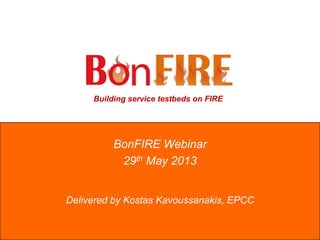
BonFIRE: features, sites and tools
- 1. Building service testbeds on FIRE BonFIRE Webinar 29th May 2013 Delivered by Kostas Kavoussanakis, EPCC
- 2. BonFIRE2 2 Overview • Basic experiment lifecycle • BonFIRE key functionalities • Testbed sites • Client tools • Experiment support mechanism
- 3. Building service testbeds on FIRE BonFIRE Experiment Lifecycle
- 4. BonFIRE4 4 Prerequisites • You must have an account in BonFIRE. – If you don’t, please go to: • http://www.bonfire-project.eu/involved • https://portal.bonfire-project.eu/register/ • Your public key must be uploaded. – If not, you can find more information here: • http://doc.bonfire-project.eu/R3.1/getting-started/upload-ssh- key.html • You must have access to a SSH environment able to connect through one the BonFIRE SSH gateways – If not, you can find more information here: • http://doc.bonfire-project.eu/R3.1/getting-started/ssh-gateway- config.html
- 5. BonFIRE5 5 1. Create the experiment You can choose between different tools Portal Command Line Experiment Manager Restfully CURL with OCCI • Don’t forget to set walltime properly. After it expires, the experiment (and its resources) will be SHUTDOWN and DELETED.
- 6. BonFIRE6 6 Experiments Resource Manager Experiment: 356 Walltime: 3600 Experiment with Walltime 3600
- 7. BonFIRE7 7 2. Set up the experiment • Create networks, VMs and Storages • If you want monitoring, don’t forget to add an Aggregator. – http://doc.bonfire-project.eu/R3.1/monitoring/howto.html
- 8. BonFIRE8 8 Experiments Resource Manager Experiment 356 Experiment 357 My Data Block Data Block SAVE
- 9. BonFIRE9 9 Managed Experiments for initial deployment Resource Manager Experiment 356 Experiment name: myExperiment compute: Name: compute1 Location: uk-eppc Disk: OS Network: BonFIRE WAN Compute: Name: compute2 Location: fr-inria Disk: OS Network: BonFIRE WAN Experiment Manager Managed Experiment 104
- 10. BonFIRE10 10 3. Configure the computes • Log in to the computes and configure the, • Bear in mind that you can SAVE an image and it can be reused as many times as you want in the same location. • Images can’t be moved between locations, think about scripts for repeating the same commands.
- 11. BonFIRE11 11 Creating and configuring VMs OS OS MySQL OS OS >> apt_get mysql OS MySQL OS MySQL > OS > apt_get mysql OS MySQL OS MySQL SAVE SAVE
- 12. BonFIRE12 12 Contextualisation, elasticity and connectivity <context> <role>server</role> … </context> <context> <role>client</role> <serverIP> 192.168.2.2 </serverIP> … </context> <context> <role>client</role> <serverIP> 192.168.2.2 </serverIP> … </context> <context> <role>client</role> <serverIP> 192.168.2.2 </serverIP> … </context> BonFIRE WAN BonFIRE WAN
- 14. BonFIRE14 14 SSH Gateways and VPN BonFIRE WAN JohnSmith/***** LDAP ServerLDAP Server VPN serverVPN server SSH GatewaySSH Gateway SSH GatewaySSH Gateway SSH GatewaySSH Gateway JohnSmith/***** JohnSmith/***** > ssh 192.168.4.2
- 15. BonFIRE15 15 4. Perform your experiment • Here you decide what to do! • If the experiment contains Virtual Wall (iMinds) resources, don’t forget to put in RUNNING state the experiment.
- 16. BonFIRE16 16 5. Monitoring • Access the Zabbix GUI, tunneled through the Portal. • Monitor Zabbix parameters, or configure your own. – BonFIRE offers application, VM and infrastructure monitoring from the same API • Use the monitoring API to make elasticity and application decisions on the fly
- 17. BonFIRE17 17 6. Wrap up your experiment • The experiment can finish in two different ways: – Expiry time (Walltime) ends. – You have finished before walltime arrives, and you decide to stop or delete the experiment. • Before this time arrives, save the images and datablocks that you want to use again. Then, shutdown the VM where the image/datablock is being used. – http://doc.bonfire-project.eu/R3.1/reference/experiment- lifecycle.html
- 18. BonFIRE18 18 7. After the experiment • Access the monitoring data that you have saved – http://doc.bonfire-project.eu/R3.1/monitoring/getting-data/export- csv.html • Reuse the images that you have configured and saved
- 19. Building service testbeds on FIRE BonFIRE Key Functionalities
- 20. BonFIRE20 20 Four pillars of BonFIRE
- 21. BonFIRE21 21
- 22. BonFIRE22 22 Three layers of monitoring Physical Machine Virtual Machine Virtual Machine Virtual Machine
- 23. BonFIRE23 23 Agents and Aggregators VM Host 1 VM Host 2 VM Host 2 VM Host 1 VMVM VMVM Experiment Aggregator Experiment Aggregator Data VM data Application Data Intrastructure data VM Host 1 Agent Agent Site Aggregator Site Aggregator Site Aggregator Site AggregatorAgent Agent Agent Agent VM Host 2
- 26. BonFIRE26 26
- 27. BonFIRE27 27 Emulated networks using the Virtual Wall Client 1Client 1 Client 2Client 2 Client 3Client 3 Client 4Client 4 10Mbps10Mbps 1000Mbps1000MbpsServerServer1000Mbps1000Mbps 100Mbps 50ms latency 3% loss rate 100Mbps 50ms latency 3% loss rate 100Mbps100Mbps 100Mbps 50ms latency 5% loss rate 100Mbps 50ms latency 5% loss rate 100Mbps 50ms latency 10% loss rate 100Mbps 50ms latency 10% loss rate 100Mbps 50ms latency 15% loss rate 100Mbps 50ms latency 15% loss rate 100Mbps 50ms latency 20% loss rate 100Mbps 50ms latency 20% loss rate 100Mbps Traffic: TCP Packet size: 200 bytes Throughput: 20 packet/s 100Mbps Traffic: TCP Packet size: 200 bytes Throughput: 20 packet/s 100Mbps Traffic: TCP Packet size: 200 bytes Throughput: 30 packet/s 100Mbps Traffic: TCP Packet size: 200 bytes Throughput: 30 packet/s 100Mbps Traffic: TCP Packet size: 200 bytes Throughput: 40 packet/s 100Mbps Traffic: TCP Packet size: 200 bytes Throughput: 40 packet/s
- 28. BonFIRE28 28 epcc vmhost0 vmhost1 Resource Manager Controlled placement Location: epcc Instance type: lite Open Nebula Location: epcc Instance type: lite Host: vmhost1 Location: epcc Instance type: large Location: epcc Instance type: large Host: vmhost1
- 29. BonFIRE29 29 Exclusive physical machines INRIA node1 node2 node3 node7node6 node8 node9 Open Nebula Resource Manager Reservation System Give me 3 physical machines from 26/4/12 10:00 to 28/4/12 20:00 Cluster: 34563 P23 P40 p92 Location: inria Cluster: 34563 p23 p40 p92 Cluster: 34563 Location: inria Cluster: 34563 Host: p40 node5
- 30. BonFIRE30 30 Controlled Contention VM Host 1 VM Host 2 ExclusivePhysicalMachine VM under testVM under test VM under testVM under test VM under testVM under test CoCoMaCoCoMa Memory Use IO Use
- 31. BonFIRE31 31
- 32. BonFIRE32 32 Custom instance types
- 33. BonFIRE33 33 epcc vmhost0 vmhost1 Custom instance type Resource Manager Open NebulaLocation: epcc Instance type: custom CPU = 16 VPCU = 16 Memory = 16GB Host = vmhost1
- 34. BonFIRE34 34 Elasticity as a Service (EaaS) Elasticity Manager Elasticity Manager AggregatorAggregator Aggregator IP: 192.168.4.233 Upscale: {system.cpu.usage.last(0)}>70 Min: 1 Max: 5 Type: lite Disk: disk_name Location: uk-epcc Load Balancer: HAProxy, port 80, uk-epcc Load Balancer Load Balancer VMVM VMVM VMVM
- 35. BonFIRE35 35
- 36. BonFIRE36 36 Ease of Use • If it’s not easy, it won’t be used • But what is easy? • BonFIRE interpretations:
- 38. BonFIRE38 38 Experiment Descriptor { "name": "myExperiment", "description": “Controlled Network", "duration": 60, "resources": [ { "network": { "name": "myNetwork", "locations": ["be-ibbt"], "address": "192.168.0.0", "size": "C", "lossrate": 0, "bandwidth": 700, "latency": 0 } }, { "compute": { "name": "server", "locations": ["be-ibbt"], "instanceType": "Large-EN", "min": 1, "resources": [ {"storage": "@iperf-demo2"}, {"network": "@BonFIRE WAN"}, {"network": "myNetwork"} ], "contexts": [] } }, { "compute": { "name": "client", "locations": ["be-ibbt"], "instanceType": "Large-EN", "min": 1, "resources": [ {"storage": "@iperf-demo2"}, {"network": "@BonFIRE WAN"}, {"network": "myNetwork"} ], "contexts": [ {"IPERF_SERVER": ["server","myNetwork"]} ] } } ] }
- 39. BonFIRE39 39 300 pages of User Doc
- 40. Building service testbeds on FIRE BonFIRE Testbed Sites
- 41. BonFIRE41 41 Infrastructure in general • Open Access Sites – Virtual Wall: iMinds (IBBT) – OpenNebula: EPCC / INRIA / USTUTT – HP Cells: HPLabs • Side wide interconnects – Private: BonFIRE WAN (VPN network) – Public: GEANT • Special BonFIRE flavours – Heterogeneous resources – Permanent and on-request infrastructure – Virtual Wall: controlled networks (emulated) – HP Cells: securely isolated cells contain storages, computes, …
- 42. BonFIRE42 42 Site Capacities Permanent Cores Memory Storage Nodes HPLabs 128 136 GB 5 TB 32 iMinds 400 400 GB 32 TB 100 HLRS 154 452 GB 12 TB 17 EPCC 96 256 GB 3.6 TB 2 INRIA 48 256 GB 2.4 TB 4 On-Request Cores Memory Storage Nodes HPLabs 384 144 GB 32 TB 96 iMinds 64 64 GB 32 TB 16 HLRS EPCC INRIA 1672 2.7 TB 42 TB 160
- 44. BonFIRE44 44 • Sites have different computing architectures • Different varieties of VMs are described through instance types • Sites support different instance types Name VCPU cores Memory Features Lite 0.5 256MB CPU may be < 1 Small 1 1GB Medium 2 2GB Large 2 4GB Large+ 2 4GB Higher CPU clock speed (over 3GHz) Large-EN 4 4GB Emulated network Xlarge 4 8GB XLarge+ 4 8GB Higher CPU clock speed (over 3GHz) Custom Free Free Integer values Which site to use? Site Lite Small Medium Large Large+ Large-EN XLarge Xlarge+ Custom HP + + + + + iMinds ++ HLRS + + + + ++ + ++ + EPCC + + + ++ ++ + INRIA + + + +
- 45. BonFIRE45 45 Which site to use? • Depends on your requirements • Special characteristics – Controlled networks only available at iMinds – Public IPs are not available at iMinds and HLRS – Reservation of nodes only available at INRIA • Reservation at Inria Exclusive access to node • https://api.bonfire-project.eu/locations/fr-inria/reservations • Access methods – SSH & VPN – Each gateway serves for every BonFIRE WAN IP address
- 46. BonFIRE46 46 Information about site status • BonFIRE health map indicates general availability – Nagios system tests – http://nebulosus.rus.uni-stuttgart.de/nagvis/frontend/nagvis- js/index.php?mod=Map&act=view&show=bonfire-full • Log files – OpenNebula status – OpenNebula Virtual machines – Experiment Manager log • Mailing list – bonfire-announcements@lists.atosresearch.eu
- 47. Building service testbeds on FIRE BonFIRE Client Tools
- 48. BonFIRE48 48 Interacting with BonFIRE Resource Manager Site Z Site Y Site X OCCI EnactorcURL Experimenter Create compute XML All communication via an open RESTful interface Don’t need to write XML and use OCCI directly - we have several client tools available!
- 49. BonFIRE49 49 Client tools overview BonFIRE Portal • Web interface to the BonFIRE API • Very simple to use and get started in BonFIRE Experiment descriptors • Write the initial resource deployment in JSON or OVF • Create descriptor step-by-step on Portal and edit later Restfully • General-purpose RESTful client • Ruby scripting or Ruby shell interactions with the BonFIRE API Command line tools • Interactive, manual or scripted interaction with the BonFIRE API
- 50. BonFIRE50 50 BonFIRE Portal Step-by-step, wizard-like creation of resources
- 52. BonFIRE52 52 BonFIRE Portal Monitoring
- 53. BonFIRE53 53 BonFIRE Portal pros and cons Pros • Very easy to use • Great starting point for understanding how things work in BonFIRE • Gives you the overview of your experiments and resources Cons • Slow to set up large-scale experiments • Manual creation of each resource • No scripted events possible for interacting with services
- 54. BonFIRE54 54 Experiment descriptors Experiment descriptors can specify the initial deployment of resources. Additional features include: • VM contextualisation • IP dependency resolution • Configuration of monitoring metrics Two representation languages available • JSON • OVF
- 56. BonFIRE56 56 JSON experiment description snippet { "name": "An experiment", "description": "An experiment description ", "duration": 60, "resources": [ { "compute": { "name": "VM", "locations": [ "fr-inria" ], "instanceType": "small", "min": 1, ... 20,
- 57. BonFIRE57 57 Experiment descriptor pros and cons Pros • Good for large-scale deployment of resources • Easy to create via the Portal and edit offline • Intuitive and purposefully created for BonFIRE • Submit via Portal or command line Cons • Cannot script other elements of experiment set-ups like interacting with experiment services • Cannot get connection to resources when created to perform actions
- 58. BonFIRE58 58 Restfully • A general-purpose client tool for RESTful APIs • Abstracts the details of exchanging HTTP requests • Discovers resources at run-time • Can be used in a Ruby shell to interactively query the BonFIRE API • Can be used in Ruby scripts to automate deployment of resources and interactions with the resources Written in Ruby
- 59. BonFIRE59 59 Ruby shell example ruby-1.8.7-p249 > pp root.locations #<Collection:0x813dd534 uri=https://api.bonfire-project.eu/locations RELATIONSHIPS parent, self ITEMS (0..5)/5 #<Resource:0x813c6b04 uri=https://api.bonfire-project.eu/locations/be- ibbt> #<Resource:0x813b5868 uri=https://api.bonfire-project.eu/locations/de- hlrs> #<Resource:0x813a45cc uri=https://api.bonfire-project.eu/locations/fr- inria> #<Resource:0x81393330 uri=https://api.bonfire-project.eu/locations/uk- epcc> #<Resource:0x81382094 uri=https://api.bonfire-project.eu/locations/uk- hplabs>> => nil
- 60. BonFIRE60 60 Ruby script example session = Restfully::Session.new( :configuration_file => "~/.restfully/api.bonfire-project.eu.yml", :gateway => "ssh.bonfire.grid5000.fr", :keys => ["~/.ssh/id_rsa"]) begin experiment = session.root.experiments.find{|e| e['name'] == "Demo SSH" && e['status'] == "running" } || session.root.experiments.submit( :name => "Demo SSH", :description => "SSH demo using Restfully - #{Time.now.to_s}", :walltime => 8*3600 # 8 hours )
- 61. BonFIRE61 61 Restfully pros and cons Pros • Good for large-scale experiments • One script for deployment of resources and gives you connection to resources to interact with, e.g., to install software, start services, etc. • Interactive scripting possible (user input on command line) Cons • You have to create the scripts from scratch • Learning curve for Ruby can be steep, but we provide examples online • Manually need to resolve deployment constraints
- 62. BonFIRE62 62 Command line tools • Purposefully built for BonFIRE • Written in Python – Bindings are easy to get by reading our online documentation • Support for BonFIRE experiment lifecycle: – bfexperiment – bfcompute – bfstorage – … • Abbreviations possible, instead of long URIs – /locations/uk-epcc/networks/42 42
- 63. BonFIRE63 63 Command line tools examples Create experiment • bfexperiment create <name> [-D <description>] [-W <walltime>] [-G <group> ...] • bfexperiment create my-experiment -D description -W 60 -G bonfire Create storage resource • bfstorage create <name> <location> [<experiment>] [-D <description>] [-S <size>] [-T {datablock|shared}] [-F <fstype>] [- G <group> ...] [-P] [-R] • bfstorage create my-storage fr-inria 42 -D storage-desc -S 1024 -T datablock -F ext3 -G bonfire
- 64. BonFIRE64 64 Command line tools pros and cons Pros • Intuitive to use • Scripting possible, e.g., Bash on Linux or Batch (MSDOS) on Windows Cons • Scripting is more limited than Restfully – Connecting to interact with resources possible but not as easy as with Ruby • Less declarative than experiment descriptor – Manually need to resolve deployment constraints
- 65. BonFIRE65 65 Resources • Client tools: http://doc.bonfire-project.eu/integration/client- tools/overview.html
- 66. Building service testbeds on FIRE Experiment Support
- 67. BonFIRE67 67 Support Mechanism Documentation • General Information: http://bonfire-project.eu/ • User Documentation: http://www.bonfire-project.eu/docs User Forum https://forum.bonfire-project.eu/ Support Ticketing System support@bonfire-project.eu
- 68. Building service testbeds on FIRE Thank you for your attention
- 69. BonFIRE69 69 Licence and Acknowledgements Copyright © 2013, EPCC, The University of Edinburgh, on behalf of the BonFIRE Consortium. Licensed under Creative Commons “Attribution-NoDerivs”. BonFIRE is funded by the European Union Seventh Framework Programme (FP7/2007-2013) under grant agreement numbers 257386 and 287938. www.bonfire-project.eu
Hinweis der Redaktion
- The following positional argument must be specified when creating experiments:<name> - The name for this experiment.The following options are applicable when creating experiments:-D <description>, --description <description> - description of the experiment. Defaults to “<no description>”.-W <walltime>, --walltime <walltime> - lifetime of the experiment in seconds. Defaults to one day.-G <group>, --group <group> - A user group this experiment will be accessible by. This option can be specified multiple times.The following positional arguments must be specified when creating storages (in that order):<name> - The name for this resource.<location> - The BonFIRE site where this resource will be created.Optionally, an experiment this resource will be part of can be specified as a third positional argument. The following options are applicable when creating storages:-D <description>, --description - The description of this storage resource. Defaults to “<no description>”.-S <size>, --size - Size of this storage resource in MiB. This is only applicable to datablock resources. Defaults to 1024 MiB.-T {datablock|shared} - The type of this storage resource. Note that “shared” storages are only available on be-ibbt. Defaults to “datablock”.-F <filesystem>, --fstype <filesystem> - The filesystem the storage resource will be formatted with. This is only applicable to datablock resources. Defaults to “ext3”.-G <group>, --group <group> - A user group this resource will be accessible by. This option can be specified multiple times.-P, --public - Indicates that this storage resource should be publicly available. Defaults to <false>.-R, --persistent - Indicates that a persistent storage resource should be created. Defaults to <false>.
