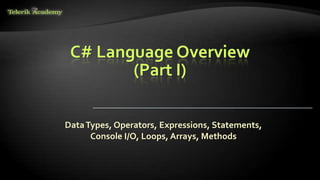
CSharp Language Overview Part 1
- 1. C# Language Overview (Part I) DataTypes, Operators, Expressions, Statements, Console I/O, Loops, Arrays, Methods
- 2. Table of Contents 1. DataTypes 2. Operators 3. Expressions 4. Console I/O 5. Conditional Statements 6. Loops 7. Arrays 8. Methods 2
- 4. IntegerTypes Integer types are: sbyte (-128 to 127): signed 8-bit byte (0 to 255): unsigned 8-bit short (-32,768 to 32,767): signed 16-bit ushort (0 to 65,535): unsigned 16-bit int (-2,147,483,648 to 2,147,483,647): signed 32-bit uint (0 to 4,294,967,295): unsigned 32-bit 4
- 5. IntegerTypes (2) More integer types: long (-9,223,372,036,854,775,808 to 9,223,372,036,854,775,807): signed 64-bit ulong (0 to 18,446,744,073,709,551,615): unsigned 64-bit 5
- 6. IntegerTypes – Example Measuring time Depending on the unit of measure we may use different data types: byte centuries = 20; // Usually a small number ushort years = 2000; uint days = 730480; ulong hours = 17531520; // May be a very big number Console.WriteLine("{0} centuries is {1} years, or {2} days, or {3} hours.", centuries, years, days, hours); 6
- 7. Floating-Point Types Floating-point types are: float (±1.5 × 10−45 to ±3.4 × 1038): 32-bits, precision of 7 digits double (±5.0 × 10−324 to ±1.7 × 10308): 64-bits, precision of 15-16 digits The default value of floating-point types: Is 0.0F for the float type Is 0.0D for the double type 7
- 8. Fixed-PointTypes There is a special fixed-point real number type: decimal (±1,0 × 10-28 to ±7,9 × 1028): 128-bits, precision of 28-29 digits Used for financial calculations with low loss of precision No round-off errors The default value of decimal type is: 0.0M (M is the suffix for decimal numbers) 8
- 9. PI Precision – Example See below the difference in precision when using float and double: NOTE:The “f” suffix in the first statement! Real numbers are by default interpreted as double! One should explicitly convert them to float float floatPI = 3.141592653589793238f; double doublePI = 3.141592653589793238; Console.WriteLine("Float PI is: {0}", floatPI); Console.WriteLine("Double PI is: {0}", doublePI); 9
- 10. Abnormalities in the Floating-Point Calculations Sometimes abnormalities can be observed when using floating-point numbers Comparing floating-point numbers can not be done directly with the == operator Example: float a = 1.0f; float b = 0.33f; float sum = 1.33f; bool equal = (a+b == sum); // False!!! Console.WriteLine("a+b={0} sum={1} equal={2}", a+b, sum, equal); 10
- 11. The Boolean DataType The Boolean DataType: Is declared by the bool keyword Has two possible values: true and false Is useful in logical expressions The default value is false 11
- 12. BooleanValues – Example Here we can see how boolean variables take values of true or false: int a = 1; int b = 2; bool greaterAB = (a > b); Console.WriteLine(greaterAB); // False bool equalA1 = (a == 1); Console.WriteLine(equalA1); // True 12
- 13. The Character DataType The Character DataType: Represents symbolic information Is declared by the char keyword Gives each symbol a corresponding integer code Has a '0' default value Takes 16 bits of memory (from U+0000 to U+FFFF) 13
- 14. Characters and Codes The example below shows that every symbol has an its unique code: char symbol = 'a'; Console.WriteLine("The code of '{0}' is: {1}", symbol, (int) symbol); symbol = 'b'; Console.WriteLine("The code of '{0}' is: {1}", symbol, (int) symbol); symbol = 'A'; Console.WriteLine("The code of '{0}' is: {1}", symbol, (int) symbol); 14
- 15. The String DataType The String DataType: Represents a sequence of characters Is declared by the string keyword Has a default value null (no value) Strings are enclosed in quotes: Strings can be concatenated string s = "Microsoft .NET Framework"; 15
- 16. Saying Hello – Example Concatenating the two names of a person to obtain his full name: NOTE: a space is missing between the two names!We have to add it manually string firstName = "Ivan"; string lastName = "Ivanov"; Console.WriteLine("Hello, {0}!", firstName); string fullName = firstName + " " + lastName; Console.WriteLine("Your full name is {0}.", fullName); 16
- 17. The ObjectType The object type: Is declared by the object keyword Is the “parent” of all other types Can take any types of values according to the needs 17
- 18. Using Objects Example of an object variable taking different types of data: object dataContainer = 5; Console.Write("The value of dataContainer is: "); Console.WriteLine(dataContainer); dataContainer = "Five"; Console.Write ("The value of dataContainer is: "); Console.WriteLine(dataContainer); 18
- 20. DeclaringVariables When declaring a variable we: Specify its type Specify its name (called identifier) May give it an initial value The syntax is the following: Example: <data_type> <identifier> [= <initialization>]; int height = 200; 20
- 21. Identifiers Identifiers may consist of: Letters (Unicode) Digits [0-9] Underscore "_" Identifiers Can begin only with a letter or an underscore Cannot be a C# keyword 21
- 22. Identifiers (2) Identifiers Should have a descriptive name It is recommended to use only Latin letters Should be neither too long nor too short Note: In C# small letters are considered different than the capital letters (case sensitivity) 22
- 23. Identifiers – Examples Examples of correct identifiers: Examples of incorrect identifiers: int new; // new is a keyword int 2Pac; // Cannot begin with a digit int New = 2; // Here N is capital int _2Pac; // This identifiers begins with _ string поздрав = "Hello"; // Unicode symbols used // The following is more appropriate: string greeting = "Hello"; int n = 100; // Undescriptive int numberOfClients = 100; // Descriptive // Overdescriptive identifier: int numberOfPrivateClientOfTheFirm = 100; 23
- 24. Literals
- 25. Integer Literals Examples of integer literals The '0x' and '0X' prefixes mean a hexadecimal value, e.g. 0xA8F1 The 'u' and 'U' suffixes mean a ulong or uint type, e.g. 12345678U The 'l' and 'L' suffixes mean a long or ulong type, e.g. 9876543L 25
- 26. Integer Literals – Example Note: the letter ‘l’ is easily confused with the digit ‘1’ so it’s better to use ‘L’!!! // The following variables are // initialized with the same value: int numberInHex = -0x10; int numberInDec = -16; // The following causes an error, because 234u is of type uint int unsignedInt = 234u; // The following causes an error, because 234L is of type long int longInt = 234L; 26
- 27. Real Literals The real literals: Are used for values of type float and double May consist of digits, a sign and “.” May be in exponential formatting The “f” and “F” suffixes mean float The “d” and “D” suffixes mean double The default interpretation is double 27
- 28. Real Literals – Example Example of incorrect float literal: A correct way to assign floating-point value (using also the exponential format): // The following causes an error // because 12.5 is double by default float realNumber = 12.5; // The following is the correct // way of assigning the value: float realNumber = 12.5f; // This is the same value in exponential format: realNumber = 1.25e+1f; 28
- 29. Character Literals The character literals: Are used for values of the char type Consist of two single quotes surrounding the value: '<value>' The value may be: Symbol The code of the symbol Escaping sequence 29
- 30. Escaping Sequences Escaping sequences are: Means of presenting a symbol that is usually interpreted otherwise (like ') Means of presenting system symbols (like the new line symbol) Common escaping sequences are: ' for single quote " for double quote for backslash n for new line 30
- 31. Character Literals – Example Examples of different character literals: char symbol = 'a'; // An ordinary symbol symbol = 'u0061'; // Unicode symbol code in // a hexadecimal format symbol = '''; // Assigning the single quote symbol symbol = ''; // Assigning the backslash symbol symbol = "a"; // Incorrect: use single quotes 31
- 32. String Literals String literals: Are used for values of the string type Consist of two double quotes surrounding the value: "<value>" May have a @ prefix which ignores the used escaping sequences The value is a sequence of character literals 32
- 33. String Literals – Example Benefits of quoted strings (the @ prefix): In quoted strings " is used instead of ""! // Here is a string literal using escape sequences string quotation = ""Hello, Jude", he said."; string path = "C:WINNTDartsDarts.exe"; // Here is an example of the usage of @ quotation = @"""Hello, Jimmy!"", she answered."; path = @"C:WINNTDartsDarts.exe"; 33
- 34. Operators in C#
- 35. Categories of Operators in C# Category Operators Arithmetic + - * / % ++ -- Logical && || ^ ! Binary & | ^ ~ << >> Comparison == != < > <= >= Assignment = += -= *= /= %= &= |= ^= <<= >>= String concatenation + Type conversion is as typeof Other . [] () ?: new 35
- 36. Operators Precedence Precedence Operators Highest ++ -- (postfix) new typeof ++ -- (prefix) + - (unary) ! ~ * / % + - << >> < > <= >= is as == != & Lower ^ 36
- 37. Operators Precedence (2) Precedence Operators Higher | && || ?: Lowest = *= /= %= += -= <<= >>= &= ^= |= Parenthesis operator always has highest precedence Note: prefer using parentheses, even when it seems stupid to do so 37
- 38. Arithmetic Operators Arithmetic operators +, -, * are the same as in math Division operator / if used on integers returns integer (without rounding) Remainder operator % returns the remainder from division of integers The special addition operator ++ increments a variable 38
- 39. Arithmetic Operators – Example int squarePerimeter = 17; double squareSide = squarePerimeter/4.0; double squareArea = squareSide*squareSide; Console.WriteLine(squareSide); // 4.25 Console.WriteLine(squareArea); // 18.0625 int a = 5; int b = 4; Console.WriteLine( a + b ); // 9 Console.WriteLine( a + b++ ); // 9 Console.WriteLine( a + b ); // 10 Console.WriteLine( a + (++b) ); // 11 Console.WriteLine( a + b ); // 11 Console.WriteLine(11 / 3); // 3 Console.WriteLine(11 % 3); // 2 Console.WriteLine(12 / 3); // 4 39
- 40. Logical Operators Logical operators take boolean operands and return boolean result Operator ! turns true to false and false to true Behavior of the operators &&, || and ^ (1 == true, 0 == false) : Operation || || || || && && && && ^ ^ ^ ^ Operand1 0 0 1 1 0 0 1 1 0 0 1 1 Operand2 0 1 0 1 0 1 0 1 0 1 0 1 Result 0 1 1 1 0 0 0 1 0 1 1 0 40
- 41. Logical Operators – Example Using the logical operators: bool a = true; bool b = false; Console.WriteLine(a && b); // False Console.WriteLine(a || b); // True Console.WriteLine(a ^ b); // True Console.WriteLine(!b); // True Console.WriteLine(b || true); // True Console.WriteLine(b && true); // False Console.WriteLine(a || true); // True Console.WriteLine(a && true); // True Console.WriteLine(!a); // False Console.WriteLine((5>7) ^ (a==b)); // False 41
- 42. Bitwise Operators Bitwise operator ~ turns all 0 to 1 and all 1 to 0 Like ! for boolean expressions but bit by bit The operators |, & and ^ behave like ||, && and ^ for boolean expressions but bit by bit The << and >> move the bits (left or right) Behavior of the operators|, & and ^: Operation | | | | & & & & ^ ^ ^ ^ Operand1 0 0 1 1 0 0 1 1 0 0 1 1 Operand2 0 1 0 1 0 1 0 1 0 1 0 1 Result 0 1 1 1 0 0 0 1 0 1 1 0 42
- 43. Bitwise Operators (2) Bitwise operators are used on integer numbers (byte, sbyte, int, uint, long, ulong) Bitwise operators are applied bit by bit Examples: ushort a = 3; // 00000011 ushort b = 5; // 00000101 Console.WriteLine( a | b); // 00000111 Console.WriteLine( a & b); // 00000001 Console.WriteLine( a ^ b); // 00000110 Console.WriteLine(~a & b); // 00000100 Console.WriteLine( a<<1 ); // 00000110 Console.WriteLine( a>>1 ); // 00000001 43
- 44. Comparison Operators Comparison operators are used to compare variables ==, <, >, >=, <=, != Comparison operators example: int a = 5; int b = 4; Console.WriteLine(a >= b); // True Console.WriteLine(a != b); // True Console.WriteLine(a > b); // False Console.WriteLine(a == b); // False Console.WriteLine(a == a); // True Console.WriteLine(a != ++b); // False 44
- 45. Assignment Operators Assignment operators are used to assign a value to a variable , =, +=, -=, |=, ... Assignment operators example: int x = 6; int y = 4; Console.WriteLine(y *= 2); // 8 int z = y = 3; // y=3 and z=3 Console.WriteLine(z); // 3 Console.WriteLine(x |= 1); // 7 Console.WriteLine(x += 3); // 10 Console.WriteLine(x /= 2); // 5 45
- 46. Other Operators String concatenation operator + is used to concatenate strings If the second operand is not a string, it is converted to string automatically string first = "First"; string second = "Second"; Console.WriteLine(first + second); // FirstSecond string output = "The number is : "; int number = 5; Console.WriteLine(output + number); // The number is : 5 46
- 47. Other Operators (2) Member access operator . is used to access object members Square brackets [] are used with arrays indexers and attributes Parentheses ( ) are used to override the default operator precedence Class cast operator (type) is used to cast one compatible type to another 47
- 48. Other Operators (3) Conditional operator ?: has the form (if b is true then the result is x else the result is y) The new operator is used to create new objects The typeof operator returns System.Type object (the reflection of a type) The is operator checks if an object is compatible with given type b ? x : y 48
- 49. Other Operators – Example Using some other operators: int a = 6; int b = 4; Console.WriteLine(a > b ? "a>b" : "b>=a"); // a>b Console.WriteLine((long) a); // 6 int c = b = 3; // b=3; followed by c=3; Console.WriteLine(c); // 3 Console.WriteLine(a is int); // True Console.WriteLine((a+b)/2); // 4 Console.WriteLine(typeof(int)); // System.Int32 int d = new int(); Console.WriteLine(d); // 0 49
- 50. Type Conversions Example of implicit and explicit conversions: Note: explicit conversion may be used even if not required by the compiler float heightInMeters = 1.74f; // Explicit conversion double maxHeight = heightInMeters; // Implicit double minHeight = (double) heightInMeters; // Explicit float actualHeight = (float) maxHeight; // Explicit float maxHeightFloat = maxHeight; // Compilation error! 50
- 51. Expressions
- 52. Expressions Expressions are sequences of operators, literals and variables that are evaluated to some value Examples: int r = (150-20) / 2 + 5; // Expression for calculation of circle area double surface = Math.PI * r * r; // Expression for calculation of circle perimeter double perimeter = 2 * Math.PI * r; 52
- 53. Using to the Console Printing / Reading Strings and Numbers
- 54. The Console Class Provides methods for input and output Input Read(…) – reads a single character ReadLine(…) – reads a single line of characters Output Write(…) – prints the specified argument on the console WriteLine(…) – prints specified data to the console and moves to the next line 54
- 55. Console.Write(…) Printing more than one variable using a formatting string int a = 15; ... Console.Write(a); // 15 Printing an integer variable double a = 15.5; int b = 14; ... Console.Write("{0} + {1} = {2}", a, b, a + b); // 15.5 + 14 = 29.5 Next print operation will start from the same line 55
- 56. Console.WriteLine(…) Printing more than one variable using a formatting string string str = "Hello C#!"; ... Console.WriteLine(str); Printing a string variable string name = "Marry"; int year = 1987; ... Console.Write("{0} was born in {1}.", name, year); // Marry was born in 1987. Next printing will start from the next line 56
- 57. Printing to the Console – Example static void Main() { string name = "Peter"; int age = 18; string town = "Sofia"; Console.Write("{0} is {1} years old from {2}.", name, age, town); // Result: Peter is 18 years old from Sofia. Console.Write("This is on the same line!"); Console.WriteLine("Next sentence will be" + " on a new line."); Console.WriteLine("Bye, bye, {0} from {1}.", name, town); } 57
- 58. Reading from the Console We use the console to read information from the command line We can read: Characters Strings Numeral types (after conversion) To read from the console we use the methods Console.Read() and Console.ReadLine() 58
- 59. Console.ReadLine() Gets a line of characters Returns a string value Returns null if the end of the input is reached Console.Write("Please enter your first name: "); string firstName = Console.ReadLine(); Console.Write("Please enter your last name: "); string lastName = Console.ReadLine(); Console.WriteLine("Hello, {0} {1}!", firstName, lastName); 59
- 60. Reading NumeralTypes Numeral types can not be read directly from the console To read a numeral type do following: 1. Read a string value 2. Convert (parse) it to the required numeral type int.Parse(string) – parses a string to int string str = Console.ReadLine() int number = int.Parse(str); Console.WriteLine("You entered: {0}", number); 60
- 61. Reading NumeralTypes (2) Another way to parse string to numeral type is to use int.TryParse(…) method Sets default value for the type if the parse fails Returns bool True if the parse is successfull False if it fails int a; string line = Console.ReadLine(); int.TryParse(line, out a); The result from the parse will be assigned to the variable parseResult 61
- 62. Converting Strings to Numbers Numeral types have a method Parse(…) for extracting the numeral value from a string int.Parse(string) – string int long.Parse(string) – string long float.Parse(string) – string float Causes FormatException in case of error string s = "123"; int i = int.Parse(s); // i = 123 long l = long.Parse(s); // l = 123L string invalid = "xxx1845"; int value = int.Parse(invalid); // FormatException 62
- 64. The if Statement The most simple conditional statement Enables you to test for a condition Branch to different parts of the code depending on the result The simplest form of an if statement: if (condition) { statements; } 64
- 65. The if Statement – Example static void Main() { Console.WriteLine("Enter two numbers."); int biggerNumber = int.Parse(Console.ReadLine()); int smallerNumber = int.Parse(Console.ReadLine()); if (smallerNumber > biggerNumber) { biggerNumber = smallerNumber; } Console.WriteLine("The greater number is: {0}", biggerNumber); } 65
- 66. The if-else Statement More complex and useful conditional statement Executes one branch if the condition is true, and another if it is false The simplest form of an if-else statement: if (expression) { statement1; } else { statement2; } 66
- 67. if-else Statement – Example Checking a number if it is odd or even string s = Console.ReadLine(); int number = int.Parse(s); if (number % 2 == 0) { Console.WriteLine("This number is even."); } else { Console.WriteLine("This number is odd."); } 67
- 68. Nested if Statements if and if-else statements can be nested, i.e. used inside another if or else statement Every else corresponds to its closest preceding if if (expression) { if (expression) { statement; } else { statement; } } else statement; 68
- 69. Nested if Statements – Example if (first == second) { Console.WriteLine( "These two numbers are equal."); } else { if (first > second) { Console.WriteLine( "The first number is bigger."); } else { Console.WriteLine("The second is bigger."); } } 69
- 70. The switch-case Statement Selects for execution a statement from a list depending on the value of the switch expression switch (day) { case 1: Console.WriteLine("Monday"); break; case 2: Console.WriteLine("Tuesday"); break; case 3: Console.WriteLine("Wednesday"); break; case 4: Console.WriteLine("Thursday"); break; case 5: Console.WriteLine("Friday"); break; case 6: Console.WriteLine("Saturday"); break; case 7: Console.WriteLine("Sunday"); break; default: Console.WriteLine("Error!"); break; } 70
- 72. HowTo Use While Loop? The simplest and most frequently used loop The repeat condition Returns a boolean result of true or false Also called loop condition while (condition) { statements; } 72
- 73. While Loop – Example int counter = 0; while (counter < 10) { Console.WriteLine("Number : {0}", counter); counter++; } 73
- 74. Using Do-While Loop Another loop structure is: The block of statements is repeated While the boolean loop condition holds The loop is executed at least once do { statements; } while (condition); 74
- 75. Factorial – Example Calculating N factorial static void Main() { int n = Convert.ToInt32(Console.ReadLine()); int factorial = 1; do { factorial *= n; n--; } while (n > 0); Console.WriteLine("n! = " + factorial); } 75
- 76. For Loops The typical for loop syntax is: Consists of Initialization statement Boolean test expression Update statement Loop body block for (initialization; test; update) { statements; } 76
- 77. N^M – Example Calculating n to power m (denoted as n^m): static void Main() { int n = int.Parse(Console.ReadLine()); int m = int.Parse(Console.ReadLine()); decimal result = 1; for (int i=0; i<m; i++) { result *= n; } Console.WriteLine("n^m = " + result); } 77
- 78. For-Each Loops The typical foreach loop syntax is: Iterates over all elements of a collection The element is the loop variable that takes sequentially all collection values The collection can be list, array or other group of elements of the same type foreach (Type element in collection) { statements; } 78
- 79. foreach Loop – Example Example of foreach loop: string[] days = new string[] { "Monday", "Tuesday", "Wednesday", "Thursday", "Friday", "Saturday", "Sunday" }; foreach (String day in days) { Console.WriteLine(day); } The above loop iterates of the array of days The variable day takes all its values 79
- 80. Nested Loops A composition of loops is called a nested loop A loop inside another loop Example: for (initialization; test; update) { for (initialization; test; update) { statements; } … } 80
- 81. Nested Loops – Examples Print all combinations fromTOTO 6/49 static void Main() { int i1, i2, i3, i4, i5, i6; for (i1 = 1; i1 <= 44; i1++) for (i2 = i1 + 1; i2 <= 45; i2++) for (i3 = i2 + 1; i3 <= 46; i3++) for (i4 = i3 + 1; i4 <= 47; i4++) for (i5 = i4 + 1; i5 <= 48; i5++) for (i6 = i5 + 1; i6 <= 49; i6++) Console.WriteLine("{0} {1} {2} {3} {4} {5}", i1, i2, i3, i4, i5, i6); } Warning: execution of this code could take too long time. 81
- 82. Arrays
- 83. What are Arrays? An array is a sequence of elements All elements are of the same type The order of the elements is fixed Has fixed size (Array.Length) 0 1 2 3 4Array of 5 elements Element index Element of an array … … … … … 83
- 84. Declaring Arrays Declaration defines the type of the elements Square brackets [] mean "array" Examples: Declaring array of integers: Declaring array of strings: int[] myIntArray; string[] myStringArray; 84
- 85. Creating Arrays Use the operator new Specify array length Example creating (allocating) array of 5 integers: myIntArray = new int[5]; myIntArray managed heap (dynamic memory) 0 1 2 3 4 … … … … … 85
- 86. Creating and Initializing Arrays Creating and initializing can be done together: The new operator is not required when using curly brackets initialization myIntArray = {1, 2, 3, 4, 5}; myIntArray managed heap (dynamic memory) 0 1 2 3 4 … … … … … 86
- 87. Creating Array – Example Creating an array that contains the names of the days of the week string[] daysOfWeek = { "Monday", "Tuesday", "Wednesday", "Thursday", "Friday", "Saturday", "Sunday" }; 87
- 88. How to Access Array Element? Array elements are accessed using the square brackets operator [] (indexer) Array indexer takes element’s index as parameter The first element has index 0 The last element has index Length-1 Array elements can be retrieved and changed by the [] operator 88
- 89. Reversing an Array – Example Reversing the contents of an array int[] array = new int[] {1, 2, 3, 4, 5}; // Get array size int length = array.Length; // Declare and create the reversed array int[] reversed = new int[length]; // Initialize the reversed array for (int index = 0; index < length; index++) { reversed[length-index-1] = array[index]; } 89
- 90. Processing Arrays: foreach How foreach loop works? type – the type of the element value – local name of variable array – processing array Used when no indexing is needed All elements are accessed one by one Elements can not be modified (read only) foreach (type value in array) 90
- 91. Processing Arrays Using foreach – Example Print all elements of a string[] array: string[] capitals = { "Sofia", "Washington", "London", "Paris" }; foreach (string capital in capitals) { Console.WriteLine(capital); } 91
- 92. Multidimensional Arrays Multidimensional arrays have more than one dimension (2, 3, …) The most important multidimensional arrays are the 2- dimensional Known as matrices or tables Example of matrix of integers with 2 rows and 4 columns: 5 0 -2 4 5 6 7 8 0 1 2 3 0 1 92
- 93. Declaring and Creating Multidimensional Arrays Declaring multidimensional arrays: Creating a multidimensional array Use new keyword Must specify the size of each dimension int[,] intMatrix; float[,] floatMatrix; string[,,] strCube; int[,] intMatrix = new int[3, 4]; float[,] floatMatrix = new float[8, 2]; string[,,] stringCube = new string[5, 5, 5]; 93
- 94. Creating and Initializing Multidimensional Arrays Creating and initializing with values multidimensional array: Matrices are represented by a list of rows Rows consist of list of values The first dimension comes first, the second comes next (inside the first) int[,] matrix = { {1, 2, 3, 4}, // row 0 values {5, 6, 7, 8}, // row 1 values }; // The matrix size is 2 x 4 (2 rows, 4 cols) 94
- 95. Reading Matrix – Example Reading a matrix from the console int rows = int.Parse(Console.ReadLine()); int cols = int.Parse(Console.ReadLine()); int[,] matrix = new int[rows, cols]; for (int row=0; row<rows; row++) { for (int col=0; col<cols; col++) { Console.Write("matrix[{0},{1}] = ", row, col); matrix[row, col] = int.Parse(Console.ReadLine()); } } 95
- 96. Printing Matrix – Example Printing a matrix on the console: for (int row=0; row<matrix.GetLength(0); row++) { for (int col=0; col<matrix.GetLength(1); col++) { Console.Write("{0} ", matrix[row, col]); } Console.WriteLine(); } 96
- 98. What Is String? Strings are sequences of characters Each character is a Unicode symbol Represented by the string data type in C# (System.String) Example: string s = "Hello, C#"; H e l l o , C #s 98
- 99. The System.String Class Strings are represented by System.String objects in .NET Framework String objects contain an immutable (read-only) sequence of characters Strings use Unicode in to support multiple languages and alphabets Strings are stored in the dynamic memory (managed heap) System.String is reference type 99
- 100. The System.String Class (2) String objects are like arrays of characters (char[]) Have fixed length (String.Length) Elements can be accessed directly by index The index is in the range [0...Length-1] string s = "Hello!"; int len = s.Length; // len = 6 char ch = s[1]; // ch = 'e' 0 1 2 3 4 5 H e l l o ! index = s[index] = 100
- 101. Strings – Example static void Main() { string s = "Stand up, stand up, Balkan Superman."; Console.WriteLine("s = "{0}"", s); Console.WriteLine("s.Length = {0}", s.Length); for (int i = 0; i < s.Length; i++) { Console.WriteLine("s[{0}] = {1}", i, s[i]); } } 101
- 102. Declaring Strings There are two ways of declaring string variables: Using the C# keyword string Using the .NET's fully qualified class name System.String The above three declarations are equivalent string str1; System.String str2; String str3; 102
- 103. Creating Strings Before initializing a string variable has null value Strings can be initialized by: Assigning a string literal to the string variable Assigning the value of another string variable Assigning the result of operation of type string 103
- 104. Creating Strings (2) Not initialized variables has value of null Assigning a string literal Assigning from another string variable Assigning from the result of string operation string s; // s is equal to null string s = "I am a string literal!"; string s2 = s; string s = 42.ToString(); 104
- 105. Reading and Printing Strings Reading strings from the console Use the method Console.ReadLine() string s = Console.ReadLine(); Console.Write("Please enter your name: "); string name = Console.ReadLine(); Console.Write("Hello, {0}! ", name); Console.WriteLine("Welcome to our party!"); Printing strings to the console Use the methods Write() and WriteLine() 105
- 106. A number of ways exist to compare two strings: Dictionary-based string comparison Case-insensitive Case-sensitive Comparing Strings int result = string.Compare(str1, str2, true); // result == 0 if str1 equals str2 // result < 0 if str1 if before str2 // result > 0 if str1 if after str2 string.Compare(str1, str2, false); 106
- 107. Comparing Strings – Example Finding the first string in a lexicographical order from a given list of strings: string[] towns = {"Sofia", "Varna", "Plovdiv", "Pleven", "Bourgas", "Rousse", "Yambol"}; string firstTown = towns[0]; for (int i=1; i<towns.Length; i++) { string currentTown = towns[i]; if (String.Compare(currentTown, firstTown) < 0) { firstTown = currentTown; } } Console.WriteLine("First town: {0}", firstTown); 107
- 108. Concatenating Strings There are two ways to combine strings: Using the Concat() method Using the + or the += operators Any object can be appended to string string str = String.Concat(str1, str2); string str = str1 + str2 + str3; string str += str1; string name = "Peter"; int age = 22; string s = name + " " + age; // "Peter 22" 108
- 109. Searching in Strings Finding a character or substring within given string First occurrence First occurrence starting at given position Last occurrence IndexOf(string str) IndexOf(string str, int startIndex) LastIndexOf(string) 109
- 110. Searching in Strings – Example string str = "C# Programming Course"; int index = str.IndexOf("C#"); // index = 0 index = str.IndexOf("Course"); // index = 15 index = str.IndexOf("COURSE"); // index = -1 // IndexOf is case-sensetive. -1 means not found index = str.IndexOf("ram"); // index = 7 index = str.IndexOf("r"); // index = 4 index = str.IndexOf("r", 5); // index = 7 index = str.IndexOf("r", 8); // index = 18 0 1 2 3 4 5 6 7 8 9 10 11 12 13 … C # P r o g r a m m i n g … index = s[index] = 110
- 111. Extracting Substrings Extracting substrings str.Substring(int startIndex, int length) str.Substring(int startIndex) string filename = @"C:PicsRila2009.jpg"; string name = filename.Substring(8, 8); // name is Rila2009 string filename = @"C:PicsSummer2009.jpg"; string nameAndExtension = filename.Substring(8); // nameAndExtension is Summer2009.jpg 0 1 2 3 4 5 6 7 8 9 10 11 12 13 14 15 16 17 18 19 C : P i c s R i l a 2 0 0 5 . j p g 111
- 112. Splitting Strings To split a string by given separator(s) use the following method: Example: string[] Split(params char[]) string listOfBeers = "Amstel, Zagorka, Tuborg, Becks."; string[] beers = listOfBeers.Split(' ', ',', '.'); Console.WriteLine("Available beers are:"); foreach (string beer in beers) { Console.WriteLine(beer); } 112
- 113. Replacing and Deleting Substrings Replace(string, string) – replaces all occurrences of given string with another The result is new string (strings are immutable) Remove(index, length) – deletes part of a string and produces new string as result string cocktail = "Vodka + Martini + Cherry"; string replaced = cocktail.Replace("+", "and"); // Vodka and Martini and Cherry string price = "$ 1234567"; string lowPrice = price.Remove(2, 3); // $ 4567 113
- 114. Changing Character Casing Using method ToLower() Using method ToUpper() string alpha = "aBcDeFg"; string lowerAlpha = alpha.ToLower(); // abcdefg Console.WriteLine(lowerAlpha); string alpha = "aBcDeFg"; string upperAlpha = alpha.ToUpper(); // ABCDEFG Console.WriteLine(upperAlpha); 114
- 115. Trimming White Space Using method Trim() Using method Trim(chars) Using TrimStart() and TrimEnd() string s = " example of white space "; string clean = s.Trim(); Console.WriteLine(clean); string s = " tnHello!!! n"; string clean = s.Trim(' ', ',' ,'!', 'n','t'); Console.WriteLine(clean); // Hello string s = " C# "; string clean = s.TrimStart(); // clean = "C# " 115
- 116. Constructing Strings Strings are immutable Concat(), Replace(), Trim(), ... return new string, do not modify the old one Do not use "+" for strings in a loop! It runs very, very inefficiently! public static string DupChar(char ch, int count) { string result = ""; for (int i=0; i<count; i++) result += ch; return result; } Very bad practice. Avoid this! 116
- 117. Changing the Contents of a String – StringBuilder Use the System.Text.StringBuilder class for modifiable strings of characters: Use StringBuilder if you need to keep adding characters to a string public static string ReverseString(string s) { StringBuilder sb = new StringBuilder(); for (int i = s.Length-1; i >= 0; i--) sb.Append(s[i]); return sb.ToString(); } 117
- 118. StringBuilder keeps a buffer memory, allocated in advance Most operations use the buffer memory and do not allocate new objects The StringBuilder Class H e l l o , C # !StringBuilder: Length=9 Capacity=15 Capacity used buffer (Length) unused buffer 118
- 119. StringBuilder – Example Extracting all capital letters from a string public static string ExtractCapitals(string s) { StringBuilder result = new StringBuilder(); for (int i = 0; i<s.Length; i++) { if (Char.IsUpper(s[i])) { result.Append(s[i]); } } return result.ToString(); } 119
- 120. Method ToString() All classes have public virtual method ToString() Returns a human-readable, culture-sensitive string representing the object Most .NET Framework types have own implementation of ToString() int, float, bool, DateTime int number = 5; string s = "The number is " + number.ToString(); Console.WriteLine(s); // The number is 5 120
- 121. Method ToString(format) We can apply specific formatting when converting objects to string ToString(formatString) method int number = 42; string s = number.ToString("D5"); // 00042 s = number.ToString("X"); // 2A // Consider the default culture is Bulgarian s = number.ToString("C"); // 42,00 лв double d = 0.375; s = d.ToString("P2"); // 37,50 % 121
- 122. Formatting Strings The formatting strings are different for the different types Some formatting strings for numbers: D – number (for integer types) C – currency (according to current culture) E – number in exponential notation P – percentage X – hexadecimal number F – fixed point (for real numbers) 122
- 123. Method String.Format() Applies templates for formatting strings Placeholders are used for dynamic text Like Console.WriteLine(…) string template = "If I were {0}, I would {1}."; string sentence1 = String.Format( template, "developer", "know C#"); Console.WriteLine(sentence1); // If I were developer, I would know C#. string sentence2 = String.Format( template, "elephant", "weigh 4500 kg"); Console.WriteLine(sentence2); // If I were elephant, I would weigh 4500 kg. 123
- 124. Composite Formatting The placeholders in the composite formatting strings are specified as follows: Examples: {index[,alignment][:formatString]} double d = 0.375; s = String.Format("{0,10:F5}", d); // s = " 0,37500" int number = 42; Console.WriteLine("Dec {0:D} = Hex {1:X}", number, number); // Dec 42 = Hex 2A 124
- 125. Formatting Dates Dates have their own formatting strings d, dd – day (with/without leading zero) M, MM – month yy, yyyy – year (2 or 4 digits) h, HH, m, mm, s, ss – hour, minute, second DateTime now = DateTime.Now; Console.WriteLine( "Now is {0:d.MM.yyyy HH:mm:ss}", now); // Now is 31.11.2009 11:30:32 125
- 126. форум програмиране,форум уеб дизайн курсове и уроци по програмиране,уеб дизайн – безплатно програмиранеза деца – безплатни курсове и уроци безплатен SEO курс -оптимизация за търсачки уроци по уеб дизайн, HTML,CSS, JavaScript,Photoshop уроци по програмиранеи уеб дизайн за ученици ASP.NET MVCкурс – HTML,SQL,C#,.NET,ASP.NETMVC безплатен курс"Разработка на софтуер в cloud среда" BG Coder -онлайн състезателна система -online judge курсове и уроци по програмиране,книги – безплатно отНаков безплатен курс"Качествен програменкод" алго академия – състезателно програмиране,състезания ASP.NET курс -уеб програмиране,бази данни, C#,.NET,ASP.NET курсове и уроци по програмиране– Телерик академия курсмобилни приложения сiPhone, Android,WP7,PhoneGap freeC#book, безплатна книга C#,книга Java,книга C# Дончо Минков -сайт за програмиране Николай Костов -блог за програмиране C#курс,програмиране,безплатно C# Language Overview (Part I)
Hinweis der Redaktion
- (c) 2007 National Academy for Software Development - http://academy.devbg.org. All rights reserved. Unauthorized copying or re-distribution is strictly prohibited.*
- (c) 2007 National Academy for Software Development - http://academy.devbg.org. All rights reserved. Unauthorized copying or re-distribution is strictly prohibited.*
- (c) 2007 National Academy for Software Development - http://academy.devbg.org. All rights reserved. Unauthorized copying or re-distribution is strictly prohibited.*
- (c) 2007 National Academy for Software Development - http://academy.devbg.org. All rights reserved. Unauthorized copying or re-distribution is strictly prohibited.*
- 07/16/96
- 07/16/96
- 07/16/96
- (c) 2007 National Academy for Software Development - http://academy.devbg.org. All rights reserved. Unauthorized copying or re-distribution is strictly prohibited.*
- (c) 2007 National Academy for Software Development - http://academy.devbg.org. All rights reserved. Unauthorized copying or re-distribution is strictly prohibited.*
- (c) 2007 National Academy for Software Development - http://academy.devbg.org. All rights reserved. Unauthorized copying or re-distribution is strictly prohibited.*
- (c) 2007 National Academy for Software Development - http://academy.devbg.org. All rights reserved. Unauthorized copying or re-distribution is strictly prohibited.*
