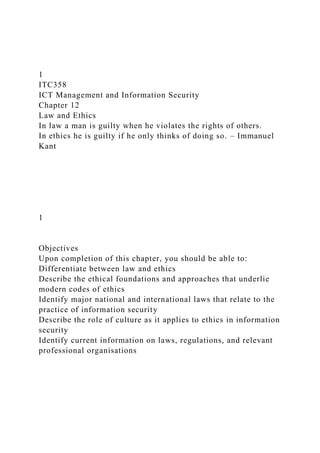
1ITC358ICT Management and Information SecurityChapter 12.docx
- 1. 1 ITC358 ICT Management and Information Security Chapter 12 Law and Ethics In law a man is guilty when he violates the rights of others. In ethics he is guilty if he only thinks of doing so. – Immanuel Kant 1 Objectives Upon completion of this chapter, you should be able to: Differentiate between law and ethics Describe the ethical foundations and approaches that underlie modern codes of ethics Identify major national and international laws that relate to the practice of information security Describe the role of culture as it applies to ethics in information security Identify current information on laws, regulations, and relevant professional organisations
- 2. 2 Introduction All information security professionals must understand the scope of an organisation’s legal and ethical responsibilities Understand the current legal environment Keep apprised of new laws, regulations, and ethical issues as they emerge To minimise the organisation’s liabilities Educate employees and management about their legal and ethical obligations And proper use of information technology 3 Law and Ethics in Information Security Laws Rules adopted and enforced by governments to codify expected behaviour in modern society The key difference between law and ethics is that law carries the sanction of a governing authority and ethics do not Ethics are based on cultural mores Relatively fixed moral attitudes or customs of a societal group
- 3. 4 Information Security and the Law InfoSec professionals and managers must understand the legal framework within which their organisations operate Can influence the organisation to a greater or lesser extent, depending on the nature of the organisation and the scale on which it operates 5 Types of Law Civil law Pertains to relationships between and among individuals and organisations Criminal law Addresses violations harmful to society Actively enforced and prosecuted by the state Tort law (search Tort law in Australia) A subset of civil law that allows individuals to seek redress in the event of personal, physical, or financial injury
- 4. 6 Types of Law (cont’d.) Private law Regulates the relationships among individuals and among individuals and organisations Family law, commercial law, and labour law Public law Regulates the structure and administration of government agencies and their relationships with citizens, employees, and other governments Criminal, administrative, and constitutional law 7 Table 12-1a: Key U.S. laws of interest to information security professionals 8
- 5. Table 12-1b: Key U.S. laws of interest to information security professionals 9 Relevant U.S. Laws The Computer Fraud and Abuse Act of 1986 (CFA Act) The cornerstone of many computer-related federal laws and enforcement efforts Amended in October 1996 by the National Information Infrastructure Protection Act Modified several sections of the previous act, and increased the penalties for select crimes Further modified by the USA Patriot Act of 2001 Provides law enforcement agencies with broader latitude to combat terrorism-related activities The USA Patriot Act was updated and extended, in many cases permanently Through the USA Patriot Improvement and Reauthorisation Act of 2005 10
- 6. Relevant U.S. Laws (cont’d.) The Computer Security Act of 1987 One of the first attempts to protect federal computer systems Established minimum acceptable security practices Established a Computer System Security and Privacy Advisory Board within the Department of Commerce Requires mandatory periodic training in computer security awareness and accepted computer security practice for all users of Federal computer systems 11 Relevant U.S. Laws (cont’d.) The Computer Security Act of 1987 (cont’d.) Charged the National Bureau of Standards and the NSA (now NIST) with the development of: Standards, guidelines, and associated methods and techniques for computer systems Uniform standards and guidelines for most federal computer systems Technical, management, physical, and administrative standards and guidelines for the cost-effective security and privacy of sensitive information in federal computer systems Guidelines for operators of federal computer systems containing sensitive information in training their employees in security awareness Validation procedures for, and evaluation of the effectiveness of, standards and guidelines Through research and liaison with other government and private
- 7. agencies 12 Relevant U.S. Laws (cont’d.) Privacy Laws Many organisations collect, trade, and sell personal information as a commodity Individuals are becoming aware of these practices and looking to governments to protect their privacy Aggregation of data from multiple sources permits unethical organisations to build databases with alarming quantities of personal information 13 Relevant U.S. Laws (cont’d.) Privacy Laws (cont’d.) The Privacy of Customer Information Section of the section of regulations covering common carriers Specifies that any proprietary information shall be used explicitly for providing services, and not for any marketing purposes
- 8. The Federal Privacy Act of 1974 regulates the government’s use of private information Ensure that government agencies protect the privacy of individuals’ and businesses’ information 14 Relevant U.S. Laws (cont’d.) Privacy Laws (cont’d.) The Electronic Communications Privacy Act of 1986 A collection of statutes that regulates the interception of wire, electronic, and oral communications These statutes work in cooperation with the Fourth Amendment of the U.S. Constitution Prohibits search and seizure without a warrant 15 Relevant U.S. Laws (cont’d.) Health Insurance Portability & Accountability Act Of 1996 (HIPAA)
- 9. An attempt to protect the confidentiality and security of health care data Establishes and enforces standards Standardises electronic data interchange Requires organisations that retain health care information to use information security mechanisms to protect this information Also requires an assessment of the organisation's InfoSec systems, policies, and procedures 16 Relevant U.S. Laws (cont’d.) HIPAA (cont’d.) Provides guidelines for the use of electronic signatures Based on security standards ensuring message integrity, user authentication, and nonrepudiation Fundamental privacy principles: Consumer control of medical information Boundaries on the use of medical information Accountability for the privacy of private information Fundamental privacy principles: (cont’d.) Balance of public responsibility for the use of medical information for the greater good measured against impact to the individual Security of health information
- 10. 17 Relevant U.S. Laws (cont’d.) The Financial Services Modernisation Act Also called Gramm-Leach-Bliley Act of 1999 Applies to banks, securities firms, and insurance companies Requires all financial institutions to disclose their privacy policies Describing how they share nonpublic personal information Describing how customers can request that their information not be shared with third parties Ensures that the privacy policies in effect in an organisation are fully disclosed when a customer initiates a business relationship Distributed at least annually for the duration of the professional association 18 Relevant U.S. Laws (cont’d.) Export and Espionage Laws Economic Espionage Act (EEA) of 1996
- 11. An attempt to protect intellectual property and competitive advantage Attempts to protect trade secrets from the foreign government that uses its classic espionage apparatus to spy on a company Also between two companies Or a disgruntled former employee 19 Relevant U.S. Laws (cont’d.) Export and Espionage Laws The Security and Freedom through Encryption Act of 1997 Provides guidance on the use of encryption Institutes measures of public protection from government intervention Reinforces an individual’s right to use or sell encryption algorithms Prohibits the federal government from requiring the use of encryption for contracts, grants, and other official documents, and correspondence 20
- 12. Relevant U.S. Laws (cont’d.) Figure 12-1: Export restrictions Source: Course Technology/Cengage Learning 21 Relevant U.S. Laws (cont’d.) U.S. Copyright Law Extends protection to intellectual property, including words published in electronic formats ‘Fair use’ allows material to be quoted so long as the purpose is educational and not for profit, and the usage is not excessive Proper acknowledgement must be provided to the author and/or copyright holder of such works Including a description of the location of source materials, using a recognised form of citation 22 Relevant U.S. Laws (cont’d.) Freedom of Information Act of 1966 All Federal agencies are required to disclose records requested in writing by any person Applies only to Federal agencies and does not create a right of
- 13. access to records held by Congress, the courts, or by state or local government agencies Sarbanes-Oxley Act of 2002 Enforces accountability for the financial record keeping and reporting at publicly traded corporations 23 Relevant U.S. Laws (cont’d.) Sarbanes-Oxley Act of 2002 (cont’d.) Requires that the CEO and chief financial officer (CFO) assume direct and personal accountability for the completeness and accuracy of a publicly traded organisation’s financial reporting and record-keeping systems As these executives attempt to ensure that the systems used to record and report are sound, the related areas of availability and confidentiality are also emphasised 24 International Laws and Legal Bodies International trade is governed by international treaties and trade agreements
- 14. Many domestic laws and customs do not apply There are currently few international laws relating to privacy and information security Because of cultural differences and political complexities of the relationships among nations 25 International Laws and Legal Bodies (cont’d.) European Council Cyber-Crime Convention Empowers an international task force to oversee a range of Internet security functions Standardises technology laws internationally Attempts to improve the effectiveness of international investigations into breaches of technology law Goal is to simplify the acquisition of information for law enforcement agents in certain types of international crimes, as well as the extradition process 26 International Laws and Legal Bodies (cont’d.) The Digital Millennium Copyright Act A U.S.-based international effort to reduce the impact of
- 15. copyright, trademark, and privacy infringement, especially via the removal of technological copyright protection measures European Union Directive 95/46/EC Increases individual rights to process and freely move personal data Database Right U.K. version of this directive 27 State and Local Regulations Information security professionals must understand state laws and regulations Ensure that their organisation’s security policies and procedures comply Georgia Computer Systems Protection Act Has various computer security provisions Establishes specific penalties for use of information technology to attack or exploit information systems in organisations Requires that a business may not discard a record containing personal information unless it shreds, erases, modifies, or otherwise makes the information irretrievable 28
- 16. Policy Versus Law Difference between policy and law Ignorance of policy is an acceptable defense Policies must be: Distributed to all individuals who are expected to comply with them Readily available for employee reference Easily understood, with multilingual, visually impaired and low-literacy translations Acknowledged by employee with consent form Uniformly enforced for all employees 29 Ethics in Information Security The student of information security is not expected to study the topic of ethics in a vacuum, but within a larger ethical framework Information security professionals may be expected to be more articulate about the topic than others in the organisation Often must withstand a higher degree of scrutiny 30
- 17. Ethics in Information Security (cont’d.) The Ten Commandments of Computer Ethics From the Computer Ethics Institute Thou shalt not: Use a computer to harm other people Interfere with other people's computer work Snoop around in other people's computer files Use a computer to steal Use a computer to bear false witness Copy or use proprietary software for which you have not paid 31 Ethics in Information Security (cont’d.) The Ten Commandments of Computer Ethics (cont’d.) Thou shalt not: (cont’d.) Use other people's computer resources without authorisation or proper compensation Appropriate other people's intellectual output Think about the social consequences of the program you are writing or the system you are designing Always use a computer in ways that ensure consideration and respect for fellow humans
- 18. 32 Ethics and Education Differences in computer use ethics Not exclusively cultural Found among individuals within the same country, within the same social class, and within the same company Key studies reveal that the overriding factor in leveling the ethical perceptions within a small population is education Employees must be trained on the expected behaviours of an ethical employee 33 Deterring Unethical and Illegal Behaviour InfoSec personnel should do everything in their power to deter unethical and illegal acts Using policy, education and training, and technology as controls to protect information Categories of unethical behaviour Ignorance Accident Intent
- 19. 34 Deterring Unethical and Illegal Behavior (cont’d.) Deterrence Best method for preventing an illegal or unethical activity Examples: laws, policies, and technical controls Laws and policies and their associated penalties only deter if three conditions are present: Fear of penalty Probability of being caught Probability of penalty being administered 35 Professional Organisations and their Codes of Ethics Some professional organisations have established codes of conduct and/or codes of ethics Members are expected to follow Codes of ethics can have a positive effect on an individual’s judgment regarding computer use Security professionals must act ethically According to the policies and procedures of their employers, their professional organisations, and the laws of society
- 20. 36 Association of Computing Machinery A respected professional society Originally established in 1947 as “the world's first educational and scientific computing society” One of the few organisations that strongly promotes education and provides discounted membership for students Code of ethics requires members to perform their duties in a manner befitting an ethical computing professional 37 International Information Systems Security Certification Consortium, Inc. (ISC)2 Code of ethics applies to information security professionals who have earned one of their certifications Includes four mandatory canons: Protect society, the commonwealth, and the infrastructure Act honorably, honestly, justly, responsibly, and legally Provide diligent and competent service to principals Advance and protect the profession
- 21. 38 System Administration, Networking, and Security Institute (SANS) Professional research and education cooperative organisation Over 156,000 security professionals, auditors, system and network administrators SANS GIAC code of ethics requires: Respect for the public Respect for the certification Respect for my employer Respect for myself 39 Information Systems Audit and Control Association (ISACA) A professional association with a focus on auditing, control, and security Membership comprises both technical and managerial professionals Has a code of ethics for its professionals Requires many of the same high standards for ethical performance as the other organisations and certifications
- 22. 40 Information Systems Audit and Control Association (cont’d.) Code of ethics tenets Support the implementation of, and encourage compliance with, appropriate standards, procedures, and information systems controls Perform duties with objectivity, due diligence and professional care, using professional standards and best practices Serve in the interest of stakeholders in a lawful and honest manner, maintain high standards of conduct and character, and not engage in acts discreditable to the profession 41 Information Systems Audit and Control Association (cont.) Code of ethics tenets (cont’d.) Maintain the privacy and confidentiality of information obtained in the course of their duties Unless disclosure is required by legal authority Such information shall not be used for personal benefit or released to inappropriate parties Maintain competency in their respective fields, and agree to undertake only those activities that they can reasonably expect to complete with professional competence
- 23. 42 Information Systems Audit and Control Association (cont’d.) Code of ethics tenets (cont’d.) Inform appropriate parties of the results of work performed, revealing all significant facts known to them Support the professional education of stakeholders in enhancing their understanding of information systems security and control 43 Information Systems Security Association Nonprofit society of information security professionals Mission is to bring together qualified practitioners of information security for information exchange and educational development Provides conferences, meetings, publications, and information resources to promote information security awareness and education Promotes a code of ethics Similar to that of other organisations “Promoting management practices that will ensure the
- 24. confidentiality, integrity, and availability of organisational information resources.” 44 Organisational Liability and the Need for Counsel What if an organisation does not support or encourage strong ethical conduct by its employees? What if an organisation does not behave ethically? If an employee, acting with or without the authorisation, performs an illegal or unethical act, causing some degree of harm, the organisation can be held financially liable for that action 45 Organisational Liability and the Need for Counsel (cont’d.) An organisation increases its liability if it refuses to take measures (due care) to make sure that every employee knows what is acceptable and what is not, and the consequences of illegal or unethical actions Due diligence requires that an organisation make a valid and ongoing effort to protect others
- 25. 46 Key Law Enforcement Agencies Federal Bureau of Investigation’s InfraGard Program Promotes efforts to educate, train, inform, and involve the business and public sector in information security Every FBI field office has established an InfraGard chapter and collaborates with public and private organisations and the academic community to share information about attacks, vulnerabilities, and threats InfraGard’s dominant contribution is the free exchange of information to and from the private sector in the subject areas of threats and attacks on information resources 47 Key Law Enforcement Agencies (cont’d.) National Security Agency (NSA) The nation's cryptologic organisation Coordinates, directs, and performs highly-specialised activities to protect U.S. information systems and produce foreign intelligence information
- 26. Responsible for signal intelligence and information system security 48 Key Law Enforcement Agencies (cont’d.) National Security Agency (cont’d.) Information Assurance Directorate (IAD) provides information security “solutions including the technologies, specifications and criteria, products, product configurations, tools, standards, operational doctrine, and support activities needed to implement the protect, detect and report, and respond elements of cyber defense.” 49 Key Law Enforcement Agencies (cont’d.) U.S. Secret Service is a department within the Department of the Treasury In addition to its well-known mission to protect key members of the U.S. government Also charged with the detection and arrest of any person committing a U.S. federal offense relating to computer fraud, as well as false identification crimes
- 27. Department of Homeland Security Formed when U.S. Secret Service was transferred to it from the Department of the Treasury 50 Managing Investigations in the Organisation When (not if) an organisation finds itself dealing with a suspected policy or law violation Must appoint an individual to investigate it How the internal investigation proceeds Dictates whether or not the organisation has the ability to take action against the perpetrator if in fact evidence is found that substantiates the charge In order to protect the organisation, and to possibly assist law enforcement in the conduct of an investigation The investigator (CISO, InfoSec Manager or other appointed individual) must document what happened and how 51 Managing Investigations in the Organisation (cont’d.)
- 28. Forensics The coherent application of methodical investigatory techniques to present evidence of crimes in a court or court-like setting Digital forensics The investigation of what happened and how Involves the preservation, identification, extraction, documentation, and interpretation of computer media for evidentiary and/or root cause analysis 52 Managing Investigations in the Organisation (cont’d.) Digital forensics (cont’d.) Like traditional forensics, it follows clear, well-defined methodologies, but still tends to be as much art as science Evidentiary material (EM) Also called item of potential evidentiary value Any information that could potentially support the organisations legal- or policy-based case against a suspect An item does not become evidence until it is formally admitted to evidence by a judge or other ruling official 53
- 29. Digital forensics can be used for two key purposes: Investigate allegations of digital malfeasance A crime against or using digital media, computer technology or related components Perform root cause analysis If an incident occurs and the organisation suspects an attack was successful, digital forensics can be used to examine the path and methodology used to gain unauthorised access, as well as to determine how pervasive and successful the attack was Managing Investigations in the Organisation (cont’d.) 54 Managing Investigations in the Organisation (cont’d.) Digital forensics approaches Protect and forget (a.k.a. patch and proceed) Focuses on the defense of the data and the systems that house, use, and transmit it Apprehend and prosecute (a.k.a. pursue and prosecute) Focuses on the identification and apprehension of responsible individuals, with additional attention on the collection and preservation of potential EM that might support administrative or criminal prosecution
- 30. 55 Affidavits and Search Warrants Investigations begin with an allegation or an indication of an incident Forensics team requests permission to examine digital media for potential EM An affidavit is sworn testimony That the investigating officer has certain facts they feel warrant the examination of specific items located at a specific place Search warrant Permission to search for EM at the specified location and/or to seize items to return to the investigator’s lab for examination Created when an approving authority signs the affidavit or creates a synopsis form based on it 56 Digital Forensics Methodology Steps in the digital forensics methodology Identify relevant items of evidentiary value Acquire (seize) the evidence without alteration or damage Take steps to assure that the evidence is at every step verifiably authentic and is unchanged from the time it was seized Analyse the data without risking modification or unauthorised access Report the findings to the proper authority
- 31. 57 Digital Forensics Methodology Figure 12-2: Digital forensics process Source: Course Technology/Cengage Learning 58 Evidentiary Procedures Organisations should develop specific procedures and guidance for their use Who may conduct an investigation Who may authorise an investigation What affidavit-related documents are required What search warrant-related documents are required What digital media may be seized or taken offline What methodology should be followed What methods are required for chain of custody or chain of evidence What format the final report should take, and to whom it should it be given
- 32. 59 Summary Introduction Law and ethics in information security The legal environment Ethical concepts in information security Professional organisations’ codes of ethics Organisational liability and the need for counsel Key U.S. Federal agencies Managing investigations in the organisation Management of Information Security, 3rd ed. 60 1 ITC358 ICT Management and Information Security Chapter 11 Personnel and Security I’ll take fifty percent efficiency to get one hundred percent loyalty.
- 33. - Samuel Goldwyn, U.S. film producer 1 Objectives Upon completion of this chapter, you should be able to: Identify the skills and requirements for information security positions List the various information security professional certifications, and identify which skills are encompassed by each Discuss and implement information security constraints on the general hiring processes Explain the role of information security in employee terminations Describe the security practices used to control employee behavior and prevent misuse of information 2 Introduction Maintaining a secure environment Requires that the InfoSec department be carefully structured and staffed with appropriately credentialed personnel
- 34. Proper procedures must be integrated into all human resources activities Including hiring, training, promotion, and termination practices 3 Staffing the Security Function Selecting an effective mix of information security personnel Requires consideration of several criteria Some are within the control of the organisation Others are not Supply and demand for personnel with critical information security skills When demand rises quickly, initial supply often fails to meet it As demand becomes known, professionals enter the job market or refocus their job skills to gain the required skills, experience, and credentials 4 Staffing the Security Function (cont’d.) To move the InfoSec discipline forward, managers should:
- 35. Learn more about the requirements and qualifications for information security positions and relevant IT positions Learn more about information security budgetary and personnel needs Grant the information security function (and CISO) an appropriate level of influence and prestige 5 Qualifications and Requirements Desired abilities for information security professionals Understanding of how organisations are structured and operated Recognising that InfoSec is a management task that cannot be handled with technology alone Work well with people and communicate effectively using both written and verbal communication Acknowledging the role of policy in guiding security efforts 6 Qualifications and Requirements (cont’d.) Desired abilities for information security professionals (cont’d.)
- 36. Understanding of the essential role of information security education and training Helps make users part of the solution, rather than part of the problem Perceive the threats facing an organisation Understand how these threats can become attacks, and safeguard the organisation Understanding how to apply technical controls 7 Qualifications and Requirements (cont.) Desired abilities for information security professionals (cont’d.) Demonstrated familiarity with the mainstream information technologies Including Disk Operating System (DOS), Windows, Linux, and UNIX Understanding of IT and InfoSec terminology and concepts 8 Entering the Information Security Profession
- 37. Many InfoSec professionals enter the field After careers in law enforcement or the military Or careers in other IT areas, such as networking, programming, database administration, or systems administration Organisations can foster greater professionalism By clearly defining their expectations and establishing explicit position descriptions 9 Figure 11-1 Information security career paths Source: Course Technology/Cengage Learning Entering the Information Security Profession (cont’d.) 10 Information Security Positions Types of Information security positions Definers provide the policies, guidelines, and standards People who consult, do risk assessment and develop the product and technical architectures Senior people with a broad knowledge, but not a lot of depth Builders are the real techies, who create and install security
- 38. solutions Those that administer the security tools, the security monitoring function, and the people who continuously improve the processes Where all the day-to-day, hard work is done 11 Figure 11-2 Possible information security positions and reporting relationships Source: Course Technology/Cengage Learning Information Security Positions (cont’d.) 12 Chief Information Security Officer (CISO) Typically considered the top information security officer in the organisation Usually not an executive-level position Frequently reports to the CIO Business managers first and technologists second
- 39. They must be conversant in all areas of information security Including technology, planning, and policy Information Security Positions (cont’d.) 13 Certified Information Systems Security Professional (CISSP) Most common qualification for the CISO A graduate degree in criminal justice, business, technology, or another related field is usually required for the CISO CISO candidates should have experience in security management, planning, policy, and budgets Information Security Positions (cont’d.) 14 Information Security Positions (cont’d.) Security Manager It is not uncommon for a security manager to have a CISSP Should have experience in traditional business activities, including budgeting, project management, personnel management, hiring and firing
- 40. Must be able to draft middle- and lower-level policies, as well as standards and guidelines Several types exist, and the people tend to be much more specialised than CISOs 15 Information Security Positions (cont’d.) Security technicians Technically qualified individuals who configure firewalls and IDSs, implement security software, diagnose and troubleshoot problems, and coordinate with systems and network administrators to ensure that security technology is properly implemented Typical information security entry-level position, albeit a technical one 16 Information Security Positions (cont’d.) Technical qualifications and position requirements for a security technician vary Organisations typically prefer expert, certified, proficient
- 41. technicians Job requirements usually includes some level of experience with a particular hardware and software package Experience using the technology is usually required 17 Information Security Professional Credentials Many organisations rely on professional certifications To ascertain the level of proficiency possessed by any given candidate Many certification programs are relatively new Their precise value is not fully understood by most hiring organisations Certifying bodies work to educate their constituent communities on the value and qualifications of their certificate recipients 18 Information Security Professional Credentials (cont’d.) Employers struggle to match certifications to position requirements
- 42. Potential information security workers try to determine which certification programs will help them in the job market 19 (ISC)2 Certifications Certified Information Systems Security Professional One of the most prestigious certifications Recognises mastery of domains of an internationally recognised InfoSec common body of knowledge Access Control Application Security Business Continuity and Disaster Recovery Planning Cryptography 20 (ISC)2 Certifications (cont’d.) Certified Information Systems Security Professional (cont’d.) Recognises mastery of domains of an internationally recognised InfoSec common body of knowledge (cont’d.) Information Security and Risk Management Legal, Regulations, Compliance and Investigations
- 43. Operations Security Physical (Environmental) Security Security Architecture and Design Telecommunications and Network Security 21 Systems Security Certified Practitioner More applicable to an entry-level security manager than a technician Most questions focus on the operational InfoSec Focuses on practices, roles, and responsibilities covering seven domains: Access controls Analysis and monitoring Cryptography Malicious code Networks and Telecommunications Risk, Response and Recovery Security Operations and Administration (ISC)2 Certifications (cont’d.) 22
- 44. (ISC)2 Certifications (cont’d.) ISSAP®: Information Systems Security Architecture Professional Access control systems and methodology Telecommunications and network security Cryptography Requirements analysis and security standards, guidelines, criteria Technology-related business continuity planning and disaster recovery planning Physical security integration 23 (ISC)2 Certifications (cont’d.) ISSEP®: Information Systems Security Engineering Professional Systems security engineering Certification and accreditation Technical management U.S. government information assurance regulations 24
- 45. ISSMP®: Information Systems Security Management Professional Business continuity planning (BCP) and disaster recovery planning (DRP) and continuity of operations Planning (COOP) enterprise security management practices Enterprise-wide system development security Law, investigations, forensics, and ethics Overseeing compliance of operations security (ISC)2 Certifications (cont’d.) 25 ISACA Certifications Certified Information Systems Auditor A certification of the Information Systems Audit and Control Association and Foundation Appropriate for auditing, networking, and security professionals Exam covers: IS audit process (10 percent) IT governance (15 percent) Systems and infrastructure life cycle (16 percent) IT service delivery and support (14 percent) Protection of information assets (31 percent) Business continuity and disaster recovery (14 percent)
- 46. 26 Certified Information Security Manager (CISM) Geared toward experienced information security managers Assures executive management that a candidate has the required background knowledge needed for effective security management and consulting Exam covers: Information security governance (23 percent) Information risk management (22 percent) Information security program development (17 percent) Information security program management (24 percent) Incident management and response (14 percent) ISACA Certifications (cont’d.) 27 Global Information Assurance Certification (GIAC) System Administration, Networking and Security Organisation (SANS) Developed a series of technical security certifications known as the GIAC GIAC family of certifications can be pursued independently Or combined to earn a comprehensive certification called GIAC Security Engineer (GSE), at a silver, gold or platinum level
- 47. Other SANS certifications: Security Professional (GISP) GIAC Security Leadership Certification (GSLC) 28 GIAC Certifications Information security fundamentals (GISF) Security essentials certification (GSEC) Certified firewall analyst (GCFW) Certified intrusion analyst (GCIA) Certified incident handler (GCIH) Certified Windows security administrator (GCWN) Certified UNIX security administrator (GCUX) Certified forensics analyst (GCFA) Securing Oracle Certification (GSOC) Intrusion Prevention (GIPS) Cutting Edge Hacking Techniques (GHTQ) Web Application Security (GWAS) Reverse Engineering Malware (GREM) Assessing Wireless Networks (GAWN) Global Information Assurance Certification (cont’d)
- 48. 29 Security+ The CompTIA Security+ certification Tests for security knowledge mastery Must have two years of on-the-job networking experience with emphasis on security Exam covers industry-wide topics including: Systems security (21%) Network infrastructure (20%) Access control (17%) Assessments & audits (15%) Cryptography (15%) Organisational Security (12%) 30 Certified Computer Examiner (CCE) A computer forensics certification Provided by the International Society of Forensic Computer Examiners Topics include Acquisition, marking, handling, and storage of evidence procedures Chain of custody Essential “core” forensic computer examination procedures “Rules of evidence” for computer examinations
- 49. 31 Certified Computer Examiner (cont’d.) A computer forensics certification (cont’d.) Topics include: (cont’d.) Basic PC hardware construction and theory Very basic networking theory Basic data recovery techniques Authenticating MS Word documents and accessing and interpreting metadata Basic optical recording processes and accessing data on optical media Basic password recovery techniques Basic Internet issues 32 Certification Costs Preferred certifications can be expensive Most experienced professionals find it difficult to do well on the exams without at least some review Certifications recognise experts in their respective fields The cost of certification deters those who might otherwise take
- 50. the exam just to see if they can pass 33 Certification Costs (cont’d.) Most examinations: Require between two and three years of work experience They are often structured to reward candidates who have significant hands-on experience 34 Figure 11-3 Preparing for security certification Certification Costs (cont’d.) Source: Course Technology/Cengage Learning 35
- 51. Employment Policies and Practices Management should integrate solid information security concepts Across all of the organisation’s employment policies and practices Including information security responsibilities into every employee’s job description and subsequent performance reviews Can make an entire organisation take information security more seriously 36 Hiring From an information security perspective, hiring employees is laden with potential security pitfalls Information security considerations should become part of the hiring process Job descriptions Provide complete job descriptions when advertising open positions Omit the elements of the job description that describe access privileges
- 52. 37 Hiring (cont’d.) Interviews Information security should advise human resources Limit the information provided to the candidates on the access rights of the position When an interview includes a site visit Tour should avoid secure and restricted sites, because the visitor could observe enough information about the operations or information security functions to represent a potential threat to the organisation 38 Hiring (cont’d.) New hire orientation New employees should receive an extensive information security briefing As part of their orientation On-the-job security training Conduct periodic SETA activities Keeps security at the forefront of employees’ minds and minimises employee mistakes Security checks Conduct a background check before extending an offer
- 53. 39 Hiring (cont’d.) Common background checks Identity checks: personal identity validation Education and credential checks: institutions attended, degrees and certifications earned, and certification status Previous employment verification: where candidates worked, why they left, what they did, and for how long Reference checks: validity of references and integrity of reference sources 40 Hiring (cont’d.) Common background checks (cont’d.) Worker’s compensation history: claims Motor vehicle records: driving records, suspensions, and other items noted in the applicant’s public record Drug history: drug screening and drug usage, past and present Medical history: current and previous medical conditions, usually associated with physical capability to perform the work in the specified position
- 54. 41 Hiring (cont’d.) Common background checks (cont’d.) Credit history: credit problems, financial problems, and bankruptcy Civil court history: involvement as the plaintiff or defendant in civil suits Criminal court history: criminal background, arrests, convictions, and time served 42 Contracts and Employment Once a candidate has accepted a job offer The employment contract becomes an important security instrument It is important to have these contracts and agreements in place at the time of the hire
- 55. 43 Security as Part of Performance Evaluation Organisations should incorporate information security components into employee performance evaluations To heighten information security awareness and change workplace behavior, Employees pay close attention to job performance evaluations Including information security tasks in them will motivate employees to take more care when performing these tasks 44 Termination Issues When an employee leaves an organisation, the following tasks must be performed: Disable access to the organisation’s systems Return all removable media Hard drives must be secured File cabinet and door locks must be changed Keycard access must be revoked Personal effects must be removed Escort the former employee from the premises
- 56. 45 Termination Issues (cont’d.) Many organisations conduct an exit interview To remind the employee of any contractual obligations Such as nondisclosure agreements To obtain feedback on the employee’s tenure in the organisation Methods for handling employee outprocessing: hostile and friendly 46 Termination Issues (cont’d.) Hostile departure Security cuts off all logical and keycard access before the employee is terminated The employee reports for work, and is escorted into the supervisor’s office to receive the bad news The individual is then escorted from the workplace and informed that his or her personal property will be forwarded, or is escorted to his or her office, cubicle, or personal area to
- 57. collect personal effects 47 Termination Issues (cont’d.) Hostile departure (cont’d.) Once personal property has been gathered, the employee is asked to surrender all keys, keycards, and other organisational identification and access devices, PDAs, pagers, cell phones, and all remaining company property Then escorted from the building 48 Termination Issues (cont’d.) Friendly departure The employee may have tendered notice well in advance of the actual departure date Difficult for security to maintain positive control over the employee’s access and information usage Employee accounts are usually allowed to continue, with a new expiration date The employee can come and go at will Usually collects any belongings and leaves without escort,
- 58. dropping off all organisational property before departing 49 Termination Issues (cont’d.) In either circumstance: Offices and information used by departing employees must be inventoried, their files stored or destroyed, and all property returned to organisational stores Departing employees may have collected and taken home information or assets that could be valuable in their future jobs Scrutinising system logs may allow an organisation to determine whether a breach of policy or a loss of information has occurred 50 Personnel Security Practices Methods of monitoring and controlling employees To minimise their opportunities to misuse information Separation of duties is used to make it difficult for an individual to violate information security and breach the confidentiality, integrity, or availability of information Two-man control requires that two individuals review and
- 59. approve each other’s work before the task is considered complete 51 Figure 11-5 Personnel security controls Personnel Security Practices (cont’d.) Source: Course Technology/Cengage Learning 52 Personnel Security Practices (cont’d.) Methods of monitoring and controlling employees (cont’d.) Job rotation is another control used to prevent personnel from misusing information assets Requires that every employee be able to perform the work of at least one other employee Task rotation All critical tasks can be performed by multiple individuals
- 60. 53 Personnel Security Practices (cont’d.) Job rotation and task rotation ensure No one employee is performing actions that cannot be knowledgeably reviewed by another employee Each employee should be required to take mandatory vacation This policy gives the organisation a chance to perform a detailed review of everyone’s work 54 Personnel Security Practices (cont’d.) Limiting access to information Minimises opportunities for employee misuse Employees should be able to access only the information they need, and only for the period required to perform their tasks This idea is referred to as the principle of least privilege Ensures that no unnecessary access to data occurs If all employees can access all the organisation’s data all the time, it is almost certain that abuses will occur
- 61. 55 Security of Personnel and Personal Data Organisations are required by law to protect sensitive or personal employee information Examples: employee addresses, phone numbers, Social Security numbers, medical conditions, and names and addresses of family members Responsibility extends to customers, patients, and anyone with whom the organisation has business relationships 56 Security of Personnel and Personal Data (cont’d.) Personnel data is no different than other data that information security is expected to protect But more regulations cover its protection Information security procedures should ensure that this data receives at least the same level of protection as the other important data in the organisation 57
- 62. Security Considerations for Nonemployees Many individuals who are not employees often have access to sensitive organisational information Relationships with individuals in this category should be carefully managed to prevent threats to information assets from materialising Temporary workers Not employed by the organisation for which they’re working 58 Temporary workers (cont’d.) May not be subject to the contractual obligations or policies that govern employees Unless specified in its contract with the organisation, the temporary agency may not be liable for losses caused by its workers Access to information should be limited to what is necessary to perform their duties Security Considerations for Nonemployees (cont’d.) 59
- 63. Contract employees Professional contractors may require access to all areas of the organisation to do their jobs Service contractors usually need access only to specific facilities Should not be allowed to wander freely In a secure facility, all service contractors are escorted from room to room, and into and out of the facility Security Considerations for Nonemployees (cont’d.) 60 Regulations for service agreements or contracts: Require 24 to 48 hours’ notice of a maintenance visit Require all on-site personnel to undergo background checks Require advance notice for cancellation or rescheduling of a maintenance visit Security Considerations for Nonemployees (cont’d.) 61 Consultants
- 64. Have their own security requirements and contractual obligations Should be handled like contract employees Special requirements, such as information or facility access requirements, should be integrated into the contract before facility access is granted Protecting your information may not be their number one priority Apply the principle of least privilege Security Considerations for Nonemployees (cont’d.) 62 Business partners Strategic alliances with other organisations to exchange information, integrate systems, or enjoy some other mutual advantage A prior agreement must specify the levels of exposure that both organisations are willing to tolerate Security and technology consultants must be prescreened, escorted, and subjected to nondisclosure agreements Security Considerations for Nonemployees (cont’d.) 63
- 65. Business partners (cont’d.) If the strategic partnership evolves into an integration of the systems of both companies Competing groups may be provided with information that neither parent organisation expected Nondisclosure agreements are an important part of any such collaborative effort Security level of both systems must be examined before any physical integration takes place A vulnerability on one system becomes vulnerability for all linked systems Security Considerations for Nonemployees (cont’d.) 64 Summary Introduction Staffing the security function Information security professional credentials Employment policies and practices
- 66. 65 1 ITC358 ICT Management and Information Security Chapter 10 Protection Mechanisms People are the missing link to improving Information Security. Technology alone can’t solve the challenges of Information Security. – The Human Firewall Council 1 Objectives Upon completion of this chapter, you should be able to: Describe the various access control approaches, including authentication, authorisation, and biometric access controls Identify the various types of firewalls and the common approaches to firewall implementation Enumerate and discuss the current issues in dial-up access and protection Identify and describe the types of intrusion detection systems and the two strategies on which they are based Explain cryptography and the encryption process, and compare and contrast symmetric and asymmetric encryption
- 67. 2 Introduction Technical controls Usually an essential part of information security programs Insufficient if used alone Must be combined with sound policy and education, training, and awareness efforts Examples of technical security mechanisms Access controls, firewalls, dial-up protection, intrusion detection systems, scanning and analysis tools, and encryption systems 3 Introduction (cont’d.) Figure 10-1 Sphere of security Source: Course Technology/Cengage Learning
- 68. 4 Access Controls The four processes of access control Identification Obtaining the identity of the person requesting access to a logical or physical area Authentication Confirming the identity of the person seeking access to a logical or physical area Authorisation Determining which actions that a person can perform in that physical or logical area Accountability Documenting the activities of the authorised individual and systems A successful access control approach always incorporates all four of these elements 5 Identification A mechanism that provides information about a supplicant that requests access Identifier (ID)
- 69. The label applied to the supplicant Must be a unique value that can be mapped to one and only one entity within the security domain Examples: name, first initial and surname 6 Authentication Authentication mechanism types Something you know Something you have Something you are Something you produce Strong authentication Uses at least two different authentication mechanism types 7 Authentication (cont’d.) Something you know A password, passphrase, or other unique code A password is a private word or combination of characters that only the user should know
- 70. A passphrase is a plain-language phrase, typically longer than a password, from which a virtual password is derived Passwords should be at least eight characters long and contain at least one number and one special character 8 Table 10-1 Password power Source: Course Technology/Cengage Learning 9 Authentication (cont’d.) Something you have Something that the user or system possesses Examples: A card, key, or token A dumb card (such as an ATM card) with magnetic stripes A smart card containing a processor A cryptographic token (a processor in a card that has a display) Tokens may be either synchronous or asynchronous
- 71. 10 Authentication (cont’d.) Figure 10-3 Access control tokens Source: Course Technology/Cengage Learning 11 Authentication (cont’d.) Something you are Something inherent in the user that is evaluated using biometrics Most technologies that scan human characteristics convert the images to obtain minutiae (unique points of reference that are digitised and stored in an encrypted format) Something you produce Something the user performs or produces Includes technology related to signature recognition and voice recognition
- 72. 12 Authentication (cont’d.) Figure 10-4 Recognition characteristics Source: Course Technology/Cengage Learning 13 Authorisation Types of authorisation Each authenticated user The system performs an authentication process to verify the specific entity and then grants access to resources for only that entity Members of a group The system matches authenticated entities to a list of group memberships, and then grants access to resources based on the group’s access rights Across multiple systems A central system verifies identity and grants a set of credentials to the verified entity
- 73. 14 Evaluating Biometrics Biometric evaluation criteria False reject rate (Type I error) Percentage of authorised users who are denied access False accept rate (Type II error) Percentage of unauthorised users who are allowed access Crossover error rate (CER) Point at which the number of false rejections equals the number of false acceptances 15 Acceptability of Biometrics Note: Iris Scanning has experienced rapid growth in popularity and due to it’s acceptability, low cost, and effective security Figure 10-4 Recognition characteristics Source: Harold F. Tipton and Micki Krause. Handbook of Information Security Management. Boca Raton, FL: CRC Press, 1998: 39–41.
- 74. 16 Managing Access Controls A formal access control policy Determines how access rights are granted to entities and groups Includes provisions for periodically reviewing all access rights, granting access rights to new employees, changing access rights when job roles change, and revoking access rights as appropriate 17 Firewalls Any device that prevents a specific type of information from moving between two networks Between the outside (untrusted network: e.g., the Internet), and the inside (trusted network) May be a separate computer system Or a service running on an existing router or server Or a separate network with a number of supporting devices 18
- 75. The Development of Firewalls Packet filtering firewalls First generation firewalls Simple networking devices that filter packets by examining every incoming and outgoing packet header Selectively filter packets based on values in the packet header Can be configured to filter based on IP address, type of packet, port request, and/or other elements present in the packet 19 The Development of Firewalls (cont’d.) Table 10-4 Packet filtering example rules Source: Course Technology/Cengage Learning 20 The Development of Firewalls (cont’d.) Application-level firewalls Second generation firewalls Consists of dedicated computers kept separate from the first
- 76. filtering router (edge router) Commonly used in conjunction with a second or internal filtering router - or proxy server The proxy server, rather than the Web server, is exposed to the outside world from within a network segment called the demilitarised zone (DMZ), an intermediate area between a trusted network and an untrusted network 21 The Development of Firewalls (cont’d.) Application-level firewalls (cont’d.) Implemented for specific protocols Stateful inspection firewalls Third generation firewalls Keeps track of each network connection established between internal and external systems using a state table State tables track the state and context of each packet exchanged by recording which station sent which packet and when 22
- 77. The Development of Firewalls (cont’d.) Stateful inspection firewalls (cont’d.) Can restrict incoming packets by allowing access only to packets that constitute responses to requests from internal hosts If the stateful inspection firewall receives an incoming packet that it cannot match to its state table It uses ACL rights to determine whether to allow the packet to pass 23 The Development of Firewalls (cont’d.) Dynamic packet filtering firewall Fourth generation firewall Allows only a particular packet with a specific source, destination, and port address to pass through the firewall Understands how the protocol functions, and opens and closes firewall pathways An intermediate form between traditional static packet filters and application proxies 24
- 78. Firewall Architectures Each firewall generation can be implemented in several architectural configurations Common architectural implementations Packet filtering routers Screened-host firewalls Dual-homed host firewalls Screened-subnet firewalls 25 Firewall Architectures (cont’d.) Packet filtering routers Most organisations with an Internet connection use some form of router between their internal networks and the external service provider Many can be configured to block packets that the organisation does not allow into the network Such an architecture lacks auditing and strong authentication The complexity of the access control lists used to filter the packets can grow to a point that degrades network performance 26
- 79. Firewall Architectures (cont’d.) Figure 10-5 Packet filtering firewall Source: Course Technology/Cengage Learning 27 Firewall Architectures (cont’d.) Screened-host firewall systems Combine the packet filtering router with a separate, dedicated firewall such as an application proxy server Allows the router to screen packets Minimises network traffic and load on the internal proxy The application proxy examines an application layer protocol, such as HTTP, and performs the proxy services Bastion host A single, rich target for external attacks Should be very thoroughly secured 28
- 80. Firewall Architectures (cont’d.) Figure 10-6 Screened-host firewall Source: Course Technology/Cengage Learning 29 Firewall Architectures (cont’d.) Dual-homed host firewalls The bastion host contains two network interfaces One is connected to the external network One is connected to the internal network Requires all traffic to travel through the firewall to move between the internal and external networks Network-address translation (NAT) is often implemented with this architecture, which converts external IP addresses to special ranges of internal IP addresses These special, nonroutable addresses consist of three different ranges: 10.x.x.x: greater than 16.5 million usable addresses 192.168.x.x: greater than 65,500 addresses 172.16.0.x - 172.16.15.x: greater than 4000 usable addresses
- 81. 30 Firewall Architectures (cont.) Figure 10-7 Dual-homed host firewall Source: Course Technology/Cengage Learning 31 Screened-Subnet Firewalls Consists of one or more internal bastion hosts located behind a packet filtering router, with each host protecting the trusted network The first general model uses two filtering routers, with one or more dual-homed bastion hosts between them The second general model shows connections routed as follows: Connections from the untrusted network are routed through an external filtering router Connections from the untrusted network are routed into—and then out of—a routing firewall to the separate network segment known as the DMZ Second general model (cont’d.) Connections into the trusted internal network are allowed only from the DMZ bastion host servers Firewall Architectures (cont.)
- 82. 32 Figure 10-8 Screened subnet (DMZ) Source: Course Technology/Cengage Learning Firewall Architectures (cont.) 33 Selecting the Right Firewall Questions to ask when evaluating a firewall: Firewall technology: What type offers the right balance between protection and cost for the organisation’s needs? Cost: What features are included in the base price? At extra cost? Are all cost factors known? Maintenance: How easy is it to set up and configure the firewall? Maintenance: (cont’d.) How accessible are the staff technicians who can competently configure the firewall? Future growth:
- 83. Can the candidate firewall adapt to the growing network in the target organisation? 34 Managing Firewalls Any firewall device must have its own configuration Regulates its actions Regardless of firewall implementation Policy regarding firewall use Should be articulated before made operable Configuring firewall rule sets can be difficult Each firewall rule must be carefully crafted, placed into the list in the proper sequence, debugged, and tested 35 Managing Firewalls (cont’d.) Configuring firewall rule sets (cont’d.) Proper sequence: perform most resource-intensive actions after the most restrictive ones Reduces the number of packets that undergo intense scrutiny Firewalls deal strictly with defined patterns of measured
- 84. observation Are prone to programming errors, flaws in rule sets, and other inherent vulnerabilities Firewalls are designed to function within limits of hardware capacity Can only respond to patterns of events that happen in an expected and reasonably simultaneous sequence 36 Managing Firewalls (cont’d.) Firewall best practices All traffic from the trusted network allowed out The firewall is never accessible directly from the public network Simple Mail Transport Protocol (SMTP) data is allowed to pass through the firewall Should be routed to a SMTP gateway All Internet Control Message Protocol (ICMP) data should be denied 37
- 85. Managing Firewalls (cont’d.) Firewall best practices (cont’d.) Telnet (terminal emulation) access to all internal servers from the public networks should be blocked When Web services are offered outside the firewall HTTP traffic should be handled by some form of proxy access or DMZ architecture 38 Intrusion Detection and Prevention Systems The term intrusion detection/prevention system (IDPS) can be used to describe current anti-intrusion technologies Can detect an intrusion Can also prevent that intrusion from successfully attacking the organisation by means of an active response 39 Intrusion Detection and Prevention Systems (cont’d.) IDPSs work like burglar alarms Administrators can choose the alarm level Can be configured to notify administrators via e-mail and numerical or text paging
- 86. Like firewall systems, IDPSs require complex configurations to provide the level of detection and response desired 40 The newer IDPS technologies Different from older IDS technologies IDPS technologies can respond to a detected threat by attempting to prevent it from succeeding Types of response techniques: The IDPS stops the attack itself The IDPS changes the security environment The IDPS changes the attack’s content Intrusion Detection and Prevention Systems (cont’d.) 41 IDPSs are either network based to protect network information assets Or host based to protect server or host information assets IDPS detection methods Signature based Statistical anomaly based
- 87. Intrusion Detection and Prevention Systems (cont’d.) 42 Intrusion Detection and Prevention Systems (cont’d.) Figure 10-9 Intrusion detection and prevention systems Source: Course Technology/Cengage Learning 43 Host-Based IDPS Configures and classifies various categories of systems and data files IDPSs provide only a few general levels of alert notification Unless the IDPS is very precisely configured, benign actions can generate a large volume of false alarms Host-based IDPSs can monitor multiple computers simultaneously
- 88. 44 Network-Based IDPS Monitor network traffic When a predefined condition occurs, notifies the appropriate administrator Looks for patterns of network traffic Match known and unknown attack strategies against their knowledge base to determine whether an attack has occurred Yield many more false-positive readings than host-based IDPSs 45 Signature-Based IDPS Examines data traffic for something that matches the preconfigured, predetermined attack pattern signatures Also called knowledge-based IDPS The signatures must be continually updated as new attack strategies emerge A weakness of this method: If attacks are slow and methodical, they may slip undetected through the IDPS, as their actions may not match a signature that includes factors based on duration of the events
- 89. 46 Statistical Anomaly-Based IDPS Also called behavior-based IDPS First collects data from normal traffic and establishes a baseline Then periodically samples network activity, based on statistical methods, and compares the samples to the baseline When activity falls outside the baseline parameters (clipping level) The IDPS notifies the administrator Advantage: Able to detect new types of attacks, because it looks for abnormal activity of any type 47 Managing Intrusion Detection and Prevention Systems If there is no response to an alert, then an alarm does no good IDPSs must be configured to differentiate between routine circumstances and low, moderate, or severe threats A properly configured IDPS can translate a security alert into different types of notifications A poorly configured IDPS may yield only noise
- 90. 48 Managing Intrusion Detection and Prevention Systems (cont’d.) Most IDPSs monitor systems using agents Software that resides on a system and reports back to a management server Consolidated enterprise manager Software that allows the security professional to collect data from multiple host- and network-based IDPSs and look for patterns across systems and subnetworks Collecting responses from all IDPSs Used to identify cross-system probes and intrusions 49 Remote Access Protection War-dialer A device used by an attacker to locate an organisation’s dial-up connection points Network connectivity using dial-up connections Usually much simpler and less sophisticated than Internet connections Simple user name and password schemes are usually the only means of authentication
- 91. 50 RADIUS and TACACS Systems that authenticate the credentials of dial-up access users Typical dial-up systems place the authentication of users on the system connected to the modems A Remote Authentication Dial-In User Service (RADIUS) system Centralises the management of user authentication Placing the responsibility for authenticating each user in the central RADIUS server 51 RADIUS and TACACS (cont’d.) A remote access server receives a request for a network connection from a dial-up client It passes the request along with the user’s credentials to the RADIUS server, which validates the credentials The Terminal Access Controller Access Control System (TACACS) works similarly Based on a client/server configuration
- 92. 52 RADIUS and TACACS (cont’d.) Figure 10-10 RADIUS configuration Source: Course Technology/Cengage Learning 53 Managing Dial-Up Connections Organisations that continue to offer dial-up (VPN to be concerned) remote access must: Determine how many dial-up connections the organisation has Control access to authorised modem numbers Use call-back whenever possible Use token-based authentication if at all possible 54 Wireless Networking Protection Most organisations that make use of wireless networks use an implementation based on the IEEE 802.11 protocol
- 93. The size of a wireless network’s footprint Depends on the amount of power the transmitter/receiver wireless access points (WAP) emit Sufficient power must exist to ensure quality connections within the intended area But not allow those outside the footprint to connect 55 Wireless Networking Protection (cont’d.) War driving Moving through a geographic area or building, actively scanning for open or unsecured WAPs Common encryption protocols used to secure wireless networks Wired Equivalent Privacy (WEP) Wi-Fi Protected Access (WPA) 56 Wired Equivalent Privacy (WEP) Provides a basic level of security to prevent unauthorised access or eavesdropping Does not protect users from observing each others’ data Has several fundamental cryptological flaws
- 94. Resulting in vulnerabilities that can be exploited, which led to replacement by WPA 57 Wi-Fi Protected Access (WPA) WPA is an industry standard Created by the Wi-Fi Alliance Some compatibility issues with older WAPs IEEE 802.11i Has been implemented in products such as WPA2 WPA2 has newer, more robust security protocols based on the Advanced Encryption Standard WPA /WPA 2 provide increased capabilities for authentication, encryption, and throughput 58 Wi-Max Wi-Max (WirelessMAN) An improvement on the technology developed for cellular telephones and modems Developed as part of the IEEE 802.16 standard A certification mark that stands for Worldwide Interoperability
- 95. for Microwave Access 59 Bluetooth A de-facto industry standard for short range (approx 30 ft) wireless communications between devices The Bluetooth wireless communications link can be exploited by anyone within range Unless suitable security controls are implemented In discoverable mode devices can easily be accessed Even in nondiscoverable mode, the device is susceptible to access by other devices that have connected with it in the past 60 Bluetooth (cont’d.) Does not authenticate connections It does implement some degree of security when devices access certain services like dial-up accounts and local-area file transfers To secure Bluetooth enabled devices: Turn off Bluetooth when you do not intend to use it
- 96. Do not accept an incoming communications pairing request unless you know who the requestor is 61 Managing Wireless Connections One of the first management requirements is to regulate the size of the wireless network footprint By adjusting the placement and strength of the WAPs Select WPA or WPA2 over WEP Protect preshared keys 62 Scanning and Analysis Tools Used to find vulnerabilities in systems Holes in security components, and other unsecured aspects of the network Conscientious administrators frequently browse for new vulnerabilities, recent conquests, and favorite assault techniques Security administrators may use attacker’s tools to examine their own defenses and search out areas of vulnerability
- 97. 63 Scanning and Analysis Tools (cont’d.) Scanning tools Collect the information that an attacker needs to succeed Footprinting The organised research of the Internet addresses owned by a target organisation Fingerprinting (nmap –sV des_host) The systematic examination of all of the organisation’s network addresses Yields useful information about attack targets 64 Port Scanners A port is a network channel or connection point in a data communications system Port scanning utilities (port scanners) Identify computers that are active on a network, as well as their active ports and services, the functions and roles fulfilled by the machines, and other useful information
- 98. 65 Port Scanners (cont’d.) Well-known ports Those from 0 through 1023 Registered ports are those from 1024 through 49151 Dynamic and private ports are those from 49152 through 65535 Open ports must be secured Can be used to send commands to a computer, gain access to a server, and exert control over a networking device 66 Table10-5 Commonly used port numbers Source: Course Technology/Cengage Learning Port Scanners (cont’d.)
- 99. 67 Vulnerability Scanners Capable of scanning networks for very detailed information Variants of port scanners Identify exposed user names and groups, show open network shares, and expose configuration problems and other server vulnerabilities 68 Packet Sniffers A network tool that collects and analyses packets on a network It can be used to eavesdrop on network traffic Connects directly to a local network from an internal location To use a packet sniffer legally, you must: Be on a network that the organisation owns Be directly authorised by the network’s owners Have the knowledge and consent of the users Have a justifiable business reason for doing so 69
- 100. Content Filters Protect the organisation’s systems from misuse And unintentional denial-of-service conditions A software program or a hardware/software appliance that allows administrators to restrict content that comes into a network Common application of a content filter Restriction of access to Web sites with non-business-related material, such as pornography, or restriction of spam e-mail Content filters ensure that employees are using network resources appropriately 70 Trap and Trace Growing in popularity Trap function Describes software designed to entice individuals who are illegally perusing the internal areas of a network Trace A process by which the organisation attempts to determine the identity of someone discovered in unauthorised areas of the network or systems If the identified individual is outside the security perimeter Policy will guide the process of escalation to law enforcement or civil authorities
- 101. 71 Managing Scanning and Analysis Tools The security manager must be able to see the organisation’s systems and networks from the viewpoint of potential attackers The security manager should develop a program to periodically scan his or her own systems and networks for vulnerabilities with the same tools that a typical hacker might use Using in-house resources, contractors, or an outsourced service provider 72 Managing Scanning and Analysis Tools (cont’d.) Drawbacks: Tools do not have human-level capabilities Most tools function by pattern recognition, so they only handle known issues Most tools are computer-based, so they are prone to errors, flaws, and vulnerabilities of their own Tools are designed, configured, and operated by humans and are subject to human errors Some governments, agencies, institutions, and universities have
- 102. established policies or laws that protect the individual user’s right to access content Tool usage and configuration must comply with an explicitly articulated policy, and the policy must provide for valid exceptions 73 Cryptography Encryption The process of converting an original message into a form that cannot be understood by unauthorised individuals Cryptology The science of encryption Composed of two disciplines: cryptography and cryptanalysis 74 Cryptography (cont’d.) Cryptology (cont’d.) Cryptography Describes the processes involved in encoding and decoding messages so that others cannot understand them
- 103. Cryptanalysis The process of deciphering the original message (or plaintext) from an encrypted message (or ciphertext), without knowing the algorithms and keys used to perform the encryption 75 Cryptography (cont’d.) Algorithm A mathematical formula or method used to convert an unencrypted message into an encrypted message Cipher The transformation of the individual components of an unencrypted message into encrypted components Ciphertext or cryptogram The unintelligible encrypted or encoded message resulting from an encryption 76 Cryptography (cont’d.) Cryptosystem The set of transformations that convert an unencrypted message into an encrypted message
- 104. Decipher To decrypt or convert ciphertext to plaintext Encipher To encrypt or convert plaintext to ciphertext 77 Cryptography (cont’d.) Key The information used in conjunction with the algorithm to create the ciphertext from the plaintext Can be a series of bits used in a mathematical algorithm, or the knowledge of how to manipulate the plaintext 78 Keyspace The entire range of values that can possibly be used to construct an individual key Plaintext (differ to Cleartext??) The original unencrypted message that is encrypted and results from successful decryption
- 105. Steganography The process of hiding messages, usually within graphic images Work factor The amount of effort (usually expressed in hours) required to perform cryptanalysis on an encoded message Cryptography (cont’d.) 79 Encryption Operations Common ciphers Most commonly used algorithms include three functions: substitution, transposition, and XOR In a substitution cipher, you substitute one value for another A monoalphabetic substitution uses only one alphabet A polyalphabetic substitution uses two or more alphabets 80 Encryption Operations (cont’d.) Transposition cipher (or permutation cipher) Simply rearranges the values within a block to create the
- 106. ciphertext Can be done at the bit level or at the byte (character) level XOR cipher conversion The bit stream is subjected to a Boolean XOR function against some other data stream, typically a key stream 81 Encryption Operations (cont’d.) XOR works as follows: ‘0’ XOR’ed with ‘1’ r If the two values are the same, you get “0”; if not, you get “1” Process is reversible; if you XOR the ciphertext with the key stream, you get the plaintext 82 Encryption Operations (cont’d.) Vernam cipher Also known as the one-time pad
- 107. Was developed at AT&T Uses a set of characters that are used for encryption operations only one time and then discarded Values from this one-time pad are added to the block of text, and the resulting sum is converted to text 83 Encryption Operations (cont’d.) Book or running key cipher Used in the occasional spy movie Uses text in a book as the algorithm to decrypt a message The key relies on two components: Knowing which book to use A list of codes representing the page number, line number, and word number of the plaintext word 84 Encryption Operations (cont’d.) Symmetric encryption Known as private key encryption, or symmetric encryption The same key (a secret key) is used to encrypt and decrypt the message
- 108. Methods are usually extremely efficient Requiring easily accomplished processing to encrypt or decrypt the message Challenge in symmetric key encryption is getting a copy of the key to the receiver 85 Encryption Operations (cont’d.) Figure 10-11 Symmetric encryption Source: Course Technology/Cengage Learning 86 Encryption Operations (cont’d.) Data Encryption Standard (DES) Developed in 1977 by IBM Based on the Data Encryption Algorithm which uses a 64-bit block size and a 56-bit key A Federally approved standard for non-classified data Was cracked in 1997 when the developers of a new algorithm, Rivest-Shamir-Aldeman, offered a $10,000 reward for the first person or team to crack the algorithm
- 109. 87 Encryption Operations (cont’d.) Data Encryption Standard (cont’d.) Fourteen thousand users collaborated over the Internet to finally break the encryption Triple DES (3DES) was developed as an improvement to DES and uses as many as three keys in succession 88 Encryption Operations (cont’d.) Advanced Encryption Standard (AES) The successor to 3DES Based on the Rinjndael Block Cipher Features a variable block length and a key length of either 128, 192, or 256 bits In 1998, it took a computer designed by the Electronic Freedom Frontier more than 56 hours to crack DES The same computer would take approximately 4,698,864 quintillion years to crack AES
- 110. 89 Encryption Operations (cont’d.) Asymmetric encryption Also known as public key encryption Uses two different, but related keys Either key can be used to encrypt or decrypt the message However, if Key A is used to encrypt the message, then only Key B can decrypt it; conversely, if Key B is used to encrypt a message, then only Key A can decrypt it This technique is most valuable when one of the keys is private and the other is public Problem: it requires four keys to hold a single conversation between two parties, and the number of keys grows geometrically as parties are added 90 Figure 10-12 Public key encryption Source: Course Technology/Cengage Learning Encryption Operations (cont’d.)
- 111. 91 Digital signatures Encrypted messages that are independently verified by a central facility (registry) as authentic When the asymmetric process is reversed, the private key encrypts a message, and the public key decrypts it The fact that the message was sent by the organisation that owns the private key cannot be refuted This nonrepudiation is the foundation of digital signatures Encryption Operations (cont’d.) 92 Digital certificate An electronic document, similar to a digital signature, attached to a file certifying that the file is from the organisation it claims to be from and has not been modified from the original format A certificate authority (CA) An agency that manages the issuance of certificates and serves as the electronic notary public to verify their origin and integrity
- 112. Encryption Operations (cont’d.) 93 Encryption Operations (cont’d.) Public key infrastructure (PKI) The entire set of hardware, software, and cryptosystems necessary to implement public key encryption PKI systems are based on public key cryptosystems and include digital certificates and certificate authorities 94 Encryption Operations (cont’d.) PKI provides the following services Authentication Digital certificates in a PKI system permit individuals, organisations, and Web servers to authenticate the identity of each of the parties in an Internet transaction Integrity A digital certificate demonstrates that the content signed by the certificate has not been altered while in transit Confidentiality PKI keeps information confidential by ensuring that it is not
- 113. intercepted during transmission over the Internet 95 Encryption Operations (cont’d.) PKI provides the following services (cont’d.) Authorisation Digital certificates issued in a PKI environment can replace user IDs and passwords, enhance security, and reduce overhead required for authorisation processes and controlling access privileges for specific transactions Nonrepudiation (contrast to steganography) Digital certificates can validate actions, making it less likely that customers or partners can later repudiate a digitally signed transaction, such as an online purchase 96 Encryption Operations (cont’d.) Figure 10-13 Digital signature
- 114. Source: Course Technology/Cengage Learning 97 Hybrid systems Pure asymmetric key encryption is not widely used except in the area of certificates It is typically employed in conjunction with symmetric key encryption, creating a hybrid system The hybrid process in current use is based on the Diffie- Hellman key exchange method, which provides a way to exchange private keys using public key encryption without exposure to any third parties Encryption Operations (cont’d.) 98 Hybrid systems (cont’d.) In this method, asymmetric encryption is used to exchange symmetric keys so that two organisations can conduct quick, efficient, secure communications based on symmetric encryption Diffie-Hellman provided the foundation for subsequent developments in public key encryption
- 115. Encryption Operations (cont’d.) 99 Figure 10-14 Hybrid encryption Source: Course Technology/Cengage Learning Encryption Operations (cont’d.) 100 Using Cryptographic Controls Modem cryptosystems can generate unbreakable ciphertext Possible only when the proper key management infrastructure has been constructed and when the cryptosystems are operated and managed correctly Cryptographic controls can be used to support several aspects of the business: Confidentiality and integrity of e-mail and its attachments
- 116. 101 Using Cryptographic Controls (cont’d.) Cryptographic controls can be used to support several aspects of the business: (cont’d.) Authentication, confidentiality, integrity, and nonrepudiation of e-commerce transactions Authentication and confidentiality of remote access through VPN connections A higher standard of authentication when used to supplement access control systems 102 Using Cryptographic Controls (cont’d.) Secure Multipurpose Internet Mail Extensions (S/MIME) Builds on Multipurpose Internet Mail Extensions (MIME) encoding format Adds encryption and authentication via digital signatures based on public key cryptosystems Privacy Enhanced Mail (PEM, for instance *.CRT format) Proposed by the Internet Engineering Task Force (IETF) as a standard that will function with public key cryptosystems Uses 3DES symmetric key encryption and RSA for key exchanges and digital signatures
- 117. 103 Pretty Good Privacy (PGP) Developed by Phil Zimmerman Uses the IDEA Cipher A 128-bit symmetric key block encryption algorithm with 64-bit blocks for message encoding Like PEM, it uses RSA for symmetric key exchange and to support digital signatures Using Cryptographic Controls (cont’d.) 104 Using Cryptographic Controls (cont’d.) IP Security (IPSec) The primary and dominant cryptographic authentication and encryption product of the IETF’s IP Protocol Security Working Group Combines several different cryptosystems: Diffie-Hellman key exchange for deriving key material between peers on a public network Public key cryptography for signing the Diffie-Hellman exchanges to guarantee the identity of the two parties Bulk encryption algorithms, such as DES, for encrypting the
- 118. data Digital certificates signed by a certificate authority to act as digital ID cards 105 Using Cryptographic Controls (cont’d.) IPSec has two components: The IP Security protocol Specifies the information to be added to an IP packet and indicates how to encrypt packet data The Internet Key Exchange, which uses asymmetric key exchange and negotiates the security associations 106 Using Cryptographic Controls (cont’d.) IPSec works in two modes of operation: Transport (http over SSL = remote VPN) Only the IP data is encrypted, not the IP headers themselves Allows intermediate nodes to read the source and destination addresses
- 119. Tunnel (site-to-site VPN) The entire IP packet is encrypted and inserted as the payload in another IP packet Often used to support a virtual private network 107 Using Cryptographic Controls (cont’d.) Secure Electronic Transactions (SET) Developed by MasterCard and VISA to provide protection from electronic payment fraud Encrypts credit card transfers with DES for encryption and RSA for key exchange Secure Sockets Layer (SSL) Developed by Netscape in 1994 to provide security for e- commerce transactions Uses RSA for key transfer On IDEA, DES, or 3DES for encrypted symmetric key-based data transfer 108 Secure Hypertext Transfer Protocol Provides secure e-commerce transactions and encrypted Web
- 120. pages for secure data transfer over the Web, using different algorithms Secure Shell (SSH) Provides security for remote access connections over public networks by using tunneling, authentication services between a client and a server Used to secure replacement tools for terminal emulation, remote management, and file transfer applications Using Cryptographic Controls (cont’d.) 109 Cryptosystems provide enhanced and secure authentication One approach is provided by Kerberos (V5 currently), which uses symmetric key encryption to validate an individual user’s access to various network resources Keeps a database containing the private keys of clients and servers that are in the authentication domain that it supervises Kerberos system knows these private keys and can authenticate one network node (client or server) to another Kerberos also generates temporary session keys—that is, private keys given to the two parties in a conversation Using Cryptographic Controls (cont’d.)
- 121. 110 Managing Cryptographic Controls Don’t lose your keys Know who you are communicating with It may be illegal to use a specific encryption technique when communicating to some nations Every cryptosystem has weaknesses Give access only to those with a business need When placing trust into a certificate authority, ask “Who watches the watchers?” There is no security in obscurity Security protocols and the cryptosystems they use are installed and configured by humans They are only as good as their installers Make sure that your organisation’s use of cryptography is based on well-constructed policy and supported with sound management procedures 111 Summary Introduction Access controls Firewalls Intrusion detection and prevention systems Dial-up protection
- 122. Wireless network protection Scanning and analysis tools Cryptography 112 1 ITC358 ICT Management and Information Security Chapter 9 Risk Management: Controlling Risk Weakness is a better teacher than strength. Weakness must be learned to understand the obstacles that strength brushes aside. – Mason Cooley, U.S. aphorist 1 Objectives Upon completion of this chapter, you should be able to: Recognise and select from the risk mitigation strategy options to control risk Evaluate risk controls and formulate a cost-benefit analysis
- 123. using existing conceptual frameworks Explain how to maintain and perpetuate risk controls Describe the OCTAVE Method and other approaches to managing risk 2 Introduction To keep up with the competition, organisations must design and create a safe environment in which business processes and procedures can function This environment must maintain confidentiality and privacy and assure the integrity and availability of organisational data These objectives are met via the application of the principles of risk management 3 Risk Control Strategies An organisation must choose one of four basic strategies to control risks Avoidance Applying safeguards that (to) eliminate or reduce the remaining
- 124. uncontrolled risks for the vulnerability Transference (insurance) Shifting the risk to other areas or to outside entities Mitigation Reducing the impact if the vulnerability is exploited Acceptance Understanding the consequences and accepting the risk without control or mitigation 4 Avoidance The risk control strategy that attempts to prevent the exploitation of the vulnerability Avoidance is accomplished through: Application of policy Application of training and education Countering threats Implementation of technical security controls and safeguards 5
- 125. Transference The control approach that attempts to shift the risk to other assets, other processes, or other organisations May be accomplished by rethinking how services are offered Revising deployment models Outsourcing to other organisations Purchasing insurance Implementing service contracts with providers 6 Mitigation The control approach that attempts to reduce the damage caused by the exploitation of vulnerability Using planning and preparation Depends upon the ability to detect and respond to an attack as quickly as possible Types of mitigation plans Disaster recovery plan (DRP) Incident response plan (IRP) Business continuity plan (BCP) 7
- 126. Mitigation (cont’d.) Table 9-1 Summaries of mitigation plans Source: Course Technology/Cengage Learning 8 Acceptance The choice to do nothing to protect an information asset To accept the loss when it occurs This control, or lack of control, assumes that it may be a prudent business decision to examine the alternatives and conclude that the cost of protecting an asset does not justify the security expenditure 9 Acceptance (cont.) Before using the acceptance strategy, the organisation must: Determine the level of risk to the information asset Assess the probability of attack and the likelihood of a successful exploitation of a vulnerability Approximate the ARO (rate of occurrence) of the exploit Estimate the potential loss from attacks
- 127. Perform a thorough cost benefit analysis 10 Acceptance (cont.) Before using the acceptance strategy, the organisation must: (cont’d.) Evaluate controls using each appropriate type of feasibility Decide that the particular asset did not justify the cost of protection 11 Managing Risk Risk appetite (also known as risk tolerance) The quantity and nature of risk that organisations are willing to accept As they evaluate the trade-offs between perfect security and unlimited accessibility The reasoned approach to risk is one that balances the expense (in terms of finance and the usability of information assets) against the possible losses if exploited
- 128. 12 Managing Risk (cont’d.) Residual risk When vulnerabilities have been controlled as much as possible, there is often remaining risk that has not been completely removed, shifted, or planned for Residual Risk is a combined function of: Threats, vulnerabilities and assets, less the effects of the safeguards in place 13 Managing Risk (cont’d.) The goal of information security is not to bring residual risk to zero Bring it in line with an organisation’s risk appetite If decision makers have been informed of uncontrolled risks and the proper authority groups within the communities of interest decide to leave residual risk in place, then the information security program has accomplished its primary goal
- 129. 14 Once a control strategy has been selected and implemented: The effectiveness of controls should be monitored and measured on an ongoing basis To determine its effectiveness and the accuracy of the estimate of the residual risk Managing Risk (cont’d.) 15 Managing Risk (cont’d.) Source: Course Technology/Cengage Learning Figure 9-1 Residual risk 16
- 130. Risk control involves selecting one of the four risk control strategies For the vulnerabilities present If the loss is within the range of losses the organisation can absorb, or if the attacker’s gain is less than expected costs of the attack, the organisation may choose to accept the risk Otherwise, one of the other control strategies will have to be selected Managing Risk (cont’d.) 17 Managing Risk (cont’d.) Source: Course Technology/Cengage Learning Figure 9-2 Risk-handling action points 18 Guidelines for risk control strategy selection When a vulnerability exists Implement security controls to reduce the likelihood of a vulnerability being exercised
- 131. When a vulnerability can be exploited Apply layered controls to minimise the risk or prevent occurrence When the attacker’s potential gain is greater than the costs of attack Apply technical or managerial controls to increase the attacker’s cost, or reduce his gain When potential loss is substantial Apply design controls to limit the extent of the attack, thereby reducing the potential for loss Managing Risk (cont’d.) 19 Managing Risk (cont’d.) Source: Course Technology/Cengage Learning Figure 9-3 Risk control cycle 20 Feasibility and Cost-Benefit Analysis Before deciding on the strategy for a specific vulnerability
- 132. All readily accessible information about the consequences of the vulnerability must be explored Ask “what are the advantages of implementing a control as opposed to the disadvantages of implementing the control?” There are a number of ways to determine the advantage or disadvantage of a specific control The primary means are based on the value of the information assets that it is designed to protect 21 Cost-Benefit Analysis Economic feasibility The criterion most commonly used when evaluating a project that implements information security controls and safeguards Begin a cost-benefit analysis by: Evaluating the worth of the information assets to be protected and the loss in value if those information assets are compromised This decision-making process is called Cost-benefit analysis or economic feasibility study 22
- 133. Cost-Benefit Analysis (cont’d.) It is difficult to determine the value of information It is also difficult to determine the cost of safeguarding it Factors that affect the cost of a safeguard Cost of development or acquisition of hardware, software, and services Training fees Cost of implementation Service and maintenance costs 23 Cost-Benefit Analysis (cont’d.) Benefit The value to the organisation of using controls to prevent losses associated with a specific vulnerability Usually determined by valuing the information assets exposed by the vulnerability and then determining how much of that value is at risk and how much risk there is for the asset This is expressed as the annualised loss expectancy (ALE) 24
- 134. Cost-Benefit Analysis (cont’d.) Asset valuation The process of assigning financial value or worth to each information asset The value of information differs within and between organisations Based on the characteristics of information and the perceived value of that information Involves estimation of real and perceived costs associated with the design, development, installation, maintenance, protection, recovery, and defense against loss and litigation 25 Cost-Benefit Analysis (cont’d.) Asset valuation components Value retained from the cost of creating the information asset Value retained from past maintenance of the information asset Value implied by the cost of replacing the information Value from providing the information Value acquired from the cost of protecting the information 26
- 135. Cost-Benefit Analysis (cont’d.) Asset valuation components (cont’d.) Value to owners Value of intellectual property Value to adversaries Loss of productivity while the information assets are unavailable Loss of revenue while information assets are unavailable 27 Cost-Benefit Analysis (cont’d.) An organisation must be able to place a dollar value on each information asset it owns, based on: How much did it cost to create or acquire? How much would it cost to recreate or recover? How much does it cost to maintain? How much is it worth to the organisation? How much is it worth to the competition? 28 Cost-Benefit Analysis (cont’d.)
- 136. Potential loss is that which could occur from the exploitation of vulnerability or a threat occurrence Ask these questions: What loss could occur, and what financial impact would it have? What would it cost to recover from the attack, in addition to the financial impact of damage? What is the single loss expectancy for each risk? 29 A single loss expectancy (SLE) The calculation of the value associated with the most likely loss from an attack SLE is based on the value of the asset and the expected percentage of loss that would occur from a particular attack SLE = asset value (AV) x exposure factor (EF) Where EF is the percentage loss that would occur from a given vulnerability being exploited This information is usually estimated Cost-Benefit Analysis (cont’d.) 30