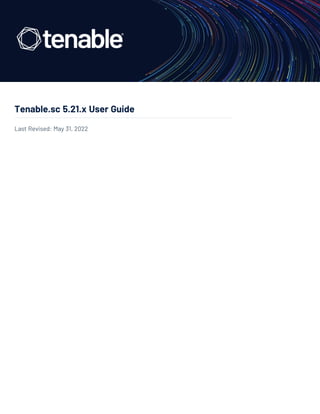Weitere ähnliche Inhalte
Ähnlich wie Tenablesc_UserGuide.pdf (20)
Kürzlich hochgeladen (20)
Tenablesc_UserGuide.pdf
- 2. Table of Contents
Welcome to Tenable.sc 18
Get Started With Tenable.sc 19
Considerations for Air-Gapped Environments 23
Requirements 25
Hardware Requirements 26
Cloud Requirements 29
System Requirements 34
Customize SELinux Enforcing Mode Policies for Tenable.sc 38
Use /dev/random for Random Number Data Generation 39
Tenable.sc Database Journaling Modes 40
Enable Write-Ahead Logging 42
Disable Write-Ahead Logging 44
License Requirements 46
Apply a New License 48
Update an Existing License 49
Tenable.sc+ License Expiration 51
Port Requirements 52
Browser Requirements 57
Tenable Integrated Product Compatibility 58
Large Enterprise Deployments 59
Installation and Upgrade 60
Before You Install 61
Copyright © 2022 Tenable, Inc. All rights reserved. Tenable, Tenable.io, Tenable Network Security, Nessus, SecurityCenter, SecurityCenter Continuous View and Log Correlation Engine are registered trade-
marks of Tenable,Inc. Tenable.sc, Tenable.ot, Lumin, Indegy, Assure, and The Cyber Exposure Company are trademarks of Tenable, Inc. All other products or services are trademarks of their respective
- 3. Install Tenable.sc 63
Quick Setup 65
Before You Upgrade 70
Upgrade Tenable.sc 72
Restore Custom SSL Certificates 74
Uninstall Tenable.sc 76
User Access 77
Log In to the Web Interface 78
Log in to the Web Interface via SSL Client Certificate 80
User Roles 83
Create a User Role 88
Edit a User Role 89
View User Role Details 91
Delete a User Role 93
Organizations and Groups 94
Organizations 95
Add an Organization 100
View Organization Details 101
Delete an Organization 103
Groups 104
Add a Group 106
View Group Details 107
Delete a Group 108
User Accounts 109
Copyright © 2022 Tenable, Inc. All rights reserved. Tenable, Tenable.io, Tenable Network Security, Nessus, SecurityCenter, SecurityCenter Continuous View and Log Correlation Engine are registered trade-
marks of Tenable,Inc. Tenable.sc, Tenable.ot, Lumin, Indegy, Assure, and The Cyber Exposure Company are trademarks of Tenable, Inc. All other products or services are trademarks of their respective
- 4. Add a TNS-Authenticated User 110
Add an LDAP-Authenticated User 112
Add a SAML-Authenticated User 115
Manage User Accounts 118
Edit Your User Account 119
View User Details 120
Delete a User 122
Linked User Accounts 124
Add a Linked User 125
Switch to a Linked User Account 127
Edit a Linked User Account 128
Delete a Linked User Account 129
Custom Group Permissions 131
Generate API Keys 134
Delete API Keys 136
User Account Options 137
LDAP Authentication 147
Add an LDAP Server 151
LDAP User Provisioning 152
Configure LDAP User Provisioning 153
Delete an LDAP Server 155
LDAP Servers with Multiple OUs 156
SAML Authentication 159
Configure SAML Authentication Automatically via the User Interface 162
Copyright © 2022 Tenable, Inc. All rights reserved. Tenable, Tenable.io, Tenable Network Security, Nessus, SecurityCenter, SecurityCenter Continuous View and Log Correlation Engine are registered trade-
marks of Tenable,Inc. Tenable.sc, Tenable.ot, Lumin, Indegy, Assure, and The Cyber Exposure Company are trademarks of Tenable, Inc. All other products or services are trademarks of their respective
- 5. Configure SAML Authentication Manually via the User Interface 164
Configure SAML Authentication via the SimpleSAML Module 166
SAML User Provisioning 170
Configure SAML User Provisioning 171
SAML Authentication XML Configuration Examples 173
Certificate Authentication 178
Configure Tenable.sc to Allow SSL Client Certificate Authentication 179
Configure a CRL in Tenable.sc 181
Configure OCSP Validation in Tenable.sc 185
Certificates and Certificate Authorities in Tenable.sc 187
Tenable.sc Server Certificates 188
Upload a Server Certificate for Tenable.sc 189
Regenerate the Tenable.sc Server Certificate 192
Trust a Custom CA 194
System Settings 195
Configuration Settings 196
Edit Plugin and Feed Settings and Schedules 208
Configure Plugin Text Translation 210
API Key Authentication 211
Enable API Key Authentication 212
Disable API Key Authentication 213
Enable Picture in Picture 214
Disable Picture in Picture 215
Lumin Data 216
Copyright © 2022 Tenable, Inc. All rights reserved. Tenable, Tenable.io, Tenable Network Security, Nessus, SecurityCenter, SecurityCenter Continuous View and Log Correlation Engine are registered trade-
marks of Tenable,Inc. Tenable.sc, Tenable.ot, Lumin, Indegy, Assure, and The Cyber Exposure Company are trademarks of Tenable, Inc. All other products or services are trademarks of their respective
- 6. View Lumin Metrics 217
View Lumin Data Synchronization Logs 219
Edit an ACR Manually 222
Diagnostics Settings 224
Generate a Diagnostics File 226
Diagnostics File Options 227
Enable Touch Debugging 231
Disable Touch Debugging 232
Job Queue Events 233
System Logs 234
View System Logs 235
Publishing Sites Settings 236
Keys Settings 237
Add a Key 238
Delete a Key 239
Download the Tenable.sc SSH Key 240
Username Menu Settings 241
Custom Plugin Packages for NASL and CA Certificate Upload 244
Create the Custom Plugin Package 247
Upload the Custom Plugin Package 248
Troubleshooting Issues with the custom_CA.inc File 249
Backup and Restore 251
Perform a Backup 254
Restore a Backup 256
Copyright © 2022 Tenable, Inc. All rights reserved. Tenable, Tenable.io, Tenable Network Security, Nessus, SecurityCenter, SecurityCenter Continuous View and Log Correlation Engine are registered trade-
marks of Tenable,Inc. Tenable.sc, Tenable.ot, Lumin, Indegy, Assure, and The Cyber Exposure Company are trademarks of Tenable, Inc. All other products or services are trademarks of their respective
- 7. Perform a Configuration Backup 258
Restore a Configuration Backup 260
Lumin Synchronization 262
Plan Your Lumin Synchronization 264
Network Support and Repository Overlap 268
Configure Lumin Synchronization 270
View Lumin Synchronization Status 275
Disable Lumin Synchronization 278
Configure Scans 279
Scanning Overview 280
Resources 282
Nessus Scanners 283
Add a Nessus Scanner 287
Add a Tenable.io Scanner 290
Nessus Scanner Statuses 293
Manage Nessus Scanners 297
View Your Nessus Scanners 298
View Details for a Nessus Scanner 300
View Nessus Instances in Tenable.sc 302
Download Nessus Scanner Logs 303
Delete a Nessus Scanner 305
Nessus Network Monitor Instances 306
Add an NNM Instance 308
View Your NNM Instances 310
Copyright © 2022 Tenable, Inc. All rights reserved. Tenable, Tenable.io, Tenable Network Security, Nessus, SecurityCenter, SecurityCenter Continuous View and Log Correlation Engine are registered trade-
marks of Tenable,Inc. Tenable.sc, Tenable.ot, Lumin, Indegy, Assure, and The Cyber Exposure Company are trademarks of Tenable, Inc. All other products or services are trademarks of their respective
- 8. NNM Instance Settings 311
Log Correlation Engines 313
Add a Log Correlation Engine Server 315
Log Correlation Engine Clients 317
Log Correlation Engine Client Policies 318
Tenable.ot Instances 319
Repositories 320
Add a Repository 321
Manage Repositories 323
View Your Repositories 325
View Repository Details 326
Export a Repository 330
Import a Repository 333
Delete a Repository 334
Local Repositories 335
IPv4/IPv6 Repositories 336
Mobile Repositories 339
Agent Repositories 347
External Repositories 349
Offline Repositories 350
Remote Repositories 353
Tiered Remote Repositories 355
Configure Tiered Remote Repositories 356
Active Scans 357
Copyright © 2022 Tenable, Inc. All rights reserved. Tenable, Tenable.io, Tenable Network Security, Nessus, SecurityCenter, SecurityCenter Continuous View and Log Correlation Engine are registered trade-
marks of Tenable,Inc. Tenable.sc, Tenable.ot, Lumin, Indegy, Assure, and The Cyber Exposure Company are trademarks of Tenable, Inc. All other products or services are trademarks of their respective
- 9. Add an Active Scan 359
Configure vSphere Scanning 362
Manage Active Scans 365
Start or Pause a Scan 367
Suspend or Resume a Scheduled Active Scan 368
Run a Diagnostic Scan 369
Active Scan Settings 371
Launch a Remediation Scan 377
Active Scan Objects 379
Assets 381
Add a Template-Based Asset 390
Add a Custom Asset 392
View Asset Details 393
View Hosts 395
Credentials 397
Add Credentials 398
API Gateway Credentials 400
Database Credentials 402
Database Credentials Authentication Method Settings 410
SNMP Credentials 419
SSH Credentials 420
Privilege Escalation 434
Windows Credentials 437
Audit Files 451
Copyright © 2022 Tenable, Inc. All rights reserved. Tenable, Tenable.io, Tenable Network Security, Nessus, SecurityCenter, SecurityCenter Continuous View and Log Correlation Engine are registered trade-
marks of Tenable,Inc. Tenable.sc, Tenable.ot, Lumin, Indegy, Assure, and The Cyber Exposure Company are trademarks of Tenable, Inc. All other products or services are trademarks of their respective
- 10. Add a Template-Based Audit File 453
Add a Custom Audit File 454
Manage Audit Files 456
Scan Zones 458
Add a Scan Zone 461
View Your Scan Zones 462
Edit a Scan Zone 463
Delete a Scan Zone 464
Scan Policies 465
Add a Scan Policy 466
Scan Policy Templates 468
Scan Policy Options 471
Configure Compliance Options 499
Configure Plugin Options 500
Host 503
Miscellaneous 504
Plaintext Authentication 509
Patch Management 513
View Your Scan Policies 522
View Scan Policy Details 523
Edit a Scan Policy 525
Share or Revoke Access to a Scan Policy 526
Export a Scan Policy 527
Import a Scan Policy 529
Copyright © 2022 Tenable, Inc. All rights reserved. Tenable, Tenable.io, Tenable Network Security, Nessus, SecurityCenter, SecurityCenter Continuous View and Log Correlation Engine are registered trade-
marks of Tenable,Inc. Tenable.sc, Tenable.ot, Lumin, Indegy, Assure, and The Cyber Exposure Company are trademarks of Tenable, Inc. All other products or services are trademarks of their respective
- 11. Copy a Scan Policy 531
Delete a Scan Policy 532
Agent Scanning 533
Agent Scans 535
Add an Agent Scan 536
Manage Agent Scans 538
Start or Pause a Scan 540
Agent Scan Settings 541
Agent Synchronization Jobs 544
Add an Agent Synchronization Job 545
Manage Agent Synchronization Jobs 547
Agent Synchronization Job Settings 549
Freeze Windows 552
Add a Freeze Window 554
Edit a Freeze Window 555
Delete a Freeze Window 556
Tags 557
Add a Tag 558
Remove or Delete a Tag 559
Analyze Data 560
Dashboards 561
View a Dashboard 563
Overview Dashboard 565
LCE Overview Dashboard 567
Copyright © 2022 Tenable, Inc. All rights reserved. Tenable, Tenable.io, Tenable Network Security, Nessus, SecurityCenter, SecurityCenter Continuous View and Log Correlation Engine are registered trade-
marks of Tenable,Inc. Tenable.sc, Tenable.ot, Lumin, Indegy, Assure, and The Cyber Exposure Company are trademarks of Tenable, Inc. All other products or services are trademarks of their respective
- 12. Set a Dashboard as Your Default Dashboard 568
Add a Template-Based Dashboard 569
Add a Custom Dashboard 571
Dashboard and Component Templates 573
Import a Dashboard 575
Manage Dashboards 576
Edit Settings for a Dashboard 578
Share or Revoke Access to a Dashboard 579
Delete a Dashboard 580
Manage Dashboard Components 581
Add a Template-Based Dashboard Component 584
Add a Custom Dashboard Component 586
Custom Dashboard Component Options 588
Configure a Simple Matrix Dashboard Component 598
Interact with a Customizable Table 603
Scan Results 605
Scan Result Statuses 606
Manage Scan Results 608
View Scan Results 611
View Scan Result Details 613
Upload Scan Results 616
Solutions Analysis 618
View Solutions 619
View Solution Details 621
Copyright © 2022 Tenable, Inc. All rights reserved. Tenable, Tenable.io, Tenable Network Security, Nessus, SecurityCenter, SecurityCenter Continuous View and Log Correlation Engine are registered trade-
marks of Tenable,Inc. Tenable.sc, Tenable.ot, Lumin, Indegy, Assure, and The Cyber Exposure Company are trademarks of Tenable, Inc. All other products or services are trademarks of their respective
- 13. Export Hosts Affected by a Solution 623
Vulnerability Analysis 627
Cumulative vs. Mitigated Vulnerabilities 628
View Cumulative or Mitigated Vulnerabilities 629
CVSS vs. VPR 630
Vulnerability Analysis Tools 634
Vulnerability Analysis Filter Components 640
View Vulnerabilities by Host 651
View Vulnerabilities by Plugin 653
View Vulnerability Instance Details 656
View Host Details 659
View Plugin Details 663
Export Vulnerability Data 665
Event Analysis 666
Event Analysis Tools 669
Event Analysis Filter Components 673
Mobile Analysis 676
Mobile Analysis Filter Components 677
Reports 679
Manage Reports 680
Create a Custom Report 681
Create a Template Report 682
Data Required for Template-Based Reports 685
Report Templates 686
Copyright © 2022 Tenable, Inc. All rights reserved. Tenable, Tenable.io, Tenable Network Security, Nessus, SecurityCenter, SecurityCenter Continuous View and Log Correlation Engine are registered trade-
marks of Tenable,Inc. Tenable.sc, Tenable.ot, Lumin, Indegy, Assure, and The Cyber Exposure Company are trademarks of Tenable, Inc. All other products or services are trademarks of their respective
- 14. Edit a Report Definition 688
Report Options 689
Edit a Report Outline 697
Add a Custom Chapter to a Report 699
Add a Template Chapter to a Report 700
Add or Edit a Report Element 703
Configure a Grouping Element in a Report 704
Configure a Text Element in a Report 709
Configure a Matrix Element in a Report 712
Configure a Table Element in a Report 715
Configure a Charts Element in a Report 718
Reorder Report Chapters and Elements 722
Manage Filters for a Chapter Report 723
Manage Filter Components for a Single Element 724
Manage Filter Components for Multiple Elements 726
Manage Filter Components for a Non-Chapter Report 728
View a Report Definition 730
Copy a Report Definition 731
Export a Report Definition 732
Import a Report Definition 734
Delete a Report Definition 735
Launch a Report on Demand 736
Add a Report to a Scan 737
Manage Report Results 738
Copyright © 2022 Tenable, Inc. All rights reserved. Tenable, Tenable.io, Tenable Network Security, Nessus, SecurityCenter, SecurityCenter Continuous View and Log Correlation Engine are registered trade-
marks of Tenable,Inc. Tenable.sc, Tenable.ot, Lumin, Indegy, Assure, and The Cyber Exposure Company are trademarks of Tenable, Inc. All other products or services are trademarks of their respective
- 15. Stop a Running Report 739
Download a Report Result 740
View a Report Result 741
Publish a Report Result 742
Email a Report Result 743
Copy a Report Result 744
View Errors for a Failed Report 745
Delete a Report Result 746
CyberScope and DISA Report Attributes 747
Report Images 750
Assurance Report Cards 751
Add a Template-Based Assurance Report Card 752
Add a Custom Assurance Report Card 754
View Your Assurance Report Cards 755
View Details for an Assurance Report Card 757
Edit an Assurance Report Card 759
Share or Revoke Access to an Assurance Report Card 760
Export an Assurance Report Card 761
Copy an Assurance Report Card 763
Delete an Assurance Report Card 764
Assurance Report Card Options 765
Filters 768
Apply a Filter 769
Filter Components 771
Copyright © 2022 Tenable, Inc. All rights reserved. Tenable, Tenable.io, Tenable Network Security, Nessus, SecurityCenter, SecurityCenter Continuous View and Log Correlation Engine are registered trade-
marks of Tenable,Inc. Tenable.sc, Tenable.ot, Lumin, Indegy, Assure, and The Cyber Exposure Company are trademarks of Tenable, Inc. All other products or services are trademarks of their respective
- 16. Queries 775
Add or Save a Query 779
Load a Query 781
Workflow Actions 782
Alerts 783
Alert Actions 785
Tickets 790
Open a Ticket 792
Accept Risk Rules 794
Add an Accept Risk Rule 795
Delete an Accept Risk Rule 797
Recast Risk Rules 798
Add a Recast Risk Rule 799
Delete a Recast Risk Rule 801
Additional Resources 802
Start, Stop, or Restart Tenable.sc 803
License Declarations 804
Encryption Strength 805
Configure SSL/TLS Strong Encryption 807
Configure Tenable.sc for NIAP Compliance 808
File and Process Allow List 810
Manual LCE Key Exchange 811
Manual Nessus SSL Certificate Exchange 814
Overview of Nessus SSL Certificates and Keys 815
Copyright © 2022 Tenable, Inc. All rights reserved. Tenable, Tenable.io, Tenable Network Security, Nessus, SecurityCenter, SecurityCenter Continuous View and Log Correlation Engine are registered trade-
marks of Tenable,Inc. Tenable.sc, Tenable.ot, Lumin, Indegy, Assure, and The Cyber Exposure Company are trademarks of Tenable, Inc. All other products or services are trademarks of their respective
- 17. Nessus Certificate Configuration for Unix 816
Nessus Certificate Configuration for Windows 826
Offline Tenable.sc Plugin and Feed Updates 831
Perform an Offline Nessus Plugin Update 832
Perform an Offline NNM Plugin Update 834
Perform an Offline Tenable.sc Feed Update 836
Troubleshooting 838
General Tenable.sc Troubleshooting 839
LCE Troubleshooting 841
Nessus Troubleshooting 843
NNM Troubleshooting 845
Error Messages 847
Copyright © 2022 Tenable, Inc. All rights reserved. Tenable, Tenable.io, Tenable Network Security, Nessus, SecurityCenter, SecurityCenter Continuous View and Log Correlation Engine are registered trade-
marks of Tenable,Inc. Tenable.sc, Tenable.ot, Lumin, Indegy, Assure, and The Cyber Exposure Company are trademarks of Tenable, Inc. All other products or services are trademarks of their respective
- 18. Welcome to Tenable.sc
This user guide describes how to install, configure, and manage Tenable.sc™ 5.21.x.
Tenable.sc is a comprehensive vulnerability management solution that provides complete visibility
into the security posture of your distributed and complex IT infrastructure. Tenable.sc consolidates
and evaluates vulnerability data from across your entire IT infrastructure, illustrates vulnerability
trends over time, and assesses risk with actionable context for effective remediation prioritization.
To get started, see Get Started With Tenable.sc.
Copyright © 2022 Tenable, Inc. All rights reserved. Tenable, Tenable.io, Tenable Network Security, Nessus, SecurityCenter, SecurityCenter Continuous View and Log Correlation Engine are registered trade-
marks of Tenable,Inc. Tenable.sc, Tenable.ot, Lumin, Indegy, Assure, and The Cyber Exposure Company are trademarks of Tenable, Inc. All other products or services are trademarks of their respective
- 19. Get Started With Tenable.sc
Use the following getting started sequence to configure and mature your Tenable.sc deployment.
1. Prepare
2. Install
3. Configure Scans
4. Refine
5. Expand
Prepare
Before you begin, learn about Tenable.sc and establish a deployment plan and analysis workflow to
guide your configurations.
l Access Tenable Support and training resources for Tenable.sc, including:
l the Tenable Deployment Strategy Planning video
l the Tenable University training courses
l the Tenable Scan Strategy guide
l Design a deployment plan by identifying your organization's objectives and analyzing your net-
work topology. Consider Tenable-recommended best practices for your environment. For
more information about environment requirements, see Requirements. For information about
scan types, see Scanning Overview.
l Design an analysis workflow. Identify key stakeholders in your management and operational
groups, considering the data you intend to share with each stakeholder.
For more information about planning a large enterprise deployment of Tenable.sc, see the Ten-
able.sc Large Enterprise Deployment Guide.
Install
Install Tenable.sc and perform initial configuration.
Copyright © 2022 Tenable, Inc. All rights reserved. Tenable, Tenable.io, Tenable Network Security, Nessus, SecurityCenter, SecurityCenter Continuous View and Log Correlation Engine are registered trade-
marks of Tenable,Inc. Tenable.sc, Tenable.ot, Lumin, Indegy, Assure, and The Cyber Exposure Company are trademarks of Tenable, Inc. All other products or services are trademarks of their respective
- 20. 1. Depending on your environment, install in your environment or deploy or install with Tenable
Core.
For complete information about Tenable Core + Tenable.sc, see the Tenable Core User Guide.
2. Perform quick setup, as described in Quick Setup. You can:
l Upload licenses
l Configure one Nessus scanner
l Configure one NNM scanner (requires a NNM activation license)
l Configure one LCE server (requires an LCE® activation license)
l Create one repository
l Create one organization
l Configure one LDAP server
l Create one administrator user account and one security manager account
l Configure usage statistic collection
Tenable recommends following the quick setup wizard, but you can configure these features
later. For example, do not configure LDAP until you have easy access to all necessary LDAP
parameters.
3. Configure SMTP settings, as described in Mail Settings.
4. Configure scan zones, as described in Add a Scan Zone.
5. Configure additional repositories, if necessary, as described in Repositories.
6. Configure additional scanners, if necessary, as described in Nessus Scanners, Nessus Net-
work Monitor Instances, and Log Correlation Engines.
7. Configure security settings (e.g., password complexity requirements and custom banners), as
described in Security Settings.
Configure Scans
Copyright © 2022 Tenable, Inc. All rights reserved. Tenable, Tenable.io, Tenable Network Security, Nessus, SecurityCenter, SecurityCenter Continuous View and Log Correlation Engine are registered trade-
marks of Tenable,Inc. Tenable.sc, Tenable.ot, Lumin, Indegy, Assure, and The Cyber Exposure Company are trademarks of Tenable, Inc. All other products or services are trademarks of their respective
- 21. Configure and run basic scans to begin evaluating the effectiveness of your deployment plan and
analysis workflow.
1. Configure credentials, as described in Credentials.
2. Create static assets, as described in Add a Custom Asset. For more information about asset
types, see Assets.
3. Configure a Host Discovery policy and a Basic Network Scan policy from Tenable-provided
scan policy templates, as described in Add a Scan Policy.
4. Configure and run scans for those policies, as described in Add an Active Scan and Add an
Agent Scan.
5. Confirm that the scans can access all areas of your network with no credential issues.
6. Configure NNM scanners, as described in Nessus Network Monitor Instances.
7. When the scans complete, create template-based dashboards and reports, as described in
Dashboards and Reports.
Tenable recommends frequently reviewing your scan results and scan coverage. You may need to
modify your scan configurations to suit your organization's objectives and reach all areas of your
network.
Refine
Configure other features, if necessary, and refine your existing configurations.
l Configure audit files, as described in Audit Files.
l Create additional scan policies, as described in Add a Scan Policy.
l Configure scan freeze windows, as described in Add a Freeze Window.
l Configure groups, as described in Add a Group.
l Create a custom user role, as described in Create a User Role.
l Create additional user accounts and share objects with users, as described in User Accounts.
l Create dynamic assets and combination assets, as described in Add a Custom Asset. For
more information about asset types, see Assets.
Copyright © 2022 Tenable, Inc. All rights reserved. Tenable, Tenable.io, Tenable Network Security, Nessus, SecurityCenter, SecurityCenter Continuous View and Log Correlation Engine are registered trade-
marks of Tenable,Inc. Tenable.sc, Tenable.ot, Lumin, Indegy, Assure, and The Cyber Exposure Company are trademarks of Tenable, Inc. All other products or services are trademarks of their respective
- 22. l Review the plugin update schedule, as described in Edit Plugin and Feed Settings and Sched-
ules. Consider editing the schedules to suit your needs. For example, you may want to sched-
ule plugin and feed updates to run a few hours before your scheduled scans.
l Add queries and use filters, as described in Add or Save a Query and Apply a Filter.
l Create custom dashboards and reports, as described in Dashboards and Reports.
l Create Assurance Report Cards (ARCs), as described in Assurance Report Cards.
l Configure alerts, ticketing, accept risk rules, and recast risk rules, as described in Workflow
Actions.
l View vulnerability data and use the built-in analysis tools, as described in Vulnerability Ana-
lysis.
Expand
Review and mature your deployment plan and analysis workflow.
l Conduct weekly meetings to review your organization's responses to identified vulnerabilities.
l Conduct weekly management meetings to oversee your teams executing the analysis work-
flow.
l Review scan automation settings and consider revising.
l Review your scan results and scan coverage. You may need to modify your scan con-
figurations to suit your organization's objectives and reach all areas of your network.
l Optimize and operationalize your custom dashboards to meet the needs of individual user
account holders.
l Optimize and operationalize your custom reports to prepare them for distribution.
l Consider configuring API integrations, as described in the Tenable.sc API Guide and the Ten-
able.sc API Best Practices Guide.
l Consider synchronizing Tenable.sc with Tenable.io Lumin to take advantage of Cyber Expos-
ure features, as described in Lumin Synchronization.
Copyright © 2022 Tenable, Inc. All rights reserved. Tenable, Tenable.io, Tenable Network Security, Nessus, SecurityCenter, SecurityCenter Continuous View and Log Correlation Engine are registered trade-
marks of Tenable,Inc. Tenable.sc, Tenable.ot, Lumin, Indegy, Assure, and The Cyber Exposure Company are trademarks of Tenable, Inc. All other products or services are trademarks of their respective
- 23. Considerations for Air-Gapped Environments
Consider the following when deploying Tenable.sc in an air-gapped (offline) environment.
Architecture
You must deploy a Tenable.sc and a set of scanners within each air-gapped network.
If you want to consolidate data from other networks with the data generated in your air-gapped net-
work, you can use offline repositories to export data from your air-gapped Tenable.sc to your other
instance of Tenable.sc. This supports both consolidated and federated reporting structures.
Upgrades and Updates
Tenable recommends performing Tenable.sc upgrades at least once a year (quarterly preferred) and
plugin/feed updates at least once a month. After you perform a plugin update, run comprehensive
scans to take advantage of the new vulnerability data and generate current scan results.
Note: A few plugins require internet access and cannot run in an air-gapped environment. For example,
Nessus plugin 52669 checks to see if a host is part of a botnet.
After you perform a plugin update or feed update, verify the files as described in the knowledge
base article.
To perform a Tenable.sc upgrade or a plugin/feed update offline:
Tip: You can use the API to automate some Tenable.sc upgrade and plugin update process.
1. Download the files in a browser or via the API.
2. Verify the integrity of the files.
l Tenable.sc upgrade: Compare the download checksum with the checksum on the Ten-
able downloads page
l Plugin/feed update: Download and compare the checksums.
3. Move the files to your Tenable.sc instance.
Copyright © 2022 Tenable, Inc. All rights reserved. Tenable, Tenable.io, Tenable Network Security, Nessus, SecurityCenter, SecurityCenter Continuous View and Log Correlation Engine are registered trade-
marks of Tenable,Inc. Tenable.sc, Tenable.ot, Lumin, Indegy, Assure, and The Cyber Exposure Company are trademarks of Tenable, Inc. All other products or services are trademarks of their respective
- 24. 4. Upload the files to Tenable.sc.
l Tenable.sc upgrade: via the CLI.
l Plugin/feed update: in a browser or via the API.
Nessus Agents
If you deployed Nessus Manager to manage Nessus Agents in an air-gapped environment, perform
an offline software update (nessus-agent-updates-X.X.X.tar.gz on the Tenable Downloads
site) on your Nessus Manager. Nessus Manager pushes the update to the managed Nessus Agents.
For more information, see the knowledge base article.
Copyright © 2022 Tenable, Inc. All rights reserved. Tenable, Tenable.io, Tenable Network Security, Nessus, SecurityCenter, SecurityCenter Continuous View and Log Correlation Engine are registered trade-
marks of Tenable,Inc. Tenable.sc, Tenable.ot, Lumin, Indegy, Assure, and The Cyber Exposure Company are trademarks of Tenable, Inc. All other products or services are trademarks of their respective
- 25. Requirements
You can run Tenable.sc in the following environments.
Environment More Information
Tenable Core Virtual VMware Requirements in the Tenable Core
User Guide
Microsoft Hyper-V
Cloud Amazon Web Services
(AWS)
Hardware
Other plat-
forms
Cloud Amazon Web Services
(AWS)
Cloud Requirements
Hardware Hardware Requirements
For general information about other requirements to run Tenable.sc, see:
l System Requirements
l License Requirements
l Port Requirements
l Browser Requirements
l Tenable Integrated Product Compatibility
For detailed information about running Tenable.sc in a large enterprise deployments, see Large
Enterprise Deployments.
Copyright © 2022 Tenable, Inc. All rights reserved. Tenable, Tenable.io, Tenable Network Security, Nessus, SecurityCenter, SecurityCenter Continuous View and Log Correlation Engine are registered trade-
marks of Tenable,Inc. Tenable.sc, Tenable.ot, Lumin, Indegy, Assure, and The Cyber Exposure Company are trademarks of Tenable, Inc. All other products or services are trademarks of their respective
- 26. Hardware Requirements
You can run Tenable.sc on hardware, with or without Tenable Core. For more information about Ten-
able Core, see the Tenable Core User Guide.
Note:Tenable strongly discourages running Tenable.sc or Tenable Core + Tenable.sc in an environment
shared with other Tenable applications.
Storage Requirements
Tenable recommends installing Tenable.sc on direct-attached storage (DAS) devices (or storage
area networks [SANs], if necessary) with a storage latency of 10 milliseconds or less.
Tenable does not support installing Tenable.sc on network-attached storage (NAS).
Disk Space Requirements
Enterprise networks can vary in performance, capacity, protocols, and overall activity. Resource
requirements to consider for deployments include raw network speed, the size of the network being
monitored, and the configuration of the application. Processors, memory, and network cards will be
heavily based on the former. Disk space requirements will vary depending on usage based on the
amount and length of time data is stored on the system.
An important consideration is that Tenable.sc can be configured to save a snapshot of vulnerability
archives each day. In addition, the size of the vulnerability data stored by Tenable.sc depends on
the number and types of vulnerabilities, not just the number of hosts. For example, 100 hosts with
100 vulnerabilities each could consume as much data as 1,000 hosts with 10 vulnerabilities each. In
addition, the output for vulnerability check plugins that do directory listings, etc. is much larger
than Open Port plugins from discovery scans.
For networks of 35,000 to 50,000 hosts, Tenable has encountered data sizes of up to 25 GB. That
number is based on storage of 50,000 hosts and approximately 500 KB per host.
Additionally, during active scanning sessions, large scans and multiple smaller scans have been
reported to consume as much as 150 GB of disk space as results are acquired. Once a scan has com-
pleted and its results are imported, that disk space is freed up.
Requirements When Running Basic Network Scans + Local Checks
Copyright © 2022 Tenable, Inc. All rights reserved. Tenable, Tenable.io, Tenable Network Security, Nessus, SecurityCenter, SecurityCenter Continuous View and Log Correlation Engine are registered trade-
marks of Tenable,Inc. Tenable.sc, Tenable.ot, Lumin, Indegy, Assure, and The Cyber Exposure Company are trademarks of Tenable, Inc. All other products or services are trademarks of their respective
- 27. Version
# of Hosts Managed
by Tenable.sc
CPU Cores Memory
Disk Space
used for Vul-
nerability Trend-
ing
5.x
2,500 active IPs 4 2GHz
cores
8 GB RAM 90 days: 125 GB
180 days: 250
GB
10,000 active IPs 8 3GHz
cores
16 GB RAM 90 days: 450 GB
180 days: 900
GB
25,000 active IPs 16 3GHz
cores
32 GB RAM 90 days: 1.2 TB
180 days: 2.4 TB
100,000 active IPs 32 3GHz
cores
64 GB RAM 90 days: 4.5 TB
180 days: 9 TB
Requirements When Running Basic Network Scans + Local Checks + 1 Configuration Audit
Version
# of Hosts Man-
aged by Ten-
able.sc
CPU Cores Memory
Disk Space used
for Vulnerability
Trending
5.x
2,500 active IPs 4 2GHz
cores
8 GB RAM 90 days: 225 GB
180 days: 450 GB
10,000 active IPs 8 3GHz
cores
16 GB RAM 90 days: 900 GB
180 days: 1.8 TB
25,000 active IPs 16 3GHz
cores
32 GB RAM 90 days: 2.25 TB
180 days: 4.5 TB
100,000 active 32 3GHz 128 GB RAM 90 days: 9 TB
Copyright © 2022 Tenable, Inc. All rights reserved. Tenable, Tenable.io, Tenable Network Security, Nessus, SecurityCenter, SecurityCenter Continuous View and Log Correlation Engine are registered trade-
marks of Tenable,Inc. Tenable.sc, Tenable.ot, Lumin, Indegy, Assure, and The Cyber Exposure Company are trademarks of Tenable, Inc. All other products or services are trademarks of their respective
- 28. Version
# of Hosts Man-
aged by Ten-
able.sc
CPU Cores Memory
Disk Space used
for Vulnerability
Trending
IPs cores 180 days: 18 TB
Disk Partition Requirements
Tenable.sc installs into /opt/sc. Tenable highly recommends that you create the /opt directory on
a separate disk partition. If you want to increase performance, consider using two disks: one for the
operating system and one for the system deployed to /opt.
Tenable strongly recommends using high performance disks. Tenable.sc is a disk-intensive applic-
ation and using disks with high read/write speeds, such as SSDs, results in the best performance.
If required disk space exists outside of the /opt file system, mount the desired target directory
using the command mount –-bind <olddir> <newdir>. Make sure that the file system is auto-
matically mounted on reboot by editing the /etc/fstab file appropriately.
Note: Tenable.sc does not support using symbolic links for /opt/sc/. You can use symbolic links within
/opt/sc/ subdirectories if instructed by Tenable.sc documentation or Tenable Support.
Deploying Tenable.sc on a server configured with RAID disks can also dramatically boost per-
formance.
Tip:Tenable does not require RAID disks for even our largest customers. However, in one instance,
response times for queries with a faster RAID disk for a customer with more than 1 million managed vul-
nerabilities moved from a few seconds to less than a second.
Network Interface Requirements
You can install Tenable.sc in externally connected or air-gapped environments. For more inform-
ation about special considerations for air-gapped environments, see Considerations for Air-Gapped
Environments.
Gigabit or faster network cards are recommended for use on the Tenable.sc server. This is to
increase the overall performance of web sessions, emails, LCE queries, and other network activ-
ities.
Copyright © 2022 Tenable, Inc. All rights reserved. Tenable, Tenable.io, Tenable Network Security, Nessus, SecurityCenter, SecurityCenter Continuous View and Log Correlation Engine are registered trade-
marks of Tenable,Inc. Tenable.sc, Tenable.ot, Lumin, Indegy, Assure, and The Cyber Exposure Company are trademarks of Tenable, Inc. All other products or services are trademarks of their respective
- 29. Cloud Requirements
The primary method to deploy Tenable.sc in a cloud environment is with Tenable Core + Tenable.sc.
For more information, see the Tenable Core User Guide.
However, you can install Tenable.sc in vendor-supported version of your cloud environment that
meets the operating system requirements to run Tenable.sc.
The following guidelines can help you install Tenable.sc in an Amazon Elastic Compute Cloud
(Amazon EC2) cloud-based environment or an Azure Virtual Machine (Azure Virtual Image) cloud-
based environment, but they do not cover all deployment scenarios or cloud environments. For
assistance with a different cloud environment, contact Tenable Professional Services.
l Supported Amazon EC2 Instance Types
l Supported Amazon Machine Images (AMIs)
l Supported Azure Instance Types
l Supported Azure Machine Images
Supported Amazon EC2 Instance Types
You can install Tenable.sc in an Amazon Elastic Compute Cloud (Amazon EC2) cloud-based envir-
onment that meets all of the following requirements.
Tenable.sc uses a balance of networking and compute resources and requires persistent storage
for proper operation. To meet these requirements, Tenable supports installing Tenable.sc on M5
instances with General Purpose SSD (gp2) EBS storage.
Tenable recommends the following Amazon EC2 instance types based on your Tenable.sc deploy-
ment size.
Requirements When Running Basic Network Scans + Local Checks
# of Hosts Man-
aged by Ten-
able.sc
EC2 Instance Type
Disk Space Used for Vulnerability
Trending
1 to 2,500 m5.2xlarge 90 days: 125 GB
Copyright © 2022 Tenable, Inc. All rights reserved. Tenable, Tenable.io, Tenable Network Security, Nessus, SecurityCenter, SecurityCenter Continuous View and Log Correlation Engine are registered trade-
marks of Tenable,Inc. Tenable.sc, Tenable.ot, Lumin, Indegy, Assure, and The Cyber Exposure Company are trademarks of Tenable, Inc. All other products or services are trademarks of their respective
- 30. 180 days: 250 GB
2,501 to 10,000 m5.4xlarge 90 days: 450 GB
180 days: 900 GB
10,001 to 25,000 m5.8xlarge 90 days: 1.2 TB
180 days: 2.4 TB
25,001 to 50,000 m5.12xlarge 90 days: 4.5 TB
180 days: 9 TB
50,001 or more For assistance with large enterprise deployments greater than 50,000
active IP addresses, contact your Tenable representative.
Requirements When Running Basic Network Scans + Local Checks + 1 Configuration Audit
# of Hosts Man-
aged by Ten-
able.sc
EC2 Instance Type
Disk Space Used for Vulnerability
Trending
1 to 2,500 m5.4xlarge 90 days: 225 GB
180 days: 450 GB
2,501 to 10,000 m5.8xlarge 90 days: 900 GB
180 days: 1.8 TB
10,001 to 25,000 m5.8xlarge 90 days: 2.25 TB
180 days: 4.5 TB
25,001 to 50,000 m5.12xlarge 90 days: 9 TB
180 days: 18 TB
50,001 or more For assistance with large enterprise deployments greater than 50,000
active IP addresses, contact your Tenable representative.
Supported Amazon Machine Images (AMIs)
Copyright © 2022 Tenable, Inc. All rights reserved. Tenable, Tenable.io, Tenable Network Security, Nessus, SecurityCenter, SecurityCenter Continuous View and Log Correlation Engine are registered trade-
marks of Tenable,Inc. Tenable.sc, Tenable.ot, Lumin, Indegy, Assure, and The Cyber Exposure Company are trademarks of Tenable, Inc. All other products or services are trademarks of their respective
- 31. Tenable provides an AMI for Tenable Core, but not for other cloud deployments without Tenable
Core. Tenable supports using the following Amazon Marketplace AMI for Tenable.sc without Tenable
Core:
AMI Required Configuration Changes
CentOS 7 (x86_
64) - with
Updates HVM
l This AMI does not include Java, but Tenable.sc requires OpenJDK or
the Oracle Java JRE to export PDF reports.
You must install OpenJDK or the Oracle Java JRE onto your AMI
before hosting Tenable.sc. For more information, see Dependencies.
l This AMI configures an SELinux enforcing mode policy, which
requires customization to be compatible with Tenable.sc.
You must use the SELinux sealert tool to identify errors and solu-
tions. For more information, see Customize SELinux Enforcing Mode
Policies for Tenable.sc.
l You must confirm this AMI meets all other standard requirements for
operating systems. For more information, see Operating System
Requirements.
Supported Azure Instance Types
You can install Tenable.sc in an Azure Virtual Machine (Azure Virtual Image) cloud-based envir-
onment that meets all of the following requirements.
Tenable recommends the following virtual machine instance types based on your Tenable.sc deploy-
ment size. You may need to increase the storage allocated to the virtual machine instance depend-
ing on usage.
Requirements When Running Basic Network Scans + Local Checks
# of Hosts Man-
aged by Ten-
able.sc
Virtual Machine Instance
Disk Space Used for Vulnerability
Trending
1 to 2,500 D3V2 90 days: 125 GB
Copyright © 2022 Tenable, Inc. All rights reserved. Tenable, Tenable.io, Tenable Network Security, Nessus, SecurityCenter, SecurityCenter Continuous View and Log Correlation Engine are registered trade-
marks of Tenable,Inc. Tenable.sc, Tenable.ot, Lumin, Indegy, Assure, and The Cyber Exposure Company are trademarks of Tenable, Inc. All other products or services are trademarks of their respective
- 32. 180 days: 250 GB
2,501 to 10,000 D4V2 90 days: 450 GB
180 days: 900 GB
10,001 to 25,000 F16 90 days: 1.2 TB
180 days: 2.4 TB
25,001 to 50,000 F32SV2 90 days: 4.5 TB
180 days: 9 TB
50,001 or more For assistance with large enterprise deployments greater than 50,000
active IP addresses, contact your Tenable representative.
Requirements When Running Basic Network Scans + Local Checks + 1 Configuration Audit
# of Hosts Man-
aged by Ten-
able.sc
EC2 Instance Type
Disk Space Used for Vulnerability
Trending
1 to 2,500 D3V2 90 days: 225 GB
180 days: 450 GB
2,501 to 10,000 D4V2 90 days: 900 GB
180 days: 1.8 TB
10,001 to 25,000 F16 90 days: 2.25 TB
180 days: 4.5 TB
25,001 to 50,000 D32SV3 90 days: 9 TB
180 days: 18 TB
50,001 or more For assistance with large enterprise deployments greater than 50,000
active IP addresses, contact your Tenable representative.
Supported Azure Machine Images
Copyright © 2022 Tenable, Inc. All rights reserved. Tenable, Tenable.io, Tenable Network Security, Nessus, SecurityCenter, SecurityCenter Continuous View and Log Correlation Engine are registered trade-
marks of Tenable,Inc. Tenable.sc, Tenable.ot, Lumin, Indegy, Assure, and The Cyber Exposure Company are trademarks of Tenable, Inc. All other products or services are trademarks of their respective
- 33. Tenable provides an Azure image for Tenable Core, but not for other cloud deployments without Ten-
able Core. Tenable supports using the following Azure image for Tenable.sc:
AMI Required Configuration Changes
CIS CentOS
Linux 7 Bench-
mark L1
l This image does not include Java, but Tenable.sc requires OpenJDK or
the Oracle Java JRE to export PDF reports.
You must install OpenJDK or the Oracle Java JRE onto your image
before hosting Tenable.sc. For more information, see Dependencies.
l This image configures an SELinux enforcing mode policy, which
requires customization to be compatible with Tenable.sc.
You must use the SELinux sealert tool to identify errors and solu-
tions. For more information, see Customize SELinux Enforcing Mode
Policies for Tenable.sc.
l You must confirm this image meets all other standard requirements for
operating systems. For more information, see Operating System
Requirements.
Copyright © 2022 Tenable, Inc. All rights reserved. Tenable, Tenable.io, Tenable Network Security, Nessus, SecurityCenter, SecurityCenter Continuous View and Log Correlation Engine are registered trade-
marks of Tenable,Inc. Tenable.sc, Tenable.ot, Lumin, Indegy, Assure, and The Cyber Exposure Company are trademarks of Tenable, Inc. All other products or services are trademarks of their respective
- 34. System Requirements
l Operating System Requirements
l SELinux Requirements
l Secure Environment Requirements
l Dependencies
l Tenable.sc Communications and Directories
Operating System Requirements
This version of Tenable.sc is available for:
l Red Hat Enterprise Linux 7 (RHEL 7), 64-bit
l Red Hat Enterprise Linux 8 (RHEL 8), 64-bit
l CentOS 7, 64-bit
l Oracle Linux 8, 64-bit
SELinux Requirements
Tenable.sc supports disabled, permissive, and enforcing mode Security-Enhanced Linux (SELinux)
policy configurations.
l Disabled and permissive mode policies typically do not require customization to interact with
Tenable.sc.
l Enforcing mode policies require customization to interact with Tenable.sc. For more inform-
ation, see Customize SELinux Enforcing Mode Policies for Tenable.sc.
Note: Tenable recommends testing your SELinux configurations before deploying on a live network.
Secure Environment Requirements
Tenable recommends adhering to security best practices, including:
Copyright © 2022 Tenable, Inc. All rights reserved. Tenable, Tenable.io, Tenable Network Security, Nessus, SecurityCenter, SecurityCenter Continuous View and Log Correlation Engine are registered trade-
marks of Tenable,Inc. Tenable.sc, Tenable.ot, Lumin, Indegy, Assure, and The Cyber Exposure Company are trademarks of Tenable, Inc. All other products or services are trademarks of their respective
- 35. l Configure the operating system to ensure that security controls cannot be bypassed.
l Configure the network to ensure that the Tenable.sc system resides in a secure network seg-
ment that is not accessible from the Internet.
l Configure network time synchronization to ensure that accurate time stamps are recorded in
reports and log files.
Note: The time zone is set automatically during the installation process with no user interaction. The
time zone configured in php.ini must be synchronized with the system time zone in /etc/sy-
sconfig/clock.
l Configure access control to ensure that only authorized users have access to the operating
system platform.
l Monitor system resources to ensure that adequate disk space and memory are available, as
described in Hardware Requirements. If system resources are exhausted, Tenable.sc may not
log audit data during system administrator troubleshooting or other activities. For more
information about troubleshooting resource exhaustion, see General Tenable.sc Troubleshoot-
ing.
For information about secure administration of a Red Hat installation, see the Red Hat Enterprise
Linux Security Guide for your version.
Note: Even though the security concepts from this guide are written for RHEL 6, most of the concepts and
methodologies apply to earlier versions of RHEL that are supported with Tenable.sc.
Note: As with any application, the security and reliability of the installation is dependent on the envir-
onment that supports it. It is strongly recommended that organizations deploying Tenable.sc have an estab-
lished and applied IT management policy that covers system administration integrity, resource monitoring,
physical security, and disaster recovery.
Dependencies
Note: Either OpenJDK or the Oracle Java JRE along with their accompanying dependencies must be
installed on the system along with any additional Java installations removed for reporting to function prop-
erly.
Note: If you are running Tenable.sc 5.20.0, you must upgrade pyTenable to version 1.4.2 or later.
Copyright © 2022 Tenable, Inc. All rights reserved. Tenable, Tenable.io, Tenable Network Security, Nessus, SecurityCenter, SecurityCenter Continuous View and Log Correlation Engine are registered trade-
marks of Tenable,Inc. Tenable.sc, Tenable.ot, Lumin, Indegy, Assure, and The Cyber Exposure Company are trademarks of Tenable, Inc. All other products or services are trademarks of their respective
- 36. Note: Tenable does not recommend forcing the installation without all required dependencies. If your ver-
sion of Red Hat or CentOS is missing certain dependencies, it will cause problems that are not readily
apparent with a wide variety of functions. Tenable Support has observed different types of failure modes
for Tenable.sc when dependencies are missing.
All dependencies must be installed on the system prior to installing the Tenable.sc package. While
they are not all required by the installation RPM file, some functionality of Tenable.sc may not work
properly if the packages are not installed.
Note: Tenable recommends using the latest stable production version of each package.
For a list of required packages, run the following command against the Tenable.sc RPM file:
# rpm -qp SecurityCenter-x.x.x-el6.x86_64.rpm --requires
- or -
# rpm -qp SecurityCenter-x.x.x-el7.x86_64.rpm --requires
To determine which version of a dependency is installed on your system, run the following com-
mand for each of the packages (replace “libtool” with the appropriate package):
# rpm -qa | grep libtool
If one of the prerequisite packages is missing, it can be installed using the “yum” or “rpm” package
managers. For example, install Java 1.8.0 with “yum” using the command below:
# yum -y install java-1.8.0-openjdk.x86_64
Tenable.sc Communications and Directories
The following table summarizes the components’ primary directories and communication methods.
Note: Tenable.sc does not support using symbolic links for /opt/sc/. You can use symbolic links within
/opt/sc/ subdirectories if instructed by Tenable.sc documentation or Tenable Support.
Copyright © 2022 Tenable, Inc. All rights reserved. Tenable, Tenable.io, Tenable Network Security, Nessus, SecurityCenter, SecurityCenter Continuous View and Log Correlation Engine are registered trade-
marks of Tenable,Inc. Tenable.sc, Tenable.ot, Lumin, Indegy, Assure, and The Cyber Exposure Company are trademarks of Tenable, Inc. All other products or services are trademarks of their respective
- 37. Tenable.sc Directories
Installation Dir-
ectory
/opt/sc
User Data /opt/sc/orgs/<Organization Serial Number>
Repositories /opt/sc/repositories/<Repository Number>
Admin Logs /opt/sc/admin/logs/
Organization Logs /opt/sc/orgs/<Organization Number>/logs/
Communication
Interfaces
l User Access — HTTPS
l Feed Updates — Acquired over SSL from Tenable servers directly
to Tenable.sc or for offline installation. Plugin packages are
secured via 4096-bit RSA digital signatures.
For more information, see Port Requirements.
For information about data encryption in Tenable.sc, see Encryption Strength.
Copyright © 2022 Tenable, Inc. All rights reserved. Tenable, Tenable.io, Tenable Network Security, Nessus, SecurityCenter, SecurityCenter Continuous View and Log Correlation Engine are registered trade-
marks of Tenable,Inc. Tenable.sc, Tenable.ot, Lumin, Indegy, Assure, and The Cyber Exposure Company are trademarks of Tenable, Inc. All other products or services are trademarks of their respective
- 38. Customize SELinux Enforcing Mode Policies for Tenable.sc
Security-Enhanced Linux (SELinux) enforcing mode policies require customization to interact with
Tenable.sc.
Tenable Support does not assist with customizing SELinux policies, but Tenable recommends mon-
itoring your SELinux logs to identify errors and solutions for your policy configuration.
Before you begin:
l Install the SELinux sealert tool in a test environment that resembles your production envir-
onment.
To monitor your SELinux logs to identify errors and solutions:
1. Run the sealert tool, where /var/log/audit/audit.log is the location of your SELinux
audit log:
sealert -a /var/log/audit/audit.log
The tool runs and generates a summary of error alerts and solutions. For example:
SELinux is preventing /usr/sbin/sshd from write access on the sock_file /dev/log
SELinux is preventing /usr/libexec/postfix/pickup from using the rlimitinh access
on a process.
2. Execute the recommended solution for each error alert.
3. Restart Tenable.sc, as described in Start, Stop, or Restart Tenable.sc.
Tenable.sc restarts.
4. Run the sealert tool again to confirm you resolved the error alerts.
Copyright © 2022 Tenable, Inc. All rights reserved. Tenable, Tenable.io, Tenable Network Security, Nessus, SecurityCenter, SecurityCenter Continuous View and Log Correlation Engine are registered trade-
marks of Tenable,Inc. Tenable.sc, Tenable.ot, Lumin, Indegy, Assure, and The Cyber Exposure Company are trademarks of Tenable, Inc. All other products or services are trademarks of their respective
- 39. Use /dev/random for Random Number Data Generation
Required User Role: Root user
If your organization requires Tenable.sc to use /dev/random instead of /dev/urandom to generate
random number data for secure communication functions, modify the random data source using an
environment variable.
Unlike /dev/urandom, /dev/random blocks HTTPS and SSL/TLS functions if there is not enough
entropy to perform the functions. The functions resume after the system generates enough
entropy.
Note: If /dev/random blocks during an installation or upgrade, the system waits up to 10 minutes for more
entropy to be generated before halting the operation.
Tenable does not recommend using /dev/random unless required by your organization.
To use /dev/random for random number data generation in Tenable.sc:
1. Log in to Tenable.sc via the command line interface (CLI).
2. In the CLI in Tenable.sc, run the following command:
export TSC_ENTROPY_CHECK=true
Tenable.sc recognizes the environment variable and uses /dev/random.
What to do next:
l Install or upgrade Tenable.sc in order for your changes to take effect, as described in Install
Tenable.sc or Upgrade Tenable.sc.
Copyright © 2022 Tenable, Inc. All rights reserved. Tenable, Tenable.io, Tenable Network Security, Nessus, SecurityCenter, SecurityCenter Continuous View and Log Correlation Engine are registered trade-
marks of Tenable,Inc. Tenable.sc, Tenable.ot, Lumin, Indegy, Assure, and The Cyber Exposure Company are trademarks of Tenable, Inc. All other products or services are trademarks of their respective
- 40. Tenable.sc Database Journaling Modes
By default, Tenable.sc databases that can significantly impact performance use write-ahead logging
(WAL) journaling mode. All other databases use DELETE mode. Tenable.sc also supports converting
WAL journaling mode databases to DELETE mode.
For Tenable.sc installations where WAL is not enabled, enabling WAL may resolve issues with
excessive database locks. If your Tenable.sc does not experience database locking issues, Tenable
recommends leaving your Tenable.sc databases in the default journaling mode.
Tenable strongly recommends performing a backup before converting database journaling modes
and performing regular backups after converting database journaling modes. For more information,
see Backup and Restore.
For general information about SQLite3 database journaling modes, see the SQLite3 documentation.
For more information, see:
l Enable Write-Ahead Logging
l Disable Write-Ahead Logging
Note: If you previously converted one or more Tenable.sc databases to WAL journaling mode without using
the convertDatabaseMode.php script, you must use the convertDatabaseMode.php script to ensure
your Tenable.sc databases are fully converted to WAL journaling mode.
WAL Requirements
In addition to the requirements to run Tenable.sc, your Tenable.sc installation must be running Ten-
able.sc 5.19.x or later.
Databases Affected
Enabling or disabling WAL converts the database journaling mode for the following Tenable.sc data-
bases:
l /opt/sc/application.db
l /opt/sc/hosts.db
Copyright © 2022 Tenable, Inc. All rights reserved. Tenable, Tenable.io, Tenable Network Security, Nessus, SecurityCenter, SecurityCenter Continuous View and Log Correlation Engine are registered trade-
marks of Tenable,Inc. Tenable.sc, Tenable.ot, Lumin, Indegy, Assure, and The Cyber Exposure Company are trademarks of Tenable, Inc. All other products or services are trademarks of their respective
- 41. l /opt/sc/jobqueue.db
l /opt/sc/plugins.db
l /opt/sc/remediationHierarchy.db
l /opt/sc/orgs/<orgID>/organization.db (for each organization in your Tenable.sc)
l /opt/sc/orgs/<orgID>/assets.db (for each organization in your Tenable.sc)
The convertDatabaseMode.php script only converts the database journaling mode for Tenable.sc
databases that can significantly impact performance.
Copyright © 2022 Tenable, Inc. All rights reserved. Tenable, Tenable.io, Tenable Network Security, Nessus, SecurityCenter, SecurityCenter Continuous View and Log Correlation Engine are registered trade-
marks of Tenable,Inc. Tenable.sc, Tenable.ot, Lumin, Indegy, Assure, and The Cyber Exposure Company are trademarks of Tenable, Inc. All other products or services are trademarks of their respective
- 42. Enable Write-Ahead Logging
Required User Role: Root user
Note: This topic assumes a basic understanding of Linux.
You can use the convertDatabaseMode.php script to enable write-ahead logging (WAL) journaling
mode for Tenable.sc databases. Enabling WAL may resolve issues with excessive database locks. If
your Tenable.sc does not experience database locking issues, Tenable recommends leaving your
Tenable.sc databases in the default DELETE journaling mode.
For more information, see Tenable.sc Database Journaling Modes.
Before you begin:
l Confirm your Tenable.sc installation meets the requirements to enable WAL. For more inform-
ation, see WAL Requirements.
l Perform a backup of Tenable.sc, as described in Perform a Backup.
To enable WAL:
1. Log in to Tenable.sc via the command line interface (CLI).
2. Stop Tenable.sc, as described in Start, Stop, or Restart Tenable.sc.
3. In the CLI in Tenable.sc, run the following command to start the converDatabaseMode.php
script:
/opt/sc/support/bin/php /opt/sc/src/tools/convertDatabaseMode.php -m WAL
The script runs.
4. If the script detects any running tns user processes, repeat the following steps for each tns
user process detected:
a. Follow the prompts in the error output to halt the tns user process.
Example error output:
Copyright © 2022 Tenable, Inc. All rights reserved. Tenable, Tenable.io, Tenable Network Security, Nessus, SecurityCenter, SecurityCenter Continuous View and Log Correlation Engine are registered trade-
marks of Tenable,Inc. Tenable.sc, Tenable.ot, Lumin, Indegy, Assure, and The Cyber Exposure Company are trademarks of Tenable, Inc. All other products or services are trademarks of their respective
- 43. Error! The Tenable.sc process with PID '10135' is still running and needs to
be halted before this script can be executed successfully.
Command: /opt/sc/support/bin/php -f /opt/sc/daemons/Jobd.php
Bailing with 146.
b. Run the following command to restart the converDatabaseMode.php script:
/opt/sc/support/bin/php /opt/sc/src/tools/convertDatabaseMode.php -
m WAL
The script restarts.
Tenable.sc converts supported databases to WAL journaling mode. For more information, see
Databases Affected.
5. Start Tenable.sc, as described in Start, Stop, or Restart Tenable.sc.
What to do next:
l Perform regular backups of Tenable.sc, as described in Perform a Backup.
Copyright © 2022 Tenable, Inc. All rights reserved. Tenable, Tenable.io, Tenable Network Security, Nessus, SecurityCenter, SecurityCenter Continuous View and Log Correlation Engine are registered trade-
marks of Tenable,Inc. Tenable.sc, Tenable.ot, Lumin, Indegy, Assure, and The Cyber Exposure Company are trademarks of Tenable, Inc. All other products or services are trademarks of their respective
- 44. Disable Write-Ahead Logging
Required User Role: Root user
Note: This topic assumes a basic understanding of Linux.
If you experience issues with write-ahead logging (WAL), disable WAL by reverting your Tenable.sc
databases to DELETE journaling mode. For more information, see Tenable.sc Database Journaling
Modes.
Before you begin:
l Perform a backup of Tenable.sc, as described in Perform a Backup.
To disable WAL:
1. Log in to Tenable.sc via the command line interface (CLI).
2. Stop Tenable.sc, as described in Start, Stop, or Restart Tenable.sc.
3. In the CLI in Tenable.sc, run the following command to start the converDatabaseMode.php
script:
/opt/sc/support/bin/php /opt/sc/src/tools/convertDatabaseMode.php -m
DELETE
The script runs.
4. If the script detects any running tns user processes, repeat the following steps for each tns
user process detected:
a. Follow the prompts in the error output to halt the tns user process.
Example error output:
Error! The Tenable.sc process with PID '10135' is still running and needs to
be halted before this script can be executed successfully.
Command: /opt/sc/support/bin/php -f /opt/sc/daemons/Jobd.php
Copyright © 2022 Tenable, Inc. All rights reserved. Tenable, Tenable.io, Tenable Network Security, Nessus, SecurityCenter, SecurityCenter Continuous View and Log Correlation Engine are registered trade-
marks of Tenable,Inc. Tenable.sc, Tenable.ot, Lumin, Indegy, Assure, and The Cyber Exposure Company are trademarks of Tenable, Inc. All other products or services are trademarks of their respective
- 45. Bailing with 146.
b. Run the following command to restart the converDatabaseMode.php script:
/opt/sc/support/bin/php /opt/sc/src/tools/convertDatabaseMode.php -
m DELETE
The script restarts.
Tenable.sc converts supported databases to DELETE journaling mode. For more information,
see Databases Affected.
5. Start Tenable.sc, as described in Start, Stop, or Restart Tenable.sc.
What to do next:
l Perform regular backups of Tenable.sc, as described in Perform a Backup.
Copyright © 2022 Tenable, Inc. All rights reserved. Tenable, Tenable.io, Tenable Network Security, Nessus, SecurityCenter, SecurityCenter Continuous View and Log Correlation Engine are registered trade-
marks of Tenable,Inc. Tenable.sc, Tenable.ot, Lumin, Indegy, Assure, and The Cyber Exposure Company are trademarks of Tenable, Inc. All other products or services are trademarks of their respective
- 46. License Requirements
Tenable.sc does not support an unlicensed demo mode. License keys are required for Tenable.sc
and for all attached Tenable products. You first configure your Tenable.sc license and additional
Tenable product licenses during quick start, as described in Quick Setup.
You can update your Tenable.sc license in an externally connected or air-gapped environment, as
described in Update an Existing License.
Tenable.sc requires an internet connection to validate additional Tenable product licenses. To apply
a license for an additional Tenable product, see Apply a New License. To update a license for an
additional Tenable product, see Update an Existing License.
Tip: For information about Tenable.sc-Tenable product registration server communications encryption,
see Encryption Strength.
Your Tenable.sc License
Tenable.sc licenses are valid for a specific hostname and for a maximum number of active assets
(identified by IP address or UUID). Assets are counted towards your license limit depending on how
Tenable.sc discovers, or sees, the asset. In general, an asset does not count against your license
limit unless it has been assessed for vulnerabilities.
For example, if you purchase a 500 asset Tenable.sc license, you can perform host discovery on
your network but you cannot assess more than 500 assets. For more information about discovery
and assessment scanning, see Scanning Overview.
Tenable.sc generates a warning in the web interface when you approach or exceed the license limit.
To monitor your license limit, use the Licensing Status widget, as described in Overview
Dashboard. To upgrade your license, contact your Tenable representative.
Counted Toward License Not Counted Toward License
l IP addresses from active scans
l IP addresses from Log Correlation
Engine instances
l IP addresses from NNM instances not
l IP addresses present only from imports
to offline repositories
l IP addresses present only from NNM
instances in discovery mode
Copyright © 2022 Tenable, Inc. All rights reserved. Tenable, Tenable.io, Tenable Network Security, Nessus, SecurityCenter, SecurityCenter Continuous View and Log Correlation Engine are registered trade-
marks of Tenable,Inc. Tenable.sc, Tenable.ot, Lumin, Indegy, Assure, and The Cyber Exposure Company are trademarks of Tenable, Inc. All other products or services are trademarks of their respective
- 47. Counted Toward License Not Counted Toward License
in discovery mode
l UUIDs from Tenable.ot instances
A single IP address or UUID counts once
toward your license, even if it was scanned
by multiple methods or stored in multiple
repositories.
Note: If you use an alternative port scanner,
Tenable.sc counts the detected IP addresses
against your license.
l The following excluded plugins:
Nessus — 10180, 10287, 10335, 11219,
11933, 11936, 12053, 14272, 14274, 19506,
22964, 33812, 33813, 34220, 34277,
45590, 54615, 87413, and 112154.
NNM — 0, 12, 18, 19, 20, 113, and 132.
LCE — 800000 through 800099.
Your Tenable.sc+ Product Licenses
Tip: Tenable rebranded Tenable.sc Continuous View as Tenable.sc+.
If you want to use Tenable.sc with other Tenable products, you must add their activation codes to
Tenable.sc. For more information, see Apply a New License.
Your Lumin License
If you want to view and analyze your data in Tenable.io using Lumin, you must acquire a Tenable.io
Lumin license for use with your Tenable.sc deployment.
Tip: Synchronized assets that count toward your Tenable.sc license also count toward your Tenable.io
license.
For more information, contact your Tenable representative.
Copyright © 2022 Tenable, Inc. All rights reserved. Tenable, Tenable.io, Tenable Network Security, Nessus, SecurityCenter, SecurityCenter Continuous View and Log Correlation Engine are registered trade-
marks of Tenable,Inc. Tenable.sc, Tenable.ot, Lumin, Indegy, Assure, and The Cyber Exposure Company are trademarks of Tenable, Inc. All other products or services are trademarks of their respective
- 48. Apply a New License
Required User Role: Administrator
To apply a license for an additional Tenable product, add the license activation code. To update a
license for an existing Tenable product, see Update an Existing License.
For general information about licensing, see License Requirements. For information about adding a
license during quick setup, see Quick Setup.
To apply a new Nessus, NNM, or LCE license:
1. Log in to Tenable.sc via the user interface.
2. Click System > Configuration.
The Configuration page appears.
3. Click the License tile.
The License Configuration page appears.
4. Click the product box for the license you want to apply.
5. In the box, type the activation code for the product.
6. Click Register.
Tenable.sc updates the page to reflect the activation code status:
l Valid Code: A green box with a check mark.
l Invalid Code: A red box with an X.
If the code is valid, Tenable.sc initiates a plugin download.
Copyright © 2022 Tenable, Inc. All rights reserved. Tenable, Tenable.io, Tenable Network Security, Nessus, SecurityCenter, SecurityCenter Continuous View and Log Correlation Engine are registered trade-
marks of Tenable,Inc. Tenable.sc, Tenable.ot, Lumin, Indegy, Assure, and The Cyber Exposure Company are trademarks of Tenable, Inc. All other products or services are trademarks of their respective
- 49. Update an Existing License
Required User Role: Administrator
Tip: Tenable rebranded Tenable.sc Continuous View as Tenable.sc+.
If you need to replace your Tenable.sc or Tenable.sc+ license or the license activation code for your
Nessus, Nessus Network Monitor, or Log Correlation Engine license, update the license.
To apply a new license for an additional Tenable product for the first time, see Apply a New License.
You can update your Tenable.sc license in an externally connected or air-gapped environment. Ten-
able.sc requires an internet connection to validate product licenses for Nessus, NNM, or LCE.
For general information about licensing, see License Requirements.
To update a license:
1. Log in to Tenable.sc via the user interface.
2. Click System > Configuration.
The Configuration page appears.
3. Click the License tile.
The License Configuration page appears.
4. To replace your Tenable.sc license, in the Tenable.sc License section:
a. Click Update License.
b. Click Choose File and browse to the license file you want to upload.
Tenable.sc applies the new license.
5. To replace an activation code for an integrated product license, in the Activation Codes sec-
tion:
a. Click the green check mark.
b. Click Reset Activation Code.
c. In the box, paste your product license activation code.
Copyright © 2022 Tenable, Inc. All rights reserved. Tenable, Tenable.io, Tenable Network Security, Nessus, SecurityCenter, SecurityCenter Continuous View and Log Correlation Engine are registered trade-
marks of Tenable,Inc. Tenable.sc, Tenable.ot, Lumin, Indegy, Assure, and The Cyber Exposure Company are trademarks of Tenable, Inc. All other products or services are trademarks of their respective
- 50. d. Click Register.
Tenable.sc communicates with the Tenable product registration server to validate your
license activation code.
If the code is valid, Tenable.sc applies the new license and initiates a plugin download.
Copyright © 2022 Tenable, Inc. All rights reserved. Tenable, Tenable.io, Tenable Network Security, Nessus, SecurityCenter, SecurityCenter Continuous View and Log Correlation Engine are registered trade-
marks of Tenable,Inc. Tenable.sc, Tenable.ot, Lumin, Indegy, Assure, and The Cyber Exposure Company are trademarks of Tenable, Inc. All other products or services are trademarks of their respective
- 51. Tenable.sc+ License Expiration
Tip: Tenable rebranded Tenable.sc Continuous View as Tenable.sc+.
This topic describes the behavior of Tenable.sc+ if you allow your software maintenance license to
expire. Software maintenance licenses can be either perpetual or subscription-based.
Tenable.sc Console
l Perpetual license — The software remains fully functional. All user data is accessible.
However, the Tenable.sc feed stops (that is, Tenable.sc no longer receives new plugin
updates, dashboard updates, report updates, or audit file updates). Scan and data collection
functionality is inhibited as described in the Nessus, NNM, and LCE sections below.
l Subscription license — You can no longer access the console unless you enter a new license
key. Normal operation resumes once you replace the license key.
Nessus
When the software maintenance period expires, Nessus stops receiving plugin updates. After a
period of 90 days, Nessus stops working and cannot perform new scans. Because Tenable.sc stops
receiving feeds once the maintenance period expires, the Nessus scanners managed by Tenable.sc
no longer receive updates and stop working after the 90 day period.
NNM
After 30 days with no updates, NNM stops processing new data.
LCE
LCE stops processing new logs on the day of license expiration, but you can still query existing data
within LCE.
Copyright © 2022 Tenable, Inc. All rights reserved. Tenable, Tenable.io, Tenable Network Security, Nessus, SecurityCenter, SecurityCenter Continuous View and Log Correlation Engine are registered trade-
marks of Tenable,Inc. Tenable.sc, Tenable.ot, Lumin, Indegy, Assure, and The Cyber Exposure Company are trademarks of Tenable, Inc. All other products or services are trademarks of their respective
- 52. Port Requirements
Tenable.sc port requirements include Tenable.sc-specific and application-specific requirements.
l Tenable.sc
l Nessus Scanner
l Nessus Agent
l Nessus Network Monitor
l Log Correlation Engine
Tenable.sc
Your Tenable.sc instances require access to specific ports for inbound and outbound traffic.
Inbound Traffic
You must allow inbound traffic to the following ports.
Port Traffic
TCP 22 Performing remote repository synchronization with another Tenable.sc.
TCP
443
Accessing the Tenable.sc interface.
Communicating with Tenable.sc Director instances.
Communicating with Tenable.ot instances.
Performing the initial key push for remote repository synchronization with another
Tenable.sc.
Interacting with the API.
Outbound Traffic
You must allow outbound traffic to the following ports.
Copyright © 2022 Tenable, Inc. All rights reserved. Tenable, Tenable.io, Tenable Network Security, Nessus, SecurityCenter, SecurityCenter Continuous View and Log Correlation Engine are registered trade-
marks of Tenable,Inc. Tenable.sc, Tenable.ot, Lumin, Indegy, Assure, and The Cyber Exposure Company are trademarks of Tenable, Inc. All other products or services are trademarks of their respective
- 53. Port Traffic
TCP 22 Communicating with LCE for event query.
TCP 25 Sending SMTP email notifications.
TCP 443 Communicating with Tenable.io.
Communicating with Lumin for synchronization.
Communicating with the plugins.nessus.org server for plugin updates.
TCP 1243 Communicating with Log Correlation Engine.
TCP 8834 Communicating with Nessus.
TCP 8835 Communicating with Nessus Network Monitor.
UDP 53 Performing DNS resolution.
Nessus Scanner
Your Nessus instances require access to specific ports for inbound and outbound traffic.
Inbound Traffic
You must allow inbound traffic to the following ports.
Port Traffic
TCP 8834 Accessing the Nessus interface.
Communicating with Tenable.sc.
Interacting with the API.
Outbound Traffic
You must allow outbound traffic to the following ports.
Port Traffic
TCP 25 Sending SMTP email notifications.
Copyright © 2022 Tenable, Inc. All rights reserved. Tenable, Tenable.io, Tenable Network Security, Nessus, SecurityCenter, SecurityCenter Continuous View and Log Correlation Engine are registered trade-
marks of Tenable,Inc. Tenable.sc, Tenable.ot, Lumin, Indegy, Assure, and The Cyber Exposure Company are trademarks of Tenable, Inc. All other products or services are trademarks of their respective
- 54. Port Traffic
TCP 443 Communicating with Tenable.io.
Communicating with the plugins.nessus.org server for plugin updates.
UDP 53 Performing DNS resolution.
Performing malware scans.
Nessus Agent
Your Nessus Agents require access to specific ports for outbound traffic.
Outbound Traffic
You must allow outbound traffic to the following ports.
Port Traffic
TCP 443 Communicating with Tenable.io.
Communicating with the plugins.nessus.org server for plugin updates.
TCP 8834 Communicating with Nessus Manager for plugin updates.
UDP 53 Performing DNS resolution.
Nessus Network Monitor
Your Nessus Network Monitor instances require access to specific ports for inbound and outbound
traffic.
Inbound Traffic
You must allow inbound traffic to the following ports.
Port Traffic
TCP 8835 Accessing the Nessus Network Monitor interface.
Communicating with Tenable.sc.
Copyright © 2022 Tenable, Inc. All rights reserved. Tenable, Tenable.io, Tenable Network Security, Nessus, SecurityCenter, SecurityCenter Continuous View and Log Correlation Engine are registered trade-
marks of Tenable,Inc. Tenable.sc, Tenable.ot, Lumin, Indegy, Assure, and The Cyber Exposure Company are trademarks of Tenable, Inc. All other products or services are trademarks of their respective
- 55. Outbound Traffic
You must allow outbound traffic to the following ports.
Port Traffic
TCP 443 Communicating with Tenable.io.
Communicating with the plugins.nessus.org server for plugin updates.
TCP 601 Communications for reliable TCP syslog forwarding.
UDP 53 Performing DNS resolution.
UDP 514 Communications for UDP syslog forwarding.
Log Correlation Engine
Your LCE and LCE client instances require access to specific ports for inbound and outbound
traffic.
Inbound Traffic
You must allow inbound traffic to the following ports.
Port Traffic
LCE
TCP 22 Communicating with Tenable.sc for LCE event query.
TCP 601 Communications for reliable TCP syslog forwarding.
TCP 1243 Communicating with Tenable.sc for LCE event vulnerability import.
TCP 8836 Accessing the LCE interface.
TCP 31300 Communicating with LCE clients.
UDP 162 Communicating with SNMP server for receiving SNMP traps.
UDP 514 Communications for UDP syslog forwarding.
Copyright © 2022 Tenable, Inc. All rights reserved. Tenable, Tenable.io, Tenable Network Security, Nessus, SecurityCenter, SecurityCenter Continuous View and Log Correlation Engine are registered trade-
marks of Tenable,Inc. Tenable.sc, Tenable.ot, Lumin, Indegy, Assure, and The Cyber Exposure Company are trademarks of Tenable, Inc. All other products or services are trademarks of their respective
- 56. Port Traffic
LCE Client
TCP 1468 Communications between network devices and the Tenable Network Monitor.
TCP 9800 Communications between Splunk and the LCE Splunk Client.
TCP 18185 Communications between Check Point firewalls and the LCE OPSEC Client.
UDP 514 Communications between network devices and the Tenable Network Monitor.
UDP 2055 Communications between routers and the Tenable NetFlow Monitor.
Outbound Traffic
You must allow outbound traffic to the following ports.
Port Traffic
LCE
TCP 25 Sending SMTP email notifications.
TCP 443 Communicating with Tenable.io.
Communicating with the plugins.nessus.org server for plugin updates.
TCP 601 Communications for reliable TCP syslog forwarding.
UDP 53 Performing DNS resolution.
UDP 514 Communications for UDP syslog forwarding.
LCE Client
TCP 135 Communicating with the targets of the LCE WMI Monitor Client.
TCP 443 Communicating with the web host of the LCE Web Query Client.
TCP 445 Communicating with the targets of the LCE WMI Monitor Client.
TCP 31300 Communicating with LCE.
Copyright © 2022 Tenable, Inc. All rights reserved. Tenable, Tenable.io, Tenable Network Security, Nessus, SecurityCenter, SecurityCenter Continuous View and Log Correlation Engine are registered trade-
marks of Tenable,Inc. Tenable.sc, Tenable.ot, Lumin, Indegy, Assure, and The Cyber Exposure Company are trademarks of Tenable, Inc. All other products or services are trademarks of their respective
- 57. Browser Requirements
You can access the Tenable.sc user interface using the following browsers:
l Microsoft Internet Explorer 11 or later
Tip: Tenable.sc versions 5.22 and later will no longer support Internet Explorer.
l Microsoft Edge 99 or later
l Mozilla Firefox 32 or later
l Google Chrome 37 or later
l Mac OS Safari 7.1 or later
Note: Tenable recommends using the newest available version of your browser.
Copyright © 2022 Tenable, Inc. All rights reserved. Tenable, Tenable.io, Tenable Network Security, Nessus, SecurityCenter, SecurityCenter Continuous View and Log Correlation Engine are registered trade-
marks of Tenable,Inc. Tenable.sc, Tenable.ot, Lumin, Indegy, Assure, and The Cyber Exposure Company are trademarks of Tenable, Inc. All other products or services are trademarks of their respective
- 58. Tenable Integrated Product Compatibility
The release notes list the versions of Tenable products tested with Tenable.sc 5.21.x. For more
information, see the Tenable.sc Release Notes for your version.
Copyright © 2022 Tenable, Inc. All rights reserved. Tenable, Tenable.io, Tenable Network Security, Nessus, SecurityCenter, SecurityCenter Continuous View and Log Correlation Engine are registered trade-
marks of Tenable,Inc. Tenable.sc, Tenable.ot, Lumin, Indegy, Assure, and The Cyber Exposure Company are trademarks of Tenable, Inc. All other products or services are trademarks of their respective
- 59. Large Enterprise Deployments
You may have a number of unique technical and business requirements to consider when planning a
large enterprise deployment of Tenable.sc. If your organization scans 100,000 or more IP addresses,
consider the information in the Tenable.sc Large Enterprise Deployment Guide when planning, con-
figuring, and operationalizing your Tenable.sc deployment.
Copyright © 2022 Tenable, Inc. All rights reserved. Tenable, Tenable.io, Tenable Network Security, Nessus, SecurityCenter, SecurityCenter Continuous View and Log Correlation Engine are registered trade-
marks of Tenable,Inc. Tenable.sc, Tenable.ot, Lumin, Indegy, Assure, and The Cyber Exposure Company are trademarks of Tenable, Inc. All other products or services are trademarks of their respective
- 60. Installation and Upgrade
To perform a fresh installation of Tenable.sc, see Before You Install and Install Tenable.sc.
To perform an upgrade of Tenable.sc, see Before You Upgrade and Upgrade Tenable.sc.
To uninstall Tenable.sc, see Uninstall Tenable.sc.
Copyright © 2022 Tenable, Inc. All rights reserved. Tenable, Tenable.io, Tenable Network Security, Nessus, SecurityCenter, SecurityCenter Continuous View and Log Correlation Engine are registered trade-
marks of Tenable,Inc. Tenable.sc, Tenable.ot, Lumin, Indegy, Assure, and The Cyber Exposure Company are trademarks of Tenable, Inc. All other products or services are trademarks of their respective
- 61. Before You Install
Note: A basic understanding of Linux is assumed throughout the installation, upgrade, and removal pro-
cesses.
Understand Tenable.sc Licenses
Confirm your licenses are valid for your Tenable.sc deployment. Tenable.sc does not support an unli-
censed demo mode.
For more information, see License Requirements.
Disable Default Web Servers
Tenable.sc provides its own Apache web server listening on port 443. If the installation target
already has another web server or other service listening on port 443, you must disable that service
on that port or configure Tenable.sc to use a different port after installation.
Identify which services, if any, are listening on port 443 by running the following command:
# ss -pan | grep ':443 '
Modify Security Settings
Tenable.sc supports disabled, permissive, and enforcing mode Security-Enhanced Linux (SELinux)
policy configurations. For more information, see SELinux Requirements.
Perform Log File Rotation
The installation does not include a log rotate utility; however, the native Linux logrotate tool is
supported post-installation. In most Red Hat environments, logrotate is installed by default. The
following logs are rotated if the logrotate utility is installed:
l All files in /opt/sc/support/logs matching *log
l /opt/sc/admin/logs/sc-error.log
During an install/upgrade, the installer drops a file named SecurityCenter into
/etc/logrotate.d/ that contains log rotate rules for the files mentioned above.
Copyright © 2022 Tenable, Inc. All rights reserved. Tenable, Tenable.io, Tenable Network Security, Nessus, SecurityCenter, SecurityCenter Continuous View and Log Correlation Engine are registered trade-
marks of Tenable,Inc. Tenable.sc, Tenable.ot, Lumin, Indegy, Assure, and The Cyber Exposure Company are trademarks of Tenable, Inc. All other products or services are trademarks of their respective
- 62. Log files are rotated on a monthly basis. This file is owned by root/root.
Allow Tenable Sites
To allow Tenable.sc to communicate with Tenable servers for product updates and plugin updates,
Tenable recommends adding Tenable sites to an allow list at the perimeter firewall. For more
information, see the knowledge base article.
Copyright © 2022 Tenable, Inc. All rights reserved. Tenable, Tenable.io, Tenable Network Security, Nessus, SecurityCenter, SecurityCenter Continuous View and Log Correlation Engine are registered trade-
marks of Tenable,Inc. Tenable.sc, Tenable.ot, Lumin, Indegy, Assure, and The Cyber Exposure Company are trademarks of Tenable, Inc. All other products or services are trademarks of their respective
- 63. Install Tenable.sc
Required User Role: Root user
Note: A basic understanding of Linux is assumed throughout the installation, upgrade, and removal pro-
cesses.
Caution: When performing sudo installs, use sudo –i to ensure the proper use of environmental variables.
Caution: During the installation process, Tenable.sc produces a log file in a temporary location:
/tmp/sc.install.log. Once the installation process finishes, the file is stored here:
/opt/sc/admin/logs/install.log. Do not remove or modify these files; they are important for debug-
ging in case of a failed installation.
For information about new features, resolved issues, third-party product updates, and supported
upgrade paths, see the release notes for Tenable.sc 5.21.x.
Before you begin:
l Complete system prerequisites, as described in Before You Install.
l Download the installation RPM file from the Tenable downloads page. If necessary, depending
on the operating system of the host, move the installation RPM file onto the host.
l Confirm the integrity of the installation RPM file by comparing the download checksum with
the checksum on the Tenable downloads page, as described in the knowledge base article.
l If your organization requires Tenable.sc to use /dev/random instead of /dev/urandom to gen-
erate random number data for secure communication functions, modify the random data
source as described in Use /dev/random for Random Number Data Generation.
To install Tenable.sc:
1. On the host where you want to install Tenable.sc, open the command line interface (CLI).
2. Run one of the following commands to install the RPM:
# rpm -ivh SecurityCenter-x.x.x-el7.x86_64.rpm
Copyright © 2022 Tenable, Inc. All rights reserved. Tenable, Tenable.io, Tenable Network Security, Nessus, SecurityCenter, SecurityCenter Continuous View and Log Correlation Engine are registered trade-
marks of Tenable,Inc. Tenable.sc, Tenable.ot, Lumin, Indegy, Assure, and The Cyber Exposure Company are trademarks of Tenable, Inc. All other products or services are trademarks of their respective
- 64. - or -
# rpm -ivh SecurityCenter-x.x.x-el8.x86_64.rpm
Output similar to the following is generated:
# rpm -ivh SecurityCenter-5.x.x-es6.x86_64.rpm
Preparing... ########################################### [100%]
1:SecurityCenter ########################################### [100%]
Installing Nessus plugins ... complete
Applying database updates ... complete.
By default, SecurityCenter will listen for HTTPS requests on ALL available
interfaces. To complete your installation, please point your web browser to one of
the following URL(s):
https://x.x.x.x
Starting SecurityCenter services
[ OK ] SecurityCenter services: [ OK ]
#
The system installs the package into /opt/sc and attempts to start all required daemons and
web server services.
Tip: In rare cases, a system restart is required after installation in order to start all services. For
more information, see Start, Stop, or Restart Tenable.sc.
Copyright © 2022 Tenable, Inc. All rights reserved. Tenable, Tenable.io, Tenable Network Security, Nessus, SecurityCenter, SecurityCenter Continuous View and Log Correlation Engine are registered trade-
marks of Tenable,Inc. Tenable.sc, Tenable.ot, Lumin, Indegy, Assure, and The Cyber Exposure Company are trademarks of Tenable, Inc. All other products or services are trademarks of their respective
- 65. Quick Setup
The Tenable.sc Quick Setup Guide walks through the following configurations:
l License
l Nessus Scanner
l NNM
l LCE
l Repository
l Organization
l LDAP
l User
l Additional Settings
After configuring, Review and confirm.
License
Upload your Tenable.sc license and apply additional product licenses.
Tenable.sc License
1. Click Choose File to upload the Tenable.sc license file you received from Tenable.
The file should follow the format:
<CompanyName>_SC<IP Count>-<#>-<#>.key
2. Click Activate.
The page confirms successful upload and activation of a valid license.
Consider adding additional license activation codes:
Copyright © 2022 Tenable, Inc. All rights reserved. Tenable, Tenable.io, Tenable Network Security, Nessus, SecurityCenter, SecurityCenter Continuous View and Log Correlation Engine are registered trade-
marks of Tenable,Inc. Tenable.sc, Tenable.ot, Lumin, Indegy, Assure, and The Cyber Exposure Company are trademarks of Tenable, Inc. All other products or services are trademarks of their respective
- 66. l Tenable.sc license activation code — required before adding any Nessus scanners. The Ten-
able.sc license activation code allows Tenable.sc to download plugins and update Nessus
scanner plugins.
In the Nessus section, type the Tenable.sc activation code and click Register.
l NNM license activation code — required before using and managing attached NNM scanners.
In the NNM section, type the NNM activation code and click Register.
l LCE Activation Code — required before downloading LCE Event vulnerability plugins to Ten-
able.sc. The LCE Activation Code allows Tenable.sc to download event plugins, but it does not
manage plugin updates for LCE servers.
In the LCE section, type the Log Correlation Engine activation code and click Register.
Click Next to continue.
A plus (+) sign indicates that no license is applied for the product. A box with an X indicates an
invalid activation code. Click on the plus (+) or X to add or reset a license activation code.
A box with a checkmark indicates a valid license is applied and that Tenable.sc initiated a plugin
download in the background.
The download may take several minutes and must complete before initiating any Nessus scans.
After the download completes, the Last Updated date and time update on the Plugins page.
Nessus Scanner
Configure your first Nessus scanner. For information about the options you can configure, see Nes-
sus Scanners. There are some limitations on the scanner options you can configure during Quick
Start:
l Agent Capable: If you use a Tenable.io or Nessus Manager scanner for Nessus Agent scan
imports, do not configure that scanner during the Quick Start.
l Zones: If you want to grant scan zones access to this scanner, you must configure the Zones
option after the Quick Start.
NNM
Copyright © 2022 Tenable, Inc. All rights reserved. Tenable, Tenable.io, Tenable Network Security, Nessus, SecurityCenter, SecurityCenter Continuous View and Log Correlation Engine are registered trade-
marks of Tenable,Inc. Tenable.sc, Tenable.ot, Lumin, Indegy, Assure, and The Cyber Exposure Company are trademarks of Tenable, Inc. All other products or services are trademarks of their respective
- 67. If you added an NNM license activation code, you can configure your first NNM scanner. For inform-
ation about the options you can configure, see Nessus Network Monitor Instances. There are some
limitations on the scanner options you can configure during Quick Start:
l Repositories: If you want to select repositories to store the scanner's data, you must con-
figure the Repositories option after the Quick Start.
LCE
If you added an LCE Activation Code, you can configure your first Log Correlation Engine scanner.
For information about the options you can configure, see Log Correlation Engines. There are some
limitations on the scanner options you can configure during Quick Start:
l Organizations: If you want to select organizations that can access the scanner's data, you
must configure the Organizations option after the Quick Start.
l Repositories: If you want to select repositories to store the scanner's data, you must con-
figure the Repositories option after the Quick Start.
Repository
You can configure your first local IPv4 or IPv6 repository.
Caution: When creating repositories, note that IPv4 and IPv6 addresses must be stored separately. Addi-
tional repositories may be created once the initial configuration is complete.
A repository is essentially a database of vulnerability data defined by one or more ranges of IP
addresses. When the repository is created, a selection for IPv4 or IPv6 addresses must be made.
Only IP addresses of the designated type may be imported to the designated repository. The organ-
ization created in steps that follow can take advantage of one or more repositories. During install-
ation, a single local repository is created with the ability to modify its configuration and add others
post-install.
Caution: When creating Tenable.sc repositories, LCE event source IP address ranges must be included
along with the vulnerability IP address ranges or the event data is not accessible from the Tenable.sc UI.
Local repositories are based on the IP addresses specified in the IP Ranges option on this page dur-
ing the initial setup. Remote repositories use addressing information pulled over the network from a
Copyright © 2022 Tenable, Inc. All rights reserved. Tenable, Tenable.io, Tenable Network Security, Nessus, SecurityCenter, SecurityCenter Continuous View and Log Correlation Engine are registered trade-
marks of Tenable,Inc. Tenable.sc, Tenable.ot, Lumin, Indegy, Assure, and The Cyber Exposure Company are trademarks of Tenable, Inc. All other products or services are trademarks of their respective
- 68. remote Tenable.sc. Remote repositories are useful in multi-Tenable.sc configurations where secur-
ity installations are separate but reports are shared. Offline repositories also contain addressing
information from another Tenable.sc. However, the information is imported to the new installation
via a configuration file and not via a direct network connection. For information about how this
works in air-gapped environments, see Considerations for Air-Gapped Environments.
For information about the options you can configure, see Local Repositories. There are some lim-
itations on the repositories and repository options you can configure during Quick Start:
l You cannot configure a local mobile repository during Quick Start.
l You cannot configure a local agent repository during Quick Start.
l You cannot configure an external repository during Quick Start.
l Organizations: If you want to select organizations that can access the repository's data, you
must configure the Organizations option after the Quick Start.
l LCE Correlation: If you want to select LCE servers where you want Tenable.sc to retrieve
data, you must configure the LCE Correlation option after the Quick Start.
Organization
An organization is a set of distinct users and groups and the resources they have available to them.
For information about the options you can configure, see Organizations.
You can configure one organization during initial setup. If you want to use multiple organizations,
you must configure other organizations after the Quick Start.
LDAP
Configuring LDAP allows you to use external LDAP servers for the Tenable.sc user account authen-
tication or as LDAP query assets. Type all required LDAP server settings and click Next. Click Skip if
you do not want to configure LDAP during initial configuration.
You can configure one LDAP server connection during initial setup. If you want to use multiple
LDAP servers, or if you want to configure additional options, you must continue configuring
LDAP after the Quick Start.
For information about the options you can configure, see LDAP Authentication.
Copyright © 2022 Tenable, Inc. All rights reserved. Tenable, Tenable.io, Tenable Network Security, Nessus, SecurityCenter, SecurityCenter Continuous View and Log Correlation Engine are registered trade-
marks of Tenable,Inc. Tenable.sc, Tenable.ot, Lumin, Indegy, Assure, and The Cyber Exposure Company are trademarks of Tenable, Inc. All other products or services are trademarks of their respective
- 69. User
You must create one administrator and one security manager during initial setup. For more inform-
ation, see User Roles.
l Security manager — a user to manage the organization you just created. After you finish initial
setup, the security manager can create other user accounts within the organization.
l Administrator — a user to manage Tenable.sc. After you finish initial setup, the administrator
can create other organizations and user accounts.
If you already configured an LDAP server, you have the option to create an LDAP user account. For
more information about user account options, see User Accounts.
After creating the security manager user and setting the administrator password, click Next to fin-
ish initial setup. The Admin Dashboard page appears, where you can review login configuration
data.
Additional Settings
The Enable Usage Statistics option specifies whether Tenable collects anonymous telemetry data
about your Tenable.sc deployment.
When enabled, Tenable collects usage statistics that cannot be attributed to a specific user or cus-
tomer. Tenable does not collect personal data or personally identifying information (PII).
Usage statistics include, but are not limited to, data about your visited pages, your used reports and
dashboards, your Tenable.sc license, and your configured features. Tenable uses the data to
improve your user experience in future Tenable.sc releases. You can disable this option at any time
to stop sharing usage statistics with Tenable.
For more information about enabling or disabling this option after initial setup, see Configuration
Settings.
Review
The review page displays your currently selected configurations. If you want to make further
changes, click the links in the left navigation bar.
When you are finished, click Confirm.
Copyright © 2022 Tenable, Inc. All rights reserved. Tenable, Tenable.io, Tenable Network Security, Nessus, SecurityCenter, SecurityCenter Continuous View and Log Correlation Engine are registered trade-
marks of Tenable,Inc. Tenable.sc, Tenable.ot, Lumin, Indegy, Assure, and The Cyber Exposure Company are trademarks of Tenable, Inc. All other products or services are trademarks of their respective
- 70. Before You Upgrade
Note: A basic understanding of Linux is assumed throughout the installation, upgrade, and removal pro-
cesses.
l Tenable.sc Upgrade Path
l Java Version Requirements
l Halt or Complete Running Jobs
l Perform a Tenable.sc Backup
l Rename Your Mount Point
Tenable.sc Upgrade Path
For more information about the upgrade paths to Tenable.sc version 5.21.x, see the Tenable.sc
Release Notes.
Java Version Requirements
If you have not installed the Oracle Java JRE or OpenJDK, Tenable.sc displays the following warn-
ing:
[WARNING] SecurityCenter has determined that Oracle Java JRE and OpenJDK is not
installed. One of two must be installed for SecurityCenter reporting to func-
tion properly.
You must install the latest version of Oracle Java JRE or OpenJDK to take full advantage of Ten-
able.sc reporting.
Halt or Complete Running Jobs
Tenable recommends stopping all running Tenable.sc processes before beginning an upgrade. If pro-
cesses are running (for example, Nessus scans), Tenable.sc displays the following message along
with the related process names and their PIDs:
Copyright © 2022 Tenable, Inc. All rights reserved. Tenable, Tenable.io, Tenable Network Security, Nessus, SecurityCenter, SecurityCenter Continuous View and Log Correlation Engine are registered trade-
marks of Tenable,Inc. Tenable.sc, Tenable.ot, Lumin, Indegy, Assure, and The Cyber Exposure Company are trademarks of Tenable, Inc. All other products or services are trademarks of their respective
- 71. SecurityCenter has determined that the following jobs are still running. Please
wait a few minutes before performing the upgrade again. This will allow the run-
ning jobs to complete their tasks.
Stop the processes manually or retry the upgrade after the processes complete.
Perform a Tenable.sc Backup
Perform a backup of Tenable.sc before beginning your upgrade. For more information, see Backup
and Restore.
Rename Your Mount Point
If the existing /opt/sc directory is or contains a mount point to another location, rename the
mount point. During the RPM upgrade process, a message appears with information about the dis-
covered mount point. Contact your system administrator for assistance.
Copyright © 2022 Tenable, Inc. All rights reserved. Tenable, Tenable.io, Tenable Network Security, Nessus, SecurityCenter, SecurityCenter Continuous View and Log Correlation Engine are registered trade-
marks of Tenable,Inc. Tenable.sc, Tenable.ot, Lumin, Indegy, Assure, and The Cyber Exposure Company are trademarks of Tenable, Inc. All other products or services are trademarks of their respective