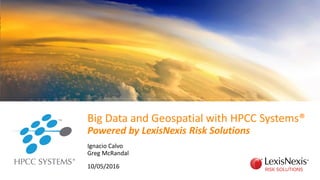
Big Data and Geospatial with HPCC Systems
- 1. Big Data and Geospatial with HPCC Systems® Powered by LexisNexis Risk Solutions Ignacio Calvo Greg McRandal 10/05/2016
- 2. Concepts in Geospatial How to use them with HPCC Use cases @HPCCSystems
- 3. An approach to applying statistical analysis and other analytic techniques to data which has a geographical or spatial aspect Definition
- 5. Origin of Geospatial John Snow’s original map (1854), using GIS to save lives. This map was used to determine that Cholera was water-borne
- 6. Need to know : • Format • Projection / coordinate system Understanding the data
- 7. Formats : Vector vs Raster Vector Raster
- 8. Projections are used to represent the world in ways we can process •The Earth is round and maps are flat •Physical Maps •Computer Maps What is a projection? Have I seen projections before? •Peter vs Mercator vs Winkel tripel •GPS (latitude/longitude) •Google Maps
- 9. Two different projections representing the same place. Projections
- 10. WGS84 •Latitude and longitude •Our best approximation of the world •Not always the best for a specific region •Not technically a projection Projections to know about Mercator •Many different ones, choose one based on your location •Reduces the area it covers to a simple Cartesian plane •Good near the central axis, bad far away from it : • Web Mercator covers the whole world – good near equator, gets worse as you travel north or south • Irish National Grid – very good for Ireland, awful anywhere else.
- 11. Lies, damned lies, statistics… and maps! *https://twitter.com/flashboy/status/641221733509373952
- 12. Lies, damned lies, statistics… and maps! Projection Woes: A straight line in Mercator is not a straight line in WGS84 Four points converted to WGS84 Where the lines should be Don’t re-project polygons! This “solution” is only good enough for visuals, not for maths.
- 13. Lies, damned lies, statistics… and maps!
- 14. Lies, damned lies, statistics… and maps! Visuals don’t agree with maths: Wind and Hail. Web Mercator WGS84
- 15. Number one bug in Geospatial *http://twcc.fr
- 16. Number one bug in Geospatial Latitude Longitude X Y LatY LonX
- 17. Now I understand my data, what’s next? Data Ingest Index Query
- 18. Bringing Geospatial into HPCC GOAL Bring our geospatial processes into the realm of Big Data
- 19. STEPS Spatial filtering of vector geometries Spatial operations using vector geometries Spatial reference projection and transformation Reading of compressed geo-raster files Big Data Extend HPCC and ECL to support the following main capabilities :
- 20. STEPS Big Data Integration of open source libraries
- 21. Ingesting Vector Data It’s a CSV file. Id Name Geometry Projection Value 1 Alice’s place POINT (53.78925462 -6.08354321) 4326* €5,973,000 2 Bob’s place POINT (-34.78925462 7.08354321) 4326 €872,000 3 Celine’s place POINT (102.78925462 -6.08354321) 4326 €9,324,000 * WGS84 (Lat/Lon) 3. Peril tag 2. Geocode address 1. Policy data Data ready to ingest
- 22. Ingesting Vector Data It’s a GML / XML file. 3. Process and index 2. Parse XPATH 1. Shape data Data ready to query
- 23. Ingesting Vector Data It’s a GML / XML file. 3. Process and index 2. Parse XPATH 1. Shape data Data ready to query
- 24. Ingesting Vector Data It’s a GML / XML file. 3. Process and index 2. Parse XPATH 1. Shape data Data ready to query
- 25. Indexing vector data • Outline Box: Biggest rectangle • Boxes contain boxes • Bottom box in the tree contains actual geometries • Here, 3 levels pictured • Boxes can overlap (entries are only in one)
- 26. Querying vector data Searching an R-Tree: e.g. Finding all buildings (points) inside a flood zone (polygon) Does the query polygon overlap our box? Return empty list Search our boxes’ children Is it a leaf node? Return all nodes for verification Y N Y N
- 27. Ingesting Raster Data It’s a raster / TIFF file. Bitmap image 3. Process and index 2. Tile and spray 1. Raster data Data ready to query
- 28. Ingesting Raster Data 3. Process and index 2. Tile and spray 1. Raster data Data ready to query Tiling divides raster images into small manageable areas of known dimensions. These tiles have their own metadata: • Bounding box • Grid position
- 29. Ingesting Raster Data 3. Process and index 2. Tile and spray 1. Raster data Data ready to query 1. Figure out which grid position the geometry needs 2. Extract the required pixel 3. Interrogate the pixel for its value 4. Interpret its value 5. Return to user
- 30. Ingesting Raster Data It’s a raster / TIFF file. Bitmap image 3. Process and index 2. Tile and spray 1. Raster data Data ready to query
- 31. Ingesting Raster Data It’s a raster / TIFF file. 3. Process and index 2. Tile and spray 1. Raster data Data ready to query
- 32. Bringing it all together *Andrew Farrell In pursuit of perils : Geo-spatial risk analysis through HPCC Systems https://hpccsystems.com/resources/blog/afarrell/pursuit-perils-geo-spatial-risk-analysis- through-hpcc-systems
- 33. Add even more value
- 34. Add even more value
- 35. Why Geospatial with HPCC? • Efficient parallel processing • Ability to import libraries from different languages • Good coverage of functions and spatial predicates • Fast ingestion • Support for different formats • Sub-second queries
- 37. hpccsystems.com
