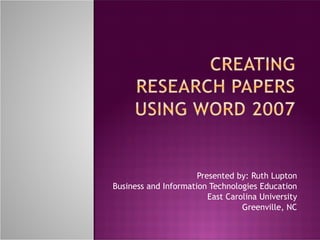
3.01 3-creating a research paper(2)
- 1. Presented by: Ruth Lupton Business and Information Technologies Education East Carolina University Greenville, NC
- 7. If the Print Layout button is not selected, click it so that your screen layout matches. OR
- 8. If necessary, click Home on the Ribbon to display the Home tab. If it is not selected already, click the Show/Hide button on the Home tab to display formatting marks on the screen.
- 13. Align text Insert page number Insert date & time Optional pages
- 42. Font Size 11 Double-Space
- 45. Add another source after material guide. Make this Type of Source a Web Site.
- 47. Add another source after material guide. Make this Type of Source a Web Site.
- 54. Styles Dialog Box Launcher Grayed Word field Bibliography Styles task pane Modify
- 56. 1 2 3 4 5
Hinweis der Redaktion
- When preparing a research paper, you should follow a standard documentation style that defines the rules for creating the paper and editing sources.
- A header is a text and graphics that print at the top of each page in a document. A footer is text and graphics that print at the bottom of every page.
- As you write the first draft of your research paper, be sure it includes the proper components, uses credible sources, and does not contain any plagarism.
- According to the MLA style, the first line of each paragraph in the research paper is to be indented one-half inch from the left margin. You can use a dialog box to indent paragraphs; however, Word provides a quicker way through the horizontal ruler
- During your research, be sure to record essential publication information about each of your sources.
- Earlier you inserted a citation and its source at once. Sometimes, you may not have the source information readily available and would prefer entering it at a later time.
- The Works Cited are to be displayed on a separate numbered page. You must insert a manual page break following the body of the research papers so that the list of sources is displayed on a separate page. A manual page break, or hard page break, is one that you force inot the document at a specific location.
- Why did the list of sources turn gray? The entire list of sources is a field that Word automatically updates each time you make a change to one of the sources. Word, by default, shades fields gray on the screen to help you identify them. The gray shading, however, will not appear in the printed document.