Writing the Container Network Interface(CNI) plugin in golang
•
9 gefällt mir•2,417 views
An introduction to Container Network Interface (CNI), including what problems it want solve and how it works. Also contains a example about how to write a simple CNI plugin with golang
Melden
Teilen
Melden
Teilen
Downloaden Sie, um offline zu lesen
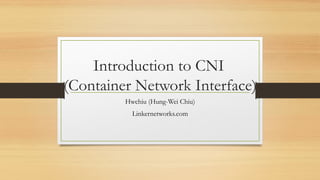
Empfohlen
Empfohlen
Ansible Automation - Enterprise Use Cases | Juncheng Anthony LinAnsible Automation - Enterprise Use Cases | Juncheng Anthony Lin

Ansible Automation - Enterprise Use Cases | Juncheng Anthony LinVietnam Open Infrastructure User Group
Weitere ähnliche Inhalte
Was ist angesagt?
Ansible Automation - Enterprise Use Cases | Juncheng Anthony LinAnsible Automation - Enterprise Use Cases | Juncheng Anthony Lin

Ansible Automation - Enterprise Use Cases | Juncheng Anthony LinVietnam Open Infrastructure User Group
Was ist angesagt? (20)
Introduction to the Container Network Interface (CNI)

Introduction to the Container Network Interface (CNI)
Delivering Docker & K3s worloads to IoT Edge devices

Delivering Docker & K3s worloads to IoT Edge devices
Ansible Automation - Enterprise Use Cases | Juncheng Anthony Lin

Ansible Automation - Enterprise Use Cases | Juncheng Anthony Lin
Kubernetes Architecture - beyond a black box - Part 2

Kubernetes Architecture - beyond a black box - Part 2
Ähnlich wie Writing the Container Network Interface(CNI) plugin in golang
Ähnlich wie Writing the Container Network Interface(CNI) plugin in golang (20)
Secure Your Containers: What Network Admins Should Know When Moving Into Prod...

Secure Your Containers: What Network Admins Should Know When Moving Into Prod...
DockerCon EU 2018 Workshop: Container Networking for Swarm and Kubernetes in ...

DockerCon EU 2018 Workshop: Container Networking for Swarm and Kubernetes in ...
Containers and Cloud: From LXC to Docker to Kubernetes

Containers and Cloud: From LXC to Docker to Kubernetes
Docker Networking in OpenStack: What you need to know now

Docker Networking in OpenStack: What you need to know now
Integrate Kubernetes into CORD(Central Office Re-architected as a Datacenter)

Integrate Kubernetes into CORD(Central Office Re-architected as a Datacenter)
Docker Networking - Current Status and goals of Experimental Networking

Docker Networking - Current Status and goals of Experimental Networking
Mehr von HungWei Chiu
Mehr von HungWei Chiu (20)
The relationship between Docker, Kubernetes and CRI

The relationship between Docker, Kubernetes and CRI
Control Your Network ASICs, What Benefits switchdev Can Bring Us

Control Your Network ASICs, What Benefits switchdev Can Bring Us
Kürzlich hochgeladen
Kürzlich hochgeladen (20)
AWS Community Day CPH - Three problems of Terraform

AWS Community Day CPH - Three problems of Terraform
ProductAnonymous-April2024-WinProductDiscovery-MelissaKlemke

ProductAnonymous-April2024-WinProductDiscovery-MelissaKlemke
Axa Assurance Maroc - Insurer Innovation Award 2024

Axa Assurance Maroc - Insurer Innovation Award 2024
Repurposing LNG terminals for Hydrogen Ammonia: Feasibility and Cost Saving

Repurposing LNG terminals for Hydrogen Ammonia: Feasibility and Cost Saving
Apidays New York 2024 - APIs in 2030: The Risk of Technological Sleepwalk by ...

Apidays New York 2024 - APIs in 2030: The Risk of Technological Sleepwalk by ...
Exploring the Future Potential of AI-Enabled Smartphone Processors

Exploring the Future Potential of AI-Enabled Smartphone Processors
Strategize a Smooth Tenant-to-tenant Migration and Copilot Takeoff

Strategize a Smooth Tenant-to-tenant Migration and Copilot Takeoff
How to Troubleshoot Apps for the Modern Connected Worker

How to Troubleshoot Apps for the Modern Connected Worker
Apidays New York 2024 - Passkeys: Developing APIs to enable passwordless auth...

Apidays New York 2024 - Passkeys: Developing APIs to enable passwordless auth...
Strategies for Landing an Oracle DBA Job as a Fresher

Strategies for Landing an Oracle DBA Job as a Fresher
Rising Above_ Dubai Floods and the Fortitude of Dubai International Airport.pdf

Rising Above_ Dubai Floods and the Fortitude of Dubai International Airport.pdf
Apidays New York 2024 - The value of a flexible API Management solution for O...

Apidays New York 2024 - The value of a flexible API Management solution for O...
2024: Domino Containers - The Next Step. News from the Domino Container commu...

2024: Domino Containers - The Next Step. News from the Domino Container commu...
Web Form Automation for Bonterra Impact Management (fka Social Solutions Apri...

Web Form Automation for Bonterra Impact Management (fka Social Solutions Apri...
Navigating the Deluge_ Dubai Floods and the Resilience of Dubai International...

Navigating the Deluge_ Dubai Floods and the Resilience of Dubai International...
Writing the Container Network Interface(CNI) plugin in golang
- 1. Introduction to CNI (Container Network Interface) Hwchiu (Hung-Wei Chiu) Linkernetworks.com
- 2. Who Am I • Hung-Wei Chiu ( ) • hwchiu@linkernetworks.com • Blog: hwchiu.com • Experience • Software Engineer at Linker Networks • Co-Founder of SDNDS-TW (Software Defined Network) • Co-Found of CUTNG(Cloud Native Taiwan User Group) • Open Source Experience • SDN Related Projects (ONOS/Mininet/Floodlight) • OVS-CNI
- 3. Outline • Introduction to CNI • How to write a CNI in golang
- 4. Before Taking About The CNI
- 5. Do You Heard Before? • Linux network namespace • Kernel function • Docker • Docker Network • Bridge/Host..etc • Kubernetes • Flannel/Calico/Weave..etc
- 6. So, What Is Docker? How It Works ?
- 8. A Simple HTTP Server • docker run --name my-nginx -p 8080:80 nginx • Use the localhost:8080 to communicate with nginx. • How it works ?
- 9. Step By Step 1. Create a Linux Bridge Linux Host br0
- 10. Step By Step 1. Create a Linux Bridge 2. Create a Container Linux Host br0 Container (Nginx)
- 11. Step By Step 1. Create a Linux Bridge 2. Create a Container 3. Create a veth pair Linux Host br0 Container (Nginx) veth234 veth123
- 12. Step By Step 1. Create a Linux Bridge 2. Create a Container 3. Create a veth pair 4. Attach veth pari to container and bridge (also rename) Linux Host br0 Container (Nginx) veth234 eth0
- 13. Step By Step 1. Create a Linux Bridge 2. Create a Container 3. Create a veth pair 4. Attach veth pari to container and bridge (also rename) 5. Assign an IP address to container Linux Host br0 Container (Nginx) veth234 eth0172.16.2.5/24
- 14. Step By Step 1. Create a Linux Bridge 2. Create a Container 3. Create a veth pair 4. Attach veth pari to container and bridge (also rename) 5. Assign an IP address to container 6. Setup a iptablses rule for 8080:80 Linux Host br0 Container (Nginx) veth234 eth0172.16.2.5/24
- 15. In The Previous Example • The networking part is handled by the linux network namepsace (ns) • veth is used to connect two different ns
- 16. Do We Have Any Other Options ? • Docker run –network=… • Bridge (bydefault) • Host • ContainerID • Docker networks (CNM) • Create your network.
- 17. How About Other Container System ? • LXC • rkt • Mesos • Kubernetes • …etc
- 18. We Need To Make It Simple • Develop once, run everywhere • That’s CNI (Container Network Interface) • https://github.com/containernetworking/cni • Developed by go language
- 19. What Is CNI • A CNCF (Cloud Native Computing Foundation) project • For Linux Containers • Consists of a specification and libraries for writing plugins. • Only care about networking connectivity of containers • Create/Remove
- 20. Who Use CNI • rkt - container engine • Kubernetes - a system to simplify container operations • OpenShift - Kubernetes with additional enterprise features • Cloud Foundry - a platform for cloud applications • Apache Mesos - a distributed systems kernel • Amazon ECS - a highly scalable, high performance container management service
- 21. Network Connectivity • Use the previous docker example, The CNI will do • Create the Linux Bridge • Create the veth and attach to the container (ns) • Find a IP address and assign the IP to the Linux Bridge • Other staffs (You can do anything you want)
- 22. Others CNI • SR-IOV (Physical NIC to container) • OVS (Use OpenvSwitch rather than Linux Bridge) • Flannel (Support tunnel via UDP/VXLAN) • MacVlan/IPVlan • PTP • Vlan • …etc
- 23. So, How To Develop a CNI Plugin?
- 24. Let’s See A Example
- 25. First • Assume we have already implemented a CNI called simple-cni • Assume we have create a network namespace (ns) vir the following command • ip netns add ns1 • We have a json config contains the information we need. • { ”name”: “simple-cni” }
- 26. Second • Execute the following command • sudo CNI_COMMAND=ADD CNI_CONTAINERID=ns1 CNI_NETNS=/var/run/netns/ns1 CNI_IFNAME=eth10 CNI_PATH=`pwd` ./simple-cni < config
- 27. Explain • COMMAND • ADD/DELETE/VERSION • CONTAINERID • Just a ID… • NETNS • The location of ns • IFNAME • NIC name in the container • PATH • Where to find the binary • Stdin • Just a json config
- 28. What The Simple-CNI do • Load the information from the config (bridge name, IP address) • Create a Linux Bridge • Create a veth and attach to $NETNS • Rename the NIC to $IFNAME • Set the IP address to the NIC (We call it IPAM )
- 30. Skeleton • We should implement two function (Add/Delete) for CNI_COMMAND • We will get those data via skel.CmdArgs
- 33. First • We should add a special function init
- 34. First(Cont’d) • Decode the StdinData to out structure. • You can define any data you want. • In my example. I get the bridge name and IP address from the config.
- 35. First • Decode the StdinData to out structure.
- 36. Create a Linux Bridge • We have to ways to create a linux bridge • Call the linux command (brctl addbr ….) • Use the netlink to create a linux bridge • We use this method our example.
- 37. Create a Linux Bridge • Prepare a bridge object netlink.Bridge{} • Create a bridge via netlink.LinkAdd • brctl add br • Up the Linux bridge via netlink.LinkSetUp • ifconfig xxx up
- 39. Second • Create a veth pair via netlink.Veth • Setup the veth via netlink.LinkSetUp • Move one side of veth to another ns via netlink.LinkSetNsFd • Setup the NICs of the veth via netlink.LinkSetUp
- 40. Second(cont’d) • We can create a veth on the host ns and move one side into container ns. • Or, we can create a veth on the container ns and move one side into host ns. • Choose any approach you like.
- 41. Second • The better way is to use the function provide by containernetworking/plugins/pkg/ip package.
- 42. The simple way. • Get the NS Object from the ns.GetNs • Call the SetupVeth on the continaer ns.
- 44. Third. • We need to attach the one side of the veth into the Linux bridge • First, get the Link Object via netlink.LinkByName • Second, attach the link to bridge via netlink.LinkSetMaster
- 45. Now • We have created the Linux bridge • We have create a veth and connect the host ns and container ns. • We also attach the veth to the Linux Bridge Linux Host br0 Network Namespace veth234 eth0
- 46. Next • We need to handle the IPAM (IP address management) • In this example, we get the IP address from the config. • We can set the ip address via netlink.AddrAdd
- 48. Let’s Demo Now.
- 49. Other Things About CNI • Build-in IPAM • Host • DHCP • DIY
- 51. By The Way
- 53. Q&A
