Melden
Teilen
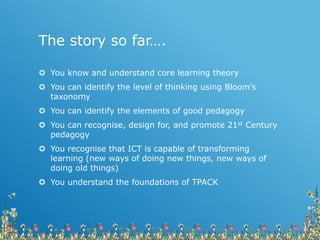
Empfohlen
Empfohlen
Weitere ähnliche Inhalte
Was ist angesagt?
Was ist angesagt? (19)
Top techie teacher tools a z University of Cumbria

Top techie teacher tools a z University of Cumbria
NT (New Techs) for NQTs (Newly Qualified Teachers) for MFL (Modern Foreign La...

NT (New Techs) for NQTs (Newly Qualified Teachers) for MFL (Modern Foreign La...
Engaging the elearner: Weapons of Mass Instructions

Engaging the elearner: Weapons of Mass Instructions
English Language Teaching: how should technology support teaching and learning?

English Language Teaching: how should technology support teaching and learning?
Computer Assisted Language Learning - Using websites

Computer Assisted Language Learning - Using websites
15 online tools for effective teaching and learning

15 online tools for effective teaching and learning
Andere mochten auch
Andere mochten auch (18)
Ähnlich wie Week 5a
Ähnlich wie Week 5a (20)
Digital storytelling at CPUT - presentation at UWC on the 7th of August 2013

Digital storytelling at CPUT - presentation at UWC on the 7th of August 2013
The English Language Teacher: a Computer Geek, a Technophobe or just... a low...

The English Language Teacher: a Computer Geek, a Technophobe or just... a low...
Teaching with Digital Media: Reboot Institute 2011

Teaching with Digital Media: Reboot Institute 2011
Active, Social, and Engaging Online Learning Strategies

Active, Social, and Engaging Online Learning Strategies
Mehr von holmesgj
Mehr von holmesgj (12)
Kürzlich hochgeladen
Making communications land - Are they received and understood as intended? webinar
Thursday 2 May 2024
A joint webinar created by the APM Enabling Change and APM People Interest Networks, this is the third of our three part series on Making Communications Land.
presented by
Ian Cribbes, Director, IMC&T Ltd
@cribbesheet
The link to the write up page and resources of this webinar:
https://www.apm.org.uk/news/making-communications-land-are-they-received-and-understood-as-intended-webinar/
Content description:
How do we ensure that what we have communicated was received and understood as we intended and how do we course correct if it has not.Making communications land - Are they received and understood as intended? we...

Making communications land - Are they received and understood as intended? we...Association for Project Management
Kürzlich hochgeladen (20)
Making communications land - Are they received and understood as intended? we...

Making communications land - Are they received and understood as intended? we...
Micro-Scholarship, What it is, How can it help me.pdf

Micro-Scholarship, What it is, How can it help me.pdf
UGC NET Paper 1 Mathematical Reasoning & Aptitude.pdf

UGC NET Paper 1 Mathematical Reasoning & Aptitude.pdf
Sensory_Experience_and_Emotional_Resonance_in_Gabriel_Okaras_The_Piano_and_Th...

Sensory_Experience_and_Emotional_Resonance_in_Gabriel_Okaras_The_Piano_and_Th...
On National Teacher Day, meet the 2024-25 Kenan Fellows

On National Teacher Day, meet the 2024-25 Kenan Fellows
HMCS Vancouver Pre-Deployment Brief - May 2024 (Web Version).pptx

HMCS Vancouver Pre-Deployment Brief - May 2024 (Web Version).pptx
Basic Civil Engineering first year Notes- Chapter 4 Building.pptx

Basic Civil Engineering first year Notes- Chapter 4 Building.pptx
ICT role in 21st century education and it's challenges.

ICT role in 21st century education and it's challenges.
This PowerPoint helps students to consider the concept of infinity.

This PowerPoint helps students to consider the concept of infinity.
Unit 3 Emotional Intelligence and Spiritual Intelligence.pdf

Unit 3 Emotional Intelligence and Spiritual Intelligence.pdf
General Principles of Intellectual Property: Concepts of Intellectual Proper...

General Principles of Intellectual Property: Concepts of Intellectual Proper...
Week 5a
- 1. The story so far…. You know and understand core learning theory You can identify the level of thinking using Bloom’s taxonomy You can identify the elements of good pedagogy You can recognise, design for, and promote 21st Century pedagogy You recognise that ICT is capable of transforming learning (new ways of doing new things, new ways of doing old things) You understand the foundations of TPACK
- 2. Your technical skills Create online accounts Populate online spaces with multimodal resources Identify the features of technologies and propose pedagogically sound uses for learning Create multimedia – images, audio and video Use multimedia in a variety of ways in classrooms and online Link and embed materials that are stored in repositories that are custom-made for the purpose: YouTube Flickr Podcasting sites eg Audioboo Recognize that if materials are uploaded to online spaces, they can then be shared with audiences beyond the classroom. Collaboration with these audiences is enabled Recognize that if materials are uploaded to online spaces, they create a digital record of learning that can be used in a range of pedagogically sound ways Identify that things are not always perfect in a perfect world. ICT breaks down, does unanticipated things, and requires you to be a code-breaker.
- 3. You are LIVING and plan to support: Legal, safe and ethical conduct online www.p12.nysed.gov
- 4. What are the transferrable skills? I teach him to write with a pencil… …and then give him a pen. I teach her to read with a book… …and then give her a tablet. ………………. ……………….
- 5. This course asks you to learn about technologies… … that you MAY not use IN THEIR current form in schools BUT You WILL use blogs, wikis, websites, images, audio, video, presentation, digital stories etc. in schools. Do you know how to find, use, create, share, analyse? Do your learners know how to find, use, create, share and analyse?
- 6. YOU will disadvantage your learners …. …if you do not develop your own, and their digital capacity to learn. YES!!! IT IS HARD – BUT DO YOU HAVE THE CHOICE???
- 7. Are you planning… …to step into the 19th Century?
- 8. ..or the 21st Century Which is ALREADY into its second decade? http://www.youtube.com/watch?v=075aWDdZUlM
- 11. At the ABSOLUTE least students should be making decisions ... Is it the best presentation tool for the audience? Is it the best presentation tool for the purpose? Is it the best presentation tool for the context? Is it accompanied by an oral? Is it standalone? Is it to be accessed online? At a kiosk? What other alternatives are there?
- 12. Making PowerPoint LIVE! Design – Do It Yourself (DIY) using slide master Download templates
- 13. Use PowerPoint to create talking books
- 14. Use PowerPoint for find your own path quizzes, tutorials and stories How many fairies were in the story? One Two
- 15. Use PowerPoint for find your own path quizzes, tutorials and stories Did you get the last answer correct or wrong? Correct Wrong
- 16. Happy Fairy
- 17. Grumble Grumble
- 18. Games A1 B1 C1 D1 E1 A2 B2 C2 D2 E2 A3 B3 C3 D3 E3 A4 B4 C4 D4 E4 A5 B5 C5 D5 E5 A6 B6 C6 D6 E6
- 20. Prezi – the big picture and the detail as well… http://bryanhehirexposed.files.wordpress.com/2010/05/see_the_big_picture.jpg
- 22. Infographics An Infographic: A presentation including data, images and text that is DESIGNED to LEAD to a CONCLUSION through the ANALYSIS of the information PRESENTED
- 25. Digital Stories Video PowerPoint Specialist tools – eg eBook Creator on mobile devices, Online tools: http://www.storyjumper.com/