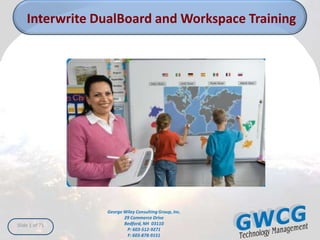
InterWrite Workspace for Mac
- 1. Interwrite DualBoard and Workspace Training George Wiley Consulting Group, Inc. 29 Commerce Drive Slide 1 of 71 Bedford, NH 03110 P: 603-512-9271 F: 603-878-9151
- 2. Software I downloaded from the NET To play flash Mac.eltima.com/freeflashplayer.html Right click on SWF&FLV player Allow Native Dragging To play AVI Files www.videolan.org Down load free open source player VLC To record Video and Audio http://store.shinywhitebox.com/ishowuhd/main.html Down Load iShowU HD George Wiley Consulting Group, Inc. 29 Commerce Drive Slide 2 of 71 Bedford, NH 03110 P: 603-512-9271 F: 603-878-9151
- 3. YouTube Video of DualBoard Video of Students using the DualBoard You will now see a Youtube video that shows students using the Interwrite DualBoard. I recorded this video using IshowU HD. We are going to launch the IshowU HD video by clicking on the lower pen button on the Interwrite Pen. Programming Interwrite upper and lower pen Buttons Rather then tell you how to program the buttons on the pen, we are going to play a recording showing you how to do it. This recording was also developed using IshowU HD. George Wiley Consulting Group, Inc. 29 Commerce Drive Slide 3 of 71 Bedford, NH 03110 P: 603-512-9271 F: 603-878-9151
- 4. Just a quick overview of key products from eInstruction THE ONLY WHITEBOARD SPECIFICALLY MEET YOUR MOBILE INTERACTIVE TRANSFORM YOUR CLASSROOM INTO A HIGH-PERFORMING DESIGNED FOR COLLABORATIVE WHITEBOARD SYSTEM INTERACTIVE LEARNING ENVIRONMENT New Software Application The EXAMVIEW® LEARNING SERIES is a Coming Soon collection of over 14,000 unique high- “Cornerstone” quality standards-aligned questions that work in conjunction with the Welcome to the EXAMVIEW® ASSESSMENT SUITE. eInstruction™ eICommunity George Wiley Consulting Group, Inc. 29 Commerce Drive Slide 4 of 71 Bedford, NH 03110 P: 603-512-9271 F: 603-878-9151
- 5. This session will cover seven modules Module 1: Getting Started with Workspace Module 2: Create and Modifying Pages Module 3: Integrating Multimedia Resources Module 4: Layers and Multiuser Module 5: Device Manager Module 6: Response George Wiley Consulting Group, Inc. 29 Commerce Drive Slide 5 of 71 Bedford, NH 03110 P: 603-512-9271 F: 603-878-9151
- 6. Module 1 Getting Started with Workspace Install Workspace Software Connect an Interwrite Pad/board to a computer Use basic tools to create a Workspace document Mouse Mode George Wiley Consulting Group, Inc. 29 Commerce Drive Slide 6 of 71 Bedford, NH 03110 P: 603-512-9271 F: 603-878-9151
- 7. Install the workspace Software Need administrative privileges If using a Bluetooth receiver do not connect it to your computer before installing the software. For MAC you do not need the blue tooth adapter. You will need admin privileges. • Insert the Interwrite Workspace Software disk and follow the prompts. • After installation is complete the eInstruction icon will be in your top of screen tool bar. Click on icon to launch workspace then click the menu arrow, click on help, then click on Check for Updates. • Once the software is George Wiley Consulting Group, Inc. loaded, connect the bluetooth adapter. 29 Commerce Drive Slide 7 of 71 Bedford, NH 03110 P: 603-512-9271 F: 603-878-9151
- 8. Connect Interwrite Bluetooth Device If you do not have internal Bluetooth then connect the bluetooth USB receiver and configure it on your PC Turn on your Pad or board. You will hear three beeps. Click on the Interwrite icon on your tool-tray, select eInstruction Device Manager. Click on the green plus sign to add bluetooth device. Enter the last 4 Digits of the Pad’s Bluetooth ID or press the Scan For Devices tap and click Connect George Wiley Consulting Group, Inc. 29 Commerce Drive Slide 8 of 70 Bedford, NH 03110 P: 603-512-9271 F: 603-878-9151
- 9. Connect Interwrite Bluetooth Device – cont. Your device will appear with a green check mark when it is connected. If you wish to auto connect the next time you power on the pad and connect the bluetooth receiver, click on the auto connect icon This same icon will appear on the PAD icon. George Wiley Consulting Group, Inc. 29 Commerce Drive Slide 9 of 71 Bedford, NH 03110 P: 603-512-9271 F: 603-878-9151
- 10. Connect Interwrite MOBI pad and RF Dual Board Insert the RF USB Receiver into PC/MAC The blue connection light will illuminate Power on the RF Pad (MOBI) or Board The RF devices will auto connect and the Device Manager will display a pad and/or board image If you do not see the RF devices then, click on Options, Click on Discover Devices George Wiley Consulting Group, Inc. 29 Commerce Drive Slide 10 of 71 Bedford, NH 03110 P: 603-512-9271 F: 603-878-9151
- 11. Connect Interwrite MOBI – cont. If your device does not auto connect, you can manually connect the devices by 1) pressing the blue button on the RF receiver. The Blue light will blink and 2) pressing the blue button on the back of the MOBI pad or Board Transmitter. George Wiley Consulting Group, Inc. 29 Commerce Drive Slide 11 of 71 Bedford, NH 03110 P: 603-512-9271 F: 603-878-9151
- 12. Connect Whiteboard Connect Bluetooth or RF transmitter Power on Connect power supply Power to Pen Charger Connect AC Power George Wiley Consulting Group, Inc. 29 Commerce Drive Slide 12 of 71 Bedford, NH 03110 P: 603-512-9271 F: 603-878-9151
- 13. Launch Workspace Once the board/pad’s display in the Device manager window you can began to use them to control you PC/MAC. If you wish to use the annotation tools and other Interwrite software features, you must launch the Workspace software. Click on the Interwrite ICON on the Systems tray, then click on Workspace. George Wiley Consulting Group, Inc. 29 Commerce Drive Slide 13 of 71 Bedford, NH 03110 P: 603-512-9271 F: 603-878-9151
- 14. Interactive Mode Window Tour When you launch Workspace you will see a tool bar appear on your screen. BASIC INTERMEDIATE ADVANCED Customized George Wiley Consulting Group, Inc. 29 Commerce Drive Slide 14 of 701 Bedford, NH 03110 P: 603-512-9271 F: 603-878-9151
- 15. Slide 15 of 71 Minimize Toolbar Workspace Menu Mouse Mode Select tool Pen Tool Highlighter Eraser Shape Tool Line Tool Type Text Tool F: 603-878-9151 Undo P: 603-512-9271 Bedford, NH 03110 29 Commerce Drive Clear George Wiley Consulting Group, Inc. New Workspace Page Grid Page Gallery Previous Page Next Page Intermediate Tool Bar Page Sorter Save Tool Box Student Response System Exit
- 16. Intermediate Tool Bar – cont. Page Tools New Page Create a blank page Grid Page Create a lined or grid page Annotation Tools Pen Write or make notes on screen or blank Worksheet page. Change the pen’s color, thickness, or shape by using the Properties Bar. Highlighter Works like an actual highlighter. Adjust the shape, color, and transparency by using the Properties Bar Shapes Create a variety of shapes. Modify the line color. Line style, fill color, and transparency by using the Properties Bar. Line Draw straight lines, change thickness, endpoints, and line style , Text Places a text box on the worksheet page. Use text toolbar to change the font, copy the text, or split sentence into words George Wiley Consulting Group, Inc. 29 Commerce Drive Slide 16 of 71 Bedford, NH 03110 P: 603-512-9271 F: 603-878-9151
- 17. Intermediate Tool Bar – cont. Editing Tools Selection Select, move or modify the annotations or other objects on Workspace pages Erasure Erase part of an annotation. Change the erase size through the Properties Bar Undo Undo your previous actions Clear Clear all annotations of a Workspace page unless they are sent to the background by the Move to Background tool. Multimedia Tools Gallery Insert content on your document from the Gallery which is organized by subject area. George Wiley Consulting Group, Inc. 29 Commerce Drive Slide 17 of 71 Bedford, NH 03110 P: 603-512-9271 F: 603-878-9151
- 18. Intermediate Tool Bar – cont. Presentation Tools Minimize Toolbar Minimize your workspace toolbar so it does not block other applications. Mouse Mode Go to the article desktop or software application to use the Workspace tools with other resources Student Response Create or ask a Response question System Functions George Wiley Consulting Group, Inc. 29 Commerce Drive Slide 18 of 71 Bedford, NH 03110 P: 603-512-9271 F: 603-878-9151
- 19. Intermediate Tool Bar – cont. File Management Tools Workspace Menu Access the File, Edit, Tools, Preferences, and Help menus. Page Sorter View thumbnails of all workspace pages to select, rearrange, or delete unwanted pages Navigation Navigate to different Workspace pages Arrows Save Save a workspace document Toolbox Access tools and options not available on the toolbar Exit Close the Workspace application George Wiley Consulting Group, Inc. 29 Commerce Drive Slide 19 of 70 Bedford, NH 03110 P: 603-512-9271 F: 603-878-9151
- 20. Tool Properties Tool Properties The Properties Bar at the bottom of the Workspace page changes with many of the tools selected from the toolbar Color Line Dash Palette Transparency Lines Pen Tool Bar Line Line Line Color Preview Window Width Ends Highlighter Highlighter Color Shape Transparency Highlighter Color Line Palette Width George Wiley Consulting Group, Inc. 29 Commerce Drive Slide 20 of 70 Bedford, NH 03110 P: 603-512-9271 F: 603-878-9151
- 21. Shapes Tool Allows you to create a variety of shapes and changes many of the shape’s attributes such as the line color, line thickness, line style, fill color, and transparency. 1. Select the Shapes tool 2. Select the desired attributes from the Properties Bar for the shape 3. Click and drag to create the shape Line Fill 4. Note: Shapes can be rotated Options Option George Wiley Consulting Group, Inc. 29 Commerce Drive Slide 21 of 70 Bedford, NH 03110 P: 603-512-9271 F: 603-878-9151
- 22. Line Tool The line tool allows you to draw straight lines. You can also change the line thickness, endpoints, and line style by using the Properties Bar. Select the Line Tool. Select your desired attributes from the Properties Bar Click and drag to create the line Tips: Use the Selection tool to select your arrow and then use the crossed arrows to change the angle of your line. Use the eraser tool to cut your line in half maintaining the endpoints chosen for the original line George Wiley Consulting Group, Inc. 29 Commerce Drive Slide 22 of 71 Bedford, NH 03110 P: 603-512-9271 F: 603-878-9151
- 23. Text Tool Select the Text tool. Click on the Workspace page to produce a text box. Use your keyboard or on-screen Clone Formatting Options keyboard to type text. Text Select the text and change any font attributes designed using the toolbar in the text box. Note: To change or modify text, use the selection tool to double click on Split the text Sentence Into Words George Wiley Consulting Group, Inc. 29 Commerce Drive Slide 23 of 71 Bedford, NH 03110 P: 603-512-9271 F: 603-878-9151
- 24. Interactive Modes Mouse Mode: Mouse mode tools allows you to leave workspace and return to your desktop or open software application. When you use the Workspace tools, Workspace grabs a screen capture of whatever you have open and brings it in as a Workspace page automatically. To return to Workspace click on the previous/next page arrows or the page sorter tool and double click on a page. George Wiley Consulting Group, Inc. 29 Commerce Drive Slide 24 of 71 Bedford, NH 03110 P: 603-512-9271 F: 603-878-9151
- 25. Customize Workspace Toolbar setting 1) Click Menu then Preferences. 2) Select Toolbar Settings tab. 3) Select the size you want the menu buttons. 4) You can specify if the primary tool bar is displayed or not displayed. 5) Click OK when finished. Enable the K-6 Toolbar Click on Menu then Preferences Select Toolbar settings tab Check the Show Primary Toolbar Click OK George Wiley Consulting Group, Inc. 29 Commerce Drive Slide 25 of 71 Bedford, NH 03110 P: 603-512-9271 F: 603-878-9151
- 26. Customize Workspace Customize the Toolbar Go to Menu then click Preferences Select Customize Toolbar Drag and Drop tools from the Available Tools to your toolbar or box Rearrange tools by dragging the to a new location Click OK when finisher Click Save Changes button George Wiley Consulting Group, Inc. 29 Commerce Drive Slide 26 of 71 Bedford, NH 03110 P: 603-512-9271 F: 603-878-9151
- 27. Customize Workspace Resize Annotation window To allow the Workspace display to allow the users to minimize /maximize, click on Menu and then Preferences Select Options tab Check the Allowed Window Sizing box Click finished George Wiley Consulting Group, Inc. 29 Commerce Drive Slide 27 of 71 Bedford, NH 03110 P: 603-512-9271 F: 603-878-9151
- 28. Review of Module One George Wiley Consulting Group, Inc. 29 Commerce Drive Slide 28 of 71 Bedford, NH 03110 P: 603-512-9271 F: 603-878-9151
- 29. Module 2 Creating and Modify Pages Access tools from the advanced toolbar Create and modify page types to meet instructional needs Use Edition tools Curtain Spotlight Timer Organizing a Workspace pages Save and Export George Wiley Consulting Group, Inc. 29 Commerce Drive Slide 29 of 71 Bedford, NH 03110 P: 603-512-9271 F: 603-878-9151
- 30. Advanced Tool Bar The advanced tool bar provides easy access to a verity of tools normally available in the toolbox Click on the Menu button and choose Preference. Click on the Customize Toolbar option. Choose Advanced from the drop down menu. Click Save Scheme and then OK George Wiley Consulting Group, Inc. 29 Commerce Drive Slide 30 of 71 Bedford, NH 03110 P: 603-512-9271 F: 603-878-9151
- 31. Slide 31 of 71 Minimize Toolbar Workspace Menu Mouse Mode Select tool Pen Tool Multicolor Pen Freehand Text Highlight Shape Tool Line Tool Stamper Eraser Type Text Tool F: 603-878-9151 Undo P: 603-512-9271 Bedford, NH 03110 29 Commerce Drive Clear Gallery George Wiley Consulting Group, Inc. Curtain Capture Record and Playback New Workspace Page Create Grid Page Previous Page Next Page Page Sorter Advanced Tool Bar – cont. Save Tool Box Student Response System Functio Exit
- 32. Advanced Tool Bar - cont Annotation Tools Freehand Text Converts handwriting to text. (Only available with a board or pad is connected) Multicolor Pen Write a rainbow or two tone colors stamper Stamp a single small picture. 15 available images. You can build your own George Wiley Consulting Group, Inc. 29 Commerce Drive Slide 32 of 701 Bedford, NH 03110 P: 603-512-9271 F: 603-878-9151
- 33. Advanced Tool Bar - cont Multimedia Tools Capture Selectively capture a portion of another software application’s screen or a Workspace page. Record and Playback Create a video capturing your voice (microphone needed) and any annotation being made on you computer Presentation Tools Curtain Hide what you do not want seen George Wiley Consulting Group, Inc. 29 Commerce Drive Slide 33 of 71 Bedford, NH 03110 P: 603-512-9271 F: 603-878-9151
- 34. Create and Modify Pages You can create grid pages, calendar pages, and Image pages. To create Grid page, click on the Grid Icon on the advanced tool bar or click on the tool box and then the Grid Icon To create calendar pages, click on the tool box and select Create Calendar Page To create Image pages, click on the tool box and select Image Pages George Wiley Consulting Group, Inc. 29 Commerce Drive Slide 34 of 71 Bedford, NH 03110 P: 603-512-9271 F: 603-878-9151
- 35. Grid Page Tool You can create a lined page. You can display vertical and horizontal lines or both To adjust the look of the Grid, click on the menu icon and then click on preferences. Click on Grid page George Wiley Consulting Group, Inc. 29 Commerce Drive Slide 35 of 71 Bedford, NH 03110 P: 603-512-9271 F: 603-878-9151
- 36. Calendar Page Click on the Tool Box and select Create Calendar Page Select the desired options. Click OK George Wiley Consulting Group, Inc. 29 Commerce Drive Slide 36 of 71 Bedford, NH 03110 P: 603-512-9271 F: 603-878-9151
- 37. Image Page To create an Image Page, click on the Tool Box icon and then click on Image Page. Scroll up and down the list and click on the background image you desire. George Wiley Consulting Group, Inc. 29 Commerce Drive Slide 37 of 71 Bedford, NH 03110 P: 603-512-9271 F: 603-878-9151
- 38. Workspace Edition Tools Undo/Redo Copy Select All Rotate Ungroup Export Move to Cut Paste Order Entries Grou Background p George Wiley Consulting Group, Inc. 29 Commerce Drive Slide 38 of 71 Bedford, NH 03110 P: 603-512-9271 F: 603-878-9151
- 39. Curtain, Spotlight, Timer, Curtain: Allows you to hide what you do not want seen. Spotlight: Allows you to view a small part of your screen Timer: Allows you to set a time. Timer will beep and flash when time has expired George Wiley Consulting Group, Inc. 29 Commerce Drive Slide 39 of 71 Bedford, NH 03110 P: 603-512-9271 F: 603-878-9151
- 40. Organize a Workspace File Click on the page sorter ICON A window will display all the pages you have created. Click on the pages you do not want, then click on delete. Use the Move UP or Move Down keys to reposition the pages. Double click on any page to show it full screen. To sort the pages, click on any page and drag it to the location you prefer George Wiley Consulting Group, Inc. 29 Commerce Drive Slide 40 of 71 Bedford, NH 03110 P: 603-512-9271 F: 603-878-9151
- 41. Save and Export To Save the Workspace file, Click on the Workspace Menu ICON Click on File, Click on Save To Export a Workspace file, Click on the Workspace Menu ICON Click on File, click on Export. Select the file type you wish to create and click on Export George Wiley Consulting Group, Inc. 29 Commerce Drive Slide 41 of 71 Bedford, NH 03110 P: 603-512-9271 F: 603-878-9151
- 42. Review Module 2 George Wiley Consulting Group, Inc. 29 Commerce Drive Slide 42 of 71 Bedford, NH 03110 P: 603-512-9271 F: 603-878-9151
- 43. Module 3 Integrating Multimedia Resources Gallery Content Flash Audio Recording Video Recording Hyperlink George Wiley Consulting Group, Inc. 29 Commerce Drive Slide 43 of 71 Bedford, NH 03110 P: 603-512-9271 F: 603-878-9151
- 44. Gallery Content The Gallery Contains full page images and single image. The Gallery is activated by clicking the Gallery icon. Full page images have the top right edge flapped. Single images can be resized Sims are Flash files with movement and some have sounds. The Sims directory is activated by clicking the Flash icon George Wiley Consulting Group, Inc. 29 Commerce Drive Slide 44 of 71 Bedford, NH 03110 P: 603-512-9271 F: 603-878-9151
- 45. Gallery Content Clicking on the Gallery icon displays the pop-up menu to allow you to select the Interwrite Preinstalled Pictures or select pictures you have placed in the: Users/”user name”/Documents/Interwrite Workspace/User Pictures George Wiley Consulting Group, Inc. 29 Commerce Drive Slide 45 of 71 Bedford, NH 03110 P: 603-512-9271 F: 603-878-9151
- 46. Gallery Content – cont. Click on the Gallery folder to see its contents. Folders may contain subfolders. Keep clicking on the subfolders until content is revealed George Wiley Consulting Group, Inc. 29 Commerce Drive Slide 46 of 71 Bedford, NH 03110 P: 603-512-9271 F: 603-878-9151
- 47. Integrating Multimedia Resources Flash You can incorporate Flash, Audio, and Video into your Workspace Presentation and activate Flash Interactive Simulations Flash Sims are identified by the ICON To play your existing Flash files, copy them to the folder: Applications/Interwrite Learning/Interwrite Workspace/flash George Wiley Consulting Group, Inc. 29 Commerce Drive Slide 47 of 71 Bedford, NH 03110 P: 603-512-9271 F: 603-878-9151
- 48. Integrating Multimedia Resources Flash Extra Feature When you click on the Flash icon Workspace opens up the Flash folder. You can copy any file or app into this folder. When you click on the flash icon, any files or apps you copied into this folder are visible and can be activated. George Wiley Consulting Group, Inc. 29 Commerce Drive Slide 48 of 71 Bedford, NH 03110 P: 603-512-9271 F: 603-878-9151
- 49. Interwrite Flash Programs SCIENCE Protein Synthesis Translation Derivations Terminal Velocity Finding Volume Single Replacement Integration Position Velocity Linear Fit Measurement Conversion Protractor George Wiley Consulting Group, Inc. 29 Commerce Drive Slide 49 of 71 Bedford, NH 03110 P: 603-512-9271 F: 603-878-9151
- 50. Integrating Multimedia Resources Audio Recorder You Can record audio by clicking on the Insert Audio Note icon Enter in a name for your audio recording. Click on start and begin speaking. Click Done when finished. When you click on Done, a icon will be placed on the work space page. To hear your recording, click on the icon George Wiley Consulting Group, Inc. 29 Commerce Drive Slide 50 of 71 Bedford, NH 03110 P: 603-512-9271 F: 603-878-9151
- 51. Integrating Multimedia Resources Create Videos Click on the Record and Playback Click on the record button All the mouse movements you Make will be recorded. If your PC has a microphone, you can also record sounds. If you have an additional AV recorder software such as iShowU HD, you can also activate other AV recorder app by placing this app in the Flash folder, clicking on the flash icon and then clicking on the app you placed in the Flash folder. George Wiley Consulting Group, Inc. 29 Commerce Drive Slide 51 of 71 Bedford, NH 03110 P: 603-512-9271 F: 603-878-9151
- 52. Using Workspace with Other Applications Creating Hyperlinks You can enter a hyperlink by clicking on the Hyperlink icon. Enter in a name and then complete the URL. Note http:// is already entered. Click OK when finished. An icon is placed on the worksheet. When you click on the Icon you will jump to the URL George Wiley Consulting Group, Inc. 29 Commerce Drive Slide 52 of 71 Bedford, NH 03110 P: 603-512-9271 F: 603-878-9151
- 53. Module 4 Multi User and Layers Layers Multiuser George Wiley Consulting Group, Inc. 29 Commerce Drive Slide 53 of 71 Bedford, NH 03110 P: 603-512-9271 F: 603-878-9151
- 54. Layers We are going to review the Interwrite Layers function. The Layers tool bar home location is in the lower left side of the Workspace screen. This is a floating tool bar however and can be moved to any location on the Workspace screen. Now expand the Layers and see the example and answer deduction process George Wiley Consulting Group, Inc. 29 Commerce Drive Slide 54 of 71 Bedford, NH 03110 P: 603-512-9271 F: 603-878-9151
- 55. Layers – cont. Note you can turn layers on and off George Wiley Consulting Group, Inc. 29 Commerce Drive Slide 55 of 71 Bedford, NH 03110 P: 603-512-9271 F: 603-878-9151
- 56. Multi-User Functionality The Multi User feature allows for two or more people to interact with the Interwrite Products. With the Interwrite DualBoard, two people can write on the board at the same time. In addition, you an set up multiple Interwrite Mobi’s and Interwrite Pads to display on the board at the same time To setup Multi User Functionality in Workspace: While in the Annotation Window, click the Multi User icon in the bottom right corner. The Multi User Page Setup window opens. If you have not already done so, connect the devices you need to Workspace. You can add up to 9 devices. Do not add the tablet you need for controlling the Main Toolbar and the other devices. If you do, the only way you can maintain control over all the multi-user devices is from the computer or the mouse. George Wiley Consulting Group, Inc. 29 Commerce Drive Slide 56 of 71 Bedford, NH 03110 P: 603-512-9271 F: 603-878-9151
- 57. Multi-User Functionality - cont The Multiuser icon is located in the lower right hand corner of the tool bar. Clicking on the multiuser tool activates the multiuser screen. The multi user screen will allow up to nine pad to be used at the same time. Each pad will be assigned a line color. You can have the pads all write in the same area or split the screen from one to nine sections. You can drag any pad into any one of the squares. George Wiley Consulting Group, Inc. 29 Commerce Drive Slide 57 of 71 Bedford, NH 03110 P: 603-512-9271 F: 603-878-9151
- 58. Multi-User Functionality - cont George Wiley Consulting Group, Inc. 29 Commerce Drive Slide 58 of 71 Bedford, NH 03110 P: 603-512-9271 F: 603-878-9151
- 59. Multi-User Functionality - cont George Wiley Consulting Group, Inc. 29 Commerce Drive Slide 59 of 71 Bedford, NH 03110 P: 603-512-9271 F: 603-878-9151
- 60. Multi-User Functionality - cont George Wiley Consulting Group, Inc. 29 Commerce Drive Slide 60 of 71 Bedford, NH 03110 P: 603-512-9271 F: 603-878-9151
- 61. Module 5 Device Manager Device Manager's primary function is to discover the Interwrite Devices and establish communication between them and the Interwrite Workspace software. It is the component that controls and manages the connected Devices as their driver. It is loaded when Interwrite Workspace is initially installed and continues to run during the current session. These devices include: Interwrite DualBoard Interwrite Board Interwrite Mobi Interwrite Panel CPS Receivers PRS Receivers George Wiley Consulting Group, Inc. 29 Commerce Drive Slide 61 of 71 Bedford, NH 03110 P: 603-512-9271 F: 603-878-9151
- 62. Device Manager – cont. File Preferences Set Language Options Clear Bluetooth Device List Show this First Look window at startup Program Pen Buttons (Lower/Upper) Launch any workspace tool Launch Response/Workspace/Whiteboard Mode Launch any MAC Application Jump to an URL Double Click/ Right Click George Wiley Consulting Group, Inc. 29 Commerce Drive Slide 62 of 71 Bedford, NH 03110 P: 603-512-9271 F: 603-878-9151
- 63. Device Manager – cont. Options Menu Add Bluetooth Devices: Launch Bluetooth Discovery Application Discover Devices: Discover Radio Frequency Devices Lock All Pads: Lock any Mobi or Bluetooth pads Disconnect: Disconnect the selected device (but keep showing in device list) Remove: Disconnect and remove device form device list Beep: Beep the selected device Calibrate: Launch Board Calibration Lock: Lock a select Pad Set/Unset Presenter: Designate select device to have priority over other devices Set/Unset Autoconnect: Remove priority from selected device Properties See next page George Wiley Consulting Group, Inc. 29 Commerce Drive Slide 63 of 71 Bedford, NH 03110 P: 603-512-9271 F: 603-878-9151
- 64. Device Manager – cont. Options Menu – cont. Preferences: General: Shows general info on selected device. Also allows you to enter a name for the device Soft keys: The Board has three programmable Soft keys and the pad has 14 programmable Soft Keys. Keys can be programmed to: Launch any workspace tool Launch Response/Workspace/Whiteboard Mode Launch any MAC Application Jump to an URL Double Click/ Right Click George Wiley Consulting Group, Inc. 29 Commerce Drive Slide 64 of 71 Bedford, NH 03110 P: 603-512-9271 F: 603-878-9151
- 65. Module Six Integration with Response InterWrite users who have both InterWrite and Response installed on their systems can ask Response questions from Workspace. Multiple Question Slide-like pages can be created in InterWrite and tagged as Response Question Slides, and run in a Response Session. In addition, single Response Question Slides can be inserted “on-the-fly” into any InterWrite presentation. George Wiley Consulting Group, Inc. 29 Commerce Drive Slide 65 of 71 Bedford, NH 03110 P: 603-512-9271 F: 603-878-9151
- 66. Integration with Response Click on the new page icon. The SRS pop –up screen with display Start Interwrite Response Create Questions Ask Questions Edit Questions Delete Questions Click on Create Question The click on the SRS ICON George Wiley Consulting Group, Inc. 29 Commerce Drive Slide 66 of 71 Bedford, NH 03110 P: 603-512-9271 F: 603-878-9151
- 67. Integration with Response - cont 1Enter in any name you like for your question name 2. Select the question type 3. If Multiple Choice Select Numbers or Letters 4. If Multiple Choice Select Number of choices 5. Select the question ranking 6. Select the correct answer 7. Select the number of chances and time limit to answer the question George Wiley Consulting Group, Inc. 29 Commerce Drive Slide 67 of 71 Bedford, NH 03110 P: 603-512-9271 F: 603-878-9151
- 68. Integration with Response - cont George Wiley Consulting Group, Inc. 29 Commerce Drive Slide 68 of 71 Bedford, NH 03110 P: 603-512-9271 F: 603-878-9151
- 69. Integration with Response - cont Then click on the SRS ICON The SRS pop –up screen with display Start Interwrite Response Create Questions Ask Questions Edit Questions Delete Questions Click on Ask Question George Wiley Consulting Group, Inc. 29 Commerce Drive Slide 69 of 71 Bedford, NH 03110 P: 603-512-9271 F: 603-878-9151
