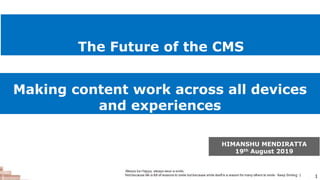
The Future of the CMS
- 1. Making content work across all devices and experiences 1 HIMANSHU MENDIRATTA 19th August 2019 The Future of the CMS
- 2. 2 Overview As developers we have gone through countless development languages and frameworks; as end consumers of content we have gone through a number of platforms and completely changed our habits of how we consume content. The most incredible part, however, is that the CMS has survived and adapted to it all. The explosion of different devices, platforms, and apps is changing the way we consume and present content. The term ‘Content is King’ is often thrown around a lot. What does this mean exactly? ‘Content is King’ means that content rules all. The content that you produce is the driving force behind your websites success. In the future of the CMS, everything must start with content. In the future, where all front-ends are equally important, we must design starting with content.
- 3. What is CMS 3 A content management system, often abbreviated as CMS, is software that helps users create, manage, and modify content without the need for specialized technical knowledge. In simpler language, a content management system is a tool that helps you build a website without needing to write all the code from scratch (or even know how to code at all).
- 4. Core functions of CMS 4 Specifically, a CMS provides core control functions, such as: • Permissions • State management and workflow • Versioning • Dependency management • Search and organization
- 5. Advantages & Disadvantages of Using a CMS 5 While all CMS software have their own particular advantages and disadvantages, some of the pros and cons are common for each. Advantages of using a CMS: • Quick development and deployment time. • Ability to add or edit pages on your website yourself • Advanced site functionality. • Useful in organisations, with many content contributors, that perhaps need to audit additions and changes to content being made • User-friendly, Good built in SEO. • Reduces costs • Easy maintenance and updates: Most CMSs are developed to be easy to maintain and update.
- 6. Advantages & Disadvantages of Using a CMS 6 Disadvantages of using a CMS: • Potential to break your websites look and feel if not used properly. • You may not have the resource to update website regularly. • Hidden implementation costs for perfecting the system for users’ needs. • Some technical skillset requirements. • Maintenance: In the wrong hands, an unmaintained and outdated CMS can do a lot of harm to a website and lead to serious security vulnerabilities. • Direct support: for community-based CMS systems, direct support may not be easy to find, and you have to rely on user forums and existing documentation.
- 7. Do you need a content management system? 7 To determine if you need a CMS, ask yourself the following questions: • How frequently will you be updating the site? • Will you regularly post serialized content like blogs and press releases? • Will you need real-time updates? • Will you need version control for your content? • Will you have a big editorial team with multiple user groups? • Will you need an approval workflow? • What other functionality do you need from your platform? • What technical skills do you have in-house? • Do you need reusable content and layout templates? • Can you cover the up-front costs and ongoing maintenance? It's a good idea to prioritise your CMS requirements using the MoSCoW method: • must-have: critical features you can't work without • should-have: features you consider equally important but not time-critical • could-have: features you desire but aren’t critical for performance • would have: features that seem nice but are not required or appropriate at this time
- 8. Traditional CMS Architecture 8 A traditional CMS is comprised of: A database where content and digital assets are stored (back end) A content management back end where content is created (back end) An application where publishers and designers create and apply design schemas (back end) A front end that displays published content on HTML pages
- 9. Decoupled CMS Architecture 9 A decoupled CMS is comprised of: A database where content and digital assets are stored (back end) A content management back end where content is created (back end) An API that connects the content management back end with the front end A default content publishing front end
- 10. Headless CMS Architecture 10 a headless CMS is comprised of: •A database where content and digital assets are stored (back end) •A content management back end where content is created (back end) •An API that connects the content management back end to any device or channel •The ability to connect to any publishing front end, allowing organizations to have the front-end technology of their choosing
- 11. Hybrid CMS Architecture 11 • Hybrid CMS combines the presentation layer of the coupled CMS and the headless architecture to offer a multi-channel experience to users. Simply put, it is a headless CMS with a front end. It is perfect for companies that manage multi-channel content.
- 12. The Pros and Cons of Traditional, Decoupled, and Headless CMS 12
- 13. The Pros and Cons of Traditional, Decoupled, and Headless CMS 13
- 14. Types and examples of content management systems 14 There are three broad types of CMS software: open source, proprietary and Software-as-a- Service CMS, including cloud-based solutions. Open source CMS You can download open source CMS software at no initial cost. There are no licence or upgrade fees, or contracts. However, with open source CMS you may have to pay for: • technical help during installation and set up • customisation to extend the software beyond the core offering • compatible templates, add-ons and plugins (although free versions may be available) • staff training • support, including regularly updating the software Examples of the most widely used open source CMS platforms include: • Wordpress • Joomla • Drupal • Magento (e-commerce) • PrestaShop (e-commerce)
- 15. Types and examples of content management systems 15 Proprietary CMS Proprietary or commercial CMS software is built and managed by a single company. Using such CMS generally involves: • buying a licence fee to use the software • paying monthly or annual charges for updates or support • You may also need to pay additional costs for customisation and upgrades, as well as for training and ongoing technical or user support. Examples of popular CMS solutions include: • Kentico • Microsoft SharePoint • IBM Enterprise Content Management • Pulse CMS • Sitecore • Shopify
- 16. Types and examples of content management systems 16 Software as a Service (SaaS) CMS SaaS CMS solutions commonly include web content management software, web hosting, and technical support with a single supplier. These are virtual solutions hosted in the cloud and based on a subscription model, usually on a per-user or per-site basis. The pricing usually includes: • amount of data transfer (ie bandwidth to and from your site) • storage for your content and data • ongoing support There are two types of cloud content management systems: 'Fully cloud' CMS often comes as part of a package or service. Typically, these are proprietary systems under the supplier's control, so it isn't always possible to customise or alter their functionality to suit your needs. 'Partial cloud' CMS is located on your own cloud web-server. It provides for greater flexibility since you can modify the functionality, either with add-on modules or by altering the source code. Cloud CMS offers some significant benefits to small and medium-sized businesses. For example: • costs are generally low – small set up fee usually covers a basic implementation • SaaS supplier deals with upgrades, maintenance and technical issues • the software is accessible from any computer, laptop or mobile with an internet connection • updates to software and features are available in real-time • packages are easily scalable – you can add more sites or users as your needs change
- 17. Thank You 17
- 19. 19 The Pros and Cons of Traditional, Decoupled, and Headless CMS Each CMS architecture has its pros and cons and is more appropriate in specific environments than others. There is no one superior approach and the architecture that will work best for you depends on the needs of your business. Here is our breakdown of the pros and cons of the three architectures. Traditional CMS Traditional CMS architectures is ideal for blogs, personal sites, and very basic company websites. Because everything is all together, it is easy to develop, manage, and publish text-based content quickly. Design is also simplified within a traditional CMS platform, with built-in themes and templates and a front-end that can be edited and customized as needed. But while traditional architecture is great for simpler sites, it isn’t ideal for those that are more complex. A traditional CMS restricts the type of content (i.e. video, audio, and advanced imagery) editors can publish and where that content can appear. Since the front end and back end are locked together, the programming framework can quickly become limited and for developers this means customization is slower and less agile. The front-end and back-end interdependence also translates to more time and money required for maintenance and enhancements.
- 20. 20 The Pros and Cons of Traditional, Decoupled, and Headless CMS Decoupled CMS Architecture In a decoupled CMS, the back end (where content is created) and front end (where content is displayed) are housed separately. Decoupled CMS is front-end agnostic and takes advantage of web services and API’s to deliver content in its raw form to any front-end design, anywhere. Many consider decoupled to be the best of both worlds: you have templates to work with like in a traditional CMS, but you have the flexibility of a headless implementation. There are many benefits associated with decoupling your CMS including: Faster and more flexible content delivery than traditional CMS Resiliency in the face of changes on the user interface side (future-proof) Rapid design iterations Enhanced security Fewer publisher and developer dependencies Simpler deployment Easy third-party integrations that are less disruptive to development A decoupled CMS is more complicated than traditional and does require extra development work compared to headless—especially around building the front end.
- 21. 21 The Pros and Cons of Traditional, Decoupled, and Headless CMS Headless CMS Architecture Because headless architecture is a subset of decoupled, it shares almost all of the benefits. However, without a designated front end, a headless CMS provides the greatest flexibility to publish content on different platforms. Also, unlike decoupled, headless allows you to publish dynamic content to any device connected via IoT. Of all three CMS architectures, headless CMS offers the most control regarding how and where your content appears. On the other hand, headless’ lack of content presentation functionality, OOTB templates, or themes means you’ll be seeking additional technologies to serve as the “head.” Headless CMS platforms typically do not come with a user interface, therefore seeing an accurate live preview can prove more difficult than decoupled. For these reasons, headless platforms are best suited for companies with a robust team of developers who prefer to use their favorite frameworks and tools.
- 22. 22
- 23. 23
- 24. 24
- 25. 25
- 26. 26