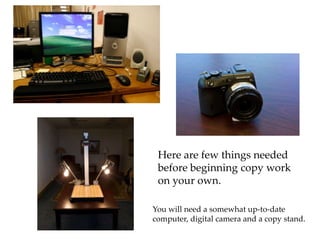
Preservation Photography Tookit
- 1. Here are few things needed before beginning copy work on your own. You will need a somewhat up-to-date computer, digital camera and a copy stand.
- 2. Install the software that came with your digital camera onto your computer so that when you are done photographing you have a program to get the images off the camera and onto the computer.
- 3. Here is a close up view of a USB cord. This is the computer end. This is the camera end. This is the symbol for USB
- 4. Your camera should come with a cord that connects the camera to the computer. This is called the USB cord and it comes standard with every up-to-date camera.
- 5. Knob that Allows you to Adjust copy stand Up and down Double check the copy stand to make sure that everything is level and tightened. It is important that nothing move during the photographing process.
- 6. Match the tripod mount piece on the bottom of the camera with the piece on the copy stand that screws into the mount.
- 8. Be sure to find the right height in which your camera can focus on the document. Take into account the some camera lenses require a certain distance away from the subject before they will focus. It is necessary to move the camera up and down to find the right height to view the document at. This will vary from camera to camera. Eliminate reflection
- 9. Place document in the middle of the copy stand table, try to get it as squared up as possible. If there are any parts of the document that are uneven or stick out of the area you are interested in, these types of problems can be cropped out later, don’t worry about them yet.
- 10. You can avoid photographing reflections by using your finger to shift the document around until the light on the surface is even and non-reflective into the camera.
- 11. Remove the camera from the tripod mount screw and take your camera to your computer.
- 12. You plug the cord into your camera. Large end connects to the computer and the small end to the camera. Then on your computer your designated software should open up, either the software from the camera or the software you use to edit and adjust images.
- 13. Don’t have a copy stand? No problem! Here is another way to do copy work… You will need a white wall, tripod, camera and hot lamps or some type of bright lights that you can set up and move around. (This method will also work well if you have a poster, or large document.)
- 14. Here is an example of the type of lighting we use in Special Collections. We have two of these hot lamps that we use at one time.
- 15. When you set up your tripod and Camera they should be perfectly Parallel to the document on the wall. The camera height should be as tall As the middle of the document. Also, you want all the legs of the tripod to be even height. On many tripods a little level is offered so you can see how straight the tripod head is or how straight the legs are.
- 16. Be sure to hang poster, photograph or document at about chest height onto the white wall or board. This specific poster was already mounted on board, so we put tape on the back where the board is and hung the poster that way.
- 17. Set up lamps on the sides of the piece and turn them into towards the document at a 45 degree angle. You will know it’s lit correctly if the light on the poster creates a seamless and shadow-less light that is bright but does not wash out highlights in the document.
- 19. Here is an example of adequate lighting. Notice how evenly the light is spread across the document.
