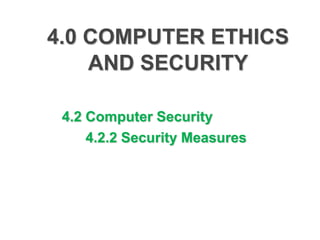
3.2.2 security measures
- 1. 4.0 COMPUTER ETHICS AND SECURITY 4.2 Computer Security 4.2.2 Security Measures
- 2. LEARNING OUTCOMES: At the end of this topic, students should be able to: Identify different ways to overcome security risks. 2
- 3. Security Measures Anti-virus Anti-spyware Cryptography Firewall Data Security Human backup Measures aspect: awareness
- 4. 1.Anti-virus A software use to protect computers against viruses by identifying and removing any computer virus found in memory, on storage media, or in incoming files. Example: • McAfee VirusScan • Norton AntiVirus • AVG Anti-Virus • avast! Antivirus Most anti-virus program also protect against other malware.
- 5. 2.Anti-spyware Programs that detect and deletes spyware Example : Ad-Aware Spy Sweeper Windows Defender
- 6. 3.Firewall • A firewall is hardware and/or software that protects a network’s resources from intrusion Hardware firewall is a built-in feature in routers that prevents unauthorized users from accessing files and computers in a network.
- 7. Firewall
- 8. Firewall
- 9. 4. Data backup • A backup is a duplicate of a file, program, or disk that can be used if the original is lost, damaged, or destroyed – To back up a file means to make a copy of it • Offsite backups are stored in a location separate from the computer site Cloud Storage
- 10. Data backup • Two categories of • In the case of system backups: failure, you can – Full backup – copies restore the file by all the files in the copying the backed computer up files to their – Selective backup – original location on choose which folder the computer. and files to include in backup
- 11. 5.Cryptography The art of protecting information by transforming it (encrypting it) into an unreadable format Technology of encoding information so it can only be read by authorized individuals Encryption Process of converting readable data into unreadable characters to prevent unauthorized access. Decryption Process to decode encrypted data
- 12. Cryptography
- 13. Cryptography How ? To read the data, you must decrypt it into readable form. The unencrypted data is called plain text. The encrypted data is called cipher text. To encrypt, plain text converted into cipher text using an encryption key. Importance ? The process of proving one's identity. Ensuring that no one can read the message except the intended receiver.
- 14. 6.Human Aspects: Awareness Expose employees or staff to computer security Make a routine check to update from new virus, worm or other malicious threat. Proper handling of computer and information
- 15. Computer Security a Computer Security Risk Security Measure Internet and network attack Anti-virus Anti-spyware Firewall Human Aspect-Awareness Unauthorized access and use Firewall Human Aspect-Awareness Hardware theft Data backup Human Aspect-Awareness Software theft Data backup Human Aspect-Awareness Information theft Data backup Cryptography Human Aspect-Awareness System failure Data backup Human Aspect-Awareness