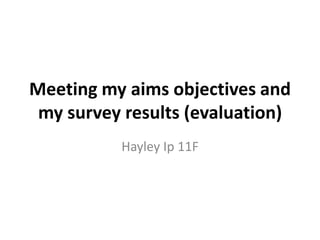
Evaluation
- 1. Meeting my aims objectives and my survey results (evaluation) Hayley Ip 11F
- 2. Aim: 1) To widen the Rubik’s cube community
- 3. Objectives • To make and post tutorials for different rubik's cubes to allow students to learn different ways (basic and advanced) ways to solve a rubik's cube and to post them on youtube and to check the number of viewers. • I think Celine (my partner) who is responsible for making the videos had objectives for the videos and I did not intervene with it because I was focusing on the website, logo and timer. She produced a survey which I think she will use in her evaluation.
- 4. Youtube screenshot (viewed 211 times)
- 5. Tutorial viewed 211 times • This shows that we were successful in widening the rubik’s cube community because quite a lot of people viewed the videos. In Celine’s survey for the videos, she asked questions like “are you new to cubing” to show that we have actually taught people who are new to cubing, how to solve the rubik’s cube. At first, this was in my objectives but after talking to Celine, we have decided that since the objectives of teaching people how to cube was to do with the video, she was responsible for explaining it.
- 6. Evidence of Celine’s survey
- 7. Aim 2) To make a timer using visual basic so cubers would be able to time their solves offline since there are already many timers online available
- 8. Objectives • To make sure the file can easily be downloaded (survey) • To make sure cubers would be able to use the timer after they have downloaded the program onto their computer. (survey and evidence of timer downloaded on another computer) • Make sure the timer is functional and would have all the necessary buttons, e.g. start, stop, reset (look at the outcome)
- 10. Analysis of survey results
- 11. Was the timer downloadable? • The survey results shows that the 3 people who completed the survey were all able to download the timer. This meets the first objective of making my timer easy to download. This means that people could actually use the timers off line and would find the program helpful.
- 12. Analysis of survey results
- 13. Did users find it easy to use the timer? • Three people completed the survey for the timer and all of them rated the timer an at least 8/10 for how easy it was to use the timer. This shows that the timer was user friendly as the buttons were very simple and easily understandable. There weren’t too much on the timer which could make it hard for the users to find what they need.
- 14. Evidence of timer being downloaded on another computer This is a photo of the timer program running on my desktop. I have designed the program on my laptop and downloaded the timer from my website on my desktop and tried it to see if it worked.
- 15. Outcome of the timer • The icon for the timer: • When running the program:
- 16. Evaluation of outcome • There are all the necessary buttons for the timer to be fully functioning. There are the start, stop, reset button which means that users can time their solves properly. However, I have asked on the survey how I could improve my timer, the results were:
- 17. Evaluation of outcome (2) • A strength of my timer is that it is simple and easy to use, so I will keep the idea of only having a few buttons, it is also easy to download so I will use the Visual Basic again if I were to make any changes, the users also liked the idea that the timer could be used offline unlike many other timers which must be accessed through the internet. • 2 people have mentioned that I could make my timer more colourful and I agree with that because right now, the timer itself looks quite boring and bland, so it is not as aesthetically pleasing. I could have different colours for the buttons as well so it will be easier for users to recognise the buttons. • Another person commented that I could have the start and stop button connected with the space bar which makes it easier for the user to time their solves and reduce the chances of a delay as right now, they need to click on the mouse to start and stop the timer. • Finally, I could also make the timer more sophisticated by designing a box next to the timer which records all the times for the solves, thus calculates an average so the person can have a session average instead of having to write down all the times.
- 18. Aim 3) To make a logo for the website
- 19. Objectives • To give a positive energetic feeling for the audience (survey) • To communicate with people who are already interested in cubes and ask them about their comments on the logo, for example is the logo suitable (survey) • The font should be bold enough so people will know what company/website name the logo is from (survey) • The logo should be original and creative so people would easily recognize it (survey) • The advert should have all the colours on the rubiks cube and it should be eye catching (survery)
- 21. Giving a Positive energetic feeling (1) • At first, I really wanted to make the logo which gave a positive energetic feeling to the audience because I thought this was what cubing is about as people should be excited when cubing. In my survey, I have collected results that relate to this objective.
- 22. Giving a positive energetic feeling (2) • All 3 people who took part in the survey decided that my logo did have a positive energetic feeling. I asked 2 of my peers about the logo and they too thought that the logo conveyed a fun and interesting idea mainly because of the bright colours used. Also, the words “the cube hut” were very big in the logo so it was bold and eye catching. In addition, they thought that the use of exclamation marks and the typography used (which was thick) contributed to the idea of energy. So therefore, if I were to make any changes to my logo, I would use the same font and colour so the logo would still be quite eye catching.
- 23. Was the logo suitable for a cubing website • I have asked this yes/no question on my survey and all the replies showed that the answer was yes. Once again, I have verbally asked 2 peers (different people this time) about the suitability of my logo and they both said that straight away by seeing the logo, they knew that the logo was for a brand to do with the rubik’s cube. This was because there were the 6 colours of the rubik’s cube on the logo as well as a cube itself on the logo. However, they had made the suggestion of using colours that were more similar to the colours on the rubik’s cube as the colours on the logo showed up slightly more dull than the colours on the sides of the rubik’s cube. Next time, I could make the colours brighter and lighter. One person also suggested that I shouldn’t put the motto or the tagline of the cube hut under the logo because there would be too much text so perhaps next time, I should design a banner with the tagline instead of putting it under my logo.
- 24. Was the font bold enough? • All 3 responses said that the name of the company was bold enough in the logo. I have asked my friends the same question and they said the font chosen was very big and the fact that it was at the centre helped a lot. However, they also mentioned that it was quite weird to have put the tagline under the logo as they explained that it was too much text for them. Next time, I think I should keep the logo more simple and only have the company name on there. This will mean that the image of the cube and the words would be even bigger, allowing bolder and bigger words.
- 25. Originality and creativity of the logo • I have asked the question of “was the logo easily recognizable” instead of how “creative or original did you think the logo was” because the words are too subjective and vague. However, by using the word “recognizable”, it shows that there was a difference between my logo and other firms’ logos which brings out the idea of originality. I have got some feedback from my friends and they really liked the idea of putting the words on the squares on the sides of the rubik’s cube because this integration was something they have never seen before. But they thought that the squares could have been drawn neater to make the logo look more professional.
- 26. Was the logo eyecatching? • All 3 responses have said that the logo was very eyecatching. I have asked other people about my logo and they thought the wide range of colours helped a lot and made the logo look more attractive. Also the exclamation marks really drew the attention of the viewer as well as the integration of the words onto the cube. However, they thought that the blue on the rubik’s cube was a bit dull and they suggested that I could have used yellow as the background for the cube instead of green and use green as the colour of the font.
- 27. Aim 4) To be able to make a functional website for possible customers to learn how to cube and to buy cubes
- 28. Objectives • To produce research to compare which website is the most suitable for my purposes • To produce a survey to ask customers if it was easy to navigate and have a contact us box so customers would be able to give feedback • To make it easy to navigate on the website so there will be pages on the top for different categories • Make the website professional and would fit it's purpose by conducting a survey asking viewers about the appropriateness of the layout and allow them to make suggestions for improvements and if possible, try to improve the site using their suggestions.
- 29. Evidence of research (comparison with other possible website builders) • For more details, please look at my blogpost called “Researching the website”
- 30. Evidence of contact us box and tabs for different pages These are the tabs for different pages of my website. If the customer fills in the information below and their comment, they will directly send an email to me and I will be able to respond to them.
- 32. Navigation • In my survey, 8 people took part in it and all of them has said that it was very easy to navigate around the site. In the comment box below, they have said that the tabs were very concise and clear which helped a lot for when people were trying to use the site. For this aspect of my website, I don’t think I would need to work on it because the responses showed that it was very easy to navigate around (also there is not a lot of content on my website so this made it a lot easier to look for what people wanted.
- 33. Layout • I have carried out a survey about the layout of my website and everyone who replied have said that the layout of the site was simple and clear. This is mainly because of the tabs for the different pages and there wasn’t a lot of content on each of the pages which made it easy to design the layout.
- 34. Improving the website (responses)
- 35. Improving the website (responses) • Someone suggested that the website could have been more coloruful to fit the rubik’s cube theme which I thought was a good idea and I would take that into account but because at the very start, I thought too many colours would make the website look unprofessional and unfocused which was the reason why I didn’t put more colours. But after looking at the site again, I agree with this person and perhaps next time, I could make a banner with photoshop and use it on the website. • Some customers wanted a scrambler and an events page which I added after their comment because I thought this would make the site fit it’s purpose better and actually suit the people’s needs, evidence of this is posted on the blog. • Two people mentioned that I could sell more products in the store, however, because we didn’t actually have a lot of cubes in stock, we couldn’t do anything about it. • Another person mentioned how the font for the tabs could be a bit more creative, instead of arial. However, I’ve looked at all the fonts provided on the site (I couldn’t add fonts on the site as it was only a free account), and I thought the font I am using right now is the best because it is clear, easy to read and personally, I think the neatness and the straight edges fits into the idea of a rubik’s cube which has straight edges as well.
- 36. Aim 5) To make sure the logo is appropriate for use as a digital outcome online
- 37. Objectives • The outcome can be appropriate for my blog site and facebook (try posting the logo on these sites) • The version or filetype is appropriate for my website (produce research)
- 38. Evidence of logo on a facebook page and on my website • On my website
- 39. Evidence of logo on a facebook page and on my website • On the facebook page
- 40. Research for which filetype is best for my website • JPG: Lossy compression technique to compress colour and grayscale. Information is discarded that is not detected by human eye. JPG images supports 16 million colours so it is a filetype for photographs and complex images. However for logos with a lot lines and letters and graphics because not a lot of the image can be shrunken in the lossy process, thus the image would lose clarity and sharpness. • GIF: it is a lossless compression technique and supports 256 colours. It is better than JPG for line drawings, black and white images or images with a few colours. • PNG: developed from GIFs where the images would load quickly with a high quality. Saving, restoring and re-saving a PNG image wouldn’t degrade its quality but it doesn’t support an animation/ • In the end, I chose to use PNG because it is better than JPG since my logo only has a few colours and there are only straight lines. Also, I didn’t choose GIF because they have a worser resolution and PNG files would load faster. Although PNG files do not support animation, my logo is not an animation so I think it is the best choice.
- 41. Evidence that the logo is in the filetype best for my website
