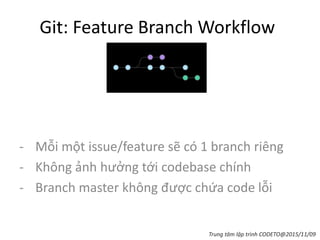
Git tutorial căn bản - Codeto Vietnam
- 1. Git: Feature Branch Workflow - Mỗi một issue/feature sẽ có 1 branch riêng - Không ảnh hưởng tới codebase chính - Branch master không được chứa code lỗi Trung tâm lập trình CODETO@2015/11/09
- 2. Git Workflow • A developer creates the feature in a dedicated branch in their local repo. • The developer pushes the branch to a remote repository. • The developer files a merge request. • The rest of the team reviews the code, discusses it, and alters it. • The project maintainer merges the feature into the official repository and closes the merge request. Trung tâm lập trình CODETO@2015/11/09
- 3. Branch naming convention • Trên server git của khách hàng: - Branch “master”: đây là codebase chính của hệ thống, không được push lên đây - Branch “issue_<redmine_id>”: Là branch do bên ACV tạo tương ứng với issue #redmine_id trên hệ thống redmine của Khách hàng - Branch “acv-develop”: Tổng hợp source code mới nhất do ACV phát triển. Phục vụ cho việc test Trung tâm lập trình CODETO@2015/11/09
- 4. Khởi tạo git từ repo có sẵn • Tạo folder mới: mkdir test cd test • Khởi tạo git: git init • Ánh xạ “origin” với remote repository: git remote add origin http://git.acvdev.com/test.git • Nếu là empty remote repo, thì cần tạo master branch trên remote bằng cách push lên server: $ touch README $ git add . $ git commit –m “first commit” $ git push -u origin master (-u: tạo branch trên remote nếu trên server chưa có branch master) Trung tâm lập trình CODETO@2015/11/09
- 5. Update source code mới nhất về local • Lấy source code mới nhất trên remote server và merge vào local folder đang làm việc: $ git checkout issue_1001 $ git pull origin issue_1001 • Lấy source code mới nhất trên server về và lưu vào remote repo (không làm ảnh hưởng tới local folder hiện tại): $ git fetch Trung tâm lập trình CODETO@2015/11/09
- 6. Tạo branch cho issue mới • Tạo branch mới từ master branch để xử lý issue 1001 (redmine#1001 của khách hàng): git checkout -b issue_1001 master • Code trên branch issue_1001 • Add file lên branch mới git add <file-name> • Commit lên local server: git commit –m “comment message” • Push branch mới lên remote server: git push origin issue_1001 Trung tâm lập trình CODETO@2015/11/09
- 7. Tạo merge request trên gitlab
- 8. Xử lý merge master vào branch issue_x • Chuyển sang branch issue_x: git checkout issue_x • Đảm bảo đang ở version mới nhất: git pull • Merge từ branch master vào issue_x git pull origin master (có thể dùng: git merge master) • Đẩy issue lên remote server: git push Trung tâm lập trình CODETO@2015/11/09
- 9. Xử lý conflict • Tools: - TortoiseGit - 192.168.2.5:/home/share/APPS/PROGRAMMING/ bcompare_4.zip • Cấu hình tortoiseGit: Phải chuột > TortoiseGit > Settings > Diff Viewer: Chọn radio External, nhập đường dẫn beyond compare 4 Trung tâm lập trình CODETO@2015/11/09
- 10. Xử lý conflict (2) • gặp lỗi conflict khi chạy lệnh pull git pull origin issue_1002 => Lỗi: Automatic merge failed; fix conflicts and then commit the result • Phải chuột (lên folder git) > TortoiseGit > Resolve… • Phải chuột lên file cần resolve > Edit conflicts => sử dụng Beyond compare để xử lý • Phải chuột lên file cần resolve > Resolved Trung tâm lập trình CODETO@2015/11/09
- 11. Branches: • Chuyển sang branch khác để làm việc: $ git checkout branch-name • Xóa remote branch: $ git push origin :old-name • Đổi tên remote branch: $ git branch new-name origin/old-name $ git push origin -u new-name $ git push origin :old-name Trung tâm lập trình CODETO@2015/11/09
