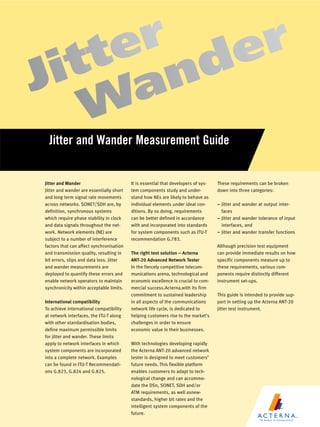
Measure Jitter and Wander with ANT-20
- 1. Jitter and Wander Measurement Guide Jitter and Wander It is essential that developers of sys- These requirements can be broken Jitter and wander are essentially short tem components study and under- down into three categories: and long term signal rate movements stand how NEs are likely to behave as across networks. SONET/SDH are, by individual elements under ideal con- ± Jitter and wander at output inter- definition, synchronous systems ditions. By so doing, requirements faces which require phase stability in clock can be better defined in accordance ± Jitter and wander tolerance of input and data signals throughout the net- with and incorporated into standards interfaces, and work. Network elements (NE) are for system components such as ITU-T ± Jitter and wander transfer functions subject to a number of interference recommendation G.783. factors that can affect synchronisation Although precision test equipment and transmission quality, resulting in The right test solution ± Acterna can provide immediate results on how bit errors, slips and data loss. Jitter ANT-20 Advanced Network Tester specific components measure up to and wander measurements are In the fiercely competitive telecom- these requirements, various com- deployed to quantify these errors and munications arena, technological and ponents require distinctly different enable network operators to maintain economic excellence is crucial to com- instrument set-ups. synchronicity within acceptable limits. mercial success.Acterna,with its firm commitment to sustained leadership This guide is intended to provide sup- International compatibility in all aspects of the communications port in setting up the Acterna ANT-20 To achieve international compatibility network life cycle, is dedicated to jitter test instrument. at network interfaces, the ITU-T along helping customers rise to the market's with other standardisation bodies, challenges in order to ensure define maximum permissible limits economic value in their businesses. for jitter and wander. These limits apply to network interfaces in which With technologies developing rapidly system components are incorporated the Acterna ANT-20 advanced network into a complete network. Examples tester is designed to meet customers' can be found in ITU-T Recommendati- future needs. This flexible platform ons G.823, G.824 and G.825. enables customers to adapt to tech- nological change and can accommo- date the DSn, SONET, SDH and/or ATM requirements, as well asnew- standards, higher bit rates and the intelligent system components of the future.
- 2. Contents 1 Jitter measurement 3 Measuring jitter 3 Output jitter measurement, instrument set up and application settings 3 Peak to peak jitter 4 RMS jitter 5 Phase hit measurement 7 Mapping jitter measurement 7 Combined (pointer) jitter measurement 9 Maximum tolerable jitter (MTJ) 13 Fast maximum tolerable jitter (FMTJ) 15 Jitter transfer function (JTF) 16 2 Wander Measurement 18 How to measure wander 18 Instrument setup 19 MTIE/TDEV offline wander analysis 20 Wander measurement of clock source 21 Wander generation and measurement of device under test (DUT) 22 Wander measurement for synchronous signals 22 Wander measurement for asynchronous signals 22 Wander tolerance measurement 24 Pointer wander measurement 25 3 Jitter and wander test equipment 29 2
- 3. Jitter measurement Measuring jitter Data Tx/Rx To measure jitter effects, the incoming signal is regenerated electrical bal. 1.5 to 2 Mbps Rx [12], Tx [13] to produce a virtually jitter-free signal for comparison electrical unbal. 1.5 to 155 Mbps Rx [14], Tx [15] purposes (figure 1). No external reference clock source is electrical 622 Mpbs Rx [16] electrical 2.5 Gbps Rx [43], Tx [46] required for jitter measurement. The maximum measurable electrical 10 Gbps Rx [114], Tx [104] jitter frequency is a function of the bit rate that ranges at optical 52, 155, 622 Mbps Rx [17], Tx [18] up to 80 MHz. optical 2.5 Gbps Rx [44], Tx [47] optical 10 Gbps Rx [113], Tx [103] Table 1 Recommended interfaces dependent on signal under test Tx DUT Instrument and application setup Rx Virtual instruments (VI) required Jitter measurement ± Signal Structure ANT-20 ± O.172 Jitter Generator/Analyzer Figure 1 Basic principle of jitter measurement Step 1 Add the VIs required to the list of those used in the The unit of jitter amplitude is measured in unit intervals Application Manager. (UI). 1 UI corresponds to an error measuring one bit or one Step 2 Click on the ªJITº button (figure 3) in the Application bit clock period. Test times on the order of minutes are Manager to open/activate the O.172 Jitter necessary to accurately measure jitter. Generator/Analyzer window. Output jitter measurement, instrument setup and Figure 3 Application manager application settings Output jitter (jitter generation) measurement is used to Measurement setting determine the amount of jitter on a data signal. Here, the Step 1 In the Mode menu, select either PP+RMS or PP+PH signal under test is connected to the receiver of the command for measuring jitter peak values and Acterna ANT-20 Advanced Network Tester (figure 2). The rms values or number of phase hits. The O.172 Jitter test duration is not defined according to specific standards Generator/Analyzer window will open (figure 4). but is dependent on the application. In most cases how- ever, a measurement time of 60 seconds is recommended. The maximum Peak-to-Peak Jitter (UIpp) and RMS value (UIrms) ± or the number of Phase Hits (PH) during the test interval ± are the most important parameters. Table 1 shows the recommended interfaces for use dependent on the signal under test. Tx Network element Rx Jitter measurement ANT-20 Tx Network Rx Jitter measurement ANT-20 Figure 4 O.172 Jitter Generator/Analyzer window showing output jitter Figure 2 Output jitter measurement setup results screen 3
- 4. Step 2 In the Settings menu, select the General ... com- Important mand (figure 5). ± Ensure the optical level lies between the ±10 and ±12 dBm range. ± Always use the lowest possible measurement range. ± Ensure the correct filter setting is being used. ± Allow a warm up time of at least 30 minutes. Peak to Peak (UIpp) jitter For this procedure, the signal under test is connected to the receiver of the Acterna ANT-20 Advanced Network Tester. A measurement time of 60 seconds is recom- mended to produce an adequate output jitter result for the data signal under test. During the test interval, peak-to- peak jitter (UIpp) is the important parameter. The distance Figure 5 O.172 jitter general settings dialog box between the highest and lowest jitter value is therefore refered to as as the jitter amplitude. The root mean square (RMS) integration period can be set to measure RMS values via the Rx section (an integration Interpretation of results period of 1 second is sufficient in most cases). The average The test set determines the positive and negative values function may be used to acquire a quieter, current display for a phase variation (leading and lagging edges) and the of the peak-to-peak indication. The Hit Threshold amplitudes results updated continuously as Current Values. In addition allow the tolerable +/± peak levels, beyond which the unit to this, the Maximum Values occurring during a measure- detects phase hits, to be specified. ment interval are also recorded and displayed. Measured values should not exceed those recommended under ITU, Step 1 Start the measurement by pressing function ANSI, ETSI and Telcordia regarding requirements for net- key F5 or clicking the green traffic signal icon in work interfaces and equipment. Figure 6 shows a tabular the Application Manager. view of an output jitter result. ITU-T G.783 Characteristics of SDH equipment functional blocks ITU-T G.811 Timing characteristics of PRCs ITU-T G.812 Timing requirements of SSU slave clocks ITU-T G.813 Timing characteristics of SDH equipment slave clocks (SEC) ITU-T G.823 Jitter and wander within networks based on 2048 kbps ITU-T G.825 Jitter and wander within networks based on the SDH ANSI T1.105.03 SONET-Jitter at network interfaces ANSI T1.102 Digital Hierarchy- Electrical interfaces ANSI T1.101 Synchronization interface standards for digital networks Telcordia GR-253 SONET transport systems common generic criteria Telcordia GR-499 Transport systems generic requirements ETSI EN 302 084 The control of jitter and wander in transport networks ETSI EN 300 462-3-1 The control of jitter and wander within synchronization networks ETSI EN 300 462-5-1 Timing characteristics of slave clocks suitable for operations in SDH ETSI EN 300 462-6-1 Timing characteristics of primary reference clocks ETSI EN 300 462-4-1 Timing characteristics of slave clocks suitable for synchronization supply to SDH and PDH equipment ETSI EN 300 462-7-1 Timing characteristics of slave clocks suitable for synchronization supply to equipment in local node Figure 6 Tabular view of output jitter result applications Table 2 List of recommendations for jitter generation (output jitter) measurements 4
- 5. The Jitter versus time screen provides a graphical display of the measured jitter values and records the +/± peak, peak-to-peak or RMS value of the jitter versus time (figure 7). This presentation format is particularly useful for long-term in-service monitoring and for troubleshooting. Peak to peak view ! ! ! Figure 7 Graphical representation of output jitter result (jitter versus time) Manual peak-peak correction method Step 1 Loop back the ANT-20 (connect TX output to RX input) The manual correction method can be used for measuring Step 2 Set the appropriate signal structure ensuring the optical input levelis very low jitter values to improve the accuracy of the within the range expect at the DUT output. measurement result. This is achieved by reducing the Step 3 Read the jitter result/value. In the example below, the value represents the total amount of intrinsic jitter ± Rx and Tx ± for the particular influence of intrinsic jitter caused by the ANT-20. If the signal structure. value measured is in the range of the intrinsic jitter noise 0.045 UIpp at OC-192 floor (intrinsic jitter approximately 430% of the measured - Step 4 As the actual TX portion is unkown the jitter value should be reduced result), it is recommended that the residual component by the typical Tx value of approximately 0.02 UIpp for OC-192. In this example, the factor C can be used as a correction value for subsequent caused by Rx be subtracted. DUT measurements. C = 0.045 UIpp ± 0.020 UIpp = 0.025 UIpp Diagram 1 below outlines a potential method for reducing Step 5 Measure at DUT output. For example: the influence of intrinsic jitter on a measurement result. 0.080 UIpp Step 6 Subtract the correction value for intrinsic jitter C from the result. In the example below, the value is a realistic estimation of the DUT out- put jitter for this indidual case. 0.080 UIpp ± C = 0.080 UIpp ± 0.025 UIpp = 0.055 UIpp IMPORTANT: If the measurement result of the DUT does not differ significantly from the intrinsic result, this may be an indication of correlation between the DUT and the intrinsic jitter. In this case, it is recommended not to apply the described correction method. Potential method for reducing the influence of intrinsic jitter on a measurement result. RMS jitter To perform this measurement, the signal under test must be connected to the ANT-20s receiver. The RMS value of the jitter signal provides a clear indication of the jitter noise power. The significant parameter here is the RMS value (UIrms) during the test interval. 5
- 6. Interpretation of results Whereas peak values are momentary values, RMS values The test set determines the RMS in UI and results are represent an indication of the jitter noise power during a updated every second (GUI refresh time) according to the certain integration period. The relation between RMS and set integration period (figure 8). Measured values should peak to peak values is not fixed and depends on the time not exceed those recommended under ITU, ANSI, ETSI and function of jitter. The relationship between noise-like Telcordia regarding requirements for network interfaces signals that include small and high peak amplitudes in and equipment. particular appear to be hightened when compared with the commonly known relationship of sinusoidal signals. The relationship of a typical jitter signal is described in equation 1 in which RMS jitter is defined for a integration period of T. ÐÐÐÐÐÐÐÐÐÐÐÐÐ H 1 $[ j(t)] dt T JRMS = 2 T 0 Equation 1 Here, the square root is calculated over the mean value of the squared signal. This procedure is illustrated in table 3 for a noise-like (random) jitter signal with small peaks of +1 UI. 1.50 Current RMS 1.00 Squared Signal 0.50 Figure 8 Tabular view of output jitter results ± RMS Jitteramplitude 0 0.00 0 20 40 60 80 100 RMS 120 Value The jitter versus time RMS presentation also illustrates the 0.25 UIrms ±0.50 Noise-like Jitter change in RMS value over the measurement time and 2 UIpp records the +/± peak, peak-to-peak or RMS value of the jitter ±1.00 versus time. This presentation format is particularly useful Integration Time T for long-term in-service monitoring and for troubleshooting. ±1.50 Time RMS Value p-p-Random Square of Random Figure 10 RMS value of random jitter RMS view ! ! ! Figure 9 Graphical representation of output jitter ± RMS 6
- 7. The red curve represents a jitter signal with a peak-peak Mapping jitter measurement amplitude of 2 UIpp. The squared signal is shown in yellow. Mapping jitter is jitter caused by the mapping processes in The square root of the area below the yellow curve yields synchronous network elements (NE). Bit stream gaps an RMS value (blue line) of approximately 0.25 UIrms. caused by the bit stuffing procedure lead to variations in the plesiochronous tributary signal. Phase locked loop The relation between UIpp and UIrms in this example is (PLL) circuits used in the desynchronizer of NEs are help to 2 UIpp/0.25 UIrms = 8. Practical experience has shown smooth out the phase steps. Remaining phase modulation that such relationships lie predominantly between 5 and is observed as mapping jitter at the PDH interfaces. 10 for noise-like jitter. In order to test mapping jitter, the ANT-20 transmits a The same calculation can also be made with a typical sinus- plesiochronous signal to the tributary interface of the DUT oidal jitter test signal. Assuming an amplitude of 2.0 UIpp in the event of full channel measurement (figure 12). This ± leading to a squared signal of 1.0 UIpp ± the square root signal is then mapped into a synchronous signal structure, of the area below the 1.0 UIpp squared amplitude curve demapped and fed into the measurement instrument that would yield an RMS value (blue line) of approximately thenchecks for phase modulation. Once this measurement 0.71 UIrms. The relation between UIpp and UIrms in this setup has been established, the offset of the transmitted б example is 26H2 , which equals 2.83. signal must be tuned to allow for the highest amount of jitter to be measured on the receiver side. Phase hit measurement Additional pointer actions can lead to additional amounts Phase hits occur when a definable jitter +/± peak threshold of jitter. Therefore, it is essential that both the measure- is exceeded. Events of this kind are recorded using a ment instrument and DUT are synchronized to the same counter. The current counter reading indicates how often reference clock. the phase hit threshold has been exceeded from the time measurement commenced. Both positive and negative REF counts can be monitored with the ANT-20 Jitter Analyzer. Ref. clock in A phase hit measurement records how often the tolerable [25] Offset variation jitter amplitudes (adjustable +/± limits) are exceeded. Based on a count of phase hits (PH), the user is able to W E STM-N loop E A better assess the jitter behavior. S ADM S T T E1 ANT-20 tributaries Jitter E1 measurement E1 Figure 12 Analysis of mapping jitter at tributary ouputs ± full channel measurement Display of current threshold transgression count Phase hit measurement is interrupted and counters stopped if either the synchronization or AC line supply fails. Counting resumes once the instrument resynchronizes itself after the interruption. The yellow warning icon indicates an interruption in the measurement. Figure 11 Output jitter result screen illustrating phase hits The jitter vs. time +/± peak presentation is also able to illustrate the distribution characteristics of phase hits (homogenously or in bursts) over the measurement time. 7
- 8. Table 3 outlines the interfaces recommended for use in full Bit rate (kbps) Jitter measurement bandwidth and half channel measurements. Measurement mode High pass filter Low pass filter 1 544 W 10 Hz 40 kHz Full channel measurement H 8 kHz 40 kHz electrical bal. 1.5 to 2 Mbps Rx [12], Tx [13] 2 048 W 20 Hz 100 kHz electrical unbal. 1.5 to 155 Mbps Rx [14], Tx [15] H1 (only for certain 700 Hz 100 kHz ref. clock in [25] 1.5/2 Mpbs, 1.5/2 MHz national use) H2 18 kHz 100 kHz Half channel measurement, additional 6 312 W 10 Hz 60 kHz electrical 155 Mbps Tx [15] H 3 kHz 60 kHz electrical 2.5 Gbps Tx [46] 34 368 W 100 Hz 800 kHz electrical 10 Gbps Tx [104] H 10 kHz 800 kHz optical 52, 155, 622 Mbps Tx [18] 44 736 W 10 Hz 400 kHz optical 2.5 Gbps Tx [47] H 30 kHz 400 kHz optical 10 Gbps Rx Tx [103] 139 264 W 200 Hz 3.5 MHz H 10 kHz 3.5 MHz Table 3 Recommended interfaces dependent on signal under test Table 4 Mapping jitter measurement bandwidth Instrument and application setup Virtual instruments (VI) required When setting the mapping offset range, mapping jitter ± Signal structure measurements need to generate SONET/SDH signals with ± O.172 Jitter Generator/Analyzer different bit rate offsets in the mapped payload signal. To obtain the maximum mapping jitter, the mapping offset Measurement setting should be varied in the entire allowed offset range of a To set the clock source, the ANT-20 must be set to an particular bitrate. The measurement must then be repeated external clock source to to avoid unforeseen pointer adjust- with varying offset values to determine the worst case ments and wander activities in addition to the set signal offset. This variation must however be within the values offset. permitted in accordance recommendation G.783. Table 5 provides an overview of the permissable payload mapping Step 1 Select Settings... in the Interface menu in the Signal offset ranges. Structure VI. Step 2 Select the external reference source format to be Bit rate (kbps) Max. mapping Proposed mapping offset range (ppm) offset step width (ppm) used for interface [25] within the Clock Source dia- 1 544 +50 5 log box (1.5 Mbps, 2 Mbps, 1.5 MHz, or 2 MHz are 2 048 +50 5 supported). 6 312 +33 3 34 368 +20 2 When setting the measurement bandwidth, different jitter 44 736 +20 2 139 264 +15 1 weighting filter combinations are used depending on the bit rate (figure 12). For each particular measurement, a Table 5 Permitted payload mapping offset ranges wide band (W) and a high band (H) filter combination of high-pass and low-pass filters are specified (table 4). Figure 14 Signal structure ± Tx offset Interpretation of results The maximum peak to peak results are important when judging the mapping jitter behavior of the DUT. The most important results for the mapping jitter measurement are the peak to peak values measured with the worst case Figure 13 Filter bandwidth settings offset and the correct filter settings (figure 15). 8
- 9. Combined (pointer) jitter measurement Jitter generated by the simultanous occurance of two effects ± mapping jitter and pointer jitter ± is refered to as combined jitter. In addition to the mapping effect, pointer action can also cause phase jumps on the tributary side. To simulate and measure combined jitter, the DUT must be stimulated with defined pointer sequences together with Figure 15 Mapping jitter results the worst case offset on the plesiochronous payload of the SONET/SDH signal. This signal is then applied to a syn- The ITU-T, ANSI, ETSI and Telcordia standards define the chronous signal, demapped and measured at the tributary maximum peak to peak jitter values caused by mapping output by the jitter measurement instrument (figure 16). jitter (table 6). Table 8 outlines recommendations covering Combined jitter only occurs at the tributary interfaces of mapping jitter measurements. SONET and SDH NEs. Table 8 outlines the interfaces recommended for use with signals under test. Bit rate Jitter Maximum peak-to-peak mapping jitter (UIpp) (kbps) measurement REF bandwidth ITU-T ANSI ETSI Telcordia [25] G.783 T1.105.03 EN 300417-1-1 GR-253 Pointer simulation 1 544 W * 0.7 * 0.7 (+ offset variation) H 0.1 - * - STM-N W E STM-N loop including E1 E A 2 048 W * n.a. * n.a. S ADM S H 0.075 n.a. 0.075 n.a. T T 6 312 W * 1.0 n.a. - E1 ANT-20 tributaries H 0.1 - n.a. - Jitter E1 measurement 34 368 W * n.a. * n.a. H 0.075 n.a. 0.075 n.a. Figure 16 Combined (pointer) jitter measurement setup 44 736 W 0.4 0.4 * 0.4 H 0.1 - * - Data Tx/Rx 139 264 W * n.a. * n.a. electrical bal. 1.5 to 2 Mbps Rx [12], Tx [13] H 0.075 n.a. 0.075 n.a. electrical unbal. 1.5 to 155 Mbps Rx [14] (proposed) electrical unbal. 155 Mpbs Tx [15] * = for further study ** = Pointer sequence C n.a. = not applicable electrical 2.5 Gbps Tx [46] Table 6 Maximum peak-to-peak mapping jitter as defined by ITU-T, electrical 10 Gbps Tx [104] ANSI, ETSI and Telcordia optical 52, 155, 622 Mbps Tx [18] optical 2.5 Gbps Tx [47] optical 10 Gbps Tx [103] Important ± Always use the lowest possible measurement range. Reference clock TX ± Ensure the correct filter settings and the worst case ref. clock in [25] offset on the tributary Tx side are being used. Table 8 Recommended interfaces for signal under test ± Ensure a warm up time of at least 30 minutes. Instrument and application setup ITU-T G.783 Characteristics of SDH equipment functional blocks Combined jitter measurement must be carried out under ANSI T1.105.03 SONET jitter at network interfaces worst case conditions, that is with the offset on the tributary Telcordia GR-253 SONET transport systems common generic criteria signal ± within recommended values ± generating the ETSI EN 300 417-1-1 Definitions and terminology for synchronization networks highest jitter. The offset causing the highest jitter on the Table 7 List of recommendations for XXX mapping jitter measurements tributary side must first be determined in accordance with the steps set out in chapter 1.3 Mapping jitter measure- ment. The measurement time should be 60 seconds or at least the length of the pointer sequence used. Virtual Instruments (VI) required ± Signal structure ± O.172 Jitter Generator/Analyzer ± Pointer generator ± PDH generator 9
- 10. To set the transmitter, the various signal structures for the The most important results in combined (pointer) jitter interfaces at Rx and Tx must also be set as appropriate. measurement are the peak to peak values measured with Combined (pointer) jitter measurement is performed via the appropriate filter settings. Different jitter weighting half channel measurement. filter combinations are used depending on the bit rate. For each particular measurement, a wide band (W) and a high Figure 17 illustrates the effects of an E1 PDH signal con- band (H) filter combination of high pass and low pass nected to Rx OC-192 Tx, and a signal that has been fed into filters are specified (table 8). a DUT. Bit rate (kbps) Jitter measurement bandwidth Measurement mode High pass filter Low pass filter 1 544 W 10 Hz 40 kHz H 8 kHz 40 kHz 2 048 W 20 Hz 100 kHz H1 (only for certain 700 Hz 100 kHz Fig 17 Signal structure for combined (pointer) jitter measurement national use) H2 18 kHz 100 kHz In order to set the clock source, the ANT-20 must be 6 312 W 10 Hz 60 kHz synchronized to an external clock/data signal to avoid H 3 kHz 60 kHz 34 368 W 100 Hz 800 kHz unforeseen pointer adjustments and wander activities in H 10 kHz 800 kHz addition to the set pointer sequence. 44 736 W 10 Hz 400 kHz H 30 kHz 400 kHz Step 1 Select Settings... in the Interface menu in the Signal 139 264 W 200 Hz 3.5 MHz Structure VI. H 10 kHz 3.5 MHz Step 2 Select the external reference source format to be Table 8 Jitter measurement bandwidth (G.783, GR-253, EN 300 417-1-1) used for interface [25] within the Clock Source dialog box (1.5 Mbps, 2 Mbps, 1.5 MHz, or 2 MHz As part of step 2, the combined (pointer) jitter measure- are supported). ment should then be performed to should include the Step 3 The worst case mapping jitter offset should then worst case mapping offset as well as additional introduced be determined as described under: Chapter 1.3 pointer sequences. Mapping jitter measurement ITU-T, ANSI, ETSI and Telcordia standards specify the Combined jitter measurement results should include both, various pointer sequences for each tributary bit rate. mapping jitter and pointer jitter. It is therefore advantageo- Table 9 gives an overview of the pointer sequence types us to first evaluate the mapping offset value for which the required in accordance with ITU-T recommendations O.172 maximum mapping jitter is obtained (figure 18). and G.783. The equivalent recommendations from ITU-T, ANSI, Telcordia and ETSI can be found in table 10. G.783 Pointer test sequence SDH tributary bit rate (kbps) and SDH unit 1 544 2 048 6 312 34 368 44 736 139 264 ID Description TU-11 TU-12 TU-2 TU-3 AU-3 AU-4 a Single alternating X X X b Regular + double X X X c Regular + missing X X X d Double alternating X X e Single X X X f Burst X X X g1 Periodic 87-3 X X g2 Periodic 87-3 with add X X g3 Periodic 87-3 with cancel X X h1 Periodic X X X h2 Periodic with add X X X h3 Periodic with cancel X X X Table 9 G.783 Pointer test sequence types Figure 18 PDH offset settings 10
- 11. Pointer sequence ITU-T G.783 ANSI Telcordia ETSI Cool-down period Fig. 10-2 T1.105.03 GR-253 EN 300 417-1-1 After the initialization period and in the case of single and Single alternating a ± ± B burst pointer tests, it is recommended that a 30-second Regular + double b ± ± D cool-down period be allowed where no pointer activity is Regular + missing c ± ± E present in the test signal. For periodic test sequences Double alternating d ± ± C Single e A1 (Fig.2) Fig. 5-29 ± (both continuous and gapped) a 30-second cool-down Burst f A2 (Fig.3) Fig. 5-30 ± period is recommended during which the periodic sequence Phase transient burst fp A3 (Fig.4) Fig. 5-31 ± is applied so that a steady state condition is maintained. If Periodic 87-3 g1 A4 (Fig.5b) Fig. 5-33 b ± necessary, the period should be extended to include an Periodic 87-3 with add g2 A5 (Fig.5c) Fig. 5-33 c ± integral number of complete sequences. Periodic 87-3 g3 A5 (Fig.5d) Fig. 5-33 d ± with cancel Periodic h1 A4 (Fig.6b) Fig. 5-34 b ± Measurement period Periodic with add h2 A5 (Fig.6c) Fig. 5-34 c (D) During the measurement period, the jitter of the tributary Periodic with cancel h3 A5 (Fig.6d) Fig. 5-34 d (E) output is measured for the recommended 60 seconds. If Table 10 Pointer test sequences as defined by ITU-T, ANSI, necessary, the period can be extended to include at least Telcordia and ETSI one complete pointer test sequence. In general two con- secutive measuring periods are required, one for wide-band Pointer sequence test procedure jitter and one for high-band jitter. The result at the end of Complete test sequences for specific bitrate and pointer the measuring period is the maximum peak-peak jitter. sequence consist of several defined periods. In order to prime the pointer processor and prepare the equipment for Selecting the pointer sequence the test sequence, initialization and cool-down periods The Pointer Generator enables the generation of test must be applied prior to starting the measuring procedure. sequences in accordance with ITU-T G.783 and ANSI T1.105.03 for AU/STS or TU/VT pointers. Both pointers can be generated simultaneously or independently of each Initialization Cool-down Measurement 60 s 41 period 460 s or 41 period other. time The time parameters are related to the ANT-20 settings of INC 87-3 INC 87-3 INC 87-3 INC the Pointer Generator VI. Table 11 shows the default values for each pointer test sequence and the corresponding range requirement. time Figure 19 Example pointer procedure for 87-3 INC periodic test sequence Initialization period To ensure that jitter on the demultiplexed tributary signal is nevertheless affected in the event of single and burst sequences, it is important that pointer movements are not absorbed by the pointer processor. With periodic sequences, the pointer processor must be in the same steady-state condition it would be in if continual pointer movements had always been present. For single and burst test sequences, the initialization period should consist of pointer adjustments applied at a rate higher than that of the test sequence but lower than 3 pointer adjustments per second in the same direction as the subsequent test sequence. The initialization period should last at least until a response is detected in the jitter measured on the demultiplexed tributary signal. For this purpose it is re- commended that a 60 second initialization period be used. 11
- 12. Pointer sequence ID ANT-20 parameters Default values Proposed ranges ANT-20 setting n T1 T2 T3 T4 T5 Single alternating a 1 10 s n.a. n.a. 20 s (2 x T1) n.a. ªINC/DECº 0.75 ... 30 s 1.5 ... 60 s Regular + double b 40 n.a. 0.75 s 2 ms 30 s (40 x T2) n.a. ªINCº or ªDECº 34 ms ... 10 s 0.5 ms ... 1 s 10 s ... 60 s Regular + missing c 40 n.a. 0.75 s n.a. 30 s (40 x T2) 15 s (20 x T2) ªINCº or ªDECº 34 ms ... 10 s 10 s ... 60 s 5 s ... 30 s Double alternating d 2 10 s 0.5 ms n.a. 20 s (2 x T1) n.a. ªINC/DECº 0.75 ... 30 s 0.5 ms ... 1 s 1.5 ... 60 s Single e 1 n.a. n.a. n.a. 30 s n.a. ªINCº or ªDECº 10 s ... 60 s Burst f 3 n.a. 2 ms n.a. 30 s n.a. ªINCª or ªDECª 0.5 ms ... 1 s 10 s ... 60 s Phase transient burst fp 6 n.a. 0.5 s 0.25 s (T2/2) 30 s n.a. ªINCº or ªDECº 0.1 ... 1 s 0.05 ... 0.5 s 10 s ... 60 s Periodic 87-3 g1 n.a. n.a. 34 ms n.a. 3.06 s (90 x T2) n.a. ª87-3 Incº or ª87-3 Decº 34 ms ... 10 s 3.06.. 900 s Periodic 87-3 with add g2 n.a. n.a. 34 ms 0.5 ms 3.06 s (90 x T2) n.a. ª43-44 Incº or ª43-44 Decº 34 ms ... 10 s 0.5 ... 2 ms 3.06 ... 900 s Periodic 87-3 with cancel g3 n.a. n.a. 34 ms n.a. 3.06 s (90 x T2) n.a. ª86-4 Incº or ª86-4 Decº 34 ms ... 10 s 3.06 ... 900 s Periodic h1 1 n.a. n.a. n.a. 1s n.a. ªINCº or ªDECº 34 ms ... 10 s Periodic with add h2 1000 n.a. 34 ms 0.5 ms 34 s (1000 x T2) n.a. ªINCº or ªDECº 34 ms ... 10 s 0.5 ... 2 ms 30 s ... 60s Periodic with cancel h3 1000 n.a. 34 ms n.a. 34 s (1000 x T2) 17 s (500 x T2) ªINCº or ªDECº 34 ms ... 10 s 30 s ... 60 s 15 ... 30 s Table 11 ANT-20 time parameter settings ± default values and ranges For some time parameter settings, fixed relations are pre- configured in the ANT- 20. These relations or conditions are listed in table 12. Pointer sequence Relations and conditions between time parameter settings a T1 given: T4 = 2 x T1 b T2 and T4 given: n = T4/T2, where n = Integer, T3 5T2 c T2 and T4 given: n = T4/T2, where n = Integer, T5 = T4/2 d T1 given: T4 = 2 x T1, T2 55T1 fp T2 and T4 given: T3 = T2/2, T2 5 5T4 g1 T2 given: T4 = 90 x T2 g2 T2 given: T4 = 90 x T2, T3 5T2 g3 T2 given: T4 = 90 x T2 h2 T2 and T4 given: n = T4/T2, where n = Integer, T3 5T2 h3 T2 and T4 given: n = T4/T2, where n = Integer, T5 = T4/2 Table 12 Relations and conditions between time parameter settings Instrument and application set-up Step 1 Click the STS/AU button in the toolbar. Figure 20 Example periodic 87-3 pointer sequence Step 2 Select 87/3 INC from the STS/AU Pointer box. Step 3 Set the distance between the two pointer actions in the T2 entry box. Step 4 Set the desired sequence length in the Mode box and select whether single sequence or continuous repetition (T4) should be used. Step 5 Click on the AU/STS ON button to activate the pointer sequence. Step 6 Start the measurement by pressing F5 or by clicking the green traffic light signal in the Application Manager 12
- 13. Interpretation of results Maximum tolerable jitter (MTJ) The peak to peak results are necessary to evaluate the Maximum tolerable jitter measurement is used to deter- combined (pointer) jitter behaviour of the DUT. mine the jitter amplitude on electrical and optical line and The maximum peak to peak jitter values caused by combi- tributary inputs which causes errors and alarms. Here, the ned jitter are defined by standards bodies including ITU-T, ANT transmits a specific test pattern with sinusoidal jitter ANSI, ETSI and Telcordia (Table 13). at a defined frequency (figure 21). The jitter amplitude of this signal is increased with a half interval progression Bit rate Jitter Maximum peak-to-peak mapping jitter (UIpp) until errors occur at the output of the DUT. This amplitude is (kbps) measurement the MTJ result for the defined frequency. This measurement bandwidth is repeated for different frequencies with results used to ITU-T ANSI ETSI Telcordia G.783 T1.105.03 EN 300417-1-1 GR-253 form the MTJ graph. Table 15 lists the interfaces for use 1 544 W 1.5 1.3 * 0.7 dependent on the signal under test. (1.9 ****) H * - * - 2 048 W 0.4 n.a. 0.4 n.a. Jitter stimulation H 0.075 n.a. 0.075 n.a. Tx Network 6 312 W 1.5 * n.a. - element Rx H * - n.a. - Error detection 34 368 W 0.4 n.a. 0.4 (0.75 **) n.a. (0.75 ***) ANT-20 H 0.075 n.a. 0.075 n.a. Figure 21 Maximum tolerable jitter set 44 736 W * 1.3 * 0.4 H * - * - Data Tx/Rx 139 264 W 0.4 n.a. 0.4 (0.75 **) n.a. electrical bal. 1.5 to 2 Mbps Rx [12], Tx [13] (proposed) electrical unbal. 1.5 to 155 Mbps Rx [14], Tx [15] H 0.075 n.a. 0.075 n.a. electrical 2.5 Gbps Rx [43], Tx [46] (proposed) electrical 10 Gbps Rx [114], Tx [104] * = for further study ** = Pointer sequence C (EN 300 417-1-1) optical 52, 155, 622 Mbps Rx [17], Tx [18] *** = Pointer sequence d (G.783) optical 2.5 Gbps Rx [44], Tx [47] **** = Pointer sequence A5 (T1.105.03) n.a. = not applicable optical 10 Gbps Rx [113], Tx [103] Table 13 Maximum peak-to-peak combined jitter Table 15 Recommended interfaces for useage depending on signal under test Important ± Always use the lowest possible measurement range. Instrument and application setup ± Make sure the correct filter settings and worst case Virtual instruments (VI) required payload offset on the Tx side are selected ± Signal structure ± Apply the required pointer sequence ± O.172 Jitter Generator/Analyzer ± Ensure a warm up time of 30 minutes. MTJ measurements must be performed under worst case or ITU-T G.783 Characteristics of SDH equipment functional blocks 1dB optical penalty conditions as described in G.823, ANSI T1.105.03 SONET Jitter at network interfaces GR-253 or T1.105.03. Here, the DUT receiver should Telcordia GR-253 SONET transport systems common generic criteria function with a level 1 dB that is higher than the sensitivity ETSI EN 300 417-1-1 Definitions and terminology for synchronization networks limit. An adjustable attenuator is inserted between the Table 14 List of Recommendations XXX for combined (pointer) jitter output (Tx) of the test set and the input (Rx) of the DUT. measurement The optical level is set so that a limit bit error rate of for example 1±10 is obtained. As an example, at 10 Gbps this BER corresponds to one bit error per second. When the level is increased by 1 dB, bit errors should not occur. The MTJ measurement is most commonly performed with an error threshold of 1 (TSE) and a gate time of 1 s. Appendix III of G.823 states that ª...The attenuation func- tion is needed for optical interfaces to be able to determine the 1 dB sensitivity penalty (in terms of optical power) at a certain bit error ratio.º 13
- 14. Measurement settings Important Follow the steps below using the O.172 Jitter Generator/ ± Check that the instrument is set to the correct wave- Analyzer VI. length. ± Assure matching optical input power levels according to Step 1 Select the MTJ command in the Mode menu, or click the 1 dB penalty approach. on the corresponding button in the toolbar. Step 2 Select the error source in the Error Source list field Interpretation of results to be counted during the gate time. Results can be generated in table (figure 23) or graphic Step 3 Enter the error threshold in the Error Threshold (figure 24) format. field. This field provides a decision criterion for the MTJ algorithm. Step 4 In the Settling Time field, enter a delay for each measurement to allow the DUT to settle on the jittered signal before measurement (error count) commences. Step 5 Enter the required gate time in the Gate Time box for the test intervals. Step 6 In the Settings menu select MTJ or click on the SET symbol. Figure 22 MTJ Settings dialog box These steps will open the Settings dialog box that con- tains both the measurement frequencies for MTJ measure- ment and the characteristic data for the tolerance mask (figure 22). Step 7 Predefinesd setting can be used or, if necessary, scan frequencies selected and the tolerance mask values modified according to individual test needs needs. Step 8 Confirm the input with OK. Step 9 Press Start to commence measurement. Although Figures 23 and 24 Maximum tolerable jitter result screen measurement stops automatically, it can be halted at any time by clicking on Stop. 14
- 15. Table format Instrument and application setup ± Measurement results are displayed in the table under UI. Virtual Instruments (VI) required ± Measurement results ± where tolerable jitter of the DUT ± Signal structure is greater than the maximum amplitude that can be set ± O.172 Jitter Generator/Analyzer on the jitter generator ± are indicated by the greater than sign (4), for example 464 UI. It is recommended that FMTJ measurement be performed ± Measurement results that are below the tolerance mask under worst case condition or, 1 dB optical penalty as it is are marked with an exclamation mark (!) in the table. refered to. In this case, the receiver of the DUT should work with a level 1 dB higher than the sensitivity limit. An Graphic format adjustable attenuator is inserted between the output (Tx) ± Measurement results are marked with a ª+º on the of the test set and the input (Rx) of the DUT as illustrated in graphics. figure 25. The optical level is set so that a limit bit error ± Measurement results where the tolerable jitter of the rate of for example 1 ±10 is obtained. As an example, at DUT is greater than the maximum amplitude that can be 10 Gbps this BER corresponds to one bit error per second. set on the jitter generator are marked with ª~º on the When the level is increased by 1 dB, bit errors should not graphics (instead of the ª+º). occur. ITU-T G.823 Jitter and Wander within networks based on 2048 kbps Measurement Settings ITU-T G.824 Jitter and Wander within networks based on 1544 kbps Follow the steps below using the O.172 Jitter Generator/ ITU-T G.825 Jitter and Wander within networks based on the SDH Analyzer VI. ANSI T1.105.03 SONET jitter at network interfaces Telcordia GR-253 SONET transport systems common generic criteria Telcordia GR-499 Transport systems generic requirements Step 1 Select the Fast MTJ command in the Mode menu or ETSI EN 302 084 The control of jitter and wander in transport networks click on the corresponding button in the tool bar Table 16 List of Recommendations for MTJ measurements (figure 26). Fast maximum tolerable jitter For Fast MTJ (FMTJ) measurements, given combinations of jitter frequencies and jitter amplitudes that lie on the limit curves as defined in standards, can be set on the jitter generator. Each measurement point is classified as either ªOKº or ªFailedº thus indicating whether the DUT has met the limit curve. Table 17 lists the interfaces to be used dependent on the signal under test. Jitter stimulation Tx Network element Rx Error detection ANT-20 Figure 25 FMTJ setup Figure 26 FMTJ measurement VI Data Tx/Rx electrical bal. 1.5 to 2 Mbps Rx [12], Tx [13] electrical unbal. 1.5 to 155 Mbps Rx [14], Tx [15] Step 2 Select the error source in the Error Source list field electrical 2.5 Gbps Rx [43], Tx [46] to be counted during the gate time. electrical 10 Gbps Rx [114], Tx [104] Step 3 In the Error Threshold field, enter the error optical 52, 155, 622 Mbps Rx [17], Tx [18] threshold above which the DUT would be considered optical 2.5 Gbps Rx [44], Tx [47] as having failed the test. An error threshold cannot optical 10 Gbps Rx [113], Tx [103] be entered if an alarm is selected from the Error Table 17 Recommended interfaces for useage depending on signal under test Source list box. 15
- 16. Important ± Check that the instrument is set to the correct wave- length. ± Assure matching optical input power level in accordance with the 1 dB penalty approach. Interpretation of results Each setting, respective of the measurement, is classified as OK or Failed (figure 28). Table 18 lists the Recommen- dations for FMTJ measurements. ITU-T G.823 Jitter and Wander within networks based on 2048 kbps ITU-T G.824 Jitter and Wander within networks based on 1544 kbps ITU-T G.825 Jitter and Wander within networks based on the SDH ANSI T1.105.03 SONET jitter at network interfaces Figure 27 FMTJ settings dialog box Telcordia GR-253 SONET transport systems common generic criteria Telcordia GR-499 Transport systems generic requirements Step 3 In the Settling Time field, enter a delay for each ETSI EN 302 084 The control of jitter and wander in transport networks measurement to allow the DUT to settle on the Table 18 List of Recommendations for FMTJ measurements jittered signal before measurement (error count) commences. Step 4 In the Settings menu, select MTJ or click on the SET Jitter transfer function (JTF) icon (figure 27). Jitter transfer function (JTF) measurements are of particular Step 5 If required, select individual frequency and ampli- importance when dealing with regenerators (equation 2). tude combinations or use the predefined recom- Checks are carried out to demonstrate that the jitter gain mendations for performing the measurement. of a regenerator is below a predefined value and attenuated Step 6 Confirm entries by clicking OK. above a defined cut-off frequency. If this is not the case, Step 7 Click Start to commence measurement. Measure- jitter accumulation occurs after several regenerators. ment will stop automatically on completion or when JTF is measured by applying a signal with jitter that is the Stop icon is clicked. constant over frequency or adjusted to the maximum tolerable jitter (MTJ). The jitter analyzer measures the resulting jitter amplitude at the output of the DUT at various TX jitter frequencies (figure 29). The log of the ratio gives the jitter gain or attenuation. For maximum measurement accuracy a calibration measurement is necessary and recommended. Table 19 lists the interfaces to be used dependent on the signal under test. output jitter Jitter transfer function: H (f) = 20 log input jitter Equation 2 Tx 2 1 DUT Rx ANT-20 1. Calibration measurement 2. Measurement with DUT Figure 28 FMTJ result screen Figure 29 Jitter transfer measurement setup 16
- 17. Data Tx/Rx electrical bal. 1.5 to 2 Mbps Rx [12], Tx [13] electrical unbal. 1.5 to 155 Mbps Rx [14], Tx [15] electrical 2.5 Gbps Rx [43], Tx [46] electrical 10 Gbps Rx [114], Tx [104] optical 52, 155, 622 Mbps Rx [17], Tx [18] optical 2.5 Gbps Rx [44], Tx [47] optical 10 Gbps Rx [113], Tx [103] Table 19 Recommended interfaces for useage depending on signal under test Instrument and application setup Virtual Instruments (VI) required ± Signal structure ± O.172 Jitter Generator/Analyzer Measurement Settings Figure 31 JTF settings dialog box Follow the steps below using the O.172 Jitter Generator/ Analyzer VI Step 5 To use the results of a previous MTJ measurement for scan frequencies and amplitudes, click the Step 1 Select JTF in the Mode menu or click on the MTJ Adaptation button. The MTJ results are then corresponding button in the tool bar (figure 30). automatically matched to the permissible ranges (measurement and frequency) of the jitter meter. If no MTJ results available, the button is grayed out. Step 6 Select whether single calibration measurement (internally stored), or calibration measurement before every JTF measurement are required. For maximum measurement accuracy, calibration measurement should be carried out before every JTF measurement. Step 7 Click Start to commence measurement. Measure- ment will stop automatically on completion or when the Stop icon is clicked. Interpretation of results Measurement results are displayed in two separate windows. The default values for the scan frequencies and the tolerance masks in the JTF-Settings window are set in the window with the table display (figure 32). Figure 30 JTF measurement VI Step 2 In the Settling Time field, enter an appropriate settling time for the various measurements steps so that analysis starts once the DUT has settled. Step 3 Use the predefined settings or click on the Set button to individually confirm the scan frequencies and amplitudes (figure 31). Step 4 To perform measurements using a constant For example: amplitude for all scan frequencies, mark the Fixed ANT-20 looped Amplitude check box and enter the required Mask amplitude in the box below it. exceeded! Figure 32 JTF result screen ± table format 17
- 18. Default values are dependent on bit rate and change auto- matically when the bit rate is altered. Measurement results Wander measurement are displayed in the table under dB. Measurement results that are below the tolerance mask are marked with an exclamation mark (!) in the table. Measurement values are Measuring Wander Wander test equipment requires extremely precise external indicated in the graph by a plus (+) character. See table 20 reference clock sources. The same input jacks are used for for a full list of recommendations for jitter transfer function the signal under test as with other ANT-20 measurements measurements. such as anomaly/defect analysis or performance and pointer tests making it possible to perform these measure- ments in parallel on all relevant interfaces. The wander reference clock has a separate jack and can accept clock signals at 1.5 MHz, 2 MHz, 5 MHz and 10 MHz as well as data signals with bit rates of 1.5 Mbps and 2 Mbps (figure 34). Unlike jitter results which are given in UI, TIE values are given as absolute values in seconds (s) or nano seconds (ns). In addition to this, the extremely low frequency components in the mHz/mHz range require test times of up to several hours or days. ++++++++++++++ + + TIE For example: + ª+º ANT-20 looped + DUT ª+º DUT connected + Note: Only one result can be shown! REF ANT-20 Figure 33 JTF result screen ± graph format time Figure 34 Basic principle of wander measurement Important ± Set the instrument to the correct wavelength. The time interval error (TIE) value represents the time ± Make sure that the optical level is in the range between deviation of a clock/data signal under test relative to the ±10 and ±12 dBm. reference source (figure 35). ± Ensure a warm up time of 30 minutes. ITU-T G.705 Characteristics of PDH equipment functional blocks TIE measurement forms the basis for further maximum ITU-T G.783 Characteristics of SDH equipment functional blocks time interval error/time deviation (MTIE/TDEV) calculations. ANSI T1.105.03 SONET jitter at network interfaces Telcordia GR-253 SONET transport systems common generic criteria Telcordia GR-499 Transport systems generic requirements TIE Table 20 List of recommendations for jitter transfer function measurements TIE time (t) Observation Intervals Test period T Figure 35 Determining TIE value 18
- 19. Instrument setup and application settings Instrument and application setup Virtual Intruments (VI) required ± Signal structure ± O.172 Jitter Generator/Analyzer ± Pointer Generator (for pointer wander measurement only) Step 1 Add the VIs required to the list of those used in the Application Manager (figure 35). Step 2 Click on the JIT button to open/change to the O.172 Jitter Generator/Analyzer window. Figure 36 Application Manager Step 3 To define the TIE measurement setting, select TIE in the Mode menu. The wander display (TIE vs. Time) Figure 39 Measurement settings dialog box will appear in the O.172 Jitter Generator/Analyzer window. Step 4 In the Settings menu select TIE and configure the instrument in accordance with the references. Then set the connector to be used and the frequency or bit rate of the reference signal. Current MTIE * and TIE values ! * max. TIE value in reference to the observed measurement time ! ! Figure 37 TIE result screen Different connectors are used dependent on the different bitrates at the measurement interface. These include: Up to 622 Mbps ± BAL [34] or UNBAL [35] 2488 Mbps ± UNBAL [54] 9953 Mbps ± BAL [121] or UNBAL [122] Step 5 Select the sample rate required. The low-pass filter is set automatically. For most cases a sampling rate of 30 samples per seconds is recommended. Step 6 Click OK to confirm. Step 7 To set the measurement time, click on the Aplication Manager and choose Measurement Settings from Figure 38 Wander Settings dialog box the menu (figure 39). Then set the appropriate measurement time in the gate time window. 19
- 20. Step 8 Press the function key F5 or click the green traffic line with recommendations outlined in ETSI EN 300462, signal icon in the Application Manager to commence EN 302084, ITU-T G.811, G.812, G.813 and ANSI. measurement. Instrument application and setup Important Step 1 Starting the MTIE/TDEV Analysis program from the ± For reliable results the accuracy of the measurement O.172 Jitter Generator/Analyzer VI. reference clock should be approximately ten times as After displaying the TIE results the MTIE/TDEV accurate as the accuracy of the DUT. software can be directly initiated by pressing the ± Ensure the optical level is between the range of TDEV button in the TIE measurement window. ±10 and ±12 dBm when measuring optical signals. Results of the TIE measurement are automatically ± Ensure the recommended sampling rate is being used. loaded. ± Allow a warm up time of 30 minutes. Step 2 Click on the MTIE/TDEV button. The MTIE/TDEV ± It is recommended that a short term measurement be analysis software will open and display the carried out prior to any very long term measurements to TIE graph (figure 40). prevent ineffective use of measuring time through offset Step 3 Click the MTIE/TDEV button in this window to and mask exceed failures for example. enable TDEV if required. The values will then be calculated and displayed. A range of pre-defined tolerance masks from the Masks list box can be selected. They can be used to give a quick overview of whether the measured values meet the tolerance requirements. Step 4 Click on Analysis to display the measurement re- sults are displayed together with the selected masks. Possible evaluations The check boxes at the lower left of the MTIE analysis window can be used to select the values for display (Zoom Marker functionality. The displayed graph can be printed out and MTIE/TDEV results exported in CSV file format via Figure 40 TIE analysis screen ± MTIE/TDEV offline software the Export menu (figure 41). MTIE/TDEV offline wander analysis Storing results The MTIE/TDEV Offline Analysis software provides precise To store results, the Export menu must be selected followed time domain analysis of MTIE and TDEV with reference to by either MTIE or TDEV. This will open the Save As dialog the captured TIE vs. Time graph. The program evaluates box. TIE values measured using the Acterna ANT-20 test set, The target directory must then be chosen and the CSV includes the mask for a variety of signal sources and is in format set to ensure interoperability with calculation ore spreadsheet software such as Microsoftâ Excel. Click Save to start the export process. ! MTIE values ! TDEV values Selection of ! ! Passed/Failed indication Figure 41 MTIE analysis result screen 20
