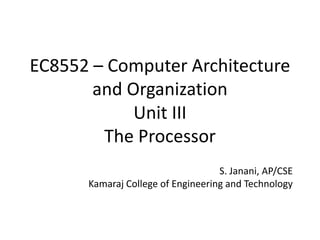
EC8552 – Computer Architecture and Organization: The Processor
- 1. EC8552 – Computer Architecture and Organization Unit III The Processor S. Janani, AP/CSE Kamaraj College of Engineering and Technology
- 2. Overview • Introduction • Logic design conventions • Building a data path • Simple implementation scheme • Overview of pipelining • Pipelined data path and control • Data Hazards • Control Hazards • Parallelism via instructions
- 3. Introduction • CPU performance factors – Instruction count • Determined by ISA and compiler – CPI and Cycle time • Determined by CPU hardware • We will examine two MIPS implementations – A simplified version – A more realistic pipelined version
- 4. Basic MIPS implementation • Simple subset, shows most aspects – Memory reference: lw, sw – Arithmetic/logical: add, sub, and, or, slt – Control transfer: beq, j
- 5. Overview of implementation For every instruction, the first two steps are identical: 1. Send the program counter (PC) to the memory that contains the code and fetch the instruction from that memory. 2. Read one or two registers, using fields of the instruction to select the registers to read. For the load word instruction, we need to read only one register, but most other instructions require reading two registers.
- 6. • Depending on instruction class – Use ALU to calculate – Arithmetic and logical operations execution – Memory address calculation for load/store – Branch for comparison – Access data memory for load/store – PC ¬ target address (for branch) or PC + 4
- 7. High level view of MIPS Implementation
- 8. It omits two important aspects of instruction execution 1. Multiplexer - Data lines cannot simply be wired together; we must add a logic element that chooses from among the multiple sources and steers one of those sources to its destination. This selection is commonly done with a device called a multiplexer /data selector. 2. Control lines that are set on the basis of various fields in the instruction direct these operations
- 11. 2. Logic Design Conventions • Computer design – Hardware logic – Computer clocking Two different types of logical elements – Combinational - their outputs depend only on the current inputs Ex: ALU, Adder – Sequential – their outputs depend only on the current inputs and contents of the internal state Ex: Data memory, register
- 14. Clocking Methodology • when signals can be read and when they can be written
- 15. • Control signal A signal used for multiplexor selection or for directing the operation of a functional unit; contrasts with a data signal, which contains information that is operated on by a functional unit. • asserted - The signal is logically high or true. • deasserted -The signal is logically low or false.
- 16. 3. Building a data path • Data path Elements that process data and addresses in the CPU Registers, ALUs, mux’s, memories, … • We will build a MIPS data path incrementally • Refining the overview design Data path element - A unit used to operate on or hold data within a processor. In the MIPS implementation, the data path elements include the instruction and data memories, the register file, the ALU, and adders.
- 17. Data path Elements are 1. Memory unit - to store the instructions of a program and supply instructions given an address. 2. program counter (PC) - a register that holds the address of the instruction which is executed next 3. adder - to increment the PC to the address of the next instruction
- 18. Fig. A portion of the data path used for fetching instructions and incrementing the program counter
- 19. register file A state element that consists of a set of registers that can be read and written by supplying a register number to be accessed
- 20. sign-extend To increase the size of a data item by replicating the high-order sign bit of the original data item in the high order bits of the larger, destination data item
- 22. Fig. The data path for a branch
- 23. Creating a Single data path • We can combine the data path elements into a single data path and add the control to complete the implementation. • This simplest data path will attempt to execute all instructions in one clock cycle. This means that no data path resource can be used more than once per instruction, so any element needed more than once must be duplicated. • We therefore need a memory for instructions separate from one for data. Although some of the functional units will need to be duplicated, many of the elements can be shared by different instruction flows. • To share a data path element between two different instruction classes, we may need to allow multiple connections to the input of an element, using a multiplexor and control signal to select among the multiple inputs.
- 24. Building a data path The operations of arithmetic-logical (or R-type) instructions and the memory instructions data path are quite similar. The key differences are the following: ■ The arithmetic-logical instructions use the ALU, with the inputs coming from the two registers. The memory instructions can also use the ALU to do the address calculation, although the second input is the sign extended 16-bit off set field from the instruction. ■ The value stored into a destination register comes from the ALU (for an R-type instruction) or the memory (for a load). To create a data path with only a single register file and a single ALU, we must support two different sources for the second ALU input, as well as two different sources for the data stored into the register file. Thus, one multiplexor is placed at the ALU input and another at the data input to the register file.
- 25. Fig. The simple data path for the core MIPS architecture combines the elements required by different instruction classes
- 26. Simple Implementation Scheme • Design of ALU • Design of Main control unit
- 27. ALU • MIPS defines the following control inputs For Load word and store word – ALU is used to compute memory address R – Type – ALU is used to perform one of the above instruction Branch – ALU is used to compare (subtract) register contents
- 28. • 4-bit ALU control input + 2-bit control field (ALUOp - add – 00, Sub – 01, R-Type - 10)
- 29. • don’t-care term An element of a logical function in which the output does not depend on the values of all the inputs. Don’t-care terms may be specified in different ways.
- 31. There are several major observations about this instruction format that we will rely on: ■ The opfield, is called the opcode, is always contained in bits 31:26. We will refer to this field as Op[5:0]. ■ The two registers to be read are always specified by the rs and rt fields, at positions 25:21 and 20:16. This is true for the R-type instructions, branch equal, and store. ■ The base register for load and store instructions is always in bit positions 25:21 (rs). ■ The 16-bit off set for branch equal, load, and store is always in positions 15:0. ■ The destination register is in one of two places. For a load it is in bit positions 20:16 (rt), while for an R-type instruction it is in bit positions 15:11 (rd). Thus, we will need to add a multiplexor to select which fi eld of the instruction is used to indicate the register number to be written.
- 32. Operation of the data path • Four steps to execute R - Type instruction add $t1,$t2,$t3 1. The instruction is fetched, and the PC is incremented. 2. Two registers, $t2 and $t3, are read from the register file; also, the main control unit computes the setting of the control lines during this step. 3. The ALU operates on the data read from the register file, using the function code (bits 5:0, which is the funct-field, of the instruction) to generate the ALU function. 4. The result from the ALU is written into the register file using bits 15:11 of the instruction to select the destination register ($t1).
- 34. lw $t1, offset($t2) 1. An instruction is fetched from the instruction memory, and the PC is incremented. 2. A register ($t2) value is read from the register file.) 3. The ALU computes the sum of the value read from the register file and the sign-extended, lower 16 bits of the instruction (offset). 4. The sum from the ALU is used as the address for the data memory. 5. The data from the memory unit is written into the register file; the register destination is given by bits 20:16 of the instruction ($t1).
- 36. beq $t1, $t2, offset 1. An instruction is fetched from the instruction memory, and the PC is incremented. 2. Two registers, $t1 and $t2, are read from the register file. 3. The ALU performs a subtract on the data values read from the register file. The value of PC + 4 is added to the sign-extended, lower 16 bits of the instruction(offset) shifted left by two; the result is the branch target address. 4. The Zero result from the ALU is used to decide which adder result to store into the PC.
- 39. Overview of pipelining • Designing instruction set for pipelining • Hazards – Structural, Data, Control/Branch
- 40. Pipelining Defn - Pipelining is an implementation technique in which multiple instructions are overlapped in execution Example The non-pipelined approach to laundry would be as follows: 1. Place one dirty load of clothes in the washer. 2. When the washer is finished, place the wet load in the dryer. 3. When the dryer is finished, place the dry load on a table and fold. 4. When folding is finished, ask your roommate to put the clothes away. The pipelined approach takes much less time. As soon as the washer is finished with the first load and placed in the dryer, you load the washer with the second dirty load. When the first load is dry, you place it on the table to start folding, move the wet load to the dryer, and put the next dirty load into the washer. Next you have your roommate put the first load away, you start folding the second load, the dryer has the third load, and you put the fourth load into the washer. At this point all steps—called stages in pipelining— are operating concurrently. As long as we have separate resources for each stage, we can pipeline the tasks.
- 41. Speed-up due to pipelining is equal to the number of stages in the pipeline The same principle is applied to processors where we pipeline instruction-execution. MIPS instructions classically take five steps: 1. Fetch instruction from memory. 2. Read registers while decoding the instruction. Th e regular format of MIPS instructions allows reading and decoding to occur simultaneously. 3. Execute the operation or calculate an address. 4. Access an operand in data memory. 5. Write the result into a register.
- 42. Single Cycle Vs pipelined performance • Assume the operation times of major functional units – memory access -200 ps, ALU-200ps, Register read/write-100 ps
- 44. • Under ideal conditions, speed up is equivalent to number of pipeline stages • Assume we are having 1000000 load instructions to be executed, the non-pipelined execution will take 1000000 X 800+2400 = 800002400 ps, and pipelined execution will take 1000000 X 200 + 2400 = 200001400 ps • Speed up ratio = 800002400 / 200001400 = 3.99 = 4 (No of pipeline stages)
- 45. Designing instruction sets for pipelining 1. All MIPS instructions are of same length – make easy to fetch the instruction in first stage and decode it in second stage 2. MIPS has only few instruction formats 3. Memory operands only appear in load and store instructions 4. Operands must be aligned in memory
- 46. Pipeline Hazard • Defn: The situations in pipelining when the next instruction cannot execute in the following clock cycle • 3 Types 1. Structural - the hardware cannot support the combination of instructions that we want to execute in the same clock Cycle 2. Data – data that is needed to execute the instruction is not yet available. 3. Branch / Control - arising from the need to make a decision based on the results of one instruction while others are executing.
- 47. Structural Hazard Structural hazard: When a planned instruction cannot execute in the proper clock cycle because the hardware does not support the combination of instructions that are set to execute. A structural hazard in the laundry room would occur if we used a washer-dryer combination instead of a separate washer and dryer, or if our roommate was busy doing something else and wouldn’t put clothes away. Solution: To have two memories, one for data and one for instruction, it can be avoided
- 48. Data Hazard • Data hazards occur when the pipeline must be stalled because one step must wait for another to complete. • Suppose you found a sock at the folding station for which no match existed. One possible strategy is to run down to your room and search through your clothes bureau to see if you can find the match. Obviously, while you are doing the search, loads must wait that have completed drying and are ready to fold as well as those that have finished washing and are ready to dry • In a computer pipeline, data hazards arise from the dependence of one instruction on an earlier one that is still in the pipeline (a relationship that does not really exist when doing laundry). For example, suppose we have an add instruction followed immediately by a subtract instruction that uses the sum ($s0): add $s0, $t0, $t1 sub $t2, $s0, $t3 • Without intervention, a data hazard could severely stall the pipeline. The add instruction doesn’t write its result until the fifth stage, meaning that we would have to waste three clock cycles in the pipeline.
- 49. Soln: • Forwarding/by passing - A method of resolving a data hazard by retrieving the missing data element from internal buffers rather than waiting for it to arrive from programmer visible registers or memory. • Figure shows the connection to forward the value in $s0 after the execution stage of the add instruction as input to the execution stage of the sub instruction.
- 50. Exception – when load and sub instructions are to be executed in parallel, data will be available at the fourth stage only. So upto that we need to stall/bubble/nop the sub instruction • load-use data hazard A specific form of data hazard in which the data being loaded by a load instruction has not yet become available when it is needed by another instruction. • pipeline stall Also called bubble. A stall initiated in order to resolve hazard.
- 51. lw $t1, 0($t0) lw $t2, 4($t0) lw $t4, 8($t0) add $t3, $t1,$t2 sw $t3, 12($t0) add $t5, $t1,$t4 sw $t5, 16($t0) • Consider the following code segment in C: a = b + e; c = b + f; • Here is the generated MIPS code for this segment, assuming all variables are in memory and are addressable as off sets from $t0: lw $t1, 0($t0) lw $t2, 4($t0) add $t3, $t1,$t2 sw $t3, 12($t0) lw $t4, 8($t0) add $t5, $t1,$t4 sw $t5, 16($t0) Reordering Code to Avoid Pipeline Stalls
- 52. Control / branch Hazard• It occurs because the instruction that was fetched is not the one that is needed; that is, the flow of instruction addresses is not what the pipeline expected. • Suppose our laundry crew was given the happy task of cleaning the uniforms of a football team. Given how filthy the laundry is, we need to determine whether the detergent and water temperature setting we select is strong enough to get the uniforms clean but not so strong that the uniforms wear out sooner. In our laundry pipeline, we have to wait until after the second stage to examine the dry uniform to see if we need to change the washer setup or not. • Solution #1: Stall - Just operate sequentially until the first batch is dry and then repeat until you have the right formula. => But it totally reduces the speed
- 53. • Solution #2: Prediction • Predict: If you know the right formula to wash uniforms, then just predict that it will work and wash the second load while waiting for the first load to dry. • Computers do indeed use prediction to handle branches. • branch prediction: A method of resolving a branch hazard that assumes a given outcome for the branch and proceeds from that assumption rather than waiting to ascertain the actual outcome. Dynamic prediction - keeping a history for each branch as taken or untaken, and then using the recent past behavior to predict the future • Solution #3: Delayed decision - The delayed branch always executes the next sequential instruction, with the branch taking place after that one instruction delay.
- 54. Pipelined Data path and Control 5 stages of instruction execution: 1. IF: Instruction fetch 2. ID: Instruction decode and register fi le read 3. EX: Execution or address calculation 4. MEM: Data memory access 5. WB: Write back
- 55. Single Cycle data path
- 56. • There are, however, two exceptions to this left -to-right flow of instructions: ■ The write-back stage, which places the result back into the register file in the middle of the datapath ■ The selection of the next value of the PC, choosing between the incremented PC and the branch address from the MEM stage • To retain the value of an individual instruction for its other four stages, the value read from instruction memory must be saved in a register. The registers are named for the two stages separated by that register. • For example, the pipeline register between the IF and ID stages is called IF/ID.
- 58. For load word instruction: 1. Instruction fetch: Instruction being read from memory using the address in the PC and then being placed in the IF/ID pipeline register. The PC address is incremented by 4 and then written back into the PC to be ready for the next clock cycle. This incremented address is also saved in the IF/ID pipeline register in case it is needed later for an instruction, such as beq. The computer cannot know which type of instruction is being fetched, so it must prepare for any instruction, passing potentially needed information down the pipeline. 2. Instruction decode and register file read: The instruction portion of the IF/ID pipeline register supplying the 16-bit immediate field, which is sign-extended to 32 bits, and the register numbers to read the two registers. All three values are stored in the ID/EX pipeline register, along with the incremented PC address. We again transfer everything that might be needed by any instruction during a later clock cycle. 3. Execute or address calculation: The load instruction reads the contents of register 1 and the sign-extended immediate from the ID/EX pipeline register and adds them using the ALU. That sum is placed in the EX/MEM pipeline register. 4. Memory access: The load instruction reading the data memory using the address from the EX/MEM pipeline register and loading the data into the MEM/WB pipeline register. 5. Write-back: Reading the data from the MEM/WB pipeline register and writing it into the register file
- 64. For store word (sw) instruction: 1. Instruction fetch: The instruction is read from memory using the addressing the PC and then is placed in the IF/ID pipeline register. This stage occurs before the instruction is identified 2. Instruction decode and register file read: The instruction in the IF/ID pipeline register supplies the register numbers for reading two registers and extends the sign of the 16-bit immediate. These three 32-bit values are all stored in the ID/EX pipeline register. These first two stages are executed by all instructions, since it is too early to know the type of the instruction. 3. Execute and address calculation: The effective address is placed in the EX/MEM pipeline register. 4. Memory access: Note that the register containing the data to be stored was read in an earlier stage and stored in ID/EX. The only way to make the data available during the MEM stage is to place the data into the EX/MEM pipeline register in the EX stage, just as we stored the effective address into EX/MEM. 5. Write-back: For this instruction, nothing happens in the write-back stage.
- 68. Pipelined control Label the control lines on the existing data path we can divide the control lines into five groups according to the pipeline stage. 1. Instruction fetch: The control signals to read instruction memory and to write the PC are always asserted, so there is nothing special to control in this pipeline stage. 2. Instruction decode/register fi le read: As in the previous stage, the same thing happens at every clock cycle, so there are no optional control lines to set. 3. Execution/address calculation: The signals to be set are RegDst, ALUOp, and ALUSrc The signals select the Result register, the ALU operation, and either Read data 2 or a sign-extended immediate for the ALU. 4. Memory access: The control lines set in this stage are Branch, MemRead, and MemWrite. The branch equal, load, and store instructions set these signals, respectively. Recall that PCSrc selects the next sequential address unless control asserts Branch and the ALU result was 0. 5. Write-back: The two control lines are MemtoReg, which decides between sending the ALU result or the memory value to the register file, and Reg-Write, which writes the chosen value.
- 70. EXCEPTION • Exceptions and interrupts—events other than branches or jumps that change the normal flow of instruction execution • Exception also called interrupt. An unscheduled event that disrupts program execution; used to detect overflow • Interrupt - An exception that comes from outside of the processor
- 71. Here are five examples showing whether the situation is internally generated by the processor or externally generated
- 72. Handling Exceptions • Two major types of exception: 1. undefined instruction 2. arithmetic overflow • The basic action that the processor must perform when an exception occurs is to save the address of the off ending instruction in the exception program counter (EPC) and then transfer control to the operating system at some specified address. • The operating system can then take the appropriate action, which may involve providing some service to the user program, taking some predefined action in response to an overflow, or stopping the execution of the program and reporting an error. • After performing whatever action is required because of the exception, the operating system can terminate the program or may continue its execution, using the EPC to determine where to restart the execution of the program.
- 73. • For the operating system to handle the exception, it must know the reason for the exception, in addition to the instruction that caused it. • There are two main methods used to communicate the reason for an exception. 1. status register (called the Cause register), which holds a field that indicates the reason for the exception. 2. use vectored interrupts. In a vectored interrupt, the address to which control is transferred is determined by the cause of the exception
- 74. • We will need to add two additional registers to our current MIPS implementation: ■ EPC: A 32-bit register used to hold the address of the affected instruction ■ Cause: A register used to record the cause of the exception. In the MIPS architecture, this register is 32 bits, although some bits are currently unused. • Assume there is a five-bit field that encodes the two possible exception sources mentioned above, with 10 representing an undefined instruction and 12 representing arithmetic overflow.
- 75. Exceptions in a Pipelined Implementation • A pipelined implementation treats exceptions as another form of control hazard. • For example, suppose there is an arithmetic overflow in an add instruction. Just as we did for the taken branch in the previous section, we must flush the instructions that follow the add instruction from the pipeline and begin fetching instructions from the new address. • We will use the same mechanism we used for taken branches, but this time the exception causes the deasserting of control lines. • When we dealt with branch mispredict, we saw how to flush the instruction in the IF stage by turning it into a nop. To flush instructions in the ID stage, we use the multiplexor already in the ID stage that zeros control signals for stalls. A new control signal, called ID.Flush, is ORed with the stall signal from the hazard detection unit to fl ush during ID. To flush the instruction in the EX phase, we use a new signal called EX.Flush to cause new multiplexors to zero the control lines. The final step is to save the address of the off ending instruction in the exception program counter (EPC).