25 Debugging
•
0 gefällt mir•263 views
The document discusses various debugging tools in R including writing small testable functions, traceback(), browser(), recover(), and options(error). It emphasizes that these tools should only be used when needed, and the best approach is to write modular code with isolated functions. Browser() allows dropping into an interactive session within a function to inspect values, while recover() and options(error) allow navigating the call stack to find the source of errors.
Melden
Teilen
Melden
Teilen
Downloaden Sie, um offline zu lesen
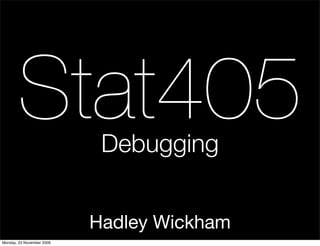
Empfohlen
Empfohlen
Weitere ähnliche Inhalte
Ähnlich wie 25 Debugging
Ähnlich wie 25 Debugging (13)
CodeFest 2014. Axel Rauschmayer — JavaScript’s variables: scopes, environment...

CodeFest 2014. Axel Rauschmayer — JavaScript’s variables: scopes, environment...
Clojure: Functional Concurrency for the JVM (presented at Open Source Bridge)

Clojure: Functional Concurrency for the JVM (presented at Open Source Bridge)
Acceptance & Integration Testing With Behat (PBC11)

Acceptance & Integration Testing With Behat (PBC11)
Mehr von Hadley Wickham
Mehr von Hadley Wickham (20)
Kürzlich hochgeladen
Enterprise Knowledge’s Urmi Majumder, Principal Data Architecture Consultant, and Fernando Aguilar Islas, Senior Data Science Consultant, presented "Driving Behavioral Change for Information Management through Data-Driven Green Strategy" on March 27, 2024 at Enterprise Data World (EDW) in Orlando, Florida.
In this presentation, Urmi and Fernando discussed a case study describing how the information management division in a large supply chain organization drove user behavior change through awareness of the carbon footprint of their duplicated and near-duplicated content, identified via advanced data analytics. Check out their presentation to gain valuable perspectives on utilizing data-driven strategies to influence positive behavioral shifts and support sustainability initiatives within your organization.
In this session, participants gained answers to the following questions:
- What is a Green Information Management (IM) Strategy, and why should you have one?
- How can Artificial Intelligence (AI) and Machine Learning (ML) support your Green IM Strategy through content deduplication?
- How can an organization use insights into their data to influence employee behavior for IM?
- How can you reap additional benefits from content reduction that go beyond Green IM?
Driving Behavioral Change for Information Management through Data-Driven Gree...

Driving Behavioral Change for Information Management through Data-Driven Gree...Enterprise Knowledge
Kürzlich hochgeladen (20)
Strategize a Smooth Tenant-to-tenant Migration and Copilot Takeoff

Strategize a Smooth Tenant-to-tenant Migration and Copilot Takeoff
The 7 Things I Know About Cyber Security After 25 Years | April 2024

The 7 Things I Know About Cyber Security After 25 Years | April 2024
Strategies for Unlocking Knowledge Management in Microsoft 365 in the Copilot...

Strategies for Unlocking Knowledge Management in Microsoft 365 in the Copilot...
IAC 2024 - IA Fast Track to Search Focused AI Solutions

IAC 2024 - IA Fast Track to Search Focused AI Solutions
ProductAnonymous-April2024-WinProductDiscovery-MelissaKlemke

ProductAnonymous-April2024-WinProductDiscovery-MelissaKlemke
Boost PC performance: How more available memory can improve productivity

Boost PC performance: How more available memory can improve productivity
Boost Fertility New Invention Ups Success Rates.pdf

Boost Fertility New Invention Ups Success Rates.pdf
Axa Assurance Maroc - Insurer Innovation Award 2024

Axa Assurance Maroc - Insurer Innovation Award 2024
2024: Domino Containers - The Next Step. News from the Domino Container commu...

2024: Domino Containers - The Next Step. News from the Domino Container commu...
Apidays Singapore 2024 - Building Digital Trust in a Digital Economy by Veron...

Apidays Singapore 2024 - Building Digital Trust in a Digital Economy by Veron...
08448380779 Call Girls In Friends Colony Women Seeking Men

08448380779 Call Girls In Friends Colony Women Seeking Men
Powerful Google developer tools for immediate impact! (2023-24 C)

Powerful Google developer tools for immediate impact! (2023-24 C)
Driving Behavioral Change for Information Management through Data-Driven Gree...

Driving Behavioral Change for Information Management through Data-Driven Gree...
Understanding Discord NSFW Servers A Guide for Responsible Users.pdf

Understanding Discord NSFW Servers A Guide for Responsible Users.pdf
25 Debugging
- 1. Stat405 Debugging Hadley Wickham Monday, 23 November 2009
- 2. Pop quiz Which is the best way to solve a problem? Write a giant function that tries to do everything, and then when it doesn’t work you have no idea where the problem is. Write small functions that each do a single task and can be tested easily. If there is a problem, you can localise it to a few lines of code Monday, 23 November 2009
- 3. Tools of last resort Monday, 23 November 2009
- 4. If you’re using them all the time, something is wrong with your basic approach Monday, 23 November 2009
- 5. traceback() browser() recover() options(error) Monday, 23 November 2009
- 6. f <- function(x) { h(x) i(x) } g <- function(x) { a <- 10 x } h <- function(x) { i(x) i(x) } i <- function(x) { if (sample(5, 1) == 1) stop("This is an error!") } f() traceback() # This is the call stack Monday, 23 November 2009
- 7. Browser Creates an interactive prompt in a function’s environment Four special commands (no brackets): n = next line c = continue (or just press return) where = where am I in the call stack? Q = quit Can also use any regular R function Monday, 23 November 2009
- 8. j <- function(x, y = 10) { k(x, y) } k <- function(x, y) { z <- 3 browser() x + y } j(10) Monday, 23 November 2009
- 9. Your turn Familiarise yourself with browser() Try using ls() while you are browsing. What do you see? Try modifying the values inside the function. What happens to the result? Monday, 23 November 2009
- 10. Browser debug(f) automatically adds a browser statement to the start of f, undebug(f) removes it. debugonce(f) automatically removes it after f is run for the first time If the error occurs only under some conditions you might want to put browser() inside an if statement. Monday, 23 November 2009
- 11. Recover Works like browser(), but lets you jump anywhere in the call stack Most usefully: options(error = recover) Monday, 23 November 2009
- 12. # Can change the default behaviour when an error occurs options(error = recover) f() # Set to NULL to return to the default (i.e. do nothing) options(error = NULL) # Another useful option: turn warnings into errors options(warn = 2) # and turn them back options(warn = 0) Monday, 23 November 2009
- 13. Your turn Use options(error = recover) and explore the call stack of f. Use ls() to explore what variables are defined in each environment Monday, 23 November 2009
- 14. # Your turn # Use the tools you have just learned about to debug # this function and create a version that works larger <- function(x, y) { y.is.bigger <- y > x x[y.is.bigger] <- y[y.is.bigger] x } larger(c(1, 5, 10), c(2, 4, 11)) larger(c(1, 5, 10), 6) larger(c(1, 5, 10), c(2, 4, NA)) Monday, 23 November 2009
- 15. Learn more http://www.biostat.jhsph.edu/~rpeng/ docs/R-debug-tools.pdf Monday, 23 November 2009
