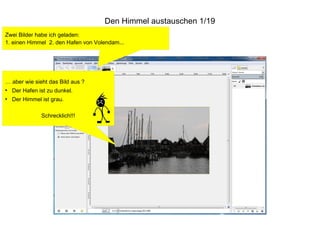
Himmel grau und trüb? Tauschen Sie ihn aus! Machen Sie ihn blau
- 1. Den Himmel austauschen 1/19 Zwei Bilder habe ich geladen: 1. einen Himmel 2. den Hafen von Volendam... … aber wie sieht das Bild aus ? ● Der Hafen ist zu dunkel. ● Der Himmel ist grau. Schrecklich!!!
- 2. Den Himmel austauschen 2/19 Ich wechsle zum Bild „Himmel“ Klick
- 3. Den Himmel austauschen 3/19 Mit Bearbeiten → Kopieren wandert das Bild in die Zwischenablage
- 4. Den Himmel austauschen 4/19 Klick Zurück zum Bild „Volendam“
- 5. Den Himmel austauschen 5/19 Bearbeiten → Einfügen als → Neue Ebene
- 6. Den Himmel austauschen 6/19 Das ist die neue Ebene
- 7. Den Himmel austauschen 7/19 Damit die neue Ebene unter die alte Ebene rutscht, klicke ich unten auf den kleinen Abwärtspfeil. Klick
- 8. Den Himmel austauschen 8/19 Ich rufe auf: Farben → Kurven...
- 9. Das Fenster mit der Farbkurve geht auf Den Himmel austauschen 9/19 Ich klicke und ziehe den Mittelteil nach links oben... ...bis die Häuser gut zu sehen sind.
- 10. Den Himmel austauschen 10/19 Rechtsklick Der oberen Ebene füge ich einen Alphakanal hinzu. Klick
- 11. Den Himmel austauschen 11/19 Ich klicke auf den Zauberstab Dann klicke ich in den weißen Himmel Damit der Zauberstab den ganzen Himmel wählt, muss evtl. der Schwellwert verschoben werden
- 12. Den Himmel austauschen 12/19 1. Radierer wählen 3. Radieren 2. Größe auf ca. 600 Pixel Die Wirkung ist auf die Auswahl beschränkt. Deshalb kann ich munter drauflos radieren.
- 13. Den Himmel austauschen 13/19 Hier muss ich noch radieren Zur Kontrolle habe ich die HimmelsEbene ausgeblendet. Jetzt sehe ich, wo ich noch radieren muss.
- 14. Den Himmel austauschen 14/19 Die Details, die noch zu radieren sind, kommen an die Reihe. Zauberstab wählen Klick
- 15. Radierer wählen Radieren Nach dem Radieren: Auswahl → Nichts Evtl. die Größe anpassen
- 16. Und so geht's immer weiter: 1. Bereich mit dem Zauberstab wählen 2. Mit dem Radierer bearbeiten 3. Auswahl → Nichts Bis überall der überall der blaue Himmel strahlt.
- 17. Den Himmel austauschen 17/19 Die Häuser sollen noch etwas heller werden Klick auf „Abwedeln/Nachbelichten“ Dann: Über die Häuser wischen Typ: „Abwedeln“ Umfang: „Glanzlichter“
- 18. Den Himmel austauschen 18/19 Der Himmel soll sich noch im Wasser spiegeln 1.: Radierer anklicken 2.: Deckkraft herabsetzen 3.: Im Wasser radieren