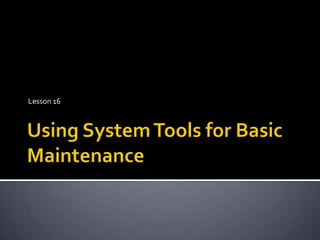
Lesson 16 Using Systems Tools For Basic Maintenance
- 1. Using System Tools for Basic Maintenance Lesson 16
- 2. What are System Tools ? Do some basic maintenance from time to time to keep Windows XP running smoothly. Luckily, Windows XP provides you with some basic tools to make the maintenance process as painless as possible. You can access these tools via the System Tools menu. 2 Guevarra Institute of Technology
- 3. To open the System Tools menu: Choose Start All Programs>Accessories>System Tools. A cascading System Tools menu opens. 3 Guevarra Institute of Technology
- 4. Disk Defragmenter All Windows XP computers have at least one hard disk. The hard disk acts as your computer's storage area. Almost everything installed on your computer - applications, files, folders, and operating system - is stored here. With general use, (creating new files, deleting files, installing new software, etc) your hard disk can become fragmented. This means that parts of the same disk file become scattered over different areas of the disk. A fragmented hard disk slows down your computer and hinders its performance. To keep your hard disk running smoothly, you must routinely defragment or "defrag" the hard disk. The Disk Defragmenter tool can help you do this. 4 Guevarra Institute of Technology
- 5. To use Disk Defragmenter: Choose Start>All Programs>Accessories>System Tools>Disk Defragmenter. The Disk Defragmenter opens. 5 Guevarra Institute of Technology
- 7. Disk Clean Up Disk Cleanup is another tool that helps keep Windows XP operating as it should. It inspects your hard disk and looks for files that can be safely deleted. Deleting unnecessary files frees up valuable disk space. 7 Guevarra Institute of Technology
- 8. To run Disk Cleanup: Choose Start>All Programs>Accessories>System Tools>Disk Cleanup. The Disk Cleanup window opens. Click the Disk Cleanup tab if it's not showing. Disk Cleanup lists several potential files that can be deleted and the amount of disk space you'll gain by emptying each one. To learn more about a file category, click it and click the View Files button. A description appears. Click the checkboxes next to the categories you want to delete and click OK. A dialog box appears, stating, "Are you are sure you want to perform these actions?" Click Yes or No as appropriate. 8 Guevarra Institute of Technology
- 10. The Scheduled Task Wizard Fortunately, you don't need to remember to run each of these utilities. Windows XP includes a Scheduled Task Wizard that runs each of them for you. 10 Guevarra Institute of Technology
- 11. To open the Scheduled Task Wizard: Choose Start>All Programs>Accessories>System Tools>Scheduled Tasks. OR Choose Start>Control Panel>Performance and Maintenance>Scheduled Tasks. THEN The Scheduled Tasks folder opens. Double-click Add a Scheduled Task. The Scheduled Tasks Wizard opens. Keep clicking Next to select the program(s) you want Windows to run. If the task you want is not listed, click the Browse button to locate it. Then schedule a convenient time. 11 Guevarra Institute of Technology
- 12. 12 Guevarra Institute of Technology
- 13. Dealing with an Unresponsive Computer While doing regular maintenance on your computer should keep it running smoothly, your computer may occasionally freeze up or become unresponsive to the click of a mouse or keyboard. If your computer freezes, try waiting it out. Sometimes it takes your computer a few seconds to complete a task. OR Press the ESC on your keyboard. OR Press Ctrl + Alt + Delete on your keyboard. The Windows Task Manager opens. Here, monitor applications, processes, performance, networking, and users. If you need to restart your computer, choose Shut Down>Restart. If you need to turn off your computer, choose Shut Down>Turn Off. 13 Guevarra Institute of Technology
- 14. Challenge Locate the Systems Tools menu. Open the Disk Defragmenter. Open the Action menu. Click Help. Learn more about running Disk Defragmenter. Open Disk Cleanup. Run Disk Cleanup if necessary in order to free up hard disk space. 14 Guevarra Institute of Technology
- 15. 15 Guevarra Institute of Technology