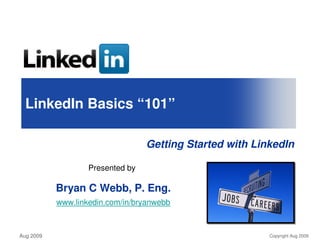
LinkedIn 101 Basics
- 1. LinkedIn Basics “101” Getting Started with LinkedIn Presented by Bryan C Webb, P. Eng. www.linkedin.com/in/bryanwebb Aug 2009 Copyright Aug 2009
- 2. Through your network you can: Find potential clients, service providers, subject experts and partners who come recommended. Be found for business opportunities. Search for great jobs. Discover inside connections that can help you land jobs & close deals. Post & distribute job listings. Find high-quality passive candidates. Get introduced to other professionals through the people you know. 2
- 3. LinkedIn is reaching “a tipping point where you are either linkedin or left out” Michael V.2.0 Magazine Business Copeland, February 28 2007 45+ Million users by August 2009: 1 Million more every week! Focused on the needs of professionals: LinkedIn has over 150,000+ recruiters online. But …the most connected users are founders, …CEOs, board members and MBA students Business Week, February 26, 2007 All 500 of the Fortune 500 are on LinkedIn. 499 are represented by director-level and above. Average LinkedIn user is 35 and makes more than US$140K Non-profit organizations use LinkedIn: Supporter Badges for profiles and free job listings. “LinkedIn for Good” organizations include “Doctors Without Borders” as well as …American Red Cross and the WWF. 3
- 4. Online Social Networking (professionally or personally) is a clear global trend. "For many, it's become irresponsible to not invite business associates into your LinkedIn network … When that kind of cultural inflection point occurs, which is what LinkedIn is going through now, THAT is when things really begin to take off.” . Mikolaj Jan Piskorski, Assistant Professor at Harvard Business School, specializing in sociology & strategy LinkedIn is still predominantly North American: Significant presence in Europe & Asia (2+ Million in UK). Noticeable growth in Russia and China. Rapid growth in India. Other Online Networks: Plaxo, Xing (Germany) & Viadeo (France) AND Twitter. As well as smaller business networks such as Spoke, Ryze, namyz, CollectiveX, Konnects, FastPitch & Ecademy. Bill Gates closed his Facebook account and opened a LinkedIn account: Feb 08 4
- 5. Create your LinkedIn account: There are 3 ways to do this (4 if you belong to HAPPEN): • Go to www.linkedin.com and follow the simple directions. • Ask a LinkedIn friend or colleague to invite you. • Accept any invitation from any LinkedIn member and it will guide you through the account creation process. • IF you belong to HAPPEN, to request an invitation send an email to programs@HAPPEN.ca Get Started Today! 5
- 6. Create the Profile you want others to see: • Your Profile provides information about your career, employers, positions, memberships and other interests. • The more you fill in this information, the easier for other LinkedIn members to find you, and for you to find others. – Which is the whole point of networking! • Use lots of keywords about your interests and expertise so that others with similar interests or needs will find you. • Spend time on the privacy options… – This ensures that no one can access your contact information except as YOU deliberately make it available. Create a WOW! Profile 6
- 7. Build Your Effective Network: From the LinkedIn Home Page, look in the mid left-hand side and click on the GREEN button: “Add Connections” The easiest and best way to build your network is to import your contacts from your Outlook, gmail, hotmail, AOL or other supported address books. Start Building YOUR Network! 7
- 8. Build Your Effective Network: NOTE: Always personalize the invitation 8
- 9. Using YOUR email Address Books: • Review the alphabetical list of names imported from your address book: – On the 1st pass, limit the list to those contacts who are identified as LinkedIn – These are the easiest to invite and will help to build your network fast. – Complete the below steps and return to invite non-LI users. • Check the box beside those contacts you wish to invite. • LI will create a list of these contacts who will receive your invitation. • Write a compelling generic invitation that will be sent to everyone. – LI adds their first name so make sure that your contact information is correct. • You might want to run this in a few steps so that you can make more personal invitations for different groups of contacts. GROW your Network! 9
- 10. Use YOUR NEW contacts: You can also invite people who are not in your email contacts lists: • Enter first & last name + email address of up to 6 people at a time. • For example, people you meet today… • LI displays a standard invitation that you should edit (personalize). • Try to include information about where or when you met or your common ground… EXPAND your Network! 10
- 11. Finding the Right People or Companies: • LinkedIn has a Search Bar at the top-right where you can type in a name and/or keyword (also has Advanced capabilities). • LI will search for connections with that name or keyword(s) mentioned in their profile. • LI then presents a list of found names (it may be large!). Open the Advanced Search window to limit the search to Canada (or a location) • The “Your Network” tab is the default tab and lists people that are connected to you within three (3) degrees (friend of a friend of a friend). 11
- 12. Finding the New Contacts: • The “LinkedIn Network” tab shows a different set of names of LI members NOT connected to you through your current connections. • Clicking on any name produced by a search will open that person’s Profile page (unless it has been restricted by them). • You can now view: – Any visible recommendations made for this person (by position). – How you are connected - see the box on the right-hand side titled: “How You’re Connected to ________”. – There may be more than one connection path. 12
- 13. Details of the Contact: To open a persons Profile, click on their name and see: View their Status. Send this person a message. View their Connections. Make a recommendation. View their Recommendations. Forward their Profile. View their Q&A. See where they are they located. View their Profile details. See what their title or function is. Ask for an Introduction. 13
- 14. 3 Important Symbols: • The blue circle with the numbers 1 through 3 in the middle indicates the degree of connection with you: – A “1” indicates the person is one of your 1st degree (direct) contacts. – A “2” indicates the person is a contact of one of your contacts - 2nd degree contact. – A “3” means that there are 2 levels of connections between you and the name listed - 3rd degree contact. – If outside your network, it will show “group” to indicate that you belong to the same LI group. • The “thumbs up” symbol means that contacts have given recommendations concerning this person – a sign of quality! – The number below indicates how many recommendations this person has. • The blue circle on the far right with a number beneath it tells you how many LI contacts this person has. 14
- 15. Configure LinkedIn to manage who can invite you to connect • Limit unsolicited and unwanted email if you desire: – Control who can send you messages – Limit who can invite you to connect – As your network grows and more colleagues see your profile, expect to get more invitations 15
- 16. How to be FOUND! 800+ >> ~7.5 million! This little app is very useful! 16
- 17. LinkedIn: 12 years in the making… 1997 – Conceived by Reid Hoffman and Konstantin Guericke (Goal was to leverage the growing online-community market for business professionals.) 2002 – First version of LinkedIn developed 2003 – Launched with approx. 350 of the owners’ personal contacts. (Includes key tech entrepreneurs and venture capitalists; Sequoia Capital and Greylock.) 2004 – Starts the year at 560,000 members 2005 – 4.4 Million users by the end of the year (Average has access to about 40,000 members within three degrees of separation) 2006 – 8.5 Million users by the end of the year 2007 – Valued at $250 Million (Expects revenues of $45M to $60M in 2007 and $100M in 2008. – 17+ Million users by December 2007 (Continues to grow by over 200,000 members a week; 23 new members each minute. 2008 – 30+ Million users by the end of the year 2009 – 45+ Million users by August 17
- 18. TOP 10 Ways to Use LinkedIn: by: "Kathy Batz" kathy_batz@hotmail.com • Increase your visibility: By adding connections, you increase the likelihood that people will see your profile first when they’re searching for someone to hire or do business with. In addition to appearing at the top of search results (which is a major plus if you’re one of the 52,000 product managers on LinkedIn), people would much rather work with people who their friends know and trust.0 • Improve your connectability: Most new users put only their current company in their profile. By doing so, they severely limit their ability to connect with people. You should fill out your profile like it’s an executive bio, so include past companies, education, affiliations, and activities. You can also include a link to your profile as part of an email signature. The added benefit is that the link enables people to see all your credentials, which would be awkward if not downright strange, as an attachment. • Improve your Google PageRank: LinkedIn allows you to make your profile information available for search engines to index. Since LinkedIn profiles receive a fairly high PageRank in Google, this is a good way to influence what people see when they search for you. To do this, create a public profile and select “Full View.” Also, instead of using the default URL, customize your public profile’s URL to be your actual name. To strengthen the visibility of this page in search engines, use this link in various places on the web> For example, when you comment in a blog, include a link to your profile in your signature. • Enhance your search engine results: In addition to your name, you can also promote your blog or website to search engines like Google and Yahoo! Your LinkedIn profile allows you to publicize websites. There are a few pre-selected categories like “My Website,” “My Company,” etc. If you select “Other” you can modify the name of the link. If you’re linking to your personal blog, include your name or descriptive terms in the link, and voila! instant search-engine optimization for your site. To make this work, be sure your public profile setting is set to “Full View.” • Perform blind, “reverse,” and company reference checks: LinkedIn’s reference check tool to input a company name and the years the person worked at the company to search for references. Your search will find the people who worked at the company during the same time period. Since references provided by a candidate will generally be glowing, this is a good way to get more balanced data. Companies will typically check your references before hiring you, but have you ever thought of checking your prospective manager’s references? Most interviewees don’t have the audacity to ask a potential boss for references, but with LinkedIn you have a way to scope her out. You can also check up on the company itself by finding the person who used to have the job that you’re interviewing for. Do this by searching for job title and company, but be sure to uncheck “Current titles only.” By contacting people who used to hold the position, you can get the inside scoop on the job, manager and growth potential. By the way, if using LinkedIn in these ways becomes a common practice, we’re apt to see more truthful resumes. There’s nothing more amusing than to find out that the candidate who claims to have caused some huge success was a total bozo who was just along for the ride. • Increase the relevancy of your job search: Use LinkedIn’s advanced search to find people with educational and work experience like yours to see where they work. For example, a programmer would use search keywords such as “Ruby on Rails,” “C++,” “Python,” “Java,” and “evangelist” to find out where other programmers with these skills work. • Make your interview go smoother: You can use LinkedIn to find the people that you’re meeting. Knowing that you went to the same school, plays hockey, or shares acquaintances is a lot better than an awkward silence after, “I’m doing fine, thank you.” • Gauge the health of a company or industry: Perform an advanced search for company name and uncheck the “Current Companies Only” box. This will enable you to scrutinize the rate of turnover and whether key people are abandoning ship. Former employees usually give more candid opinions about a company’s prospects than someone who’s still on board. If you’re thinking of investing or working in a sector, use LinkedIn to find people who worked for competitors—or even better, companies who failed. For example, suppose you wanted to build a next generation online pet store, you’d probably learn a lot from speaking with former Pets.com or WebVan employees. • Ask for advice: LinkedIn’s newest product, LinkedIn Answers, aims to enable this online. The product allows you to broadcast your business-related questions to both your network and the greater LinkedIn network. The premise is that you will get more high-value responses from the people in your network than more open forums. 18 • Track startups: You can see people in your network who are initiating new startups by doing an advanced search for a range of keywords such as “stealth” or “new startup.” Apply the “Sort By” filter to “Degrees away from you” in order to see the people closest to you first.
- 19. More reading on LinkedIn • http://www.erikjheels.com/2007-04-02-linkedin-doesnt-suck.html • http://nevereatalone.typepad.com/blog/2005/07/tools_of_the_tr.html • http://blog.davidregler.com/ • http://chris.pirillo.com/2007/04/03/top-reasons-to-use-linkedin/ • http://eric-mariacher.blogspot.com/ • http://www.sacredcowdung.com/ • http://gauteg.blogspot.com/2007/01/six-tips-for-networking-in-2007.html • http://www.businessweek.com/technology/ceo_tipsheet/2006_5.htm • The Art of Self-Promotion • Understanding the Law of Successful Giving and Successful Receiving • The Unofficial LinkedIn User's Guide for Executives and Professionals • http://finance.groups.yahoo.com/group/MyLinkedInPowerForum/ 19