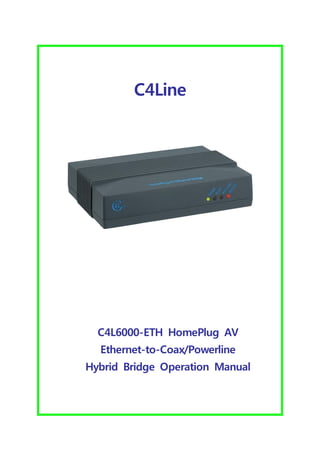
C4 L6000 Eth Operation Manual
- 1. C4Line C4L6000-ETH HomePlug AV Ethernet-to-Coax/Powerline Hybrid Bridge Operation Manual
- 2. COPYRIGHT & TRADEMARKS Copyright© 2006 C4Line, All Right Reserved. CrossPower is a trademark of C4Line. HomePlug is a registered trademark of the HomePlug Powerline Alliance. A Microsoft, Windows, and the Windows logo are registered trademarks of Microsoft Corporation. All other trademarks and brand names are the property of their respective proprietories. LIMITED WARRANTY C4Line guarantees that every CrossPower C4L6000-ETH Bridge Adapter will be free from physical defects in material and workmanship for one year from the date of purchase, when used within the limits set forth in the Specification section of this User Guide. If the product proves defective during this warranty period, call C4Line Technical Support in order to obtain a Return Process Information. BE SURE TO HAVE YOUR PROOF OF PURCHASE AND A BARCODE FROM THE PRODUCTS PACKAGING ON HAND WHEN CALLING. RETURN REQUESTS CANNOT BE PROCESSED WITHOUT PROOF OF PURCHASE. When returning a product, please include a copy of your original proof of purchase. All customers located outside of the Republic of Korea shall be held responsible for shipping and handling charges. IN NO EVENT SHALL C4LINE’S LIABILITY EXCEED THE PRICE PAID FOR THE PRODUCT FROM DIRECT, INDIRECT SPECIAL, INCIDENTIAL, OR CONSEQUENTIAL DAMAGES RESULTING FROM THE USE OF THE PRODUCT, ITS ACCOMPANYING SOFTWARE, OR ITS DOCUMENTATION. C4Line DOES NOT OFFER REFUNDS FOR ANY PRODUCT. C4Line makes no warranty or representation, expressed, implied, or statutory, with respect to its product or the contents or use of this documentation and all accompanying software, and specifically disclaims its quality, performance, merchantability, or fitness for any particular purpose. C4Line reserves the right to revise or update its products, software, or documentation without obligation to notify any individual or entity. Please direct all inquires to; C4Line, #903, Chungang B/D, Shindorim-Dong Guro-gu, SEOUL, KOREA. CE / MIC STATEMENT The CrossPower C4L6000-ETH Bridge have been tested and complies with the specifications for CE/MIC TEST. These limits are designed to provide reasonable protection against harmful interference in a residential installation. This equipment generates, uses, and can radiate radio frequency energy and, if not installed and used according to the instructions, may cause harmful interference to radio communications. However, there is no guarantee that interference will not occur in a particular installation. If this equipment does cause harmful interference to radio or television reception, which is found by turning the equipment off and on, the user is encouraged to try to correct the interference by one or more of the following measures; • Reorient or relocate the receiving antenna • Increase the separation between the equipment or devices • Connect the equipment to an outlet other than the receiver’s • Consult a dealer or an experienced radio/TV technician for assistance
- 3. This device complies with CE / MIC TEST. Operation is subject to the following two conditions: (1) This device may not cause harmful interference, and (2) this device must accept any interference received, including interference that may cause undesired operation. Caution : Any changes or modifications in construction of this device which are not expressly approved by the party responsible for compliance could void the user's authority to operate the equipment.
- 4. [ Table of Contents ] 1. Introduction 1.1 Overview 1.2 Package contents 1.3 System requirements 1.4 Applications 1.5 LED Function 2. Installation Guide · Plan the Installation of Your Coaxial & Powerline Network 2.1 To connect IP based devices together in existing Coaxial/Powerline network you will need the following 2.2 To share a cable or DSL connection between IP based device in different locations you will need the following 3. Specifications for C4L6000-ETH 4. Appendix (Test COAX/POWERLINE network availability using IPERF software) 4.1 Test configuration & process of Coaxial/Powerline Network using Iperf software 4.2 Setting the IP address 4.3 IP setting for SERVER 4.4 IP setting for CLIENT 4.5 Test the Coax/Powerline Network using Iperf software
- 5. 1. Introduction 1.1 Overview The CrossPower C4L6000-ETH is a plug-and-play Ethernet-to-Coax/Powerline Hybrid Bridge to network your IP based devices through the existing coaxial lines/electric power lines and share Broadband Internet connections, IP cameras, IPTV connections, printers, transfer files, play games, and more. After successful installation of C4L6000-ETH, the Coaxial and Powerline network behaves like a LAN for IP based Devices as IP Camera. This unit offers up to 200Mbps network speed, and requires only 10/100Base-T network Interface adapter which is installed on the IP based devices. By offering 128-bit AES encryption, it is also much more secure than other home networking technologies when you use the Security Manager software of C4Line such as wireless Ethernet. This manual is intended to provide basic information to help you understand how to successfully install C4L6000-ETH to meet your networking needs. With this guide, you should be known to • Plan the configuration of C4L6000-ETH • Install and configure C4L6000-ETH • Test C4L6000-ETH performance Using standard Windows applications, the user can conduct high-speed audio and video streaming demonstrations over the Coaxial & Powerline between two or more systems equipped with C4L6000-ETH devices. Figure details the different use configurations of the C4L6000-ETH system. 1.2 Package contents Your package includes the following C4L6000-ETH CAT5 Cable A/C Cable ※C4L600-ETH Software is delivered by customer's requirement.
- 6. 1.3 System Requirements • Computer or other device with an available ETH interface • Windows 98SE, ME, 2000 or XP • Additional router may be required to connect multiple users 1.4 Applications • IP camera connectivity solution • Shared broadband internet access • Audio and video streaming and transfer • Expanding the coverage of wireless LANs • Voice Over IP calls • PC files and application sharing • Printer and peripheral sharing • Network and online gaming 1.5 LED Function The description of LED’s are shown in the table below. LED Function DS1 COAX/POWERLINE - ETH COLLISION ▪ ON - Collision ▪ OFF - No Collision DS2 COAX/POWERLINE ACTIVITY ▪ ON - COAX/PowerLine activity, transmit or receive ▪ BLINKING - looking for more COAX/PowerLine devices ▪ OFF - Device is in reset or device is not attached to AC power DS3 COAX/POWERLINE LINK ▪ ON - Another COAX/PowerLine device (C4L6000-ETH OR C4L5200-ETH) has been detected ▪ OFF - No other COAX/PowerLine devices have been detected DS4 ETHERNET LINK/ACTIVITY ▪ ON - Ethernet Port Link ▪ BLINKING - Ethernet activity ▪ OFF - No Ethernet Port Link
- 7. 2. Installation Guide To install Important : After receiving the C4L6000-ETH, check for any shipping damages on the carton and the system unit before proceeding with any installations. Inspect the cartons for any obvious damage before unpacking. ▪Plan the Installation of Your Coaxial & Powerline Network Note : You will need at least two C4L6000-ETH in order to build a Coaxial/Powerline network connection. 2.1 To connect two IP based devices together in an isolated network you will need the following; ▪ CrossPower C4L6000-ETH (PLC mode)adapter for each device with an Ethernet port ▪ CrossPower C4L6000-ETH (COAX mode)adapter for each IP based device with an Ethernet port
- 8. 2.2 To share a cable or DSL connection between IP based devices in different locations you will need the following ; ▪ Cable or DSL modem. ▪ Broadband sharing router. ▪ CrossPower C4L6000-ETH adapter (Bridge mode)connected to the broadband sharing router. ▪ CrossPower C4L6000-ETH(Node mode) adapter for IP cameras, PCs, GameBoxes and peripherals you want to share the broadband connection.
- 9. Using the CrossPower C4L6000-ETH(Bridge & Node mode) to share Broadband Internet access through the whole house and to extend the Coax/Powerline Hybrid network as follows.
- 10. 3. Specifications for C4L6000-ETH Data Rate Access Methods ● Up to 200Mbps ● CSMA/CA & TDMA Frequency Band Modulation ● 1.8 to 30MHZ ● OFDM (Orthogonal Frequency Division Multiplexing) with automatic Channel adaption and FEC(Forward Error Correction) Encryption Standards ● 128bit Data Encryption with Key Management ● IEEE 802.3 ● IEEE 802.3U ● Homeplug AV compliant Topology Power Source ● Star (Ethernet) Bus (Powerline) ● 100-240V AC, 0.1A , 50/60HZ Dimension Weight Safety & EMI ● 13.5×10×3.5㎝ ● 120g ● CE / MIC Operating Temperature Storage Temperature ● 0ºC to 50ºC ● 0ºC to 70ºC Operating Humidity Storage Humidity ● 10% to 85% ● 5% to 90%
- 11. 4. Appendix (Test COAX/POWERLINE network availability using IPERF software) 4.1 Test configuration & process of Coaxial/Powerline Network using Iperf software; Test the Coax/Powerine Network performance Install the IP camera using Iperf software after completion of Coax/Powerline Network testing After completing the LAPTOP & PLC hardware installation to test Coax/Powerline Network performance using Iperf software, you may need to perform additional steps to ensure that your Coax/Powerline network is fully functional. These steps consist of setting the IP addresses correctly, testing the Coax/Powerline Network using the Iperf software utility to secure your Coax/Powerline Network. Setting the IP Address Windows defaults to setting up your network device to automatically select an IP address. To change the IP address in Windows, follow these steps: ● Open ‘Control Panel’ – ‘Network and Dial up connections’ ● Right click on the Local Area Connection corresponding to the ETH device and select ‘Properties’. ● On the ‘General’ tab, select Internet Protocol (TCP/IP) and click ‘Properties’ ● Select ‘Use the following IP address’ ● Enter an IP address on the same subnet as the other Coax/Powerline devices. ● Enter a Subnet mask of 255.0.0.0 ● Click OK ● Click OK to exit the ‘Properties’ window.
- 12. Test the Coax/Powerline Network using Iperf software To verify the Coax/Powerline network is working correctly, use the standard “Ping” utility and “Iperf’ network measurement program. ● Ping the IP address of the Coax/Powerline node using the same computer that the node is connected to. If this fails, there is a problem with the network interface. ● Repeat the same process with the other Coax/Powerline nodes on the network. ● If all nodes can ping themselves, try pinging another Coax/Powerline node on the network. If this fails, verify that your IP addresses are on the same subnet. If this is correct, then make sure that the advanced setup and encryption keys are set properly. If this is correct, then most likely, there is a problem with connections on the Coax/Powerline. Try a different Coax connector/AC outlet. ● To verify that high speed communication is possible, run the Iperf.exe program. This program shows the Bandwidth, Delay jitter & Packet loss achieved using the UTP protocol as below. Using the Iperf software details is described in the Iperf user docs of index.html in the DOC folder. 4.2 Setting the IP address
- 13. 4.3 IP setting for SERVER
- 14. 4.4 IP setting for CLIENT 4.5 Test the Coax/Powerline Network using Iperf software 4.5.1 Run Iperf in SERVER mode as below. iperf -s -u -i 1
- 15. To verify that Coax/Powerline Network communication for IP Camera installation is possible, run the Iperf.exe program about 5~10 minute. This program shows the Bandwidth,Delayjitter&PacketlossachievedusingtheUTPprotocol. The technician could find the verified result of Coax/Powerline Network for IP Camera installation whether it is available or not within 5~10minutes. 4.5.2 Run Iperf in CLIENT mode, connecting to an Iperf server running on laptop as below. iperf -c 10.10.10.10 -u -b 60m -t 10000 【IP ADDRESS】 【Powerline Network Bandwith for testing】 【Time(sec.)】
- 16. Important: Because the PLC Bridge(Model C4L5200-ETH) in the CLIENT location sends data over the Powerline Network, it is recommended that you plug it directly into a wall power outlet. Do not plug the device into a UPS or power strip with surge protection. The C4L5200-ETH has its own power filter for protection against surges.