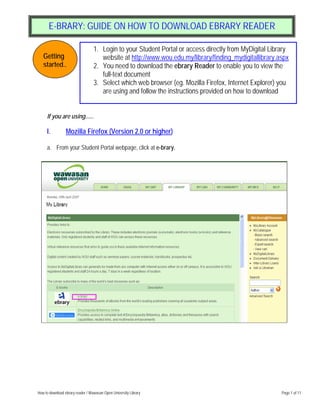
Guide to install ebary reader
- 1. E-BRARY: GUIDE ON HOW TO DOWNLOAD EBRARY READER 1. Login to your Student Portal or access directly from MyDigital Library Getting website at http://www.wou.edu.my/library/finding_mydigitallibrary.aspx started.. 2. You need to download the ebrary Reader to enable you to view the full-text document 3. Select which web browser (eg. Mozilla Firefox, Internet Explorer) you are using and follow the instructions provided on how to download If you are using...... I. Mozilla Firefox (Version 2.0 or higher) a. From your Student Portal webpage, click at e-brary. How to download ebrary reader / Wawasan Open University Library Page 1 of 11
- 2. b. From the e-brary webpage, click e-brary Reader (you can choose Option 1 or Option 2). Option 1 Option 2 c. If you see a message “Firefox prevented this site (site.ebrary.com.neptune.wou.edu.my) from adding you to install software on your computer”, click the Edit Options and select “Allowed sites....” d. Next, click at Download ebrary Reader for Windows now. (i) (ii) How to download ebrary reader / Wawasan Open University Library Page 2 of 11
- 3. e. If you see the “Allowed sites – Add-ons Installation” pop-up window, click the Allow button then click Close button. f. You will be directed to the Download ebrary Reader for Windows now screen again. g. Click again at Download ebrary Reader for Windows now. How to download ebrary reader / Wawasan Open University Library Page 3 of 11
- 4. h. Next you will see the Software Installation pop-up window, click Install Now button. i. Once the installation process has completed, you can start to do your Search from the database (eg. business accounting). How to download ebrary reader / Wawasan Open University Library Page 4 of 11
- 5. j. The image screen below is an example of an ebook. Use the Info Tools to do your search in the document, highlight, copy bookmark, add to bookshelf or print. How to download ebrary reader / Wawasan Open University Library Page 5 of 11
- 6. If you are using...... II. Internet Explorer (Version 6.0 or lower) a. From the e-brary webpage, click e-brary Reader (you can choose Option 1 or Option 2). Option 1 Option 2 b. Next, click at Download ebrary Reader for Windows now. How to download ebrary reader / Wawasan Open University Library Page 6 of 11
- 7. c. If you see a message “This site might require the following ActiveX control: ‘ebrary Reader’ from ebrary. Click here to install...” on the top header screen, right-click your mouse and select Install ActiveX Control. d. Next, click the Install button if you see a security warning pop-up window. How to download ebrary reader / Wawasan Open University Library Page 7 of 11
- 8. e. You can start to do your Search (eg. accounting management). How to download ebrary reader / Wawasan Open University Library Page 8 of 11
- 9. f. In case you see this ebary Licence Agreement pop-up screen, click the Accept button. g. The image screen below is an example of an ebook. Use the Info Tools to do your search in the document, highlight, copy bookmark, add to bookshelf or print. How to download ebrary reader / Wawasan Open University Library Page 9 of 11
- 10. If you are using...... III. Internet Explorer (Version 7.0) a. From the e-brary webpage, click e-brary Reader (you can choose Option 1 or Option 2). Option 1 Option 2 b. Click at Download ebrary Reader for Windows now. How to download ebrary reader / Wawasan Open University Library Page 10 of 11
- 11. c. When installation process has completed, you will see this screen showing that the ebrary reader has been successfully installed. d. You can start to do your Search from the database (eg. inclusive school). e. The image screen below is an example of an ebook. Use the Info Tools to do your search in the document, highlight, copy bookmark, add to bookshelf or print. How to download ebrary reader / Wawasan Open University Library Page 11 of 11