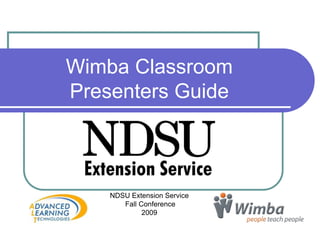
Wimba Presenters
- 1. WimbaClassroomPresenters Guide NDSU Extension Service Fall Conference 2009
- 2. Presenter Preparation Obtain a username, password, and room from Ag Comm (Scott Swanson or Bruce Sundeen). Make sure you have presenter rights to your room and the right equipment. Visit the room and pre-load materials Make sure your room is open for access Practice! Create a practice archive
- 3. Participant Preparation Invite participants ASAP Equipment needed to meet over Wimba PC or Mac computer Microphone and speaker (headset is best!) Web browser – Internet Explorer, Firefox, Safari Equipment info – IVN Website http://www.ndivn.nodak.edu/web/Wimba/EqpNeeded.asp
- 4. Participant invite Meeting invitation - provide information on testing the equipment prior to the meeting. Have them run the Wizard! “To ensure you can properly access and view the presentation, we recommend you run the Wimba Set-Up Wizard at least a day prior to the meeting. You can find the Wizard at www.ndivnlc.wimba.com”
- 6. Turn off pop-up blockers
- 7. Provide link on disabling pop-up blockers and other informationhttp://www.ag.ndsu.edu/wimba/quick_reference.html
- 8. Participant invite Send clear directions: Website address for the meeting. Room ID or other access information. How to access the phone option. What do attendees need to prepare or bring to the meeting. Who to call prior to the meeting if there are any questions - will it be you? Who to call during the meeting if there are problems – ALT Wimba Help Desk 1-866-940-0065
- 9. Presenter Access Navigate your web browser to: http://www.ndivnlc.wimba.com/ If you have not used Wimba before, click on Setup Wizard to ensure you have the necessary settings.
- 10. Content Frame Presenter Console Media Bar Participant Area Text Chat Area
- 11. Starting the Meeting Meeting Slide – name of group or agenda Provide information on how to use Wimba: Audio Video Text Chat Set the ground rules Announce yourself before speaking Asking questions: raise hand or text message Appoint a meeting facilitator if you are presenting
- 12. If headset fails – back up audio plan is the blue phone. Click on it for phone number to call along with PIN access. If audio or video fails, it may be corrected by clicking on Disconnect Media. Click on it again to reconnect.
- 15. Facilitating Your Meeting Set the meeting climate for yourself. Keep on task. You don’t always have to use PowerPoint Have a back up plan – it’s technology – something will go wrong.
- 16. Presenter’s Console: Access Content To access PowerPoint and other preloaded items such as polls, click on Default Content Folder box to select which content you want to view/present. Click the to display the items. Click the Go button to display the folder selected. The allows you to preview your slide before viewing by clicking on it. To advance slides, use the right and left arrow keys. To import PowerPoint slide on the fly, click on the and follow instructions.
- 17. Accessing Archive To make archives available to participants after the event, you will need to have Room Administrator Access to open the room. If you do not have Room Administrator access, Ag Comm will access and make your archive available by a web link.
- 18. Oops! What happens if you are presenter and you lose talk capabilities? Use text chat and let the room know What happens if my computer goes down? Have a back up facilitator until you get back online
- 19. Ending the Meeting State when the meeting is officially over. Stop archive. Announce to attendees how archive will be made available. Announce how to exit meeting. Stay online for a few minutes after others have left to answer questions.
- 20. After the Meeting Reflect on your presentation Review the archive and make sure it’s open for access Note all unexpected issues encountered and work with appropriate people Ask for feedback from others to improve
- 21. Contact information To get a user name or WimbaClassroom, contact Agriculture Communication. Scott Swanson: s.swanson@ndsu.edu Bruce Sundeen: bruce.sundeen@ndsu.edu
- 22. Questions ?
- 23. Resources For more information about Wimba: Wimba website: www.wimba.com ALT www.ndivn.nodak.edu NDSU Ag Commwww.ag.ndsu.edu/wimba/quick_reference.html