הוראות לשיתוף מצגת בפורום
•Als PPTX, PDF herunterladen•
1 gefällt mir•339 views
באמצעות מדריך מלווה תמונות זה תלמדו איך להעלות מצגות לאתר השיתוף SlideShare.net ולהוסיפן לפורום
Melden
Teilen
Melden
Teilen
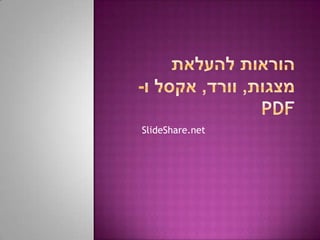
Empfohlen
Empfohlen
More than Just Lines on a Map: Best Practices for U.S Bike Routes
This session highlights best practices and lessons learned for U.S. Bike Route System designation, as well as how and why these routes should be integrated into bicycle planning at the local and regional level.
Presenters:
Presenter: Kevin Luecke Toole Design Group
Co-Presenter: Virginia Sullivan Adventure Cycling AssociationMore than Just Lines on a Map: Best Practices for U.S Bike Routes

More than Just Lines on a Map: Best Practices for U.S Bike RoutesProject for Public Spaces & National Center for Biking and Walking
Weitere ähnliche Inhalte
Empfohlen
More than Just Lines on a Map: Best Practices for U.S Bike Routes
This session highlights best practices and lessons learned for U.S. Bike Route System designation, as well as how and why these routes should be integrated into bicycle planning at the local and regional level.
Presenters:
Presenter: Kevin Luecke Toole Design Group
Co-Presenter: Virginia Sullivan Adventure Cycling AssociationMore than Just Lines on a Map: Best Practices for U.S Bike Routes

More than Just Lines on a Map: Best Practices for U.S Bike RoutesProject for Public Spaces & National Center for Biking and Walking
Empfohlen (20)
Content Methodology: A Best Practices Report (Webinar)

Content Methodology: A Best Practices Report (Webinar)
How to Prepare For a Successful Job Search for 2024

How to Prepare For a Successful Job Search for 2024
Social Media Marketing Trends 2024 // The Global Indie Insights

Social Media Marketing Trends 2024 // The Global Indie Insights
Trends In Paid Search: Navigating The Digital Landscape In 2024

Trends In Paid Search: Navigating The Digital Landscape In 2024
5 Public speaking tips from TED - Visualized summary

5 Public speaking tips from TED - Visualized summary
Google's Just Not That Into You: Understanding Core Updates & Search Intent

Google's Just Not That Into You: Understanding Core Updates & Search Intent
The six step guide to practical project management

The six step guide to practical project management
Beginners Guide to TikTok for Search - Rachel Pearson - We are Tilt __ Bright...

Beginners Guide to TikTok for Search - Rachel Pearson - We are Tilt __ Bright...
Unlocking the Power of ChatGPT and AI in Testing - A Real-World Look, present...

Unlocking the Power of ChatGPT and AI in Testing - A Real-World Look, present...
More than Just Lines on a Map: Best Practices for U.S Bike Routes

More than Just Lines on a Map: Best Practices for U.S Bike Routes
Ride the Storm: Navigating Through Unstable Periods / Katerina Rudko (Belka G...

Ride the Storm: Navigating Through Unstable Periods / Katerina Rudko (Belka G...
הוראות לשיתוף מצגת בפורום
- 1. הוראות להעלאת מצגות, וורד, אקסל ו- PDF באמצעות אתר השיתוף SlideShare.net עבור אתר "שוברות שתיקה"
- 2. העלאת המצגת לשירות שיתוף http://www.slideshare.net הינו אתר שמאפשר להעלות מצגות ולשתף אותם באינטרנט. לאחר העלאת המצגת, משתמשים אחרים יכולים להוריד אותה למחשב שלהם. ניתן להציג את המצגת כסרטון באתרים ובפורומים בדומה לשיתוף סרטוני youtube באתרים שונים.
- 3. אתר http://www.slideshare.net היכנסו לאתר על ידי הכתובת: http://www.slideshare.net
- 4. העלאת התמונה ניתן להעלות מצגת בשתי צורות: הרשמה לאתר והעלאת המצגת תוך שימוש באפשרויות מתקדמות. העלאת מצגת בודדת בלא הרשמה, ושימוש באפשרויות בסיסיות.
- 5. העלאת מצגת בלא הרשמה
- 6. הקובץ נטען לאתר שיתוף המצגות משך הטעינה הינו מספר שניותקות תלוי בגודל המצגת ומהירות החיבור לאינטרנט.
- 7. הוספת פרטים למצגת שהועלתה חובה להוסיף כותרת למצגת ניתן להוסיף תיאור (טקסט חופשי)של מספר שורות ניתן להוסיף תגיות שמייצגות את הנושאים הקשורים למצגת. ניתן לבחור האם ניתן יהיה רק לצפות במצגת, או גם להוריד את הקובץ המלא. והאם ניתן למצוא אותה באתר, או שהיא פרטית. ניתן לבחור את קטגורית המצגת (נושא כללי)
- 9. המרת המצגת למצב שיתוף כעת האתר יבצע המרה של המצגת, בעת התהליך תראו את ההודעה הבאה: ניתן ללחוץ על הקישור, ולבדוק את הסטטוס של ההמרה, כאשר ההמרה הסתיימה המצגת תופיעה ברשימה:
- 10. שיתוף המצגת בפורום לחצו על התמונה של הדף הראשי של המצגת, או על הלינק עם שם המצגת ותקבלו את המסך הבא:
- 11. הוספת המצגת לפורום באתר רגיל ניתן להעתיק את התוכן של קוד השיתוף. בפורום, יש להשתמש בתגית השיתוף. מתוך SlideShareיש לקחת קוד שיתוף ל- Wordpressלהעתיקו, ולהדביקו בין תגיות ה- Slideshareשבפורום. קוד שיתוף יהיה למשל [slideshare id=2368556&doc=random-091028134705-phpapp01] ולאחר הדבק בפורום בין התגיות, הקוד הינו: [Slideshare][slideshare id=2368556&doc=random-091028134705-phpapp01] [Slideshare] הכחולים הינם תגיות הפורום, והאדום, הינו קוד השיתוף ל- Wordpress שהעתקת מאתר השיתוף (SlideShare.net).
- 12. איך תוצג המצגת בפורום לאחר אישורליחת הפוסט כחלק מהפוסט תופיע המצגת באופן דומה למצגת הבאה:
- 13. ממש פשוט נכון? זה אולי נראה מסובך במבט ראשון אבל זה לא! אחרי שתי מצגות שתעלו ותשתפו כבר לא תזדקקו למדריך הזה בכלל. שיהיה בהצלחה!