Melden
Teilen
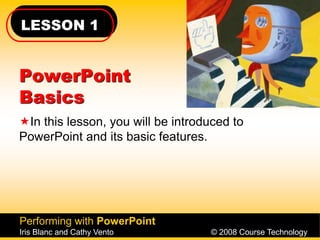
Empfohlen
Empfohlen
Weitere ähnliche Inhalte
Andere mochten auch
Andere mochten auch (20)
Introduction to Microsoft PowerPoint 2010 for Microsoft Windows Slides

Introduction to Microsoft PowerPoint 2010 for Microsoft Windows Slides
Ähnlich wie Power point lesson 1
Ähnlich wie Power point lesson 1 (20)
Creating Outstanding e-Learning with Adobe Captivate 4.0

Creating Outstanding e-Learning with Adobe Captivate 4.0
Mehr von gstelma
Mehr von gstelma (6)
Kürzlich hochgeladen
Mehran University Newsletter is a Quarterly Publication from Public Relations OfficeMehran University Newsletter Vol-X, Issue-I, 2024

Mehran University Newsletter Vol-X, Issue-I, 2024Mehran University of Engineering & Technology, Jamshoro
https://app.box.com/s/x7vf0j7xaxl2hlczxm3ny497y4yto33i80 ĐỀ THI THỬ TUYỂN SINH TIẾNG ANH VÀO 10 SỞ GD – ĐT THÀNH PHỐ HỒ CHÍ MINH NĂ...

80 ĐỀ THI THỬ TUYỂN SINH TIẾNG ANH VÀO 10 SỞ GD – ĐT THÀNH PHỐ HỒ CHÍ MINH NĂ...Nguyen Thanh Tu Collection
Kürzlich hochgeladen (20)
Salient Features of India constitution especially power and functions

Salient Features of India constitution especially power and functions
Plant propagation: Sexual and Asexual propapagation.pptx

Plant propagation: Sexual and Asexual propapagation.pptx
Kodo Millet PPT made by Ghanshyam bairwa college of Agriculture kumher bhara...

Kodo Millet PPT made by Ghanshyam bairwa college of Agriculture kumher bhara...
80 ĐỀ THI THỬ TUYỂN SINH TIẾNG ANH VÀO 10 SỞ GD – ĐT THÀNH PHỐ HỒ CHÍ MINH NĂ...

80 ĐỀ THI THỬ TUYỂN SINH TIẾNG ANH VÀO 10 SỞ GD – ĐT THÀNH PHỐ HỒ CHÍ MINH NĂ...
Exploring_the_Narrative_Style_of_Amitav_Ghoshs_Gun_Island.pptx

Exploring_the_Narrative_Style_of_Amitav_Ghoshs_Gun_Island.pptx
Sensory_Experience_and_Emotional_Resonance_in_Gabriel_Okaras_The_Piano_and_Th...

Sensory_Experience_and_Emotional_Resonance_in_Gabriel_Okaras_The_Piano_and_Th...
HMCS Max Bernays Pre-Deployment Brief (May 2024).pptx

HMCS Max Bernays Pre-Deployment Brief (May 2024).pptx
HMCS Vancouver Pre-Deployment Brief - May 2024 (Web Version).pptx

HMCS Vancouver Pre-Deployment Brief - May 2024 (Web Version).pptx
ICT role in 21st century education and it's challenges.

ICT role in 21st century education and it's challenges.
Power point lesson 1
- 1. LESSON 1 Performing with PowerPoint Iris Blanc and Cathy Vento © 2008 Course Technology PowerPoint Basics In this lesson, you will be introduced to PowerPoint and its basic features.
- 2. Performing with PowerPoint Iris Blanc and Cathy Vento © 2008 Course Technology Lesson 1: TASK 1 To explore and navigate the PowerPoint window GOAL TRYOUT
- 3. Performing with PowerPoint Iris Blanc and Cathy Vento © 2008 Course Technology Lesson 1: TASK 1 cont. To open a presentation and navigate slides Start PowerPoint Explore the PowerPoint window Open a presentation Navigate through a presentation Close a presentation Exit PowerPoint GOAL TRYOUT
- 4. Performing with PowerPoint Iris Blanc and Cathy Vento © 2008 Course Technology To start PowerPoint, open a presentation, navigate through slides, close the presentation, then exit PowerPoint Lesson 1: TASK 1 REHEARSAL GOAL
- 5. Performing with PowerPoint Iris Blanc and Cathy Vento © 2008 Course Technology Lesson 1: TASK 2 To create, view, and save a New Presentation Create and save a presentation Apply slide layouts Add slides to a presentation Change views Run a slide show GOAL TRYOUT
- 6. Performing with PowerPoint Iris Blanc and Cathy Vento © 2008 Course Technology To create and save a presentation, apply slide layouts, add slides to a presentation, and work with placeholders to create a presentation, then run the slide show Lesson 1: TASK 2 REHEARSAL GOAL
- 7. Performing with PowerPoint Iris Blanc and Cathy Vento © 2008 Course Technology Lesson 1: TASK 3 To edit slide content and slides to create a presentation Change the orientation and select Page Setup options Move, copy, duplicate, and delete slides Check spelling Change text alignment and orientation GOAL TRYOUT
- 8. Performing with PowerPoint Iris Blanc and Cathy Vento © 2008 Course Technology To create and edit a presentation Lesson 1: TASK 3 REHEARSAL GOAL
Hinweis der Redaktion
- 1/29/2015