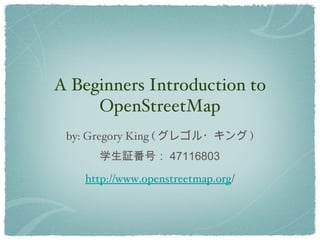
Open streetmap an introduction(キング)
- 1. A Beginners Introduction to OpenStreetMap by: Gregory King ( グレゴル・キング ) 学生証番号: 47116803 http://www.openstreetmap.org/
- 2. A c u t ig U co n S n p
- 3. Finding the Website the first thing to do is to find the OpenStreetMap or homepage via search engine (e.g. google) or by typing the URL directly
- 4. Sign Up for an Account To use OpenStreetMap, you obviously need to sign-up for an account first. • You can do this by clicking on the sign up link at the upper right corner of the main page
- 5. Sign Up Page Enter your preferred email here retype your email address here this is your publicly displayed name type your password type your password again Clicking on the sign up link will reveal the following page Fill up the form and then click continue
- 6. Possible Errors Error Description field with an error If you get an error upon signing up, first check the type of error and then do the appropriate changes and click continue
- 7. Contributor Terms After successfully logging in, you will see a page listing the terms of conditions regarding OpenStreetMap. Read this carefully. Select your country on top and click Agree
- 8. Confirmation Email Now, go to your email and open the confirmation email. Follow the instructions and log in to OpenStreetMap after the process
- 9. B s O ea n aic p rt io
- 10. Home Page University of Tokyo The Home Page looks something like this You can type the name of the place you want to search in the “search bar”; in this case we want “The University of Tokyo, Kashiwa”
- 11. 4 Available types of views Standard Cycle Map Transport Map MapQuest Open
- 12. 4 Available types of views In this tutorial we will only deal with the standard view. The other views are actually different types of servers and hence may take some time to load properly You can zoom in and out with the zoom tool located on the upper left of the map
- 13. P tt P olc 2 ah
- 14. P tt P olc 2 ah Potlatch P2 is the OpenStreetMap Editor You can add and annotate places and facilities easily with this tool It is a “what you see is what you get” (WYSIWYG) type of program
- 15. B s P tt S re aic olc cen ah utility icons polygon toolbox In this short presentation, I will teach you how to annotate a desired place on the map
- 16. Da a o g n rw p l o y a y h r o te a nwee n h m p You can start drawing by clicking anywhere on the map. In this example, I clicked on the red dot inside the environmental science building
- 17. Da a o g n rw p l o y a y h r o te a nwee n h m p Next, I connect the dots to make a polygon
- 18. T g in te o g n ag g h P l o y Next, I click on the polygon and select the specific tag, in this case building
- 19. T g in te o g n ag g h P l o y Next, we give the polygon a name in the “Basic” tab
- 20. T g in te o g n ag g h P l o y And finally we indicate the source as “bing” in the “details” tab, then click on “save”
- 21. Svg ain After clicking on save a message box will ask you to make some comments regarding the annotation. After writing your comment, click on save >. Your annotation has now been uploaded to the server (you are done!).
- 22. V w gyu a n t io ie in o r n oa n t After saving your annotation, click on view. Now we can immediately notice that our annotation has been saved on the standard server. The title of the building is displayed (red circle). Other servers may take more time to update your data so be patient.
- 23. T is te n o te h is h e d fh ttrl h n yu uoia T a k o ! . http://www.openstreetmap.org/
