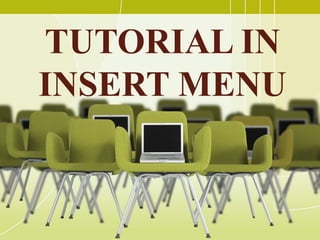
Tutorial in Insert Menu
- 3. MS WORD 2010 PAGES (COVER PAGE, BLANK PAGE, PAGE BREAK)
- 4. STEPS ON HOW TO INSERT A COVER PAGE
- 5. HOW TO INSERT A COVER PAGE 1. Click the Insert tab and, in the Pages group, click the Cover Page button. 2. Select a cover-page layout that titillates you.
- 6. 3. Click the bracketed text on the cover page and type the required replacement text.
- 7. NOTES ABOUT COVER PAGE • If you insert another cover page in the document, the new cover page will replace the first cover page you inserted. • To replace a cover page created in an earlier version of Word, you must delete the first cover page manually, and then add a cover page with a design from the Word gallery. • To delete a cover page inserted with Word, click the Insert tab, click Cover pages in the Pages group, and then click Remove Current Cover Page.
- 8. STEPS ON HOW TO ADD/DELETE A BLANK PAGE
- 9. INSERTING BLANK PAGES 1. Bring your insertion point immediately before the text that you want to insert a blank page. 2. Click the Insert tab, and click Blank Page button available in the Pages group.
- 10. DELETING BLANK PAGES 1. Click the Home tab, and click Show/Hide ¶ paragraph marks button available in the Paragraph group or simply press Ctrl + Shift + * keys. 2. Bring your cursor immediately before the Page Break mark available on the blank page and press Delete Key. This will delete the blank page and again you can click Show/Hide ¶ paragraph marks button to hide all the paragraph marks.
- 11. STEPS ON HOW TO INSERT A PAGE BREAK
- 12. HOW TO INSERT A PAGE BREAK 1. Left click at the point in the page, where you wish to Insert a page break.
- 13. 2. Go to the Insert Tab in the ribbon. Under the options group 'Pages', locate and click the Page Break button.
- 14. 3. Verify by trying to enter more text beyond that point. Ms Word won't let you. If there was already more text beyond that point, it would have been moved to next page.
- 15. 3. Verify by trying to enter more text beyond that point. Ms Word won't let you. If there was already more text beyond that point, it would have been moved to next page.
- 16. STEPS ON HOW TO DELETE A PAGE BREAK
- 17. HOW TO DELETE A PAGE BREAK You cannot delete the page breaks that Word inserts automatically. You can delete any page breaks that you insert manually. • 1. Click Draft. 2. Select the page break by clicking in the margin next to the dotted line. 3. Press DELETE.
- 19. Using this Method • Drag over the grid until you have selected the number of rows and columns you want, and then release the mouse button. Using the Insert Table • In the Table size, enter the number of columns and rows you want while in the AutoFit behavior, choose options to adjust the table size.
- 20. • Using the Draw a table • Click Draw Table. The pointer changes to a pencil. Use the pencil to draw column and rows you want inside the rectangle.
- 21. Using the Convert text to a table 1. Select the text that you want to convert. 2. Click Convert Text to Table. 3. In the Convert Text to Table dialog box, click the option for the separator character that you used in the text.
- 22. Using the Quick Tables •Click the any table that you want to insert for example any format in calendar. *Note: If necessary, replace the placeholder data in the table with the data that you want.
- 25. After that , search for the word “Illustration” which is at the lower part of the Insert “button”
- 26. Then you can choose over five options which are (Pictures , Clip art , Smart Art , Shapes and Chart
- 27. By using the “Picture” you can select and insert pictures from your folder.
- 28. In using clip art , you can insert any clip arts you choose from the option box , which will pop out at the right portion of the screen.
- 29. Clicking the shapes button will allow you to choose and insert any shape you desire from the options.
- 30. Using this option will allow you to insert smart art graphic to visually communicate information.
- 31. Using this button will allow you to insert chart to illustrate and compare data.
- 32. Hyperlinks and Symbols By: Kim Brian Chew
- 33. First step is to open Insert
- 34. Then go to Hyperlink
- 35. Now choose a file to insert as HyperLink
- 36. NOW YOU HAVE CREATED YOUR HYPERLINK
- 37. For Symbols just open Insert then click Symbols
- 38. Now you can choose symbols to insert
- 39. Header and Footer By: Grace Carolino
- 40. • Click the Insert menu.
- 41. You can add time and date, symbols, title of your document or name of author at the bottom as a FOOTER. • Click either Header or Footer. -there will be a list under it that will be displayed
- 42. • Choose one format you want from the displayed list. * Note : If you want to edit the header, go to print layout.
- 43. • Type the title of your document
- 44. • Click the Close Header and Footer command on the upper right side. * Note: Once you click it will return to your document.
- 45. How to insert Page Number?
- 46. •Click Page Number, then choose from the list where you want to position the page number of your document.
- 47. Upper Left Middle Upper Right Number in upper left with page label and accent
- 48. Lower Left Middle Lower Right Number in lower left with page label and accent
- 49. Number with page label and accent bar in the left margin Number with page label and accent bar in the right margin Large rotated number with page label in the left margin Large rotated number with page label in the right margin
- 50. •Click on the page format number and in the dialog box edit the format of the number. In the page numbering, choose from what number where you want to start.
- 52. •Text Box •Quick Parts •Word art •Drop Cap •Signature Line •Date & Time •Object
- 53. Steps on inserting text • 1. Open the Microsoft word office. • 2. Then click the “Insert” button. • 3. Click the “Text” button. upon clicking the Text button the different categories of Text are shown.
- 54. First to tackle Text Boxes.
- 55. Upon clicking the “text Box” button. Built in formats of text boxes are shown.
- 56. This is an example of text box. You can put quotes from the books you’d read.
- 57. Next Quick Parts
- 58. Quick Parts have different parts. 1. Document Property Document Property - is like a text box that have its specific position to determine what it is. Example of Document Property- Author
- 59. Word Art
- 60. Word Art- adds to your presentation of text. It have different styles that will suit your document.
- 61. When you select word art this will pop on your screen. Here you type your text that will have the art.
- 62. This is what a word art looks like.
- 63. Drop Cap
- 64. Drop Cap - is usually use to emphasize words or usually in Articles on magazines and newspapers. To catch the attention of the readers.
- 65. Signature line
- 66. Signature line- is more like signing on paper but it is through the computer.
- 67. Date and time
- 68. You just simply put the date and time in different formats.
- 69. Object
- 70. Object- is inserting files that has text.
Hinweis der Redaktion
- {}
