What have you learnt about technologies from the
•Als PPTX, PDF herunterladen•
0 gefällt mir•176 views
Evaluation Question
Melden
Teilen
Melden
Teilen
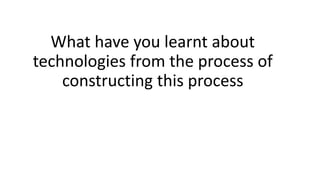
Empfohlen
Empfohlen
Weitere ähnliche Inhalte
Was ist angesagt?
Was ist angesagt? (20)
What have you learnt about technologies from the process of constructing thi...

What have you learnt about technologies from the process of constructing thi...
What have you learnt about technologies from the process of constructing this...

What have you learnt about technologies from the process of constructing this...
Ähnlich wie What have you learnt about technologies from the
Ähnlich wie What have you learnt about technologies from the (20)
What have you learnt about technologies from the process of constructing this...

What have you learnt about technologies from the process of constructing this...
What i have learnt about technologies from the process of constructing this p...

What i have learnt about technologies from the process of constructing this p...
AS Media Evaluation Question 6: What have you learnt about technologies from ...

AS Media Evaluation Question 6: What have you learnt about technologies from ...
Kürzlich hochgeladen
God is a creative God Gen 1:1. All that He created was “good”, could also be translated “beautiful”. God created man in His own image Gen 1:27. Maths helps us discover the beauty that God has created in His world and, in turn, create beautiful designs to serve and enrich the lives of others.
Explore beautiful and ugly buildings. Mathematics helps us create beautiful d...

Explore beautiful and ugly buildings. Mathematics helps us create beautiful d...christianmathematics
Kürzlich hochgeladen (20)
Basic Civil Engineering first year Notes- Chapter 4 Building.pptx

Basic Civil Engineering first year Notes- Chapter 4 Building.pptx
Measures of Dispersion and Variability: Range, QD, AD and SD

Measures of Dispersion and Variability: Range, QD, AD and SD
Measures of Central Tendency: Mean, Median and Mode

Measures of Central Tendency: Mean, Median and Mode
Mixin Classes in Odoo 17 How to Extend Models Using Mixin Classes

Mixin Classes in Odoo 17 How to Extend Models Using Mixin Classes
ICT Role in 21st Century Education & its Challenges.pptx

ICT Role in 21st Century Education & its Challenges.pptx
Beyond the EU: DORA and NIS 2 Directive's Global Impact

Beyond the EU: DORA and NIS 2 Directive's Global Impact
Ecological Succession. ( ECOSYSTEM, B. Pharmacy, 1st Year, Sem-II, Environmen...

Ecological Succession. ( ECOSYSTEM, B. Pharmacy, 1st Year, Sem-II, Environmen...
Explore beautiful and ugly buildings. Mathematics helps us create beautiful d...

Explore beautiful and ugly buildings. Mathematics helps us create beautiful d...
What have you learnt about technologies from the
- 1. What have you learnt about technologies from the process of constructing this process
- 2. Canon Camera • From this project something that I didn’t already know about cameras is that the front lens is used to zoom in and out, as well as being able to focus the video. This helped a lot in filming especially when the camera wasn’t on the tripod. • Something else I found out about the camera is how to insert the SD card. Although this seems like an easy job the SD card caused a lot of trouble for my group when filming.
- 3. Memory Card • The memory card is really important when creating this project. As there are more than one group using the card it has other peoples footage on. Because of this I learnt how to upload footage that was no longer being used to a hard drive and save it on that to be able to delete it from the camera. • I also found that there was a switch on the side to lock that camera and stop anything from being deleted or filmed. You have to move it either up or down to use it.
- 4. Apple Mac Desktop • This was quite difficult to use at first as the layout is completely new to me. Even from closing tabs etc. its very different from what I am used to. However with a mac the more you use it the easier it becomes. • One thing that is essential when creating a blog post is how to copy and paste images and links. On a MacBook you right click then hold down ctrl at the same time. Then go to the bar at the top to paste.
- 5. Imovie • Out of all the technologies I have used over the process of making our opening sequence I would say this was most difficult. This is because there is so much to do on this application. Uploading the clips was fairly easy and once I cut down the clips I believed it was more manageable. • One of our favourite things we did was cut a clip into three and then add an x-ray effect on it. We did this so it matched the horror theme. I think this made our opening sequence really unique.
- 6. ePortfolio • This is the blog that we use to upload our posts to and what we will be getting marked on. I think this application is fairly easy to use as its straight forward and has easy access. One thing I found difficult was uploading videos to it so they would be seen as videos and not just links. Once I knew how to do this I think it made my blog look better.
- 7. Slide Share • This is something I have used a lot to upload power points in the power point format. Without this my power points would be uploaded as pictures. This application is really useful and easy to use. I did find it difficult to upload this onto my blog while using a MacBook however I think that was more due to that MacBook and not slide share.
- 8. Prezi • This application is really handy to be able to add a diverse amount of technologies on my blog. I have used it a few times and I think this looks really effective. Its good as it allows you to make the layout match your blog as well.