Office excel tips and tricks 201101
•
0 gefällt mir•1,455 views
A collection of experiences experiments on EXCEL as a productivity tool for many purposes, based on 13 + years of using Microsoft EXCEL
Melden
Teilen
Melden
Teilen
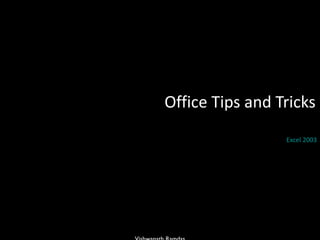
Empfohlen
Empfohlen
Weitere ähnliche Inhalte
Was ist angesagt?
Was ist angesagt? (19)
Andere mochten auch
Andere mochten auch (16)
Overview of WiTuners WLAN Optimization Software Suite

Overview of WiTuners WLAN Optimization Software Suite
Social Media - Empowerment Tech: ICT for Professional Tracks

Social Media - Empowerment Tech: ICT for Professional Tracks
Ähnlich wie Office excel tips and tricks 201101
Ähnlich wie Office excel tips and tricks 201101 (20)
Week 2 Project - STAT 3001Student Name Type your name here.docx

Week 2 Project - STAT 3001Student Name Type your name here.docx
CREATING A DATASET FROM EXCEL IN POWER BI REPORT BUILDER

CREATING A DATASET FROM EXCEL IN POWER BI REPORT BUILDER
How to design a report with fine report reporting tool

How to design a report with fine report reporting tool
ACTG Tableau intro labDownload the TableauLab file and look ov.docx

ACTG Tableau intro labDownload the TableauLab file and look ov.docx
Mehr von Vishwanath Ramdas
Mehr von Vishwanath Ramdas (20)
art of innov ideo tom kelley - A Boox summary 2011

art of innov ideo tom kelley - A Boox summary 2011
Analytics capability framework viramdas 201212 ssnet

Analytics capability framework viramdas 201212 ssnet
Kürzlich hochgeladen
$ Love Spells^ 💎 (310) 882-6330 in West Virginia, WV | Psychic Reading Best Black Magic Removal Specialist Near Me Spiritual Healer Powerful Love Spells Astrologer Spell to Get Ex-Lover Back | Lost Love Spell Caster$ Love Spells^ 💎 (310) 882-6330 in West Virginia, WV | Psychic Reading Best B...

$ Love Spells^ 💎 (310) 882-6330 in West Virginia, WV | Psychic Reading Best B...PsychicRuben LoveSpells
Top Rated Pune Call Girls Tingre Nagar ⟟ 6297143586 ⟟ Call Me For Genuine Sex Service At Affordable Rate
Booking Contact Details
WhatsApp Chat: +91-6297143586
pune Escort Service includes providing maximum physical satisfaction to their clients as well as engaging conversation that keeps your time enjoyable and entertaining. Plus they look fabulously elegant; making an impressionable.
Independent Escorts pune understands the value of confidentiality and discretion - they will go the extra mile to meet your needs. Simply contact them via text messaging or through their online profiles; they'd be more than delighted to accommodate any request or arrange a romantic date or fun-filled night together.
We provide -
01-may-2024(v.n)
Top Rated Pune Call Girls Tingre Nagar ⟟ 6297143586 ⟟ Call Me For Genuine Se...

Top Rated Pune Call Girls Tingre Nagar ⟟ 6297143586 ⟟ Call Me For Genuine Se...Call Girls in Nagpur High Profile
Russian Call Girls Surat Aarini Call Now: 8250077686 Surat Escorts Booking Contact Details WhatsApp Chat: +91-8250077686 Surat Escort Service includes providing maximum physical satisfaction to their clients as well as engaging conversation that keeps your time enjoyable and entertainin. Plus they look fabulously elegant; making an impressionable. Independent Escorts Surat understands the value of confidentiality and discretion - they will go the extra mile to meet your needs. Simply contact them via text messaging or through their online profiles; they'd be more than delighted to accommodate any request or arrange a romantic date or fun-filled night together. We provide –(Aarini) Russian Call Girls Surat Call Now 8250077686 Surat Escorts 24x7

(Aarini) Russian Call Girls Surat Call Now 8250077686 Surat Escorts 24x7Call Girls in Nagpur High Profile Call Girls
VIP Call Girls Navi Mumbai Anamika Call Now: 8250077686 Navi Mumbai Escorts Booking Contact Details WhatsApp Chat: +91-8250077686 Navi Mumbai Escort Service includes providing maximum physical satisfaction to their clients as well as engaging conversation that keeps your time enjoyable and entertainin. Plus they look fabulously elegant; making an impressionable. Independent Escorts Navi Mumbai understands the value of confidentiality and discretion - they will go the extra mile to meet your needs. Simply contact them via text messaging or through their online profiles; they'd be more than delighted to accommodate any request or arrange a romantic date or fun-filled night together. We provide –(Anamika) VIP Call Girls Navi Mumbai Call Now 8250077686 Navi Mumbai Escorts ...

(Anamika) VIP Call Girls Navi Mumbai Call Now 8250077686 Navi Mumbai Escorts ...Call Girls in Nagpur High Profile Call Girls
Kürzlich hochgeladen (15)
2k Shots ≽ 9205541914 ≼ Call Girls In Palam (Delhi)

2k Shots ≽ 9205541914 ≼ Call Girls In Palam (Delhi)
9892124323, Call Girls in mumbai, Vashi Call Girls , Kurla Call girls

9892124323, Call Girls in mumbai, Vashi Call Girls , Kurla Call girls
$ Love Spells^ 💎 (310) 882-6330 in West Virginia, WV | Psychic Reading Best B...

$ Love Spells^ 💎 (310) 882-6330 in West Virginia, WV | Psychic Reading Best B...
Top Rated Pune Call Girls Tingre Nagar ⟟ 6297143586 ⟟ Call Me For Genuine Se...

Top Rated Pune Call Girls Tingre Nagar ⟟ 6297143586 ⟟ Call Me For Genuine Se...
(Aarini) Russian Call Girls Surat Call Now 8250077686 Surat Escorts 24x7

(Aarini) Russian Call Girls Surat Call Now 8250077686 Surat Escorts 24x7
2k Shots ≽ 9205541914 ≼ Call Girls In Dashrath Puri (Delhi)

2k Shots ≽ 9205541914 ≼ Call Girls In Dashrath Puri (Delhi)
2k Shots ≽ 9205541914 ≼ Call Girls In Jasola (Delhi)

2k Shots ≽ 9205541914 ≼ Call Girls In Jasola (Delhi)
8377087607 Full Enjoy @24/7-CLEAN-Call Girls In Chhatarpur,

8377087607 Full Enjoy @24/7-CLEAN-Call Girls In Chhatarpur,
(Anamika) VIP Call Girls Navi Mumbai Call Now 8250077686 Navi Mumbai Escorts ...

(Anamika) VIP Call Girls Navi Mumbai Call Now 8250077686 Navi Mumbai Escorts ...
call Now 9811711561 Cash Payment乂 Call Girls in Dwarka Mor

call Now 9811711561 Cash Payment乂 Call Girls in Dwarka Mor
2k Shots ≽ 9205541914 ≼ Call Girls In Mukherjee Nagar (Delhi)

2k Shots ≽ 9205541914 ≼ Call Girls In Mukherjee Nagar (Delhi)
Office excel tips and tricks 201101
- 1. Office Tips and Tricks Excel 2003
- 3. Advanced graph objects 1. Right click on data seried in chart and chose Format data series 2. In the Dialog box chose Fill Effects 3. Chose Picture Tab, and select appropriate pic from system, user could use bing or google image search to get appropriate pictures and a tool like paint.net to edit and create effects. Also the pic can be formated to stretec, stack or stack to scale as shown below Graphs / charts can be embellished with objects and pictures to sell the message to the audience e.g. pie charts can have the images of objects or entities that each section represents
- 4. Combined graphs 1. Before creating a combo chart the user should visualize the end outcome of the chart and decide to create required amount of data that will support the chart, so a waterfall chart may need Graphs / charts can be embellished with objects and pictures to sell the message to the audience e.g. pie charts can have the images of objects or entities that each section represents 2. User Creates a chart of a single type with all req data. And then uses chart type option for each data series to change the to relevant chart type 3. User then formats the charts to create the required effect http:// www.processtrends.com/TOC_Excel_charts.htm http://www.prodomosua.eu/ppage02.html Check out these links
- 5. Chart types to experiment on Fill below line Fill between lines Line graph with step function Waterfall charts
- 6. Can we have arrows? Or any other sign? Very much possible based on the image one chooses to use as background fill effect
- 8. Formula Auditing Useful while trying to understand and use large functions within EXCEL and also for de-bugging 1. Formula auditing is available in the Review toolbar in EXCEL2003 and on the ribbon in EXCEL 2007. this helps understanding large complex formulas for the beginner and debugging such formulas for all discerning users… 2. The dialog box displays the formula and progressively calculates step by step and displays results as the user click “evaluate” or types ALT+E, step in could be used when formulas are complex and have embedded functions which need to be further explored.
- 9. Data Validation Useful while creating forms and controlLed data entry. Has three features, linked data, entry message and error message 1. Change a fields data input validation by accessing the dialog from data / validation. Different types of validation are possible as shown in DD. Feel free to explore 2. Enter the validation criteria which is different for each type. For the List [DD] enter the range reference, NRange or formula as you choose to 3. Enter a input msg that will guide the user while making data input 4. Also additionall user could add a error alert that can either stop, warn or inform the user while making the error
- 13. Data Text to columns & [import Data] Test to columns is useful while importing data from other sources like text files where the data is not clearly demarcated. The same menu also pops while doing data import from text files. It provides user to parse and break text to then generate a proper table. The parsing is based on a de-limiter char or fixed char lengths 1. Chose Text to columns from data menu as shown above 2. In open dialog chose either delimited or fixed length based on the characteristic of the data 3. Chose the delimiter char and also define how text is defined in the data set. 4. Finally define the column data types, for this, all identified columns would be displayed in the lower window and user can select each column and define data type.
- 14. Table – Scenario Analysis Test to columns is useful while importing data from other sources like text files where the data is not clearly demarcated. The same menu also pops while doing data import from text files. It provides user to parse and break text to then generate a proper table. The parsing is based on a de-limiter char or fixed char lengths 1. User has a complex calculation created based on multiple input params like say, EMI for a home loan as shown above.. 2. Create a list of rows and columns of data based on the input fields [2] for which scenarios need to be generated. In this case, time is ranged from 120- 240 mo and interest from 1% - 14%.. 3. Use Data menu – data table and in dialog enter for column valeus the linked input cell and for rows the same.. Also make sure that output cell is linked to the first cell in the table. This then generates all scenarios for these 2 fields for the given range of options
- 18. Excel 2003 Advanced Formulas and other stuff..
- 35. Interesting stuff in EXCEL Right extend any series to get this menu Shift + Alt enter [Mouse-enter] – gives the paste picture link Drag and Drop the Camera into the menu to get the same effest as paste link as picture http://chandoo.org/wp/2008/11/05/select-show-one-chart-from-many/
Hinweis der Redaktion
- Confidential © 2008 Wipro Ltd
