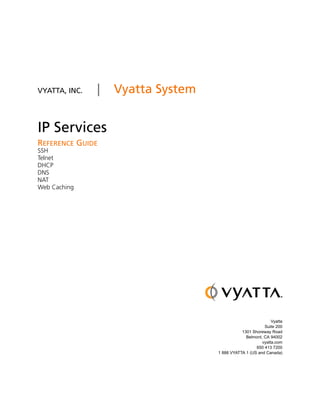
Vyatta Ip Services Ref Vc5 V03
- 1. Title VYATTA, INC. | Vyatta System IP Services REFERENCE GUIDE SSH Telnet DHCP DNS NAT Web Caching Vyatta Suite 200 1301 Shoreway Road Belmont, CA 94002 vyatta.com 650 413 7200 1 888 VYATTA 1 (US and Canada)
- 2. Copyright COPYRIGHT Copyright © 2005–2009 Vyatta, Inc. All rights reserved. Vyatta reserves the right to make changes to software, hardware, and documentation without notice. For the most recent version of documentation, visit the Vyatta web site at vyatta.com. PROPRIETARY NOTICES Vyatta is a registered trademark of Vyatta, Inc. VMware, VMware ESX, and VMware server are trademarks of VMware, Inc. All other trademarks are the property of their respective owners. ISSUE DATE: February 2009 DOCUMENT REVISION. VC5 v03 RELEASED WITH: VC5.0.2 PART NO. A0-0114-10-0002
- 3. iii Table of Contents Quick Reference to Commands . . . . . . . . . . . . . . . . . . . . . . . . . . . . . . . . . . . . . . . . . . . . . . . . . . . . . . . viii Quick List of Examples . . . . . . . . . . . . . . . . . . . . . . . . . . . . . . . . . . . . . . . . . . . . . . . . . . . . . . . . . . . . . . . xi Preface . . . . . . . . . . . . . . . . . . . . . . . . . . . . . . . . . . . . . . . . . . . . . . . . . . . . . . . . . . . . . . . . . . . . . . . . . . . xiii Intended Audience . . . . . . . . . . . . . . . . . . . . . . . . . . . . . . . . . . . . . . . . . . . . . . . . . . . . . . . . . . . . . . . . . . . . . . . . . . . . xiv Organization of This Guide . . . . . . . . . . . . . . . . . . . . . . . . . . . . . . . . . . . . . . . . . . . . . . . . . . . . . . . . . . . . . . . . . . . . . . xiv Document Conventions . . . . . . . . . . . . . . . . . . . . . . . . . . . . . . . . . . . . . . . . . . . . . . . . . . . . . . . . . . . . . . . . . . . . . . . . . xv Advisory Paragraphs . . . . . . . . . . . . . . . . . . . . . . . . . . . . . . . . . . . . . . . . . . . . . . . . . . . . . . . . . . . . . . . . . . . . . . . . xv Typographic Conventions . . . . . . . . . . . . . . . . . . . . . . . . . . . . . . . . . . . . . . . . . . . . . . . . . . . . . . . . . . . . . . . . . . . . xvi Vyatta Publications . . . . . . . . . . . . . . . . . . . . . . . . . . . . . . . . . . . . . . . . . . . . . . . . . . . . . . . . . . . . . . . . . . . . . . . . . . . .xvii Chapter 1 SSH . . . . . . . . . . . . . . . . . . . . . . . . . . . . . . . . . . . . . . . . . . . . . . . . . . . . . . . . . . . . . . . . . . . . . 1 SSH Configuration . . . . . . . . . . . . . . . . . . . . . . . . . . . . . . . . . . . . . . . . . . . . . . . . . . . . . . . . . . . . . . . . . . . . . . . . . . . . . 2 SSH Commands . . . . . . . . . . . . . . . . . . . . . . . . . . . . . . . . . . . . . . . . . . . . . . . . . . . . . . . . . . . . . . . . . . . . . . . . . . . . . . . 3 service ssh . . . . . . . . . . . . . . . . . . . . . . . . . . . . . . . . . . . . . . . . . . . . . . . . . . . . . . . . . . . . . . . . . . . . . . . . . . . . . . . . 4 service ssh allow-root <state> . . . . . . . . . . . . . . . . . . . . . . . . . . . . . . . . . . . . . . . . . . . . . . . . . . . . . . . . . . . . . . . . . 5 service ssh port <port> . . . . . . . . . . . . . . . . . . . . . . . . . . . . . . . . . . . . . . . . . . . . . . . . . . . . . . . . . . . . . . . . . . . . . . 6 service ssh protocol-version <version> . . . . . . . . . . . . . . . . . . . . . . . . . . . . . . . . . . . . . . . . . . . . . . . . . . . . . . . . . . . 7 Chapter 2 Telnet . . . . . . . . . . . . . . . . . . . . . . . . . . . . . . . . . . . . . . . . . . . . . . . . . . . . . . . . . . . . . . . . . . . 9 Telnet Configuration . . . . . . . . . . . . . . . . . . . . . . . . . . . . . . . . . . . . . . . . . . . . . . . . . . . . . . . . . . . . . . . . . . . . . . . . . . . 10 Telnet Commands . . . . . . . . . . . . . . . . . . . . . . . . . . . . . . . . . . . . . . . . . . . . . . . . . . . . . . . . . . . . . . . . . . . . . . . . . . . . . 11 service telnet . . . . . . . . . . . . . . . . . . . . . . . . . . . . . . . . . . . . . . . . . . . . . . . . . . . . . . . . . . . . . . . . . . . . . . . . . . . . . 12 service telnet allow-root <state> . . . . . . . . . . . . . . . . . . . . . . . . . . . . . . . . . . . . . . . . . . . . . . . . . . . . . . . . . . . . . . 13 service telnet port <port> . . . . . . . . . . . . . . . . . . . . . . . . . . . . . . . . . . . . . . . . . . . . . . . . . . . . . . . . . . . . . . . . . . . 14 telnet <address> . . . . . . . . . . . . . . . . . . . . . . . . . . . . . . . . . . . . . . . . . . . . . . . . . . . . . . . . . . . . . . . . . . . . . . . . . . 15 Chapter 3 DHCP . . . . . . . . . . . . . . . . . . . . . . . . . . . . . . . . . . . . . . . . . . . . . . . . . . . . . . . . . . . . . . . . . . . 17 DHCP Commands . . . . . . . . . . . . . . . . . . . . . . . . . . . . . . . . . . . . . . . . . . . . . . . . . . . . . . . . . . . . . . . . . . . . . . . . . . . . . 18
- 4. iv clear dhcp client process . . . . . . . . . . . . . . . . . . . . . . . . . . . . . . . . . . . . . . . . . . . . . . . . . . . . . . . . . . . . . . . . . . . . 20 clear dhcp lease ip <ipv4> . . . . . . . . . . . . . . . . . . . . . . . . . . . . . . . . . . . . . . . . . . . . . . . . . . . . . . . . . . . . . . . . . . . 21 clear dhcp leases . . . . . . . . . . . . . . . . . . . . . . . . . . . . . . . . . . . . . . . . . . . . . . . . . . . . . . . . . . . . . . . . . . . . . . . . . . 22 service dhcp-relay . . . . . . . . . . . . . . . . . . . . . . . . . . . . . . . . . . . . . . . . . . . . . . . . . . . . . . . . . . . . . . . . . . . . . . . . . 23 service dhcp-relay interface <interface> . . . . . . . . . . . . . . . . . . . . . . . . . . . . . . . . . . . . . . . . . . . . . . . . . . . . . . . . . 25 service dhcp-relay relay-options . . . . . . . . . . . . . . . . . . . . . . . . . . . . . . . . . . . . . . . . . . . . . . . . . . . . . . . . . . . . . . . 27 service dhcp-relay server <ipv4> . . . . . . . . . . . . . . . . . . . . . . . . . . . . . . . . . . . . . . . . . . . . . . . . . . . . . . . . . . . . . . . 29 service dhcp-server . . . . . . . . . . . . . . . . . . . . . . . . . . . . . . . . . . . . . . . . . . . . . . . . . . . . . . . . . . . . . . . . . . . . . . . . . 31 service dhcp-server disabled <state> . . . . . . . . . . . . . . . . . . . . . . . . . . . . . . . . . . . . . . . . . . . . . . . . . . . . . . . . . . . 32 service dhcp-server shared-network-name <name> . . . . . . . . . . . . . . . . . . . . . . . . . . . . . . . . . . . . . . . . . . . . . . . . 33 service dhcp-server shared-network-name <name> subnet <ipv4net> . . . . . . . . . . . . . . . . . . . . . . . . . . . . . . . . . . 34 service dhcp-server shared-network-name <name> subnet <ipv4net> authoritative <state> . . . . . . . . . . . . . . . . . 36 service dhcp-server shared-network-name <name> subnet <ipv4net> bootfile-name <bootfile> . . . . . . . . . . . . . . 38 service dhcp-server shared-network-name <name> subnet <ipv4net> client-prefix-length <prefix> . . . . . . . . . . . . 40 service dhcp-server shared-network-name <name> subnet <ipv4net> default-router <ipv4> . . . . . . . . . . . . . . . . . 42 service dhcp-server shared-network-name <name> subnet <ipv4net> dns-server <ipv4> . . . . . . . . . . . . . . . . . . . . 44 service dhcp-server shared-network-name <name> subnet <ipv4net> domain-name <domain-name> . . . . . . . . . 46 service dhcp-server shared-network-name <name> subnet <ipv4net> exclude <ipv4> . . . . . . . . . . . . . . . . . . . . . . 48 service dhcp-server shared-network-name <name> subnet <ipv4net> failover . . . . . . . . . . . . . . . . . . . . . . . . . . . . 50 service dhcp-server shared-network-name <name> subnet <ipv4net> failover local-address <ipv4> . . . . . . . . . . . . 52 service dhcp-server shared-network-name <name> subnet <ipv4net> failover name <peer-name> . . . . . . . . . . . . 54 service dhcp-server shared-network-name <name> subnet <ipv4net> failover peer-address <ipv4> . . . . . . . . . . . . 56 service dhcp-server shared-network-name <name> subnet <ipv4net> failover status <status> . . . . . . . . . . . . . . . . 58 service dhcp-server shared-network-name <name> subnet <ipv4net> ip-forwarding enable <state> . . . . . . . . . . . 60 service dhcp-server shared-network-name <name> subnet <ipv4net> lease <seconds> . . . . . . . . . . . . . . . . . . . . . 62 service dhcp-server shared-network-name <name> subnet <ipv4net> ntp-server <ipv4> . . . . . . . . . . . . . . . . . . . . 64 service dhcp-server shared-network-name <name> subnet <ipv4net> pop-server <ipv4> . . . . . . . . . . . . . . . . . . . . 66 service dhcp-server shared-network-name <name> subnet <ipv4net> server-identifier <ipv4> . . . . . . . . . . . . . . . . 68 service dhcp-server shared-network-name <name> subnet <ipv4net> smtp-server <ipv4> . . . . . . . . . . . . . . . . . . . 70 service dhcp-server shared-network-name <name> subnet <ipv4net> start <ipv4> stop <ipv4> . . . . . . . . . . . . . . . 72 service dhcp-server shared-network-name <name> subnet <ipv4net> static-mapping . . . . . . . . . . . . . . . . . . . . . . 74 service dhcp-server shared-network-name <name> subnet <ipv4net> static-route destination-subnet <ipv4net> . . 76 service dhcp-server shared-network-name <name> subnet <ipv4net> static-route router <ipv4> . . . . . . . . . . . . . . 78 service dhcp-server shared-network-name <name> subnet <ipv4net> tftp-server-name <servername> . . . . . . . . . 80 service dhcp-server shared-network-name <name> subnet <ipv4net> time-offset <seconds> . . . . . . . . . . . . . . . . 82 service dhcp-server shared-network-name <name> subnet <ipv4net> time-server <ipv4> . . . . . . . . . . . . . . . . . . . 84 service dhcp-server shared-network-name <name> subnet <ipv4net> wins-server <ipv4> . . . . . . . . . . . . . . . . . . . 86 service dhcp-server shared-network-name <name> subnet <ipv4net> wpad-url <url> . . . . . . . . . . . . . . . . . . . . . . 88 show dhcp client leases . . . . . . . . . . . . . . . . . . . . . . . . . . . . . . . . . . . . . . . . . . . . . . . . . . . . . . . . . . . . . . . . . . . . . 90 show dhcp leases . . . . . . . . . . . . . . . . . . . . . . . . . . . . . . . . . . . . . . . . . . . . . . . . . . . . . . . . . . . . . . . . . . . . . . . . . . 91 show dhcp statistics . . . . . . . . . . . . . . . . . . . . . . . . . . . . . . . . . . . . . . . . . . . . . . . . . . . . . . . . . . . . . . . . . . . . . . . . 92 Chapter 4 DNS . . . . . . . . . . . . . . . . . . . . . . . . . . . . . . . . . . . . . . . . . . . . . . . . . . . . . . . . . . . . . . . . . . . . 94 DNS Configuration . . . . . . . . . . . . . . . . . . . . . . . . . . . . . . . . . . . . . . . . . . . . . . . . . . . . . . . . . . . . . . . . . . . . . . . . . . . . 95 IP Services Rel VC5 v. 03 Vyatta
- 5. v DNS Overview . . . . . . . . . . . . . . . . . . . . . . . . . . . . . . . . . . . . . . . . . . . . . . . . . . . . . . . . . . . . . . . . . . . . . . . . . . . . 95 System DNS . . . . . . . . . . . . . . . . . . . . . . . . . . . . . . . . . . . . . . . . . . . . . . . . . . . . . . . . . . . . . . . . . . . . . . . . . 95 Dynamic DNS . . . . . . . . . . . . . . . . . . . . . . . . . . . . . . . . . . . . . . . . . . . . . . . . . . . . . . . . . . . . . . . . . . . . . . . . 95 DNS Forwarding . . . . . . . . . . . . . . . . . . . . . . . . . . . . . . . . . . . . . . . . . . . . . . . . . . . . . . . . . . . . . . . . . . . . . . 96 DNS Configuration Examples . . . . . . . . . . . . . . . . . . . . . . . . . . . . . . . . . . . . . . . . . . . . . . . . . . . . . . . . . . . . . . . . . 96 Configuring Access to a Name Server . . . . . . . . . . . . . . . . . . . . . . . . . . . . . . . . . . . . . . . . . . . . . . . . . . . . . 97 Configuring Dynamic DNS . . . . . . . . . . . . . . . . . . . . . . . . . . . . . . . . . . . . . . . . . . . . . . . . . . . . . . . . . . . . . . 97 Configuring DNS Forwarding . . . . . . . . . . . . . . . . . . . . . . . . . . . . . . . . . . . . . . . . . . . . . . . . . . . . . . . . . . . 100 Statically Configured Entries and DNS Forwarding . . . . . . . . . . . . . . . . . . . . . . . . . . . . . . . . . . . . . . . . . . . 103 DNS Commands . . . . . . . . . . . . . . . . . . . . . . . . . . . . . . . . . . . . . . . . . . . . . . . . . . . . . . . . . . . . . . . . . . . . . . . . . . . . . 105 clear dns forwarding all . . . . . . . . . . . . . . . . . . . . . . . . . . . . . . . . . . . . . . . . . . . . . . . . . . . . . . . . . . . . . . . . . . . . 107 clear dns forwarding cache . . . . . . . . . . . . . . . . . . . . . . . . . . . . . . . . . . . . . . . . . . . . . . . . . . . . . . . . . . . . . . . . . 108 service dns dynamic interface <interface> . . . . . . . . . . . . . . . . . . . . . . . . . . . . . . . . . . . . . . . . . . . . . . . . . . . . . . 109 service dns dynamic interface <interface> service <service> . . . . . . . . . . . . . . . . . . . . . . . . . . . . . . . . . . . . . . . . . 111 service dns dynamic interface <interface> service <service> host-name <hostname> . . . . . . . . . . . . . . . . . . . . . . 113 service dns dynamic interface <interface> service <service> login <service-login> . . . . . . . . . . . . . . . . . . . . . . . . 115 service dns dynamic interface <interface> service <service> password <service-password> . . . . . . . . . . . . . . . . . 117 service dns forwarding cache-size <size> . . . . . . . . . . . . . . . . . . . . . . . . . . . . . . . . . . . . . . . . . . . . . . . . . . . . . . . 119 service dns forwarding dhcp <interface> . . . . . . . . . . . . . . . . . . . . . . . . . . . . . . . . . . . . . . . . . . . . . . . . . . . . . . . 121 service dns forwarding listen-on <interface> . . . . . . . . . . . . . . . . . . . . . . . . . . . . . . . . . . . . . . . . . . . . . . . . . . . . 123 service dns forwarding name-server <ipv4> . . . . . . . . . . . . . . . . . . . . . . . . . . . . . . . . . . . . . . . . . . . . . . . . . . . . . 125 service dns forwarding system . . . . . . . . . . . . . . . . . . . . . . . . . . . . . . . . . . . . . . . . . . . . . . . . . . . . . . . . . . . . . . . 127 show dns dynamic status . . . . . . . . . . . . . . . . . . . . . . . . . . . . . . . . . . . . . . . . . . . . . . . . . . . . . . . . . . . . . . . . . . . 129 show dns forwarding nameservers . . . . . . . . . . . . . . . . . . . . . . . . . . . . . . . . . . . . . . . . . . . . . . . . . . . . . . . . . . . . 131 show dns forwarding statistics . . . . . . . . . . . . . . . . . . . . . . . . . . . . . . . . . . . . . . . . . . . . . . . . . . . . . . . . . . . . . . . 132 update dns dynamic interface <interface> . . . . . . . . . . . . . . . . . . . . . . . . . . . . . . . . . . . . . . . . . . . . . . . . . . . . . . 134 Chapter 5 NAT . . . . . . . . . . . . . . . . . . . . . . . . . . . . . . . . . . . . . . . . . . . . . . . . . . . . . . . . . . . . . . . . . . . 135 NAT Configuration . . . . . . . . . . . . . . . . . . . . . . . . . . . . . . . . . . . . . . . . . . . . . . . . . . . . . . . . . . . . . . . . . . . . . . . . . . . 136 NAT Overview . . . . . . . . . . . . . . . . . . . . . . . . . . . . . . . . . . . . . . . . . . . . . . . . . . . . . . . . . . . . . . . . . . . . . . . . . . . 136 Benefits of NAT . . . . . . . . . . . . . . . . . . . . . . . . . . . . . . . . . . . . . . . . . . . . . . . . . . . . . . . . . . . . . . . . . . . . . . 137 Types of NAT . . . . . . . . . . . . . . . . . . . . . . . . . . . . . . . . . . . . . . . . . . . . . . . . . . . . . . . . . . . . . . . . . . . . . . . 138 Interaction Between NAT, Routing, Firewall, and DNS . . . . . . . . . . . . . . . . . . . . . . . . . . . . . . . . . . . . . . . . 140 Interaction between NAT and Firewall . . . . . . . . . . . . . . . . . . . . . . . . . . . . . . . . . . . . . . . . . . . . . . . . . . . . 143 Concepts for Configuring NAT . . . . . . . . . . . . . . . . . . . . . . . . . . . . . . . . . . . . . . . . . . . . . . . . . . . . . . . . . . . . . . . 146 NAT Rules . . . . . . . . . . . . . . . . . . . . . . . . . . . . . . . . . . . . . . . . . . . . . . . . . . . . . . . . . . . . . . . . . . . . . . . . . . 147 NAT Type . . . . . . . . . . . . . . . . . . . . . . . . . . . . . . . . . . . . . . . . . . . . . . . . . . . . . . . . . . . . . . . . . . . . . . . . . . 147 Filters: Protocols, Source, and Destination . . . . . . . . . . . . . . . . . . . . . . . . . . . . . . . . . . . . . . . . . . . . . . . . . 147 Address Conversion: “Inside” and “Outside” Addresses . . . . . . . . . . . . . . . . . . . . . . . . . . . . . . . . . . . . . . . 149 IP Services Rel VC5 v. 03 Vyatta
- 6. vi “Inbound” and “Outbound” Interfaces . . . . . . . . . . . . . . . . . . . . . . . . . . . . . . . . . . . . . . . . . . . . . . . . . . . . . 150 NAT Configuration Examples . . . . . . . . . . . . . . . . . . . . . . . . . . . . . . . . . . . . . . . . . . . . . . . . . . . . . . . . . . . . . . . . 151 Source NAT (One-to-One) . . . . . . . . . . . . . . . . . . . . . . . . . . . . . . . . . . . . . . . . . . . . . . . . . . . . . . . . . . . . . 151 Source NAT (Many-to-One) . . . . . . . . . . . . . . . . . . . . . . . . . . . . . . . . . . . . . . . . . . . . . . . . . . . . . . . . . . . . 153 Source NAT (Many-to-Many) . . . . . . . . . . . . . . . . . . . . . . . . . . . . . . . . . . . . . . . . . . . . . . . . . . . . . . . . . . . 154 Source NAT (One-to-Many) . . . . . . . . . . . . . . . . . . . . . . . . . . . . . . . . . . . . . . . . . . . . . . . . . . . . . . . . . . . . 156 Masquerade . . . . . . . . . . . . . . . . . . . . . . . . . . . . . . . . . . . . . . . . . . . . . . . . . . . . . . . . . . . . . . . . . . . . . . . . 157 Destination NAT (One-to-One) . . . . . . . . . . . . . . . . . . . . . . . . . . . . . . . . . . . . . . . . . . . . . . . . . . . . . . . . . . 159 Destination NAT (One-to-Many) . . . . . . . . . . . . . . . . . . . . . . . . . . . . . . . . . . . . . . . . . . . . . . . . . . . . . . . . . 162 Bi-Directional NAT . . . . . . . . . . . . . . . . . . . . . . . . . . . . . . . . . . . . . . . . . . . . . . . . . . . . . . . . . . . . . . . . . . . . 164 Masquerade NAT and VPN . . . . . . . . . . . . . . . . . . . . . . . . . . . . . . . . . . . . . . . . . . . . . . . . . . . . . . . . . . . . . 165 NAT Commands . . . . . . . . . . . . . . . . . . . . . . . . . . . . . . . . . . . . . . . . . . . . . . . . . . . . . . . . . . . . . . . . . . . . . . . . . . . . . 171 clear nat counters . . . . . . . . . . . . . . . . . . . . . . . . . . . . . . . . . . . . . . . . . . . . . . . . . . . . . . . . . . . . . . . . . . . . . . . . 172 clear nat translations . . . . . . . . . . . . . . . . . . . . . . . . . . . . . . . . . . . . . . . . . . . . . . . . . . . . . . . . . . . . . . . . . . . . . . 173 service nat . . . . . . . . . . . . . . . . . . . . . . . . . . . . . . . . . . . . . . . . . . . . . . . . . . . . . . . . . . . . . . . . . . . . . . . . . . . . . . 174 service nat rule <rule-num> . . . . . . . . . . . . . . . . . . . . . . . . . . . . . . . . . . . . . . . . . . . . . . . . . . . . . . . . . . . . . . . . . 175 service nat rule <rule-num> destination . . . . . . . . . . . . . . . . . . . . . . . . . . . . . . . . . . . . . . . . . . . . . . . . . . . . . . . . 177 service nat rule <rule-num> exclude . . . . . . . . . . . . . . . . . . . . . . . . . . . . . . . . . . . . . . . . . . . . . . . . . . . . . . . . . . . 179 service nat rule <rule-num> inbound-interface <interface> . . . . . . . . . . . . . . . . . . . . . . . . . . . . . . . . . . . . . . . . . 181 service nat rule <rule-num> inside-address . . . . . . . . . . . . . . . . . . . . . . . . . . . . . . . . . . . . . . . . . . . . . . . . . . . . . . 183 service nat rule <rule-num> outbound-interface <interface> . . . . . . . . . . . . . . . . . . . . . . . . . . . . . . . . . . . . . . . . 185 service nat rule <rule-num> outside-address . . . . . . . . . . . . . . . . . . . . . . . . . . . . . . . . . . . . . . . . . . . . . . . . . . . . 187 service nat rule <rule-num> protocol <protocol> . . . . . . . . . . . . . . . . . . . . . . . . . . . . . . . . . . . . . . . . . . . . . . . . . 189 service nat rule <rule-num> source . . . . . . . . . . . . . . . . . . . . . . . . . . . . . . . . . . . . . . . . . . . . . . . . . . . . . . . . . . . 191 service nat rule <rule-num> type <type> . . . . . . . . . . . . . . . . . . . . . . . . . . . . . . . . . . . . . . . . . . . . . . . . . . . . . . . 193 show nat rules . . . . . . . . . . . . . . . . . . . . . . . . . . . . . . . . . . . . . . . . . . . . . . . . . . . . . . . . . . . . . . . . . . . . . . . . . . . 195 show nat statistics . . . . . . . . . . . . . . . . . . . . . . . . . . . . . . . . . . . . . . . . . . . . . . . . . . . . . . . . . . . . . . . . . . . . . . . . 196 Chapter 6 Web Caching . . . . . . . . . . . . . . . . . . . . . . . . . . . . . . . . . . . . . . . . . . . . . . . . . . . . . . . . . . . 197 Web Caching Configuration . . . . . . . . . . . . . . . . . . . . . . . . . . . . . . . . . . . . . . . . . . . . . . . . . . . . . . . . . . . . . . . . . . . . 198 Web Caching Overview . . . . . . . . . . . . . . . . . . . . . . . . . . . . . . . . . . . . . . . . . . . . . . . . . . . . . . . . . . . . . . . . . . . . 198 Web Caching Configuration Example . . . . . . . . . . . . . . . . . . . . . . . . . . . . . . . . . . . . . . . . . . . . . . . . . . . . . . . . . . 198 Configuring Web Caching . . . . . . . . . . . . . . . . . . . . . . . . . . . . . . . . . . . . . . . . . . . . . . . . . . . . . . . . . . . . . . 199 Web Caching Commands . . . . . . . . . . . . . . . . . . . . . . . . . . . . . . . . . . . . . . . . . . . . . . . . . . . . . . . . . . . . . . . . . . . . . . 200 service webproxy cache-size <size> . . . . . . . . . . . . . . . . . . . . . . . . . . . . . . . . . . . . . . . . . . . . . . . . . . . . . . . . . . . 201 service webproxy default-port <port> . . . . . . . . . . . . . . . . . . . . . . . . . . . . . . . . . . . . . . . . . . . . . . . . . . . . . . . . . 202 service webproxy disable-access-log . . . . . . . . . . . . . . . . . . . . . . . . . . . . . . . . . . . . . . . . . . . . . . . . . . . . . . . . . . . 203 service webproxy listen-address <ipv4> . . . . . . . . . . . . . . . . . . . . . . . . . . . . . . . . . . . . . . . . . . . . . . . . . . . . . . . . 204 service webproxy listen-address <ipv4> disable-transparent . . . . . . . . . . . . . . . . . . . . . . . . . . . . . . . . . . . . . . . . . 206 service webproxy listen-address <ipv4> port <port> . . . . . . . . . . . . . . . . . . . . . . . . . . . . . . . . . . . . . . . . . . . . . . . 208 IP Services Rel VC5 v. 03 Vyatta
- 7. vii Glossary of Acronyms . . . . . . . . . . . . . . . . . . . . . . . . . . . . . . . . . . . . . . . . . . . . . . . . . . . . . . . . . . . . . . 210 IP Services Rel VC5 v. 03 Vyatta
- 8. viii Quick Reference to Commands Use this section to help you quickly locate a command. clear dhcp client process . . . . . . . . . . . . . . . . . . . . . . . . . . . . . . . . . . . . . . . . . . . . . . . . . . . . . . . . . . . . . . . . . . . . . . . . 20 clear dhcp lease ip <ipv4> . . . . . . . . . . . . . . . . . . . . . . . . . . . . . . . . . . . . . . . . . . . . . . . . . . . . . . . . . . . . . . . . . . . . . . . 21 clear dhcp leases . . . . . . . . . . . . . . . . . . . . . . . . . . . . . . . . . . . . . . . . . . . . . . . . . . . . . . . . . . . . . . . . . . . . . . . . . . . . . . 22 clear dns forwarding all . . . . . . . . . . . . . . . . . . . . . . . . . . . . . . . . . . . . . . . . . . . . . . . . . . . . . . . . . . . . . . . . . . . . . . . . 107 clear dns forwarding cache . . . . . . . . . . . . . . . . . . . . . . . . . . . . . . . . . . . . . . . . . . . . . . . . . . . . . . . . . . . . . . . . . . . . . 108 clear nat counters . . . . . . . . . . . . . . . . . . . . . . . . . . . . . . . . . . . . . . . . . . . . . . . . . . . . . . . . . . . . . . . . . . . . . . . . . . . . 172 clear nat translations . . . . . . . . . . . . . . . . . . . . . . . . . . . . . . . . . . . . . . . . . . . . . . . . . . . . . . . . . . . . . . . . . . . . . . . . . . 173 service dhcp-relay . . . . . . . . . . . . . . . . . . . . . . . . . . . . . . . . . . . . . . . . . . . . . . . . . . . . . . . . . . . . . . . . . . . . . . . . . . . . . 23 service dhcp-relay interface <interface> . . . . . . . . . . . . . . . . . . . . . . . . . . . . . . . . . . . . . . . . . . . . . . . . . . . . . . . . . . . . 25 service dhcp-relay relay-options . . . . . . . . . . . . . . . . . . . . . . . . . . . . . . . . . . . . . . . . . . . . . . . . . . . . . . . . . . . . . . . . . . . 27 service dhcp-relay server <ipv4> . . . . . . . . . . . . . . . . . . . . . . . . . . . . . . . . . . . . . . . . . . . . . . . . . . . . . . . . . . . . . . . . . . 29 service dhcp-server . . . . . . . . . . . . . . . . . . . . . . . . . . . . . . . . . . . . . . . . . . . . . . . . . . . . . . . . . . . . . . . . . . . . . . . . . . . . 31 service dhcp-server disabled <state> . . . . . . . . . . . . . . . . . . . . . . . . . . . . . . . . . . . . . . . . . . . . . . . . . . . . . . . . . . . . . . . 32 service dhcp-server shared-network-name <name> . . . . . . . . . . . . . . . . . . . . . . . . . . . . . . . . . . . . . . . . . . . . . . . . . . . . 33 service dhcp-server shared-network-name <name> subnet <ipv4net> . . . . . . . . . . . . . . . . . . . . . . . . . . . . . . . . . . . . . . 34 service dhcp-server shared-network-name <name> subnet <ipv4net> authoritative <state> . . . . . . . . . . . . . . . . . . . . . 36 service dhcp-server shared-network-name <name> subnet <ipv4net> bootfile-name <bootfile> . . . . . . . . . . . . . . . . . . 38 service dhcp-server shared-network-name <name> subnet <ipv4net> client-prefix-length <prefix> . . . . . . . . . . . . . . . . 40 service dhcp-server shared-network-name <name> subnet <ipv4net> default-router <ipv4> . . . . . . . . . . . . . . . . . . . . . 42 service dhcp-server shared-network-name <name> subnet <ipv4net> dns-server <ipv4> . . . . . . . . . . . . . . . . . . . . . . . 44 service dhcp-server shared-network-name <name> subnet <ipv4net> domain-name <domain-name> . . . . . . . . . . . . . 46 service dhcp-server shared-network-name <name> subnet <ipv4net> exclude <ipv4> . . . . . . . . . . . . . . . . . . . . . . . . . 48 service dhcp-server shared-network-name <name> subnet <ipv4net> failover . . . . . . . . . . . . . . . . . . . . . . . . . . . . . . . . 50 service dhcp-server shared-network-name <name> subnet <ipv4net> failover local-address <ipv4> . . . . . . . . . . . . . . . 52 service dhcp-server shared-network-name <name> subnet <ipv4net> failover name <peer-name> . . . . . . . . . . . . . . . . 54 service dhcp-server shared-network-name <name> subnet <ipv4net> failover peer-address <ipv4> . . . . . . . . . . . . . . . 56 service dhcp-server shared-network-name <name> subnet <ipv4net> failover status <status> . . . . . . . . . . . . . . . . . . . 58 service dhcp-server shared-network-name <name> subnet <ipv4net> ip-forwarding enable <state> . . . . . . . . . . . . . . . 60 service dhcp-server shared-network-name <name> subnet <ipv4net> lease <seconds> . . . . . . . . . . . . . . . . . . . . . . . . . 62 service dhcp-server shared-network-name <name> subnet <ipv4net> ntp-server <ipv4> . . . . . . . . . . . . . . . . . . . . . . . . 64 service dhcp-server shared-network-name <name> subnet <ipv4net> pop-server <ipv4> . . . . . . . . . . . . . . . . . . . . . . . 66 service dhcp-server shared-network-name <name> subnet <ipv4net> server-identifier <ipv4> . . . . . . . . . . . . . . . . . . . 68
- 9. ix service dhcp-server shared-network-name <name> subnet <ipv4net> smtp-server <ipv4> . . . . . . . . . . . . . . . . . . . . . . 70 service dhcp-server shared-network-name <name> subnet <ipv4net> start <ipv4> stop <ipv4> . . . . . . . . . . . . . . . . . . 72 service dhcp-server shared-network-name <name> subnet <ipv4net> static-mapping . . . . . . . . . . . . . . . . . . . . . . . . . . 74 service dhcp-server shared-network-name <name> subnet <ipv4net> static-route destination-subnet <ipv4net> . . . . . 76 service dhcp-server shared-network-name <name> subnet <ipv4net> static-route router <ipv4> . . . . . . . . . . . . . . . . . 78 service dhcp-server shared-network-name <name> subnet <ipv4net> tftp-server-name <servername> . . . . . . . . . . . . . 80 service dhcp-server shared-network-name <name> subnet <ipv4net> time-offset <seconds> . . . . . . . . . . . . . . . . . . . . 82 service dhcp-server shared-network-name <name> subnet <ipv4net> time-server <ipv4> . . . . . . . . . . . . . . . . . . . . . . . 84 service dhcp-server shared-network-name <name> subnet <ipv4net> wins-server <ipv4> . . . . . . . . . . . . . . . . . . . . . . . 86 service dhcp-server shared-network-name <name> subnet <ipv4net> wpad-url <url> . . . . . . . . . . . . . . . . . . . . . . . . . . 88 service dns dynamic interface <interface> . . . . . . . . . . . . . . . . . . . . . . . . . . . . . . . . . . . . . . . . . . . . . . . . . . . . . . . . . . 109 service dns dynamic interface <interface> service <service> . . . . . . . . . . . . . . . . . . . . . . . . . . . . . . . . . . . . . . . . . . . . . 111 service dns dynamic interface <interface> service <service> host-name <hostname> . . . . . . . . . . . . . . . . . . . . . . . . . . 113 service dns dynamic interface <interface> service <service> login <service-login> . . . . . . . . . . . . . . . . . . . . . . . . . . . . 115 service dns dynamic interface <interface> service <service> password <service-password> . . . . . . . . . . . . . . . . . . . . . 117 service dns forwarding cache-size <size> . . . . . . . . . . . . . . . . . . . . . . . . . . . . . . . . . . . . . . . . . . . . . . . . . . . . . . . . . . . 119 service dns forwarding dhcp <interface> . . . . . . . . . . . . . . . . . . . . . . . . . . . . . . . . . . . . . . . . . . . . . . . . . . . . . . . . . . . 121 service dns forwarding listen-on <interface> . . . . . . . . . . . . . . . . . . . . . . . . . . . . . . . . . . . . . . . . . . . . . . . . . . . . . . . . 123 service dns forwarding name-server <ipv4> . . . . . . . . . . . . . . . . . . . . . . . . . . . . . . . . . . . . . . . . . . . . . . . . . . . . . . . . . 125 service dns forwarding system . . . . . . . . . . . . . . . . . . . . . . . . . . . . . . . . . . . . . . . . . . . . . . . . . . . . . . . . . . . . . . . . . . . 127 service nat . . . . . . . . . . . . . . . . . . . . . . . . . . . . . . . . . . . . . . . . . . . . . . . . . . . . . . . . . . . . . . . . . . . . . . . . . . . . . . . . . 174 service nat rule <rule-num> . . . . . . . . . . . . . . . . . . . . . . . . . . . . . . . . . . . . . . . . . . . . . . . . . . . . . . . . . . . . . . . . . . . . 175 service nat rule <rule-num> destination . . . . . . . . . . . . . . . . . . . . . . . . . . . . . . . . . . . . . . . . . . . . . . . . . . . . . . . . . . . 177 service nat rule <rule-num> exclude . . . . . . . . . . . . . . . . . . . . . . . . . . . . . . . . . . . . . . . . . . . . . . . . . . . . . . . . . . . . . . 179 service nat rule <rule-num> inbound-interface <interface> . . . . . . . . . . . . . . . . . . . . . . . . . . . . . . . . . . . . . . . . . . . . . 181 service nat rule <rule-num> inside-address . . . . . . . . . . . . . . . . . . . . . . . . . . . . . . . . . . . . . . . . . . . . . . . . . . . . . . . . . 183 service nat rule <rule-num> outbound-interface <interface> . . . . . . . . . . . . . . . . . . . . . . . . . . . . . . . . . . . . . . . . . . . . 185 service nat rule <rule-num> outside-address . . . . . . . . . . . . . . . . . . . . . . . . . . . . . . . . . . . . . . . . . . . . . . . . . . . . . . . . 187 service nat rule <rule-num> protocol <protocol> . . . . . . . . . . . . . . . . . . . . . . . . . . . . . . . . . . . . . . . . . . . . . . . . . . . . 189 service nat rule <rule-num> source . . . . . . . . . . . . . . . . . . . . . . . . . . . . . . . . . . . . . . . . . . . . . . . . . . . . . . . . . . . . . . . 191 service nat rule <rule-num> type <type> . . . . . . . . . . . . . . . . . . . . . . . . . . . . . . . . . . . . . . . . . . . . . . . . . . . . . . . . . . . 193 service ssh . . . . . . . . . . . . . . . . . . . . . . . . . . . . . . . . . . . . . . . . . . . . . . . . . . . . . . . . . . . . . . . . . . . . . . . . . . . . . . . . . . . . 4 service ssh allow-root <state> . . . . . . . . . . . . . . . . . . . . . . . . . . . . . . . . . . . . . . . . . . . . . . . . . . . . . . . . . . . . . . . . . . . . . 5 service ssh port <port> . . . . . . . . . . . . . . . . . . . . . . . . . . . . . . . . . . . . . . . . . . . . . . . . . . . . . . . . . . . . . . . . . . . . . . . . . . 6 service ssh protocol-version <version> . . . . . . . . . . . . . . . . . . . . . . . . . . . . . . . . . . . . . . . . . . . . . . . . . . . . . . . . . . . . . . . 7 service telnet . . . . . . . . . . . . . . . . . . . . . . . . . . . . . . . . . . . . . . . . . . . . . . . . . . . . . . . . . . . . . . . . . . . . . . . . . . . . . . . . . 12 service telnet allow-root <state> . . . . . . . . . . . . . . . . . . . . . . . . . . . . . . . . . . . . . . . . . . . . . . . . . . . . . . . . . . . . . . . . . . 13 service telnet port <port> . . . . . . . . . . . . . . . . . . . . . . . . . . . . . . . . . . . . . . . . . . . . . . . . . . . . . . . . . . . . . . . . . . . . . . . 14 service webproxy cache-size <size> . . . . . . . . . . . . . . . . . . . . . . . . . . . . . . . . . . . . . . . . . . . . . . . . . . . . . . . . . . . . . . . 201 service webproxy default-port <port> . . . . . . . . . . . . . . . . . . . . . . . . . . . . . . . . . . . . . . . . . . . . . . . . . . . . . . . . . . . . . 202 service webproxy disable-access-log . . . . . . . . . . . . . . . . . . . . . . . . . . . . . . . . . . . . . . . . . . . . . . . . . . . . . . . . . . . . . . 203 service webproxy listen-address <ipv4> . . . . . . . . . . . . . . . . . . . . . . . . . . . . . . . . . . . . . . . . . . . . . . . . . . . . . . . . . . . . 204 service webproxy listen-address <ipv4> disable-transparent . . . . . . . . . . . . . . . . . . . . . . . . . . . . . . . . . . . . . . . . . . . . . 206 service webproxy listen-address <ipv4> port <port> . . . . . . . . . . . . . . . . . . . . . . . . . . . . . . . . . . . . . . . . . . . . . . . . . . 208 IP Services Rel VC5 v. 03 Vyatta
- 10. x show dhcp client leases . . . . . . . . . . . . . . . . . . . . . . . . . . . . . . . . . . . . . . . . . . . . . . . . . . . . . . . . . . . . . . . . . . . . . . . . . 90 show dhcp leases . . . . . . . . . . . . . . . . . . . . . . . . . . . . . . . . . . . . . . . . . . . . . . . . . . . . . . . . . . . . . . . . . . . . . . . . . . . . . 91 show dhcp statistics . . . . . . . . . . . . . . . . . . . . . . . . . . . . . . . . . . . . . . . . . . . . . . . . . . . . . . . . . . . . . . . . . . . . . . . . . . . 92 show dns dynamic status . . . . . . . . . . . . . . . . . . . . . . . . . . . . . . . . . . . . . . . . . . . . . . . . . . . . . . . . . . . . . . . . . . . . . . 129 show dns forwarding nameservers . . . . . . . . . . . . . . . . . . . . . . . . . . . . . . . . . . . . . . . . . . . . . . . . . . . . . . . . . . . . . . . 131 show dns forwarding statistics . . . . . . . . . . . . . . . . . . . . . . . . . . . . . . . . . . . . . . . . . . . . . . . . . . . . . . . . . . . . . . . . . . 132 show nat rules . . . . . . . . . . . . . . . . . . . . . . . . . . . . . . . . . . . . . . . . . . . . . . . . . . . . . . . . . . . . . . . . . . . . . . . . . . . . . . 195 show nat statistics . . . . . . . . . . . . . . . . . . . . . . . . . . . . . . . . . . . . . . . . . . . . . . . . . . . . . . . . . . . . . . . . . . . . . . . . . . . . 196 telnet <address> . . . . . . . . . . . . . . . . . . . . . . . . . . . . . . . . . . . . . . . . . . . . . . . . . . . . . . . . . . . . . . . . . . . . . . . . . . . . . . 15 update dns dynamic interface <interface> . . . . . . . . . . . . . . . . . . . . . . . . . . . . . . . . . . . . . . . . . . . . . . . . . . . . . . . . . . 134 IP Services Rel VC5 v. 03 Vyatta
- 11. xi Quick List of Examples Use this list to help you locate examples you’d like to try or look at. Example 2-2 “telnet 192.168.1.77”: Displaying the Telnet session being established . . . . . . . . . . . . . . . . . . . . . . . . . . 16 Example 3-1 ”show dhcp leases” . . . . . . . . . . . . . . . . . . . . . . . . . . . . . . . . . . . . . . . . . . . . . . . . . . . . . . . . . . . . . . . . . 91 Example 3-2 ”show dhcp statistics” . . . . . . . . . . . . . . . . . . . . . . . . . . . . . . . . . . . . . . . . . . . . . . . . . . . . . . . . . . . . . . . 92 Example 4-5 Displaying information for hosts configured for DDNS . . . . . . . . . . . . . . . . . . . . . . . . . . . . . . . . . . . . . . 129 Example 4-6 Displaying DNS forwarding name server information . . . . . . . . . . . . . . . . . . . . . . . . . . . . . . . . . . . . . . . 131 Example 4-7 Displaying DNS forwarding statistics . . . . . . . . . . . . . . . . . . . . . . . . . . . . . . . . . . . . . . . . . . . . . . . . . . . 132 Example 5-1 Creating a NAT rule . . . . . . . . . . . . . . . . . . . . . . . . . . . . . . . . . . . . . . . . . . . . . . . . . . . . . . . . . . . . . . . 147 Example 5-2 Creating a source NAT (SNAT) rule . . . . . . . . . . . . . . . . . . . . . . . . . . . . . . . . . . . . . . . . . . . . . . . . . . . . 147 Example 5-3 Filtering packets by protocol . . . . . . . . . . . . . . . . . . . . . . . . . . . . . . . . . . . . . . . . . . . . . . . . . . . . . . . . . 148 Example 5-4 Filtering packets by source address . . . . . . . . . . . . . . . . . . . . . . . . . . . . . . . . . . . . . . . . . . . . . . . . . . . . 148 Example 5-5 Filtering packets by source network address . . . . . . . . . . . . . . . . . . . . . . . . . . . . . . . . . . . . . . . . . . . . . 148 Example 5-6 Filtering packets by destination address . . . . . . . . . . . . . . . . . . . . . . . . . . . . . . . . . . . . . . . . . . . . . . . . . 148 Example 5-7 Setting an inside IP address . . . . . . . . . . . . . . . . . . . . . . . . . . . . . . . . . . . . . . . . . . . . . . . . . . . . . . . . . . 149 Example 5-8 Setting a range of inside addresses . . . . . . . . . . . . . . . . . . . . . . . . . . . . . . . . . . . . . . . . . . . . . . . . . . . . 149 Example 5-9 Setting an outside address . . . . . . . . . . . . . . . . . . . . . . . . . . . . . . . . . . . . . . . . . . . . . . . . . . . . . . . . . . 150 Example 5-10 Setting a range of outside addresses . . . . . . . . . . . . . . . . . . . . . . . . . . . . . . . . . . . . . . . . . . . . . . . . . . 150 Example 5-11 Setting the inbound interface . . . . . . . . . . . . . . . . . . . . . . . . . . . . . . . . . . . . . . . . . . . . . . . . . . . . . . . 150 Example 5-12 Setting the outbound interface . . . . . . . . . . . . . . . . . . . . . . . . . . . . . . . . . . . . . . . . . . . . . . . . . . . . . . 150 Example 5-23 Single NAT exclusion rule: correct behavior . . . . . . . . . . . . . . . . . . . . . . . . . . . . . . . . . . . . . . . . . . . . . 167 Example 5-24 Multiple NAT exclusion rules: unexpected behavior . . . . . . . . . . . . . . . . . . . . . . . . . . . . . . . . . . . . . . . 167 Example 5-25 Single NAT exclusion rule: correct behavior - using exclude . . . . . . . . . . . . . . . . . . . . . . . . . . . . . . . . . 168 Example 5-26 Multiple NAT exclusion rules: expected behavior - using exclude . . . . . . . . . . . . . . . . . . . . . . . . . . . . . 169
- 12. xii IP Services Rel VC5 v. 03 Vyatta
- 13. xiii Preface This guide explains how to deploy IP services on the Vyatta system. It describes the available commands and provides configuration examples. This preface provides information about using this guide. The following topics are covered: • Intended Audience • Organization of This Guide • Document Conventions • Vyatta Publications
- 14. Intended Audience xiv Intended Audience This guide is intended for experienced system and network administrators. Depending on the functionality to be used, readers should have specific knowledge in the following areas: • Networking and data communications • TCP/IP protocols • General router configuration • Routing protocols • Network administration • Network security Organization of This Guide This guide has the following aid to help you find the information you are looking for: • Quick Reference to Commands Use this section to help you quickly locate a command. • Quick List of Examples Use this list to help you locate examples you’d like to try or look at. This guide has the following chapters and appendixes: Chapter Description Page Chapter 1: SSH This chapter explains how to set up Secure Shell 1 (SSH) access on the Vyatta system. Chapter 2: Telnet This chapter explains how to set up Telnet 9 access on the Vyatta system. Chapter 3: DHCP This chapter describes how to implement DHCP 17 on the Vyatta system. Chapter 4: DNS This chapter explains how to use Domain Name 94 System (DNS) on the Vyatta system. Chapter 5: NAT This chapter explains how to set up network 135 address translation (NAT) on the Vyatta system. Chapter 6: Web Caching This chapter explains how to set up web 197 caching on the Vyatta system. IP Services Rel VC5 v. 03 Vyatta
- 15. Document Conventions xv Glossary of Acronyms 210 Document Conventions This guide contains advisory paragraphs and uses typographic conventions. Advisory Paragraphs This guide uses the following advisory paragraphs: Warnings alert you to situations that may pose a threat to personal safety, as in the following example: WARNING Risk of injury. Switch off power at the main breaker before attempting to connect the remote cable to the service power at the utility box. Cautions alert you to situations that might cause harm to your system or damage to equipment, or that may affect service, as in the following example: CAUTION Risk of loss of service. Restarting a running system will interrupt service. Notes provide information you might need to avoid problems or configuration errors: NOTE You must create and configure network interfaces before enabling them for routing protocols. IP Services Rel VC5 v. 03 Vyatta
- 16. Document Conventions xvi Typographic Conventions This document uses the following typographic conventions: Courier Examples, command-line output, and representations of configuration nodes. boldface In an example, your input: something you type at a command line. Courier boldface In-line commands, keywords, and file names . italics Arguments and variables, where you supply a value. <key> A key on your keyboard. Combinations of keys are joined by plus signs (“+”). An example is <Ctrl>+<Alt>+<Del>. [ arg1 | arg2] Enumerated options for completing a syntax. An example is [enable | disable]. num1–numN A inclusive range of numbers. An example is 1–65535, which means 1 through 65535. arg1..argN A range of enumerated values. An example is eth0..eth3, which means eth0, eth1, eth2, and eth3. arg [arg ...] A value that can optionally represent a list of elements (a arg,[arg,...] space-separated list in the first case, and a comma-separated list in the second case). IP Services Rel VC5 v. 03 Vyatta
- 17. Vyatta Publications xvii Vyatta Publications More information about the Vyatta system is available in the Vyatta technical library, and on www.vyatta.com and www.vyatta.org. Full product documentation is provided in the Vyatta technical library. To see what documentation is available for your release, see the Vyatta Documentation Map. This guide is posted with every release of Vyatta software and provides a great starting point for finding what you need. IP Services Rel VC5 v. 03 Vyatta
- 18. 1 Chapter 1: SSH This chapter explains how to set up Secure Shell (SSH) access on the Vyatta system. This chapter presents the following topics: • SSH Configuration • SSH Commands
- 19. Chapter 1: SSH SSH Configuration 2 SSH Configuration Configuring SSH is optional, but creating the SSH service will provide secure remote access to the Vyatta system. Example 1-1 enables SSH on the default port (port 22), as shown in Figure 1-1. By default, only SSH version 2 is enabled, but Example 1-1 enables SSH for all versions of SSH. Figure 1-1 Enabling SSH access R1 SSH: Enabled , Port 22, all versions To enable the SSH service on the Vyatta system, perform the following steps in configuration mode: Example 1-1 Enabling SSH access Step Command Create the configuration node vyatta@R1# set service ssh protocol-version all for the SSH service. [edit] Commit the information vyatta@R1# commit OK [edit] Show the configuration. vyatta@R1# show service ssh protocol-version: "all" [edit] IP Services Rel VC5 v. 03 Vyatta
- 20. Chapter 1: SSH SSH Commands 3 SSH Commands This chapter contains the following commands. Configuration Commands service ssh Enables SSH as an access protocol on the Vyatta system. service ssh allow-root <state> Specifies whether or not to allow root logins on SSH connections. service ssh port <port> Specifies the port the system will use for the SSH service. service ssh protocol-version <version> Specifies which versions of SSH are enabled. Operational Commands None IP Services Rel VC5 v. 03 Vyatta
- 21. Chapter 1: SSH SSH Commands 4 service ssh Enables SSH as an access protocol on the Vyatta system. Syntax set service ssh delete service ssh show service ssh Command Mode Configuration mode. Configuration Statement service { ssh { } } Parameters None. Default None. Usage Guidelines Use this command to configure the system to allow SSH requests from remote systems to the local system. Creating the SSH configuration node enables SSH as an access protocol. By default, the router uses port 22 for the SSH service, and SSH version 2 alone is used. Use the set form of this command to create the SSH configuration. Use the delete form of this command to remove the SSH configuration. If you delete the SSH configuration node you will disable SSH access to the system. Use the show form of this command to view the SSH configuration. IP Services Rel VC5 v. 03 Vyatta
- 22. Chapter 1: SSH SSH Commands 5 service ssh allow-root <state> Specifies whether or not to allow root logins on SSH connections. Syntax set service ssh allow-root state delete service ssh allow-root show service ssh allow-root Command Mode Configuration mode. Configuration Statement service { ssh { allow-root: [true|false] } } Parameters state Specifies whether or not root logins are allowed on connections to SSH. Supported values are as follows: true: Root logins are allowed on SSH. false: Root logins are not allowed on SSH. Default Root logins are not allowed on SSH connections. Usage Guidelines Use this command to specify whether or not root logins are allowed on SSH connections. Use the set form of this command to specify whether or not root logins are allowed on SSH connections. Use the delete form of this command to restore the default allow-root configuration. Use the show form of this command to view the allow-root configuration. IP Services Rel VC5 v. 03 Vyatta
- 23. Chapter 1: SSH SSH Commands 6 service ssh port <port> Specifies the port the system will use for the SSH service. Syntax set service ssh port port delete service ssh port show service ssh port Command Mode Configuration mode. Configuration Statement service { ssh { port: 1-65534 } } Parameters port The port the system will use for the SSH service. The range is 1 to 65534. The default is 22 Default The SSH service runs on port 22. Usage Guidelines Use this command to specify the port the system will use for the SSH service. Use the set form of this command to specify the port the system will use for the SSH service. Use the delete form of this command to restore the default port configuration. Use the show form of this command to view the port configuration. IP Services Rel VC5 v. 03 Vyatta
- 24. Chapter 1: SSH SSH Commands 7 service ssh protocol-version <version> Specifies which versions of SSH are enabled. Syntax set service ssh protocol-version version delete service ssh protocol-version show service ssh protocol-version Command Mode Configuration mode. Configuration Statement service { ssh { protocol-version: [v1|v2|all] } } Parameters version Specifies which versions of SSH are enabled. Supported values are as follows: v1: SSH version 1 alone is enabled. v2: SSH version 2 alone is enabled. all: Both SSH version 1 and SSH version 2 are both enabled. Default SSH version 2 alone is enabled. IP Services Rel VC5 v. 03 Vyatta
- 25. Chapter 1: SSH SSH Commands 8 Usage Guidelines Use this command to specify which versions of SSH are enabled. Use the set form of this command to specify which versions of SSH are enabled. Use the delete form of this command to restore the default protocol-version configuration. Use the show form of this command to view the protocol-version configuration. IP Services Rel VC5 v. 03 Vyatta
- 26. 9 Chapter 2: Telnet This chapter explains how to set up Telnet access on the Vyatta system. This chapter presents the following topics: • Telnet Configuration • Telnet Commands
- 27. Chapter 2: Telnet Telnet Configuration 10 Telnet Configuration Configuring Telnet is optional, but creating the Telnet service will allow you to access the Vyatta system remotely. Example 2-1 enables Telnet on the default port (port 23), as shown in Figure 2-1. Figure 2-1 Enabling Telnet access R1 Telnet : Enabled , Port 23 To enable the Telnet service on the Vyatta system, perform the following steps in configuration mode: Example 2-1 Enabling Telnet access Step Command Create the configuration node vyatta@R1# set service telnet for the Telnet service. [edit] Commit the information. vyatta@R1# commit OK [edit] Show the configuration. vyatta@R1# show service telnet { } [edit] IP Services Rel VC5 v. 03 Vyatta
- 28. Chapter 2: Telnet Telnet Commands 11 Telnet Commands This chapter contains the following commands. Configuration Commands service telnet Configures Telnet as an access protocol on the system. service telnet allow-root <state> Specifies whether or not root logins are allowed on Telnet connections. service telnet port <port> Specifies the port the system will use for the Telnet service. Operational Commands telnet <address> Creates a terminal session to a Telnet server. IP Services Rel VC5 v. 03 Vyatta
- 29. Chapter 2: Telnet Telnet Commands 12 service telnet Configures Telnet as an access protocol on the system. Syntax set service telnet delete service telnet show service telnet Command Mode Configuration mode. Configuration Statement service { telnet { } } Parameters None. Default None. Usage Guidelines Use this command to configure the system to accept Telnet as an access service to the system. Creating the Telnet configuration node enables Telnet as an access protocol. By default, the system uses port 23 for the Telnet service. Use the set form of this command to create the Telnet configuration. Use the delete form of this command to remove the Telnet configuration. If you delete the Telnet configuration node you will disable Telnet access to the system. Use the show form of this command to view the Telnet configuration. IP Services Rel VC5 v. 03 Vyatta
- 30. Chapter 2: Telnet Telnet Commands 13 service telnet allow-root <state> Specifies whether or not root logins are allowed on Telnet connections. Syntax set service telnet allow-root state delete service telnet allow-root show service telnet allow-root Command Mode Configuration mode. Configuration Statement service { telnet { allow-root: [true|false] } } Parameters state Specifies whether or not root logins are allowed on connections to Telnet. Supported values are as follows: true: Root logins are allowed on Telnet. false: Root logins are not allowed on Telnet. Default Root logins are not allowed on Telnet connections. Usage Guidelines Use this command to specify whether or not root logins are allowed on Telnet connections. Use the set form of this command to specify whether or not root logins are allowed on Telnet connections. Use the delete form of this command to restore the default allow-root configuration. Use the show form of this command to view the allow-root configuration. IP Services Rel VC5 v. 03 Vyatta
- 31. Chapter 2: Telnet Telnet Commands 14 service telnet port <port> Specifies the port the system will use for the Telnet service. Syntax set service telnet port port delete service telnet port show service telnet port Command Mode Configuration mode. Configuration Statement service { telnet { port: 1-65534 } } Parameters port The port the system will use for the Telnet service. The range is 1 to 65534. Default The default is port 23. Usage Guidelines Use this command to specify the port the system will use for the Telnet service. Use the set form of this command to specify the port the system will use for the Telnet service. Use the delete form of this command to restore the default port configuration. Use the show form of this command to view the port configuration. IP Services Rel VC5 v. 03 Vyatta
- 32. Chapter 2: Telnet Telnet Commands 15 telnet <address> Creates a terminal session to a Telnet server. Syntax telnet address [service] Command Mode Operational mode. Parameters address Mandatory. The IP address or hostname of the Telnet server to connect to. service Optional. The port number or service name you wish to connect to. The range for ports is 65535. Any service name in the file /etc/services is permitted. The default is port 23. Default If no port is specified, the system connects through port 23 (the well-known port for the Telnet service). Usage Guidelines Use this command to create a terminal session to a remote machine running a Telnet service. IP Services Rel VC5 v. 03 Vyatta
- 33. Chapter 2: Telnet Telnet Commands 16 Examples Example 2-2 shows a telnet session being established to 192.168.1.77. Example 2-2 “telnet 192.168.1.77”: Displaying the Telnet session being established vyatta@R1:~$ telnet 192.168.1.77 Entering character mode Escape character is '^]'. Welcome to Vyatta vyatta login: IP Services Rel VC5 v. 03 Vyatta
- 34. 17 Chapter 3: DHCP This chapter describes how to implement DHCP on the Vyatta system. This chapter presents the following topics: • DHCP Commands
- 35. Chapter 3: DHCP DHCP Commands 18 DHCP Commands This chapter contains the following commands. Configuration Commands DHCP Relay service dhcp-relay Configures the system to relay DHCP client messages to an off-net DHCP server. service dhcp-relay interface <interface> Specifies the interface to use for accepting DHCP requests or relaying DHCP client messages. service dhcp-relay relay-options Specifies whether to add the Relay Agent Information option (option 82) to the client-to-server packet. service dhcp-relay server <ipv4> Sets the IP address of the DHCP server. DHCP Server service dhcp-server Enables DHCP server functionality. service dhcp-server disabled <state> Allows you to disable the DHCP server without discarding configuration. service dhcp-server shared-network-name <name> Defines a pool of addresses for DHCP leases. service dhcp-server shared-network-name <name> subnet Specifies the IPv4 network to be served by a DHCP <ipv4net> address pool. service dhcp-server shared-network-name <name> subnet Specifies whether the DHCP server is authoritative. <ipv4net> authoritative <state> service dhcp-server shared-network-name <name> subnet Specifies the subnet prefix length to be assigned to <ipv4net> client-prefix-length <prefix> clients. service dhcp-server shared-network-name <name> subnet Specifies the address of the default router for DHCP <ipv4net> default-router <ipv4> clients on this subnet. service dhcp-server shared-network-name <name> subnet Specifies the address of a DNS server for DHCP <ipv4net> dns-server <ipv4> clients. service dhcp-server shared-network-name <name> subnet Provides the domain name for DHCP clients. <ipv4net> domain-name <domain-name> service dhcp-server shared-network-name <name> subnet Excludes an IP address to from a DHCP address <ipv4net> exclude <ipv4> pool. service dhcp-server shared-network-name <name> subnet Enables DHCP failover functionality for a DHCP <ipv4net> failover address pool on a subnet. IP Services Rel VC5 v. 03 Vyatta
- 36. Chapter 3: DHCP DHCP Commands 19 service dhcp-server shared-network-name <name> subnet Specifies how long the address assigned by the <ipv4net> lease <seconds> DHCP server will be valid. service dhcp-server shared-network-name <name> subnet Specifies the address for the DHCP server identifier. <ipv4net> server-identifier <ipv4> service dhcp-server shared-network-name <name> subnet Specifies the range of addresses that will be <ipv4net> start <ipv4> stop <ipv4> assigned to DHCP clients. service dhcp-server shared-network-name <name> subnet Specifies a static IP address for a specific DHCP <ipv4net> static-mapping client. service dhcp-server shared-network-name <name> subnet Specifies the address of a WINS server that is <ipv4net> wins-server <ipv4> available to DHCP clients. Operational Commands clear dhcp client process Restarts the DHCP client process. clear dhcp lease ip <ipv4> Removes the DHCP lease for the specified IP address. clear dhcp leases Removes current DHCP leases. show dhcp client leases Displays DHCP client information. show dhcp leases Displays current DHCP lease information. show dhcp statistics Displays DHCP server statistics. IP Services Rel VC5 v. 03 Vyatta
- 37. Chapter 3: DHCP DHCP Commands 20 clear dhcp client process Restarts the DHCP client process. Syntax clear dhcp client process Command Mode Operational mode. Parameters None. Default None. Usage Guidelines Use this command to restart the DHCP client process. DHCP is configured using the service dhcp-server command (see page 31). IP Services Rel VC5 v. 03 Vyatta
- 38. Chapter 3: DHCP DHCP Commands 21 clear dhcp lease ip <ipv4> Removes the DHCP lease for the specified IP address. Syntax clear dhcp lease ip ipv4 Command Mode Operational mode. Parameters ipv4 Clears the DHCP lease for the specified IP address. Default None. Usage Guidelines Use this command to remove a DHCP lease. DHCP is configured using the service dhcp-server command (see page 31). IP Services Rel VC5 v. 03 Vyatta
- 39. Chapter 3: DHCP DHCP Commands 22 clear dhcp leases Removes current DHCP leases. Syntax clear dhcp leases Command Mode Operational mode. Parameters None. Default None. Usage Guidelines Use this command to remove all DHCP leases. DHCP is configured using the service dhcp-server command (see page 31). IP Services Rel VC5 v. 03 Vyatta
- 40. Chapter 3: DHCP DHCP Commands 23 service dhcp-relay Configures the system to relay DHCP client messages to an off-net DHCP server. Syntax set service dhcp-relay delete service dhcp-relay show service dhcp-relay Command Mode Configuration mode. Configuration Statement service { dhcp-relay { } } Parameters None. Default None. Usage Guidelines Use this command to configure the system as a DHCP relay agent. A DHCP relay agent receives DHCP packets from DHCP clients and forwards them to a DHCP server. This allows you to place DHCP clients and DHCP servers on different networks; that is, across router interfaces. The relay agent is configured with addresses of DHCP servers to which they should relay client DHCP message. The relay agent intercepts the broadcast, sets the gateway address (the giaddr field of the DHCP packet) and, if configured, inserts the Relay Agent Information option (option 82) in the packet and forwards it to the DHCP server. The DHCP server echoes the option back verbatim to the relay agent in server-to-client replies, and the relay agent strips the option before forwarding the reply to the client. IP Services Rel VC5 v. 03 Vyatta
- 41. Chapter 3: DHCP DHCP Commands 24 Use the set form of this command to define DHCP relay configuration. Use the delete form of this command to remove DHCP relay configuration. Use the show form of this command to view DHCP relay configuration. IP Services Rel VC5 v. 03 Vyatta
- 42. Chapter 3: DHCP DHCP Commands 25 service dhcp-relay interface <interface> Specifies the interface to use for accepting DHCP requests or relaying DHCP client messages. Syntax set dhcp-relay interface interface delete dhcp-relay interface interface show dhcp-relay interface Command Mode Configuration mode. Configuration Statement service { dhcp-relay { interface text { } } } Parameters interface Mandatory. Multi-node. The interface to use to accept DHCP requests or relay DHCP client messages. If the interface through which requests are received is different from the interface used to reach the DHCP server specified in the request, both interfaces must be configured. You can assign multiple interfaces to be used for DHCP by creating multiple interface configuration nodes. Default None. IP Services Rel VC5 v. 03 Vyatta
- 43. Chapter 3: DHCP DHCP Commands 26 Usage Guidelines Use this command to specify the interface to use to accept DHCP requests or relay DHCP client messages. Use the set form of this command to specify the interface to use to accept DHCP requests or relay DHCP client messages. Use the delete form of this command to remove the specified value. Use the show form of this command to view the specified value. IP Services Rel VC5 v. 03 Vyatta
- 44. Chapter 3: DHCP DHCP Commands 27 service dhcp-relay relay-options Specifies whether to add the Relay Agent Information option (option 82) to the client-to-server packet. Syntax set service dhcp-relay relay-options [hop-count count | max-size size | port port | relay-agents-packets policy] delete service dhcp-relay relay-options [hop-count | max-size | port | relay-agents-packets] show service dhcp-relay relay-options [hop-count | max-size | port | relay-agents-packets] Command Mode Configuration mode. Configuration Statement service { dhcp-relay { relay-options { hop-count: 1-255 max-size: 64-1400 port: 1-65535 relay-agents-packets: [discard|forward] } } } Parameters hop-count count Optional. Sets the time-to-live, in seconds, for outgoing relayed messages. The range is 1 to 255. The default is 10. IP Services Rel VC5 v. 03 Vyatta
- 45. Chapter 3: DHCP DHCP Commands 28 max-size size Optional. Sets the maximum size of the DHCP packet to be created after appending the relay agent information option. If, after appending the information, the packet would exceed this size, the packet is forwarded without appending the information. The range is 64 to 1400. The default is 576. If this option not configured, the router does not forward DHCP packets that exceed the MTU of the interface on which relaying is configured. port port Optional. Specifies the port on this interface to be used for relaying DHCP client messages. The range is 1 to 65535. relay-agents-packet policy Optional. Sets the reforwarding policy for a DHCP relay agent. This is the action the router will take if the DHCP message already contains relay information. Supported values are as follows: discard: If the packet already contains relay information, it will be discarded. forward: The packet will be forwarded regardless of whether it contains relay information. The default is forward. Default Usage Guidelines Use this command to configure the Relay Agent Information option (option 82) in the client-to-server packet, as specified by RFC 3046, and configure DHCP relay options. Use the set form of this command to set DHCP relay options. Use the delete form of this command to restore default DHCP relay option values. Use the show form of this command to view DHCP relay option configuration. IP Services Rel VC5 v. 03 Vyatta
- 46. Chapter 3: DHCP DHCP Commands 29 service dhcp-relay server <ipv4> Sets the IP address of the DHCP server. Syntax set dhcp-relay server ipv4 delete dhcp-relay server ipv4 show dhcp-relay server Command Mode Configuration mode. Configuration Statement service { dhcp-relay { server ipv4 { } } } Parameters ipv4 Mandatory. Multi-node. The IP address of the DHCP server. You can relay messages to more than one DHCP server, by creating multiple server configuration nodes. Default None. IP Services Rel VC5 v. 03 Vyatta
- 47. Chapter 3: DHCP DHCP Commands 30 Usage Guidelines Use this command to specify the IP address of the DHCP server. Use the set form of this command to specify the IP address of the DHCP server in a DHCP relay configuration. Use the delete form of this command to remove DHCP server configuration in a DHCP relay configuration. Use the show form of this command to view DHCP server configuration in a DHCP relay configuration. IP Services Rel VC5 v. 03 Vyatta
- 48. Chapter 3: DHCP DHCP Commands 31 service dhcp-server Enables DHCP server functionality. Syntax set service dhcp-server delete service dhcp-server show service dhcp-server Command Mode Configuration mode. Configuration Statement service { dhcp-server { } } Parameters None. Default None. Usage Guidelines Use this command to configure a pool of addresses the system can use for Dynamic Host Configuration Protocol (DHCP). At least one address pool must be configured for DHCP to be available as a service. Each subnet specified contains a distinct address pool. A given interface can support more than one address pool (that is, more than one subnet). Use the set form of this command to enable DHCP server functionality. Use the delete form of this command to remove the DHCP server functionality. Use the show form of this command to view DHCP server configuration. IP Services Rel VC5 v. 03 Vyatta
- 49. Chapter 3: DHCP DHCP Commands 32 service dhcp-server disabled <state> Allows you to disable the DHCP server without discarding configuration. Syntax set dhcp-server disabled state delete dhcp-server disabled show dhcp-server disabled Command Mode Configuration mode. Configuration Statement service { dhcp-server { disabled: [true|false] } } Parameters state The administrative state of the DHCP server. Supported values are as follows: true: Disables DHCP server without discarding configuration. false: Enables the DHCP server. Default DHCP server functionality is disabled. Usage Guidelines Use this command to disable the DHCP server without discarding configuration. Use the set form of this command to specify whether the DHCP server should be disabled or not. Use the delete form of this command to restore the default state. Use the show form of this command to view DHCP server configuration. IP Services Rel VC5 v. 03 Vyatta
- 50. Chapter 3: DHCP DHCP Commands 33 service dhcp-server shared-network-name <name> Defines a pool of addresses for DHCP leases. Syntax set service dhcp-server shared-network-name name delete service dhcp-server shared-network-name name show service dhcp-server shared-network-name name Command Mode Configuration mode. Configuration Statement service { dhcp-server { shared-network-name text { } } } Parameters name Mandatory. Multi-node. The name for the DHCP address pool. You can define multiple address pools by creating multiple shared-network-name configuration nodes, each with a different name. Default None. Usage Guidelines Use this command to create a DHCP server address pool with the specified name. Use the set form of this command to create a DHCP address pool. Use the delete form of this command to remove a DHCP address pool. Use the show form of this command to view DHCP address pool configuration. IP Services Rel VC5 v. 03 Vyatta
- 51. Chapter 3: DHCP DHCP Commands 34 service dhcp-server shared-network-name <name> subnet <ipv4net> Specifies the IPv4 network to be served by a DHCP address pool. Syntax set service dhcp-server shared-network-name name subnet ipv4net delete service dhcp-server shared-network-name name subnet ipv4net show service dhcp-server shared-network-name name subnet ipv4net Command Mode Configuration mode. Configuration Statement service { dhcp-server { shared-network-name text { subnet ipv4net { } } } } Parameters name Mandatory. The DHCP address pool. ipv4net Mandatory. Multi-node. The IPv4 network to be served with the addresses defined the specified address pool. The format is ip-addr/prefix. Default None. IP Services Rel VC5 v. 03 Vyatta
- 52. Chapter 3: DHCP DHCP Commands 35 Usage Guidelines Use this command to specify the IPv4 network to be served with the addresses that are defined in this named rule. DHCP requests from devices on this subnet are served static address assignments or an address from the defined range. Use the set form of this command to specify the DHCP address pool subnet. Use the delete form of this command to remove DHCP address pool subnet configuration. Use the show form of this command to view tDHCP address pool subnet configuration. IP Services Rel VC5 v. 03 Vyatta
- 53. Chapter 3: DHCP DHCP Commands 36 service dhcp-server shared-network-name <name> subnet <ipv4net> authoritative <state> Specifies whether the DHCP server is authoritative. Syntax set service dhcp-server shared-network-name name subnet ipv4net authoritative state delete service dhcp-server shared-network-name name subnet ipv4net authoritative show service dhcp-server shared-network-name name subnet ipv4net authoritative Command Mode Configuration mode. Configuration Statement service { dhcp-server { shared-network-name text { subnet ipv4net { authoritative: [enable|disable] } } } } Parameters name Mandatory. The DHCP address pool. ipv4net Mandatory. Multi-node. The IPv4 network served by the DHCP address pool. The format is ip-addr/prefix. authoritative Optional. Specifies whether the DHCP server is the authoritative server. Supported values are as follows: enable: Enables authoritative state. disable: Disables authoritative state. The default is disable. IP Services Rel VC5 v. 03 Vyatta
