Connecting outsideworld with Android and Arduino
•
3 gefällt mir•6,310 views
Using arduino and bluetooth to connect Android tablets to the outside world. Shows a number of demo apps we built in the summer of 2012.
Melden
Teilen
Melden
Teilen
Downloaden Sie, um offline zu lesen
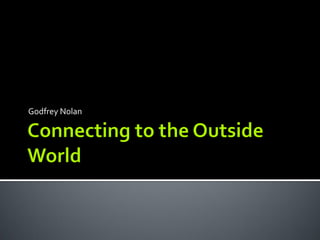
Empfohlen
Empfohlen
Lightning talk for GeoDC June 3, 2015:
Building GPS-Enabled Sensor Platforms using Arduino MicrocontrollersGeoDC Maker Talks: GPS-Enabled Sensor Platforms using Arduino

GeoDC Maker Talks: GPS-Enabled Sensor Platforms using ArduinoDave Smith / USEPA Office of Environmental Information
Weitere ähnliche Inhalte
Was ist angesagt?
Lightning talk for GeoDC June 3, 2015:
Building GPS-Enabled Sensor Platforms using Arduino MicrocontrollersGeoDC Maker Talks: GPS-Enabled Sensor Platforms using Arduino

GeoDC Maker Talks: GPS-Enabled Sensor Platforms using ArduinoDave Smith / USEPA Office of Environmental Information
Was ist angesagt? (18)
GeoDC Maker Talks: GPS-Enabled Sensor Platforms using Arduino

GeoDC Maker Talks: GPS-Enabled Sensor Platforms using Arduino
Development, debug and deploy hardware/software solutions based on Android an...

Development, debug and deploy hardware/software solutions based on Android an...
Android Open Accessory Protocol - Turn Your Linux machine as ADK

Android Open Accessory Protocol - Turn Your Linux machine as ADK
INTRODUCTION TO ARDUINO & RASPBERRY, SENSOR AND TEMPERATURE INTERAFCING

INTRODUCTION TO ARDUINO & RASPBERRY, SENSOR AND TEMPERATURE INTERAFCING
Ähnlich wie Connecting outsideworld with Android and Arduino
Ähnlich wie Connecting outsideworld with Android and Arduino (20)
Echelon Indonesia 2016 - Innovation Through Opportunities in IoT & Arduino

Echelon Indonesia 2016 - Innovation Through Opportunities in IoT & Arduino
Can we build an Azure IoT controlled device in less than 40 minutes that cost...

Can we build an Azure IoT controlled device in less than 40 minutes that cost...
Lab Handson: Power your Creations with Intel Edison!

Lab Handson: Power your Creations with Intel Edison!
CONTROLLING HOME APPLIANCES WITH IOT,BLYNK APP & NODE MCU

CONTROLLING HOME APPLIANCES WITH IOT,BLYNK APP & NODE MCU
Mehr von Godfrey Nolan
Mehr von Godfrey Nolan (20)
Connecting outsideworld with Android and Arduino
- 2. History Getting Started Connecting to the outside world Barcode scanner eBay app demo Other apps Q&A
- 3. Using Classic Bluetooth Serial Port Profile Take advantage of the Arduino community Limited by your own imagination Increase shields Easier to get up and running than iOS
- 4. Bluetooth History Android 1.5 – Bluetooth APIs Android 2.3.3 - Security Enhancements Android 3.0 - Bluetooth Profiles Android 4.0 - Bluetooth Health Device Profile
- 5. The following tools were used Arduino Mega ADK Board Arduino Bluetooth Shield Asus Eee Pad Eclilpse, Android SDK, Arduino IDE
- 8. Hello World
- 9. Traffic Lights Press Buttons on Android Toggle LEDs
- 10. Android code in Eclipse Arduino sketch in Arduino IDE Put it all together Demo app
- 11. Bluetooth API calls Enable Shield Pairing with device Connect to Bluetooth socket Communicate on Input and Output streams Send and Receive Messages Connection Management
- 12. Bluetooth shield operates on serial interface. Enable shield commands
- 13. Make sure the Arduino is paired with device
- 14. Create and connect a BluetoothSocket Get Bluetooth Input and OutputStreams
- 15. Communication is handled through streams
- 16. Once connection has been established, sending and receiving messages is simple
- 17. Connection Management
- 18. Connection management is problematic Data coming from Bluetooth shield needs to be monitored for connection status messages Messages mixed in with other data from the device Making a robust Bluetooth connection can involve a lot of computational overhead. Arduino has no control over … Shutting the connection down Trying to (re)establish a new connection
- 19. Android device and Arduino board connected via Bluetooth Arduino connected to barcode scanner over RS232 Barcode scanned Info sent to the Android device Device searches google shops for item Upload info to eBay for sale
- 23. Android code in Eclipse Arduino sketch in Arduino IDE Put it all together Demo app
- 24. Credit Card Reader Breathalyzer Virtual Dashboard
- 25. Credit Card Reader http://www.youtube.com/watch?v=QVFPJnVbAao
- 26. Breathalyzer http://www.youtube.com/watch?v=WMhcQNvoJ9Y
- 27. Virtual Dashboard http://www.youtube.com/watch?v=kAjhYzEjzsg
- 28. Code is relatively simple Boards are problematic Bluetooth works over 10-20ft USB for closer work Future Plans Raspberry Pi (demo)
- 30. http://www.riis.com @riisllc godfrey@riis.com
