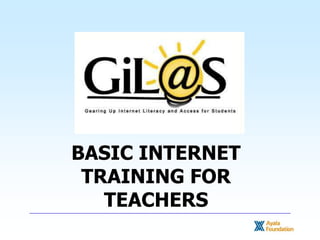
Internet Training For Teachers
- 1. BASIC INTERNET TRAINING FOR TEACHERS
- 2. Rationalizing Use of ICTs
- 3. Motivation Gaining learner attention First step to optimal learning Visual and interactive features of ICTs help focus attention Novelty Engaging learner through production work creation of their own products Increasing perceptions of control
- 4. Unique instructional capabilities Linking learners to information sources links to new information Helping learners visualize problems and solutions representations of knowledge Tracking learner progress capture student performance Linking learners to learning tools
- 5. Support for new instructional approaches Cooperative learning cooperative, small group work Shared intelligence Problem-solving and higher-order skills setting of higher-ordered, complex goals students learn basics at the same time as they acquire higher-level ones
- 6. Increased teacher productivity Less time on record-keeping and preparation More time on analyzing student performance and needs
- 7. Required skills for the information age Technology literacy familiarization with computer technology Information literacy task definition, information seeking, location and access, use of information, synthesis, evaluation Visual literacy processing of images communication through visuals
- 8. What is the Internet? The Internet is a large system of computer networks that are linked together by a common language “protocol” called the TCP/IP (Transmission Control Protocol/Internet Protocol).
- 9. What is the Internet? refers to the global network of networks that is publicly accessible and administratively unmoderated basis for the World Wide Web, Email, P2P applications, VOIP, and hundreds of other uses
- 10. History of the Internet 1969 - DARPA (Defense Advanced Research Projects Agency) contracts with BBN (Bolt, Beranek & Newman) to create ARPAnet 1983 – TCP/IP protocol was first implemented when the United States' National Science Foundation established their university network
- 11. Equipment Needed Computer An IBM compatible, Macintosh or UNIX computer can be used for an Internet connection Programs We require special programs to use the Internet. These programs are given free of charge. Modem A modem serves as a medium to exchange information between a computer and the Internet. ISP(Internet Service Provider) it is a company which gives us the facility to gain access to the Internet against a fee.
- 12. What the Internet offers? Information any information can be obtained easily on the Internet.
- 13. What the Internet offers? E-Mail (electronic mail) enables us to exchange messages throughout the world with people- friends, colleagues, relatives and even strangers. Now, millions of people have e-mail addresses which can be recognized by the “@” sign Examples of web based e-mail programs are Yahoo!, Hotmail / MSN, Google Mail
- 14. What the Internet offers? Programs and Applications games, utility programs, freeware softwares and others Downloadable or run from the web Examples: http://www.download.com/ http://www.google.com/a/org/
- 15. What the Internet offers? Discussion groups / Forums we can meet people with similar taste and preference as ours. Example: http://groups.yahoo.com http://pinoymtbiker.proboards7.com/
- 16. What the Internet offers? Entertainment browse at current movies or listen to over thousands of sound files including MP3 files http://music.download.com/ http://www.youtube.com/
- 17. What the Internet offers? Social Networking - Online networking among friends, acquaintances and the like Examples: http://www.friendster.com http://www.facebook.com
- 18. What the Internet offers? File Sharing E-mail Website or FTP server Mirror servers P2P networks (ex. www.bittorrent.com)
- 19. What the Internet offers? Wikis Wiki is a piece of server software that allows users to freely create and edit Web page content using any Web browser. Wiki supports hyperlinks and has a simple text syntax for creating new pages and crosslinks between internal pages on the fly. Examples: http://www.wikipedia.org
- 20. What the Internet offers? Streaming Media Many existing radio and television broadcasters provide Internet 'feeds' of their live audio and video streams Webcast / Podcast Video chatrooms and Video Conferencing Examples: http://www.cnn.com/ http://www.apple.com/itunes/store/podcasts.html
- 21. What the Internet offers? Voice Telephony (VoIP) VoIP stands for Voice over IP, where IP refers to the Internet Protocol that underlies all Internet communication. This phenomenon began as an optional two-way voice extension to some of the Instant Messaging systems VoIP can be free or cost much less than a normal telephone call, especially over long distances.
- 23. real-time communication and allows easy collaboration
- 24. Most systems allow the user to set an online status or away message so peers are notified when the user is available, busy, or away from the computer
- 28. What the Internet offers? On-line shopping order goods and services on the Internet just sitting comfortably. Example: http://www.myayala.com/ http://www.ebay.com/
- 29. The Internet is useful when yourstudents need to know somethingthat is... not in their textbooks or library Latest / up to date information Coming from specialists / experts From eyewitness accounts / testimonials
- 30. The Internet is also good for : collaborating on projects with students and teachers all over the world getting real-world experience in researching and evaluating information publishing students’ (and teachers’) projects
- 31. QUESTIONS?
- 34. What is a website/ page/ homepage & hotspots? A Web site is a collection of related Web pages that you can access electronically. Web pageis an electronic document on the Web. The first page in a series of related documents or a site is called a home page Hot spot is a portion of an image or a piece of text that changes the arrow to a hand with a pointing finger,indicating the location of a hyperlink. You can click on a hot spot to go to a linked Web page.
- 35. HTML : Hypertext Markup Language The standard set of codes used on the Internet to design and view World Wide Web pages. Sample HTML <html> <head> <<title>QHS</title> </head> <body> <p><b>Welcome to Quipayo High School</b></p> </body> </html>
- 36. Example of a WWW Page
- 37. Q & A Q: How do you reach a Web site/page? A: All you do is tell a browser to take you to the address you want. The long way to do this is to type in the entire address “URL”. URL(Uniform Resource Locator) -is an address of a file or document on the Web.
- 38. Internet Address Berners-Lee created a simple coding mechanism involving a string of characters called URL that identifies the name and address of each documents available to the Web Tim Berners-Lee of European Particle Physics Laboratory (CERN) invented the WWW
- 39. Web Browser A browser is a computer program that enables you to view web pages and access the Internet Examples of browsers are: Internet Explorer (IE), Firefox, Safari, Opera, and Netscape
- 40. Anatomy of a URL http://www.gilas.org/home.htm Directory on the server Hypertext Transfer Protocol Address of web server Networkdomain
- 41. Different Protocols on the Net http://hypertext transfer protocol (WWW) ftp:// file transfer protocol gopher://gopher site news:newsgroup telnet://telnet mailto:e-mail address Protocol-an agreed upon set of rules that govern the exchange of information.
- 42. Different Domains on the Net .com commercial .net network .edu educational .org organization .mil military .gov government
- 43. Starting Internet Explorer In order to get connected to the WWW, we are going to open the Internet Explorer program. Do this now by double-clicking on the Internet Explorer icon on the desktop. Throughout this training, Internet Explorer will also be referred to as Explorer or IE. A screen similar to the picture below should appear: Address Bar and URL
- 46. Favorites (Bookmarks) As you use the Web, you will find sites that you want to re-visit. You do not have to write down the URL for those sites. You can use Explorer to save your favourite URLs for you in the Favourites folder. To do this, once you arrive at a site that you want to save, click on: 1. Favorites 2. Add to Favorites The term ‘Favorites’ is often used interchangeably with ‘bookmarks’; saved URLs are, in fact, better known as bookmarks.
- 47. Adding Favorites
- 48. Organizing your Favorites Collection To start organizing your bookmarks, select Favorites, Organize Favorites. After you do that, a new dialog window will appear.
- 49. You may organize your bookmarks by placing them in subfolders, renaming the bookmarks, deleting them, just as you would with your files in Windows Explorer.
- 50. Bookmarking on the Web http://del.icio.us/
- 51. Links Links or hyperlinks are usually words or pictures in a document or Web page that connect to another document or Web page. Links are usually underlined or in a different colour than the regular text in the Web page so that it is easy to spot.
- 52. Scrolling Most Web documents contain more information than can be presented on one screen. To see the rest of the document, you use the scroll bar on the right-hand side of the window. Clicking on the downward pointing black triangle will scroll down. Clicking on the upward pointing black triangle will scroll up. You can also pick up the sliding button in the middle of the triangle buttons and reveal more of the screen that way.
- 53. QUESTIONS?
- 54. Issues about the Internet Objectionable materials and predators Viruses, privacy and security Intellectual property rights Netiquette Socialization Critical thinking skills
- 55. CRITICAL EVALUATIONWhy Evaluate What You Find on the Web? Anyone can put up a Web page about anything Many pages not kept up-to-date No quality control most sites not “peer-reviewed” less trustworthy than scholarly publications no selection guidelines for search engines
- 56. Web Evaluation TechniquesBefore you click to view the page... Look at theURL -personal page or site ? Domain name appropriate for the content ?edu, com, org, net, gov, ca.us, uk, etc. Published by an entity that makes sense ? News from its source? www.inquirer.net Advice from valid agency? www.deped.gov.ph
- 57. Web Evaluation TechniquesScan the perimeter of the page Can you tell who wrote it ? name of page author organization, institution, agency you recognize e-mail contact by itself not enough Credentials for the subject matter ? Look for links to: “About us” “Philosophy” “Background” “Biography” Is it recent or current enough ? Look for “last updated” date - usually at bottom If no links or other clues... truncate back the URL http://hs.houstonisd.org/hspva/academic/Science/Thinkquest/gail/text/ethics.html
- 58. Web Evaluation TechniquesIndicators of quality Sources documented links, footnotes, etc. As detailed as you expect in print publications ? do the links work ? Information retyped or forged why not a link to published version instead ? Links to other resources biased, slanted ?
- 59. Web Evaluation TechniquesWhat Do Others Say ? Search the URL in alexa.com Who links to the site? Who owns the domain? Type or paste the URL into the basic search box Traffic for top 100,000 sites See what links are in Google’s Similar pages Look up the page author in Google
- 60. Web Evaluation TechniquesSTEP BACK & ASK: Does it all add up ? Why was the page put on the Web ? inform with facts and data? explain, persuade? sell, entice? share, disclose? as a parody or satire? Is it appropriate for your purpose?
- 62. Search Services Web Portal A Web portal is a single point of access to information which is Linked from various logically related internet based applications and of interest to various type of users Portals present information from diverse sources in a unified way. They provide an excellent way for enterprises to provide a consistent look and feel with access control and procedures for multiple applications, which otherwise would have been different entities altogether. Examples are Yahoo, MSN
- 63. Search Services Search Engines Google – www.google.com Yahoo! Search search.yahoo.com Altavista – www.altavista.com Hotbot – www.hotbot.com Excite – www.excite.com Ask – www.ask.com
- 64. Search Services How do search engines work? Search engine databases are selected and built by computer robot programs called spiders – crawling on the WWW. They cannot think or type a URL or use judgment to "decide" to go look something up and see what's on the web about it. (Computers are getting more sophisticated all the time, but they are still brainless.)
- 65. If a web page is never linked to in any other page, search engine spiders cannot find it, unless its URL is sent to the search engine companies as a request that the new page be included. After spiders find pages, they pass them on to another computer program for "indexing." Text, links, and other content in the page are stored in the search engine database's files so that the database can be searched by keyword and whatever more advanced approaches are offered, and the page will be found if your search matches its content.
- 66. Ranking of websites Word proximity and placement Popularity - a link to a page is a vote for it Importance - traffic, popularity of pages linking to a page Subject specific Some types of pages and links are excluded from most search engines by policy. Others are excluded because search engine spiders cannot access them. Pages that are excluded are referred to as the "Invisible Web" -- what you don't see in search engine results.
- 67. QUESTIONS?
- 69. Phrases
- 72. inurl:
- 73. site:Boolean operators and parentheses AND, OR, NOT or AND NOT, and ( ). Must be capitalized. You must enclose terms joined by OR in parentheses (classic Boolean). Note: ( ) or nesting is not available in Google or Ask
- 74. Tips on Searching the Internet Quotation marks (“ “) - put around the search terms that you want Truncation (*) - ex. develop* - searches phrases or sentences that contains develops, developed, developing, development Hyphenation in between words - searches all forms of the term, whether spelled as a single word, a phrase or hypenated
- 75. Tips on Searching the Internet Similar words (~) - searches for a word and all its synonyms Number range search - Follow search terms with beginning and ending numbers, separated by two periods. - Can be used one sided, as less than or greater than Limiting searches to filetypes - filetype: or ext: Definitions and encyclopedic lookups - define:
- 77. Paste a URL or a piece of text at http://www.google.com/language_tools Calculator and Conversions - Mathematical functions (+,-,*,/,% of, nth root of, sqrt(nn), ^ for exponentiation) - Advanced math (Trig: sin, cos, tan, sec, csc, cot, etc.; Inverse trig: arcsin, arcos, arctan, etc.; Hyperbolic trig: sinh, cosh, tanh, etc.; Logarithms; Exponential functions; Factorials; and more)
- 78. Tips on Searching the Internet Units of measure and conversions MASS: kilograms or kg, grams or g, grains, pounds or lbs, carats, stones, tons, tonnes, etc. LENGTH: meters or m, miles, feet, inches, Angstroms, cubits, furlongs, etc. VOLUME: gallons, liters or l, bushels, teaspoons, pints, drops, etc. AREA: square miles, square kilometers, acres, hectares, etc. TIME: day, seconds or s, years, centuries, sidereal years, fortnights, etc. ELECTRICITY: volts, amps, ohms, henrys, etc. ENERGY: Calories, British thermal units or BTU, joules, ergs, foot-pounds, etc. POWER: watt, kilowatts, horsepower or hp, etc. INFORMATION: bits, bytes, kbytes, etc. QUANTITY: dozen, baker's dozen, percent, gross, great gross, score, etc. NUMBERING SYSTEMS: decimal, hexadecimal or hex, binary, roman numerals, etc. QUICK FACTS: currency in countries, population, biographies Physical constants (atomic mass units or amu, Avogadro's number, Botzmann constant, Faraday constant, gravitational constant, mass of a proton, mass of each planet and of the sun, permeability of free space, etc.)
- 79. Tips on Searching the Internet Safe Searching in Google http://www.google.com/preferences Go to Safe Search Filtering I’m Feeling Lucky takes you straight to the most relevant website that Google found for your query. You won't see the search results page at all, but if you did, the "I'm Feeling Lucky" site would be listed on top.
- 80. Search Services GOOGLE’S FAMILY OF DATABASES Images One of the largest images database - 1.3+ billion (Yahoo Images boasts 1.5 billion) News 4,500 news feeds, 30 days of news Shopping Froogle - shopping sites from Google web page database + merchant-supplied machine-readable catalogs Groups Google Groups - Usenet Newsgroups back to 1981 Videos Videos submitted by people, from broadcasts and TV Viewable in Flash if ? button in the thumbnail Search close captioning to locate
- 81. Search Services GOOGLE’S FAMILY OF DATABASES Google Labs – labs.google.com Various tools developed by Google Google Scholar – scholar.google.com journal articles and publications Google Book Search – books.google.com full text of some books with links on where to buy
- 82. More on Search Services Subject Directories Built by information specialists Selected, evaluated, annotated Organized into subject categories Librarians’ Internet Index (lii.org) By a group of California library professionals Infomine (infomine.ucr.edu) By UC consortium of library professionals Academic Info By a librarian in Arizona
- 83. More on Search Services Large Directories Google Web directory http://directory.google.com 5+ million pages - less than 0.04% of Google web About.com – a collection of specialized directories search by subject Yahoo’s directory http://dir.yahoo.com 4 million UNevaluated pages - about 0.06% of Yahoo! search
- 85. THE END