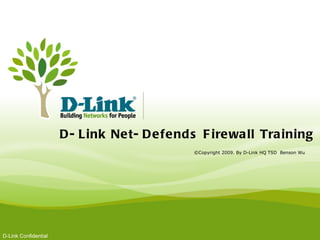
D-Link Net-Defend Firewall Training
- 1. D - L ink Ne t- D e fe nd s F ire wa ll Tra ining ©Copyright 2009. By D-Link HQ TSD Benson Wu D-Link TSD 2009 workshop
- 2. Firewall Products 9:00~11:00 2hr Anti-spam and Anti-Virus 11:00 ~ 11:10 10 mins Coffee Break 11:10 ~ 12:40 1hr 30 mins Policy Based Route 12:40 ~ 13:40 1hr Lunch 13:40 ~ 15:10 1hr 30 mins Host Monitoring 15:10 ~ 15:30 20 mins Coffee Break 15:20 ~ 17:00 1 hr 30 mins Outbound Route Load Balancing Finish 2 D-Link TSD 2009 workshop
- 3. Host Monitoring 3 D-Link TSD 2009 workshop
- 4. Outline Host Monitoring •Overview •What is Route Failover •The key points of the route failover mechanism •How to deploy the route failover mechanism •The methods of route failover mechanism •Link Status •ARP Request •Host monitoring •The Host Monitoring Methods •How to check the status of routing table Hands-on •Setting and debugging Q&A 4 D-Link TSD 2009 workshop
- 5. What Is Route Failover ? Route Failover Mechanism can uses the Route Monitoring Function to check the availability of routes and switches traffic to an alternate routes if the preferred route failed. MAIN Routing Table ISP1 ISP2 0.0.0.0/0 wan1, Metric=10, Primary 0.0.0.0/0 wan2, Metric=20, Backup WAN1 WAN2 Google Google 5 D-Link TSD 2009 workshop
- 6. The Key Points Of Route Failover Mechanism • How the route failover to process traffic. • Multiple routes failover. • Re-enable the routes. 6 D-Link TSD 2009 workshop
- 7. How the route failover mechanism to process traffic ISP1 ISP2 WAN1 WAN2 Google Google 7 D-Link TSD 2009 workshop
- 8. Multiple routes failover ISP1 ISP2 ISP3 Primary WAN2 Secondary Third WAN1 PPPoE 8 D-Link TSD 2009 workshop
- 9. Re-enable the routes Net-Defends firewall will Continue to check the status of the disabled route. If the disabled route is available again, the Net-Defends firewall will enable this route. 9 D-Link TSD 2009 workshop
- 10. How To Deploy The Route Failover Manual add routing entries and setup the metrics. Enable the route failover function in preferred routes. • Add Interface group for traffic failover to alternate interface • Add IP Rules for traffic failover to backup routes. 10 D-Link TSD 2009 workshop
- 11. • Manual add routing entries and setup the metrics ISP1 ISP2 WAN1: WAN2: IP:1.1.1.1/24 IP:3.3.3.1/24 GW:1.1.1.2 GW:3.3.3.2 11 D-Link TSD 2009 workshop
- 12. Enable the route failover function in the primary routes 12 D-Link TSD 2009 workshop
- 13. • Add Interface group for traffic failover to alternate interface 13 D-Link TSD 2009 workshop
- 14. • Add IP rules to allow traffic failover to backup interfaces 14 D-Link TSD 2009 workshop
- 15. The Methods Of The Route Failover Mechanism Interface link status method Monitor gateway using ARP method Host monitoring method 15 D-Link TSD 2009 workshop
- 16. Interface link status method Monitor the link status of the physical interface. 1.1.1.2/30 Router wan1:1.1.1.1/30 DFL-Series wan2:5.5.5.1/30 Router 5.5.5.2/30 0.0.0.0/0 wan1, Gateway: 1.1.1.2, Metric=10, Route Failover Enabled 0.0.0.0/0 wan2, Gateway: 5.5.5.2, Metric=20 16 D-Link TSD 2009 workshop
- 17. Monitor gateway using ARP method If a gateway IP has been specified in a route, the Net-Defends firewall can use ARP request to check the status of the gateway. This method can avoid the gateway crashed. MAIN Routing Table 0.0.0.0/0 wan1, Gateway: 1.1.1.2, M=10 0.0.0.0/0 wan2, Gateway: 3.3.3.2, M=20 wan1:1.1.1.1/30 1.1.1.2/30 PPPoE DFL-Series Router ISP1 ARP Request ARP Reply 17 D-Link TSD 2009 workshop
- 18. The restriction of the Link status and ARP request methods Remote node connection fail. 1.1.1.2/30 Router wan1:1.1.1.1/30 DFL-Series wan2:5.5.5.1/30 Router 5.5.5.2/30 0.0.0.0/0 wan1, Gateway: 1.1.1.2, Metric=10, Link state/ARP request 0.0.0.0/0 wan2, Gateway: 5.5.5.2, Metric=20 18 D-Link TSD 2009 workshop
- 19. Host monitoring method • To provide more flexible ways to monitor routes status. • Host monitoring using more reliable methods to check the status of routes. 1.1.1.2/30 Router wan1:1.1.1.1/30 DFL-Series wan2:5.5.5.1/30 Google Web Site Router 74.125.67.100 5.5.5.2/30 19 D-Link TSD 2009 workshop
- 20. Methods of the host monitoring • ICMP Host Monitoring • TCP Host Monitoring • HTTP Host Monitoring 20 D-Link TSD 2009 workshop
- 21. ICMP Host Monitoring Net-Defends firewall uses ping request to remote hosts to check the status of route. Ping Request 1.1.1.1/30 1.1.1.2/30 DFL-Series Router Google Web 74.125.67.100 Ping Reply 21 D-Link TSD 2009 workshop
- 22. ICMP Host Monitoring Configuration Example ISP1 ISP2 WAN1 WAN2 22 D-Link TSD 2009 workshop
- 23. ICMP Host Monitoring Configuration Example Grace Period: This is the time after startup or after reconfiguration of the Net-Defends firewall which Net-Defends firewall will wait before starting Route Monitoring. Minimum Number of Hosts Reachable: This is the minimum number of hosts that must be consider to be accessible before the route is deemed to have failed. All: all monitored targets must detectable, or this route will be disabled. None: at lease one of monitored targets must detectable, or this route will be disabled. Specific: the specific number of monitored targets must detectable, or this route will be disabled. 23 D-Link TSD 2009 workshop
- 24. ICMP Host Monitoring Configuration Example Polling Interval: The interval in milliseconds between polling attempts. The default setting is 10,000 and the minimum value allowed is 100 ms. Reachability Required: You can enable the Reachability Required in some monitored targets. If Net-Defends firewall determines that any host with this option enabled is not reachable, Route Failover is initiated. Sample: The number of samples are used for calculating the Percentage Loss and the Average Latency. This value cannot be less than 1. Max Poll Fails: The maximum permissible number of polling attempts that fail. If this number is exceeded then the host is considered unreachable. Max Average Latency: Average Latency is calculated by averaging the response times from the host. If a polling attempt receives no response then it is not included in the averaging calculation. 24 D-Link TSD 2009 workshop
- 25. ICMP Host Monitoring Configuration Example Host Monitoring Sample List 1. ICMP request, Result=Ok, Latency=700ms 2. ICMP request, Result=NG 3. ICMP request, Result=Ok, Latency=700ms 4. ICMP request, Result=NG 5. ICMP request, Result=Ok, Latency=700ms 6. ICMP request, Result=NG 7. ICMP request, Result=Ok, Latency=700ms 8. ICMP request, Result=Ok, Latency=700ms 9. ICMP request, Result=Ok, Latency=700ms 10. ICMP request, Result=Ok, Latency=700ms 25 D-Link TSD 2009 workshop
- 26. ICMP Host Monitoring Configuration Example Host Monitoring Sample List 1. ICMP request, Result=Ok, Latency=700ms 2. ICMP request, Result=Ok Latency=700ms 3. ICMP request, Result=Ok, Latency=700ms 4. ICMP request, Result=Ok, Latency=700ms 5. ICMP request, Result=Ok, Latency=700ms 6. ICMP request, Result=Ok, Latency=700ms 7. ICMP request, Result=Ok, Latency=700ms 8. ICMP request, Result=Ok, Latency=700ms 9. ICMP request, Result=Ok, Latency=700ms 10. ICMP request, Result=Ok, Latency=700ms 11. ICMP request, Result=Ok, Latency=700ms 26 D-Link TSD 2009 workshop
- 27. TCP Host Monitoring Net-Defends firewall uses specified TCP protocol to check the status of routes. Any reply from the monitored target will be identified by DFL firewall. TCP 80 port Handshaking Sync TCP 21 port Connect Request 1.1.1.1/30 1.1.1.2/30 DFL-Series Router FTP Server Google Web 74.125.67.100 220.13.8.24 TCP 80 port Handshaking Sync Ack TCP 21 port Connect Reply 27 D-Link TSD 2009 workshop
- 28. TCP Host Monitoring Configuration Example ISP1 ISP2 WAN1 WAN2 28 D-Link TSD 2009 workshop
- 29. TCP Host Monitoring Configuration Example 29 D-Link TSD 2009 workshop
- 30. HTTP Host Monitoring Net-Defends firewall uses HTTP protocol to check the status of routes. Only specified HTTP patterns in the reply will be identified by Net- Defends firewall. HTTP Request 1.1.1.1/30 1.1.1.2/30 DFL-Series Router HTTP Server 74.125.67.100 Specified HTTP patterns Reply 30 D-Link TSD 2009 workshop
- 31. HTTP Host Monitoring Configuration Example ISP1 ISP2 WAN1 WAN2 31 D-Link TSD 2009 workshop
- 32. HTTP Host Monitoring Configuration Example 32 D-Link TSD 2009 workshop
- 33. HTTP Host Monitoring Configuration Example Setup the monitored target’s URL Setup the web page’s source code in here 33 D-Link TSD 2009 workshop
- 34. HTTP Host Monitoring Configuration Example 34 D-Link TSD 2009 workshop
- 35. HTTP Host Monitoring Configuration Example 35 D-Link TSD 2009 workshop
- 36. HTTP Host Monitoring Configuration Example 36 D-Link TSD 2009 workshop
- 37. HTTP Host Monitoring Configuration Example • You can setup the expected response like: <!DOCTYPE HTML PUBLIC "-//W3C//DTD HTML 3.2 Final//EN"> <!DOCTYPE HTML PUBLIC "-//W3C//DTD HTML 3.2 Final//EN"> <!DOCTYPE HTML PUBLIC "-//W3C//DTD HTML 3.2 Final//EN"> <!DOCTYPE HTML PUBLIC "-//W3C//DTD HTML 3.2 Final//EN"> • You can’t setup the expected response like: <!DOCTYPE HTML PUBLIC "-//W3C//DTD HTML 3.2 Final//EN"> <!DOCTYPE HTML PUBLIC "-//W3C//DTD HTML 3.2 Final//EN"> 37 D-Link TSD 2009 workshop
- 38. Check The Route Failover Status Check the routing table. 38 D-Link TSD 2009 workshop
- 39. Check The Route Failover Status Check the routing table. 39 D-Link TSD 2009 workshop
- 40. Check The Route Failover Status Check the routing table via CLI. 40 D-Link TSD 2009 workshop
- 41. Check The Route Failover Status Check the host monitoring status. 41 D-Link TSD 2009 workshop
- 42. Hands On 42 D-Link TSD 2009 workshop
- 43. Example of Host Monitoring HTTP/FTP server 5.5.5.5 Objective: Outgoing Traffic Outgoing Traffic • The primary default gateway is the WAN1 default gateway, if the WAN1 default ISP1 ISP2 gateway is unavailable, the default gateway will change to WAN2. WAN1: WAN2: • Please try to setup the route failover IP:1.1.1.1/24 IP:3.3.3.1/24 function to link state/ARP request/host GW:1.1.1.2 GW:3.3.3.2 monitoring, to check what’s different LAN: 192.168.1.1/24 between each other. • The monitored target of the host monitoring is 5.5.5.5. PC1: 192.168.1.50 PC2: 192.168.1.101 43 D-Link TSD 2009 workshop
- 44. Example of Host Monitoring 1 Set the object of IP4 address 44 D-Link TSD 2009 workshop
- 45. Example of Host Monitoring 2 45 D-Link TSD 2009 workshop
- 46. Example of Host Monitoring 3 46 D-Link TSD 2009 workshop
- 47. Example of Host Monitoring 4 47 D-Link TSD 2009 workshop
- 48. Example of Host Monitoring 5 Create a WAN1 gateway route. 48 D-Link TSD 2009 workshop
- 49. Example of Host Monitoring 6 Configure the Route Monitoring Function. 49 D-Link TSD 2009 workshop
- 50. Example of Host Monitoring 7 50 D-Link TSD 2009 workshop
- 51. Example of Host Monitoring 8 Create a WAN2 gateway route entry for secondary gateway routing. 51 D-Link TSD 2009 workshop
- 52. Example of Host Monitoring 9 Note. Why we don’t need setup the route failover function in the WAN2 default route ? Because the WAN2 default route is a backup route, the traffic only go through WAN2 when the WAN1 default route is fail. So we only need setup the route failover monitoring function in the WAN1 default route. 52 D-Link TSD 2009 workshop
- 53. Example of Host Monitoring 10 Add a interface group. 53 D-Link TSD 2009 workshop
- 54. Example of Host Monitoring 11 Add IP-Rules for traffic go through WAN2 interface. 54 D-Link TSD 2009 workshop
- 55. Example of Host Monitoring 11 Add IP-Rules for traffic go through WAN2 interface. 55 D-Link TSD 2009 workshop
- 56. Outbound Route Load Balancing 56 D-Link TSD 2009 workshop
- 57. Outline Outbound Route Load Balancing •Overview •What is Outbound Route Load Balancing •How to deploy the RLB Function •RLB Behaviors •RLB Algorithms Hands-on •Setting and debugging Q&A 57 D-Link TSD 2009 workshop
- 58. What is Outbound Route Load Balancing ? Outbound Route Load Balancing is the ability to distribute traffic over multiple routes based on a number of predefined distribution algorithms. MAIN Routing Table 0.0.0.0/0 wan1 , Metric=10 ISP1 ISP2 0.0.0.0/0 wan2 , Metric=20 WAN1 WAN2 Google Google 58 Google D-Link TSD 2009 workshop
- 59. How to deploy Outbound RLB Manual add identical routing entries. Enable RLB. 59 D-Link TSD 2009 workshop
- 60. Manually add identical routing entries for RLB. ISP1 ISP2 WAN1: WAN2: IP:1.1.1.1/24 IP:3.3.3.1/24 GW:1.1.1.2 GW:3.3.3.2 60 D-Link TSD 2009 workshop
- 61. Enable RLB. 61 D-Link TSD 2009 workshop
- 62. Outbound RLB behaviors RLB engine auto lookup the identical routing entries. RLB engine grouping the identical routing entries into RLB engine. RLB engine using specify algorithm to design traffic go which way. • Outbound RLB Flowchart 62 D-Link TSD 2009 workshop
- 63. Auto lookup the identical routing entries in the routing table. Identical routing entires Identical routing entries 63 D-Link TSD 2009 workshop
- 64. Grouping the identical destination routing entries into RLB engine. Outbound RLB Engine Group 1 Group 2 64 D-Link TSD 2009 workshop
- 65. Using specified algorithm to design traffic go which way. RLB Group WAN1 ISP1 Google Google RLB WAN2 ISP2 65 D-Link TSD 2009 workshop
- 66. Outbound RLB Flowchart src_IP src-_IF destination dest-_IF 192.168.1.9 lan1 http://google WAN1 or WAN2 No Interface Outgoing Lookup dst-network Matching traffic in main Yes RLB routing entries WAN1 routing table No RLB Yes Algorithm Dropped by “Default Access Rule” WAN2 Outbound Route Load Balancing Engine 66 D-Link TSD 2009 workshop
- 67. Outbound Route Load Balancing Algorithms • Round Robin Algorithm • Destination Algorithm • Spillover Algorithm 67 D-Link TSD 2009 workshop
- 68. Round Robin Algorithm • Successive routes are chosen from the matching routes in a Randomly. • If the matching routes have unequal metric, then routes with lower metric are triggered more often. Outgoing RLB Round Robin Algorithm traffic M=10 WAN1 MAIN Routing Table M=10 M=20 WAN2 68 D-Link TSD 2009 workshop
- 69. The restriction Of Round Robin Algorithm RLB Round Robin Algorithm M=10 WAN1 M=10 M=20 WAN2 SSL Client SSL Server 69 D-Link TSD 2009 workshop
- 70. Destination Algorithm • Destination is similar to Round Robin, but provides the “stickiness” • The unique destination IP addresses always get the same route from a lookup Google To Outgoing Face Book To RLB Destination Algorithm traffic Google M=10 WAN1 MAIN Routing Table M=10 WAN2 Destination Stickiness Table 1. Face book wan2 Face book 2. Google wan1 70 D-Link TSD 2009 workshop
- 71. Destination Algorithm • How to setup the Round Robin and Destination Algorithms 71 D-Link TSD 2009 workshop
- 72. Spillover Algorithm The first matching route's interface is repeatedly used until the Spillover Limits of that route's interface are exceeded for the Hold Timer. Outgoing RLB Spillover Algorithm traffic M=10 WAN1 MAIN Routing Table M=20 WAN2 Spillover Parameters * Utilization Limit: 1Mbps * Hold Time: 10 Seconds 72 D-Link TSD 2009 workshop
- 73. Spillover Algorithm How to setup the spillover algorithm 73 D-Link TSD 2009 workshop
- 74. Spillover Algorithm How to setup the spillover algorithm 74 D-Link TSD 2009 workshop
- 75. Route Load Balancing Algorithm Reset After Net-Defends firewall reconfiguration/reboot. After a high availability failover. 75 D-Link TSD 2009 workshop
- 76. Hands On 76 D-Link TSD 2009 workshop
- 77. Example of Route Load Balancing HTTP/FTP server 5.5.5.5 Objective: 2. There are two Internet links, ISP1 and ISP2. All traffic is outgoing via ISP1 and ISP1 ISP2 ISP2 load balancing. 3. Try to configure the RLB instance objects WAN1: WAN2: to Round Robin/Destination/Spillover , to IP:1.1.1.1/24 IP:3.3.3.1/24 check what’s difference between each GW:1.1.1.2 GW:3.3.3.2 other. LAN: 192.168.1.1/24 PC1: 192.168.1.50 PC2: 192.168.1.101 77 D-Link TSD 2009 workshop
- 78. Example of Route Load Balancing 1 Set the object of IP4 address 2 Add two default route 78 D-Link TSD 2009 workshop
- 79. Example of Route Load Balancing 3 Add wan1, wan2 Interface Group 4 Add a IP-Rule entry 79 D-Link TSD 2009 workshop
- 80. Example of Route Load Balancing 5 Add a Round Robin or Destination Route Load Balancing Instance. Check the RLB status. 80 D-Link TSD 2009 workshop
- 81. Example of Route Load Balancing 6 Add a Spillover Load Balancing Instance 81 D-Link TSD 2009 workshop
- 82. Example of Route Load Balancing 7 Add a Spillover Settings 82 D-Link TSD 2009 workshop
- 83. Thank you 83 D-Link TSD 2009 workshop