Ubuntu: Setup development environment for ruby on rails
•
1 gefällt mir•415 views
Setup development environment for ruby and rails in Ubuntu. Installing git, RVM , ruby and ruby on rails.
Melden
Teilen
Melden
Teilen
Downloaden Sie, um offline zu lesen
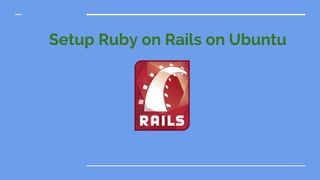
Empfohlen
Empfohlen
Weitere ähnliche Inhalte
Was ist angesagt?
Was ist angesagt? (20)
DRAFT Internet and world wide web protocol ; pu t ty ; telnet ; wireshark

DRAFT Internet and world wide web protocol ; pu t ty ; telnet ; wireshark
How to install OpenStack MITAKA --allinone - cheat sheet -

How to install OpenStack MITAKA --allinone - cheat sheet -
An Easy way to build a server cluster without top of rack switches (MEMO)

An Easy way to build a server cluster without top of rack switches (MEMO)
Building a network emulator with Docker and Open vSwitch

Building a network emulator with Docker and Open vSwitch
Quick Start Guide using Virtuozzo 7 (β) on AWS EC2

Quick Start Guide using Virtuozzo 7 (β) on AWS EC2
Docker Meetup: Docker Networking 1.11, by Madhu Venugopal

Docker Meetup: Docker Networking 1.11, by Madhu Venugopal
Ähnlich wie Ubuntu: Setup development environment for ruby on rails
Ähnlich wie Ubuntu: Setup development environment for ruby on rails (20)
Infrastructure as code: running microservices on AWS using Docker, Terraform,...

Infrastructure as code: running microservices on AWS using Docker, Terraform,...
First Steps Developing Embedded Applications using Heterogeneous Multi-core P...

First Steps Developing Embedded Applications using Heterogeneous Multi-core P...
Kürzlich hochgeladen
💉💊+971581248768>> SAFE AND ORIGINAL ABORTION PILLS FOR SALE IN DUBAI AND ABUDHABI}}+971581248768
+971581248768 Mtp-Kit (500MG) Prices » Dubai [(+971581248768**)] Abortion Pills For Sale In Dubai, UAE, Mifepristone and Misoprostol Tablets Available In Dubai, UAE CONTACT DR.Maya Whatsapp +971581248768 We Have Abortion Pills / Cytotec Tablets /Mifegest Kit Available in Dubai, Sharjah, Abudhabi, Ajman, Alain, Fujairah, Ras Al Khaimah, Umm Al Quwain, UAE, Buy cytotec in Dubai +971581248768''''Abortion Pills near me DUBAI | ABU DHABI|UAE. Price of Misoprostol, Cytotec” +971581248768' Dr.DEEM ''BUY ABORTION PILLS MIFEGEST KIT, MISOPROTONE, CYTOTEC PILLS IN DUBAI, ABU DHABI,UAE'' Contact me now via What's App…… abortion Pills Cytotec also available Oman Qatar Doha Saudi Arabia Bahrain Above all, Cytotec Abortion Pills are Available In Dubai / UAE, you will be very happy to do abortion in Dubai we are providing cytotec 200mg abortion pill in Dubai, UAE. Medication abortion offers an alternative to Surgical Abortion for women in the early weeks of pregnancy. We only offer abortion pills from 1 week-6 Months. We then advise you to use surgery if its beyond 6 months. Our Abu Dhabi, Ajman, Al Ain, Dubai, Fujairah, Ras Al Khaimah (RAK), Sharjah, Umm Al Quwain (UAQ) United Arab Emirates Abortion Clinic provides the safest and most advanced techniques for providing non-surgical, medical and surgical abortion methods for early through late second trimester, including the Abortion By Pill Procedure (RU 486, Mifeprex, Mifepristone, early options French Abortion Pill), Tamoxifen, Methotrexate and Cytotec (Misoprostol). The Abu Dhabi, United Arab Emirates Abortion Clinic performs Same Day Abortion Procedure using medications that are taken on the first day of the office visit and will cause the abortion to occur generally within 4 to 6 hours (as early as 30 minutes) for patients who are 3 to 12 weeks pregnant. When Mifepristone and Misoprostol are used, 50% of patients complete in 4 to 6 hours; 75% to 80% in 12 hours; and 90% in 24 hours. We use a regimen that allows for completion without the need for surgery 99% of the time. All advanced second trimester and late term pregnancies at our Tampa clinic (17 to 24 weeks or greater) can be completed within 24 hours or less 99% of the time without the need surgery. The procedure is completed with minimal to no complications. Our Women's Health Center located in Abu Dhabi, United Arab Emirates, uses the latest medications for medical abortions (RU-486, Mifeprex, Mifegyne, Mifepristone, early options French abortion pill), Methotrexate and Cytotec (Misoprostol). The safety standards of our Abu Dhabi, United Arab Emirates Abortion Doctors remain unparalleled. They consistently maintain the lowest complication rates throughout the nation. Our Physicians and staff are always available to answer questions and care for women in one of the most difficult times in their lives. The decision to have an abortion at the Abortion Cl+971581248768>> SAFE AND ORIGINAL ABORTION PILLS FOR SALE IN DUBAI AND ABUDHA...

+971581248768>> SAFE AND ORIGINAL ABORTION PILLS FOR SALE IN DUBAI AND ABUDHA...?#DUbAI#??##{{(☎️+971_581248768%)**%*]'#abortion pills for sale in dubai@
Kürzlich hochgeladen (20)
Navi Mumbai Call Girls 🥰 8617370543 Service Offer VIP Hot Model

Navi Mumbai Call Girls 🥰 8617370543 Service Offer VIP Hot Model
ProductAnonymous-April2024-WinProductDiscovery-MelissaKlemke

ProductAnonymous-April2024-WinProductDiscovery-MelissaKlemke
A Beginners Guide to Building a RAG App Using Open Source Milvus

A Beginners Guide to Building a RAG App Using Open Source Milvus
+971581248768>> SAFE AND ORIGINAL ABORTION PILLS FOR SALE IN DUBAI AND ABUDHA...

+971581248768>> SAFE AND ORIGINAL ABORTION PILLS FOR SALE IN DUBAI AND ABUDHA...
Apidays Singapore 2024 - Scalable LLM APIs for AI and Generative AI Applicati...

Apidays Singapore 2024 - Scalable LLM APIs for AI and Generative AI Applicati...
TrustArc Webinar - Stay Ahead of US State Data Privacy Law Developments

TrustArc Webinar - Stay Ahead of US State Data Privacy Law Developments
"I see eyes in my soup": How Delivery Hero implemented the safety system for ...

"I see eyes in my soup": How Delivery Hero implemented the safety system for ...
EMPOWERMENT TECHNOLOGY GRADE 11 QUARTER 2 REVIEWER

EMPOWERMENT TECHNOLOGY GRADE 11 QUARTER 2 REVIEWER
Apidays Singapore 2024 - Building Digital Trust in a Digital Economy by Veron...

Apidays Singapore 2024 - Building Digital Trust in a Digital Economy by Veron...
ICT role in 21st century education and its challenges

ICT role in 21st century education and its challenges
Boost Fertility New Invention Ups Success Rates.pdf

Boost Fertility New Invention Ups Success Rates.pdf
Apidays New York 2024 - Scaling API-first by Ian Reasor and Radu Cotescu, Adobe

Apidays New York 2024 - Scaling API-first by Ian Reasor and Radu Cotescu, Adobe
Apidays Singapore 2024 - Modernizing Securities Finance by Madhu Subbu

Apidays Singapore 2024 - Modernizing Securities Finance by Madhu Subbu
Exploring the Future Potential of AI-Enabled Smartphone Processors

Exploring the Future Potential of AI-Enabled Smartphone Processors
Ubuntu: Setup development environment for ruby on rails
- 1. Setup Ruby on Rails on Ubuntu
- 2. Installing Dependencies for Ruby on Linux via Terminal 1) Open your terminal 2) Just copy below given code, paste it and you are done sudo apt-get update sudo apt-get install curl zlib1g-dev build-essential libssl-dev libreadline-dev libyaml-dev libsqlite3-dev sqlite3 libxml2-dev libxslt1-dev libcurl4-openssl-dev python-software-properties libffi-dev nodejs Note: you can get codes from https://gorails.com/setup/ubuntu/16.04
- 3. Installing Ruby using rbenv on Linux via Terminal 1) Open your terminal 2) Just copy below given code, paste it and you are done cd git clone https://github.com/rbenv/rbenv.git ~/.rbenv echo 'export PATH="$HOME/.rbenv/bin:$PATH"' >> ~/.bashrc echo 'eval "$(rbenv init -)"' >> ~/.bashrc exec $SHELL Note: you can get codes from https://gorails.com/setup/ubuntu/16.04
- 4. Installing Ruby using rbenv on Linux via Terminal git clone https://github.com/rbenv/ruby-build.git ~/.rbenv/plugins/ruby-build echo 'export PATH="$HOME/.rbenv/plugins/ruby-build/bin:$PATH"' >> ~/.bashrc exec $SHELL rbenv install 2.4.0 rbenv global 2.4.0 Note: you can get codes from https://gorails.com/setup/ubuntu/16.04
- 5. Installing Ruby using rvm on Linux via Terminal 1) Open your terminal 2) Just copy below given code, paste it and you are done sudo apt-get install libgdbm-dev libncurses5-dev automake libtool bison libffi-dev gpg --keyserver hkp://keys.gnupg.net --recv-keys 409B6B1796C275462A1703113804BB82D39DC0E3 curl -sSL https://get.rvm.io | bash -s stable source ~/.rvm/scripts/rvm rvm install 2.4.0 rvm use 2.4.0 --default Note: you can get codes from https://gorails.com/setup/ubuntu/16.04
- 6. Check whether Ruby has been installed on Linux via Terminal 1) Open your terminal 2) Type “ ruby -v “ 3) You should get output of which ruby version has been installed 4) After ruby is installed you must install bundler as gem install bundler Note: you can get codes from https://gorails.com/setup/ubuntu/16.04
- 7. Installing Rails on Linux via Terminal 1) Open your terminal 2) Just copy below given code, paste it and you are done curl -sL https://deb.nodesource.com/setup_4.x | sudo -E bash - sudo apt-get install -y nodejs gem install rails -v 5.0.1 3) To check if rails is installed type “ rails -v ” 4) You should get which rails version has been installed Note: you can get codes from https://gorails.com/setup/ubuntu/16.04
- 8. Setting up MYSQL on Linux via Terminal 1) Open your terminal 2) Just copy below given code, paste it and you are done sudo apt-get install mysql-server mysql-client libmysqlclient-dev Note: you can get codes from https://gorails.com/setup/ubuntu/16.04
- 9. Configuring Git on Linux via Terminal 1) Open your terminal 2) Just copy below given code, paste it and you are done git config --global color.ui true git config --global user.name "YOUR NAME" git config --global user.email "YOUR@EMAIL.com" ssh-keygen -t rsa -b 4096 -C "YOUR@EMAIL.com" Note: you can get codes from https://gorails.com/setup/ubuntu/16.04
- 10. Configuring Git on Linux via Terminal 3) Paste the key generated by following code to your Github ssh key at your github account cat ~/.ssh/id_rsa.pub 4) To check if git has been configured type following ssh -T git@github.com 5) You should get output something like “ Hi your name You've successfully authenticated, but GitHub does not provide shell access.“ Note: you can get codes from https://gorails.com/setup/ubuntu/16.04
- 11. Thank You!!!
