My sql command line client
•Als PPTX, PDF herunterladen•
0 gefällt mir•2,624 views
Basic MySQL managment
Melden
Teilen
Melden
Teilen
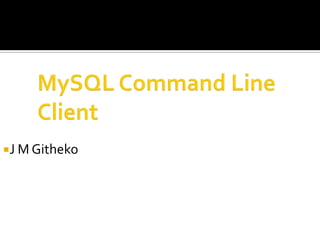
Empfohlen
Weitere ähnliche Inhalte
Was ist angesagt?
Was ist angesagt? (20)
Import and Export Excel files using XLConnect in R Studio

Import and Export Excel files using XLConnect in R Studio
Import and Export Excel Data using openxlsx in R Studio

Import and Export Excel Data using openxlsx in R Studio
Store and Process Big Data with Hadoop and Cassandra

Store and Process Big Data with Hadoop and Cassandra
Ähnlich wie My sql command line client
Ähnlich wie My sql command line client (20)
Mehr von Egerton University
Mehr von Egerton University (7)
Kürzlich hochgeladen
Kürzlich hochgeladen (20)
AWS Community Day CPH - Three problems of Terraform

AWS Community Day CPH - Three problems of Terraform
Axa Assurance Maroc - Insurer Innovation Award 2024

Axa Assurance Maroc - Insurer Innovation Award 2024
Web Form Automation for Bonterra Impact Management (fka Social Solutions Apri...

Web Form Automation for Bonterra Impact Management (fka Social Solutions Apri...
Strategize a Smooth Tenant-to-tenant Migration and Copilot Takeoff

Strategize a Smooth Tenant-to-tenant Migration and Copilot Takeoff
ICT role in 21st century education and its challenges

ICT role in 21st century education and its challenges
Exploring the Future Potential of AI-Enabled Smartphone Processors

Exploring the Future Potential of AI-Enabled Smartphone Processors
Strategies for Landing an Oracle DBA Job as a Fresher

Strategies for Landing an Oracle DBA Job as a Fresher
TrustArc Webinar - Stay Ahead of US State Data Privacy Law Developments

TrustArc Webinar - Stay Ahead of US State Data Privacy Law Developments
Powerful Google developer tools for immediate impact! (2023-24 C)

Powerful Google developer tools for immediate impact! (2023-24 C)
Apidays New York 2024 - The Good, the Bad and the Governed by David O'Neill, ...

Apidays New York 2024 - The Good, the Bad and the Governed by David O'Neill, ...
Apidays New York 2024 - Scaling API-first by Ian Reasor and Radu Cotescu, Adobe

Apidays New York 2024 - Scaling API-first by Ian Reasor and Radu Cotescu, Adobe
Apidays New York 2024 - Accelerating FinTech Innovation by Vasa Krishnan, Fin...

Apidays New York 2024 - Accelerating FinTech Innovation by Vasa Krishnan, Fin...
How to Troubleshoot Apps for the Modern Connected Worker

How to Troubleshoot Apps for the Modern Connected Worker
Connector Corner: Accelerate revenue generation using UiPath API-centric busi...

Connector Corner: Accelerate revenue generation using UiPath API-centric busi...
Emergent Methods: Multi-lingual narrative tracking in the news - real-time ex...

Emergent Methods: Multi-lingual narrative tracking in the news - real-time ex...
2024: Domino Containers - The Next Step. News from the Domino Container commu...

2024: Domino Containers - The Next Step. News from the Domino Container commu...
Apidays Singapore 2024 - Scalable LLM APIs for AI and Generative AI Applicati...

Apidays Singapore 2024 - Scalable LLM APIs for AI and Generative AI Applicati...
My sql command line client
- 1. J M Githeko
- 2. Client is called “mysql.exe” Located in the “bin” directory inside the MySQL installation directory Called in a command console window Connect using:
- 3. mysql -h host -u user -p Then supply password from prompt host is the IP number or domain name of computer hosting MySQL user is your user name
- 4. Use “show databases;” to list existing databasesat the command prompt (note semicolon) as shown: mysql> show databases; To use a specific database, at the command prompt, type “use comp361” as shown: mysql> use comp361
- 5. At command prompt, type “show tables;” You can view a table structure by typing “describe table_name;” table_name is the name of the table
- 6. create database comp361;
- 7. CREATE TABLE Students ( Name VARCHAR(40) NOT NULL, ID VARCHAR(40) NOT NULL, PRIMARY KEY (ID) );
- 8. mysql> LOAD DATA LOCAL INFILE “test.txt" INTO TABLE pet FIELDS TERMINATED BY XXX FIELDS [optionally] ENCLOSED BY YYY LINES TERMINATED BY 'rn' ; XXX are the characters separating fields (e.g. tab t). YYY are characters enclosing fields e.g., "" This should be accompanied by a ESCAPED BY character.
- 9. mysql> LOAD DATA LOCAL INFILE “I:users.csv" INTO TABLE leo FIELDS TERMINATED BY ',' LINES TERMINATED BY 'rn' ; [Windows text files need Carriage Return + Line Feed line termination (rn) Leave out “LOCAL” to load from the server’s data directory]
- 10. CREATE TABLE UPDATE abc SET xyz DROP TABLE abc SELECT * FROM efg WHERE ijk = “stu“ INSERT INTO shop VALUES (1,'A',3.45),…….; Learn common MySQL data types
- 11. CREATE TABLE course ( COMP0361 VARCHAR(8), Title VARCHAR(50), CF REAL UNSIGNED, Lecture TINYINT UNSIGNED, Tutorial TINYINT, Practicals TINYINT, Prerequisite1 VARCHAR(8), Prerequisite2 VARCHAR(8), Prerequisite3 VARCHAR(8), Prerequisite4 VARCHAR(8), Prerequisite5 VARCHAR(8), UNIQUE (COMP0361) );
- 12. Install MySQL Install MySQL Administrator Install MySQL Query Browser
- 13. Download and read Read the MySQL Manual
