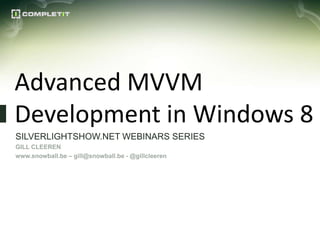
Advanced MVVM in Windows 8
- 1. Advanced MVVM Development in Windows 8 SILVERLIGHTSHOW.NET WEBINARS SERIES GILL CLEEREN www.snowball.be – gill@snowball.be - @gillcleeren
- 2. About me… • Gill Cleeren – .NET Architect @Ordina – Pluralsight trainer – Microsoft Regional Director – Silverlight MVP / Telerik MVP – Speaker – Visug user group lead – Author – Blog: www.snowball.be – Email: gill@snowball.be – Twitter: @gillcleeren
- 3. Agenda • Thinking about Modern UI • MVVM Overview • Building Blocks – Commanding – ViewModel Locator – Messaging • Application architecture • Navigation and window management • Data access and repositories • Data binding to Windows 8 controls • Working with contracts – Share • Working with tiles updates – Local – Push notifications • Lifecycle and state management • Unit testing the VMs and services
- 4. You can win! Complete the post-webinar survey and win! 3 free ebooks of choice from SilverlightShow Ebook Shelf! My ebooks ’Connecting Windows 8 Apps with Services’ and ‘Windows 8 and the Future of XAML’ are also there.
- 5. Some practical stuff • Ask questions through Q&A window – We’ll answer them after the session or by personal mail • A link to the video recording will be sent to you
- 6. THINKING ABOUT MODERN UI (AKA THE TECHNOLOGY FORMERLY KNOWN AS METRO)
- 7. Modern UI is different • Content before chrome • Full screen apps – Snap view and filled view • Orientation and rotation • Windows are now “pages” • New ways of interacting with an app – App bar – Charms/Contracts • Lifecycle and tiles • …
- 8. MVVM and Modern UI • Currently most Modern UI apps are built in XAML • MVVM is supported in WPF, Silverlight, Windows Phone… • Core concepts of XAML are universal – Data binding, commands, DataContext… • Each technology has some specifics – Navigation, controls, lifecycle management, background tasks… • BUT knowledge can be easily leveraged – Even to non-XAML based technologies (HTML5 with Knockout JS)
- 9. It’s a great idea… to build Windows 8 apps using MVVM! We’ll show you how!
- 10. MVVM OVERVIEW For those who might not grasp every concept…
- 11. Hello MVVM • MVVM is an architectural pattern – Based on MVC pattern – In turn based on PresentationMode l by Fowler – Introduced by John Gossman (WPF dude) I <3 XAML
- 12. Hello MVVM • Leverages power of XAML framework – Data binding – Commanding
- 13. Hello MVVM • Became popular with Silverlight – Also applicable in • WPF • Windows Phone 7 and 8 • Windows 8/WinRT
- 14. Woot, I can finally build my code Here’s the design. without the designer Now let me go and messing things up! play with my iPhone.
- 15. What we all did when we were young… • Watch Eddy Murphy arrive in America… • Tom Selleck’s moustache was closely monitored • Record ourselves… • Shoot ducks (and try shooting the damn dog)
- 16. What we all did when we were young… • And write code in code-behind… Lots of it. View XAML Code-Behind Data Model Event Handlers
- 17. Meanwhile, in 2013, things have changed. • Not necessarily any better though…
- 18. Writing testable code however, is becoming the norm. Finally. Courtesy of MVVM. View XAML Code-Behind Data-binding Change and notification commands View Model State + Data Model Operations
- 19. BUILDING BLOCKS OF MVVM
- 20. The View • Represents the user interface that the user will see • Can be a page, user control or Data Template • Keep it simple – Clean code-behind – Only visual logic (all the rest should go in the ViewModel) • Should never contain anything that is to be tested – Model-related
- 21. The ViewModel • An abstraction of View, definition of what can be shown on screen • Glue between View and Model – Implements INotifyPropertyChanged • Contains – State properties: data – Operations: commands – Validation support • Should not contain “view properties” such as Color – Use converters for this • Often wraps or “re-models” the model for the View to use • Must be testable • No control references! • Often, 1 ViewModel per View – Can be 1-to-many or many-to-1 • Manages the flow of the application • Interacts with the model
- 22. The Model • Data model, service reference/proxy classes, DTO… – Very often, an extra layer is added on top of the generated proxy classes • Validation logic • Data access • No reference to ViewModel
- 23. Linking the View and the ViewModel • Data binding is the glue but… • A view needs to “find” its ViewModel – ViewModel is the DataContext • Can be static or dynamic – Static: View creates ViewModel and sets it as DataContext – Dynamic: at runtime, View selects its ViewModel or vice- versa • 2 options: – View-First: ViewModel gets created because View is created – ViewModel-First: ViewModel is created and View gets selected
- 24. Locator pattern • Implemented through a class that contains all VMs as properties • An instance is then made available as Resource • All Views can bind, no code needed in View – Clean way – Not good since all VMs need to be known upfront • Property for each available VM • Not easy if more than one instance exists of a View – In this case, some form of IOC is recommended
- 25. Commands • MVVM-based code have no event handlers in code-behind • How to handle events happening in the UI? Commands Based on Command pattern In object-oriented programming, the command pattern is a behavioral design pattern in which an object is used to represent and encapsulate all the information needed to call a method at a later time. his information includes the method name, the object that owns the method and values for the method parameters.
- 26. Commands • WinRT has the ICommand interface – Execute() – CanExecute() – CanExecuteChanged event public interface ICommand { event EventHandler CanExecuteChanged; bool CanExecute(object parameter); void Execute(object parameter); }
- 27. Commands • Way to create commands: – Write ICommand implementation – Create instance on VM – Bind Command property of control to this instance • Works only on some controls • Rest needs to use behaviors
- 28. Behaviors • Block of code that we can attach to XAML element • Promotes reuse • Useful in MVVM scenarios on controls that don’t support commanding – Avoids having code in code-behind • Supported by Blend • Not supported by Windows 8 – Neither are triggers – EventToCommand is therefore not available by default – The community has the answer!
- 29. Using EventToCommand as a behavior • Take a look at WinRtBehaviors on CodePlex/NuGet (Joost van Schaik) <TextBlock Text="TextBlock" FontSize="48"> <WinRtBehaviors:Interaction.Behaviors> <Behaviors:EventToBoundCommandBehavior Event="Tapped" Command="{Binding TestCommand}" CommandParameter="{Binding TestProperty, Mode=TwoWay}"/> </WinRtBehaviors:Interaction.Behaviors> </TextBlock> • Works through Attached behaviors – Attached dependency property
- 30. Communication between VMs View Model View Model View Model View Model View Model View Model View Model View Model
- 31. Messaging View View XAML XAML Code- Code- Behind Behind View Model View Model Data Model State + Operations Data Model State + Operations Message Publish messages View XAML Code- Subscribe to Behind messages View Model Event Aggregator Message State + Operations
- 33. From the ground up! • Core principles for a testable and maintainable architecture – Separation of concerns • “A new class doesn’t cost a thing” – Repositories – Loose coupling – Dependency injection – Unit testing and mocking
- 34. CONTOSO COOKBOOK: FRESHLY BAKED USING MVVM DEMO
- 35. THE CONTAINER
- 36. The container • Loose coupling is achieved through dependency injection • Dependencies are instantiated and maintained through container • MVVM Light comes with SimpleIOC – Not very extended when it comes to managing lifetime of objects • NuGet offers alternatives – MetroIOC – TinyIOC – AutoFac • Can be used to manage – ViewModels – Views – Services – …
- 37. Abstraction for the container • Avoid making direct calls to your container from code • Instead, introduce an abstraction layer for your container • Code not dependent on container • If container changes, only one class needs changing
- 40. Navigation • Windows 8 apps use “new” screens to convey information – Not many controls and content on screen – Navigation == content – Result is that we often have to navigate using more clicks/taps • Navigation is based on concept of pages – Forward and backward navigation support
- 41. Pages and Frames • Windows 8 apps know pages: this is the “window”, top- level control – Used as Views in MVVM scenario – No visible chrome • Frame will host pages – One page at a time – Performs navigation from page to page • Frame.Navigate() • Frame.GoBack() – Single Frame is created at application level • First view gets loaded after splash screen • Extended splash screen is MVVM view as well
- 42. Navigation and SOC • Navigation is not the task of the ViewModel • Navigation is not the task of the View … and most certainly not the task of the Model Then, whose task is it? • Separate service that has link to Frame • Called from ViewModels – Static – Dynamic • NavigationService is injected in ViewModels through IOC – Easily mockable – No hard dependency on specific implementation in ViewModels – Often, single instance is created application-wide and passed through injection/container
- 43. Window management • Windows 8 apps don’t use MDI interfaces, have separate windows though – Exception dialog – Confirmation window – Message dialog • Managed through separate service – Called from ViewModels • Again good news for testing and SOC
- 45. DATA ACCESS AND REPOSITORIE
- 46. Repositories • Abstraction between data persistence and data consumption code – Allows changing implementation of persistence code without changing consumer – Easier to test – Creates central location for all data access • Advantage in the case where data will be cached locally • A repository often manages access to single resource collection – More than one entity type on single repository though • Parent-child relation
- 47. Data services • Since repositories often work with a single entity, they are not a good hook for the ViewModels – Would make the ViewModel responsible for combining response of several repository reponses • Create separate service for data acess – Per “unit of functionality” – Shared between ViewModels • Often created application-wide through IOC container – Injected into ViewModels through DI
- 48. DATA ACCESS AND REPOSITORIES DEMO
- 49. DATA BINDING TO WINDOWS 8 CONTROLS
- 50. Windows 8 and lists of data • Data lists are everywhere – RSS feeds – Flickr images – News updates – Local file system enumerations – … • Microsoft has focused on creating controls that work with these lists – GridView – ListView – FlipView – Semantic Zoom • Support data binding – Some require a little bit of help though!
- 51. GRIDVIEW IN MVVM
- 52. Semantic zoom done right • Touch-based technique for presenting and navigating large sets of data in a single view • Based on 2 modes – Low level: zoomed-in mode • Shows all data in a flat structure – High level: zoomed-out mode • Shows items in groups • Typical uses: – Addressbook – Photo album – Product catalog
- 53. Using the semantic zoom control • Contents can be anything that implements ISemanticZoom – ListView – GridView – Most of the time, you’ll use 2 GridViews <SemanticZoom> <SemanticZoom.ZoomedOutView> <!-- Put the GridView for the zoomed out view here. --> </SemanticZoom.ZoomedOutView> <SemanticZoom.ZoomedInView> <!-- Put the GridView for the zoomed in view here. --> </SemanticZoom.ZoomedInView> </SemanticZoom>
- 54. A typical semantic zoom
- 55. SEMANTIC ZOOM IN MVVM DEMO
- 57. Sharing in Windows 8 • Sharing used to go via clipboard or locally saving content – Sharing is in fact from one app to another • Often time-consuming, sometimes confusing • Windows 8 has the Share charm – Share contract works when tapping the Share charm • Offers “lightweight, in context” sharing capabilities • Sharing happens between 2 apps – Source app: app that wants to share data – Target app: app that can accept data as destination – An app can be both a source and a target • Can share with itself
- 58. Sharing in Windows 8 • Share pane (Win + H) – List of apps that can accept the data • Depends on the data being shared – Quicklinks • Selected app normally opens a specific share view – Optimized to just handle the share operation – Closes after finishing the “sharing task” • Sharing apps don’t have to know each other – Works through broker – Pub/sub model
- 59. Sharing between 2 apps Register with DataTransferManager DataRequested event Source app Create data DataRequested to share All done! Activated for share target Target app
- 60. Sharing using MVVM • Share source – Separate service will register with the DataTransferManager – Will also get in data to share when requested – ViewModel control this service but don’t directly interact with the DataTransferManager • Share target – Separate View for the Share operation – Separate ViewModel for the Share view – Service can be used to complete the share operation
- 63. Tiles • Tiles can be updated in several ways – Local (from the app code) • Can only be used when the app is running • Useful for tile updates (not that useful for toasts) – Scheduled • Update at specific time • Useful for tiles and toasts – Periodic • Update at specific interval • Poll a cloud service for content – Push notifications • Updates are sent from the cloud • Ideal for updating the tile without the app being executed
- 64. Local updates using MVVM • Again not the role of the ViewModel to update a tile/badge/toast • Separate service is required – Can work with data access service to get information – Can work with navigation service to navigate to correct page and pass contextual information – Can be mocked out to be able to test in isolation
- 67. Process lifecycle in Windows 8 Launching Suspending Running Not running/ Not running Suspended Terminated Resuming Termination App Close App crash
- 68. Process lifecycle management • Managing state information is required – Suspended apps may not return and get terminated – Users expect to see the app in the same state they left it – Syncing state between multiple devices may be expected – The app could be updated to a newer version – While suspended, the app may be activated, triggering a different page – ... • Can be done using – Application Data API • LocalSettings/LocalFolder • RoamingSettings/RoamingFolder – Via specific service then to repository • It’s not the task of the ViewModel to manage this – A service has this responsibility
- 69. What should be saved? • App data – Persistent across application reboots – Should be saved incrementally • Session data – More temporary of nature – Saved mostly for suspending/termination – Includes often location within a multi-page app
- 71. UNIT TESTING THE VMS AND SERVICES
- 72. Unit testing in MVVM • Using MVVM goes hand-in-hand with unit testing – SOC: Because we use services for all external tasks, the VMs can be tested in isolation – DI: possible to pass mock services so that our test is not depending on external influences • Difficult to test code that interacts directly with UI • Mocking is recommended – Unit test not depending on external components – Supply a stub/fake – DI/abstraction layer is required
- 73. DEMO UNIT TESTING THE VMS AND SERVICES
- 74. Summary • MVVM is great to use in your apps • Services solve all your problems • Learn it now!
- 75. Q&A
- 76. THANKS!
- 77. Advanced MVVM Development in Windows 8 SILVERLIGHTSHOW.NET WEBINARS SERIES GILL CLEEREN www.snowball.be – gill@snowball.be - @gillcleeren
