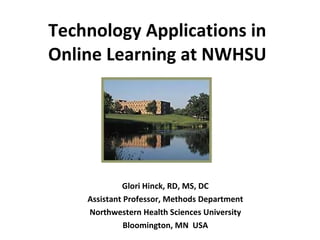
Technology Applications in Online Learning at NWHSU
- 1. Technology Applications in Online Learning at NWHSU Glori Hinck, RD, MS, DC Assistant Professor, Methods Department Northwestern Health Sciences University Bloomington, MN USA
- 7. Moodle Quiz
- 10. Activity & Assessment Options
- 11. Multiple Choice Quiz Question
- 12. Quiz Question w/ graphics
- 13. Drag & Drop Activity
- 19. TechSmith is pleased to announce that Jing is an official product offering. Don’t worry. It’s still free. We are also including a complimentary Screencast.com account with 2GB of storage and 2 GB of transfer bandwith per month. Of course, in an effort to address your requests for additional features and alternative Jing models, we will likely have premium versions available soon. Stay tuned!
- 20. Digital Natives and Digital Immigrants
- 21. Cost and Purchase Information
- 22. StudyMate Author 2.0 http://www.respondus.com/products/studymate.shtml
Hinweis der Redaktion
- Good morning. Today I will be talking about technology applications that we have used in developing online course material at Northwestern health sciences university.
- It wasn’t that long ago that teaching occurred via use of the chalk on a blackboard. I have to say that I am glad that this is no longer the typical educational delivery method.
- PowerPoint presentations and other multimedia have replaced the chalkboard in the educational setting. We can now take this even a step further. With the use of a course management system the student can just as easily view this material at home. I’d like to point out the maverick computer user here in the back row. I think this is probably more common that you might like to admit.
- At NWHSU, we taught our first course online this summer. Methods 3 was presented in a hybrid, asynchronous format. While both lecture and lab material were presented online, the the laboratory sessions remained the same while the online material replaced most of the actual classroom lecture. A rich variety of multimedia and software applications were used in this course. During this presentation I will describe some of these applications and will demonstrate how they can be used in chiropractic education.
- The Moodle course management system serves as the platform for learning. Shown here is a screen capture of the home page for the course. From this page, students can link to content for the entire course.
- Moodle allows faculty to incorporate a wide variety of activities including blogs, wikis, quizzes, lessons, forums, chats and assignment uploading into their course
- Moodle and other course management systems are certainly adequate but can lack a bit in pizzazz and can also be bulky to use. Shown here is an example of a quiz produced using Moodle. I think that you can see it lacks a bit in the style department.
- There are a multitude of external software applications that are compatible with various course management systems and can be used to improve the quality of your online course offerings. Noted here are 4 applications that I have personally used and will talk about today. SoftChalk and StudyMate have similar capabilites to each other as do Camtasia and Jing. At the end of the handout I have included the contact and purchase information for each software.
- SoftChalk is a desktop software application that lets you create and style professional looking web-based lessons quickly and easily. Active learning is promoted with the use of various activities and quizzes. Students can view a lesson using any standard web browser. SoftChalk is compatible with most course management systems and can be integrated into the grade book. Computer savvy faculty will find Softchalk relatively easy to master.
- This screen capture was taken directly from the SoftChalk User Guide and shows the extensive variety of active learning options that you can choose from. The SoftChalk User Guide is probably the most user friendly that I have ever encountered. SoftChalk also has superb customer support should you have any issues.
- Here is a quiz designed with Softchalk. Note that you can easily add graphics to your quizzes and style them for a much more professional look. Let’s compare this again to the Moodle quiz….
- While you can add graphics to a Moodle quiz, it still lacks a certain pizzazz and it is a more complex process for the developer of the quiz
- In SoftChalk you can also develop activities such as the drag & drop labeling exercise shown here.
- Or, a crossword puzzle. One nice thing about the crossword puzzles is that they are random and change for each student.
- StudyMate Author is a software that lets instructors create ten Flash-based activities and games using four simple templates. My use of StudyMate is limited to creating review flash cards for my students because it does not integrate with the Moodle gradebook. It is, however, compatible with other CMS such as Blackboard and WebCt. If you are using one of these platforms, it would be worth your time to explore the Studyrespondus products.
- Camtasia played a significant role in this online course. Each module typically contained at least one video that resulted from the narration of a PowerPoint presentation using Camtasia. Here is a brief sample of a typical instructional video.
- What exactly is Camtasia? Camtasia Studio is a video-based screen capturing software program. It is analogous to using a video camera to record your screen. However, unlike using a video camera, the software is installed on your computer, so your screen captures are directly recorded to a digital video format with higher quality audio. Camtasia can also be customized to capture the entire screen, a specific window, or user-defined region. Screen capture videos can be recorded with or without voice narration and can even implement the proverbial talking head. This slide shows the view the user will see as they narrate a power point.
- Like Camtasia, Jing allows you to narrate power point presentations. The videos you produce are then stored on the Screencast server for your students to access via the link you provide. Jing is a great product that is currently in beta testing. It is created by TechSmith- the same folks that brought you Camtasia. It is much easier to use than Camtasia but does not allow editing. However, it is NOT free. As you will note in the fine print here it includes 2GB each of storage and transfer bandwith per month. To put this in perspective. I just bought a new digital camera with a 2 GB memory card. If you provide content with Jing you will burn through that fre 2 GB very quickly. I found this out the hard way when I was at a Twins game and my blackberry started buzzing with all of the emails from students how could no longer access the narrated Jing powerpoints that I subsequently had to redo in Camtasia. You will find Screencast.com prices at the end of the handout.
- 10 minutes isn’t nearly enough time to adequately describe these software applications but hopefully you will find this overview helpful as we strive to transition chiropractic education into the 21 st century
- What is Transfer Bandwidth? Transfer bandwidth is the amount of data transferred to viewers when they download your content from Screencast.com. You are allotted a certain amount of transfer bandwidth each month depending on the type of account you have purchased.