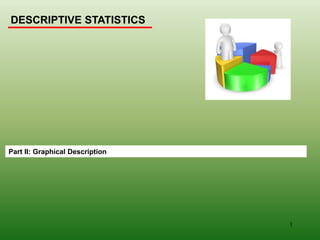
Descriptive Statistics Part II: Graphical Description
- 1. DESCRIPTIVE STATISTICS Part II: Graphical Description 1
- 2. What are raw data and processed data? 2
- 3. What are raw data and processed data? 3
- 4. 4 Bar Chart and Pie Chart Bar Chart: An x-y chart in which the x-axis represents values of a quantitative variable or labels of a qualitative variable and the y-axis represents the corresponding values depicted by bars Pie Chart: A circle divided into wedge-shaped pieces that represent areas proportional to the frequencies or relative frequencies
- 5. 5 Example: The data in the Table below illustrate the average points per game for eight NFL teams after 10 games of 2010 season. Construct a bar chart to compare the performance of the eight teams. What teams had the highest points per game and what teams had the lowest points per game? Team Average Points/Game Atlanta 25.6 New England 28.9 Baltimore 23.3 New York Jets 23.8 Pittsburgh 23.5 Philadelphia 28.4 Green Bay 25.2 New Orleans 23.5 Average points per game of eight NFL teams after 10 games in 2010 season 0 5 10 15 20 25 30 35 AveragePointsperGame NFL Team A Bar Chart of Average Points per Game
- 6. 6 2 3 Using Excel® to Construct a Bar Chart 4 OUTPUT 1
- 7. 7 Death Cause Percent Car Accidents 89 Fire arms 2 Poison 4 Other 5 Example: The data shown below illustrate the percent of causes of death among U.S. residents in the age from 18 to 24. Construct a pie chart illustrating the causes of death. What cause contributes the most to the death of residents in this age range? Percent of death incidents and their causes Car Accidents 89% Fire arms 2% Poison 4% Other 5% A Pie Chart of the Main Causes of Death of U.S. Residents (Age 18-24)
- 8. 8 2 3 Using Excel® to Construct a Pie Chart 4 OUTPUT 1
- 9. 9
- 10. 10
- 11. 11
- 12. 12 Working Problem 3.3.b: The bar chart shown below illustrates the Financial Aids of some U.S. Universities (2006) (c) Which university has the highest financial aid? (d) Which university has the lowest financial aid? $8,222 $6,954 $7,532 $7,861 $8,006 $10,566 $13,449 $9,501 $9,687 $7,320 $7,980 $13,462 $5,487 $8,269 $0 $2,000 $4,000 $6,000 $8,000 $10,000 $12,000 $14,000 $16,000 Financial Aid
- 13. 13
- 14. 14 Histogram or a Frequency Distribution This is a distribution that results from grouping of data into mutually exclusive classes of values and displaying frequencies or the number of observations in each class EXAMPLE: Students’ Grades 0 2 4 6 8 10 12 14 55 65 75 85 95 NumberofStudents(or Frequency) Grade Values (the Variable) Student Grade (the Variable) Mid-Point Number of Students (Frequency) 50 to 60 55 4 60 to 70 65 6 70 to 80 75 12 80 to 90 85 9 90 to 100 95 4
- 15. 15 Describing a Histogram or a Frequency Distribution (Basic points) 0 2 4 6 8 10 12 14 55 65 75 85 95NumberofStudents(or Frequency) Grade Values (the Variable) How many students took the test? 35 students (add up the bar heights) Approximately, what are the minimum and maximum grades, or what is the range? Min ~55, Max ~95, Range ~40 What grade did the majority of students earn (the Mode)? Mode ~75 (or 70% to 80%)
- 16. 16 Describing a Histogram or a Frequency Distribution (More information) 0 2 4 6 8 10 12 14 55 65 75 85 95NumberofStudents(or Frequency) Grade Values (the Variable) Approximately, How many students fail the test (<60%)? 4 students Approximately, How many students passed the test with C (70%) or more? 25 students Approximately, What percent of the students earned an “A” (or above 90%? ~100*(4/35) = 11.429%
- 17. 17 Histogram or a Frequency Distribution What are raw data and processed data? EXAMPLE: NY-College System Teachers Salaries ($) NY-College System Teachers Salaries ($) Mid- Point Percent Frequency (%) 30,000 to 40,000 35,000 6 40,000 to 50,000 45,000 17 50,000 to 60,000 55,000 26 60,000 to 70,000 65,000 18 70,000 to 80,000 75,000 12 80,000 to 90,000 85,000 8 90,000 to 100,000 95,000 5 100,000 to 110,000 105,000 4 110,000 to 120,000 115,000 4 0 5 10 15 20 25 30 35,000 45,000 55,000 65,000 75,000 85,000 95,000 105,000 115,000 AxisTitle Axis Title (a) Approximately, what percent of the teacher earn less than $40,000? (b) Approximately, what percent of the teacher earn more than $100,000? (c) How much does the majority of teachers (Mode) earn?
- 18. How do we construct a histogram-The Five Key Steps? Example 55 50 47 50 55 81 80 98 62 38 67 70 60 69 78 39 70 65 99 55 64 89 85 65 75 56 75 50 100 68 95 85 50 30 60 66 85 79 85 70 Values of driving-to-work distances Step 1: Find the minimum and the maximum values of the data set: min = 30 and max = 100. This gives you an idea about the span or the range of the entire data set, which is 70 miles. Step 2: Decide on the class width that you wish to use. This will depend on number of classes or categories that you wish to use. Commonly, the minimum number of classes used is 5. Let us select a class width of 10 miles Step 3: Form a frequency table starting with the first column (listing classes) Step 4: Form the second column of the frequency table, which is the simply the mid-point of each class. Step 5: Count the number of observations in each class and place the count in the third column labeled ‘frequency’. Classes 25 to < 35 35 to < 45 45 to < 55 55 to < 65 65 to < 75 75 to < 85 85 to < 95 95 to <105 Mid-Points 30 40 50 60 70 80 90 100 Frequency Total = 40 Horizontal Axis of Histogram (x) Vertical Axis of Histogram (f) x f 1 2 5 8 9 6 5 4 55 50 47 50 55 81 80 98 62 38 67 70 60 69 78 39 70 65 99 55 64 89 85 65 75 56 75 50 100 68 95 85 50 30 60 66 85 79 85 70
- 19. 19 Classes Mid-Points Frequency 25 to < 35 30 1 35 to < 45 40 2 45 to < 55 50 5 55 to < 65 60 8 65 to < 75 70 9 75 to < 85 80 6 85 to < 95 90 5 95 to <105 100 4 Total = 40 How do we construct a histogram-The Five Key Steps? Example 0 1 2 3 4 5 6 7 8 9 10 30 40 50 60 70 80 90 Frequency Distance (miles)
- 20. 20 What is a relative frequency distribution? The absolute number of observations corresponding to a certain class or interval can be converted into a relative frequency value or a fraction of the total frequency using the following expression: where fi is the frequency of the ith class, k is the number of classes, and is the sum of all frequencies. We can also obtain the percent relative frequency by multiplying the relative frequency by 100:
- 21. 21 What is a relative frequency distribution? Relative Frequency (rf) (1/40) or 0.025 (2/40) or 0.050 0.125 0.200 0.225 0.150 0.125 0.100 1.000 Classes Mid-Points (x) Frequency (f) 25 to < 35 30 1 35 to < 45 40 2 45 to < 55 50 5 55 to < 65 60 8 65 to < 75 70 9 75 to < 85 80 6 85 to < 95 90 5 95 to <105 100 4 Total = 40 Percent Relative Frequency (rf %) 2.5 5 12.5 20 22.5 15 12.5 10 100 0 0.05 0.1 0.15 0.2 0.25 30 40 50 60 70 80 90 RelativeFrequency Distance 0 5 10 15 20 25 30 40 50 60 70 80 90 PercentRelative Frequency Distance
- 22. 22
- 23. 23
- 24. 24 Cumulative Frequency Curve (or Ogive): This is a curve or a line graph used to display the cumulative frequency of each class at its upper class boundary. The horizontal axis should represent the upper boundaries of different classes and the vertical axis should represent the cumulative frequencies.
- 25. 25 What is a cumulative frequency distribution? Classes Mid- Points (x) Frequency (f) Relative Frequency (rf) Percent Relative Frequency (rf %) 25 to < 35 30 1 0.025 2.5 35 to < 45 40 2 0.050 5 45 to < 55 50 5 0.125 12.5 55 to < 65 60 8 0.200 20 65 to < 75 70 9 0.225 22.5 75 to < 85 80 6 0.150 15 85 to < 95 90 5 0.125 12.5 95 to <105 100 4 0.100 10 Total = 40 1 100 Cumulative Frequency (CF) 1 3 8 16 25 31 36 40 Percent Cumulative Frequency (CF%) 2.5 7.5 20 40 62.5 77.5 90 100 0.0 25.0 50.0 75.0 100.0 15 35 55 75 95 CumulativePercent Distance
- 26. 26 0.0 25.0 50.0 75.0 100.0 15 35 55 75 95 CumulativePercent Distance Cumulative Frequency Distribution of Driving-to-Work Distance %5.62)75( dp What is the key information provided by a cumulative frequency distribution? p(x < xo).The percent of data observations exhibiting values less than a certain value, Q: What is the percent of employees driving less than 75 miles to work? %5.62
- 27. 27 Example: The cumulative frequency distribution of touchdowns of the 32 NFL teams after the tenth week of 2010 season is shown below. • How many teams scored 20 touchdowns or less? • How many teams scored 30 touchdowns or more? 0.0 10.0 20.0 30.0 40.0 50.0 60.0 70.0 80.0 90.0 100.0 6 8 10 12 14 16 18 20 22 24 26 28 30 32 34 36 38 40 42 44 CumulativeFrequency(%) Touchdowns Cumulative frequency distribution of touchdowns of the NFL teams after the tenth week of 2010 season
- 28. 28 Example: The cumulative frequency distribution of touchdowns of the 32 NFL teams after the tenth week of 2010 season is shown below. • How many teams scored 20 touchdowns or less? • How many teams scored 30 touchdowns or more? 0.0 10.0 20.0 30.0 40.0 50.0 60.0 70.0 80.0 90.0 100.0 6 8 10 12 14 16 18 20 22 24 26 28 30 32 34 36 38 40 42 44 CumulativeFrequency(%) Touchdowns P(x < 20) ≈16% P(x < 30) ≈72% P(x ≥ 30) ≈100 – 72 = 28%
- 29. 29
- 30. 30
- 31. 31 Using Excel® for constructing frequency distributions: Case study: Ceramic tile area 258.5 255.0 255.5 256.4 256.6 258.4 257.2 257.4 256.3 259.5 255.7 254.9 256.1 254.5 253.3 257.9 259.1 256.8 257.7 255.1 254.1 255.5 256.5 256.1 255.0 255.9 255.1 254.6 255.1 255.1 255.4 254.3 258.5 256.3 255.6 256.5 257.5 253.8 256.2 256.1 256.2 255.7 257.1 256.7 256.1 257.4 255.0 256.2 254.6 257.0 255.5 256.9 255.8 254.7 256.2 256.9 256.4 255.6 254.8 255.6 257.3 256.8 256.0 254.9 256.0 256.2 257.7 252.7 255.6 255.5 253.9 256.3 255.4 256.1 256.0 254.0 257.8 252.7 256.4 256.6 255.5 255.6 255.1 256.6 254.5 255.4 254.1 256.0 256.9 256.9 254.6 254.8 256.3 255.5 256.4 253.8 254.8 254.6 255.4 255.2 Values of ceramic tile areas Example: The data in the Table represent a sample of 100 tiles selected randomly from a tile operation producing tiles of consistent thickness and nominal dimensions of 16x16 inch, or 256 square inch area.
- 32. All data should be aligned in one column Arrangement of Ceramic Tile Data in one Column Ceramic Tile Area (Sq. inch) 258.5 255.7 254.1 255.4 256.2 255.5 257.3 253.9 255.5 254.6 255 254.9 255.5 254.3 255.7 256.9 256.8 256.3 255.6 254.8 255.5 256.1 256.5 258.5 257.1 255.8 256 255.4 255.1 256.3 256.4 254.5 256.1 256.3 256.7 254.7 254.9 256.1
- 33. 1 Using Excel® to perform Descriptive Statistics of Ceramic Tile Data
- 34. Excel® Output of Descriptive Statistics of Ceramic Tile Data • The mean area = 255.87 square inch • The median = 255.95 square inch • The mode = 255.5 square inch.
- 35. Form a Bin Range 1 Using Excel® Histogram Tool to construct a histogram of Ceramic Tile Data-Step 1
- 36. Using Excel® Histogram Tool to construct a histogram of Ceramic Tile Data-Steps 2 & 3 Go to Data Analysis2 Select Histogram in Data Analysis & press Ok 3
- 37. Select Cumulative Percentage & Chart Output and Press Ok 4 5 Using Excel® Histogram Tool to construct a histogram of Ceramic Tile Data-Steps 4 & 5
- 38. Excel® Histogram Output of Ceramic Tile Data
- 39. Closing the gap between bars in Excel® Histogram Output
- 40. 40 Bin Frequency Cumulative % 252.0 0 0.00% 252.5 0 0.00% 253.0 2 2.00% 253.5 1 3.00% 254.0 4 7.00% 254.5 5 12.00% 255.0 13 25.00% 255.5 16 41.00% 256.0 13 54.00% 256.5 20 74.00% 257.0 11 85.00% 257.5 6 91.00% 258.0 4 95.00% 258.5 3 98.00% 259.0 0 98.00% 259.5 2 100.00% 260.0 0 100.00% Example: Suppose in the tile area example discussed above, a consumer would like to purchase tiles of the following specifications: target = 256 square inch, tolerance = 256 ± 1. In other words, the consumer has a plan to use tiles of area of 256 square inch, but he is willing to tolerate tiles ranging in area from 255 to 257 square inch. What percent of tiles will meet these specifications?
- 41. 41 Bin Frequency Cumulative % 252.0 0 0.00% 252.5 0 0.00% 253.0 2 2.00% 253.5 1 3.00% 254.0 4 7.00% 254.5 5 12.00% 255.0 13 25.00% 255.5 16 41.00% 256.0 13 54.00% 256.5 20 74.00% 257.0 11 85.00% 257.5 6 91.00% 258.0 4 95.00% 258.5 3 98.00% 259.0 0 98.00% 259.5 2 100.00% 260.0 0 100.00% Classes > 251.5 to 252 > 252 to 252.5 > 252.5 to 253 > 253 to 253.5 > 253.5 to 254 > 254 to 254.5 > 254.5 to 255 > 255 to 255.5 > 255.5 to 256 > 256 to 256.5 > 256.5 to 257 > 257 to 257.5 > 257.5 to 258 > 258 to 258.5 > 258.5 to 259 > 259 to 259.5 > 259.5 to 260 Target = 256 square inch, tolerance = 256 ± 1
- 42. 42 0 2 4 6 8 10 12 14 16 18 20 22 Frequency Ceramic Tile Area (Sq. inch) RejectReject 256 ± 1.0 Specified Area Figure 3.21 Frequency Distribution: Tiles within the Specification Limits Target = 256 square inch, tolerance = 256 ± 1
- 43. 43 0.00% 10.00% 20.00% 30.00% 40.00% 50.00% 60.00% 70.00% 80.00% 90.00% 100.00% 110.00% 252.0 252.5 253.0 253.5 254.0 254.5 255.0 255.5 256.0 256.5 257.0 257.5 258.0 258.5 259.0 259.5 260.0 CumulativeFrequency(%) Area P(x ≤ 255) = 25% P(x ≤ 257) = 85% Percent of Tiles of Area between 255 and 257 square inch
- 44. 44 8000 11000 9000 4000 7000 8000 12000 9000 11000 7000 21000 12000 8000 6000 7500 21000 19000 8000 12000 7500 10050 7400 14000 6200 14000 18200 7000 14230 12000 9000 Working Problem 3.9: The data shown here represents the prices of a sample of 30 used cars selected randomly from a large used car lot. Using descriptive statistics, answer the following questions: (a) Determine the mean, the mode, and the median (b) Determine the range, the standard deviation, and the variance
- 45. Working Problem 3.10: The data shown here represents the prices of a sample of 30 used cars selected randomly from a large used car lot. Construct a histogram and a Cumulative Frequency Curve 8000 11000 9000 4000 7000 8000 12000 9000 11000 7000 21000 12000 8000 6000 7500 21000 19000 8000 12000 7500 10050 7400 14000 6200 14000 18200 7000 14230 12000 9000
- 46. 46 Working Problem 3.11: Given the Histogram of Car Prices given below, answer the following questions: (a) What is the price of the majority of cars in the used car lot? (b) What is the range of prices of used cars in the used car lot? (c) What percent of cars of a price less than $10,000? (d) What is the percent of cars of a price greater than $20,000? 0 5 10 15 20 25 30 4,000 6,000 8,000 10,000 12,000 14,000 16,000 18,000 20,000 22,000 Percent Car Price($) Car Price ($) cumulative lower upper midpoint freq . percent freq. percent 4,000 < 6,000 5,000 1 3.3 1 3.3 6,000 < 8,000 7,000 8 26.7 9 30.0 8,000 < 10,000 9,000 7 23.3 16 53.3 10,000 < 12,000 11,000 3 10.0 19 63.3 12,000 < 14,000 13,000 4 13.3 23 76.7 14,000 < 16,000 15,000 3 10.0 26 86.7 16,000 < 18,000 17,000 0 0.0 26 86.7 18,000 < 20,000 19,000 2 6.7 28 93.3 20,000 < 22,000 21,000 2 6.7 30 100.0 30 100.0
- 47. 47 Comparing frequency distributions- The case of second-hand smokers Example: Children represent a primary target of many studies of second-hand smoking. In this regard, the important variable to be considered is the level of blood cotinine in the body. The data in the Table represent values of blood cotinine level of two random samples of children age 4 to 17. The first set (unexposed children) represents children who were not exposed to tobacco smoking on regular basis. The second set (exposed children) represents children who were exposed to tobacco smoking on regular basis. Blood cotinine level is measured in nanograms per millimeter (ng/ml). Blood-cotinine levels for two groups of children Cotinine levels of unexposed children (ng/ml) Cotinine levels of exposed children (ng/ml) Cotinine levels of unexposed children (ng/ml) Cotinine levels of exposed children (ng/ml) 0.54 1.88 0.44 1.78 0.62 1.57 0.4 2.04 0.65 2.13 0.55 1.93 0.49 2.61 0.35 2.44 0.51 2.25 0.8 2.4 0.48 2.02 0.33 1.91 0.39 1.65 0.6 1.74 0.63 2 1.1 1.63 0.6 4 0.51 2.2 0.43 1.77 0.41 1.61 0.39 2.21 0.51 1.97 0.5 1.53 0.42 3.5 0.45 2.17 1.2 1.78 0.57 2.21 0.61 1.81 0.38 1.41 0.48 2.23
- 48. 48 • Questions: • Construct histograms and cumulative frequency curves of the two data sets • According to the Center for Disease Control and Prevention, non-smokers exposed to low levels of ETS typically have blood cotinine concentrations less than 1 ng/ml. - What percent of the unexposed children has a blood cotinine level of more than 1 ng/ml? - What percent of the exposed children has a blood cotinine level of more than 1 ng/ml? Cotinine levels of unexposed children (ng/ml) Cotinine levels of exposed children (ng/ml) Cotinine levels of unexposed children (ng/ml) Cotinine levels of exposed children (ng/ml) 0.54 1.88 0.44 1.78 0.62 1.57 0.4 2.04 0.65 2.13 0.55 1.93 0.49 2.61 0.35 2.44 0.51 2.25 0.8 2.4 0.48 2.02 0.33 1.91 0.39 1.65 0.6 1.74 0.63 2 1.1 1.63 0.6 4 0.51 2.2 0.43 1.77 0.41 1.61 0.39 2.21 0.51 1.97 0.5 1.53 0.42 3.5 0.45 2.17 1.2 1.78 0.57 2.21 0.61 1.81 0.38 1.41 0.48 2.23 Blood-cotinine levels for two groups of children
- 49. 49 Unexposed children Exposed children Mean 0.545 2.079 Median 0.505 1.985 Mode 0.51 2.21 Standard Deviation 0.195 0.542 Sample Variance 0.03799 0.29398 Range 0.87 2.59 Minimum 0.33 1.41 Maximum 1.2 4 Sum 16.34 62.38 Count 30 30 Comparison of blood-cotinine (ng/ml) for two groups of children
- 50. 50
- 51. 51 0 2 4 6 8 10 12 14 16 0 1 2 3 4 5 6 7 8 9 10 0 0.25 0.5 0.75 1 1.25 1.5 1.75 2 2.25 2.5 2.75 3 3.25 3.5 3.75 4 4.25 Frequency (Exposed) Frequency (Unexposed) Blood-cotinine level (ng/ml) Frequency(exposed) Frequency(unexposed) Histograms of blood-cotinine (ng/ml) for unexposed and exposed children
- 52. 52 0.00% 20.00% 40.00% 60.00% 80.00% 100.00% 120.00% 0 0.25 0.5 0.75 1 1.25 1.5 1.75 2 2.25 2.5 2.75 3 3.25 3.5 3.75 4 4.25 4.5 CumulativeFrequency(%) Blood-cotinine level (ng/ml) Unexposed Exposed P(x ≤ 1.0) = 93% P(x > 1.0) = 7% P(x ≤ 1.0) = 0% P(x > 1.0) = 100% Cumulative Frequency Curves of blood-cotinine (ng/ml) for unexposed and exposed children
- 53. 53 The shape of the frequency distribution x Frequency x Frequency x Frequency x Frequency Mean Median Mode x Frequency Mean Median Mode x Frequency Mode Median Mean Mode 1 Mode 2 Mean (d) Steep Shape ( c) Skewed to the left (negatively skewed) (f) Bimodal or Multimodal (b) Skewed to the right (positively skewed) (a) Symmetrical shape (e) Flat Shape Common Shapes of Frequency Distribution
- 54. 54 0 5 10 15 20 25 Percent x Mean ≈ Mode ≈ Median (……) Mean > Mode > Median (……) Mean < Mode < Median (……) None of the above (……) Mean ≈ Median ( ….. ) Mean > Median (……) Mean < Median (…...) None of the above (…...) Working Problem 3.12: In the following histograms, - Determine if the shape of the distribution is symmetric, uniform, negatively skewed, positively skewed, or bimodal. - Determine the relationship between mean, mode, and median for each shape Mean ≈ Mode ≈ Median (……) Mean > Mode > Median (……) Mean < Mode < Median (……) None of the above (……) 0 10 20 30 40 50 60 Percent x 0 10 20 30 40 50 60 Percent x 0 10 20 30 40 50 60 Percent x Mean ≈ Mode ≈ Median (……) Mean > Mode > Median (……) Mean < Mode < Median (……) None of the above (……) Mean ≈ Mode ≈ Median (……) Mean > Mode > Median (……) Mean < Mode < Median (……) None of the above (……) 0 5 10 15 20 25 30 35 40 Percent x (a) …………. (b) ………………….. (c) …………………. (d) …………. (e) …………………..
- 55. 55 The weighted mean and standard deviation Example: Suppose you had a party with 20 people visiting you. You went to McDonald’s restaurant and bought five Big Mac meals for $6 each, eight happy meals for $2.50 each, and seven grilled chicken meals for $5.50 each. How much did you pay and what is the average price per meal? What is the variance of the meal price? Price (x) Frequency (fi) 6.0 5 2.5 8 5.5 7 Sum n = 20 xifi 30.0 20.0 38.5 88.5 1.575 -1.925 1.075 2.48 3.71 1.16 12.40 29.65 8.09 50.14
- 56. 56 Working Problem 3.14: In a stat test, 4 students made 75/100, 24 students made 85/100, and 12 students made 95/100. What is the mean, standard deviation, and variance of the grade?
- 57. 57 Working Problem 3.15: The Seno car body shop pays its hourly employees $10.50, $15.00, or $20.00 per hour. There are 26 hourly employees, 14 of which are paid at the $10.50 rate, 10 at the $15.00 rate, and 2 at the $20.00 rate. - What is the mean hourly rate paid? - What is the standard deviation? - What is the variance?
- 58. 58 Working Problem 3.16: Use the frequency distribution shown in the table below to determine the mean, standard deviation and variance of the property tax value for the sample of 50 houses. Tax ($) Frequency (fi) 6000 6 7000 8 8000 16 9000 11 10000 5 11000 4
- 59. 59 What is Chebyshev’s theorem? Chebyshev’s Theorem: In a frequency distribution of data, the proportion of the values that lie within k standard deviations of the mean is at least 1-1/k2, where k is any constant greater than one. Example: The Figure below shows the frequency distributions of annual salary of professors of two different colleges. As you can see in this figure, both colleges share the same average annual salary, but college B had twice the standard deviation, which is reflected in a much wider distribution than that of college A. • At least what percent of the salaries lie within plus and minus 2.0 standard deviations of the mean? • At least what percent of the salaries lie within Plus and minus 3.0 standard deviations of the mean? Annual Salaries of Full Professors in two Different Colleges College A, s = $10,000 RelativeFrequency(%) Salary Mean $80,000 College B, s = $20,000
- 60. 60 Working Problem 3.17: In remodeling your home, you used many contractors that were paid hourly an average wage of $50. The standard deviation of wages was $15. - At least what percent of the wages lie within plus 2 standard deviations and minus 2 standard deviations of the average wage? - At least what percent of the wages lie within plus 3 standard deviations and minus 3 standard deviations of the average wage?
- 61. 61 What is the empirical rule? Empirical Rule: For a symmetrical, bell-shaped frequency distribution, 68.26 percent of the observations will lie within plus and minus one standard deviation of the mean; 95.44 percent of the observations will lie within plus and minus two standard deviations of the mean; and 99.74 percent will lie within plus and minus three standard deviations of the mean RelativeFrequency(%) m +/- 3 s 99.74% m +/- 2 s 95.44% Mean Mode Median m +/- 1 s 68.26% x
- 62. 62 What is the empirical rule? Example: Assuming that College ‘A’ frequency distribution of salary shown in the previous Figure represents a normal distribution, where the mean of professors’ salaries is $80,000, and the standard deviation is $10,000, answer the following questions: • What is the percent of salaries within the range of the mean plus and minus 2 standard deviation? • What is the percent of salaries within the range of the mean plus and minus 3 standard deviation? Annual Salaries of Full Professors in two Different Colleges College A, s = $10,000 RelativeFrequency(%) Salary Mean $80,000 College B, s = $20,000 or (from $50,000 to $110,000) is 99.74%). The percent of salaries within the range of the mean plus and minus 3 standard deviation, The percent of salaries within the range of the mean plus and minus 2 standard deviation, or (from $60,000 to $100,000) is 95.44%.
- 63. 63 Working Problem 3.18: A course average grade is typically 80%, and the standard deviation of grade is 5%. Assuming that the grade value has bell-shaped symmetrical distribution: - What percent of students will make ‘C’ grade or lower (C = 70%) - What percent of students will make ‘B’ grade or better (B = 80%) - What percent of students will make ‘A’ grade or better (A = 90%) - What percent of students will make ‘C’ grade or better (C = 70%)
- 64. 64 Working Problem 3.19: A course average grade is typically 75%, and the standard deviation of grade is 2.5%. Assuming that the grade value has bell-shaped symmetrical distribution: - What percent of students will make ‘C’ grade or lower (C = 70%) - What percent of students will make ‘B’ grade or better (B = 80%) -What percent of students will make ‘A’ grade or better (A = 90%) - What percent of students will make ‘C’ grade or better (C = 70%)
- 65. 65 Working Problem 3.20: Heights of men have a bell-shaped distribution with a mean of 176 cm and a standard deviation of 7 cm. Using the empirical rule, what is the approximate percentage of men: a. 169 cm and 183 cm? b. 155 cm and 197 cm? c. Taller than 190?
- 66. Other Forms of Graphical Data Description Dot Plot Steam and Leaf Plot Box Plot 10 15 20 25 30 35 40 x BoxPlot 10 15 20 25 30 35 x DotPlot Frequency Stem Leaf 10 1 2 4 5 6 6 8 8 8 9 9 14 2 0 2 2 2 2 2 2 2 2 2 3 4 4 5 2 3 0 2 26 66
- 67. 300 350 400 450 500 550 600 650 700 750 Monthly Rent ($) DotPlot Dot Plot of Apartments Rents Example: Suppose you are searching for an apartment for rent near your college and a random sample of apartments were of the following monthly rent ($): 500, 500, 400, 400, 350, 350, 400, 400, 500, 500, 500, 500, 600, 600, 600, 700, 700 Construct a dot plot to illustrate the frequency distribution of apartment rent. Dot Plot 67
- 68. Stem & Leaf Plot G1 G2 G3 G4 G5 G6 G7 G8 G9 G10 119 128 133 135 139 140 143 203 149 211 120 129 133 135 139 140 143 147 150 153 122 130 133 136 139 142 144 147 150 198 123 130 134 137 139 142 144 147 150 153 124 130 134 137 139 142 144 147 152 190 126 131 135 137 139 142 144 147 152 155 126 131 135 137 139 142 198 148 152 215 128 131 135 137 140 142 145 148 152 156 128 131 135 139 140 143 211 149 152 159 128 132 135 139 140 143 147 149 152 160 Example: Area values of composite plates (mm2) 68 An engineer takes 10 sample groups of composite plates, each of 10 plates and measures the area of each plate (mm2). The reported values are shown in the table below. Construct a Stem & Leaf Plot
- 69. Stem & Leaf Plot Example: Area values of composite plates (mm2) Frequency Stem Leaf 1 11 9 11 12 0 2 3 4 6 6 8 8 8 8 9 35 13 0 0 0 1 1 1 1 2 3 3 3 4 4 5 5 5 5 5 5 5 6 7 7 7 7 7 9 9 9 9 9 9 9 9 9 31 14 0 0 0 0 0 2 2 2 2 2 2 3 3 3 3 4 4 4 4 5 7 7 7 7 7 7 8 8 9 9 9 14 15 0 0 0 2 2 2 2 2 2 3 3 5 6 9 1 16 0 0 17 0 18 3 19 0 8 8 1 20 3 3 21 1 1 5 100 69 Statistics Value Mean 144.30 Median 140.24 Mode 198 Standard Deviation 18.68 Sample Variance 348.78 Range 96.35 Minimum 118.65 Maximum 215
- 70. Percentiles and Box Plot 6121 7748 7094 8419 7828 8390 8452 8289 7178 7141 6644 7886 8461 7963 7914 Example: Data of property tax of a sample of houses in Monmouth County, New Jersey n Annual Property Tax ($) 1 6121 2 6644 3 7094 4 7141 5 7178 6 7748 7 7828 8 7886 9 7914 10 7963 11 8289 12 8390 13 8419 14 8452 15 8461 Sort )1( 100 n p lp A set of data can be divided into percentiles with the desired percentile obtained from the following equation: where lp represents the location of a certain percentile, p is the required percentile, and n is the number of observations in the data set. 70
- 71. Percentiles and Box Plot n Annual Property Tax ($) 1 6121 2 6644 3 7094 4 7141 5 7178 6 7748 7 7828 8 7886 9 7914 10 7963 11 8289 12 8390 13 8419 14 8452 15 8461 )1( 100 n p lp 12)115( 100 75 8)115( 100 50 4)115( 100 25 75 50 25 l l l Lower quartile Median Upper quartile 6000 6200 6400 6600 6800 7000 7200 7400 7600 7800 8000 8200 8400 8600 Annual Property Tax ($) Minimum Value Maximum Value Q1 Lower 25% (Lower quartile) Q3 Upper 75% (Upper quartile) Median 71
- 72. 72 Working Problem 3.21: Listed below are the property taxes ($) paid by a sample of 15 houses in Montgomery, Alabama, in 2009: - Locate the median, the first quartile, and the third quartile for the property taxes. - Construct a steam and leaf plot - Construct a histogram - Construct a box plot 2000 1500 1800 1050 2000 2050 1800 1670 1800 1400 2800 950 1800 1200 1300
- 73. Working Problem 3.22: For each of he following three data sets: (a) Determine mean, median, mode, range, standard deviation, skewness, and kurtosis for each data set (b) Construct histogram, dot plot, and box plot (c) Using these graphs, explain how each graph reveals a different type of information (d) Compare the three data sets using histogram, dot plot, and box plot 14 17 19 18 21 14 17 19 18 21 15 17 19 18 22 15 17 19 18 22 16 18 20 18 18 16 18 20 18 18 16 18 20 18 18 20 21 23 24 25 19 21 23 24 25 18 22 23 24 25 19 22 24 25 25 18 22 24 25 25 20 23 24 25 25 19 23 24 25 25 20 23 24 25 25 Data Set A: Data Set B: 22 16 24 19 22 21 14 23 22 19 22 16 21 20 19 19 17 24 14 16 24 14 14 14 24 14 24 24 20 22 20 21 15 21 20 19 16 19 16 18 Data Set C:
- 74. Example: Determine the skewness of the data in Table below and explain how the result is comparable to that of the Box Plot. 6121 7748 7094 8419 7828 8390 8452 8289 7178 7141 6644 7886 8461 7963 7914 Annual Property Tax ($) Mean 7701.87 Median 7886 Standard Deviation 717.80 Sample Variance 515241.6 Kurtosis -0.01347 Skewness -0.86623 Range 2340 Minimum 6121 Maximum 8461 Descriptive statistics of tax data ???? What does a negative Skew mean? 74
- 75. 6000 6500 7000 7500 8000 8500 9000 Annual Property Tax ($) Q1 = 7159 Q3 = 8339.5Median = 7886 0 1 2 3 4 5 6 6000 6500 7000 7500 8000 8500 Frequency Taxes ($) Box Plot and Histogram of Property Tax Data 75
- 76. Scatter Plot The Number of Hours you Study Every Week Grade(%) How many hours you study every week? How does this impact your grade? 1 2 3 4 5 6 7 8 100 90 80 70 60 50 40 76
- 77. Number of hours of Study per week Grade (out of 100%) 4 81 7 72 6 85 5 75 7 90 8 90 1 60 1 45 5 89 6 88 7 88 7 75 8 81 8 95 7 87 6 97 3 75 6 65 5 85 3 80 Scatter Plot: Example You can develop a scatter plot manually or using Excel 77
- 78. Developing a Scatter Plot Using Excel Program-Steps 1 through 3 (1) Block the x and y Columns of the data of interest using the mouse (2) Click on Insert Button (3) Click on Charts Button 78
- 79. (4) Select XY (Scatter) and Click OK You may also select a particular form Of Scatter Plot from the right window Developing a Scatter Plot Using Excel Program- Step 4 79
- 80. (5) The output Scatter Plot is shown below. You can click twice on the graph and select to make the scatter customization menu appear to Allow you to customize your graph Developing a Scatter Plot Using Excel Program- Step 5 80
- 81. Developing a Scatter Plot Using Excel Program- Step 6: Adding a Trendline (6) Click on the points of the plot and click the right-button of the mouse You will see the menu shown in which you select adding a trendline 81
- 82. Developing a Scatter Plot Using Excel Program- Step 7: Trendline Menu (7) When trendline menu opens, you will find that the default Is linear (or straight line). You can also check the equation and R-Square boxes to obtain the equation representing the x-y Relationship and the degree of strength between x and y, respectively. Developing a Scatter Plot Using Excel 82
- 83. y = 3.9598x + 58.371 R² = 0.4528 r = 0.673 0 10 20 30 40 50 60 70 80 90 100 110 0 1 2 3 4 5 6 7 8 9 TestGradePercent Hours of Study Scatter Plot Showing the Relationship between the number of Study Hours and Student’s Grade Developing a Scatter Plot Using Excel 83
- 84. 84 Working Problem 3.23: The data in table below shows a random sample of houses with their square feet area and the price. Use Excel® to develop a scatter plot relating house price to the area in square feet. Use trendline option to obtain the equation and the coefficient of correlation r. House Square Feet House Price ($) 3200 410,000 3600 440,000 2600 400,000 2000 260,000 3000 425,000 2800 400,000 2000 280,000 2500 380,000 2500 400,000
- 85. 85 Working Problem 3.24: The data in table below shows the points per game and touch down s of a random sample of college teams. Use Excel® to develop a scatter plot relating touchdowns to points/game. Use trendline option to obtain the equation and the coefficient of correlation r. TDs Points/Game 27 23.5 26 23.3 25 21.5 21 19.2 31 26.8 28 25.7 28 24.4 25 22 42 28.9 28 23.8 27 21.3 15 17.2 34 27.4 29 24.3 24 23.8 26 21.7
- 86. In general, an outlier is a data observation that seems to not belong to the family of data under consideration. Examples: • Students Grades (%): 55, 65, 99, 80, 78, 80, 80, 77, 69, 68, 89, 92, 110, 78, 86 • Adult Weight (lb): 140, 82, 122, 98, 110, 165, 138, 200, 175, 204, 290, 188, 145, 167, 389, 220, 175 • A value of $1 million in a data set of a company annual wages of plausible range from $40,000 to $220,000 • A value of 180 in a data set of people ages • A value of 7 years old in a data set of college student’s ages • A value of $200 million in a data set of top 100 billionaire net worth 86 What is an outlier?
- 87. 87 Example: Detect outliers in the following data set of monthly accidents on the job during a year evaluation in a firm of 100 people. Month Accidents/Month January 3 February 4 March 1 April 2 May 1 June 2 July 3 August 15 September 2 October 1 November 3 December 2 Accidents on the Job
- 88. • Judgment Come First • Another rule used for detecting outliers is based on defining an outlier as “a value that is more than 1.5 times the inter-quartile range smaller than the lower quartile and larger than the upper quartile” 88 Descriptive statistics Accidents/Month count 12 mean 3.25 sample variance 14.57 sample standard deviation 3.82 minimum 1 maximum 15 range 14 1st quartile 1.75 median 2 3rd quartile 3 interquartile range 1.25 mode 2 low extremes 0 low outliers 0 high outliers 0 high extremes 10 2 4 6 8 10 12 14 16 Accidents/Month BoxPlot 0 2 4 6 8 10 12 14 16 Accidents/Month DotPlot
- 89. 89 Property Tax ($) 6000 8000 9000 6800 4800 7000 5800 11000 10000 7000 10050 12000 6800 8000 9000 4000 6700 7000 28000 6800 10000 10000 4000 11000 12000 5999 10050 9000 10000 4800 7000 12000 11000 10000 9500 6800 5600 7500 5800 4800 21000 7000 11000 5600 6800 10050 4200 4000 Working problem 3.25: The data shown in the table below indicates the property tax ($) of a random sample of houses. - Determine the mean, the median, and the mode of property tax - Determine the range, standard deviation, and variance - Determine the outliers in the data set
Hinweis der Redaktion
- In general, raw data are the data recorded in the sequence in which they are collected without any effort to identify, organize, sort, manipulate, or analyze. Any one of these four actions will convert raw data into processed data. Examples of raw data are given in this slide. Obviously, it will be difficult to obtain any useful information from a set of raw data such as the ones described above. The first step in converting raw data into processed data is to identify the values presented in the data set as shown below. This achieved by labeling the data and specifying the units…see next slide
- In addition to identifying data by labels and units, the data should be arranged in such a way that will make it easier to obtain information from them. In some situations, we may have to sort the data in such a way that reveal the relative magnitudes sorted by some categories. In other situations, we may have to divide data by some categories so that we can compare the values associated with these categories. These manipulation procedures are largely judgmental and they depend on the nature of data and the type of analysis used. In Chapter 2, we discussed one way to convert raw data into processed data using numerical descriptive statistics. In this chapter, the focus will be on graphical displays to describe data.
- Graphical displays can assist in converting raw data into processed data by exploring the information revealed from the data. Two of the simple graphical displays are the bar chart and the pie chart.
- As shown in the bar chart, the x-axis represents the teams’ names, and the heights of the bars represent the average score per game for each team. This bar chart can be constructed manually or using Excel® spreadsheet as will be shown in the next section. Key information revealed by this bar chart: Among the eight teams displayed in the bar chart, the New England (Patriots) and the Philadelphia (Eagles) were the two teams that had the highest average points per game after 10 games of the 2010 NFL season. Baltimore (Ravens) and Pittsburgh (Steelers) had the lowest average points per game.
- Step 1: Block the two columns of the Table Step 2: Go to insert and insert a Column Step 3: From the menu of column graphs, select one (say the first one) Step 4: Click The Graph you Will get the output
- Key information revealed by this bar chart: The largest cause contributing to the death of young residents is car accidents (89%) The least cause of death is fire arms.
- Step 1: Block the two columns of the Table Step 2: Go to insert and insert a Pie Step 3: From the menu of Pie graphs, select one (say the first one) Step 4: Click The Graph you Will get the output
- This example illustrates how simple a histogram is: The horizontal axis represents classes of student’s grade (50 to 60, 60 to 70, ….and 90 to 100). The vertical axis represents the number of students earning each class of grades
- This example illustrates how simple a histogram can also be expressed in percentage instead of absolute frequency Roughly 6% Roughly 8% (4% + 4%) Roughly $55,000 or from $50,000 to $60,000 (highest bar)
- In order to construct a histogram, we should form the so-called ‘frequency table’ in which we tally the data and show the values and the frequency in each class. Consider the data of driving-to-work distances in miles shown in this slide. This data was taken from a random sample of employees working in a large retail store in New York City. In order to construct a histogram or a frequency distribution of this data, we follow the five basic steps described in these slides. More elaboration on the steps is provided below Step 1: Find the minimum and the maximum values of the data set: min = 30 and max = 100. This gives you an idea about the span or the range of the entire data set, which is 70 miles (Range = max – min = 100-30 =70) Step 2: Decide on the class width that you wish to use. This will depend on number of classes or categories that you wish to use. Commonly, the minimum number of classes used is 5. Let us select a class width of 10 miles. Note that, the more classes used, the higher the resolution of data display. Step 3: In this step we form the first column of the frequency Table, which is the classes of data. The first class should begin at a value below the actual minimum value of the data set, say 25, and the upper limit of the last class should by greater than the maximum value of the data set, say 105. This is typically recommended to cover the entire range of data and avoid missing observations in the frequency count. The upper value of each class begins with the notation of ‘less than, <’ to avoid double counting of the upper values in two consecutive classes. Step 4: We form the second column of the frequency table, which is the simply the mid-point of each class. This step is significant as it indicates that each class will be represented by one point, which is the point in the middle of the class. It also indicates that the 40 observations that we began the analysis with is now reduced to few values of 7 or 8 midpoints. The next step will show that each midpoint (or class) should be associated with a weight or a frequency depending on the number of observations in the original data set that fall within the class. Step 5: We count the number of observations in each class and place the count in the third column labeled ‘frequency’. Observations belonging to each class are represented by cells of the same color in the Table below. Note that the total frequency is 40, which is the total number of observations. This step leads to constructing the histogram with the x-axis being the class values and the vertical axis being the frequency as shown in Figure 3.8.
- The Table shows the relative frequencies and the percent relative frequencies for different distance-to-work categories or classes. Note that the sum of relative frequencies is 1 and the sum of percent relative frequencies is 100. Also note that using the relative frequency or percent relative frequency instead of the absolute frequency will not alter the shape of the frequency distribution, only the values on the vertical axis
- A cumulative frequency curve represents another way to display the class intervals of the data. One method to construct a cumulative frequency curve is to follow the steps illustrated in the third column of the Table shown here. The first value in a cumulative frequency (CF) is the same as the frequency (1); the second CF value is the first CF value plus the second frequency value (1 + 2 =3); the third CF value is the second CF value plus the third frequency value (3 + 5 =8); and so on to reach the total of 40. We can also construct a percent cumulative frequency column as shown in the Table using the percent frequency values. Note that as a result of the cumulative sum of the percent relative frequencies, the final value is 100. When a cumulative curve is constructed, the horizontal axis should consist of the upper values of the different classes (in this example, 35, 45, 55, 65, 75, 85, 95, and 105). The Figure shows the cumulative frequency curve of this example.
- A cumulative frequency curve constructed using the method above can provide direct information of the percent of data observations exhibiting values less than a certain value, xo, or p(x < xo). Note how the percent of employee driving < 75 miles is directly obtained from the curve by drawing a vertical line from the x-axis at 75 that intersect with the curve at a point determining the percent of employee, which is 62.5%.
- As discussed earlier, a value of P(x < xo) is directly obtained from the cumulative curve by drawing a vertical line from the x-axis at xo that intersect with the curve at a point determining the desired percent. As shown in the Figure P(x < 20) ≈ 16%. Thus, out of the 32 teams considered, about 5 teams (32x0.16= 5.12) scored less than 20 touchdowns up to week 10 in the 2010 season. The percent of teams scoring 30 touchdowns or more can be obtained by subtracting P(x < 30) from 100. In other words: Thus, out of the 32 teams considered, about 9 teams (32x0.28 = 8.96) scored 30 touchdowns or more up to week 10 in the 2010 season.
- Note: You can copy this table into Excel-Spread sheet and perform Histogram Data Analysis When software programs are used to construct a histogram, we should be aware that different programs may use different procedures to produce a frequency distribution or a cumulative frequency distribution. It is important, therefore to interpret the distributions produced in the context of the approach or the method used. In case of Excel®, a class is defined by > a to a + w where a is the lower value of a class, and w is the class width. Example: To illustrate how Excel® can be used to construct a histogram or a frequency distribution, we will use data of ceramic tile area. This is a critical parameter as nearly every tiling job requires perfect dimensions of each tile (area and thickness) for smooth installation and straight clean cuts. It is also a cost-related parameter as waste of tiles can be a potential problem when tile dimensions exhibit high variability. The data in the Table represent a sample of 100 tiles selected randomly from a tile operation producing tiles of consistent thickness and nominal dimensions of 16x16 inch, or 256 square inch area.
- In order to analyze data in Excel, all data of the same kind should be arranged in a single column as shown here.
- Using Excel® program, we can perform descriptive statistics as discussed in Chapter 2, and construct a histogram as will be discussed shortly. In either case, data has to be arranged in one column as shown in the next slide. It is also advisable to begin the analysis by performing numerical descriptive statistics using the procedures discussed in Chapter 2.
- Interpretation of descriptive statistics should be made in view of the type of variable under consideration. In this example, the variable is the area of ceramic tile, which is a ratio level of measurement and follows the pattern of ‘nominal-the-best’. This means that the area has to be exact and not more or less than the nominal target value of 256 square inch. As can be seen here, the mean area is 255.87 square inch, the median is 255.95 square inch, and the mode is 255.5 square inch. These central measures indicate that the target value is largely met. Values of the mean, the median, and the mode are approximately equal. This is a sign that the frequency distribution will be largely symmetrical. Evaluating the variability measures reveals that ceramic tile area suffers high variability as some tiles exhibit an area of as low as 252.7 and some as high as 259.5. This difference yields a range of 6.8 square inch (259.5 – 252.7). A standard deviation of 1.272 indicates that the variability in ceramic tile area is not zero; that is despite the serious attempt during manufacturing to make all ceramic tiles of the exact same area. These observations call for constructing a frequency distribution to closely examine the extent of variability and its associated frequency. See Next Slide.
- Using Excel® data analysis, a histogram or frequency distribution can be constructed as follows: Step 1: Determine the class width by preparing a bin range. Bin numbers represent the intervals that you want the histogram tool to use for measuring the input data in the data analysis. When you use the Histogram tool, Excel® counts the number of data points (data points: Individual values plotted in a chart and represented by bars, columns, lines, pie or doughnut slices, dots, and various other shapes called data markers. Data markers of the same color constitute a data series.) in each data bin. A data point is included in a particular bin if the number is greater than the lowest bound and equal to or less than the greatest bound for the data bin (> a to a + w) where a is the lower value of a class, and w is the class width. If you omit the bin range, Excel® creates a set of evenly distributed bins between the minimum and maximum values of the input data. In this example, the bin range may begin at a convenient number such as 252 (since the minimum area is 252.7) and may end at a convenient number such as 260 (since the maximum area is 259.5).
- Step 2: Go to Data Analysis Step 3: Select Histogram
- Step 4: In the Histogram Tool, select the data column as the input range, and the bin-range column as bin range. Specify an output, check ‘Chart Output’ and ‘Cumulative Percentage’, and click Ok.
- The steps above produce the output shown here (after some customization). Note that the histogram and the cumulative curve are presented in the same graph. Use Excel® - Help to further manipulate the graphs or to separate the histogram from the cumulative curve. You may also wish to convert the frequency distribution to a relative frequency distribution or a percent relative frequency distribution. This will require Excel® calculations to create new columns of relative frequency and percent relative frequency. In addition, it will require using Excel® graphic capability to construct the distributions. Again, these are systematic and simple steps that you can do yourself or with the support of Excel® - Help.
- You can use this option to close the gaps between the bars
- Here we start with the Frequency Table produced by Excel Data Analysis
- In order to accurately interpret Excel® Histogram output, it is important that you know that the bin-range values are indeed the upper boundaries of the classes. The Table here illustrates the classes corresponding to each bin-range value. One of the reasons Excel® use this approach is to allow graphing the histogram superimposed with the cumulative curve.
- The frequency distribution of tile area is shown here. Using this distribution, one can mark the area of specified values of tile area and the area where tiles will be rejected for failing to meet the specifications. In this sense, the histogram will provide a rough idea on the quantity of tiles that fall within the specified limits and those that will be rejected for not meeting specifications (any value below 255 or above 257). In order to get quantitative estimates of the quantities of tiles that fall within the specified limits and those that will be rejected for not meeting specifications, you can roughly count the heights of the bars or use the cumulative frequency curve should be used as discussed in the next slide.
- As shown in this cumulative frequency distribution, the point of intersection of the vertical line at the area value of 255 square inch, and the horizontal line is at 25% cumulative frequency. This gives the percent of tiles of less than or equal 255 square inch. The point of intersection of the vertical line at the area value of 257 square inch, and the horizontal line is at 85% cumulative frequency. This gives the percent of tiles of less than or equal 257 square inch. The required percent is then calculated by the difference 85-25 = 60%
- Mean 10669 Median 9000 Mode 8000 Standard Deviation 4458 Sample Variance 19875696 Range 17000 Minimum 4000 Maximum 21000 Count 30
- (a) What is the price of the majority of cars in the used car lot? ($6,000 to $8,000) or midpoint $7,000 (b) What is the range of prices of used cars in the used car lot? From about $4000 to about $22,000 What percent of cars of a price less than $10,000? 53.3% What is the percent of cars of a price greater than $20,000? About 6.7%
- When two or more frequency distributions are compared, it is critical that they should be constructed of identical class width. Violation of this requirement will often result in meaningless comparison and misleading information. This example below illustrates this point. Note: Cotinine is an alkaloid found in tobacco and is also a metabolite of nicotine. The word "cotinine" is an anagram of ‘nicotine’ and it is a chemical that forms inside the body following exposure to nicotine, an ingredient in all tobacco products and a component of Environmental Tobacco Smoke (ETS). Following nicotine exposures, cotinine can usually be detected in blood for at least 1 or 2 days
- In order to compare these two data sets, it will be useful to perform numerical descriptive statistics first before proceeding with constructing histograms and cumulative frequency curves. See next slide.
- Ask Students to make effort to interpret this output This Table lists the values of descriptive statistics for the unexposed and the exposed children. These values reveal the following information: - The mean value of blood-cotinine level of unexposed children is 0.545 ng/ml and that of exposed children is 2.079 ng/ml. - For each data set, the mean ≈ the mode ≈ the median. This is typically a result of data symmetry or a normal distribution. Variability measures such as the range, the standard deviation, and the variance for exposed children are substantially greater than the corresponding measures for unexposed children.
- The histograms and cumulative frequency curves constructed for the two data sets are shown here. These were constructed using Excel® histogram data analysis tool as described in the previous section. Note that the bin range for each data set was the same (class width = 0.25 ng/ml) despite the differences in the data range of each set. This is to allow meaningful comparison between the frequency distributions of the two data sets.
- The output of Excel® histogram tool analysis can also be customized to provide better exploration of the data. Note that the graphs for the data of unexposed and exposed children were superimposed to allow meaningful comparison. This can be achieved using Excel® graphing methods.
- In general, common shapes that a frequency distribution may take are as follows: Symmetrical shape Positively skewed Negatively skewed Steep-positive kurtosis Flat-negative kurtosis Bimodal or multimodal - A symmetrical and uni-modal shape (Figure a) will have equal values of mean, median, and mode. These three statistics are located at the center of the distribution and data values are evenly spread around these values. In other words, the data values below the mean and median are a mirror image of those above. A symmetrical shape is usually generated from a large amount of data and it is to be expected for variables that follow ‘nominal-the-best’ patterns. These include data of dimensions such as thickness of wood boards or weights of humans. - A data set that is skewed to the right is known as positively skewed. The distribution of this type of data is shown in Figure b and it is characterized by a single peak with data values are extended to the right of the peak than to the left of the peak. For this shape, the mean value is larger than the median and the skewness index, to be defined shortly, is positive. This type of distributions is often generated from data representing practical situations such as a challenging exam in which the majority of students perform poorly (low scores) and only few performing well. It also simulates large corporate salaries, where the majority of workers are making low or middle salary and only few are making top dollar. Smaller-the-better variables such as accidents on the job per month, car accidents, defects, and rejects should ideally follow a positively skewed distribution. - A data set that is skewed to the left is known as negatively skewed. The distribution of this type of data is shown in Figure c and it is characterized by a single peak with data values are extended to the left of the peak than to the right of the peak. For this shape, the mean value is smaller than the median and the skewness index, to be defined shortly, is negative. This type of distributions is often generated from data representing practical situations such as the grades of an easy exam in which the majority of students perform well (high scores) and only few performing poorly. Larger-the-better variables such as operating efficiency, economical growth rate, people income, health, and working performance indexes should ideally follow a negatively skewed distribution. A data set that has a steep peak with values to the right and to the left are close to the peak will produce the distribution shown in Figure d. This distribution is known to have a positive kurtosis index. A data set that has an extended flat peak will produce the distribution shown in Figure e. This distribution is known to have a negative kurtosis index as will be defined shortly. A bimodal or multimodal distribution will have two or more peaks (see Figure f). This is often the case when there is a potential mix of samples coming from different populations.
- Symmetrical (Mean ≈ Median ≈ Mode) Positively skewed (Mean > Median > Mode) negatively skewed (Mean < Median < Mode) (d) Bi-Modal (Mean < Median) (e) Uniform (None of the above)
- The use of frequency distributions leads to the issue of how to perform numerical descriptive statistics for grouped data. In other words, if the data available is already grouped with associated weight or frequency, how can we determine their mean value and standard deviation? Note, we used the sum minus 1 since the total frequency, n is less than 30.
- A small standard deviation for a set of values indicates that these values are located close to the mean. On the other hand, a large standard deviation reveals that the observations are widely scattered about the mean. The Russian mathematician P. L. Chebyshev (1821–1894) developed a theorem that allows us to determine the minimum proportion of the values that lie within a specified number of standard deviations of the mean. According to this theorem, in a frequency distribution of data, the proportion of the values that lie within k standard deviations of the mean is at least 1-1/k2, where k is any constant greater than one. This means that at least three of four values, or 75 percent, must lie between the mean plus two standard deviations and the mean minus two standard deviations. This relationship holds regardless of the shape of the distribution. Further, at least eight of nine values, or 88.9 percent, will lie between plus three standard deviations and minus three standard deviations of the mean. At least 24 of 25 values, or 96 percent, will lie between plus and minus five standard deviations of the mean.
- The Chebyshev’s theorem is applied for any frequency distribution regardless its shape. In Chapter 1, the normal distribution was introduced as a bell-shaped symmetrical distribution. For this type of distribution, we can use the so-called ‘empirical rule’ to determine the proportion of the values that lie within k standard deviations of the mean as shown in the Figure here. According to this rule, 68.26 percent of the observations will lie within plus and minus one standard deviation of the mean; 95.44 percent of the observations will lie within plus and minus two standard deviations of the mean; and 99.74 percent will lie within plus and minus three standard deviations of the mean.
- Students need to sketch the Normal Distribution to be able to solve this problem What percent of students will make ‘C’ grade or lower (C = 70%) C or lower is 2.28% What percent of students will make ‘B’ grade or better (B = 80%) B or better 50% What percent of students will make ‘A’ grade or better (A = 90%) A or better 2.28% What percent of students will make ‘C’ grade or better (C = 70%) C or better = 100 - 2.28% = 97.72%
- (a) 68.26% (b) 99.74% (c) 2.28%
- The stem and leaf plot of the area data is shown here. Note the high degree of resolution associated with the stem-and-leaf diagram, not only that we can see the extent of frequency of different classes or values, but we can also see what values are available within each class. For example, the first stem (bottom of the plot) represents the highest base value, 21 and the leaf is represented by 1, 1, 5 to represent the observations 211, 211, and 215 (light-shaded in the previous table). The last stem (top) is 11, and the leaf is 9 to represent the value 119 (dark shaded area in the previous table).
- The coefficient of correlation (r): It describes the strength of association between two variables (interval or ratio levels). A correlation coefficient of ‘0’ means no association between the two variables; a value of ‘1.0’ means perfect positive correlation; and a value of ‘-1.0’ means perfect negative correlation.
- In general, an outlier is a data observation that seems to not belong to the family of data under consideration. In some situations, an outlier can be very obvious and it should be eliminated from the data set or corrected. This is typically the case when we know the plausible range of the variable data. For example, student’s grade may range from 0% to 100%, an outlier would be a value of 110%. In this case, we should first question its existence as it may be a result of some bonus points that the teacher decided to give, or it may be inserted incorrectly in the database. In other cases, we may not know the reason why an outlier is presented in the data set. The key, however, is to detect it, particularly when we are dealing with a massive amount of data.
