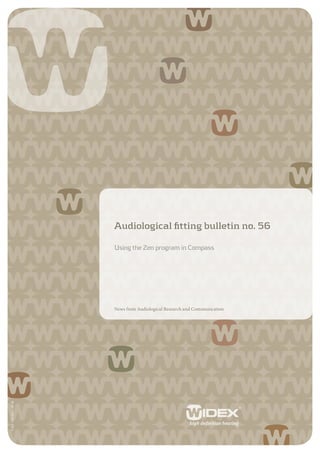
Using the Zen program in Compass
- 1. Audiological fitting bulletin no. 56 Using the Zen program in Compass News from Audiological Research and Communication 9 502 1453 001 – 08-08
- 2. 2 This bulletin describes how to apply and fine tune the Zen program for mind440 using Compass V4.5. The descriptions refer to the Program selec- tion panel in the Program manager and the Program starter panel in the Fine tuning window in Compass. Please refer to Compass in order to see details of the screen. Remember that Compass offers several help functions to explain the different options in the program: Tooltips, Solution guide, Using the win- dow panels and the help manual. Applying the Zen program in mind440 The Zen program is a new program in mind440 playing fractal tones. In Compass V4.5 the Zen program can be added using the Program manager or the SmartToggle function and subsequently fine tuned. If you are using a Zen program, please note that the Fine tuning window will look differ- ent than the Fine tuning window for other listening programs. Furthermore the content of the Fine tuning windows for the Zen programs differ slightly, depending on whether you have selected the Zen program as one of the basic programs in the Program manager or if you have selected it as a Smart- Toggle feature (Zen+ program).
- 3. 3 Fine tuning a basic Zen program Fine tuning of a basic Zen program If you select the Zen program as a basic program that is set directly in the Program manager, the pro- gram can play one Zen style, that is one style of fractal tone composition. There are five different Zen styles available. The Zen styles selection panel in the Fine tuning window allows you to select a Zen style for the Zen program. You can listen to the five different Zen styles using the Zen styles library in the Zen styles selection panel. The Zen styles are: Zen aqua, Zen coral, Zen lavender, Zen green, Zen sand. The default setting is Zen aqua. When you use the Zen styles library, the selected style can be played through the loud- speakers connected to the computer. In this way you can listen to different styles even if you do not have the hearing aids online. Be aware that listening to the Zen styles through the computer loud- speaker cannot be perceptually compared to listening to them through binaurally fitted hearing aids. In the upper panel, Zen visualisation, you can see the visualisation representing the selected Zen style by colour and music. You can also change between the visualisation of the left and the right hearing
- 4. 4 aid in the Zen visualisation panel. Once you have selected the preferred Zen style for the Zen program, you can press the Settings button for the Zen style. The Zen style setting panel opens and allows you to change specific elements of the chosen Zen style. Adjustments are, by default, made binaurally, but can also be made for the left and right hearing aid individually by clicking the binaural icon button. The elements that can be changed are: • Tone volume Use the slider to increase or decrease the volume of the Zen tones • Tempo Use the slider to increase or decrease the speed of the Zen tones, so that the tones are presented faster or more slowly • Pitch Use the slider to increase or decrease the pitch of the Zen tones The Zen styles settings panel allows you to adjust tone volume, tempo and pitch of the selected Zen style You can listen to the changed settings through the hearing aids by using the play/stop button. Use this feature to ensure that the setting is optimal before you close the window. In the default setting, the Zen program is played together with the Master program with the micro- phone on. You can, however, choose to present tones only, when you select the Zen program. This is done by deactivating the microphone in the check box in the Zen style settings panel. If you select Zen tones only, you must be aware that the hearing aid user may have difficulties hearing surrounding sound when he activates the Zen program as the microphone is deactivated, meaning that there is no amplification of sound. Select OK to close the Zen style settings panel when you have finished changing the settings.
- 5. 5 Fine tuning the Zen+ program Fine tuning of the Zen+ program set as a SmartToggle feature If you have selected the SmartToggle feature, the Zen+ program can be accessed. The Zen+ program can contain three different Zen styles. The way to select and change settings for the different Zen styles in the Zen+ program is the same as described above for the basic Zen program. Additionally for the Zen+ program, you can choose how the volume control should function in the Volume control settings panel. The default setting is that the volume control regulates the tone level only. Changing the setting enables the user to regulate microphone level and tone level simul- taneously. This function is also available in the User controls panel in the HA configuration window under Finalise.
- 6. 6 The Volume control settings panel in Zen+ allows you to choose how the volume control should be regulated In the default setting, the Zen+ program contains three Zen styles: Zen aqua, Zen coral and Zen lavender. You can delete one or two of these by selecting None from the Zen styles drop down list. You can also change the settings for the styles individually. Select the settings button for the style you want to adjust. SmartToggle is accessed from any basic program in the hearing aid by means of a long key press on the hearing aid program button or the program-up button on the RC4-2. Once the SmartToggle fea- ture has been activated and the Zen styles have been selected, you can use short key presses to toggle between the three different Zen styles. Another long key press will bring you back to program 1 of the basic hearing aid programs.
