Graphic Editing For the Non-Techie
•Als PPT, PDF herunterladen•
1 gefällt mir•848 views
Melden
Teilen
Melden
Teilen
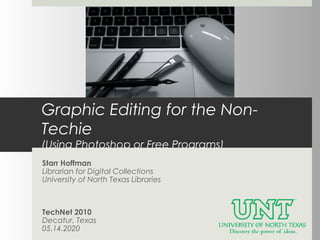
Empfohlen
Weitere ähnliche Inhalte
Andere mochten auch
Andere mochten auch (15)
Instagram în România în prima jumătate a anului 2014

Instagram în România în prima jumătate a anului 2014
The Evolution of Sports Illustrated: From Print to Digital

The Evolution of Sports Illustrated: From Print to Digital
Supply Chain Management Professional - June 2016 Issue

Supply Chain Management Professional - June 2016 Issue
Grafica pret-a-porter. Consigli e facili strumenti per un visual content di t...

Grafica pret-a-porter. Consigli e facili strumenti per un visual content di t...
Ähnlich wie Graphic Editing For the Non-Techie
Ähnlich wie Graphic Editing For the Non-Techie (20)
What have you learnt about technologies from the process of constructing this...

What have you learnt about technologies from the process of constructing this...
Mehr von Dr. Starr Hoffman
Mehr von Dr. Starr Hoffman (20)
LIS 653, Session 7: Classification and Categorization

LIS 653, Session 7: Classification and Categorization
LIS 653, Session 4-B: Introduction to Descriptive Metadata 

LIS 653, Session 4-B: Introduction to Descriptive Metadata
LIS 653, Session 4-A: Bibliographic Formats and MARC 

LIS 653, Session 4-A: Bibliographic Formats and MARC
LIS 653, Session 2: Basics of Information Organization 

LIS 653, Session 2: Basics of Information Organization
The Relationship of Electronic Reference and the Development of Distance Educ...

The Relationship of Electronic Reference and the Development of Distance Educ...
The Preparation of Academic Library Administrators (Prezi import)

The Preparation of Academic Library Administrators (Prezi import)
Beyond the Avatar: Best Practices as Librarians Embedded in Online Classes

Beyond the Avatar: Best Practices as Librarians Embedded in Online Classes
Dissertation Defense: The Preparation of Academic Library Administrators

Dissertation Defense: The Preparation of Academic Library Administrators
Kürzlich hochgeladen
Mehran University Newsletter is a Quarterly Publication from Public Relations OfficeMehran University Newsletter Vol-X, Issue-I, 2024

Mehran University Newsletter Vol-X, Issue-I, 2024Mehran University of Engineering & Technology, Jamshoro
Kürzlich hochgeladen (20)
ICT Role in 21st Century Education & its Challenges.pptx

ICT Role in 21st Century Education & its Challenges.pptx
Micro-Scholarship, What it is, How can it help me.pdf

Micro-Scholarship, What it is, How can it help me.pdf
Basic Civil Engineering first year Notes- Chapter 4 Building.pptx

Basic Civil Engineering first year Notes- Chapter 4 Building.pptx
UGC NET Paper 1 Mathematical Reasoning & Aptitude.pdf

UGC NET Paper 1 Mathematical Reasoning & Aptitude.pdf
General Principles of Intellectual Property: Concepts of Intellectual Proper...

General Principles of Intellectual Property: Concepts of Intellectual Proper...
Graphic Editing For the Non-Techie
- 1. Graphic Editing for the Non- Techie (Using Photoshop or Free Programs) Starr Hoffman Librarian for Digital Collections University of North Texas Libraries TechNet 2010 Decatur, Texas 05.14.2020
- 2. Overview rules of thumb basic graphic editing skills pros & cons of Photoshop basic Photoshop tools alternatives to Photoshop where to find resources
- 3. Rules of Thumb don’t be intimidated! seek creative inspiration two best tools: 1. crop 2. contrast / brightness don’t use more than three fonts
- 4. Basics: Crop crop: the best tool you’ll ever use crop to the relevant area create a portrait image create an avatar crop for interest crop to eliminate busy background crop to hide image problems look for this icon:
- 5. Basics: Crop various uses for this image… Facebook profile photo Twitter avatar website banner image
- 6. original (cropped) Basics: Contrast & Brightness uses add visual impact image definition better black/white reproduction background beware… over-saturation pixilation / noise
- 7. Refined Image Editing the secret to detailed edits: the right tools magnifying glass pencil / brush eraser zoom in individual pixels
- 8. Adding Text text boxes set border to: none, 0, no color in MS Word text layout: “in front of text” use fonts wisely no more than 3 fonts easy-to-read? sans-serif serif vs.
- 9. Tips & Keyboard Shortcuts create “perfect” shapes & lines copy hold down “shift” key control + C hold shift while moving cursor paste create: squares, circles, straight control + V lines cut control + X select all control + A
- 10. Photoshop: Pros vs. Cons pros free tutorials & help guides well-known powerful, versatile features cons expensive may be overkill
- 11. Photoshop Basics use what you need online tutorials the basics crop contrast/brightness editing: eraser, pencil, & magnifying glass adding text text boxes word art import graphics to MS Word
- 12. Photoshop Beyond the Basics explore! some useful tools: magic wand lasso clone stamp filters layers
- 13. (Free!) Alternatives to Photoshop Photoshop Express GIMP browser-based (online) desktop-based Windows or Mac (download) Windows, Mac, or UNIX free effects, filters http://www.gimp.org/ https://www.photoshop.c om/ Paint.net desktop-based Picnik (download) browser-based (online) Windows, Mac Windows or Mac http://www.getpaint.net/ http://www.picnik.com/
- 14. Need More Help? ask me! Starr Hoffman Librarian for Digital Collections UNT Libraries starr.hoffman@unt.edu 940.565.4150 find my presentations & CV here: http://geekyartistlibrarian.wordpress.com find more info about graphic design here: http://librarygraphics.pbworks.com/
Hinweis der Redaktion
- don ’t be intimidated! -- explore the graphic editing software you ’re using -- anyone can be creative; it ’s a learned practice look at movie posters, old advertisements, read design blogs or design books
- uses for contrast adds visual impact defines the image better black-and-white reproduction beware over-saturation (colors too bright) pixelation or noise (image becomes “blocky” or blurry) brightness
- have trouble keeping your hand steady when you ’re making detailed edits?
- don't be intimidated: only use what you need! lots of tutorials online (linked on website) the basics crop contrast/brightness editing: eraser, pencil, & magnifying glass text (aka, It's Better to Import Into MS Word!) text boxes word art
