ILTA Presentation - Building Public-Facing Websites with SharePoint 2010
•Als PPTX, PDF herunterladen•
1 gefällt mir•833 views
Melden
Teilen
Melden
Teilen
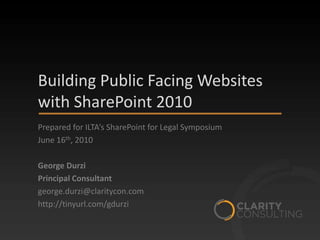
Empfohlen
Empfohlen
Weitere ähnliche Inhalte
Was ist angesagt?
Was ist angesagt? (20)
10 SharePoint 2013 OOTB Solutions Every Power User Should Know

10 SharePoint 2013 OOTB Solutions Every Power User Should Know
Build Killer Visuals with SharePoint 2013 Search & Display Templates

Build Killer Visuals with SharePoint 2013 Search & Display Templates
SharePoint Branding Guidance @ SharePoint Saturday Redmond

SharePoint Branding Guidance @ SharePoint Saturday Redmond
Top 8 things you didn’t know SharePoint could do: Turbocharging your SharePoi...

Top 8 things you didn’t know SharePoint could do: Turbocharging your SharePoi...
#SPSLondon - Session 1 - Building an faq for end users

#SPSLondon - Session 1 - Building an faq for end users
SP24 - Using the Content Enrichment Web Service with SharePoint Server 2013 ...

SP24 - Using the Content Enrichment Web Service with SharePoint Server 2013 ...
Exploring the New Search in SharePoint 2013 - What can you do now?

Exploring the New Search in SharePoint 2013 - What can you do now?
Andere mochten auch
Andere mochten auch (7)
WCM & Public Facing Websites on SharePoint Online / Office 365

WCM & Public Facing Websites on SharePoint Online / Office 365
P&M307 Building intelligent websites with SharePoint 2013

P&M307 Building intelligent websites with SharePoint 2013
How to build an Intranet portal in SharePoint using out of the box features

How to build an Intranet portal in SharePoint using out of the box features
Designing a great SharePoint Online intranet in Office 365

Designing a great SharePoint Online intranet in Office 365
Ähnlich wie ILTA Presentation - Building Public-Facing Websites with SharePoint 2010
Ähnlich wie ILTA Presentation - Building Public-Facing Websites with SharePoint 2010 (20)
Build your SharePoint Internet Presence with PowerShell

Build your SharePoint Internet Presence with PowerShell
SharePoint 2013 Web Content Management for Developers TSPUG

SharePoint 2013 Web Content Management for Developers TSPUG
SharePoint 2013 Web Content Management for Developers HSPUG

SharePoint 2013 Web Content Management for Developers HSPUG
Envision IT - SharePoint 2013 Web Content Managment 

Envision IT - SharePoint 2013 Web Content Managment
SharePointFest Konferenz 2016 - Alternative Approaches to Solution Developmen...

SharePointFest Konferenz 2016 - Alternative Approaches to Solution Developmen...
Share Point Governance: 10 Steps to Successful Deployment by Joel Oleson Bes...

Share Point Governance: 10 Steps to Successful Deployment by Joel Oleson Bes...
Kürzlich hochgeladen
Kürzlich hochgeladen (20)
ProductAnonymous-April2024-WinProductDiscovery-MelissaKlemke

ProductAnonymous-April2024-WinProductDiscovery-MelissaKlemke
Powerful Google developer tools for immediate impact! (2023-24 C)

Powerful Google developer tools for immediate impact! (2023-24 C)
Strategize a Smooth Tenant-to-tenant Migration and Copilot Takeoff

Strategize a Smooth Tenant-to-tenant Migration and Copilot Takeoff
AWS Community Day CPH - Three problems of Terraform

AWS Community Day CPH - Three problems of Terraform
Axa Assurance Maroc - Insurer Innovation Award 2024

Axa Assurance Maroc - Insurer Innovation Award 2024
Strategies for Unlocking Knowledge Management in Microsoft 365 in the Copilot...

Strategies for Unlocking Knowledge Management in Microsoft 365 in the Copilot...
Apidays New York 2024 - The value of a flexible API Management solution for O...

Apidays New York 2024 - The value of a flexible API Management solution for O...
Apidays Singapore 2024 - Modernizing Securities Finance by Madhu Subbu

Apidays Singapore 2024 - Modernizing Securities Finance by Madhu Subbu
Automating Google Workspace (GWS) & more with Apps Script

Automating Google Workspace (GWS) & more with Apps Script
Exploring the Future Potential of AI-Enabled Smartphone Processors

Exploring the Future Potential of AI-Enabled Smartphone Processors
Apidays New York 2024 - Scaling API-first by Ian Reasor and Radu Cotescu, Adobe

Apidays New York 2024 - Scaling API-first by Ian Reasor and Radu Cotescu, Adobe
2024: Domino Containers - The Next Step. News from the Domino Container commu...

2024: Domino Containers - The Next Step. News from the Domino Container commu...
Cloud Frontiers: A Deep Dive into Serverless Spatial Data and FME

Cloud Frontiers: A Deep Dive into Serverless Spatial Data and FME
EMPOWERMENT TECHNOLOGY GRADE 11 QUARTER 2 REVIEWER

EMPOWERMENT TECHNOLOGY GRADE 11 QUARTER 2 REVIEWER
ILTA Presentation - Building Public-Facing Websites with SharePoint 2010
- 1. Building Public Facing Websites with SharePoint 2010 Prepared for ILTA’s SharePoint for Legal Symposium June 16th, 2010 George Durzi Principal Consultant george.durzi@claritycon.com http://tinyurl.com/gdurzi
- 2. About Clarity 15+ year old/65+ person ISV & software development consulting firm Focus on delivering solutions on Microsoft platform; Microsoft Gold Certified Partner Privately owned Interactive design and custom software engineering services
- 3. Agenda Why SharePoint Architecting a Public Facing SharePoint Site What’s new in SharePoint 2010 WCM Building Blocks Development Tools and Tips Web Analytics and Search Engine Optimization
- 4. Why SharePoint Choosing the right content management system for your website
- 5. Ferrari
- 6. AMD
- 7. WMS Gaming
- 8. Why SharePoint You probably already own it You probably already have it deployed Leverage your existing investment Leverage your development experience Content authoring and approval workflow Content deployment Search
- 9. Architecting a Public Facing SharePoint Website Firewalls, Domains, Servers, Databases, and Accounts
- 10. Topology
- 11. Topology Don’t do a single-server SharePoint install Can’t expand and add servers In the DMZ Active Directory domain SQL Server Leverage production Exchange server Firewall rules
- 12. Backup Strategy Authoring environment This is the master copy of your website Use content deployment to recreate website Publishing environment Restore from authoring environment Need a different backup strategy than authoring Test! Test! Test!
- 13. Licensing Implications Authoring Environment SharePoint CAL Standard / Enterprise Publishing Environment SharePoint for Internet Sites CAL Standard / Enterprise FAST Search Windows and SQL Server licensing SharePoint 2010 Edition Comparison
- 14. Building Blocks Site Definitions, Master Pages, Page Layouts, and Style Sheets
- 15. Start from Scratch, But Don’t bother with OOB templates Build your own Site definitions Master pages Style sheets Content types Page layouts Leverage SharePoint Community resources
- 16. Building Blocks
- 17. Building Blocks
- 18. Master Pages and Page Layouts Master Pages 1 or 2 Landing page Content pages Content Types 1 – very generic Page Layouts Contain columns from the Content Type Optimal number 5 to 7 Less than 5 Content too generic More than 7 Designers got a little carried away Consider maintenance
- 19. What’s New in SharePoint 2010 Web Content Management
- 20. Authoring Experience Improved content editor Office Ribbon Improved browser support for authoring Well-formed markup Control what content authors can do Improved reliability of Content Deployment
- 21. Rich Media Integration New web parts Media Video Silverlight Support for streaming media Specialized libraries for media assets Tailored to images, video, etc. Still need to build your own Flash web part
- 22. What Else Managed Metadata tagging Dynamic Content Improved web analytics Social tools Rating Tagging
- 23. Development Tools and Tips
- 24. Who Does What Multiple ways to perform the same tasks Developers – Visual Studio 2010 Site definitions Master pages Page layouts Style sheets Custom solutions and utilities Deployment and build scripts
- 25. Who Does What Content Authors – SharePoint Designer 2010 Author content Master pages Page layouts Style sheets SharePoint Designer workflows
- 27. Content Ownership Neither way is more “right” than the other Both are almost always used Who owns what? What are the implications? Source control – where does the content live? Ability to recreate site from a starting point Some content becomes obsolete immediately after go-live Backup strategy becomes even more important
- 28. Developers The code will change after the site goes live Expect it Plan for it Structure your WSPs accordingly 1 big WSP with everything? A separate WSP for every chunk of functionality? Somewhere in the middle …
- 29. Web Analytics Measure, Enhance. Repeat.
- 30. SharePoint Web Analytics Built in analytics are great for search Search term hits and misses Search best bets Built in web analytics Good for raw usage stats Integrate 3rd party analytics, e.g. Omniture Integrate tracking script into page layouts Track behavior of users across your site Analytics mayaffect site performance
- 31. Search Engine Optimization Free webmaster tools Google / Bing Tells you what the search engines look for Recommend fixes Easy to implement Sitemap.xml SharePoint URLs Not the prettiest … Implement search engine friendly URLs
- 32. Summary Decide is SharePoint is the right platform for your website Be aware of hardware, software, and licensing requirements Have a backup strategy Identify roles of developers and content authors Several options for analytics and SEO
- 33. Questions
- 34. Building Public Facing Websites with SharePoint 2010 Prepared for ILTA’s SharePoint for Legal Symposium June 16th, 2010 George Durzi Principal Consultant george.durzi@claritycon.com http://tinyurl.com/gdurzi