Presentation1
•Als PPT, PDF herunterladen•
0 gefällt mir•205 views
Melden
Teilen
Melden
Teilen
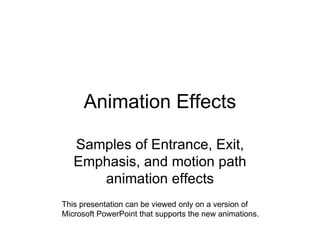
Empfohlen
A Principled Technologies deployment guide
Conclusion
Deploying VMware Cloud Foundation 5.1 on next gen Dell PowerEdge servers brings together critical virtualization capabilities and high-performing hardware infrastructure. Relying on our hands-on experience, this deployment guide offers a comprehensive roadmap that can guide your organization through the seamless integration of advanced VMware cloud solutions with the performance and reliability of Dell PowerEdge servers. In addition to the deployment efficiency, the Cloud Foundation 5.1 and PowerEdge solution delivered strong performance while running a MySQL database workload. By leveraging VMware Cloud Foundation 5.1 and PowerEdge servers, you could help your organization embrace cloud computing with confidence, potentially unlocking a new level of agility, scalability, and efficiency in your data center operations.Deploy with confidence: VMware Cloud Foundation 5.1 on next gen Dell PowerEdg...

Deploy with confidence: VMware Cloud Foundation 5.1 on next gen Dell PowerEdg...Principled Technologies
Weitere ähnliche Inhalte
Andere mochten auch
Andere mochten auch (7)
Ähnlich wie Presentation1
Ähnlich wie Presentation1 (7)
Kürzlich hochgeladen
A Principled Technologies deployment guide
Conclusion
Deploying VMware Cloud Foundation 5.1 on next gen Dell PowerEdge servers brings together critical virtualization capabilities and high-performing hardware infrastructure. Relying on our hands-on experience, this deployment guide offers a comprehensive roadmap that can guide your organization through the seamless integration of advanced VMware cloud solutions with the performance and reliability of Dell PowerEdge servers. In addition to the deployment efficiency, the Cloud Foundation 5.1 and PowerEdge solution delivered strong performance while running a MySQL database workload. By leveraging VMware Cloud Foundation 5.1 and PowerEdge servers, you could help your organization embrace cloud computing with confidence, potentially unlocking a new level of agility, scalability, and efficiency in your data center operations.Deploy with confidence: VMware Cloud Foundation 5.1 on next gen Dell PowerEdg...

Deploy with confidence: VMware Cloud Foundation 5.1 on next gen Dell PowerEdg...Principled Technologies
Kürzlich hochgeladen (20)
Deploy with confidence: VMware Cloud Foundation 5.1 on next gen Dell PowerEdg...

Deploy with confidence: VMware Cloud Foundation 5.1 on next gen Dell PowerEdg...
Top 5 Benefits OF Using Muvi Live Paywall For Live Streams

Top 5 Benefits OF Using Muvi Live Paywall For Live Streams
Apidays New York 2024 - The value of a flexible API Management solution for O...

Apidays New York 2024 - The value of a flexible API Management solution for O...
Repurposing LNG terminals for Hydrogen Ammonia: Feasibility and Cost Saving

Repurposing LNG terminals for Hydrogen Ammonia: Feasibility and Cost Saving
From Event to Action: Accelerate Your Decision Making with Real-Time Automation

From Event to Action: Accelerate Your Decision Making with Real-Time Automation
Bajaj Allianz Life Insurance Company - Insurer Innovation Award 2024

Bajaj Allianz Life Insurance Company - Insurer Innovation Award 2024
Cloud Frontiers: A Deep Dive into Serverless Spatial Data and FME

Cloud Frontiers: A Deep Dive into Serverless Spatial Data and FME
Strategies for Unlocking Knowledge Management in Microsoft 365 in the Copilot...

Strategies for Unlocking Knowledge Management in Microsoft 365 in the Copilot...
TrustArc Webinar - Stay Ahead of US State Data Privacy Law Developments

TrustArc Webinar - Stay Ahead of US State Data Privacy Law Developments
Mastering MySQL Database Architecture: Deep Dive into MySQL Shell and MySQL R...

Mastering MySQL Database Architecture: Deep Dive into MySQL Shell and MySQL R...
Strategies for Landing an Oracle DBA Job as a Fresher

Strategies for Landing an Oracle DBA Job as a Fresher
How to Troubleshoot Apps for the Modern Connected Worker

How to Troubleshoot Apps for the Modern Connected Worker
Axa Assurance Maroc - Insurer Innovation Award 2024

Axa Assurance Maroc - Insurer Innovation Award 2024
TrustArc Webinar - Unlock the Power of AI-Driven Data Discovery

TrustArc Webinar - Unlock the Power of AI-Driven Data Discovery
Polkadot JAM Slides - Token2049 - By Dr. Gavin Wood

Polkadot JAM Slides - Token2049 - By Dr. Gavin Wood
Boost PC performance: How more available memory can improve productivity

Boost PC performance: How more available memory can improve productivity
Presentation1
- 1. Animation Effects Samples of Entrance, Exit, Emphasis, and motion path animation effects This presentation can be viewed only on a version of Microsoft PowerPoint that supports the new animations.
- 2. Basic Entrance/Exit Appear / Disappear Blinds (Horizontal In, Vertical Out) Box (“In” In, “Out” Out) Checkerboard (Across In, Up Out) Circle (“In” In, “Out” Out) Crawl In / Crawl Out (In From Bottom, Out To Right) Diamond (“In” In, “Out” Out) Dissolve In / Dissolve Out Flash Once Fly In (In From Left, Out to Top-Right)
- 3. Basic Entrance/Exit (cont.) Peek In / Peek Out (In From Bottom, Out To Top) Plus (“In” In, “Out” Out) Random Bars (Horizontal In, Vertical Out) Random Effects Split (“Horizontal In” In, “Vertical In” Out) Strips (“Left Down” In, “Right Up” Out) Wedge Wheel (4 Spokes In, 8 Spokes Out) Wipe (In From Bottom, Out To Left)
- 4. Subtle Entrance/Exit Expand / Contract Fade Faded Swivel Faded Zoom
- 5. Moderate Entrance/Exit Ascend Center Revolve Color Typewriter Compress / Stretchy Descend Ease In / Ease Out
- 6. Moderate Entrance/Exit (cont.) Grow & Turn Rise Up / Sink Down Spinner Stretch / Collapse (In Across, Out To Top) Unfold Zoom ( ”In” In, “Out Slightly” Out)
- 7. Exciting Entrance/Exit Boomerang Bounce Credits Curve Up / Curve Down Flip Float Fold Glide Light Speed
- 8. Exciting Entrance/Exit (cont.) Magnify Pinwheel Sling Spiral In / Spiral Out Swish Swivel (Horizontal In, Vertical Out) Thread Whip
- 9. Basic Emphasis Change Fill Color Change Font Change Font Color Change Font Size Change Font Style Change Line Color Grow / Shrink Spin Transparency
- 10. Subtle Emphasis Bold Flash Brush On Color Brush On Underline Color Blend Color Wave Complementary Color Complementary Color 2 Contrasting Color
- 11. Subtle Emphasis (cont.) Darken Desaturate Flash Bulb Lighten Vertical Highlight
- 12. Moderate Emphasis Flicker Grow With Color Shimmer Teeter
- 13. Exciting Emphasis Blast Blink Bold Reveal Style Emphasis Wave
- 14. Motion Paths The next four slides show the motion path animation effects, which are available in PowerPoint XP for Windows and PowerPoint 2003 for Windows, that cause text or objects to move across the screen. These animation effects will play in PowerPoint 2004 for Mac. You can’t, however, add them in PowerPoint 2004 for Mac. In earlier versions (for both Windows and Mac), these animation effects won’t play. In PowerPoint for Mac, you can reorder motion path animation effects, adjust the Start and Speed in the Animation Dialog box, or delete the motion path animation. Any other changes you make to the motion path animation will cause the animation to not play.
- 15. Basic Motion Paths Trapezoid Teardrop Square Right Triangle Pentagon Parallelogram Octagon Hexagon Heart Football Equal Triangle Diamond Crescent Moon Circle 8 Point Star 6 Point Star 5 Point Star 4 Point Star
- 16. Lines & Curves Motion Paths Zigzag Wave Up Turn Up Right Turn Up Turn Down Right Turn Down Stairs Down Spring Spiral Right Spiral Left Sine Wave S Curve 2 S Curve 1 Right Left Heartbeat Funnel Down Diagonal Up Right Diagonal Down Right Decaying Wave Curvy Right Curvy Left Bounce Right Bounce Left Arc Up Arc Right Arc Left Arc Down
- 17. Special Motion Paths Vertical Figure 8 Swoosh Pointy Star Plus Peanut Neutron Loop de Loop Inverted Triangle Inverted Square Horizontal Figure 8 Figure 8 Four Curvy Star Curved X Curved Square Buzz Saw Bean
- 18. Custom Motion Paths Line Curve Freeform Scribble