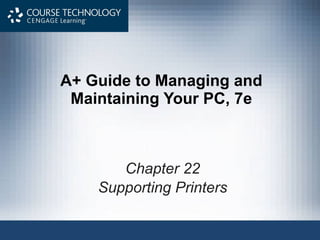
7th ed ppt ch22
- 1. A+ Guide to Managing and Maintaining Your PC, 7e Chapter 22 Supporting Printers
- 6. A+ Guide to Managing and Maintaining Your PC, 7e Figure 22-2 The six progressive steps of laser printing Courtesy: Course Technology/Cengage Learning
- 15. A+ Guide to Managing and Maintaining Your PC, 7e Figure 22-8 A shared local printer and a network printer Courtesy: Course Technology/Cengage Learning
- 19. A+ Guide to Managing and Maintaining Your PC, 7e Figure 22-15 Use the Add Printer Wizard to install a printer Courtesy: Course Technology/Cengage Learning
- 21. A+ Guide to Managing and Maintaining Your PC, 7e Figure 22-17 Enter the printer name or IP address to identify the printer on the network. Courtesy: Course Technology/Cengage Learning Figure 22-16 Configure a local printer to use a standard TCP/IP port. Courtesy: Course Technology/Cengage Learning
- 22. A+ Guide to Managing and Maintaining Your PC, 7e Figure 22-18 Select printer drivers Courtesy: Course Technology/Cengage Learning
- 30. A+ Guide to Managing and Maintaining Your PC, 7e Figure 22-30 Clean the printer’s queue Courtesy: Course Technology/Cengage Learning Figure 22-31 Change the default permissions for a printer Courtesy: Course Technology/Cengage Learning
- 32. A+ Guide to Managing and Maintaining Your PC, 7e Figure 22-32 Symbols imprinted on a device that indicate danger Courtesy: Course Technology/Cengage Learning
- 33. A+ Guide to Managing and Maintaining Your PC, 7e Figure 22-33 Installing an ink cartridge in an inkjet printer Courtesy: Course Technology/Cengage Learning Figure 22-34 Use the protective cradle to keep an ink cartridge from drying out when it is not installed in a printer Courtesy: Course Technology/Cengage Learning
- 36. A+ Guide to Managing and Maintaining Your PC, 7e Figure 22-35 Use buttons on the front of the printer to display information, including the page count Courtesy: Course Technology/Cengage Learning
- 38. A+ Guide to Managing and Maintaining Your PC, 7e Figure 22-46 Memory is installed on the formatter board Courtesy: Course Technology/Cengage Learning
- 40. A+ Guide to Managing and Maintaining Your PC, 7e Figure 22-48 Use the Services tab in the Printing Preferences box to service this inkjet printer Courtesy: Course Technology/Cengage Learning Figure 22-49 Clean the area around the nozzle plate with a damp cotton swab Courtesy: Course Technology/Cengage Learning
- 45. A+ Guide to Managing and Maintaining Your PC, 7e Figure 22-53 How to isolate a printer problem. Courtesy: Course Technology/Cengage Learning
- 58. A+ Guide to Managing and Maintaining Your PC, 7e Figure 22-60 Open the door on the back of an inkjet printer to remove jammed paper. Courtesy: Course Technology/Cengage Learning
