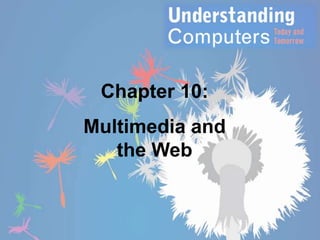
Uc14 chap10
- 2. Learning Objectives 1. Define Web-based multimedia and list some advantages and disadvantages of using multimedia. 2. Describe each of the following multimedia elements— text, images, animation, audio, and video—and tell how they differ. 3. Briefly describe the basic steps and principles involved with designing a multimedia Web site. 4. List the various tasks involved with developing a multimedia Web site. Understanding Computers: Today and Tomorrow, 14th Edition 2 2
- 3. Learning Objectives 5. Explain how markup languages, scripting languages, and other tools are used today to create multimedia Web pages. 6. Discuss the possible format of Web-based multimedia in the future. Understanding Computers: Today and Tomorrow, 14th Edition 3
- 4. Overview • This chapter covers: – – – – – What Web-based multimedia is and how it is used today The advantages and disadvantages of using multimedia A look at basic multimedia elements Steps and principles in designing a multimedia site How a multimedia Web site is developed and the software used during this process – A look at the future of Web-based multimedia Understanding Computers: Today and Tomorrow, 14th Edition 4 4
- 5. What is Web-Based Multimedia? • Multimedia – The integration of a variety of media, such as text, images, video, animation, and sound • Web-based Multimedia (also called rich media) – Multimedia (sound, video, animation) located on Web pages • Multimedia Sites are Interactive – Often contain elements that users interact with directly – Control the delivery of a sound or video clip, manipulate a 3D object, play a game, etc. Understanding Computers: Today and Tomorrow, 14th Edition 5
- 6. What is Web-Based Multimedia? • Fast computers and broadband Internet connections make Web-based multimedia much more feasible than in the past • Vast majority of Web sites today include multimedia (advertisements, TV shows, podcasts, user generated content) • Why Learn About Web-based Multimedia? – Multimedia is an integral component of the Web – Businesses and individuals need to understand the characteristics of the various types of multimedia elements and the impact of adding them to a Web site Understanding Computers: Today and Tomorrow, 14th Edition 6
- 7. What is Web-Based Multimedia? • Web-based Multimedia Applications – Information Delivery • Photos of products, video clips and podcasts, and animation are used to convey information • Important component in Web-based training (WBT) – E-commerce • Online catalogs, samples of movies and music, etc. • Virtual Reality (VR) – The use of a computer to create threedimensional environments that look like they do in the real world (i.e., homes for sale) Understanding Computers: Today and Tomorrow, 14th Edition 7
- 8. What is Web-Based Multimedia? • Augmented Virtual Reality – Overlaying computer generated images on top of real time images – Entertainment • Online TV/movies, music, games, are available through TV network sites • 3D Virtual World – Second Life Understanding Computers: Today and Tomorrow, 14th Edition 8
- 9. What is Web-Based Multimedia? Understanding Computers: Today and Tomorrow, 14th Edition 9
- 10. What is Web-Based Multimedia? • Advantages and Disadvantages of Using Web-based Multimedia – Advantages • Can deliver some content that could not be delivered otherwise • Can address a variety of learning styles – Visual learners – Auditory learners – Kinesthetic learners • Material more interesting and enjoyable • Many ideas are easier to convey in multimedia format Understanding Computers: Today and Tomorrow, 14th Edition 10
- 11. What is Web-Based Multimedia? – Disadvantages • Time and cost of development • Compatibility and download time for Web-based multimedia Understanding Computers: Today and Tomorrow, 14th Edition 11
- 12. What is Web-Based Multimedia? Understanding Computers: Today and Tomorrow, 14th Edition 12
- 13. Multimedia Elements • Text – Used to supply basic content, and to add text-based menus and hyperlinks – Serif Typeface • Small lines on edges of letters • More readable, used for large bodies of text – Sans Serif Typeface • No lines of edges of letters • Used for titles, headings, Web page banners Understanding Computers: Today and Tomorrow, 14th Edition 13
- 14. Multimedia Elements – Different typefaces can convey widely different feelings – Important to select a typeface that matches the style of the Web site – When a consistent text appearance is required—such as a logo—a graphical image is used instead • Images (Graphics) – Digital representations of photographs, drawings, charts, and other visual images • Images are static and are available in many formats— TIF, BMP, GIF, JPEG, and PNG • Clip art consists of pre-drawn electronic images • Stock photos are also available online Understanding Computers: Today and Tomorrow, 14th Edition 14
- 15. Multimedia Elements Understanding Computers: Today and Tomorrow, 14th Edition 15
- 16. Multimedia Elements – GIF • Graphic Interchange Format • Commonly used for Web page images • Used with logos, banners, other nonphotographic images • 256 colors max • Uses lossless file compression • Can be transparent • Can be interlaced Understanding Computers: Today and Tomorrow, 14th Edition 16
- 17. Multimedia Elements Understanding Computers: Today and Tomorrow, 14th Edition 17
- 18. Multimedia Elements – PNG • Portable Network Graphics • Format designed specifically for use with Web page images in 1996 • Uses lossless compression and is more efficient than GIF • Can use specific color palette of 256 colors or true color palette of 16 million colors • Can also be transparent and interlaced Understanding Computers: Today and Tomorrow, 14th Edition 18
- 19. Multimedia Elements – JPEG • Joint Photographic Experts Group • Standard format for Web page photos • Uses lossy file compression – Image quality is lost during compression • True color images • Can be progressive • The amount of compression is specified when the file is saved Understanding Computers: Today and Tomorrow, 14th Edition 19
- 20. Multimedia Elements Understanding Computers: Today and Tomorrow, 14th Edition 20
- 21. Multimedia Elements – Choosing a Graphic Format • GIF or PNG—typically used for line art (clip art, logos, navigation buttons, etc.) • JPEG—typically used for photographs • Select the most appropriate format • For JPEG, balance compression quality and file size • Use thumbnail images when very large images are required Understanding Computers: Today and Tomorrow, 14th Edition 21
- 22. Multimedia Elements – Animation • A series of graphical images are displayed in succession to simulate movement • Java Applet – A small program inserted into a Web page that performs a specific task • Animated GIF – A group of GIF images saved as an animated GIF file that is inserted in a Web page – Displayed one after another to simulate movement Understanding Computers: Today and Tomorrow, 14th Edition 22
- 23. Multimedia Elements • For more complex animations, developers can use JavaScript or another scripting language – Flash, Silverlight • Many Wed-based animations require a plug-in • Programming languages can be used to create multimedia elements and interactivity – Audio • All types of sound including music, spoken voice, sound effects • Can be recorded using a microphone or MIDI instrument, captured from CDs, or downloaded from the Internet Understanding Computers: Today and Tomorrow, 14th Edition 23
- 24. Multimedia Elements • Often played when an event occurs on a Web page or when the visitor clicks a link • Streaming audio is used to speed up delivery • Common audio file formats include: .wav (most music cds) .aiff (for Apple Mac computers) .m4a (encodes audio data) .mp3 (compressed audio files) .aac (encodes audio data) .mp4 (compressed audio files) Understanding Computers: Today and Tomorrow, 14th Edition 24
- 25. Multimedia Elements Understanding Computers: Today and Tomorrow, 14th Edition 25
- 26. Multimedia Elements – Video • Begins as a continuous stream of visual information, which is then broken into separate images (frames) when the video is recorded • Can require a substantial amount of storage space • Video data, like audio data, is usually compressed • Streaming video is used for large files • Common video file formats include: .avi .mp2 .mov .flv .mp4 .wmv Understanding Computers: Today and Tomorrow, 14th Edition 26
- 27. Quick Quiz 1. The most common file format for Web page photographs is ______________________. a. GIF b. JPEG c. PNG 2. True or False: Delivery speed is one potential disadvantage of using Web-based multimedia. 3. A small image that is linked to a larger version of the same image is called a(n) ______________________. Answers: 1) b; 2) True; 3) thumbnail image Understanding Computers: Today and Tomorrow, 14th Edition 27
- 28. Multimedia Web Site Design • Web Site Design – The process of planning what a Web site will look like and how it will function – Good planning is very important • Basic Design Principles – Web pages should be interesting and exciting applications • Provide information of value or interest • Provide a stimulating experience – Pages should load quickly and be easy to use Understanding Computers: Today and Tomorrow, 14th Edition 28
- 29. Multimedia Web Site Design • Plan for all needed delivery methods and devices – Features that require a specific browser – Features that require little used plug-ins – The size of the page content • Different devices, browsers, and screen resolutions affect how Web pages display – High-bandwidth items • Watch image file size (use thumbnails) • Use links to audio, video, and other high-bandwidth items • Use streaming audio and video Understanding Computers: Today and Tomorrow, 14th Edition 29
- 30. Multimedia Web Site Design Understanding Computers: Today and Tomorrow, 14th Edition 30
- 31. Multimedia Web Site Design • Determining the Objectives and Intended Audience of the Site – One of the first steps in designing a multimedia application or Web site – Objectives of the site affect its content – Intended audience affects the appearance (such as the style, graphics, fonts, and colors) of the site – Once the objectives and audience have been identified, you should have a good idea of the main topics to be included in the site Understanding Computers: Today and Tomorrow, 14th Edition 31
- 32. Multimedia Web Site Design • If the needed content is still unclear, rethink your audience and objectives and don’t go further in the process until it becomes clear Understanding Computers: Today and Tomorrow, 14th Edition 32
- 33. Multimedia Web Site Design • Using Flowcharts, Page Layouts, and Storyboards – Flowcharts • Used during the Web design process to illustrate how the pages in a Web site relate to one another – Page Layouts • Illustrate the basic layout and navigational structure of a Web site • Typically two are created: one for the home page and one for the rest of the pages in the site Understanding Computers: Today and Tomorrow, 14th Edition 33
- 34. Multimedia Web Site Design • Storyboards – Ordered series of sketches showing each page or screen in an animation sequence Understanding Computers: Today and Tomorrow, 14th Edition 34
- 35. Multimedia Web Site Design • Navigational Design Considerations – Users should be able to get to most pages on the site within three mouse clicks – Using site maps and drop-down menus with larger Web sites will help – Navigational items should be placed in the same location on every page – Add a text name to images – A link to the home page should appear on every page Understanding Computers: Today and Tomorrow, 14th Edition 35
- 36. Multimedia Web Site Design – Long Web Pages • Consider breaking into several pages to reduce scrolling and loading time • Include link to view or download entire document • Use table of contents and links to top of page – Be sure to include identifying information on each page to indicate which page is currently displayed Understanding Computers: Today and Tomorrow, 14th Edition 36
- 37. Multimedia Web Site Design – Navigational Tools Include: • Drop-down menus • Site maps • Search boxes • Text-based hyperlinks and navigation bars • Menu tabs • Image-based navigation bars • Image maps • Hyperlinks that show more options when pointed to Understanding Computers: Today and Tomorrow, 14th Edition 37
- 38. Multimedia Web Site Design Understanding Computers: Today and Tomorrow, 14th Edition 38
- 39. Multimedia Web Site Design • Access Considerations – Device Compatibility • Web pages display differently on different devices • To make Web site viewable on mobile devices, the content will need to be modified into a mobile format Understanding Computers: Today and Tomorrow, 14th Edition 39
- 40. Multimedia Web Site Design – Assistive Technology • Hardware and software specially designed for individuals with physical disabilities – Screen readers and Braille displays – Alternate text – Meaningful text-based hyperlinks – ADA compliance Understanding Computers: Today and Tomorrow, 14th Edition 40
- 41. Multimedia Web Site Design Understanding Computers: Today and Tomorrow, 14th Edition 41
- 42. Quick Quiz 1. Which of the following is most often used to illustrate what a Web page will look like? a. Flowchart b. Storyboard c. Page layout 2. True or False: In order for a screen reading program to identify an image-based hyperlink, alternative text must be assigned to that image. 3. A Web page that contains links to all the main pages on a Web site is called a(n) ______________________. Answers: 1) c; 2) True; 3) site map Understanding Computers: Today and Tomorrow, 14th Edition 42
- 43. Multimedia Web Site Development • Web Site Development – The process of creating, testing, publishing, and maintaining a Web site • Occurs after the site is designed • Can be performed in-house or outsourced • Creating the Multimedia Elements – Usually several different software programs are used • Image editing and animation software • Audio and video editing software – Each element should be saved in the appropriate size, resolution, and file format Understanding Computers: Today and Tomorrow, 14th Edition 43
- 44. Multimedia Web Site Development Understanding Computers: Today and Tomorrow, 14th Edition 44
- 45. Multimedia Web Site Development • Creating the Web Site – Markup Language • A coding system that uses markup tags to identify where elements are to be displayed and how they should look like when displayed in a Web browser – JavaScript or other scripting languages can be used to add dynamic content – Web authoring software is often used to create an entire site Understanding Computers: Today and Tomorrow, 14th Edition 45
- 46. Multimedia Web Site Development – Hypertext Markup Language (HTML) • The original markup language • Uses HTML tags to indicate where effects and elements belong in the Web page • Some tags are paired • The computer and browser being used still determines exactly how the Web page will display Understanding Computers: Today and Tomorrow, 14th Edition 46
- 47. Multimedia Web Site Development • HTML tags are used to – Identify where elements (graphics, animations, video clips, etc.) should appear on the page – Assign a title to the page – Mark end of paragraphs – Specify the layout of tables and frames – Identify keywords and other meta tags associated with the page Understanding Computers: Today and Tomorrow, 14th Edition 47
- 48. Multimedia Web Site Development Understanding Computers: Today and Tomorrow, 14th Edition 48
- 49. Multimedia Web Site Development – Extensible Markup Language (XML) and Extensible Hypertext Markup Language(XHTML) • Extensible Markup Language (XML) – A set of rules for exchanging data over the Web – Addresses the content but not the formatting – Uses XML tags to identify data – Allows data to be extracted and reused as needed • Extensible Hypertext Markup Language (XHTML) – A newer version of HTML based on XML – Controls the appearance and format of a Web page like HTML – Stricter rules than HTML – Beginning to replace HTML Understanding Computers: Today and Tomorrow, 14th Edition 49
- 50. Multimedia Web Site Development – XHTML Tags • Used for the same purposes as HTML tags, but stricter – All attribute values must be in quotation marks – Tags are lowercase (case-sensitive) – Tags must be closed <p> and </p> or <p /> – Tags must be in proper order Understanding Computers: Today and Tomorrow, 14th Edition 50
- 51. Multimedia Web Site Development – Main sections of XHTML Web page • Declaration statement with XHTML standard used • Head statement with title and meta tags • Body of the Web page • HTML5 – Newest version under development – Designed to replace current versions of HTML and XHTML – Includes new tags and features that support the creation of more complex and dynamic Web pages – Will work across various browsers, including those for mobile devices Understanding Computers: Today and Tomorrow, 14th Edition 51
- 52. Multimedia Web Site Development Understanding Computers: Today and Tomorrow, 14th Edition 52
- 53. Multimedia Web Site Development – Cascading Style Sheets (CSSs) • Used to specify the styles used with a Web page or an entire Web site • Specified in an Internal style sheet (head section of Web page) or in an External style sheet – Normally used in an external style sheet and connected to web pages through a link statement in the head section of the desired pages – Styles are applied to all of the linked Web pages at one time • Improves consistency and efficiency Understanding Computers: Today and Tomorrow, 14th Edition 53
- 54. Multimedia Web Site Development – Wireless Markup Language (WML) • Used to create Web pages to be displayed on WAPenabled wireless devices, such some older mobile phones – Scripting Languages • Used with Web pages with lots of dynamic content – Allows the inclusion of scripts (instructions) in the Web page code – JavaScript – VBScript (based on Microsoft’s Visual Basic programming language) – Perl (used to write CGI scripts to process data input via a Web page) Understanding Computers: Today and Tomorrow, 14th Edition 54
- 55. Multimedia Web Site Development – AJAX • Creates faster, more efficient interactive Web applications • Only requests new data from the server, not the entire Web page, when the page is updated • Interactive Web pages built with AJAX run faster • Normally require less bandwidth than conventional Web applications Understanding Computers: Today and Tomorrow, 14th Edition 55
- 56. Multimedia Web Site Development – Other Content Development Tools • ActiveX – Set of specifications for reusing software components that can be sued to integrate multimedia and other interactive elements into Web pages – Extends OLE (Object Linking and Embedding) to integrate content from two or more programs – Allows a variety of types of Windows files to be viewed via Web pages • Virtual Reality Modeling Language (VRML) – A language used to create 3D Web pages – Successor is X3D Understanding Computers: Today and Tomorrow, 14th Edition 56
- 57. Multimedia Web Site Development – Web Site Authoring Software • Used to create Web pages and entire Web sites (Dreamweaver, Expression Web) • Toolbar buttons and menus are used to create and format pages • Appropriate HTML code is automatically generated • Allows you to create an entire cohesive Web site, not just individual pages • Allows you to easily include forms and database connectivity • Often includes tests for broken links & accessibility tests Understanding Computers: Today and Tomorrow, 14th Edition 57
- 58. Multimedia Web Site Development Understanding Computers: Today and Tomorrow, 14th Edition 58
- 59. Multimedia Web Site Development – Testing, Publishing, and Maintaining the Site • Web site should be thoroughly tested prior to publishing – All hyperlinks should be clicked to ensure they take the user to the proper location – Every possible action that could take place with an animated element should be tested – Proofread each page or screen carefully – Consider a “stress test” • XHTML Web pages can be checked with an XHTML validator Understanding Computers: Today and Tomorrow, 14th Edition 59
- 60. Multimedia Web Site Development • XHTML Web pages can be checked with an XHTML validator • Once thoroughly tested, Web site should be published – Identify an Internet Service Provider – Upload all files to the ISP server • After publishing, the Web site must be maintained – Update content and check links on a regular basis – Site should be evaluated on a regular basis to locate areas needing improvement Understanding Computers: Today and Tomorrow, 14th Edition 60
- 61. The Future of Web-Based Multimedia • Web-based multimedia will be more exciting and more embedded into everyday events • Web-based multimedia and home entertainment devices will continue to converge to allow seamless access to desired content on the user’s device of choice • Technology will evolve to support mobile multimedia • Usage of multimedia applications that are tied to a geographical location or current status and that involve usergenerated content will also likely continue to grow Understanding Computers: Today and Tomorrow, 14th Edition 61
- 62. Quick Quiz 1. Which of the following markup languages is most often used to create Web pages? a. HTML b. JavaScript c. WML 2. True or False: Web site authoring software can typically be used to create all of the Web pages on a site, including adding animated elements, video clips, etc. 3. The HTML code _______________________ would begin to bold Web page text. Answers: 1) a; 2) True; 3) <b> Understanding Computers: Today and Tomorrow, 14th Edition 62
- 63. Summary • • • • • What is Web-based Multimedia? Multimedia Elements Multimedia Web Site Design Multimedia Web Site Development The Future of Web-based Multimedia Understanding Computers: Today and Tomorrow, 14th Edition 63
Hinweis der Redaktion
- W
