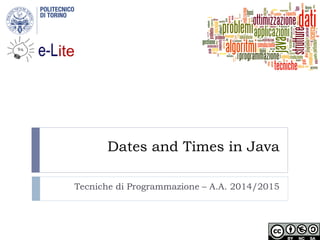
Dates and Times in Java with the New java.time Package
- 1. Dates and Times in Java Tecniche di Programmazione – A.A. 2014/2015
- 2. Summary A.A. 2014/2015Tecniche di programmazione2 Libraries and History The “old” Date/Calendar classes The new (≥Java8) java.time package Basic concepts Main classes Date operations Dealing with SQL dates
- 3. Libraries and History Dates and Times in Java
- 4. A common problem A.A. 2014/2015Tecniche di programmazione4 Most software programs need to deal with dates and/or times The human calendar system is extremely complex Uneven months, Leap years, Leap seconds Time zones, Daylight savings time Localized representations Time instants vs. time intervals vs. recurring instants Different calendar systems Available libraries, in all languages, are often over- simplified or over-engineered
- 5. Two ways at representing time A.A. 2014/2015Tecniche di programmazione5 Machine time A given number of seconds (ms, ns) measured starting from a known reference point Fixed reference (Epoch): absolute time Variable reference: time intervals Human time The passing of time, as we humans measure it Dates: day, month, year, week, weekday, century, … Times: hours, minutes, seconds, ms, … Takes into account local culture Gregorian Calendar, localization, time zones, DST
- 6. What we want to represent A.A. 2014/2015Tecniche di programmazione6 Exact time instants: Now.The moment of moon landing. Days (without times):The date I was born.The discovery of Americas. Times (without dates): Office hours are 9-17. Recurring dates:Wedding anniversary. Christmas day. (date without year) Date intervals: One week. Seven Days. 30 working days. Relative dates: nextThursday. By the end of next month. …
- 7. Basic operations A.A. 2014/2015Tecniche di programmazione7 Parsing: convert a string into a date/time object Formatting: covert a date/time object into a string Building: create a date/time object starting from its components Analyzing: extracting date/time components from an object Arithmetic: sum or subtract a quantity from a date/time; compute the difference between two dates/times; equality or majority comparing
- 8. In Java (<=7) A.A. 2014/2015Tecniche di programmazione8 java.util.Date (and related) Since the first version of Java (JDK 1.0) Oversimplified, incomplete Most of it was deprecated in JDK 1.1 But still alive today java.util.Calendar (and related) Code donated by IBM to Sun Supports nearly all time and date details Overengineered, complex Unexpected behaviors Cannot completely replace Date (need to convert back&forth)
- 9. In Java (>=8) A.A. 2014/2015Tecniche di programmazione9 New java.time package Inspired by the «JodaTime» library Cleaner structure, easier usage Optimized on common use cases While supporting the more complex ones Explicit distinction between machine time and human time
- 10. The “old” Date/Calendar classes Dates and Times in Java
- 11. java.util.Date A.A. 2014/2015Tecniche di programmazione11 The Date object is really just a wrapper around a long integer The number of milliseconds since January 1, 1970. It represents a date and a time (the name is wrong!) Works in UTC time, but not prefectly (leap seconds) Most methods are deprecated, now, in favor of Calendar or DataFormatter objects
- 12. Date constructors A.A. 2014/2015Tecniche di programmazione12 Date() Allocates a Date object and initializes it so that it represents the time at which it was allocated, measured to the nearest millisecond. Date(long date) Allocates a Date object and initializes it to represent the specified number of milliseconds since the standard base time known as "the epoch", namely January 1, 1970, 00:00:00 GMT.
- 13. Date methods (non-Deprecated) A.A. 2014/2015Tecniche di programmazione13 boolean after(Date when) Tests if this date is after the specified date. boolean before(Date when) Tests if this date is before the specified date. long getTime() Returns the number of milliseconds since January 1, 1970, 00:00:00 GMT represented by this Date object. void setTime(long time) Sets this Date object to represent a point in time that is time milliseconds after January 1, 1970 00:00:00 GMT. String toString() Converts this Date object to a String of the form: dow mon dd hh:mm:ss zzz yyyy (example:Thu May 21 10:07:28 CEST 2015) boolean equals(Object obj) Compares two dates for equality. int hashCode() Returns a hash code value for this object. Object clone() Return a copy of this object. int compareTo(Date anotherDate) Compares two Dates for ordering.
- 14. java.text.DateFormat A.A. 2014/2015Tecniche di programmazione14 Abstract class for date/time formatting subclasses which formats and parses dates or time in a language- independent manner Subclasses: SimpleDateFormat allows for formatting (i.e., date → text), parsing (text → date), and normalization The formatting styles include FULL, LONG, MEDIUM, and SHORT A formatter is generated by a .getInstance static factory method DateFormat.getDateInstance() DateFormat.getTimeInstance() DateFormat.getDateTimeInstance()
- 15. Examples A.A. 2014/2015Tecniche di programmazione15 Date today = new Date() ; System.out.println(today.toString()) ; Thu May 21 10:14:33 CEST 2015 DateFormat format = DateFormat.getDateInstance() ; System.out.println(format.format(today)) ; 21-mag-2015 System.out.println(DateFormat.getDateInstance( DateFormat.FULL).format(today)) ; giovedì 21 maggio 2015 System.out.println(DateFormat.getDateInstance( DateFormat.LONG).format(today)) ; 21 maggio 2015 System.out.println(DateFormat.getDateInstance( DateFormat.MEDIUM).format(today)) ; 21-mag-2015 System.out.println(DateFormat.getDateInstance( DateFormat.SHORT).format(today)) ; 21/05/15
- 16. Format localization A.A. 2014/2015Tecniche di programmazione16 System.out.println(DateFormat.getDateInstance( DateFormat.FULL, Locale.FRANCE) .format(today)) ; jeudi 21 mai 2015 System.out.println(DateFormat.getDateInstance( DateFormat.FULL, Locale.GERMANY) .format(today)) ; Donnerstag, 21. Mai 2015 System.out.println(DateFormat.getDateInstance( DateFormat.FULL, Locale.US).format(today)) ; Thursday, May 21, 2015 System.out.println(DateFormat.getDateInstance( DateFormat.FULL, Locale.CHINA).format(today)) ; 2015年5月21日 星期四 System.out.println(DateFormat.getDateInstance( DateFormat.FULL, Locale.JAPAN).format(today)) ; 2015年5月21日 System.out.println(DateFormat.getDateInstance( DateFormat.FULL, new Locale("AR")) .format(today)) ; 21مايو,2015
- 17. Custom formats A.A. 2014/2015Tecniche di programmazione17 Use SimpleDateFormat new SimpleDateFormat(String pattern) Defines a «pattern» for representing dates/times May format or parse according to the pattern SimpleDateFormat sdf = new SimpleDateFormat("yyyy-MM-dd") ; System.out.println(sdf.format(today)) ; 2015-05-21 SimpleDateFormat sdf2 = new SimpleDateFormat("hh:mm:ss") ; System.out.println(sdf2.format(today)) ; 10:38:52
- 18. Formatting Patterns A.A. 2014/2015Tecniche di programmazione18
- 19. Examples A.A. 2014/2015Tecniche di programmazione19
- 20. Parsing A.A. 2014/2015Tecniche di programmazione20 public Date parse(String text) Parses text from a string to produce a Date. try { String nataleString = "25/12/2015" ; SimpleDateFormat sdf_it = new SimpleDateFormat("dd/MM/yyyy") ; Date nataleDate = sdf_it.parse(nataleString) ; System.out.println(nataleDate.toString()) ; } catch (ParseException e) { // TODO Auto-generated catch block e.printStackTrace(); }
- 21. Date operations? A.A. 2014/2015Tecniche di programmazione21 The class Date is not able to do any computation on dates Only methods are: date1.before(date2) date1.after(date2) date1.compareTo(date2) For all the rest, you must use Calendar.
- 22. java.util.Calendar A.A. 2014/2015Tecniche di programmazione22 Abstract class that provides methods for converting between a specific instant in time and a set of calendar fields (YEAR, MONTH, DAY_OF_MONTH, HOUR, …) manipulating the calendar fields, such as getting the date of the next week. An instant in time can be represented by a millisecond value that is an offset from the Epoch, January 1, 1970 00:00:00.000 GMT (Gregorian). May obtain a localized instance: Calendar rightNow = Calendar.getInstance();
- 23. Setting a date / time A.A. 2014/2015Tecniche di programmazione23 calendar.setTime(Date date) Will store in the calendar the same value of the Date object calendar.set(int field, int value) Sets or modifies one specific field Fields may be calendar-specific, we use GregorianCalendar Set full dates in one call set(int year, int month, int date) Sets the values for the calendar fields YEAR, MONTH, and DAY_OF_MONTH. set(int year, int month, int date, int hourOfDay, int minute) Sets the values for the calendar fieldsYEAR, MONTH, DAY_OF_MONTH, HOUR_OF_DAY, and MINUTE. set(int year, int month, int date, int hourOfDay, int minute, int second) Sets the values for the fieldsYEAR, MONTH, DAY_OF_MONTH, HOUR_OF_DAY, MINUTE, and SECOND.
- 24. GregorianCalendar fields A.A. 2014/2015Tecniche di programmazione24
- 25. Formatting/Parsing calendars A.A. 2014/2015Tecniche di programmazione25 No methods available in Calendar Must use DateFormat objects This implies converting to/from Date objects Calendar c Date d DateFormat df c.setTime(d) ; d = c.getTime() ; s = df.format(d) ; String s d = df.parse(s) ;
- 26. Date arithmetics with Calendar A.A. 2014/2015Tecniche di programmazione26 void add(int field, int amount) Adds or subtracts the specified amount of time to the given calendar field, based on the calendar's rules. boolean after(Object when) Returns whether this Calendar represents a time after the time represented by the specified Object. boolean before(Object when) Returns whether this Calendar represents a time before the time represented by the specified Object.
- 27. The new java.time package Dates and Times in Java
- 28. Good introductions A.A. 2014/2015Tecniche di programmazione28 http://www.slideshare.net/sual eh/java-8-date-and-time-api http://docs.oracle.com/javase/t utorial/datetime/
- 29. Main principles A.A. 2014/2015Tecniche di programmazione29 Clear The methods in the API are well defined and their behavior is clear and expected. For example, invoking a Date-Time method with a null parameter value typically triggers a NullPointerException. Fluent The Date-Time API provides a fluent interface, making the code easy to read. Because most methods do not allow parameters with a null value and do not return a null value, method calls can be chained together and the resulting code can be quickly understood. For example: LocalDate today = LocalDate.now(); LocalDate payday = today.with(TemporalAdjusters.lastDayOfMonth()).minusDays(2); Immutable Most of the classes in the Date-Time API create objects that are immutable.To alter the value of an immutable object, a new object must be constructed as a modified copy of the original. Most of the methods used to create date or time objects are prefixed with of, from, or with, rather than constructors, and there are no set methods. For example: LocalDate dateOfBirth = LocalDate.of(2012, Month.MAY,14); LocalDate firstBirthday = dateOfBirth.plusYears(1); Extensible The Date-Time API is extensible wherever possible. For example, you can define your own time adjusters and queries, or build your own calendar system.
- 30. A variety of Temporal Classes A.A. 2014/2015Tecniche di programmazione30
- 31. Consistent Method Naming Conventions A.A. 2014/2015Tecniche di programmazione31 Prefix MethodType Use of static factory Creates an instance where the factory is primarily validating the input parameters, not converting them. from static factory Converts the input parameters to an instance of the target class, which may involve losing information from the input. parse static factory Parses the input string to produce an instance of the target class. format instance Uses the specified formatter to format the values in the temporal object to produce a string. get instance Returns a part of the state of the target object. is instance Queries the state of the target object. with instance Returns a copy of the target object with one element changed; this is the immutable equivalent to a set method on a JavaBean. plus instance Returns a copy of the target object with an amount of time added. minus instance Returns a copy of the target object with an amount of time subtracted. to instance Converts this object to another type. at instance Combines this object with another.
- 32. Examples A.A. 2014/2015Tecniche di programmazione32 LocalDateTime now = LocalDateTime.now() ; now.toString() = 2015-05-21T11:36:48.008 Defaults to ISO 8601 format LocalDate natale = LocalDate.of(2015, 12, 25) ; LocalDate natale = LocalDate.of(2015, Month.DECEMBER, 25) ; natale.toString() = 2015-12-25 A Date has noTime component
- 33. Accessing fields A.A. 2014/2015Tecniche di programmazione33 In general: get(TemporalField field) In detail: getDayOfMonth() getDayOfWeek() getDayOfYear() getHour() getMinute() getMonth() getMonthValue() getNano() getSecond() getYear()
- 34. Machine time A.A. 2014/2015Tecniche di programmazione34 The Instant class, represents the start of a nanosecond on the timeline. It counts time beginning from the first second of January 1, 1970 (1970-01-01T00:00:00Z) - the Epoch. The Instant class does not work with human units of time, such as years, months, or days If you want to perform calculations in those units, you can convert an Instant to another class, such as LocalDateTime LocalDateTime ldt = LocalDateTime.ofInstant(timestamp, ZoneId.systemDefault());
- 35. Parsing and Formatting A.A. 2014/2015Tecniche di programmazione35 Methods .parse() and .format() in all date and time classes By default, work with ISO formats May use a DateTimeFormatter to customize the format Many commonly used DateTimeFormatter isntances are pre-defined
- 36. Predefined formatters A.A. 2014/2015Tecniche di programmazione36
- 37. Predefined formatters A.A. 2014/2015Tecniche di programmazione37 DateTimeFormatter.ISO_DATE.format(natale) DateTimeFormatter.ofLocalizedDate(FormatStyle.LONG).format(natale)
- 38. Custom formatters A.A. 2014/2015Tecniche di programmazione38
- 39. Custom formatters A.A. 2014/2015Tecniche di programmazione39 DateTimeFormatter formatter = DateTimeFormatter.ofPattern("yyyy MM dd"); String text = date.toString(formatter); LocalDate date = LocalDate.parse(text, formatter);
- 40. Date/Time arithmetics A.A. 2014/2015Tecniche di programmazione40 The date and time classes already contain basic operations for adding/subtracting/comparing For more complex operations, you may use the TemporalAdjuster classes, as a parameter of the .with() method of date/time classes Many predefinted TemporalAdjuster classes already defined as static instances of TemporalAdjusters
- 41. Arithmetic in LocalDateTime A.A. 2014/2015Tecniche di programmazione41 isAfter(other) isBefore(other) isEqual(other) minus(long amountToSubtract, TemporalUnit unit) minus(TemporalAmount amountToSubtract) minusDays(long days) minusHours(long hours) minusMinutes(long minutes) minusMonths(long months) minusNanos(long nanos) minusSeconds(long seconds) minusWeeks(long weeks) minusYears(long years) Same with plusXXX()
- 42. Computing differences A.A. 2014/2015Tecniche di programmazione42 With LocalDate objects until(Temporal endExclusive, TemporalUnit unit) Calculates the amount of time until another date-time in terms of the specified unit. With Instants and Duration.beteween Instant t1, t2; long ns = Duration.between(t1, t2).toNanos(); With Dates and Period.between LocalDate today = LocalDate.now(); LocalDate birthday = LocalDate.of(1960, Month.JANUARY, 1); Period p = Period.between(birthday, today);
- 43. Temporal Adjusters A.A. 2014/2015Tecniche di programmazione43 dayOfWeekInMonth(int ordinal, DayOfWeek dayOfWeek) a new date in the same month with the ordinal day-of-week firstDayOfMonth() a new date set to the first day of the current month firstDayOfNextMonth() a new date set to the first day of the next month firstDayOfNextYear() a new date set to the first day of the next year. firstDayOfYear() a new date set to the first day of the current year. firstInMonth(DayOfWeek dayOfWeek) a new date in the same month with the first matching day-of-week lastDayOfMonth() a new date set to the last day of the current month lastDayOfYear() a new date set to the last day of the current year lastInMonth(DayOfWeek dayOfWeek) a new date in the same month with the last matching day-of-week. next(DayOfWeek dayOfWeek) adjusts the date to the first occurrence of the specified day-of-week after the date being adjusted nextOrSame(DayOfWeek dayOfWeek) adjusts the date to the first occurrence of the specified day-of-week after the date being adjusted unless it is already on that day in which case the same object is returned. previous(DayOfWeek dayOfWeek) adjusts the date to the first occurrence of the specified day-of-week before the date being adjusted previousOrSame(DayOfWeek dayOfWeek) adjusts the date to the first occurrence of the specified day-of- week before the date being adjusted unless it is already on that day in which case the same object is returned
- 44. Example A.A. 2014/2015Tecniche di programmazione44
- 45. Compatibility JDK7-JDK8 A.A. 2014/2015Tecniche di programmazione45 Calendar.toInstant() converts the Calendar object to an Instant. GregorianCalendar.toZonedDateTime() converts a GregorianCalendar instance to a ZonedDateTime. GregorianCalendar.from(ZonedDateTime) creates a GregorianCalendar object using the default locale from a ZonedDateTime instance. Date.from(Instant) creates a Date object from an Instant. Date.toInstant() converts a Date object to an Instant. TimeZone.toZoneId() converts a TimeZone object to a ZoneId.
- 46. Summary A.A. 2014/2015Tecniche di programmazione46 The Instant class provides a machine view of the timeline. The LocalDate, LocalTime, and LocalDateTime classes provide a human view of date and time without any reference to time zone. The ZoneId, ZoneRules, and ZoneOffset classes describe time zones, time zone offsets, and time zone rules. The ZonedDateTime class represents date and time with a time zone.The OffsetDateTime and OffsetTime classes represent date and time, or time, respectively.These classes take a time zone offset into account. The Duration class measures an amount of time in seconds and nanoseconds. The Period class measures an amount of time using years, months, and days.
- 47. Dealing with SQL dates Dates and Times in Java
- 48. Adding SQL into the picture A.A. 2014/2015Tecniche di programmazione48 How are dates and times represented in standard SQL? How are dates and times implemented in MySQL? Differences, incompatibilities How are dates and times transferred over JDBC?
- 49. “Standard” SQL A.A. 2014/2015Tecniche di programmazione49 DATE: for date values (e.g. 2011-05-03) TIME: for time values (e.g. 15:51:36).The granularity of the time value is usually a tick (100 nanoseconds). TIMESTAMP:This is a DATE and a TIME put together in one variable (e.g. 2011-05-03 15:51:36). TIME WITH TIME ZONE or TIMETZ: the same as TIME, but including details about the time zone in question. TIMESTAMP WITH TIME ZONE or TIMESTAMPTZ: the same as TIMESTAMP, but including details about the time zone in question. http://en.wikipedia.org/wiki/SQL#Date_and_time
- 50. MySQL A.A. 2014/2015Tecniche di programmazione50 DATE: values with a date part but no time part, in 'YYYY-MM- DD' format. Supported range '1000-01-01' to '9999-12-31'. DATETIME: values that contain both date and time parts, in 'YYYY-MM-DD HH:MM:SS' format. Supported range is '1000- 01-01 00:00:00' to '9999-12-31 23:59:59'. TIMESTAMP: values that contain both date and time parts. Range of '1970-01-01 00:00:01' UTC to '2038-01-19 03:14:07' UTC. Internally represented as Unix milliseconds TIMESTAMP and DATETIME offer automatic initialization and updating to the current date and time: Non-standard DEFAULT CURRENT_TIMESTAMP column attribute
- 51. MySQL A.A. 2014/2015Tecniche di programmazione51 TIME: values in 'HH:MM:SS' format (or 'HHH:MM:SS'). Values may range from '-838:59:59' to '838:59:59'. May represent the hour or the day, or an elapsed time interval (even >24hr) YEAR: a 1-byte type used to represent year values. It can be declared as YEAR or YEAR(4) and has a display width of four characters. Year values in the range 00-69 are converted to 2000-2069. Year values in the range 70-99 are converted to 1970-1999.
- 52. JDBC (MySQL Connector/J) A.A. 2014/2015Tecniche di programmazione52 Supported SQL types are enumerated in java.sql.Types http://docs.oracle.com/javase/8/docs/api/java/sql/Types.html Represented in java as classes in java.sql java.sql.Date (subclass of java.util.Date) the millisecond values wrapped by a java.sql.Date instance must be 'normalized' by setting the hours, minutes, seconds, and milliseconds to zero java.sql.Time (subclass of java.util.Date) The date components should be set to the "zero epoch" value of January 1, 1970 and should not be accessed. java.sql.Timestamp (subclass of java.util.Date) Supports factional seconds.A composite of a java.util.Date and a separate nanoseconds value.
- 53. MySQL to Java mappings A.A. 2014/2015Tecniche di programmazione53 MySQLType Name Return value of GetColumn ClassName Returned as Java Class DATE DATE java.sql.Date DATETIME DATETIME java.sql.Timestamp TIMESTAMP[(M)] TIMESTAMP java.sql.Timestamp TIME TIME java.sql.Time YEAR[(2|4)] YEAR If yearIsDateType configuration property is set to false, then the returned object type is java.sql.Short. If set to true (the default), then the returned object is of type java.sql.Date with the date set to January 1st, at midnight. http://dev.mysql.com/doc/connector-j/en/connector-j-reference-type-conversions.html
- 54. From SQL to Java 8 A.A. 2014/2015Tecniche di programmazione54 java.sql.Timestamp supports static Timestamp from(Instant instant) Instant toInstant() LocalDateTime toLocalDateTime() static Timestamp valueOf(LocalDateTime dateTime) java.sql.Date supports LocalDate toLocalDate() static Date valueOf(LocalDate date) LocalDate Instant Date Timestamp
- 55. Resources A.A. 2014/2015Tecniche di programmazione55 JDK8 java.time Official tutorial http://docs.oracle.com/javase/tutorial/datetime/TOC.html JavaDoc https://docs.oracle.com/javase/8/docs/api/java/time/package- summary.html MySql Date and times http://dev.mysql.com/doc/refman/5.7/en/date-and-time- types.html MySQL Connector/J http://dev.mysql.com/doc/connector-j/en/index.html Comparison of different SQL implementations http://troels.arvin.dk/db/rdbms/
- 56. Licenza d’uso A.A. 2014/2015Tecniche di programmazione56 Queste diapositive sono distribuite con licenza Creative Commons “Attribuzione - Non commerciale - Condividi allo stesso modo (CC BY-NC-SA)” Sei libero: di riprodurre, distribuire, comunicare al pubblico, esporre in pubblico, rappresentare, eseguire e recitare quest'opera di modificare quest'opera Alle seguenti condizioni: Attribuzione — Devi attribuire la paternità dell'opera agli autori originali e in modo tale da non suggerire che essi avallino te o il modo in cui tu usi l'opera. Non commerciale — Non puoi usare quest'opera per fini commerciali. Condividi allo stesso modo — Se alteri o trasformi quest'opera, o se la usi per crearne un'altra, puoi distribuire l'opera risultante solo con una licenza identica o equivalente a questa. http://creativecommons.org/licenses/by-nc-sa/3.0/
