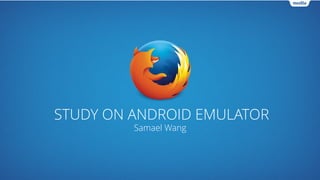
Study on Android Emulator
- 1. STUDY ON ANDROID EMULATOR Samael Wang
- 2. PURPOSE • To understand important details of emulator. • To get familiar with recent upstream changes and possibly ongoing plans. • To evaluate upstream contribution process (for potential back porting). • For fun, of course.
- 3. BUILD & RUN
- 4. GET THE EMULATOR SOURCE $ mkdir emu-master-dev && cd emu-master-dev $ repo init -u https://android.googlesource.com/platform/manifest -b emu-master-dev $ repo sync emu-master-dev (~12GB) master (~36GB) external frameworks prebuilts sdk tools abi art bionic bootable build cts dalvik developers development device docs external frameworks hardware libcore libnativehelper Makefile ndk packages pdk prebuilts sdk system toolchain tools
- 5. BUILD THE EMULATOR classic - Use QEMU 0.10.5 since ~2009 - Android Cupcake ~ Lollipop - Goldfish virtual platform - @external/qemu qemu2 - Use QEMU 2.2.0 since ~2015 - Android M ~ - Ranchu virtual platform - @external/qemu-android The classic and qemu2 emulator $ cd external/qemu $ ./android-rebuild.sh --build-qemu-android Build both the output is under objs directory
- 6. BUILD EMULATOR WITH QT • Android Emulator is moving to Qt. • In development. Unstable. • Providing Tool Window. • Default option remains SDL2. $ cd external/qemu $ ./android/scripts/download-sources.sh $ ./android/scripts/build-qt.sh $ ./android/scripts/build-libxml2.sh $ ./android-rebuild.sh --ui=qt
- 7. APPARENTLY… … android emulator should have a floating toolbox ? Xamarin Android Player (VirtualBox) Visual Studio Emulator for Android (Hyper V)
- 8. EMULATOR BINARIES - emulator: front-end used to find proper emulation engine and setup environment variables (mainly LD_LIBRARY_PATH). - green nodes: classic emulation engines. - blue nodes: qemu2 emulation engines. - orange nodes: GLES / EGL emulation libraries.
- 9. 3 WAYS TO LAUNCH EMULATOR • Setup an Android Virtual Device, or • Setup corresponding environment variables (in build-root), or • Skip front-end and pass all arguments manually to emulation engine.
- 10. ANDROID VIRTUAL DEVICE $ cat emulator-x86-l.avd/config.ini avd.ini.encoding=UTF-8 abi.type=x86 disk.dataPartition.size=200M hw.accelerometer=yes hw.audioInput=yes hw.battery=yes hw.camera.back=none hw.camera.front=none hw.cpu.arch=x86 hw.dPad=no hw.device.hash2=MD5:37a2ff6e511626ba3ceddec8264474be hw.device.manufacturer=Google hw.device.name=Nexus S hw.gps=yes …
- 11. SETUP ENVIRONMENT VARIABLES $ export ANDROID_BUILD_TOP=$PWD $ export ANDROID_PRODUCT_OUT=$PWD/out/target/product/generic_x86 $ ./out/host/darwin-x86/bin/emulator -gpu on - Load kernel from ${ANDROID_BUILD_TOP}/prebuilts/qemu-‐kernel/ - Load skin from ${ANDROID_BUILD_TOP}/development/tools/emulator/skins/ - Load the images from ${ANDROID_PRODUCT_OUT} system.img (or system-‐qemu.img) userdata.img ramdisk.img cache.img (optional) sdcard.img (optional)
- 12. PASS EVERYTHING MANUALLY /Volumes/Development/b2g/emulator-x86-kk/out/host/darwin-x86/bin/emulator-x86 -kernel /Volumes/Development/b2g/emulator-x86-kk/prebuilts/qemu-kernel/x86/kernel-qemu -sysdir /Volumes/Development/b2g/emulator-x86-kk/out/target/product/generic_x86/ -data /Volumes/Development/b2g/emulator-x86-kk/out/target/product/generic_x86/userdata.img -sdcard /Volumes/Development/b2g/emulator-x86-kk/out/target/product/generic_x86/sdcard.img -memory 512 -partition-size 512 -skindir /Volumes/Development/b2g/emulator-x86-kk/development/tools/emulator/skins -skin HVGA -verbose -gpu on -camera-back webcam0
- 13. WRITABLE SYSTEM IMAGE • system.img and userdata.img are read-only initial images. • usedata-‐qemu.img is generated automatically on first launch. • Temporarily writable system image is generated on each launch under /tmp. • To make system image writable by default, move system.img to system-‐qemu.img. • See emulator -‐help-‐disk-‐images for more information $ ls -lh /tmp/android-freesamael/ -rw------- 1 freesamael wheel 750M Sep 15 17:46 emulator-w1MQmT
- 15. MAIN FUNCTIONS (1/2) android/ main-emulator.c:main android/ main.c:main vl-android.c:main
- 16. MAIN FUNCTIONS (2/2) Emulator Front-end Emulation Engine android/main-emulator.c:main - setups environment variables - finds correct emulation engine (32/64, arm/x86/…) android/main.c:main - setups UI skin window (SDL2/Qt) - generates final hardware config “hardware-qemu.ini” vl-android.c:main (qemu_main) - init machine / virtual hardware - init emulator adb / console - start main loop
- 17. MAIN LOOP • The core of QEMU is event driven - by using an event loop. • Waits for file descriptors (files, sockets, pipes,…) to become readable or writable. • Polls charpipe (android-specific). • Runs expired timers. • Runs bottom-halves (BHs) scheduled by above handlers.
- 18. SKIN & UI HANDLING
- 19. SKIN (1/2) emulator-window (SDL2/Qt) window (abstraction) events texture / bitmap SkinSurface SkinSurface rendered texture / bitmap skin_window_redraw
- 20. SKIN (2/2) parts { device { display { width 320 height 480 x 0 y 0 } } basic_controls { background { image basic.png width 159 height 55 } buttons { volume-down { image button.png x 1 y 9 } … } } … } struct SkinSurface { int refcount; int w; int h; SDL_Surface* surface; SDL_Texture* texture; }; struct SkinSurface { int refcount; int id; QImage *bitmap; int w, h, original_w, original_h; EmulatorQtWindow *window; }; Layout Snippet SDL2 SkinSurface Qt SkinSurface
- 21. SKIN UI REFRESH • Emulator skin refreshes at 60Hz by registered a timer to the main loop. • gui_update() / nographic_update() • Processes input events or passes them to the emulated system (multiple events might be passed at the same time). • Refresh the emulated framebuffer, if OpenGL emulation is not in use.
- 23. THE GOLDFISH VIRTUAL PLATFORM
- 24. GOLDFISH DEVICE REGISTRATION int goldfish_device_add(struct goldfish_device *dev, CPUReadMemoryFunc **mem_read, CPUWriteMemoryFunc **mem_write, void *opaque); - Platform devices - MMIO
- 25. GOLDFISH DEVICE REGISTRATION int goldfish_device_add(struct goldfish_device *dev, CPUReadMemoryFunc **mem_read, CPUWriteMemoryFunc **mem_write, void *opaque); struct goldfish_device { struct goldfish_device *next; struct goldfish_device *prev; uint32_t reported_state; void *cookie; const char *name; uint32_t id; uint32_t base; // filled in by goldfish_device_add if 0 uint32_t size; uint32_t irq; // filled in by goldfish_device_add if 0 uint32_t irq_count; }; int goldfish_device_add(struct goldfish_device *dev, CPUReadMemoryFunc **mem_read, CPUWriteMemoryFunc **mem_write, void *opaque); - Platform devices - MMIO
- 26. GOLDFISH DEVICE REGISTRATION int goldfish_device_add(struct goldfish_device *dev, CPUReadMemoryFunc **mem_read, CPUWriteMemoryFunc **mem_write, void *opaque); typedef uint32_t CPUReadMemoryFunc(void *opaque, hwaddr addr); static CPUReadMemoryFunc *goldfish_bus_readfn[] = { goldfish_bus_read, // byte goldfish_bus_read, // word goldfish_bus_read // dword }; int goldfish_device_add(struct goldfish_device *dev, CPUReadMemoryFunc **mem_read, CPUWriteMemoryFunc **mem_write, void *opaque); - Platform devices - MMIO
- 27. GOLDFISH DEVICE REGISTRATION int goldfish_device_add(struct goldfish_device *dev, CPUReadMemoryFunc **mem_read, CPUWriteMemoryFunc **mem_write, void *opaque); typedef void CPUWriteMemoryFunc(void *opaque, hwaddr addr, uint32_t value); static CPUWriteMemoryFunc *goldfish_bus_writefn[] = { goldfish_bus_write, // byte goldfish_bus_write, // word goldfish_bus_write // dword }; int goldfish_device_add(struct goldfish_device *dev, CPUReadMemoryFunc **mem_read, CPUWriteMemoryFunc **mem_write, void *opaque); - Platform devices - MMIO
- 28. GOLDFISH DEVICE REGISTRATION int goldfish_device_add(struct goldfish_device *dev, CPUReadMemoryFunc **mem_read, CPUWriteMemoryFunc **mem_write, void *opaque); typedef void CPUWriteMemoryFunc(void *opaque, hwaddr addr, uint32_t value); static CPUWriteMemoryFunc *goldfish_bus_writefn[] = { goldfish_bus_write, // byte goldfish_bus_write, // word goldfish_bus_write // dword }; - Platform devices - MMIO int goldfish_device_add(struct goldfish_device *dev, CPUReadMemoryFunc **mem_read, CPUWriteMemoryFunc **mem_write, void *opaque); typedef void CPUWriteMemoryFunc(void *opaque, hwaddr addr, uint32_t value); static CPUWriteMemoryFunc *goldfish_bus_writefn[] = { goldfish_bus_write, // byte goldfish_bus_write, // word goldfish_bus_write // dword };
- 30. DESIGN • Discoverability: which memory address and interrupt a device uses? • Platform bus: a special platform device to enumerate other devices. • Goldfish platform bus design • MMIO address region 0xff001000 to 0xff801000. • 0xff001000 - 0xff001fff are reserved by goldfish_device_bus as a set of 32bit I/O registers for bus operations. • The bus itself uses IRQ 1 on ARM, IRQ 4 on x86.
- 31. I/O REGISTERS Device properties: Name: goldfish_device_bus Id: -1 IrqCount: 1 32-bit I/O registers (offset, name, abstract) 0x00 BUS_OP R: Iterate to next device in enumeration. W: Start device enumeration. 0x04 GET_NAME W: Copy device name to kernel memory. 0x08 NAME_LEN R: Read length of current device's name. 0x0c ID R: Read id of current device. 0x10 IO_BASE R: Read I/O base address of current device. 0x14 IO_SIZE R: Read I/O base size of current device. 0x18 IRQ_BASE R: Read base IRQ of current device. 0x1c IRQ_COUNT R: Read IRQ count of current device.
- 33. KERNEL DRIVER IMPL 0000-001f : dma1 0020-0021 : pic1 0040-0043 : timer0 0050-0053 : timer1 0060-0060 : keyboard 0064-0064 : keyboard 0070-0071 : rtc_cmos 0070-0071 : rtc0 0080-008f : dma page reg 00a0-00a1 : pic2 00c0-00df : dma2 00f0-00ff : fpu 03c0-03df : vga+ 0cf8-0cff : PCI conf1 1000-10ff : goldfish_pdev_bus c000-c0ff : 0000:00:02.0 c000-c01f : ne2k-pci /proc/ioports
- 34. KERNEL DRIVER IMPL 00000000-0000ffff : reserved 00010000-0009efff : System RAM 0009f000-0009ffff : reserved 000a0000-000bffff : Video RAM area 000c0000-000c8bff : Video ROM 000c9000-000c91ff : Adapter ROM 000e8000-000fffff : reserved 000f0000-000fffff : System ROM 00100000-1ffeffff : System RAM 00200000-0067f9ec : Kernel code 0067f9ed-008906ff : Kernel data 008dd000-00a3dfff : Kernel bss 1fff0000-1fffffff : ACPI Tables ff001000-ff001fff : goldfish_device_bus ff004000-ff004fff : goldfish_audio.0 ff005000-ff005fff : goldfish_mmc.0 ff010000-ff010fff : goldfish-battery.0 ff011000-ff011fff : goldfish_nand.0 ff012000-ff013fff : qemu_pipe ff014000-ff014fff : goldfish_tty.0 ff015000-ff015fff : goldfish_tty.1 ff016000-ff016fff : goldfish_fb.0 ff017000-ff017fff : goldfish_events.0 fffc0000-ffffffff : reserved /proc/iomem
- 36. Goldfish Platform Bus Goldfish Kernel Goldfish Platform Bus
- 37. GoldfishAudio GoldfishMMC GoldfishBattery GoldfishNAND GoldfishTTY GoldfishFB QEMUPipe GoldfishEvents Goldfish Platform Bus Goldfish Kernel Goldfish Platform Bus
- 38. GoldfishAudio GoldfishMMC GoldfishBattery GoldfishNAND GoldfishTTY GoldfishFB QEMUPipe GoldfishEvents QEMUPipe Goldfish Platform Bus Goldfish Kernel Goldfish Platform Bus
- 39. QEMU Pipe / Goldfish Pipe
- 40. DESIGN • Fast communication channel between guest and emulator. • /dev/qemu_pipe or /dev/goldfish_pipe (since kernel 3.10). • Kernel driver: drivers/misc/qemupipe/qemu_pipe.c • No extra drivers necessary for QEMU Pipe Services. • 4 pipe services implemented.
- 41. QEMU Pipe Services Goldfish Platform Bus GoldfishAudio GoldfishMMC GoldfishBattery GoldfishNAND GoldfishTTY GoldfishFB QEMUPipe GoldfishEvents Goldfish Kernel
- 42. QEMU Pipe Services Goldfish Platform Bus GoldfishAudio GoldfishMMC GoldfishBattery GoldfishNAND GoldfishTTY GoldfishFB QEMUPipe GoldfishEvents QEMUD TCP Unix OpenGLES Goldfish Kernel
- 43. SERVICE REGISTRATION typedef struct { void* (*init)( void* hwpipe, void* pipeOpaque, const char* args ); void (*close)( void* pipe ); int (*sendBuffers)( void* pipe, const GoldfishPipeBuffer* buffers, int numBuffers ); int (*recvBuffers)( void* pipe, GoldfishPipeBuffer* buffers, int numBuffers ); unsigned (*poll)( void* pipe ); void (*wakeOn)( void* opaque, int flags ); void (*save)( void* pipe, QEMUFile* file ); void* (*load)( void* hwpipe, void* pipeOpaque, const char* args, QEMUFile* file); } GoldfishPipeFuncs; void goldfish_pipe_add_type(const char* pipeName, void* pipeOpaque, const GoldfishPipeFuncs* pipeFuncs );
- 44. WORKFLOW (1/3) • Kernel side: • Sends the command PIPE_CMD_OPEN with a channel id. • Emulator side: • Generates a pipe connection with the given channel id. • Generates a pipe connector, which has the interface as a pipe service, on the pipe channel. fd = open("/dev/qemu_pipe", O_RDWR); const char* pipeName = "<pipename>"; ret = write(fd, pipeName, strlen(pipeName)+1); if (ret < 0) { // error } ... ready to go
- 45. WORKFLOW (2/3) +------+ +----------------+ | fd |<------pipe channel------>| pipe connector | +------+ +----------------+
- 46. WORKFLOW (3/3) +------+ +----------------+ | fd |<------pipe channel------>| pipe service | +------+ +----------------+
- 47. WORKFLOW (3/3) +------+ +----------------+ | fd |<------pipe channel------>| pipe service | +------+ +----------------+ /* Do the evil switch now */ pipe->opaque = peer; pipe->service = svc; pipe->funcs = &svc->funcs; pipe->args = ASTRDUP(pipeArgs); AFREE(pcon);
- 48. R/W WAITING • When a service not able to consume more writes, or provide anything to read temporarily: PIPE_ERROR_AGAIN. • Kernel driver sends PIPE_CMD_WAKE_ON_READ/WRITE to wait. • When service is available, emulator triggers an IRQ. • Kernel reads PIPE_REG_CHANNEL register to find the channel id, and PIPE_REG_WAKES to find out what the event is (read / write / close).
- 49. QEMUD
- 50. QEMUD over QEMU Pipe Goldfish Platform Bus GoldfishAudio GoldfishMMC GoldfishBattery GoldfishNAND GoldfishTTY GoldfishFB QEMUPipe GoldfishEvents QEMUD TCP Unix OpenGLES Goldfish Kernel
- 51. LEGACY IMPLEMENTATION • The legacy communication channel between guest and emulator. • Multiplexing daemon qemud runs in the guest OS. • Guest client apps operate on socket /dev/socket/qemud. emulator <==serial==> qemud <---> /dev/socket/qemud <-+--> client1 | +--> client2 emulator: Kernel parameters: qemu.gles=1 qemu=1 console=ttyS0 android.qemud=ttyS1 androidboot.hardware=goldfish clocksource=pit android.checkjni=1 ndns=2 Ever noticed the boot parameters?
- 52. ADAPTATION TO QEMU PIPE
- 53. QEMUD Services Goldfish Platform Bus GoldfishAudio GoldfishMMC GoldfishBattery GoldfishNAND GoldfishTTY GoldfishFB QEMUPipe GoldfishEvents QEMUD TCP Unix OpenGLES Goldfish Kernel
- 54. QEMUD Services Goldfish Platform Bus GoldfishAudio GoldfishMMC GoldfishBattery GoldfishNAND GoldfishTTY GoldfishFB QEMUPipe GoldfishEvents QEMUD TCP Unix OpenGLES Goldfish Kernel hw-control boot-properties gsm gps camera sensors fingerprintlisten adb adb-debug
- 55. SERVICE REGISTRATION /* A function that will be called each time a new client in the emulated * system tries to connect to a given qemud service. This should typically * call qemud_client_new() to register a new client. */ typedef QemudClient* (*QemudServiceConnect)( void* opaque, QemudService* service, int channel, const char* client_param ); QemudService* qemud_service_register( const char* service_name, int max_clients, void* serv_opaque, QemudServiceConnect serv_connect, QemudServiceSave serv_save, QemudServiceLoad serv_load );
- 56. ACCEPTING A CLIENT /* A function that will be called when the client sends a message to the * service through qemud. */ typedef void (*QemudClientRecv) ( void* opaque, uint8_t* msg, int msglen, QemudClient* client ); extern QemudClient* qemud_client_new( QemudService* service, int channel_id, const char* client_param, void* clie_opaque, QemudClientRecv clie_recv, QemudClientClose clie_close, QemudClientSave clie_save, QemudClientLoad clie_load );
- 57. CALLBACKS MAPPING QEMU Pipe Callback QEMUD Callback Purpose GoldfishPipeFuncs.init QemudServiceConnect accepting incoming client GoldfishPipeFuncs.sendBuffers QemudClientRecv client is sendings messages GoldfishPipeFuncs.recvBuffers - client is reading messages GoldfishPipeFuncs.close QemudClientClose client closed connection QEMUD services send messages to clients proactively through qemud_client_send() or qemud_service_broadcast().
- 58. INIT
- 63. CharDriverState
- 64. CHAR DRIVER STATE • CharDriver is an object to operate on a specific type of char devices. • TCPCharDriver with tcp_chr_ functions for TCP net console. • CharDriverState forms an unified interface between a char driver and a user operating on the char driver (often shorted as cs in code). • CharDriver plays the backend of CharDriverState. • Char devices are usually polled in the main loop (qemu_iohandler_poll).
- 65. EXAMPLE +--------+ +---------------+ +-----+ | User 1 |---+ +---| TcpCharDriver |-----| tcp | +--------+ | | +---------------+ +-----+ | | +--------+ | +-----------------+ | +---------------+ +-----+ | User 2 |---+---| CharDriverState |---+---| FDCharDriver |-----| fd | +--------+ | +-----------------+ | +---------------+ +-----+ | | +--------+ | | +---------------+ +-----+ | User 3 |---+ +---| PtyCharDriver |-----| pty | +--------+ +---------------+ +-----+
- 66. INIT use the function defined in the backend_table
- 67. WRITING - success is not guaranteed - returns the number of bytes really written - similar to non-blocking BSD socket
- 68. READING - not directly, but by callbacks - controlled by main loop
- 69. CHAR BUFFER • CharDriverState doesn’t tell how many bytes it can accept, nor notify when it’s ready again. • CharBuffer: a wrapper on top of CS with internal buffer to keep writing on each polling until buffer empties. • Simplify the implementation of a CharDriverState user. +-------+ +-------------+ +--------------+ | QEMUD |------>| GSM Service |--CharBuffer-->| Radio Device | +-------+ +-------------+ +--------------+
- 70. CHAR PIPE • CharBuffer creates a write buffer on a CharDriverState; CharPipe works as if 2 CharBuffers are connected to each other. • Bidirectional communication channel between 2 CS users. • Plays the backend of CS on both side. Writing on one endpoint triggers the read handler on the other endpoint directly. • CharBuffer / CharPipe rely on main loop polling (charpipe_poll). +-------+ +-------------+ +-------------+ | QEMUD |------>| GSM Service |<---CharPipe--->| ModemDriver | +-------+ +-------------+ +-------------+
- 71. FROM RILD TO MODEM QEMUPipe gsmQEMUD TCP Unix OpenGLES ModemDriver AModem rild Goldfish Kernel /dev/qemu_pipe qemu_pipe driver charpipe [rild side] see commit 385a739 [modem side] 1.init gsm service 1.init charpipe 2.set qemud wrapper 2.init modem driver 1.set modem read handler 3.accept connection 1.set qemud read handler
- 73. ADB ON PHONES ADB Server (tcp:5037) ADB Client Host USB Phone USB ADBD Phone USB ADBD Phone USB ADBD Phone 1 Phone 2 Phone 3
- 74. ADB ON EMULATORS ADB Server (tcp:5037) ADB Client QEMUD ADBD QEMUD ADBD QEMUD ADBD Emulator 1 ADB Service ADB Service ADB Service Emulator 2 Emulator 3
- 75. CASE STUDY
- 76. OPENGL EMULATION
- 77. Gralloc GRAPHICS Framebuffer GPU Driver Vendor GL Impl Graphic BufferHWComposer OpenGL ES & EGL FB Driver ION Gecko Compositor
- 79. Gralloc (gralloc.goldfish.so) WITH OPENGL EMULATION Framebuffer Graphic Buffer QEMU Pipe libEGL / libGLESv1_CM / libGLESv2 libEGL_emulation libGLESv1_CM_emulation libGLESv1_enc libGLESv2_emulation libGLESv2_enc libOpenglRender libEGL_translator libGLES_CM_translator libGLES_v2_translator EmuGL Framebuffer GLX AGL WGL
- 80. Gralloc (gralloc.default.so) WITHOUT OPENGL EMULATION Framebuffer Graphic Buffer /dev/graphics/framebuffer libEGL / libGLESv1_CM libGLES_android QFramebuffer
- 81. QEMU2 STATUS
- 82. QEMU2 EMULATOR STATUS • Device Trees to replace Platform Bus. • VirtIO to replace Goldfish NAND / MMC. • QEMUD is completely abandoned / services porting is in progress. • x86 support is still in development. • No skin support yet.
- 84. Goldfish Virtual Hardware Goldfish Platform Bus GoldfishAudio GoldfishMMC GoldfishBattery GoldfishNAND GoldfishTTY GoldfishFB QEMUPipe GoldfishEvents hw-control boot-properties gsm gps camera sensors fingerprintlisten QEMUD TCP Unix OpenGLES Goldfish Kernel (PIC, RTC, Timer not shown) adb adb-debug
