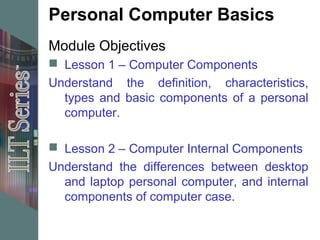
Pp slides fortma3_v4
- 1. Personal Computer Basics Module Objectives Lesson 1 – Computer Components Understand the definition, characteristics, types and basic components of a personal computer. Lesson 2 – Computer Internal Components Understand the differences between desktop and laptop personal computer, and internal components of computer case.
- 2. Computer Components By the end of this lesson, you should able to: Understand the general definition, characteristics and types of a personal computer Identify the main components that make up a desktop and laptop personal computer
- 3. What is a computer ? “Computers are electronic devices that have the ability to input, process, output, and store data or information.”
- 4. Characteristics of a computer 1. Processor Able to follow instructions and carry out actions, and it commonly called the “brain” of a computer. i.e. Central Processing Unit (CPU) 2. Memory or Storage Device Able to remember things or store data. i.e. RAM or Hard disk. 3. Input Device Able to accept information from computer user. i.e. Keyboard and mouse. 4. Output Device Able to deliver information to computer user. i.e. Monitor and Printer.
- 5. Computer Types 1. Special-purpose Computers • Used for special purposes and usually expensive. i.e. Computer to control LRT, Traffic Lights and ATM. 2. General-purpose Computers • Used for general purposes like entertainment, Word processing and surfing internet. • It is more popular as they are cheap and can perform a variety of work. i.e. Personal Computer.
- 7. Desktop Components Main Unit / Central Processing Unit (CPU) The computer case/box encloses the primary components the make computer works. Monitor This device displays the images and text generated by the computer, so that you can see what it’s doing and the results of your actions.
- 8. Desktop Components Keyboard This device inputs letter, numbers and special characters into the computer for storage and manipulation. Mouse This device points at graphical elements displayed on the computer monitor.
- 10. Laptop Components Main Unit / CPU A notebook size computer case encloses the primary components the make computer works. Keyboard This device inputs letter, numbers and special characters into the computer for storage and manipulation.
- 11. Laptop Components Monitor This device displays the images and text generated by the computer, so that you can see what it’s doing and the results of your actions. Touchpad / Pointing Device This device points at graphical elements displayed on the computer monitor.
- 12. Summary Computer is an electronic device that able to input, process, output and store data or information. The characteristic of a computer includes Processor, Memory/Storage Devices, Input device and Output device. Computers are classified either General Purpose computers or Specific Purpose computers. The personal computer’s components includes Main Unit/CPU, Keyboard, Mouse/Touchpad and Monitor.
- 13. Computer Internal Components By the end of this lesson, you should able to: Understand the differences between desktop and laptop personal computer Identify the internal components inside the Main unit/CPU of a desktop personal computer
- 14. Desktop vs. Laptop Computer Features Desktop Laptop Computer Computer Size Big & Heavy Small & Light Mobility Low – Need High- Easy to Carry dismantle Keyboards, Mouse and Monitor first. Battery Powered No Yes Price Low High System Upgrade High- Every Limited – The hard Flexibility component can be disk and Memory upgraded. component only. Maintenance Cost Low High Risk of damage Low High
- 15. Computer Internal Components • Motherboard A main circuit board that inter- connects CPU, RAM Memory, Hard Disk and CD Disk drive components together via data cables. • Centre Processing Unit / CPU The “brains” of the computer. • RAM Memory The temporary storage areas for holding data/information and program that CPU needs.
- 16. Components Function • Hard Disk Drive The permanent storage areas for data/information & program. • CD ROM Drive A removable storage device to store computer data in CD/DVD ROM discs. • Power Supply The power source of the computer that supplies electrical power to all computer internal components.
- 17. Computer Main Unit Example Power supply CD-ROM drive Floppy drive CPU with fan Hard drive Adapter Motherboard
- 18. Summary The key feature differences between Desktop and Laptop computers includes: Size, Mobility, Battery Powered, Price, System Upgrade flexibility, Maintenance Cost and Risk of Damage or Theft. Motherboard is the main circuit board in a computer. CPU is the brain of the computer. RAM Memory is the temporary storage areas for holding data, program and information that CPU needs. Hard disk drive is the permanent storage areas for data, information and program. Power Supply is the power source of computer.
