How to make an audio powerpoint presentation
•Als PPTX, PDF herunterladen•
1 gefällt mir•623 views
Melden
Teilen
Melden
Teilen
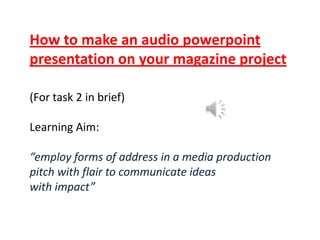
Empfohlen
Empfohlen
Weitere ähnliche Inhalte
Was ist angesagt?
Was ist angesagt? (15)
Session ii project1_schedule_steps_engl313_summer2021

Session ii project1_schedule_steps_engl313_summer2021
Andere mochten auch
Are you new to SlideShare? Are you looking to fine tune your channel plan? Are you using SlideShare but are looking for ways to enhance what you're doing? How can you use SlideShare for content marketing tactics such as lead generation, calls-to-action to other pieces of your content, or thought leadership? Read more from the CMI team in their latest SlideShare presentation on SlideShare.How To Get More From SlideShare - Super-Simple Tips For Content Marketing

How To Get More From SlideShare - Super-Simple Tips For Content MarketingContent Marketing Institute
Andere mochten auch (15)
Conservative species and other myths of prairie ecology

Conservative species and other myths of prairie ecology
Impact of Grazing on Prairie Soil Nutrient Levels and Biodiversity

Impact of Grazing on Prairie Soil Nutrient Levels and Biodiversity
Should we use wild-collected ecotypes or cultivars for prairie restoration? A...

Should we use wild-collected ecotypes or cultivars for prairie restoration? A...
STOP! VIEW THIS! 10-Step Checklist When Uploading to Slideshare

STOP! VIEW THIS! 10-Step Checklist When Uploading to Slideshare
A Guide to SlideShare Analytics - Excerpts from Hubspot's Step by Step Guide ...

A Guide to SlideShare Analytics - Excerpts from Hubspot's Step by Step Guide ...
How To Get More From SlideShare - Super-Simple Tips For Content Marketing

How To Get More From SlideShare - Super-Simple Tips For Content Marketing
10 Ways to Win at SlideShare SEO & Presentation Optimization

10 Ways to Win at SlideShare SEO & Presentation Optimization
Ähnlich wie How to make an audio powerpoint presentation
Ähnlich wie How to make an audio powerpoint presentation (20)
Training in audio visual techniques and powerpoint class 3

Training in audio visual techniques and powerpoint class 3
Kürzlich hochgeladen
Kürzlich hochgeladen (20)
Boost PC performance: How more available memory can improve productivity

Boost PC performance: How more available memory can improve productivity
TrustArc Webinar - Unlock the Power of AI-Driven Data Discovery

TrustArc Webinar - Unlock the Power of AI-Driven Data Discovery
Strategize a Smooth Tenant-to-tenant Migration and Copilot Takeoff

Strategize a Smooth Tenant-to-tenant Migration and Copilot Takeoff
Mastering MySQL Database Architecture: Deep Dive into MySQL Shell and MySQL R...

Mastering MySQL Database Architecture: Deep Dive into MySQL Shell and MySQL R...
Bajaj Allianz Life Insurance Company - Insurer Innovation Award 2024

Bajaj Allianz Life Insurance Company - Insurer Innovation Award 2024
TrustArc Webinar - Stay Ahead of US State Data Privacy Law Developments

TrustArc Webinar - Stay Ahead of US State Data Privacy Law Developments
Cloud Frontiers: A Deep Dive into Serverless Spatial Data and FME

Cloud Frontiers: A Deep Dive into Serverless Spatial Data and FME
HTML Injection Attacks: Impact and Mitigation Strategies

HTML Injection Attacks: Impact and Mitigation Strategies
Tata AIG General Insurance Company - Insurer Innovation Award 2024

Tata AIG General Insurance Company - Insurer Innovation Award 2024
Understanding Discord NSFW Servers A Guide for Responsible Users.pdf

Understanding Discord NSFW Servers A Guide for Responsible Users.pdf
2024: Domino Containers - The Next Step. News from the Domino Container commu...

2024: Domino Containers - The Next Step. News from the Domino Container commu...
ProductAnonymous-April2024-WinProductDiscovery-MelissaKlemke

ProductAnonymous-April2024-WinProductDiscovery-MelissaKlemke
Apidays New York 2024 - Scaling API-first by Ian Reasor and Radu Cotescu, Adobe

Apidays New York 2024 - Scaling API-first by Ian Reasor and Radu Cotescu, Adobe
Automating Google Workspace (GWS) & more with Apps Script

Automating Google Workspace (GWS) & more with Apps Script
How to make an audio powerpoint presentation
- 1. How to make an audio powerpoint presentation on your magazine project (For task 2 in brief) Learning Aim: “employ forms of address in a media production pitch with flair to communicate ideas with impact”
- 2. Task: Make an audio and/or film presentation where you discuss the ideas behind your project, showing that you can communicate verbally effectively. Refer closely to what inspired your ideas. This will be posted on your blog and questions will be posted under it, asking you to explain. You can use images and text shown in other powerpoints and amongst the work in your blog. You have to speak on this as this is an alternative to speaking in front of the class.
- 3. In order to make a good presentation remember to: • Make sure that the powerpoint itself is good enough before you add audio – don’t rush it! • Make sure ideas are in a logical and planned order to show the progression in project • Make sure you have a script /notes to remind you what to mention (no ‘erm’, ‘ums’!) • Keep a professional tone – you are talking to a Publisher in this task who will publish your magazine! Don’t be chatty and speak clearly.
- 4. Examples of good presentations by other Media Students: • http://www.youtube.com/watch?v=f0kV52SMYxU • http://www.youtube.com/watch?v=vklO-Ec9rUk • http://www.youtube.com/watch?v=3R2oZXTch40 • http://www.youtube.com/watch?v=03umTAa6KcA – using Youtube and screenshots but no recorded voice
- 5. Topics you HAVE to discuss in detail: 1. Your pitch of the whole magazine (see table document) 2. Other music magazines available locally in Brighton (see homework presentation) 3. The music scene of your genre in Brighton and how you could refer to it in mag 4. Who your target audience are and what they want (refer to audience research findings) 5. What ideas you have for content, design (use keywords) etc 6. Sum up why it would be so successful in Brighton
- 6. To upload a sound file onto a PC • You can use Audacity by recording, save / export file as an MP3 to then upload to a Powerpoint (Insert > Audio > Audio from file). • Or record straight onto a Powerpoint presentation • Or record on an ipad and email file to yourself (AudioMemos App)
- 7. Find the USB headsets available in ICT dept which have a microphone attached.
- 8. In Powerpoint • Make your presentation, adding text and images to all slides • Write a script or notes to remind you what to say about each slide • Make one recording for each slide This symbol should appear so can be clicked on and file can be heard
- 9. In Powerpoint • When finished, upload normally onto Google Drive, choosing to share ‘anyone with a link’ • Place link onto a new post: ‘Task 2: Audio Presentation on my Project’ • To view this, it will have to be downloaded onto the viewer’s laptop in order for them to open audio files for each slide To download, click arrow button
- 10. Slideshare.net • Slideshare allows you to embed powerpoints onto blogs. It is blocked by the school but you can use it at home for this, and other tasks.
- 11. Slideshare.net 1. 2. 3. 4. Open an account Upload a powerpoint from computer Save and continue Go to “My Uploads” below and add audio 5. You can either record your voice on a PC (using Audacity) or download “Audio Memos”, a free app for ipad and export file 6. You can upload a MP3 file of your recorded voice from computer
- 12. Audio Memos App for ipad • Download for free on App Store • Record your voice and email the MP3 file to yourself to then download from an email
- 13. If you have an ipad, you can use ‘Explain Everything’ App • Make a presentation of text and images and talk over it. • You can import a powerpoint into it to talk over • Can be saved onto Camera Roll – can be uploaded as a video file • See tutorial video: http://www.youtube.com/watch?v=1CBhkpnQ3U8