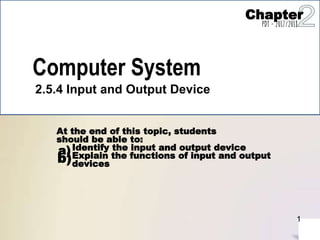
Input and Output Devices for Computer Systems
- 1. Computer System 2.5.4 Input and Output Device At the end of this topic, students should be able to: a)Identify the input and output device b)Explain the functions of input and output devices 1 Chapter PDT - 2017/2018
- 2. 3 ● any hardware component allows users to enter data and instructions into a computer ● Voice input : process of entering input by speaking into a microphone ● Audio input : process of entering any sound into the computer such as speech, music and sound effects ● Video input : process of capturing full-motion images Define Input Device 2
- 3. • 1. 2. Keyboard Pointing device • • • • • Mouse Trackball Touchpad Joystick Stylus 3. Digitizer • • Graphics Tablet Scanner 4. Microphone 6 Examples of Input Device 3
- 4. 5. 6. 7. 8. 9. Webcam Touch screens Joystick Digital Camera Reading devices Character• • • • Optical Optical Recognition (OCR) Mark Recognition (OMR) Magnetic-Ink Character Recognition (MICR) Biometric input device 7 Examples of Input Device 4
- 5. The Keyboard • A keyboard is an input device that contains keys Page 260 Figure 5-2 8 Discovering Computers : Chapter 5 users press to enter data and instructions into a computer 5
- 6. Keyboard Types: 1. Desktop computer keyboard 2. Keyboard for mobile devices 3. Keyboard ergonomics 9 6
- 7. Pointing Devices A pointer is a small symbol on the screen whose location and shape change as a user moves a pointing device A pointing device is an input device that allows a user to control a pointer on the screen Page 263 10 Discovering Computers : Chapter 5 7
- 8. Mouse • Mouse is a pointing device that fits under the palm of your hand comfortably 11 8
- 9. Other Pointing Devices • A trackball is a stationary pointing device with a ball on its top or side • A touchpad is a small, flat, rectangular pointing device that is sensitive to pressure and motion •A pointing stick is a pressure- sensitive pointing device shaped like a pencil eraser that is positioned between keys on a keyboard 12 Trackball Touchpad PointingStick 9
- 10. Touch Screens and Touch-Sensitive Pads • A touch screen touch-sensitive display device 13 10
- 11. Microsoft Surface Touch-sensitivepads 14 Touch Screens and Touch-Sensitive Pads 11
- 12. Pen Input • With pen input, you touch a stylus or digital pen on a flat surface to write, draw or make selections 15 12
- 13. Other Input for Smart Phones 16 13
- 14. Game Controllers • Video games and computer games use a game controller as the input device that directs movements and actions Joysticks and WheelsGamepads Light guns Dance pads Motion- sensing controllers 17 14
- 15. Web Cam • A Webcam is a type of digital video camera that enables a user to: Send e-mail messages with video attachments Capture video and still image Add live images to instant messages Broadcast live images over the Internet Make video telephone calls 18 15
- 16. Other Input Devices – Digital camera is a mobile device that allows users to take pictures and store them digitally – Microphone • allows to speak into the computer – Scanner • converts printed material (text and picture) into a form the computer can used. 19 16
- 17. Scanners and Reading Devices • Optical character recognition (OCR) involves reading characters from ordinary documents • A turnaround document is a document you return to the company that creates and sends it 20 17
- 18. - Optical mark recognition (OMR) reads hand-drawn marks such as small circles or rectangles - An OMR device scans the documents and matches the patterns of light matches 21 Scanners and Reading Devices 18
- 19. Scanners and Reading Devices • A bar code reader, also called a bar code scanner uses laser beams to read bar codes. 22 19
- 20. Scanners and Reading Devices - RFID (radio frequency identification) uses radio signals to communicate with a tag placed in or attached to an object - An RFID reader reads information on the tag via radio waves - RFID can track: Tracking times of runners in a marathon Tracking location of soldiers Employee wardrobes Checking lift tickets of skiersAirline baggage Gauging pressure and temperature of tires Managing inventory Checking out library books Tracking toll payments 23 20
- 21. Scanners and Reading Devices • Magnetic stripe card readers read the magnetic stripe on the back of cards such as : Credit cards Entertainment cards Bank cards Other similar cards 24 21
- 22. Scanners and Reading Devices - MICR (magnetic ink character recognition) devices read text printed with magnetized ink - An MICR reader converts MICR characters into a form the computer can process 25 - Banking industry uses MICR check processing 22
- 23. • Data collection devices obtain data directly at the location where the transaction or event takes place Used in: • Restaurants, Grocery stores, Factories,Warehouse The outdoors 26 Scanners and Reading Devices 23
- 24. Biometric Input • Biometrics authenticates a person’s identity byverifying a personal characteristic Hand geometry system Voice verification system Signature verification system Iris recognition system Retinal scanners 27 Fingerprint reader Face Recognition System 24
- 26. Terminals • A terminal is a computer that allows users to send data to and/or receive information from a host computer A POS terminal records purchases, processes payment, and updates inventory An automated teller machine (ATM) allows users to access their bank accounts A DVD kiosk is a self-service DVD rental machine 29 26
- 27. 3 Input Device Type / example Function Keyboard - Desktop computer keyboard - Keyboard for mobile device - Keyboard ergonomics Is an input device that contains keys users press to enter data and instructions into a computer ● Ergonomic keyboard - Is an input device that designed with ergonomic considerations to minimize muscle strain and a host of related problems. Pointing device - Mouse - Trackball - Touchpad - Joystick - Pointing stick Is an input device that allows a user to control a pointer on the screen ● Mouse - a pointing device that fits under the palm of your hand comfortably ● Trackball - a pointing device with ball on its top or side ● Touchpad - a pointing device that is sensitive to pressure and motion ● Pointing stick - a pointing device shaped like a pencil eraser that is pressure sensitive Input Device : Summary 27
- 28. 3 Input Device Type / example Function Digitizer - Graphic tablet - Scanner ● Graphic tablet - Is an input device that allows a user to hand-draw images, animations and graphics, with a special pen-like stylus, similar to the way a person draws images with a pencil and paper. Scanner - Is an input device that allow user to converts printed material (text and picture) into a form the computer can used Microphone Is an input device that allow user to speak into the computer Webcam Is an input device that allow user to capture videos and images,make video phone calls, broadcast live images over the internet Touch screen Is an input device that sensitive to pressure; a user interacts with the computer by touching pictures or words on the screen. Digital camera Is an input device that allow user to take pictures and store them digitally Input Device : Summary 28
- 29. 3 Input Device : Summary Type / example Function Reading device - Optical Character Recognition (OCR) - Optical Mark Recognition (OMR) - Barcode reader - RFID - Magnetic stripe card reader - MICR - Biometric input device ● OCR - Is an input device that allow user to read characters from ordinary documents ● OMR - Is an input device that allow user to scans the hand drawn mark documents and matches the patterns of light ● Barcode reader - Is an input device that allow user to read barcode by using laser beam ● RFID - (radio frequency identification) Is an input device that allow user to reads information on the tag via radio waves. Eg : tracking times of runners in a marathon, tracking location of soldiers ● Magnetic stripe card reader - Is an input device that allow user to read the magnetic stripe on the back of card such as credit cards, bank cards ● MICR - (magnetic ink character recognition) Is an input device that allow user to read text printed with magnetized ink. (clue : bank check) ● Biometric input device - Is an input device that allow user to authenticates person’s identity by verifying a personal characteristic 29
- 30. 3 Input Device Type / example Function Terminals Is an input device that allow user to send data to/or receive information from a host computer. Eg : a post terminal, ATM (automated teller machine), a DVD kiosk Game controllers - Gamepads - Joysticks and wheels - Light guns - Dance pads - Motion-sensing controllers Is an input device that directs movements and actions of on-screen objects Input Device : Summary 30
- 31. Define Output Device • An output device is any type of hardware components that conveys information to one or more people Speakers, headphones, and earbuds Display devices Printers Data projectors Force-feedback game controllers Interactive whiteboards Tactile output 30 31
- 32. Display Devices • • 31 32 A display device visually conveys text, graphics and video information A monitor is packaged as a separate peripheral - LCD monitor - Widescreen
- 33. Display Devices • A CRT monitor is a desktop monitor that contains a cathode-ray tube – Have a much larger footprint than do LCD monitors 32 33
- 34. Display Devices • • • Page 312 Figure 6-9 33 Discovering Computers : Chapter 6 34 Television also are good output device - require a converter if you are connecting your computer to an analog television Digital television (DTV) offers a crisper, higher-quality output HDTV is the most advanced form of digital television
- 35. Printers • A printer produces text and graphics on a physical medium – Printed information is called a hard copy, or printout – Landscape or portrait orientation Examples: ink-jet printers, dot- matrix printers, photo printers, laser printers, thermal printers, mobile printers, label and postage printers, plotters, and large-format printers. • Page 313 Figure 6-11 34 Discovering Computers : Chapter 6 35
- 36. Printer Large-format printer Dot-matrix printer Label and postage printer 35 36
- 37. Speakers, Headphones, and Earbuds • • • • • Page 323 Figure 6-26 Discovering Computers : Chapter 6 36 37 Most computer users attach speakers to their computers to : ● Generate higher-quality sounds for playing games ● Interact with multimedia presentations ● listen to music ● view movies An audio output device produces music, speech,or other sound
- 38. • • Page 324 Figure 6-27 37 Discovering Computers : Chapter 6 38 Speakers, Headphones and Earbuds Headphones are speakers that cover or are placed outside of the ear Earbuds (also called earphones) rest inside the ear canal.
- 39. Speakers, Headphones, and Earbuds • Some speakers are specifically designed to play audio from a portable media player – Wireless speakers Page 324 Figure 6-28 38 Discovering Computers : Chapter 6 39
- 40. Speakers, Headphones, and Earbuds Voice output occurs when you hear a person’s voice or when the computer talks to you through the speakers -Some Web sites dedicate themselves to providing voice output - Often works with voice input - VoIP uses voice output and voice input Page 325 Discovering Computers : Chapter 6 39 40
- 41. Other Output Devices • Other output devices are available for specific uses and applications Interactive whiteboardsData projectors Force- feedback game controllers Tactile output 40 Touch screen monitor 41
- 42. Other Output Devices • 41 42 A data projector is a device that takes the text and images displaying on a computer screen and projects them on a larger screen - LCD projector - Digital light processing (DLP) projector
- 43. Other Output Devices • 42 43 An interactive whiteboard is a touch-sensitive device, resembling a dry-erase board, that displays the image on a connected computer screen.
- 44. Other Output Devices • • 43 44 Force-feedback send resistance to the device is response to actions of the user. Tactile output provides the user with a physical response from the device
- 45. Other Output Devices • A touch screen monitor is a monitor screen that can detect and respond to something, such as a finger or stylus, pressing on it. 42 45
- 46. 3 Output Device : Summary Type Description Display device - LCD monitor - CRT monitor - Plasma monitor An output device that convey information to the user in the form of text, graphics and video LCD monitor : is a desktop monitor that used liquid crystal display to produce images CRT monitor : is a desktop monitor that contains a cathode ray tube Plasma monitor : is a display device that uses gas plasma technology 2846
- 47. 3 Output Device : Summary Type Description Printers - Ink-jet printer - Dot-matrix printer - Photo printers - Laser printers - Thermal printers - Mobile printers - Label and postage printers - Plotters - large -format printers An output device that convey information to the user in the form of text and graphics on a physical medium (hard copy or print out) 47
- 48. 3 Output Device : Summary Type Description Speakers, headphone, and earbuds An output device that convey information to the user in the form of music, speech and other sounds Voice output - occurs when you hear a person’s voice or when the computer talks through the speakers Data projector - LCD projector - Digital light processing (DLP) projector An output device that takes the text and images displaying on a screen and projects them on a larger screen Interactive whiteboard An output device that touch-sensitive device, resembling a dry-erase board, that displays the image on a connected computer screen 48
- 49. 3 Output Device : Summary Type Description Force-feedback game controllers An output device that send resistance to the device in response to action of the user Tactile output An output device that provides the user with a physical response from the device 49
- 50. 3 Input Output Devices 50 ● A devices that can be both input and output devices. ● Example : ○ Touch screen ○ Digital camera ○ Headsets - Headset consists of Speakers and Microphone. Speaker act Output Device and Microphone act as Input device ○ Facsimile (Fax Machine) - It has scanner to scan the document and also have printer to Print the document
